What is Application Architecture?
The application architecture is a mechanism through which the applications are developed in a particular form. The software developers use different architecture plans to develop a solution of the problem and different applications require different ways to develop.
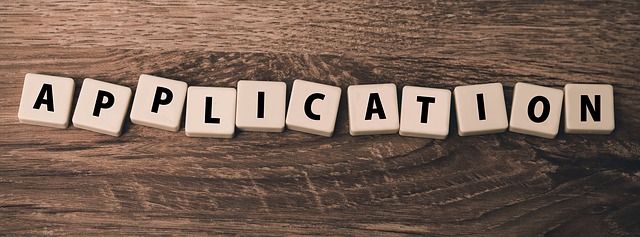
These ways are called the design patterns. Architecture of an application is developed on a particular design pattern.
These design patterns have made the software developers life easy as they provide a repeatable solution for the real world and industrial problems. Developing a solution on your own designed architecture brings you a lot of problems, your application can be buggy or may crash in the production environment causing you financial, time, and reputation loss.
What is an Application Architecture Diagram?
The application architecture diagram is a well-known and highly useful figure in both the software engineering and cloud-native applications world. The application architecture is a pictorial representation of the application showing the whole application and its components like frontend, backend, databases, cloud, microservices, sub-applications, etc.
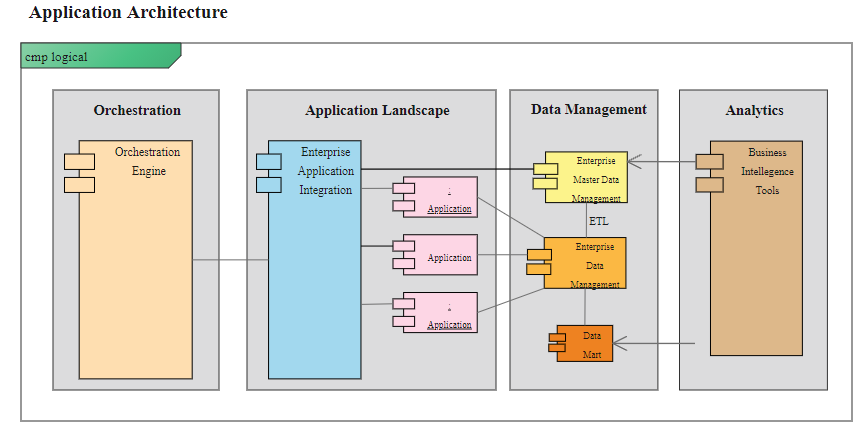
Click here to see the HD version of the template.
1. Download application architecture diagram template by clicking here for free.
2. Use EdrawMax Architecture Diagram Software to open and use this template. Download from the button below.
Components of the Application Architecture Diagram
For making an application architecture diagram, you have to gather all the stakeholders’ information that will be merged to make an application. Some of the useful components of the application architecture diagrams are.
Component Layers
Each component like microservices, databases, etc. are made into layers. Each stakeholder has its own layer. For example, the data layer is for the data engineers. In this way, the developers get the idea of which layer they have to work for and to whom they have to plan or discuss.
Further Information
Further information of each component is also an important part. You have to provide additional information about every part of the application. For example, if the application also contains the containers, how does this information work, etc. It will make the discussions deeper and informative to work with.
Application details
The name of the types of sub-applications is also a part of the diagram.
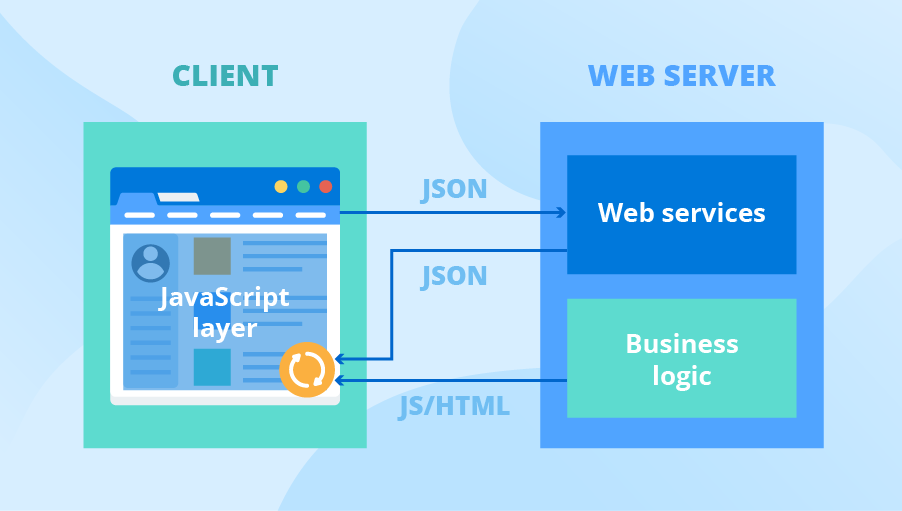
Image Source: www.scnsoft.com
Benefits of Using Application Architecture Diagrams
Some of the main benefits of the application architecture diagrams are:
Solid Foundations
The application architecture diagram is a solid foundation of the application. The developers use this application to upgrade the version of the application, fix the issues, develop the patches, etc.
Code Maintenance
When you develop an application using a particular design pattern or application architecture then it makes it easy for the developers for the code maintenance, reviewing, finding bugs, developing patches, etc.
As the application is developed on a particular architecture that is well-known in the software houses it makes it handy for the developers to maintain it easily.
Everyone Knows Their Part
As described above, each component and their developers are divided into the layers. So, everyone knows what is their part and they are responsible for their acts.
The diagrams make everyone understand the application and their role and act as a blueprint for extending and upgrading the application.
EdrawMax
Architecture Diagram Software>>
Application Architecture Diagram Examples
The concepts we have read above will be made more clear when we will see the practical examples of the application architecture diagram.
Example 1: Web Application Architecture Diagram
The web application diagrams are the high-level representation of the website frontend and the backend. These web architecture diagrams are usually not very large as shown above because the components are very less that are used in the web applications.
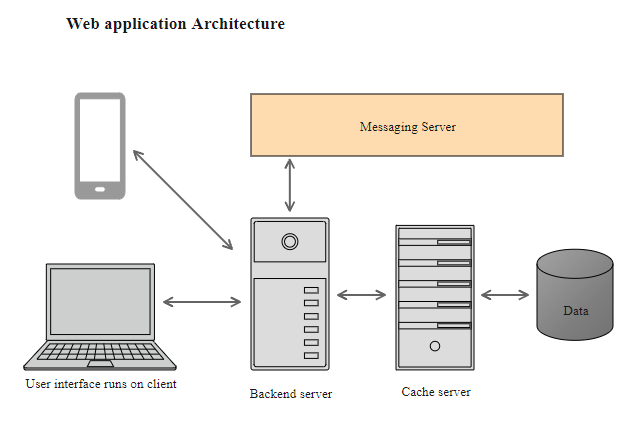
Click here to see the HD version of the template.
1. Download web application architecture template by clicking here for free.
2. Use EdrawMax Architecture Diagram Software to open and use this template. Download from the button below.
The web architecture and microservice architecture diagram provides useful and handy information about how the website is developed and how it works under the hood.
From the illustration, the main component of the web application is the server, from where the backend starts and ends at the database. The server is programmed to retrieve the information from the cache server that is also getting the information or data from the database.
The client side of the web i.e. user interface, mobile applications are showing the information that they are getting from the backend server.
Example 2: CRM Application Architecture Diagram
Before understanding the CRM solution architecture diagram you need to understand what the CRM solution is. The CRM solution or application is a tool that is extensively used by the people in marketing, sales, and service management regions.
They used this solution to manage the customers, colleagues, stakeholders, suppliers, etc. The tool made the people to concrete their relations with their customers. This tool can be hosted on the web, so its web architecture is also made.
The CRM solution also has an application architecture diagram that is made before its development in the planning phases.
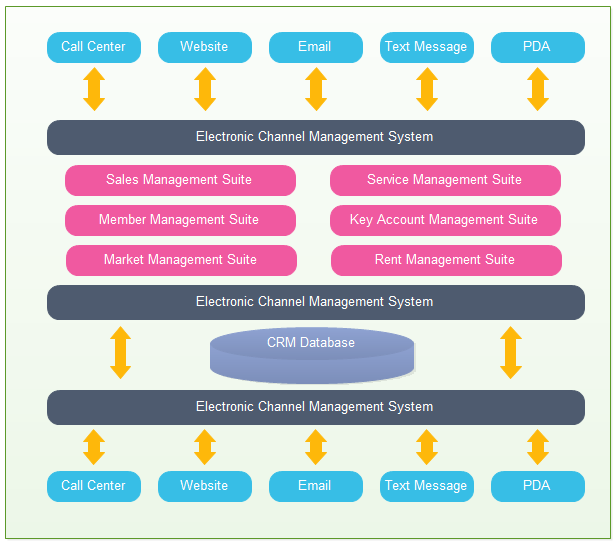
Click here to see the HD version of the template.
1. Download CRM application architecture diagram template by clicking here for free.
2. Use EdrawMax Architecture Diagram Software to open and use this template. Download from the button below.
The diagram contains all the components that are used to make the CRM solution. It helps the software developers to maintain the solution and upgrade it with time according to the customer needs.
The diagram pinned above has different components. The main component is CRM, the database that contains all the important data and helps the AI engineers to predict the future possibilities.
The data is getting in and out through the electronic channel management from the database. Mainly, the data is getting from the different suites and each suite is producing the relevant data.
How to Create an Application Architecture Diagram?
If you want to create an application architecture diagram, a useful tool can help you much, see how EdrawMax helps to make it happen in a swift!
EdrawMax Architecture Diagram Tool
Offer pre-made templates to make architecture diagram such as system, software, AWS, application, data, azure or other diagrams effortlessly.
Step 1: Launch the EdrawMax on the desktop or open EdrawMax Online on the browser. Navigate to [Software & Database] > [Softeware Development] > [Enterprise Application].
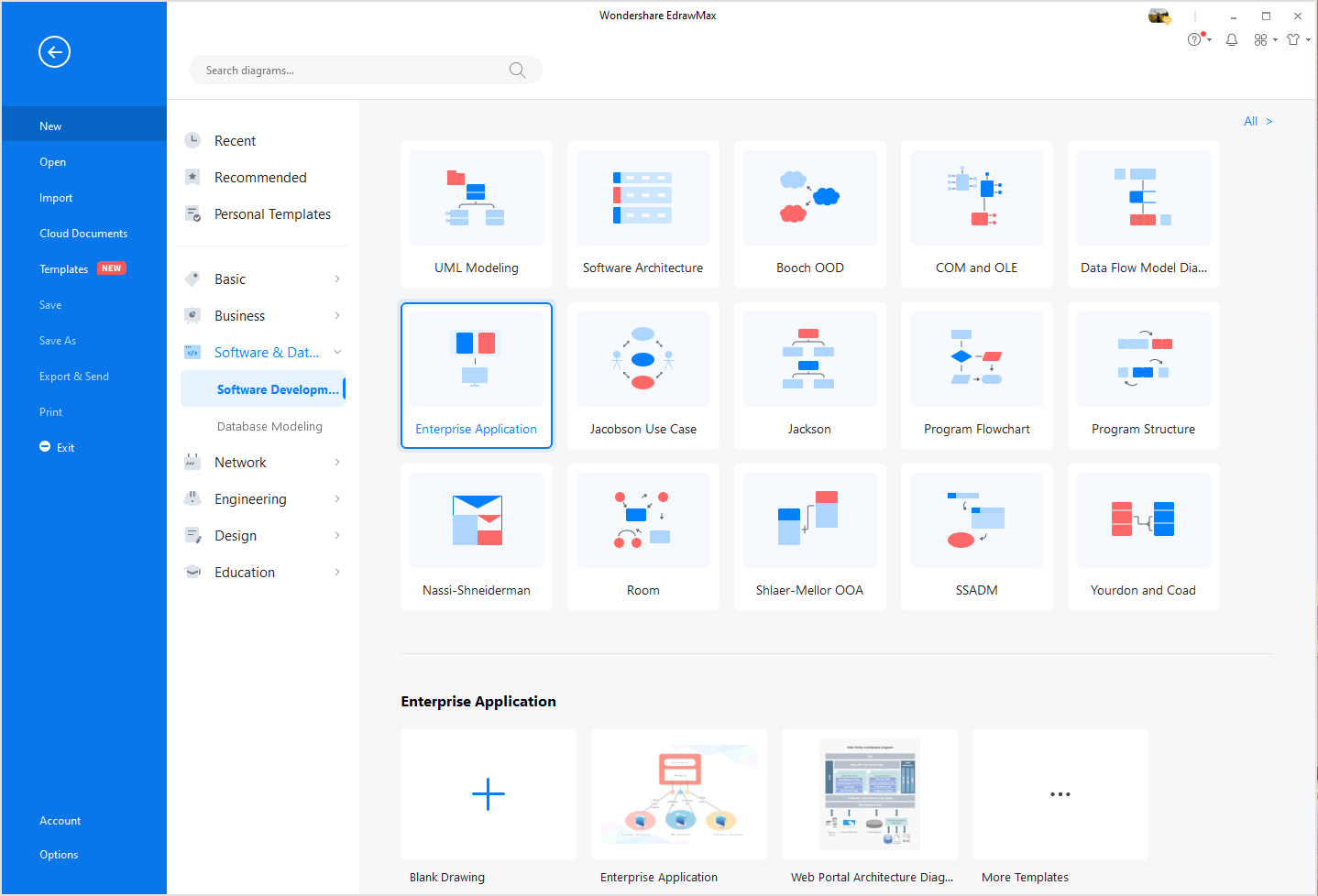
Click [Templates] on the File menu and you will find a great number of architecture diagram templates that are created by Edraw and our users. Choose the one, then you can edit and customize it with ease.
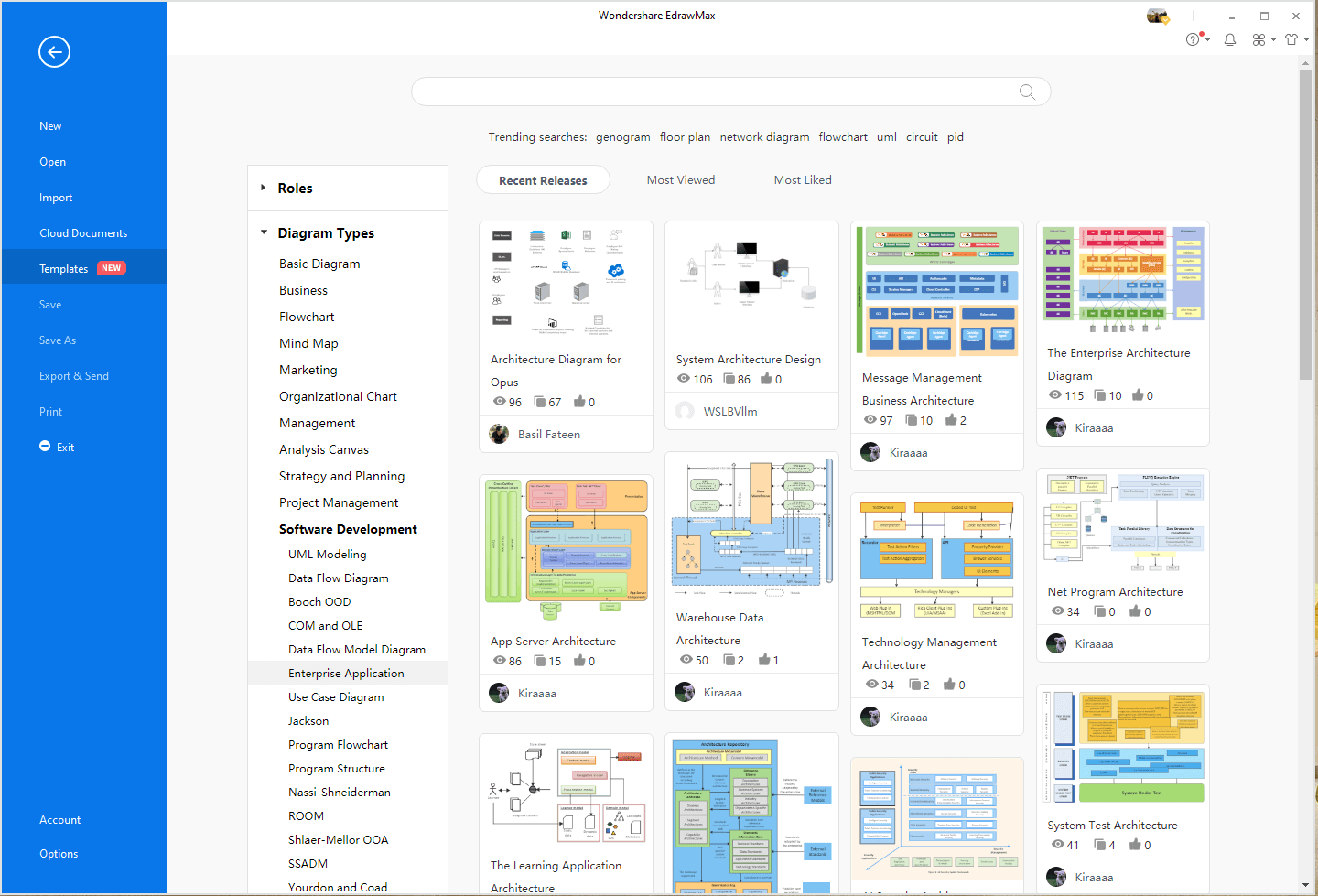
Step 2: Click on the icon of [Libraries] on the left of the screen, and you will see the menu that contains all the preset symbol libraries. Add symbols you need on the left panel and you can drag and drop these symbols on the canvas.
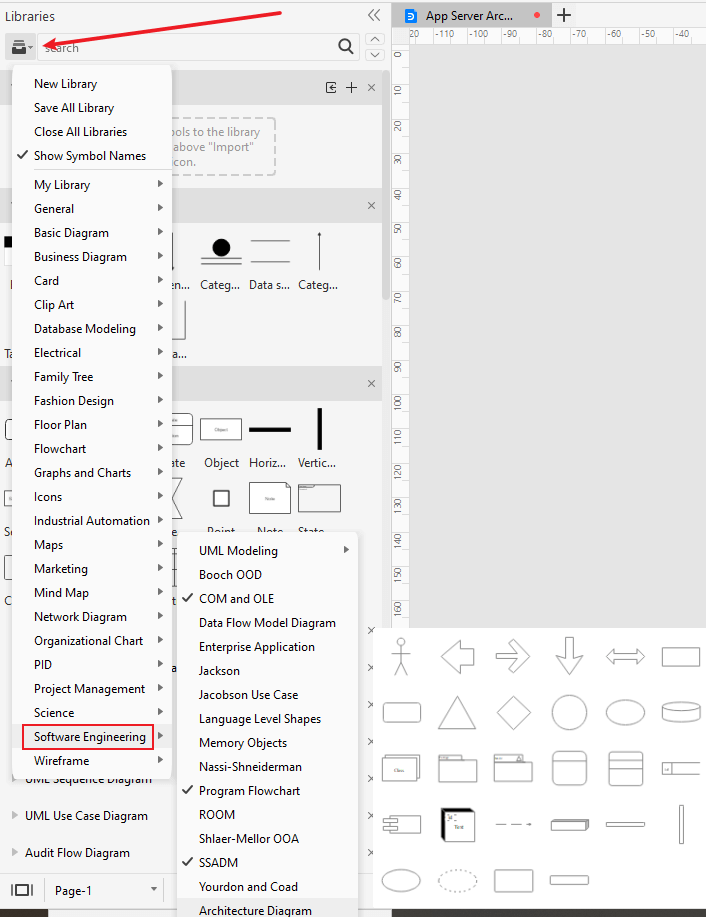
Step 3: Keep making, editing and formatting your architecture diagram until it fits your requirements. EdrawMax provides plenty of editing and styling tools for user to make any kind of diagram.
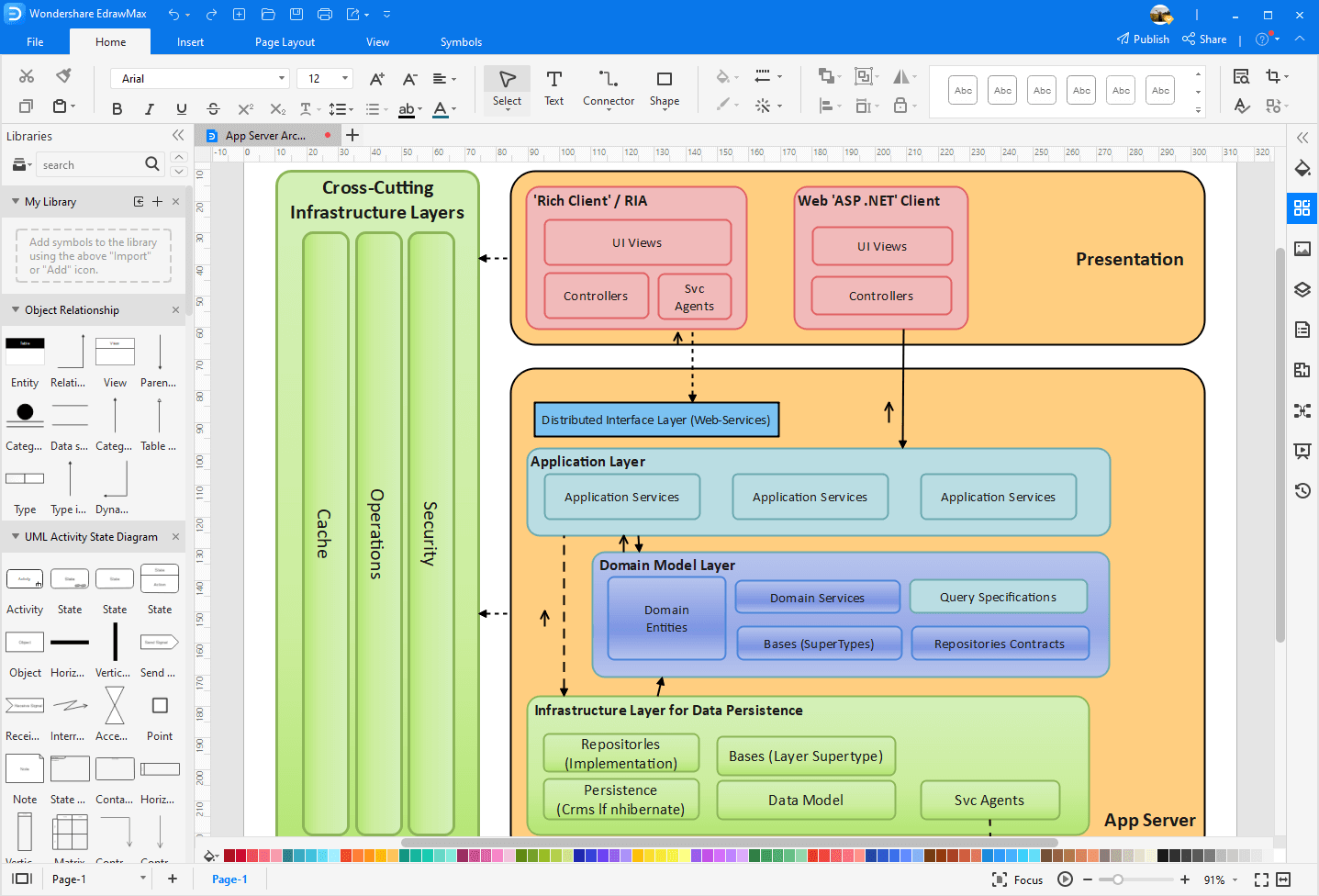
Step 4: When you finish the diagram, you can save it in commonly-used file types such as Visio, Excel, PDF, Graphics, PowerPoint, and Word.
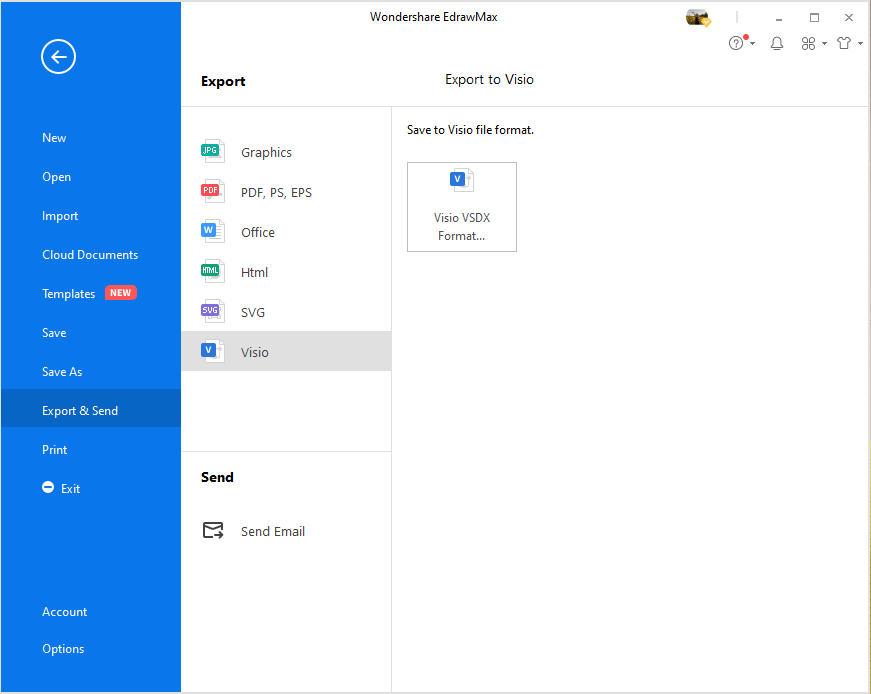
What's more, EdrawMax also supports users to import the Visio files and convert your Visio architecture diagrams in seconds.
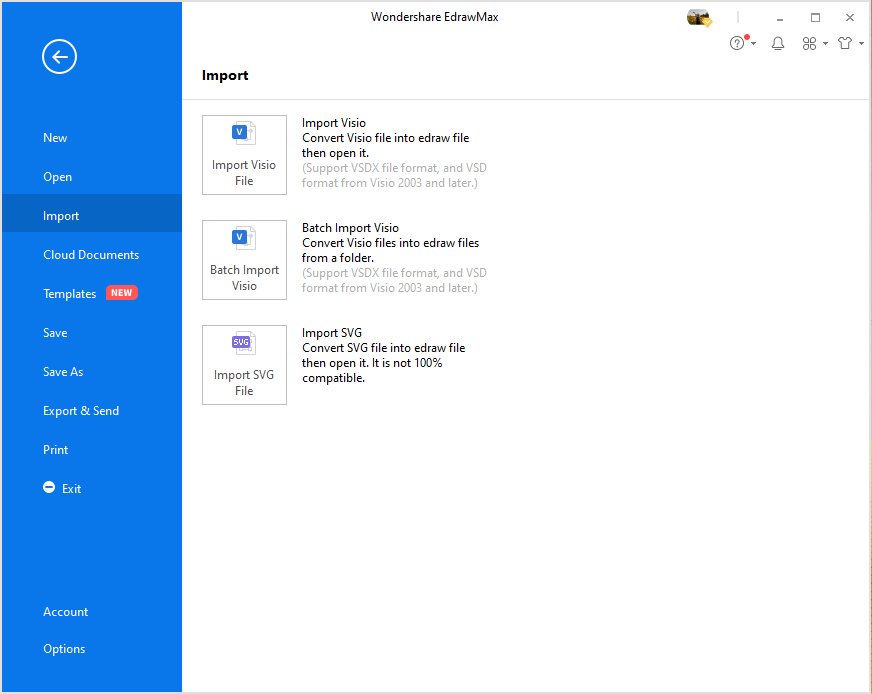
Why EdrawMax to Draw Your Diagrams?
For this highly professional and important task, always motivate yourself to use the EdrawMax software due to the following reasons.
Specifically made for
The EdrawMax is highly expert recommended software that is specifically made for the diagram making purposes. Without any doubt, you can easily make the application architectural diagrams on this platform.
Massive Templates
EdrawMax contains the pre-generated templates relevant to each field of diagram in a very huge number. These templates are made to boost your production and avoid working from the scratch.
Industrial-Standard Symbols
According to the developers, the EdrawMax contains more than five thousands diagram symbols that are industrial standard and globally accepted. You can easily add those symbols by just drag and drop.
Platform Independent
The best part of the EdrawMax is that it is operating system independent, meaning it can work in Windows, Mac, and on Linux computers. THe software can also be run on the web browser making it very efficient in the market.

