Most of you looking into information systems might already be familiar with ER diagrams. ER diagrams are also called Entity-Relationship diagrams. These diagrams are fundamental in identifying all the constraints and entities surrounding an information system. It is essential in highlighting the entity’s attributes and the relationship between multiple entities.
ER Diagram Examples for University Databases
Creating an ER diagram is very important in helping you understand whatever information system you are developing. A database has numerous aspects, and it can be pretty challenging to keep all of them in mind all the time. An ER diagram arranges all the entities involved in a highly understandable format that helps you keep track of them and their relationships.
There is a lot of data to track for a university database regarding each student, instructor, changes in courses, etc. To ensure your database is dynamic and perfectly represents all this, you can start with an ER diagram.
EdrawMax ER Diagram Tool offers multiple template and symbols so that you can design with ease. Supports to share and edit with your teams.
The ER diagram will model all the data and help you understand the requirements of your Database management system. You can quickly identify all the problems during the initial stages with the help of an ER diagram. By using an ERD, you will be able to develop a well-designed database.
If you are not sure where to start with your ERD for the University database, here are a few examples and templates to choose from:
*Maybe you can start from a video tutorial to learn how to make an ER diagram.
Example 1
This editable template shows in detail all the information that flows inside the database. The database records the information regarding all entities, including students, instructors and courses. This template arranges everything department wise, so it is perfect for universities with many departments.
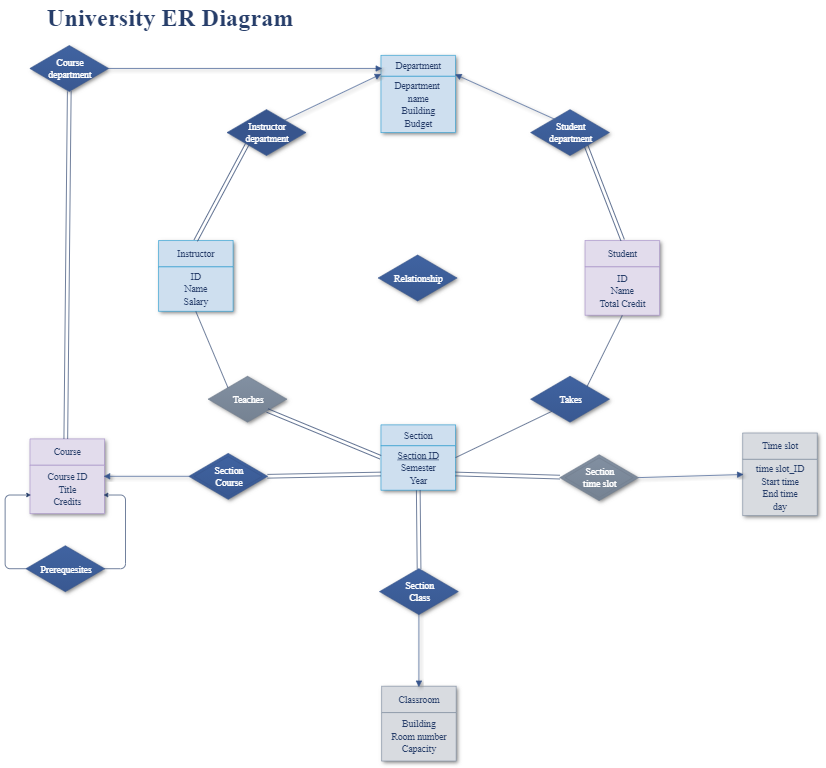
Click here to see the HD version of the template.
1. Download University ER diagram template by clicking here for free.
2. Use EdrawMax ER Diagram Tool to open and use this template. Download from the button below.
Example 2
This is another ER diagram for the university database. This ERD is more program-oriented. It focuses more on the student information and the programs they have enrolled in. Covering the academic side of the database, this ERD will collect data to track each student’s performance.
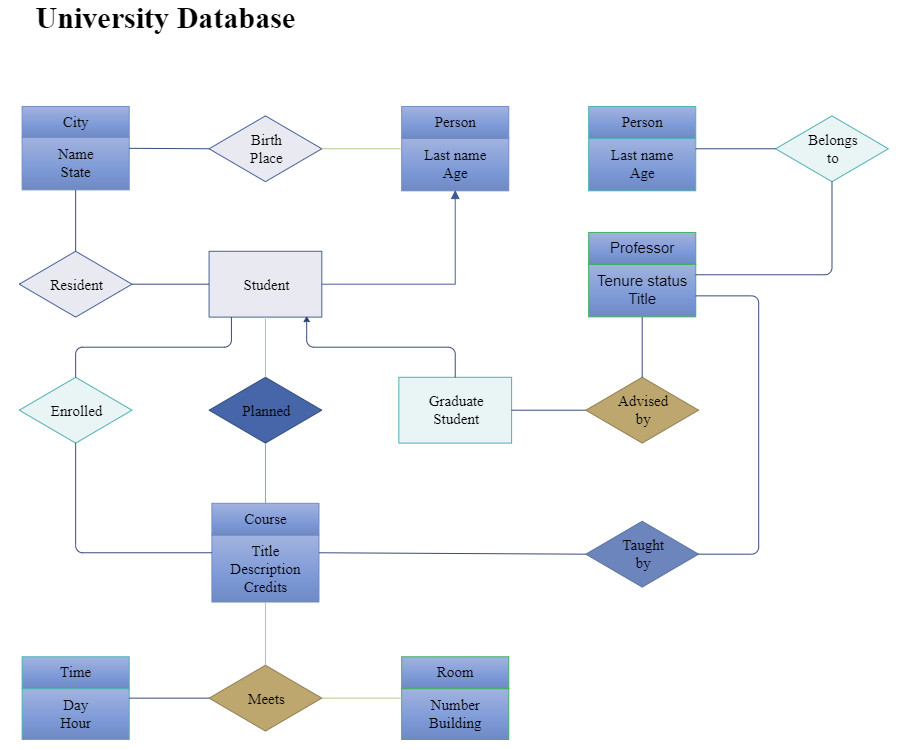
Click here to see the HD version of the template.
1. Download University database ER diagram template by clicking here for free.
2. Use EdrawMax ER Diagram Tool to open and use this template. Download from the button below.
Example 3
Here’s another template for creating your ERD for university. This ERD covers multiple users like students, instructors and admin. Along with that, it also covers various departments, courses and programs. If you want a detailed university database, then this ERD template is an excellent choice.
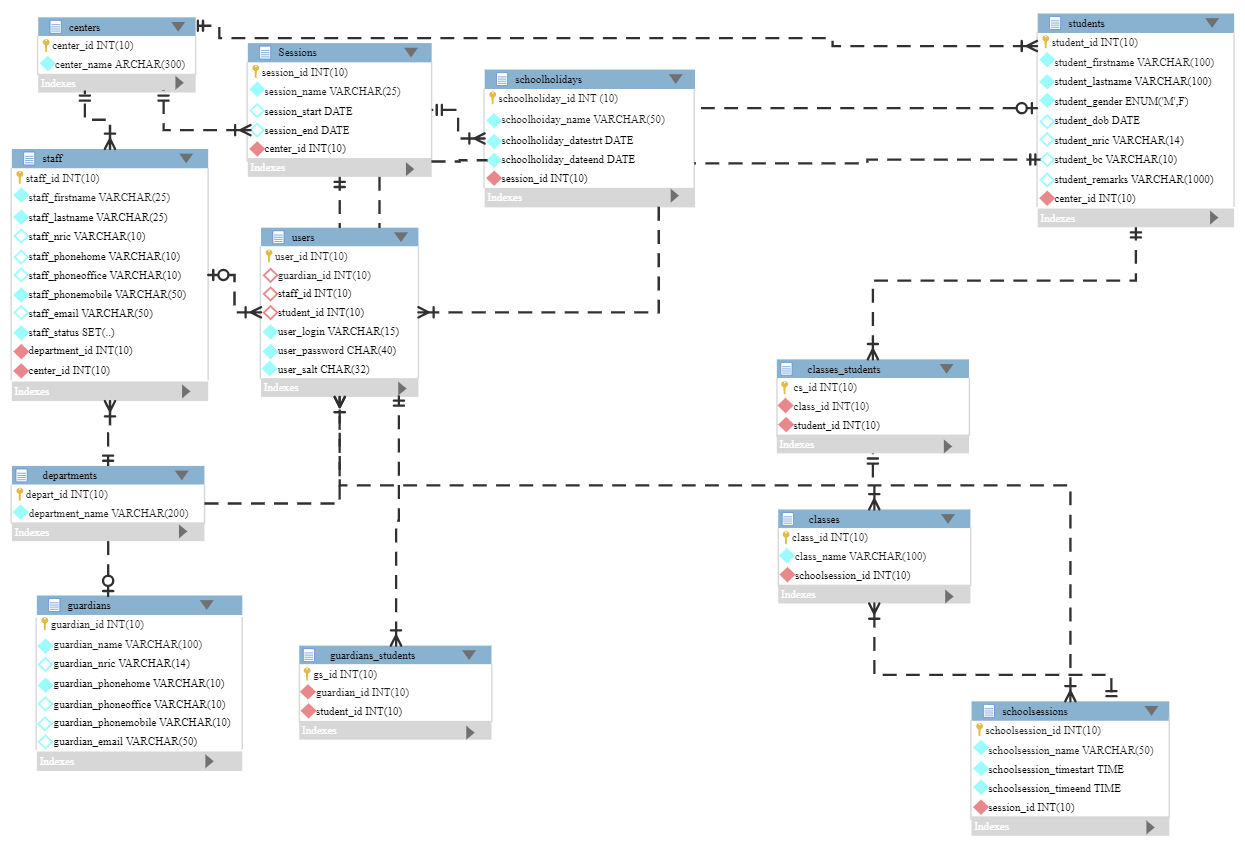
Click here to see the HD version of the template.
1. Download ERD for University diagram template by clicking here for free.
2. Use EdrawMax ER Diagram Tool to open and use this template. Download from the button below.
Problems for Building an University Database
Managing thousands of students and their information in a single university database might seem like a lot of work. Still, an ERD makes it easier to understand how the entities are connected to create a seamless system that is equally fantastic for students, teachers and other staff. However, it is not always easy and seamless.
To create a unique system, you would need to overcome all the constraints and problems. Here are a few issues you might encounter while building a university database:
- The university offers multiple programs.
- Each of these programs is made from several courses.
- One student can enroll in a program and then access the courses in it.
- Keeping in mind that a university will have multiple departments.
- Each of these departments will have a HOD or Head of Department. Along with a HOD, there will be several other instructors.
- An instructor will only belong to one department.
- Each of these departments offers multiple courses to multiple students. However, each of these courses is taught by one instructor.
- A single student might enroll themselves in several courses in more than one department.
- A student then requires certain credit hours to graduate.
- Each of the courses is sequenced according to the years or semesters.
- Once the student takes the course, the year they took it in, and the grade is recorded. If no grades, then marks or percentage is recorded.
- Each course has a code or identifier, a credit point value and the time it commenced.
- Every student has a student code or username along with their enrollment date.
These constraints must be paid attention to while constructing an information system or database. This will allow all users to have a seamless experience and record all the critical information, especially tuition fees or results.
EdrawMax
EdrawMax ER Diagram Tool
How to Create an ERD for University Database
Now that we have enlisted all the constraints relevant to designing a university database, it's time to plan an ER diagram for the University database. So, without further ado, let's get into it:
Step 1: Identify all the entity sets that will be a part of your database. Here are a few examples, and you may add more if you need.
- Student
- Department
- Course
- Instructor
Step 2: Once you have identified all the entities, you need to assign them attributes. The attributes are characteristics that describe the entity making it easier to identify entities within entity sets. We have listed down a few attributes for these entities:
- Student: Student name, Student ID, enrollment date, batch
- Department: Department name, Location
- Course: Course code, Course name, credit hours, duration, prerequisites
- Instructor: Instructor ID, Instructor name, email, room number, telephone
Step 3: Now, the next step is identifying the critical attributes of an entity set. A key or primary attribute is unique for each entity within an entity set.
- Student ID is the primary attribute for students.
- The Department name is the primary attribute for the department.
- Instructor ID is unique for each instructor.
- Course code is the key attribute for each course.
Step 4: Once you have listed the entities and their attributes, you must identify the relationships between entities. For example:
One department offers multiple courses, so this is a one to many relationships.

One course can be enrolled in by multiple students, and one student may be enrolled in various courses, so it is a many to many relationships.
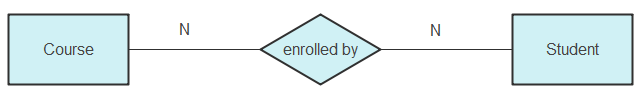
An instructor belongs to only one department, but a single department may have multiple instructors. This is another one to many relationships.
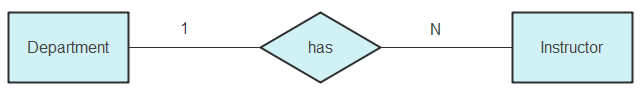
One course is taught by only one instructor, but an instructor can teach multiple courses. This is a one to many relationships.
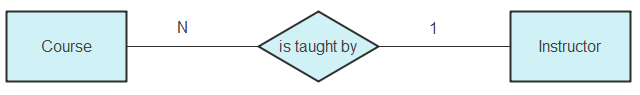
While we have identified the relationships between most of the entities, a vital thing to note is that there is no significant relationship between student and instructor, which is why it is not directly identified.
If you want to determine the relationship between student and instructor, you can do it indirectly through the relationships between course and student or course and instructor.
Step 5: The last step is creating ER diagrams. You have already identified entities and their relationships. Now you just need to connect them together to form a diagram like that given below.
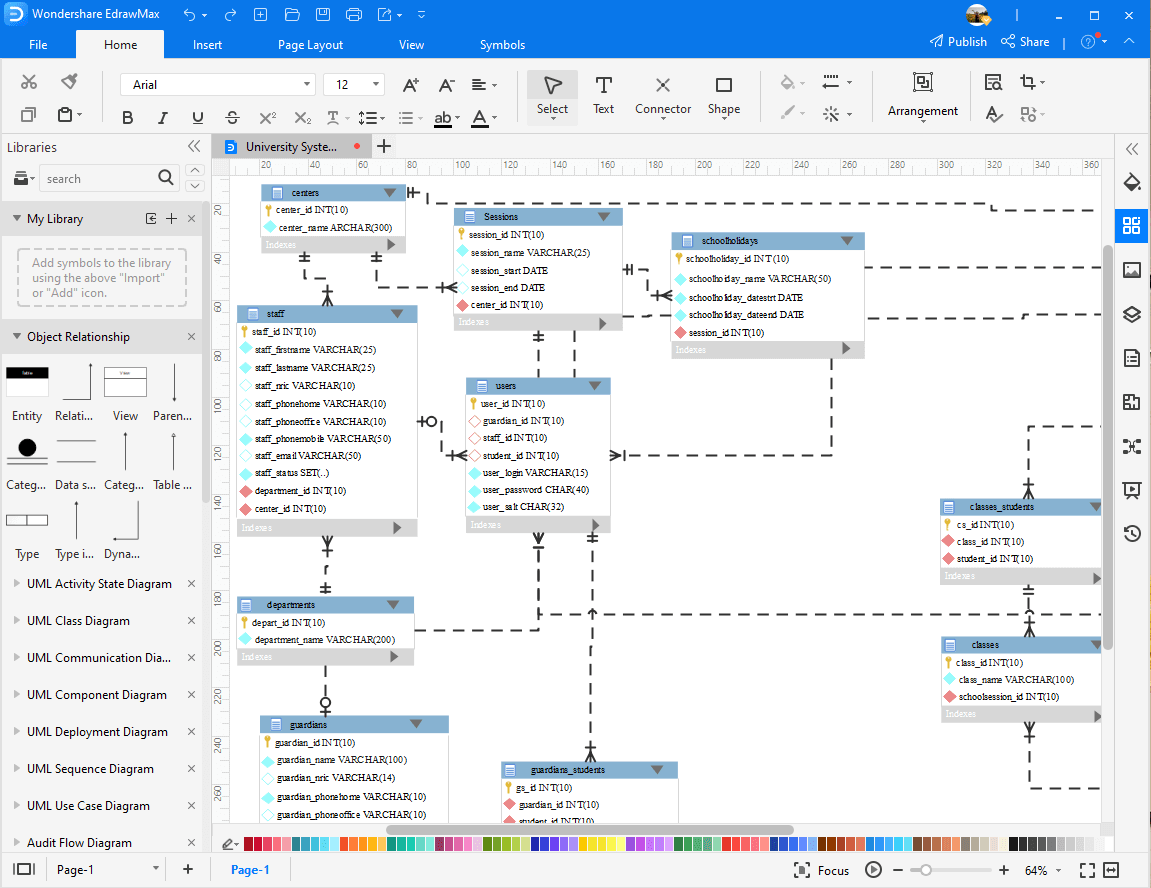
You may add more entities that are part of your database, like admin, and identify relationships to add it to your ERD. With these few easy steps, you can create your ERD for any information system you like.
Use EdrawMax for ER Diagram Creation
You cannot draw ER diagrams with just any tools. You might be able to somehow make it work if it’s an easy one, but a complex one like a University database requires professional software. Using the right software for your diagramming needs will help you create the most complex ER Diagrams in little time. With suitable software, your diagram will be better looking and easier to understand.
We recommend EdrawMax to all users with its impressive library of symbols and a wide array of professional-looking templates. Don’t have enough time to create an ERD from scratch? Edraw will help you create a beautiful ERD in minutes with a wide variety of templates. If you want to experiment with your skills, you can open a black page and make your ERD using the symbols in the library.
There are multiple toolbars that will allow you to style your ERD as you like. And the best part is the interface. It is very similar to MS Office Suite, making the software easy to navigate for both old and new users.


