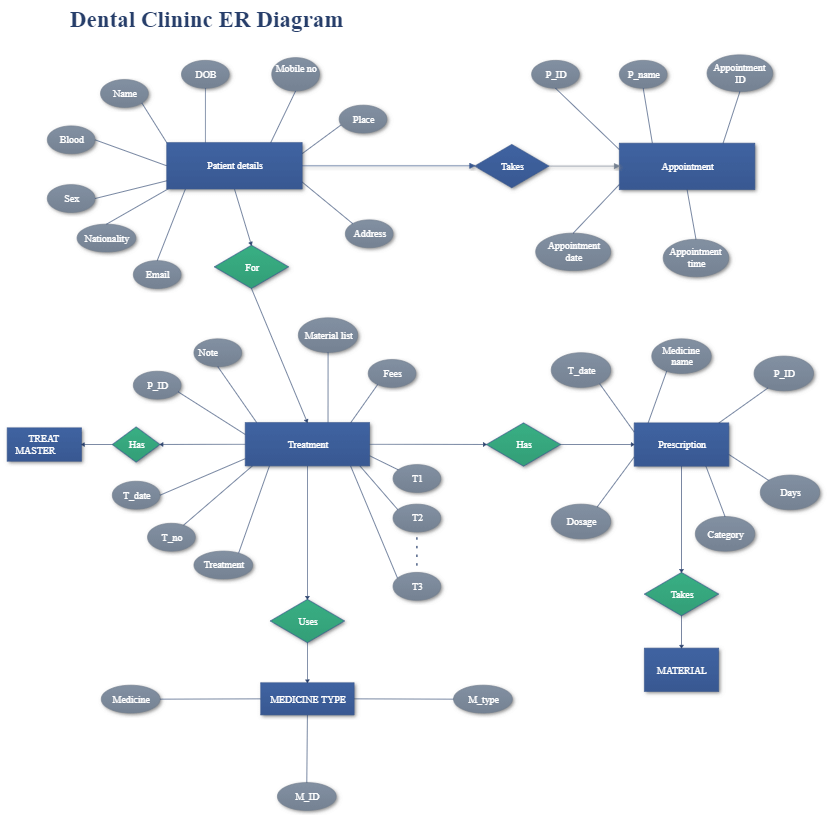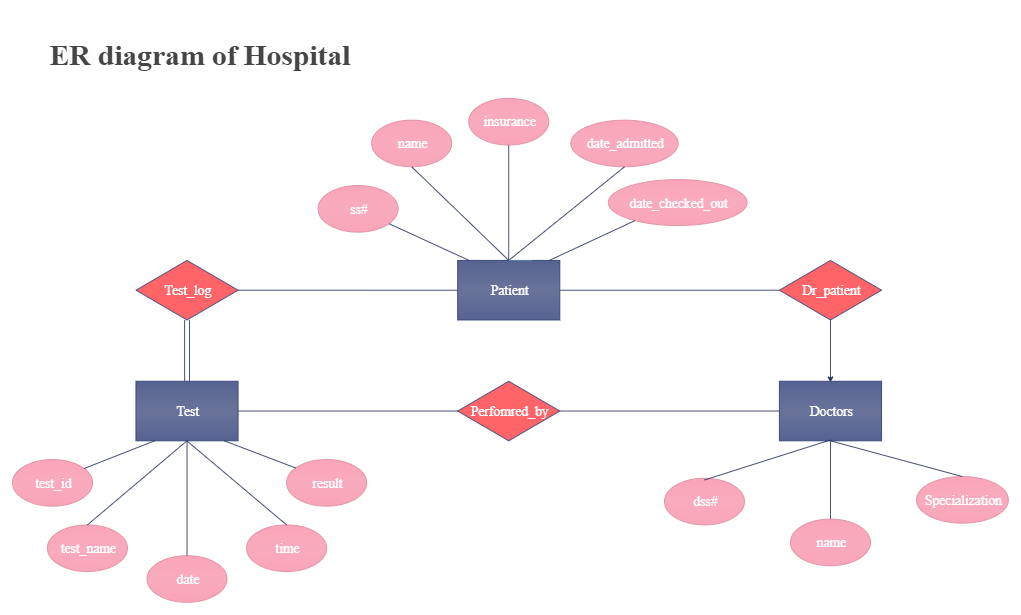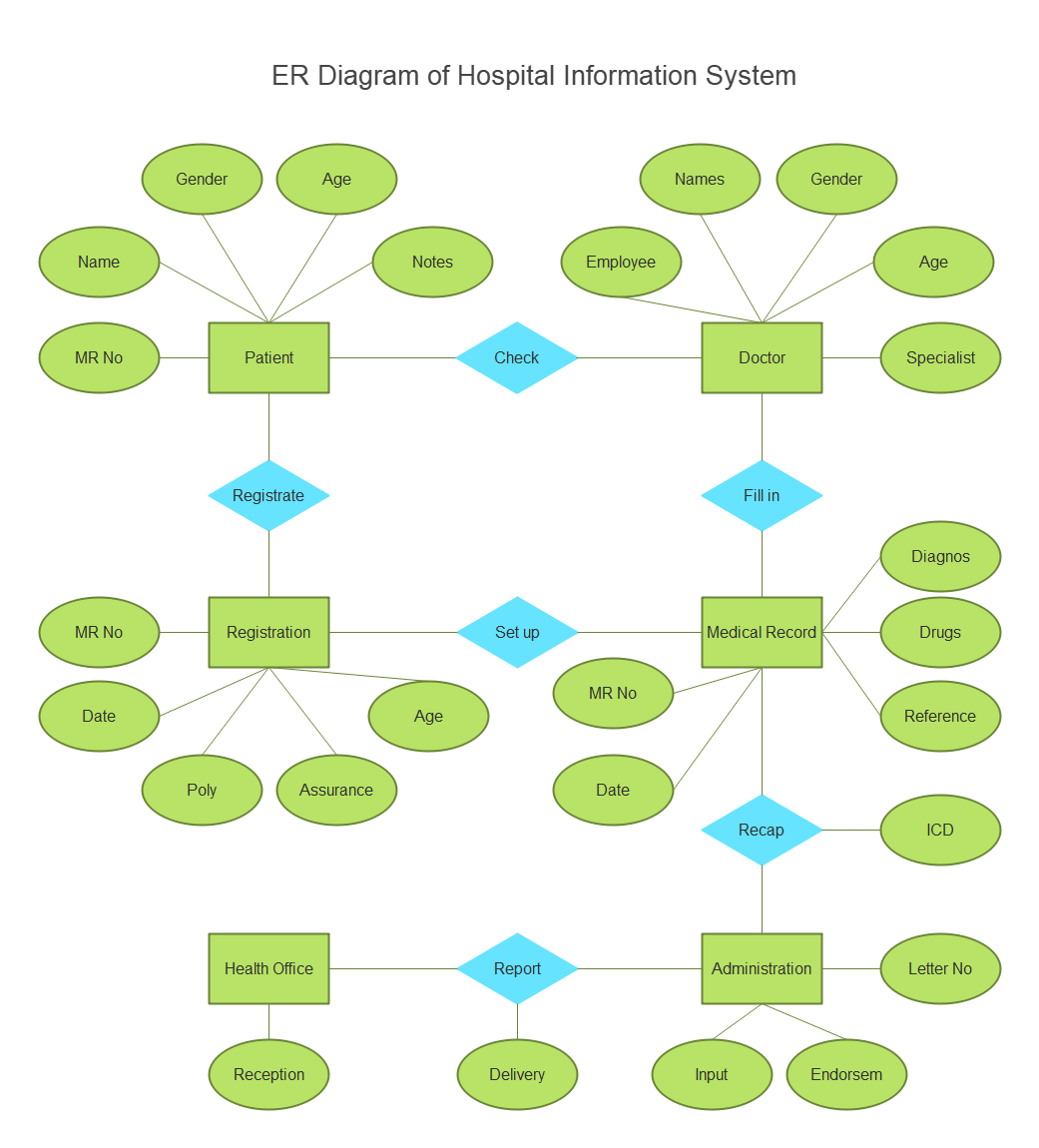Hospitals are a very integral part of the infrastructure of society. So, they need to have good management and management systems.
To ensure the establishment of a good system, you must plan and decide everything beforehand. Even after a system has been established, there is a need for a proper database that keeps track of everything that goes on in the hospital.
So, to develop a proper hospital management database, you can use Entity-Relationship diagrams. They will help you design an intricate and well-thought-out system.
ER Diagram Examples for Hospital Management Systems
Since hospitals are health care providers, thus they need to have efficient management. A hospital management system ensures that information regarding health care is managed properly. Furthermore, it also aids in the job completion of health care providers.
So, people use ER diagrams to design their hospital management systems. These ER diagrams help them to visualize all the database tables and identify the relationships between different entities and their attributes.
To better understand an ER diagram, we will discuss a few examples about ER diagram for hospital management systems.
Click to download and use these templates for FREE. While The eddx file need to be opened in EdrawMax. If you don’t have EdrawMax yet, you could download EdrawMax!
Examples List
Example 1 - Dental Clinic ER Diagram
Following is an example of an ER diagram of a dental clinic. The diagram shows the clinic’s database and its related fields. Different entities, their attributes, and their relationships are mentioned here. This helps the clinic to function efficiently and retain patients.
Example 2 - ER Diagram of Hospital
Here is an example of an ER diagram of a hospital. You can see three main entities: patients, doctors, and tests. The diagram links the different entities together and shows what information the database consists of. You can associate a log of tests and examinations conducted with each and every patient that visits the hospital.
Example 3 - ER Diagram of Hospital Information System
Given below is another ER diagram example of a hospital management system. This system focuses on the Information System of Hospital Report Generation. You can observe the different types of relationships (one to many, one to one) that exist between the entities. Now that we have looked at some of the examples, let’s move on to the problems.
Problems for Building a Hospital Management System
Usually, the purpose of an ER diagram is to resolve some sort of issue. This is why every ER diagram is different because each is fulfilling a different requirement. Some problems that arise while building a hospital management system are as follows:
- A large number of healthcare providers/doctors work in a hospital.
- There is an influx of patients in every hospital. It is difficult to maintain such a large database. Thus, ER diagrams help in analyzing such a large database with ease.
- Since every patient has a medical record, it is very costly to store these records in hard copy. So, it is better for the records to be stored in soft copy.
For the resolution of these issues, hospital management systems are created.
How to Create an ERD for Hospital Management System
Since ERDs are of great use for designing a hospital management system, here we are going to walk you through the steps of designing an ER diagram for your hospital management system.
Step 1: The first step is to identify the entity sets. As per your requirement, you will have some main entities. For example, if you require to observe which patient goes to which hospital or whether they have a previous record or not, or if you simply want to analyze the number of patients a doctor treats, then your main entities will be as follows:
- Hospital
- Patient
- Medical Record
- Doctor
Step 2: The second step is to map out the attributes of the entities. In this case, the attributes will be as follows:
- Hospital: Hospital ID, city, address, name, patient ID, and doctor ID.
- Patient: Patients’ ID, patient’s name, address, diagnosis, record ID, and hospital ID
- Medical Record: Record ID, problem, date of examination, and patient ID.
- Doctor: Doctor ID, name, qualification, salary, and hospital ID.
Then identify the key attributes. For the above example, they will be hospital ID, patients ID, record ID, and doctor ID.
Step 3: Identify the type of relationship that exists between the entities. This can be done by identifying primary and foreign keys.
For example, if the hospital table makes a foreign key reference to the patient ID of the patient table, then both of them will be joined together. Based on the cardinalities, you have to place the appropriate sign.
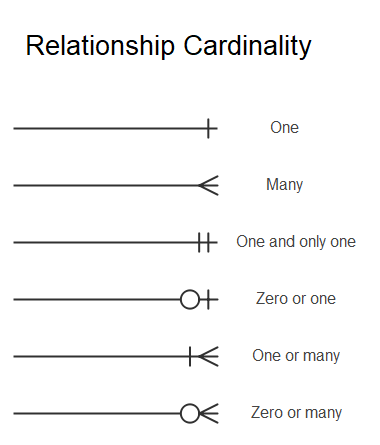
Step 4: Once you have identified all the relationships, it is time to map out the lines.
- Since a hospital has multiple patients, thus it is a one-to-many relationship.
- Since a single hospital has many doctors, the relationship that exists is one-to-many.
- Since a doctor is associated with many patients, it is a one-to-many relationship.
- Since a single patient has multiple medical records, thus it is a one-to-many relationship.
Step 5: The last step is to combine all the relationships and draw a complete ER diagram. The final look will be as follows:
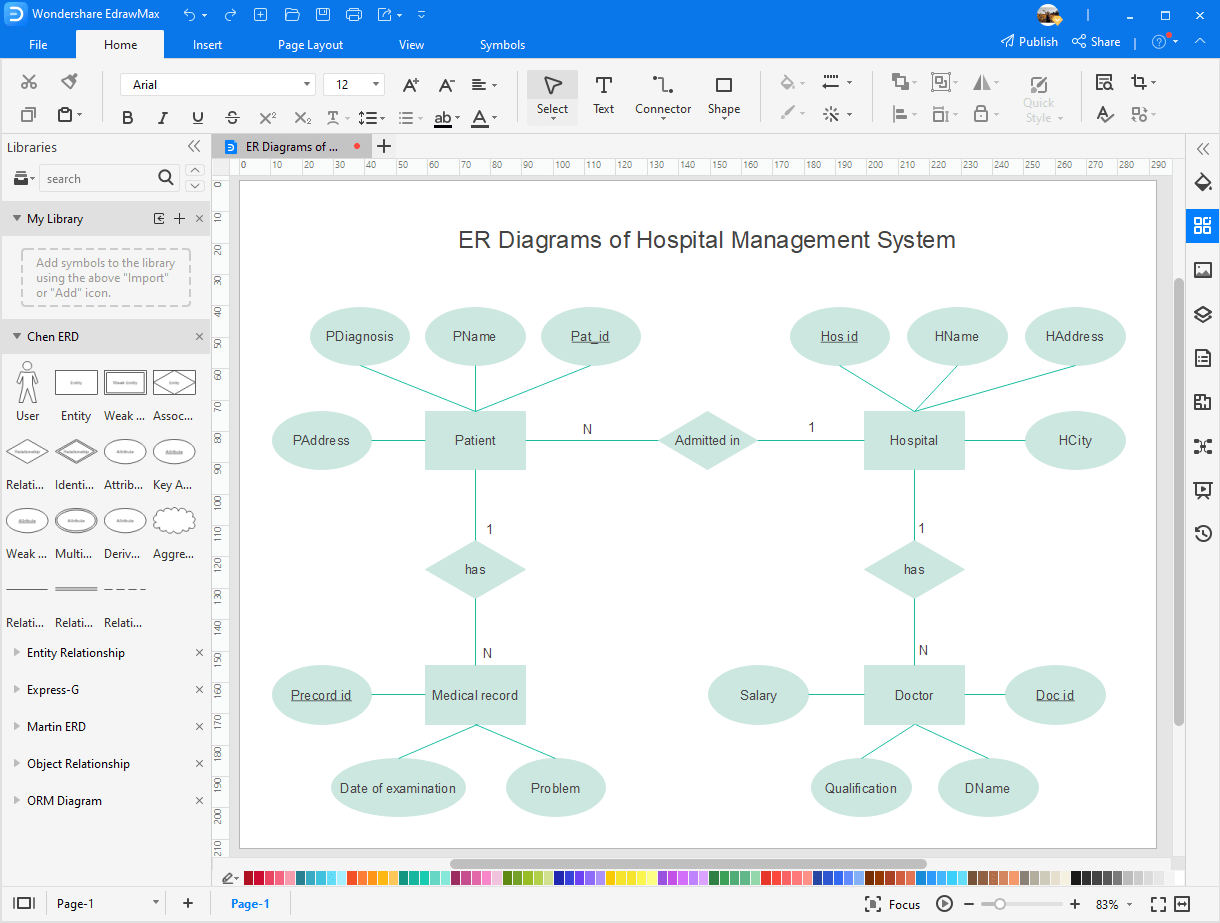
Use EdrawMax for ER Diagram Creation
Drawing ER diagrams is a long and tiresome process. For this purpose, we suggest that you use a great and innovative drawing tool, EdrawMax. It has built-in templates and symbols that you can use with ease. So, download EdrawMax now and get started!