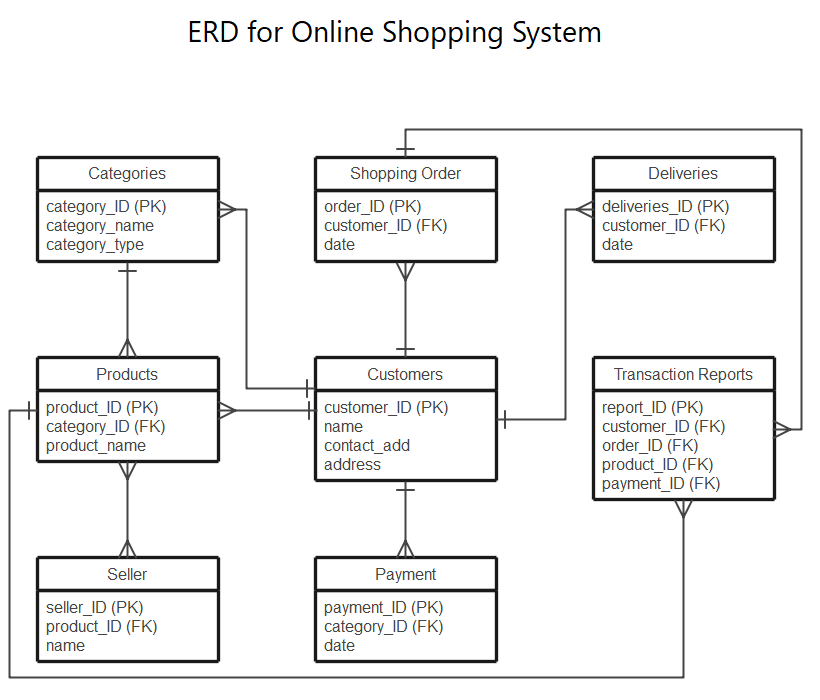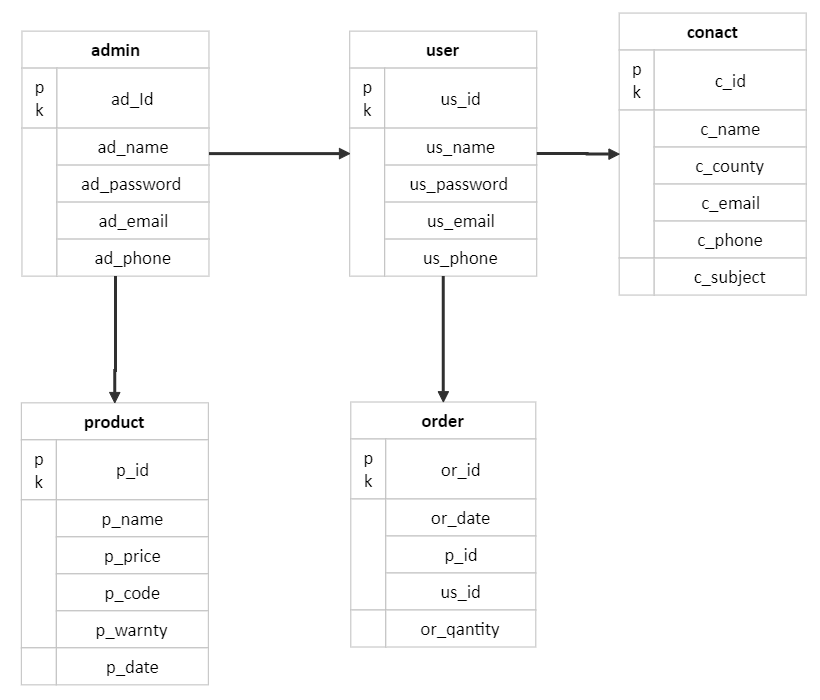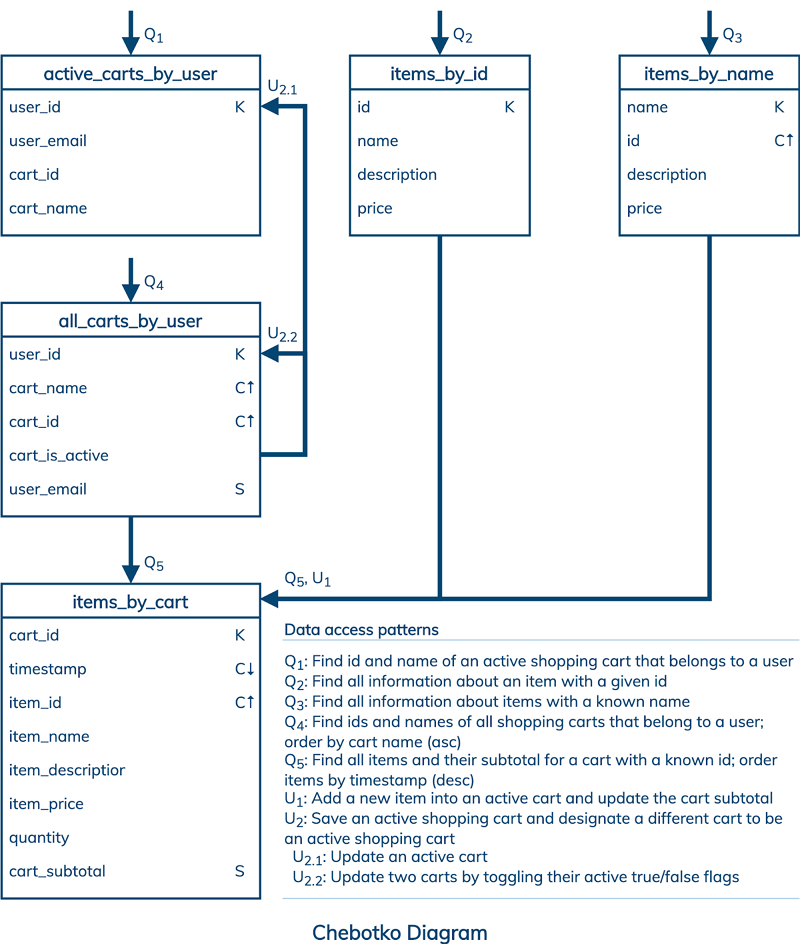If you’re familiar with databases, you will probably know what an ER diagram is. But, for those who are new to this term, ER diagrams stand for Entity Relationship Diagram. These diagrams help us analyse the database by identifying relationships between entities, attributes, and critical information.
ER Diagram Examples for Online Shopping Systems
Now that you understand what an ER diagram is. You might be thinking, how is it related to Information systems? ER diagrams are handy in mapping out the functions the software will perform and how it will link different entities together.
For example, if you are making an online shopping system, you might have to look at the software from different perspectives. You need to consider the user interface, admin interface, how the products will be identified and the whole billing process. An ERD comes very handy here, where all entities are named and linked together to ensure the software caters to them all.
Using an ER diagram, you can resolve many problems during the planning phase of the information system rather than at the execution or testing phase. It allows you to map all the information in a graphical manner that is easy to understand and interpret.
Moreover, an ERD helps identify all the data that needs to be stored in the database. By linking entities, their attributes and their relationships, ERD helps determine all the requirements of an information system during its initial phase.
Entity Relationship diagrams are very useful in creating an online shopping system. Here are a few ER diagrams for online shopping system examples of taking inspiration from:
If you want to use these templates, you can click to download them. While The eddx file need to be opened in EdrawMax. If you don’t have EdrawMax yet, you could download EdrawMax for free!
Example 1
This online shopping ERD maps out in detail all the critical entities, their attributes and relationships. It gives the rough details of all the entities involved, from browsing to payment. Creating an ERD for a shopping system can be beneficial to ensure that all the important aspects are a part of your system.
Example 2
Here’s a small ER diagram for online shopping that shows all the entities like customer, admin, order and product. The ER diagram mentions all their attributes and the relationships between them. This is an excellent way to manage your database especially if your orders are in a large quantity.
Example 3
This ERD helps you look for data patterns in your database. If your shopping database is quite large, an ERD like this one will help you track customers, their orders and deliveries. You can track the purchase history of a customer or an item in an inventory through this graphical representation of your data.
Wanna get more ER diagrams templates to create your own? You can view our Free ERD Templates to pick the one you need.
Problems for Building an Online Shopping System
While designing an online shopping system database, you can encounter multiple problems. One of the significant problems in developing the shopping system is keeping in mind all the constraints. These constraints should ensure a customer can easily log in and purchase items by paying the listed price. To understand this better, let’s look at the possible limitations while designing an Online Shopping System:
- The system allows multiple customers to log in and browse the products.
- Each product in the online shop has a unique ID or code.
- Customers can purchase products from multiple sections and add them to their carts.
- Customers can pay for their purchases through debit/ credit cards or cash.
- The system should keep track of each item with its unique code, price and product name.
- The system can track each customer and record their phone number, address and payment information.
- The staff using the software should be able to download the customer’s information and shipments along with payment receipts.
- The customer should be able to track their order through the unique shipment code. They should be able to see and download their receipts.
- The customers should be able to contact support in case of any delays or problems.
Make sure your ERD can overcome all these constraints and is helpful in creating a system that is efficient and smart.
EdrawMax
All-in-One Diagram Software
- Superior file compatibility: Import and export drawings to various file formats, such as Visio
- Cross-platform supported (Windows, Mac, Linux, Web)
How to Create an ERD for Online Shopping System
Now let’s follow a detailed strategy to help you build an online shopping system Step by Step.
Step 1: Identify all the entity sets related to your database. The entity sets for an online shopping system are:
- Website or Mobile Application
- Customer
- Admin
- Product
- Login/ Registration
- Shopping Cart
First of all, you need to start with the Mobile Application or website. This shows that the system is based on the software, and the main bridge between the customer and the store is the website or application.
Step 2: Now, you need to assign attributes to each of these entities like those given below:
- Website/ Mobile Application
- Customer
- Admin
- Product
- Login/ Registration
- Shopping Cart
Attributes: Domain Name, App Name
Attributes: Email, User ID, Password, Mobile Number, Customer ID, Country Name, District, Address, Postal Code etc.
Attributes: Admin ID, Admin Name, Password
Attributes: Product code, Product name, Product category, product price, product availability.
Attributes: User ID, Username, Password, forgot password, sign up
Attributes: Product ID, Product name, Total Price, Billing products.
Consider the rest of the entities like customers and products. The customers will need to register and log in first in order to purchase items. They can select the products online and put them in the shopping cart. The shopping cart will identify the product and its price immediately. An admin needs to be on the other end, ensuring the transaction goes smooth and there are no possible bugs. The admin can also offer support when needed and add new products or remove any old ones.
Step 3: Identify the key attributes. The key attribute is one specific attribute that uniquely identifies one entity from another in an entity set.
The key attribute for each of these will be:
- Product: Product ID
- Customer: Customer ID
- Admin: Admin ID
- Website or Mobile App: Domain name
- Shopping Cart: Product ID
- Log in / Registration: Username
Step 4: Create an ER diagram. In order to create an information system, you will need to map out the ER diagram first and then follow the steps using Java or SQL. This is how you can easily create an Entity Relationship diagram by identifying the entities and then connecting them to create a whole diagram.
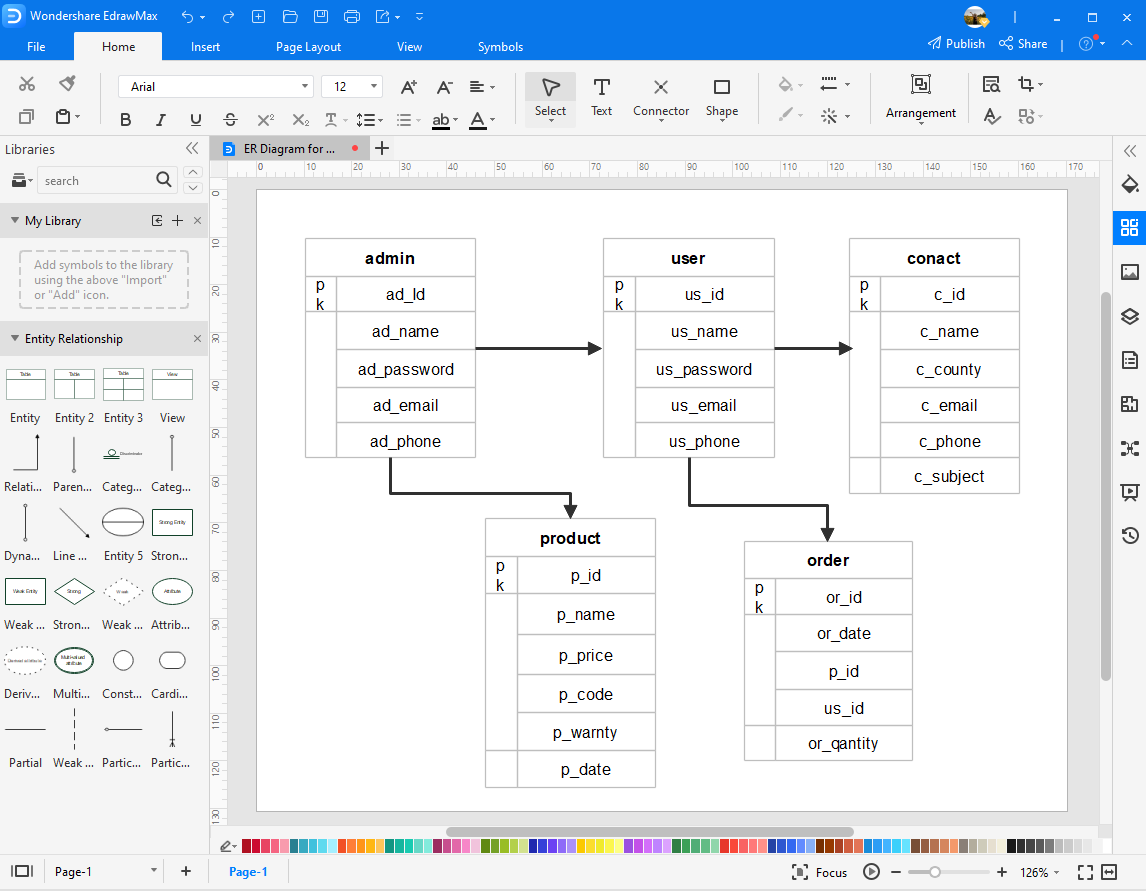
Video Tutorial for ER Diagram
You can watch the video below to learn how to draw ER diagram, and do it step-by-step!
Use EdrawMax for ER Diagram Creation
It is imperative to use efficient diagramming tools for creating ER Diagrams for online shopping. Using the right tools will help you create diagrams that are more effective in serving their purpose. With the correct styles, formatting and tools, you can make your charts simpler and easier to understand. You might want to use the standard tools for more complex ER diagrams, but for complex diagrams, it is better to use professional tools.
EdrawMax is one such tool that has an excellent range of diagrams you can create. With an array of templates, you only need to modify the template if you are short on time. It is software for professionals and amateurs alike. Skilled professionals can choose to create their designs and diagrams using the gamut of tools and symbols available. With an interface similar to that of MS Suite, the software is highly user-friendly and easy to navigate. You can create better-looking and efficient diagrams using EdrawMax.