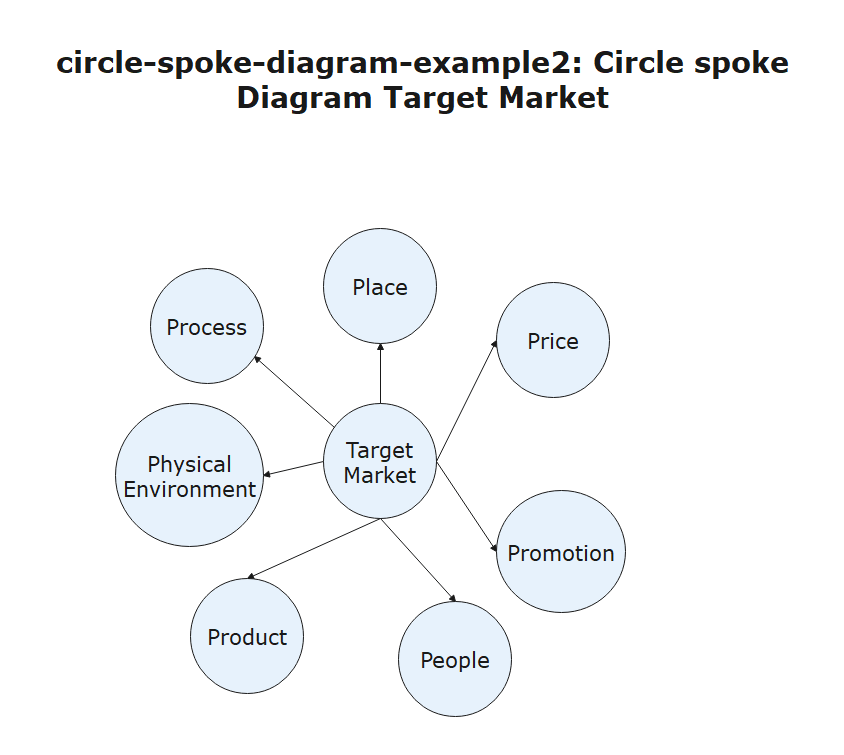How to Make a Circle Spoke Diagram

Part 1: What is Circle Spoke Diagram?
Similar to mindmaps, a circle spoke diagram has a central item or theme in the middle, surrounded by other items or components that branch off it.
Circle spoke diagrams are often used in the brainstorming process a wide variety of fields, such as education, marketing, and business. They are incredibly useful in the planning stages of a project, as it allows you to map out all of the possible components that make up the central item.
Part 2: How to Make a Circle Spoke Diagram Effortlessly?
How to make a circle spoke diagram easily? Using EdrawMax to create your own circle spoke diagram.
Step 1: Start EdrawMax.
Step 2: Navigate to [New]>[Basic Diagram]>[Circle Spoke Diagram]
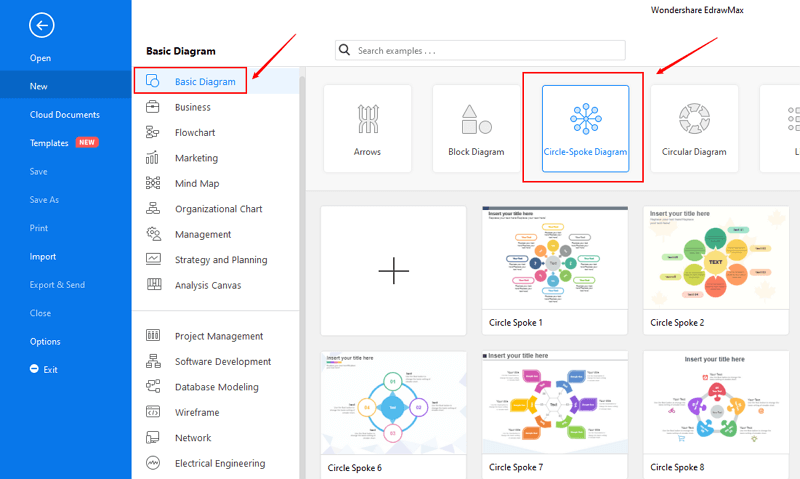
Step 3: Select one circle spoke diagram template to edit on it or click the [+] sign to start from scratch.
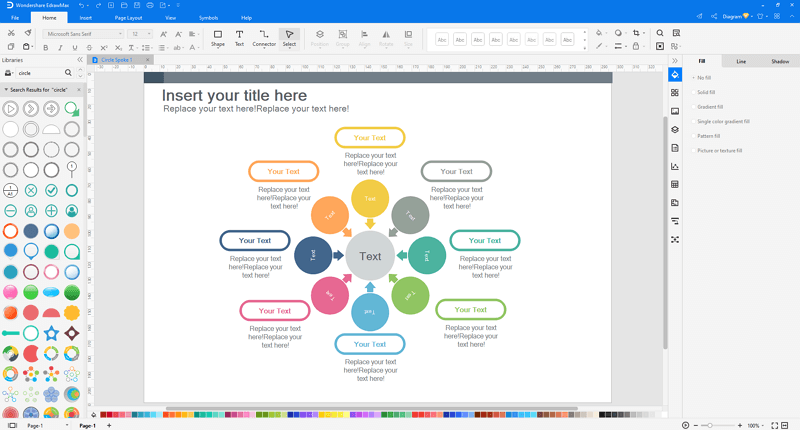
Step 4: You can export the file to Graphics, PDF, editable MS Office file, SVG and Visio vsdx file.
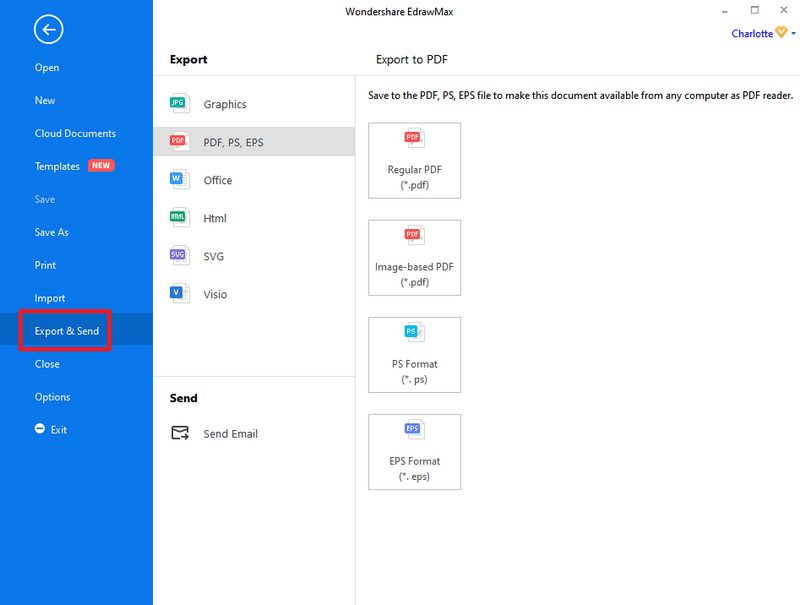
Step 5: And you can share your diagram with others via social media and web page.
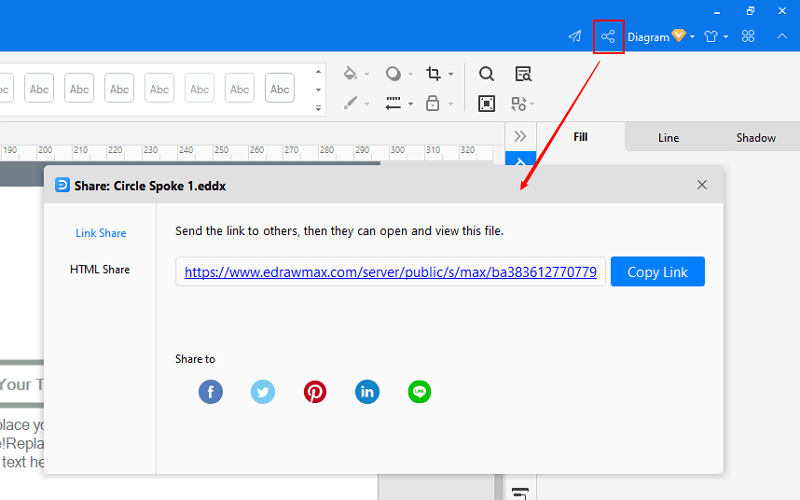
Part 3: Circle Spoke Diagram Examples
CASA Exposition Circle Spoke Diagram
The Civil Aviation Safety Authority (CASA) websites are created on the base of the illustration. A Circle Spoke Diagram is a hub and spoke diagram that contains nine prominent circles in the dark colors and subsequent circles in the light colors.
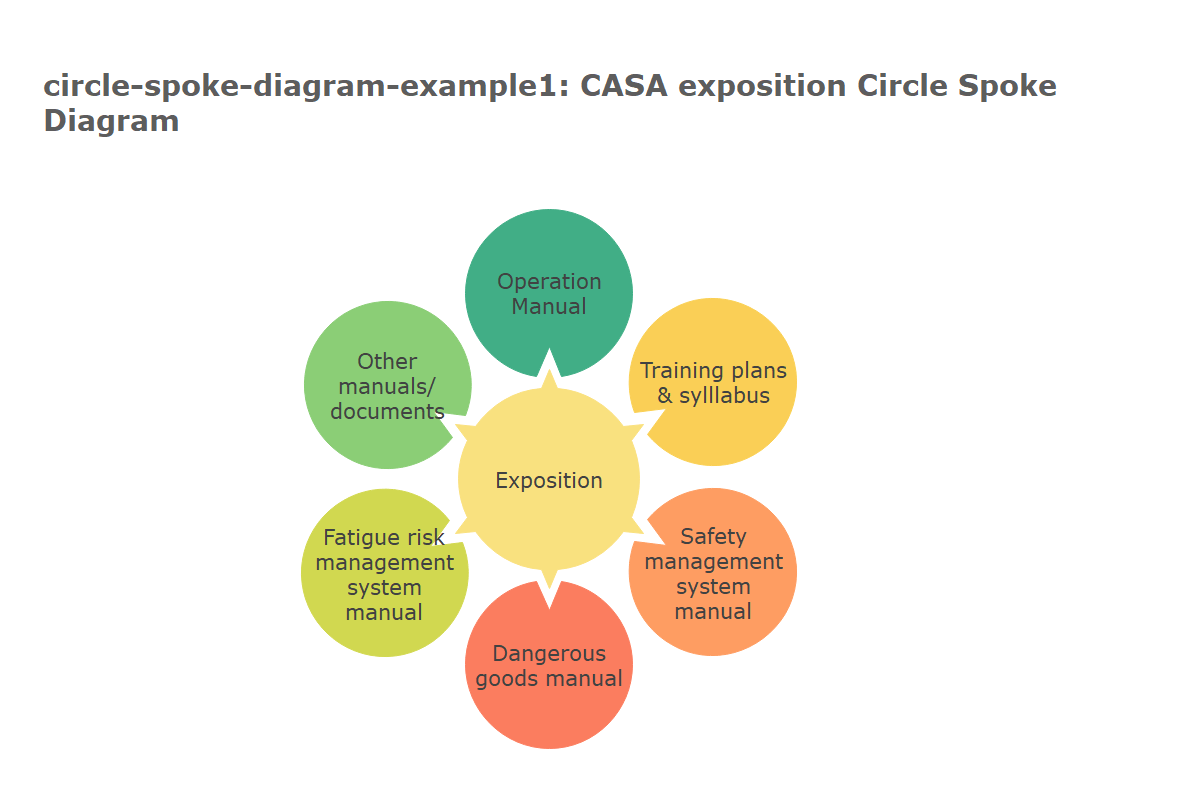
Circle Spoke Diagram Target Market
A target market is a group of potential customers to whom a company wants to sell its products and services. This target market spoke diagram lists things that need to be analyzed like the product, price, promotion, place, and so on.