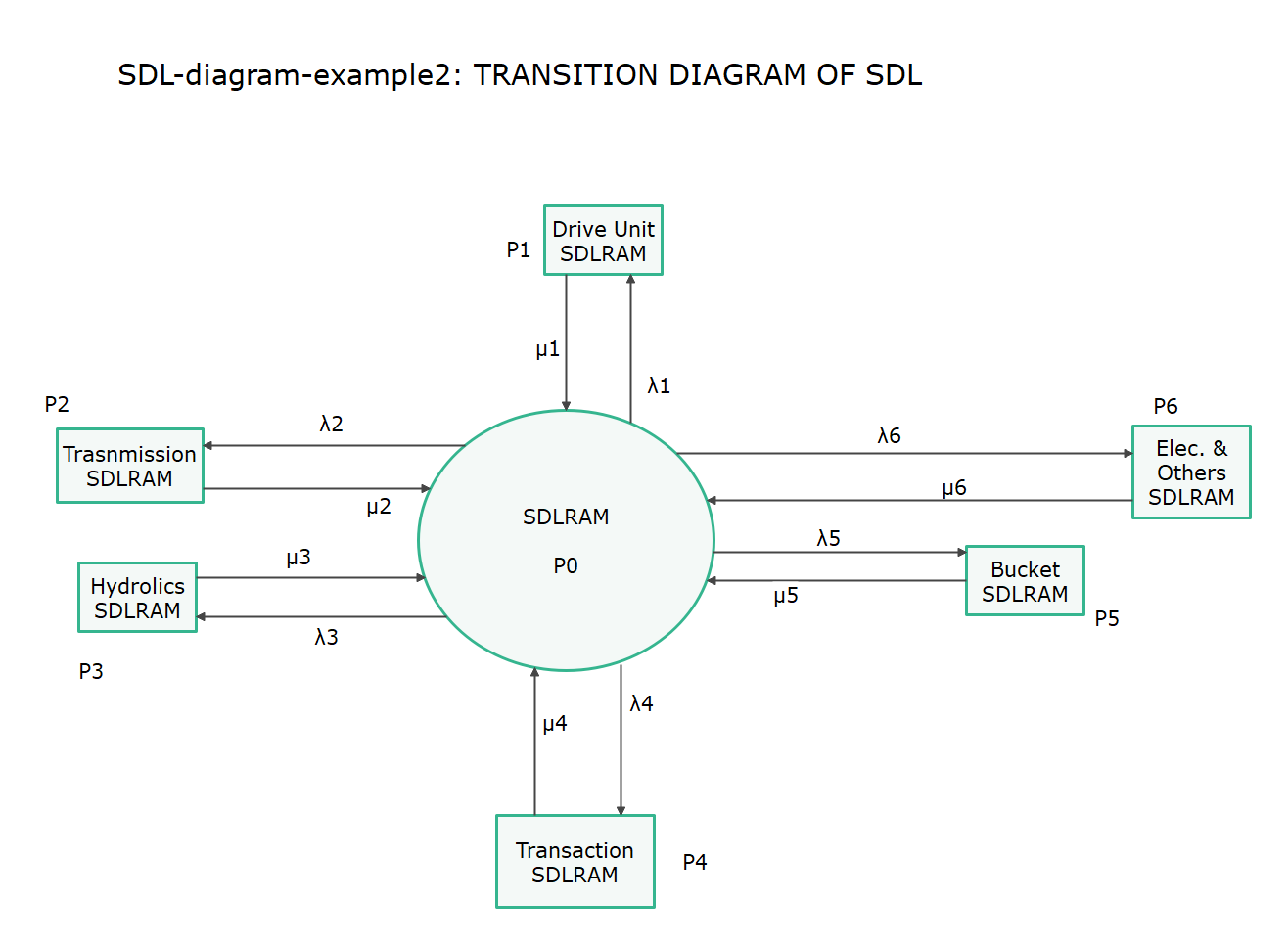How to Create an SDL Diagram

Part 1: What is SDL Diagram?
Specification and Description Language (SDL) is a computer-science language used to describe the behaviour and reactions of a system’s components. Its ability to process multiple applications real-time make it a popular language within, and indeed outside, the telecommunications industry.
SDL gives users an overview of a complex system. It's key strength lies in its ability to illustrate and describe the structure and behaviour of communication systems in real-time. Additionally, its notation is easy to understand, and is an incredibly accurate language, meaning less ambiguities and inconsistencies are found.
Part 2: How to Make an SDL Diagram Effortlessly?
How to make a genogram easily? Using EdrawMax to create your own SDL diagram.
Step 1: Start EdrawMax.
Step 2: Navigate to [New]>[Flowchart]>[SDL Diagram]
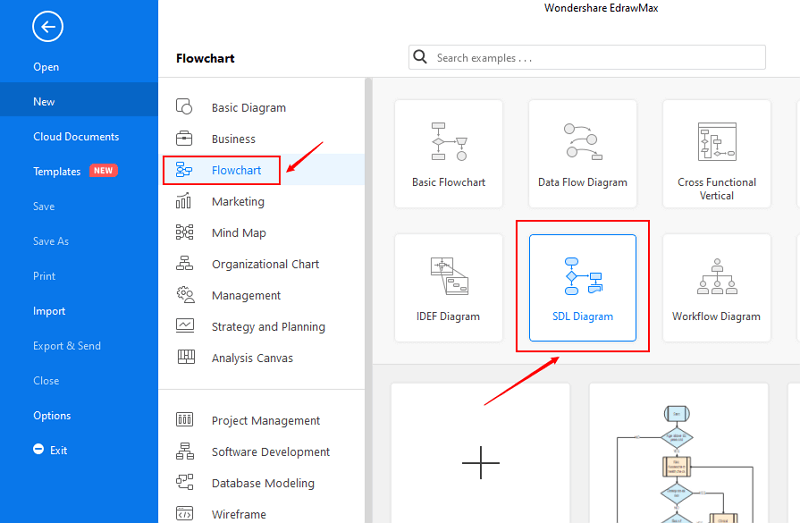
Step 3: Select one SDL diagram template to edit on it or click the [+] sign to start from scratch.
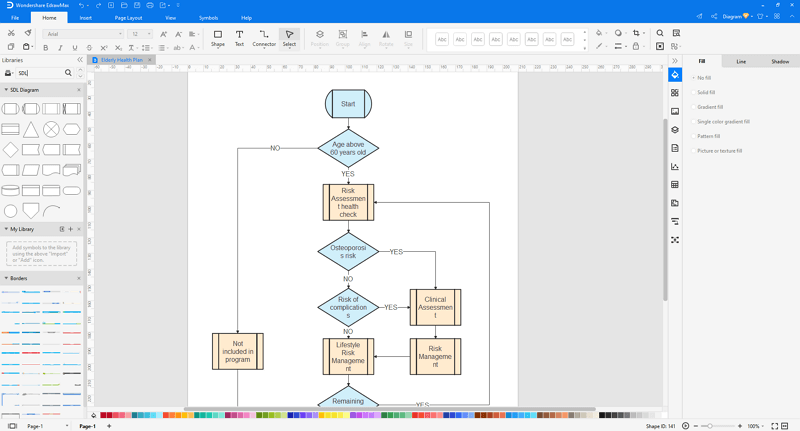
Step 4: You can export the file to Graphics, PDF, editable MS Office file, SVG and Visio vsdx file.

Step 5: And you can share your diagram with others via social media and web page.
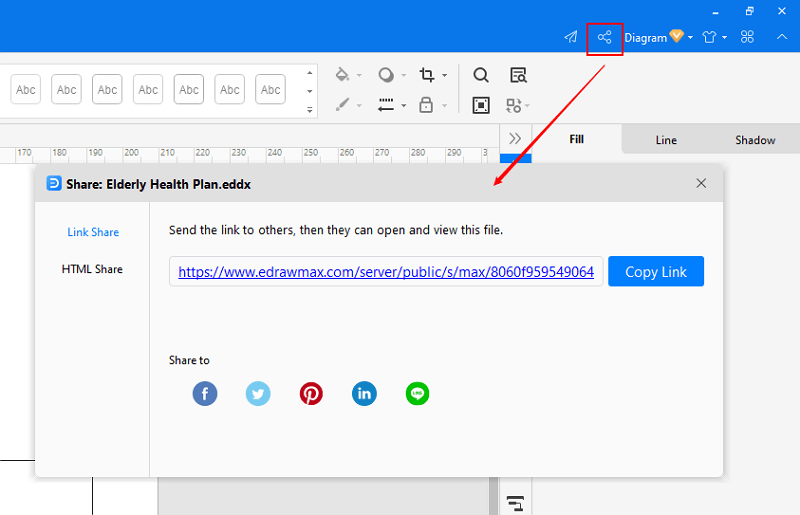
Watch this video to learn more. If the video doesn't play, please visit it at YouTube.
Part 3: SDL Diagram Examples
SDL Diagram Sample
SDL diagram illustrates the process of specification and description language modeling. The visually graphical representation helps understand the code body by showing the flow and conditions of interaction. There are mainly three parts to an SDL diagram, the system definition, block, and process.
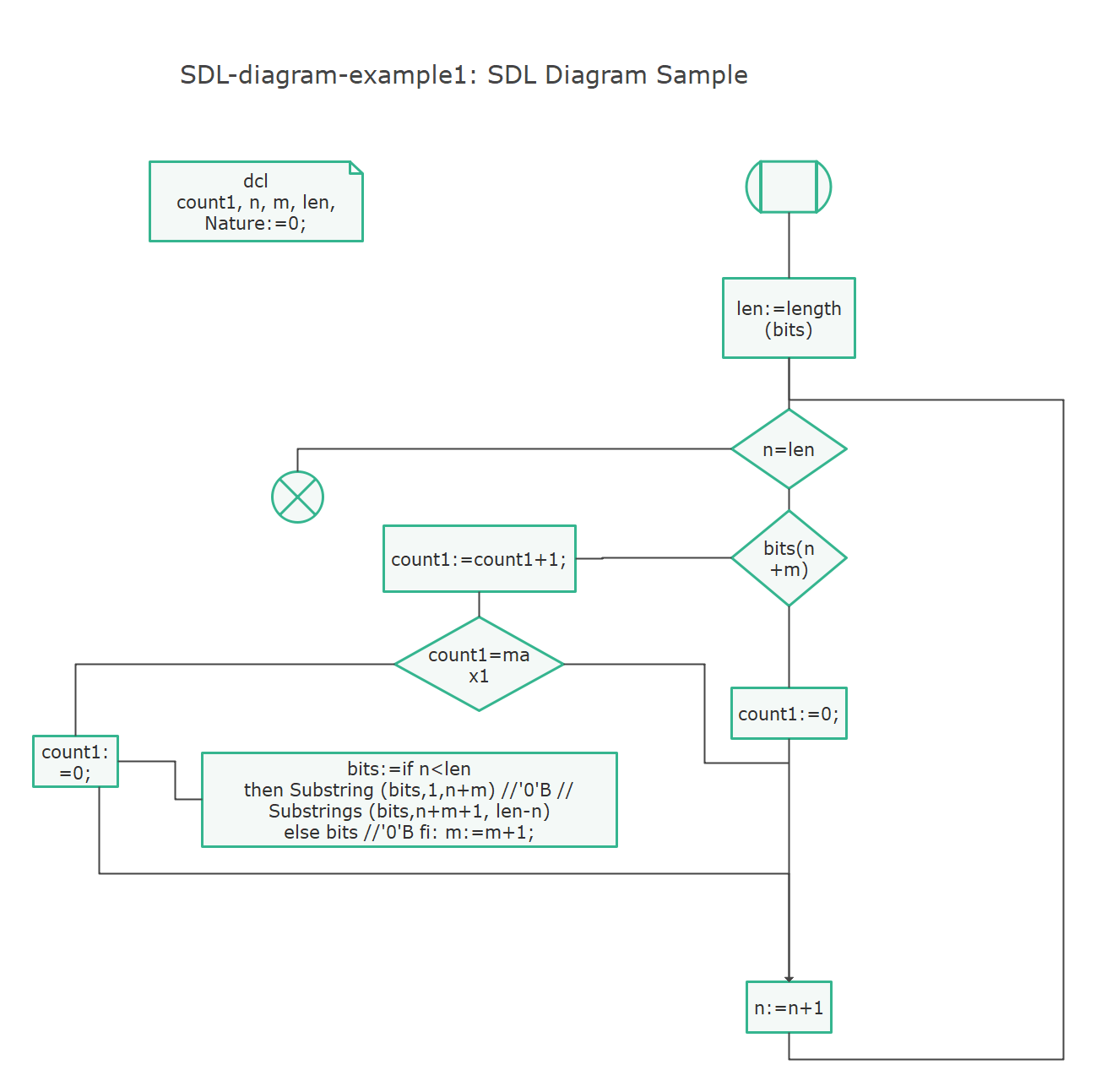
Transition Diagram of SDL
A transition diagram of SDL suitable for performance evaluation and validation is presented. The modifications are done so that the Transition diagram of SDL is very close to SDL. The differential equations of a TDSL are formed to deliver the steady-state availability of the machine.