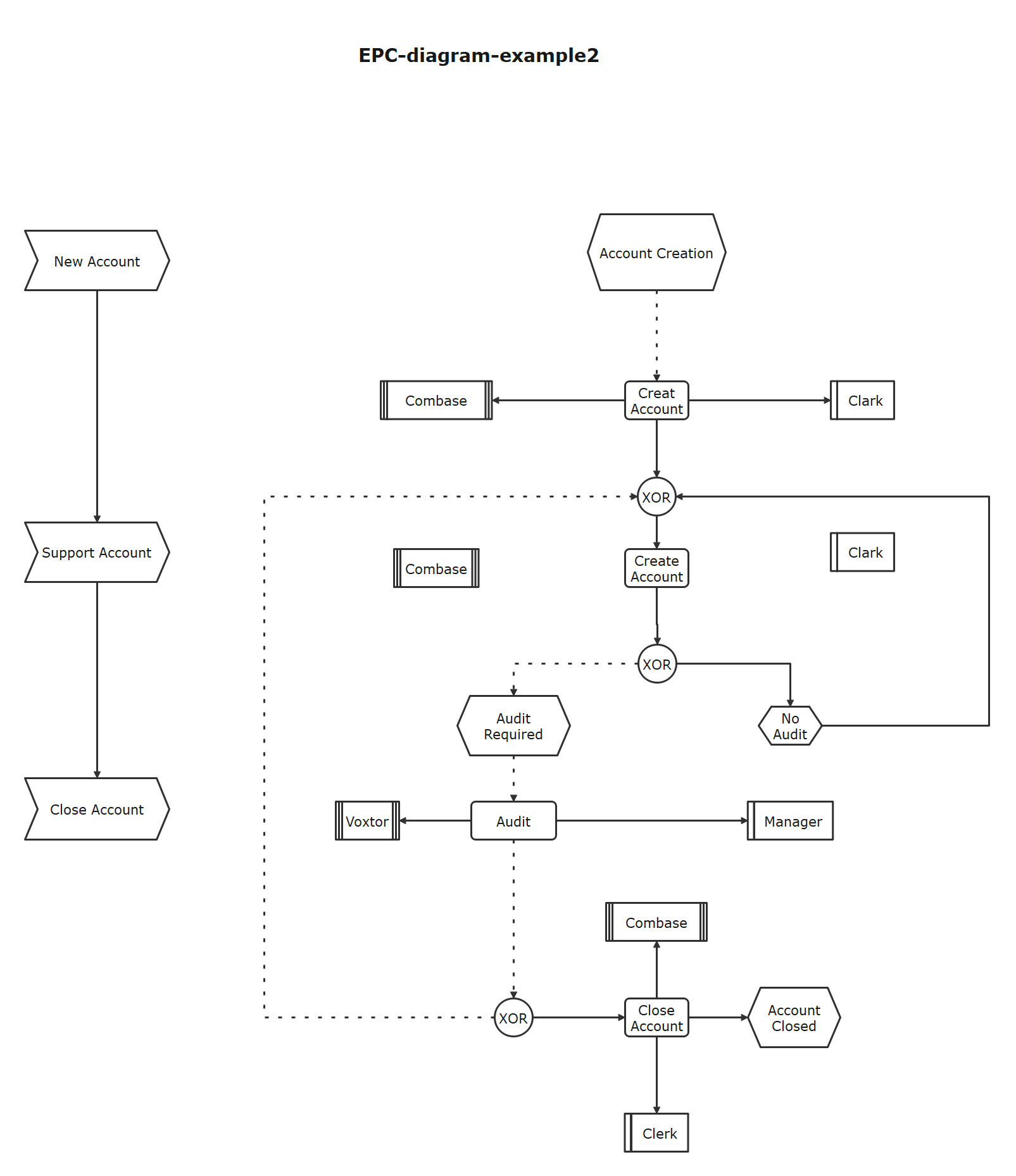How to Create an EPC Diagram

Part 1: What is EPC Diagram?
Event-driven process chain diagrams (EPC) are a type of flowchart used for resource planning and business improvement. While they are modelled similarly to flowcharts, there are symbols and notation unique to EPCs.
An EPC's main benefit is allowing for businesses to analyse, re-design and improve their business processes by spotting areas of weakness or unproductivity.
Part 2: How to Make an EPC Diagram Effortlessly?
How to make an EPC diagram easily? Using EdrawMax to create your own EPC diagram.
Step 1: Start EdrawMax.
Step 2: Navigate to [New]>[Flowchart]>[Event Flow Diagram]
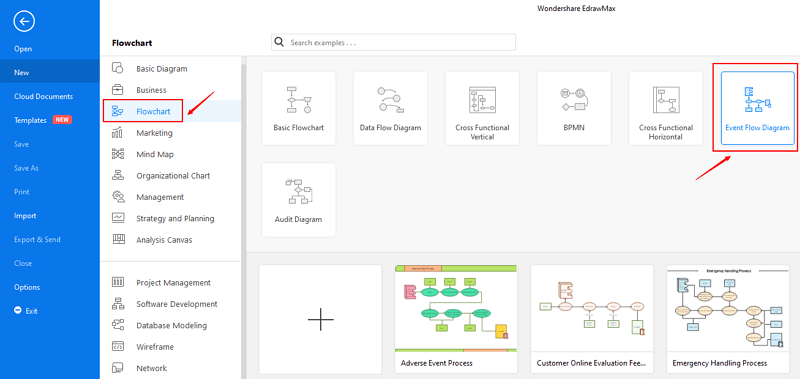
Step 3: Select one event flow diagram template to edit on it or click the [+] sign to start from scratch.
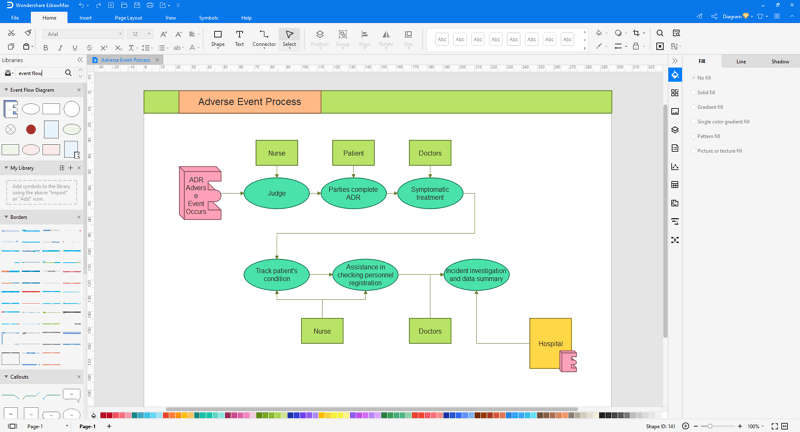
Step 4: You can export the file to Graphics, PDF, editable MS Office file, SVG and Visio vsdx file.

Step 5: And you can share your diagram with others via social media and web page.
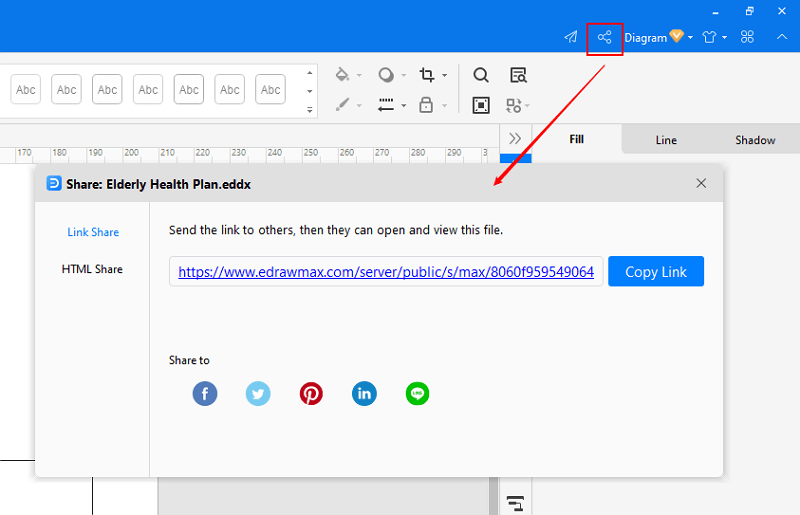
Watch this video to learn more. If the video doesn't play, please visit it at YouTube.
Part 3: EPC Diagram Examples
EPC Diagram Sample 1
EPC is abbreviated for event-driven process chain diagrams. In an EPC, a flowchart-based diagram can be used for resource planning and identifying possible improvements to a business process.
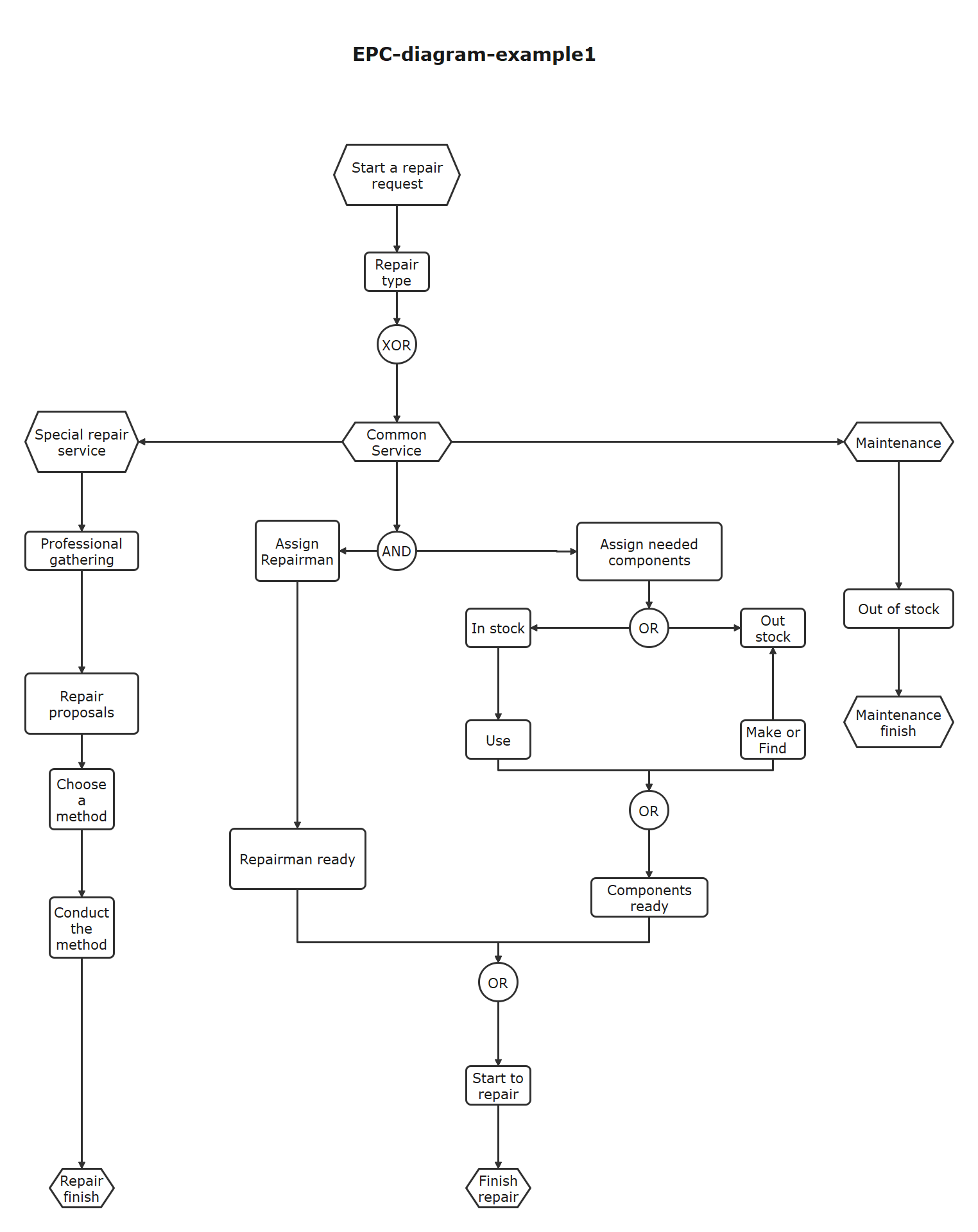
EPC Diagram Sample 2
An EPC Diagram uses graphical symbols to show a business process’s control-flow structure as a chain of events and functions. It consists of several events like account creation, accounts closed, and functions like create account, audit, and close accounts.