GCP Architecture Diagram Examples & Templates
Edraw Content Team
Do You Want to Make Your GCP Architecture Diagram?
EdrawMax specializes in diagramming and visualizing. Learn from this article to know everything about GCP architecture diagram examples and templates, and how to use them. Just try it free now!
The visual presentation of the Google cloud platform is known as the GCP Architecture diagram. Google cloud platform is a wide network, and hence, it needs a clear blueprint to get understood by others. GCP diagram works as a blueprint and provides each basic and key point of the program. GCP architecture diagram allows people to access that wide network and implement that in their projects and databases. Usually, people find it hard to work with such cloud platforms because they do not know how they work. So, GCP serves as the simplest and easiest platform to work upon with clear instructions by its architecture diagram.
GCP architecture diagram examples illustrate to people the infrastructure and working of the Google cloud platform. We know a huge amount of data needs to be operated with complete privacy and clearance. Therefore, many organizations, companies, government agencies, and private departments keep and operate their data according to the structure provided in GCP Architecture Diagram. In this article, you will learn how we can create a google cloud architecture diagram using a great software known as EdrawMax. There will be a complete guide on how you can use different tools offered by this software in an appropriate manner to create a perfect design. Also, some enlisted examples in detail will show you how an architecture diagram example can be helpful.
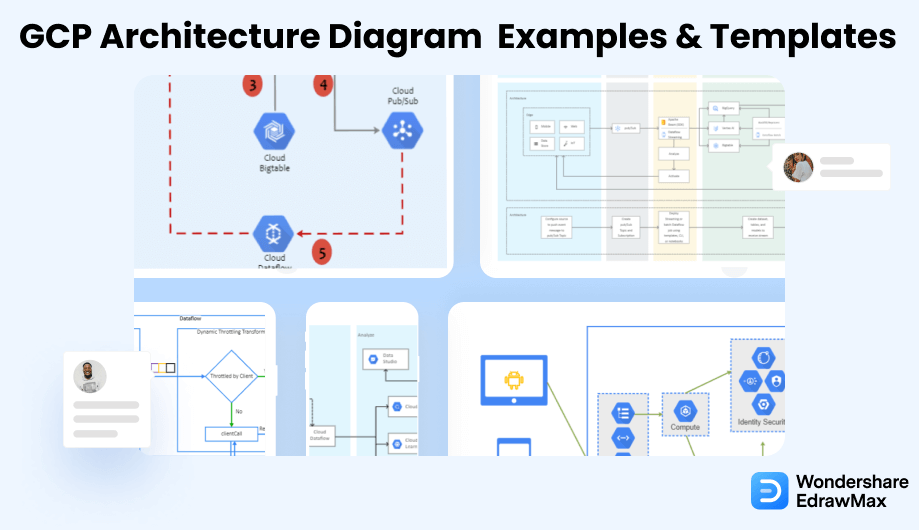
1. Free GCP Architecture Diagram Examples
Many websites and software are available in the market to draw such designs and blueprints. We need a perfect template, some graphics, and management tools to create a well-labeled architecture. Some unique icons and mappings show how each connection from various points is linked to each other. This visual presentation can be accessed whenever you need to design a plan, proofread a design, or inspect new platforms. It will boost the working capability and efficiency of new employees.
A GCP diagram example is based on the networking, structure, and functioning of the Google cloud platform. It is a classification and facility provided by a cloud computing platform like GCP from the world's leading browser. A GCP diagram example must be reliable, cost-optimizing, highly efficient, functional, and secure with maximum availability. We can say, Google has made an excellent cloud platform because it can be explained through some attractive examples, which depict the simplest infrastructure of all time. There are six GCP architecture diagram examples of three diverse types, which are listed here:
- 1. GCP PCI Compliance
- 2. Cloud Data Loss Prevention GCP
- 3. GCP Big Query
- 4. GCP Big Data
- 5. GCP Cloud AI Platform
- 6. Google Cloud Machine Learning
Example 1: GCP PCI Compliance
PCI is defined as the Payment Card Industry, a complete collection of networking security adopted by different businesses and applications. It includes everything like storage, networking, infrastructure, applications, processing, and transmission related to security. GCP PCI Compliance works on these factors by using PCI as its base. It consists of customer payment requests, Google Load Balancer, NAT, External Payment Forum, Internal Payment Authorization, VPN Gateway, Squid Proxy, Stackdriver Logging, Monitoring, Big Query, External Payment Processor, Application Network, and application systems. All these factors are important for a perfect GCP PCI Compliance. Furthermore, these factors are interlinked with each other through different protocols like HTTP. Customer payment request goes to Virtual Private Cloud through Google Load Balancer. After getting processed in the Virtual Cloud Platform, the request may move to any of the three zones: Stackdriver logging and processing, EPP, and Application Network. This example shows how a payment request is processed in the Google cloud.
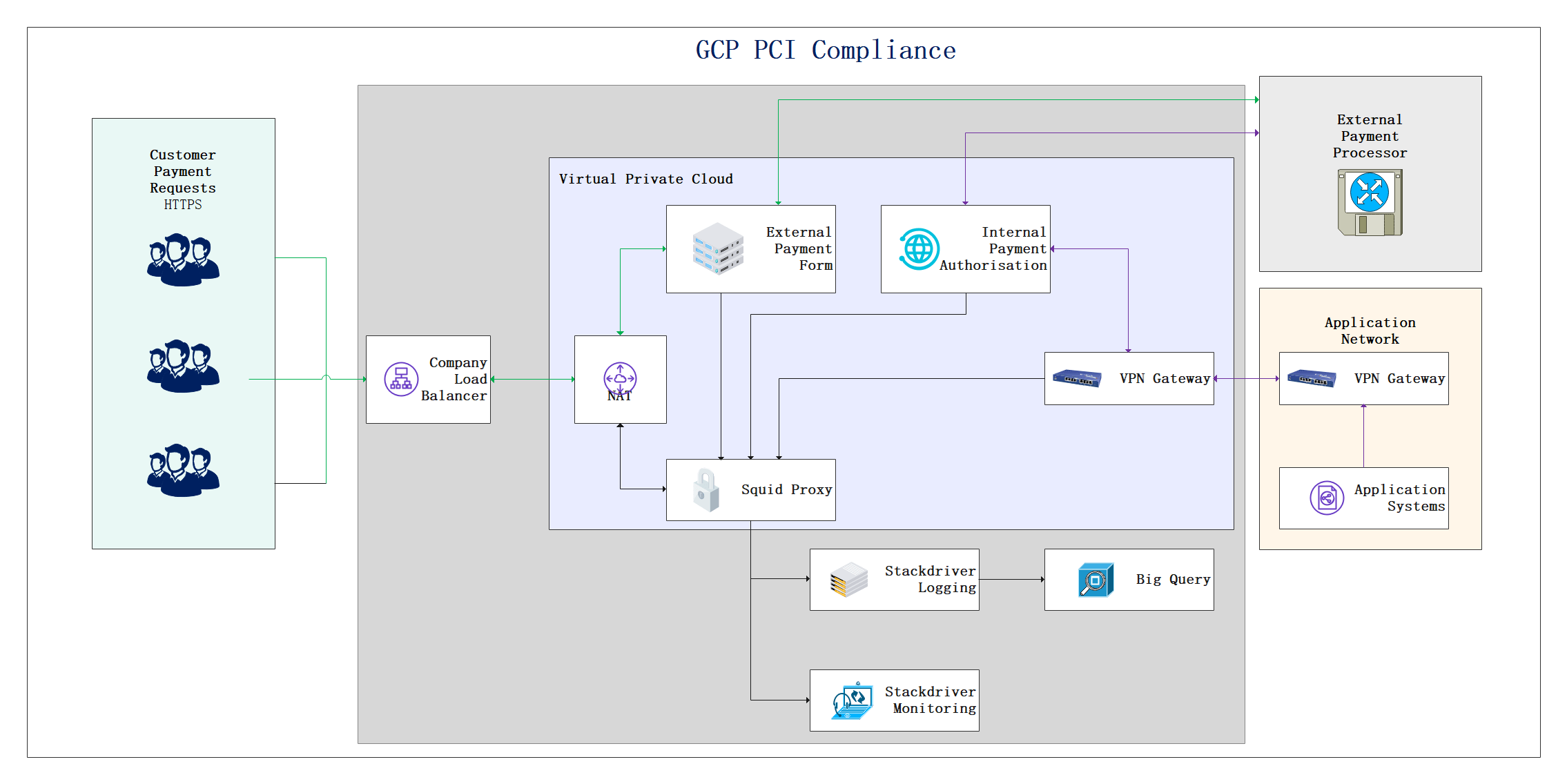
Example 2: Cloud Data Loss Prevention GCP
It is hard to access and recover lost data if no backup or program exists to fix it. Data loss is a major issue in IT sectors, as competing data is always at a high risk of getting attacked, deleted, or tampered with. Preventing your applications' data from getting lost is necessary in this competing market. Similarly, cloud platforms also need to prevent data loss for the sake of billions of customers. GCP also has a particular program or criteria to save its data from getting lost. The above example shows how cloud data is prevented in GCP. You can see three different zones in this example. These are Data de-identification, Data re-identification and validation, and configuration management. The first section includes cloud storage and data flow. It identifies each data stored in the cloud and enquires about its flow. In the second section, which is Configuration (DLP templates and key) management, the Security admin is the main operator. Cloud DLP and Cloud KMS further lead Security Admin. The security admin then enquires the filtered data from section one through Cloud DLP and KMS. The last section is a re-identifying section, which checks upon each data to ensure complete safety. This section works with Security analysis, Pub, Sub, Big query, and other data storage. Finally, data Validation ensures that all the data get safely stored in the cloud backup system, so it can be accessed by its clients whenever they want.
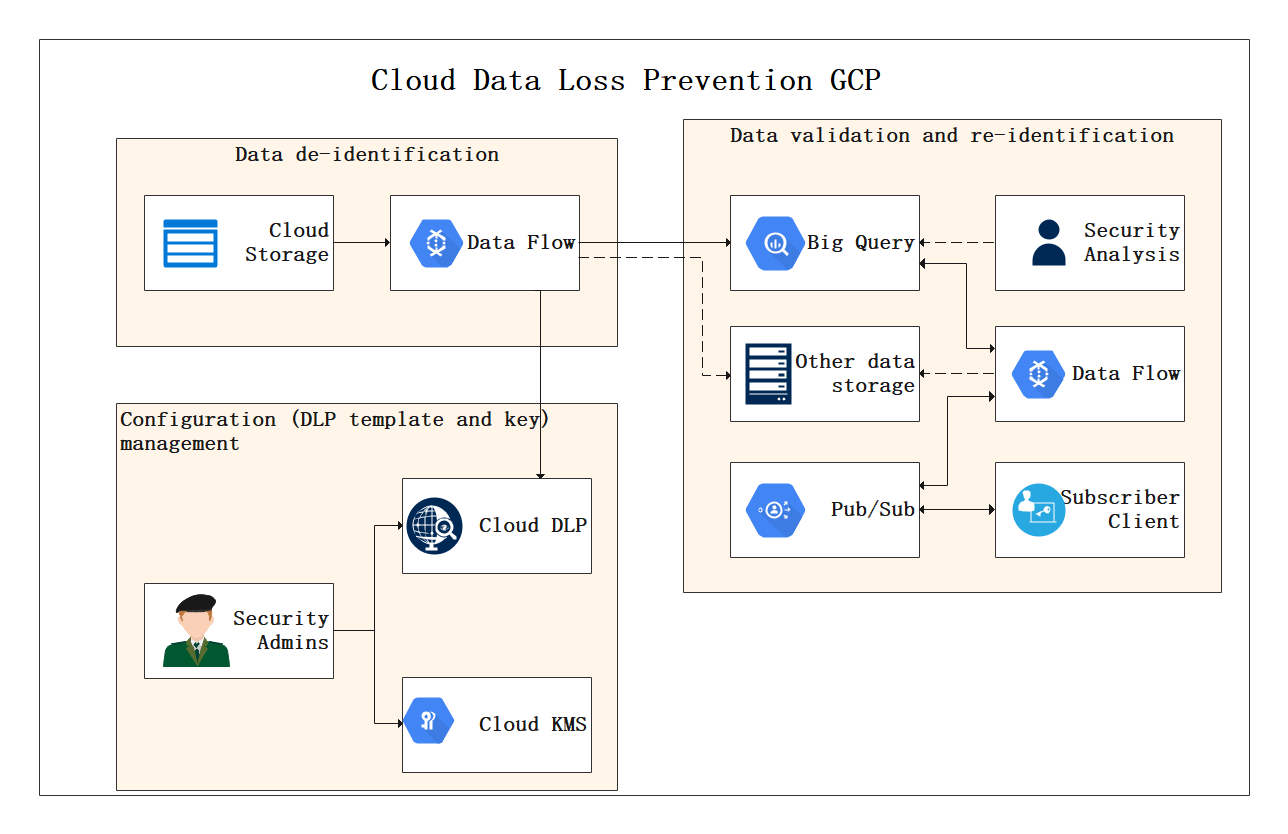
Example 3: GCP Big Query
GCP Big Query consists of many factors, mainly about the data sources and data analysts or Decision-makers. Data can be sourced from different platforms like sales management, marketing, Master DBs, promotions, manufacturing, budget, forecasting, accounting, and many more. These sources together make a Data Source that is a complete hub of Google cloud's database. Further, these databases are moved to modernized data pipelines, operational pipelines, feedback loops, and Big Query. A small loop is linked within Big Query and data analytics, which views and finds out the queries related to Big Data. The decision-makers and analyzers filter every data that go through this loop.
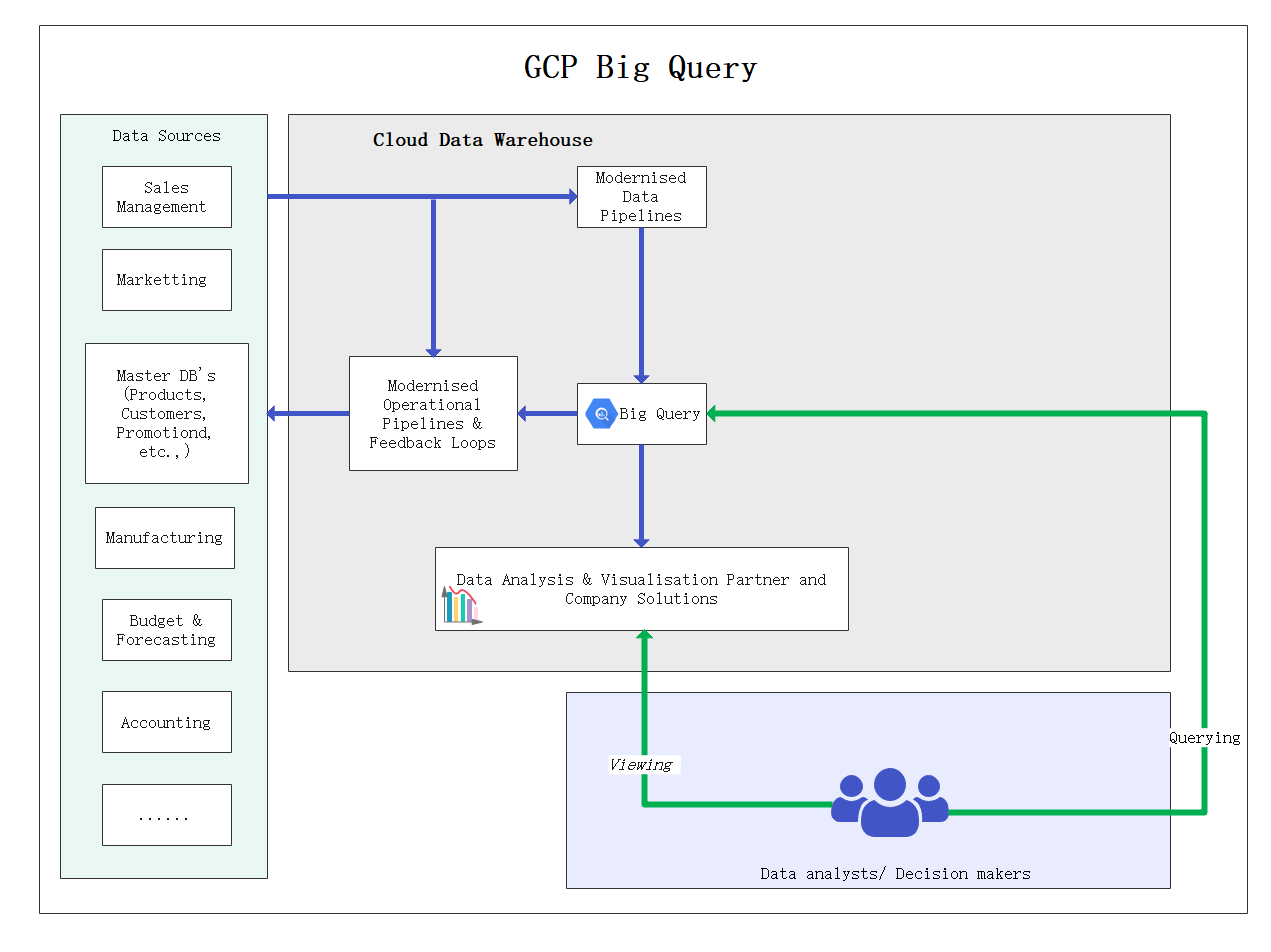
Example 4: GCP Big Data
As the name suggests, Big Data has an example of a big GCP architecture diagram. It starts from the Sources and ends with Refined Data. Sources include Sensors, On-Premises, User activity, and OLTP, whereas Refined Data has further sections. Real-time store, ML prediction, Data Marts, Data Warehouse, Hive, Spark, etc., together make a Refined Data. Other elements of Refined Data include Cloud Big Table, Cloud Spanner, Big Query, Cloud Storage, and Cloud Data Preparation. In-between processing of a Big Data is quite complex. Stream Processing, Data Lake, MI training, Batch, Data Mining, and Exploration are the in-between working elements of GCP Big Data. From transferring data applications and services to data preparation and storage, everything is carried out within these elements.
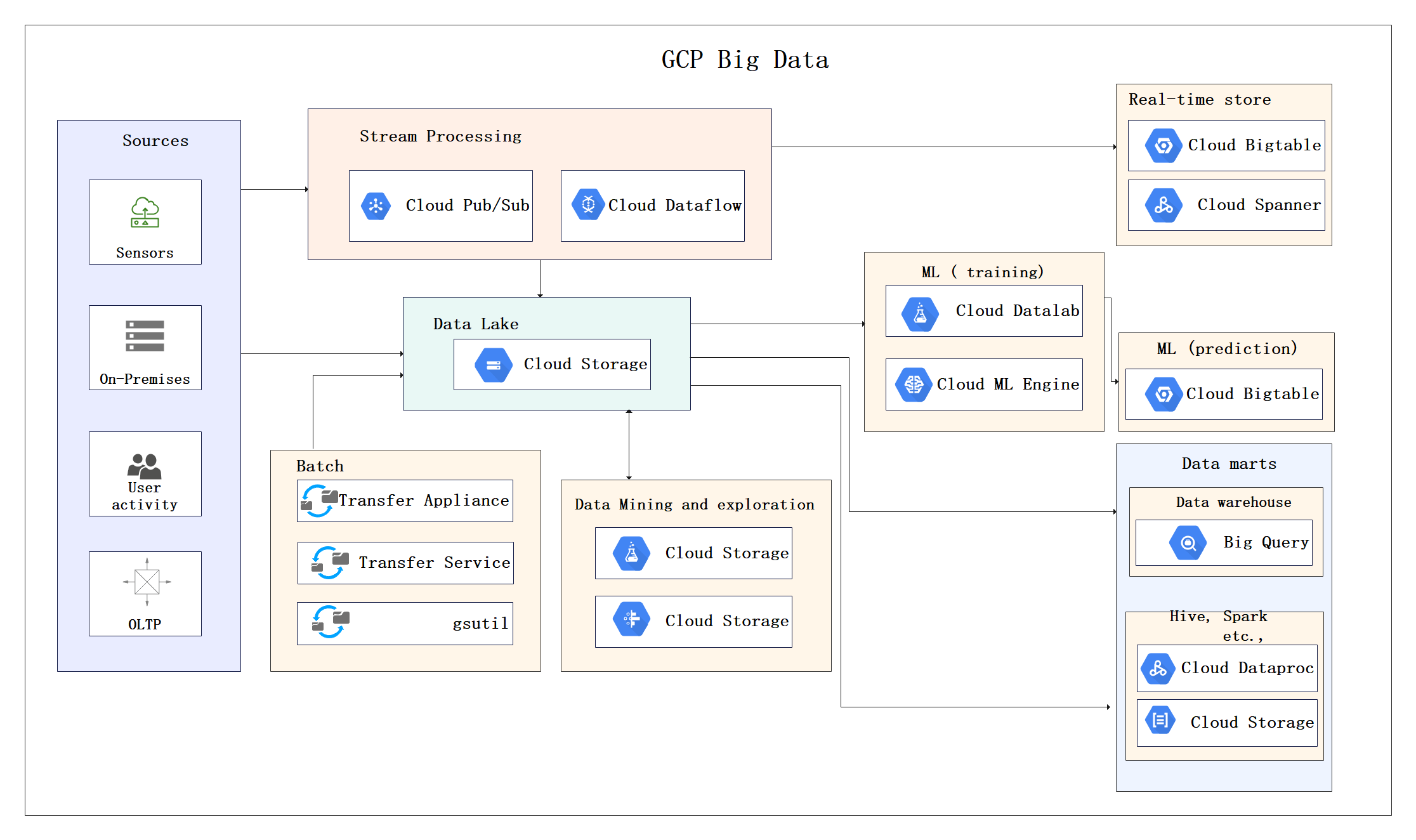
Example 5: GCP Cloud AI Platform
The above image is a blueprint of Artificial Intelligence used in GCP. It works within a loop of Configuring scripts, Notebook, Sample Datasheet, Sample Data, and a Data key. This is the base of Google's Artificial Intelligent all over the world. This service perimeter is the reason behind the highest trust boundary built by Google in different regions of the World. An endpoint verification is included in this blueprint, which is the end part of the AI platform. So a data reaches, or we can say, clears the endpoint verification after getting accessed by the context manager.
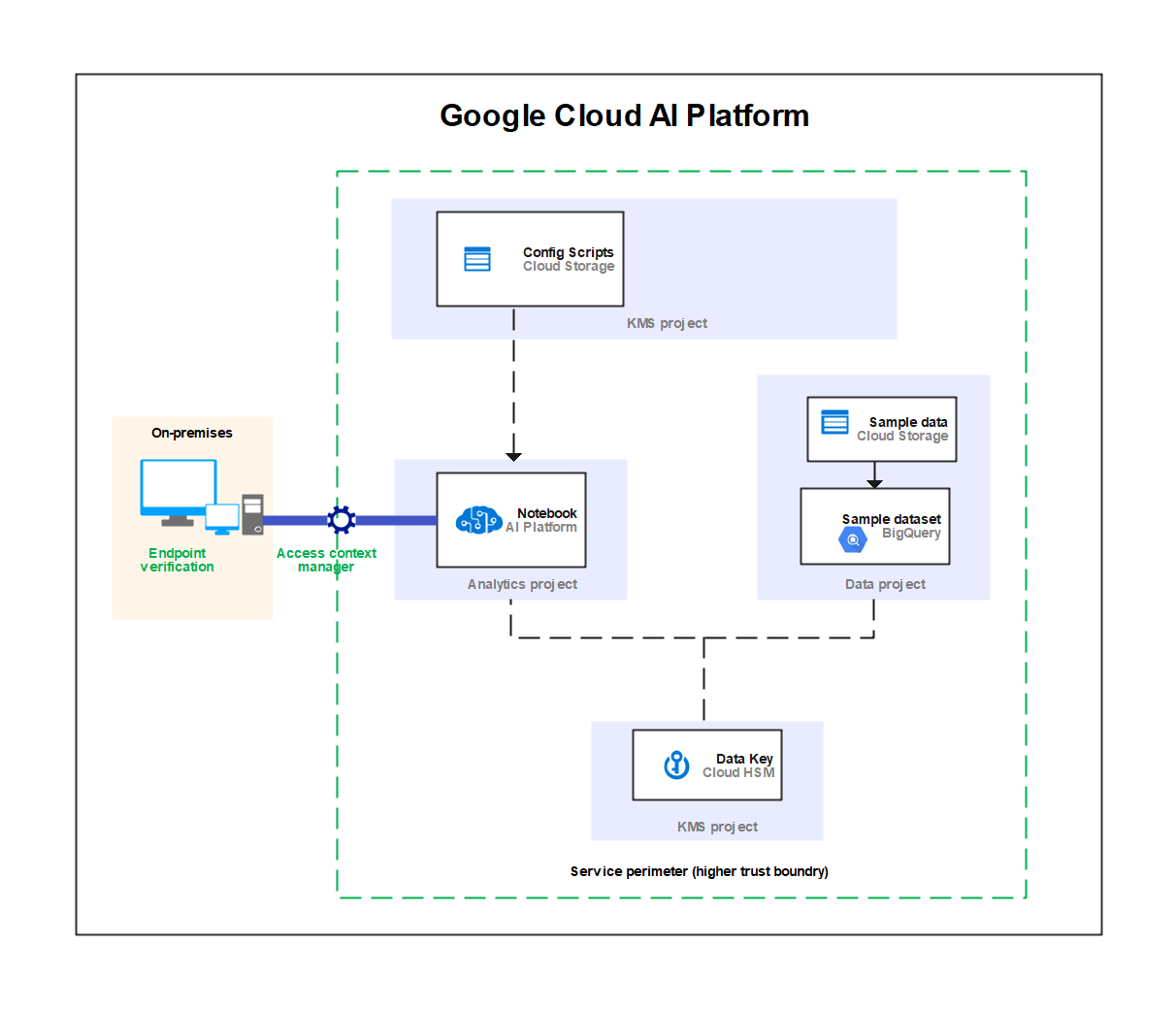
Example 6: Google Cloud Machine Learning
A Machine Learning Model works on different aspects and solves the basic and important issues that evolved in an application over time. First, raw data is transferred to data processing, and then the transformed data goes for model training. After training, raw data becomes a trained model that deploys to work as a Deployed Model. A client can hire the Deployed Model directly on request. The Model may respond to the client and either agrees or disagrees with the new data point. When the Deployed Model agrees to the client's request, it starts working to solve the issues of that client's applications. One more element is involved in MI learning Model, which is Orchestrator. It works as a Cloud Composer for this model.
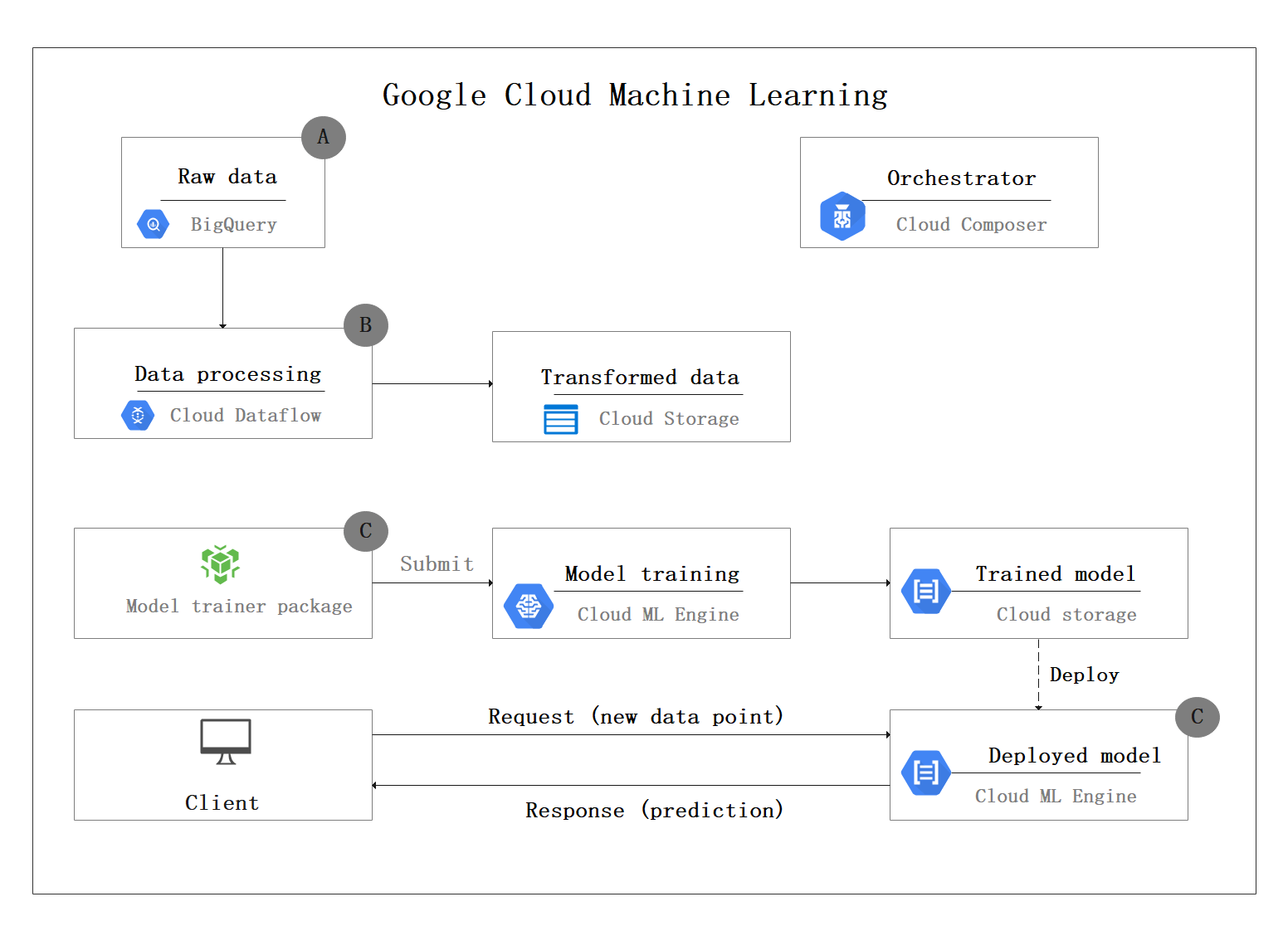
2. How to Use GCP Diagram Examples
EdrawMax is vector-based software that provides various templates for your GCP diagram. It provides an easily understandable interface for its users to draw efficiently and helps users edit existing templates and layouts and make their designs or template. It also provides 26000+ symbols to illustrate your GCP diagram. There are two methods for creating a GCP diagram by using diagram examples:
2.1 Make GCP Diagrams from Desktop
Step1 Install EdrawMax
You can edit the templates directly from this page. First of all, when your mouse click to the templates on this page, you can download the EdrawMax easily, or you can download EdrawMax here.
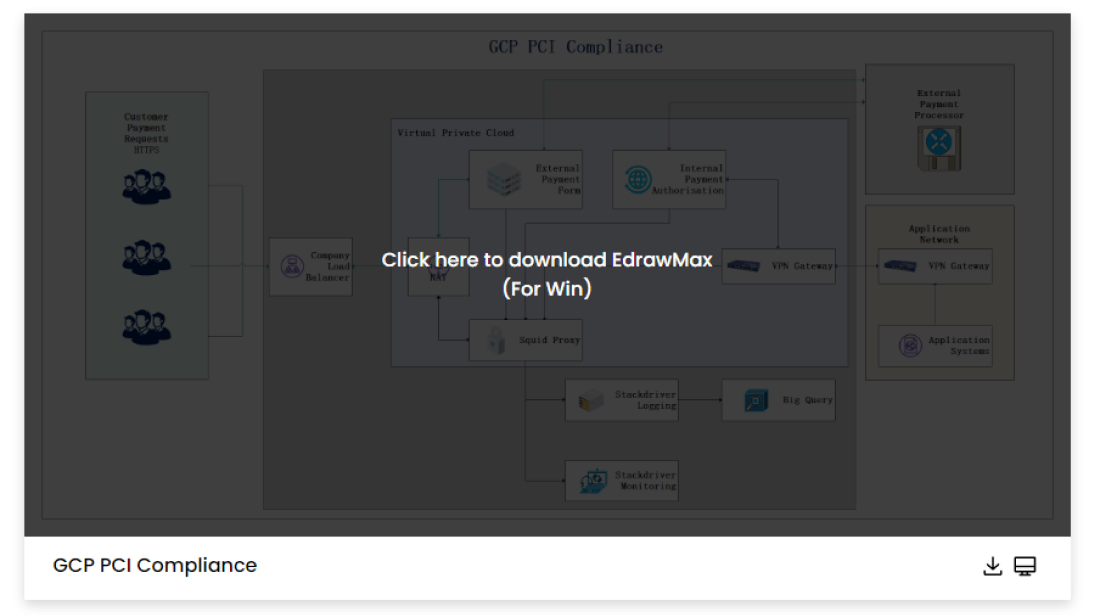
Step2 Download the Template
After installing EdrawMax, you can go and download the template by clicking on the bottom right corner or look for a template in the EdrawMax library without going online in desktop.
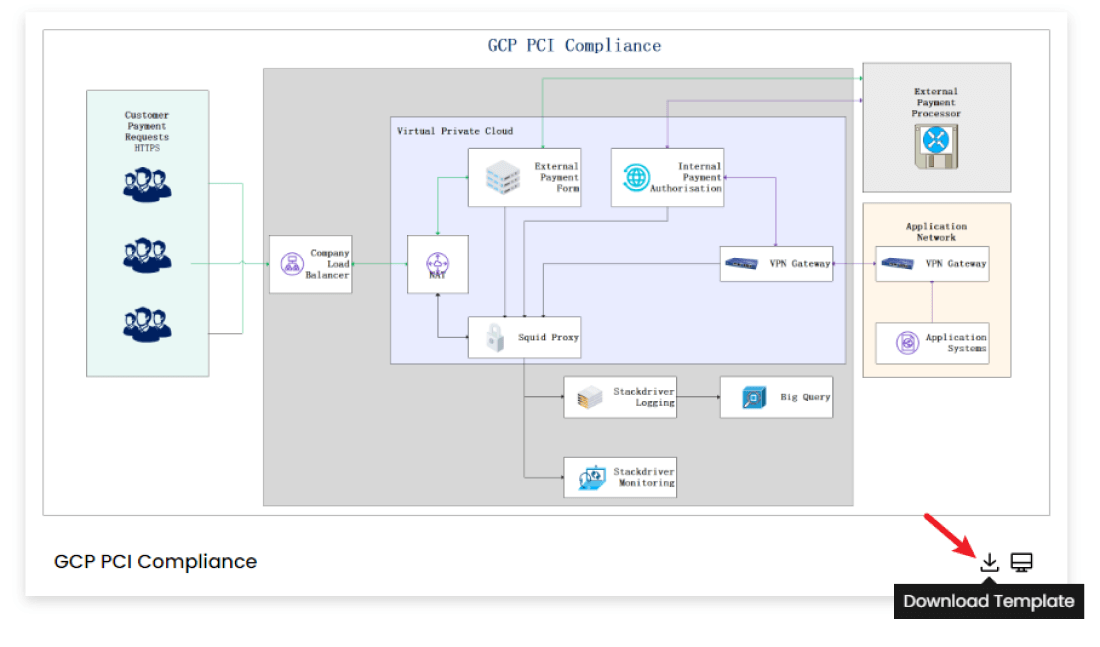
Step3 Open the Template
After downloading the template, you can double click to open it in EdrawMax diagramming software, or you can open EdrawMax beforehand and navigate to the template to open it.
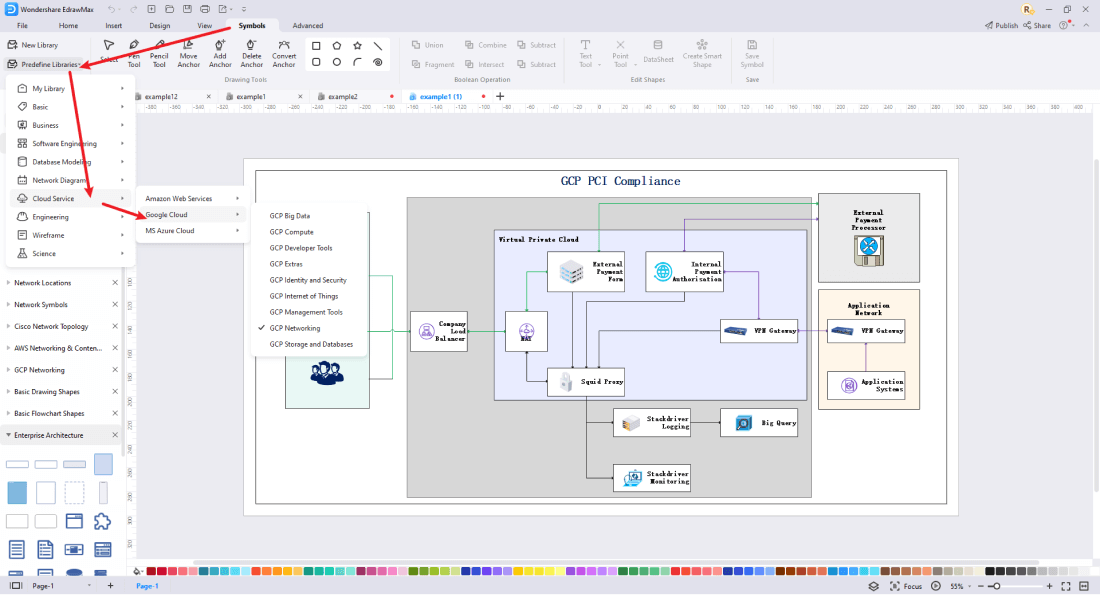
Step4 Customize the AWS Diagram Example
After opening it, the next step is to customize and edit the GCP network diagram example. EdrawMax gives you various unique diagramming tools that help you edit the template any way you want. You can change the color and the font liner of the template. EdrawMax features a comprehensive library with 26000+ professional symbols that you can use for free with an easy drag and drop.
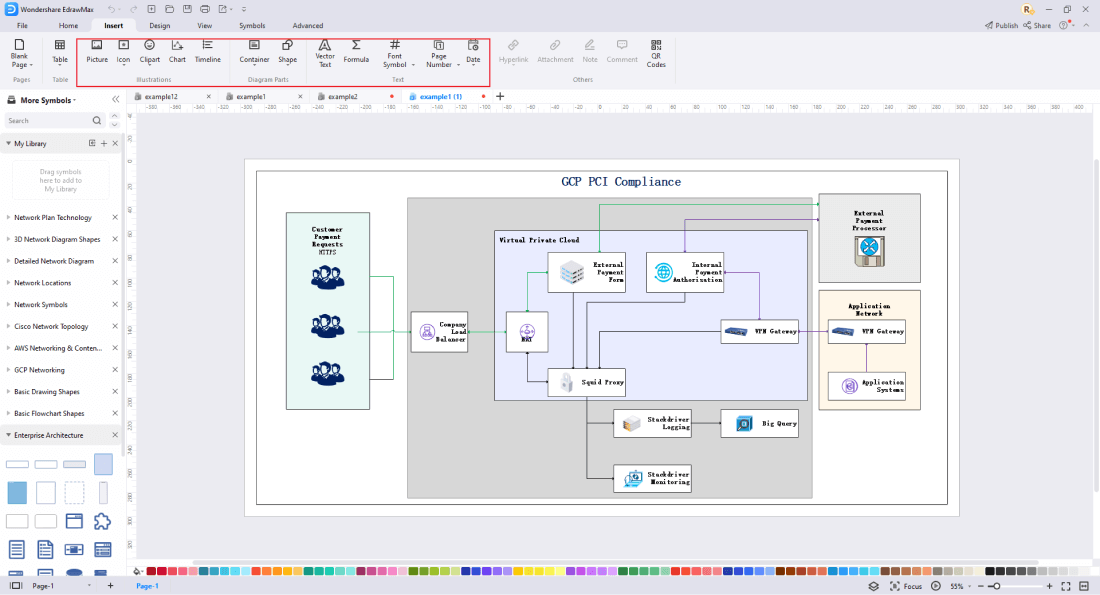
Step5 Save or Export
After you customize the GCP diagram example, the next step is to save or export your drawing. EdrawMax supports various document formats, which means you can export your drawing in any format you want, such as Microsoft Office, pdf, graphics, HTML, Visio, and many others. Export your drawing by going to the 'File' option in the top menu bar and clicking on 'export'. After that, select the document format and click 'ok'. You can also share your drawing on social media or print it directly from EdrawMax. EdrawMax also gives you a presentation mode that you can use to show your drawing to others or your team members.
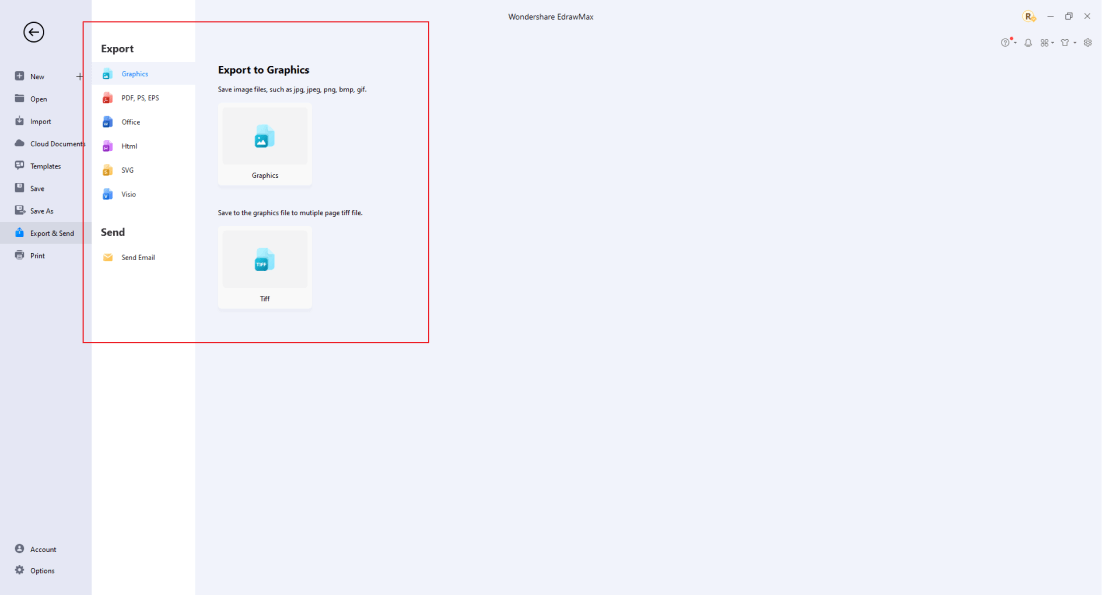
2.2 Make AWS Diagrams Online
The above process was for drawing GCP diagrams using the downloaded application. Here are the steps that you can follow to do the same thing with the online app instead. EdrawMax Online gives you free templates to select and customize and share without downloading. It also provides you with all the drawing tools in the EdrawMax software.
Step1 Click to Duplicate Online
Just click the right bottom corner to choose 'duplicate' template online, then you can go to the online EdrawMax template community. You can head to the network diagram page, and learn more or use directly.
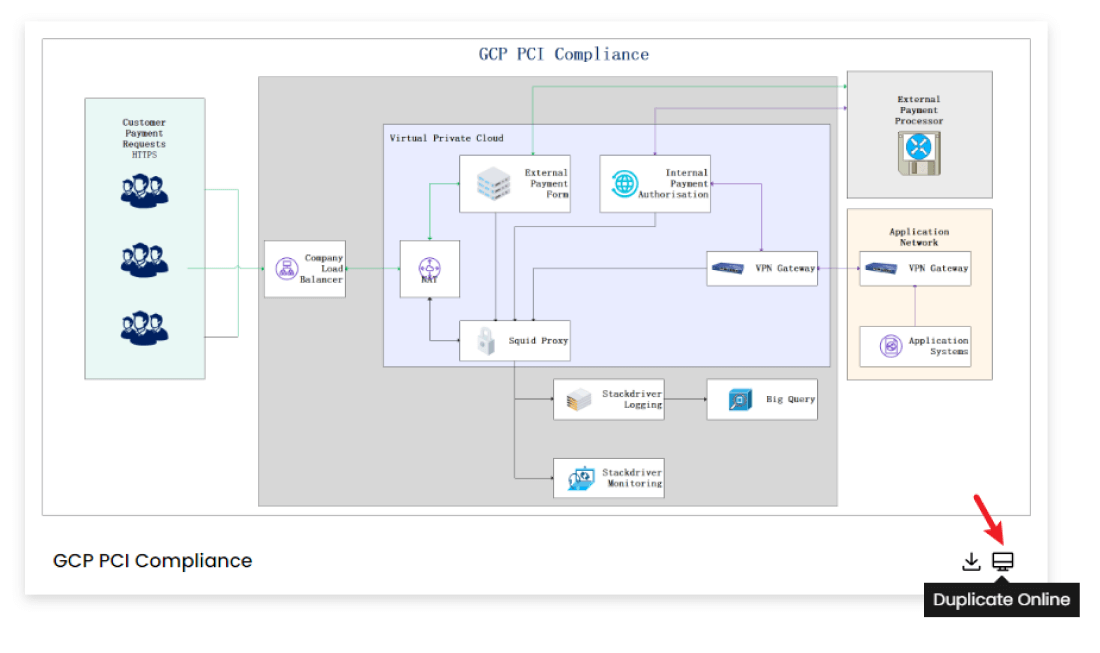
Step2 Search for More Templates
To search for more templates, go to the EdrawMax template community and search for the template you want. You can scroll down or search with the full name of the GCP diagram template to get it quickly.
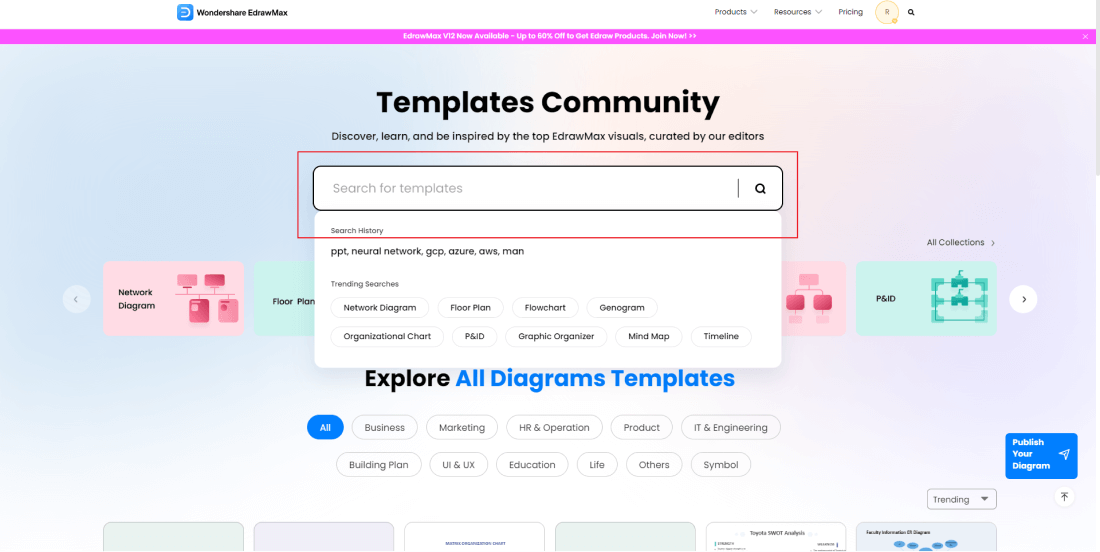
Step3 Open the Template
Open the template you want to customize and click on the 'duplicate' option. After clicking, the template will open with EdrawMax Online.
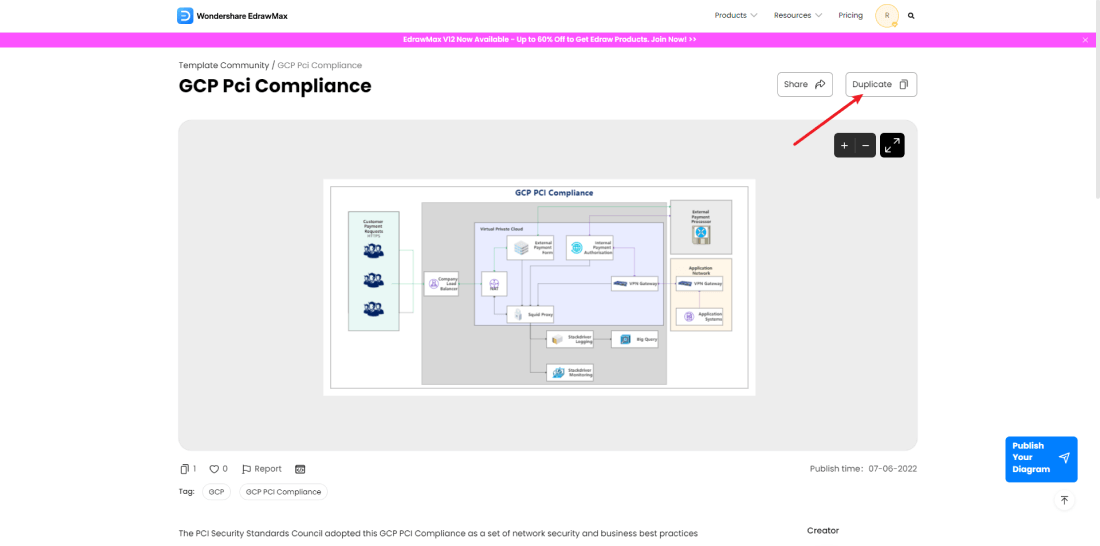
Step4 Edit the Details and Particulars
Customize and edit the GCP diagram example after clicking on the duplicate option and getting the drawing canvas with the template you selected. EdrawMax features unique diagramming tools that help you customize the template and make whatever changes you want. You can change the color and the font liner of the template. EdrawMax also features a comprehensive library with 26000+ professional symbols that you can use for free with an easy drag and drop.
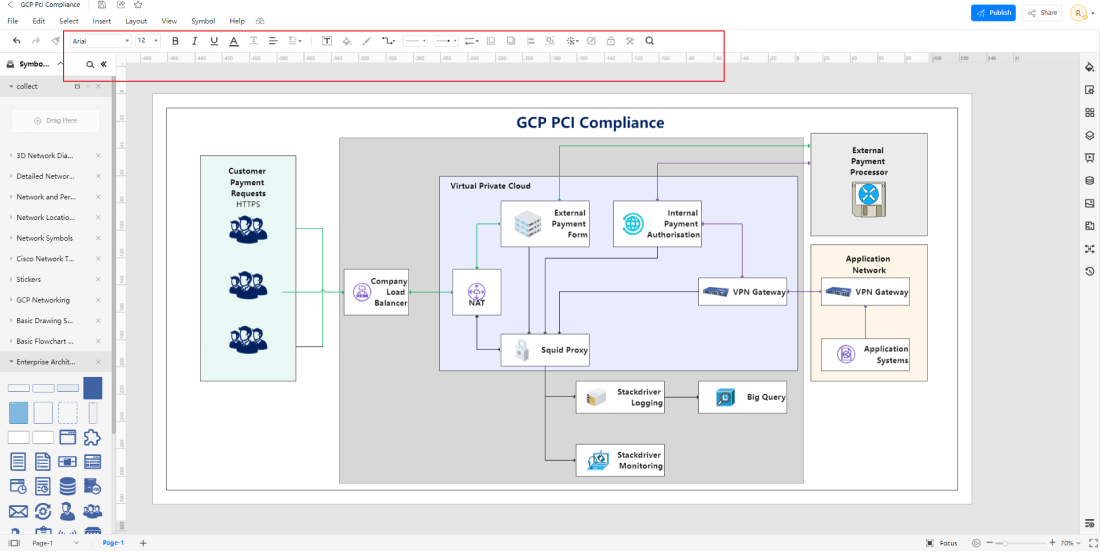
Step5 Save and Export
After your GCP diagram is complete, the next step is to save or export your drawing. EdrawMax gives you the same features as the EdrawMax diagramming software. It also supports multiple document formats so that you can export your drawing in any format. You can save and share your document in pdf, graphics, HTML, Visio, Microsoft Excel, and other popular formats. Click on the 'file' menu and go to 'export'. Click the format you want and enter. EdrawMax features a presentation mode and allows you to share your drawing on social media. Or you can "Publish" your GCP diagram in the template community.
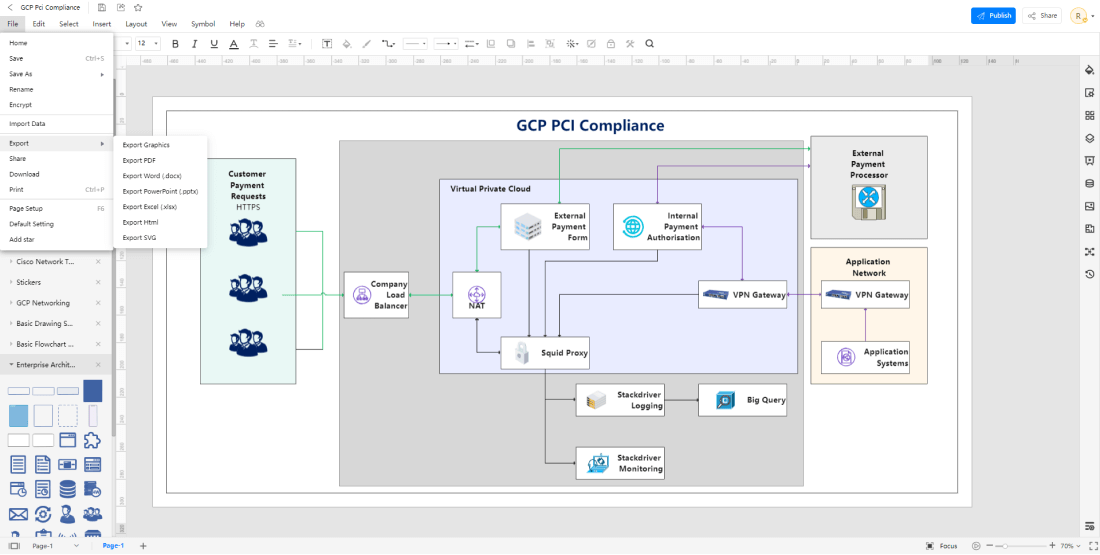
3. Free Google Cloud Architecture Diagram Tool
Designing is an art that makes everyone look at and admire the creation. A GCP architecture diagram is also a design that makes employers and developers look at the networking blueprint in the simplest way. Designing this diagram by EdrawMax can provide you with fine and well-labeled output. EdrawMax allows you to sketch a diagram using lines, textures, graphics, fonts, colors, highlighters, and images. Other applications may allow these features, but only after a demanding payment. But EdrawMax allows its user to access these amazing features free of cost. You just must create an account here, and everything is yours. Here are some key features of the EdrawMax Google Cloud Platform diagram software that will make you believe in it completely:
- Free management and customization tools
- Wide variety of templates for each topic
- Secure and protected documents for life long.
- A variety of unique GCP icons and modern symbols
- Regular updates and notifications
- Online as well as offline services
4. Final Thoughts
GCP architecture diagram example has been useful for many organizations, agencies, and businesses. It makes a complex Google cloud infrastructure easy to understand and adapt. Anyone can create these designs, flyers, mappings, or networks by accessing the EdrawMax account. You can also access the premium account offered by EdrawMax to get all the updated features.
EdrawMax is the best GCP diagram software with its hundreds of free templates and creative drawing tools that helps you customize templates and create a diagram in minutes. EdrawMax supports multiple documents formats and is the first choice of professionals for its fast drawing, data automation, and symbol import features.
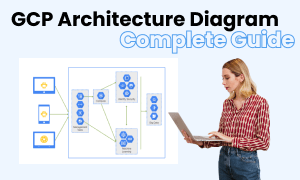
GCP Architecture Diagram Complete Guide
Check this complete guide to know everything about GCP architecture diagram, like GCP architecture diagram types, GCP architecture diagram symbols, and how to make a GCP architecture diagram.
You May Also Like
Network Diagram Examples & Templates
Examples


