Network Topology Examples & Templates
Edraw Content Team
Do You Want to Make Your Network Topology Diagram?
EdrawMax specializes in diagramming and visualizing. Learn from this article to know everything about network topology diagram examples and templates, and how to use them. Just try it free now!
A network topology can be defined as the positioning of the various modules and components in a communication network. In order to show and describe the working and dynamics of a communication network, network topology diagrams are used. In these types of diagrams, the various elements of the network (such as devices, routers, switches, etc.) are shown using symbols and icons, with connectors going around in between them to show the order in which they play their part.
When creating topology diagrams, there are a couple of different methods that you can use. You can either draw them by hand or by using computerized software. However, before you go about doing any of these, you need to have a proper idea of what these diagrams look like. In this article, we are going to be looking at some network diagram examples that you can see to get an idea about how you can create a professional-looking one for yourself. We will also look at how you can use pre-existing example templates from EdrawMax to create topology diagrams of your own.
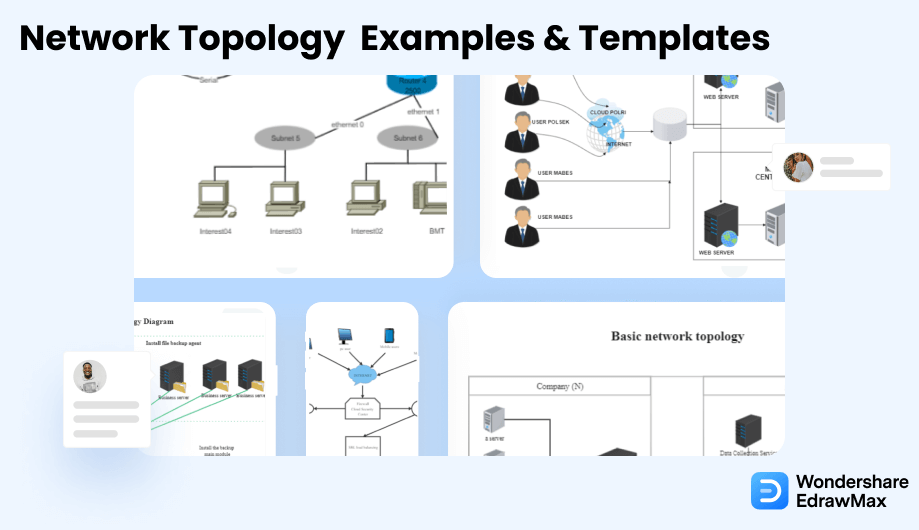
1. Free Network Diagram Examples
As we mentioned just now, network topology examples can help you get a detailed idea of what topology diagrams should look like and how you can create one for yourself. However, since the examples we are going to be discussing are given as pre-made templates in the EdrawMax Template Gallery, you can simply use them by editing the details according to your requirements. By using examples instead of starting from scratch, you can save yourself a lot of time and effort.
There are different types of network topology examples that you can find in EdrawMax's template gallery. These types include:
If you want to use these templates, you can click to download them. While The eddx file need to be opened in EdrawMax. If you don’t have EdrawMax yet, you could download EdrawMax for free!
- Physical Topology
- Logical Topology
- Point to Point Topology
- Star Topology
- Bus Topology
- Mesh Topology
- Ring Topology
- Tree Topology
- Hybrid Topology
Example 1. Physical Topology
A physical topology is defined as the arrangement or positioning of the physical components in a communication network. In other words, we can understand physical topologies as the specific arrangement of hardware in a communication network rather than the virtual elements. To get a further idea about physical topologies, we can understand them to be the opposite of logical topologies. The latter is the arrangement that shows how the various devices on the network communicate with one another, whereas the former shows how the components are physically placed in the network. In this physical topology example, the various components of the network are shown according to the grouping and classification in which they are placed in real life. Similarly, the connectors and lines going around the components show the physical mediums, e.g., wires, cables, etc., through which they are connected. You can use this template to depict the structural layout of your communications network. This template can be especially useful for showing those networks that are based on different groups and categories since it features different nodes across various 'zones.'
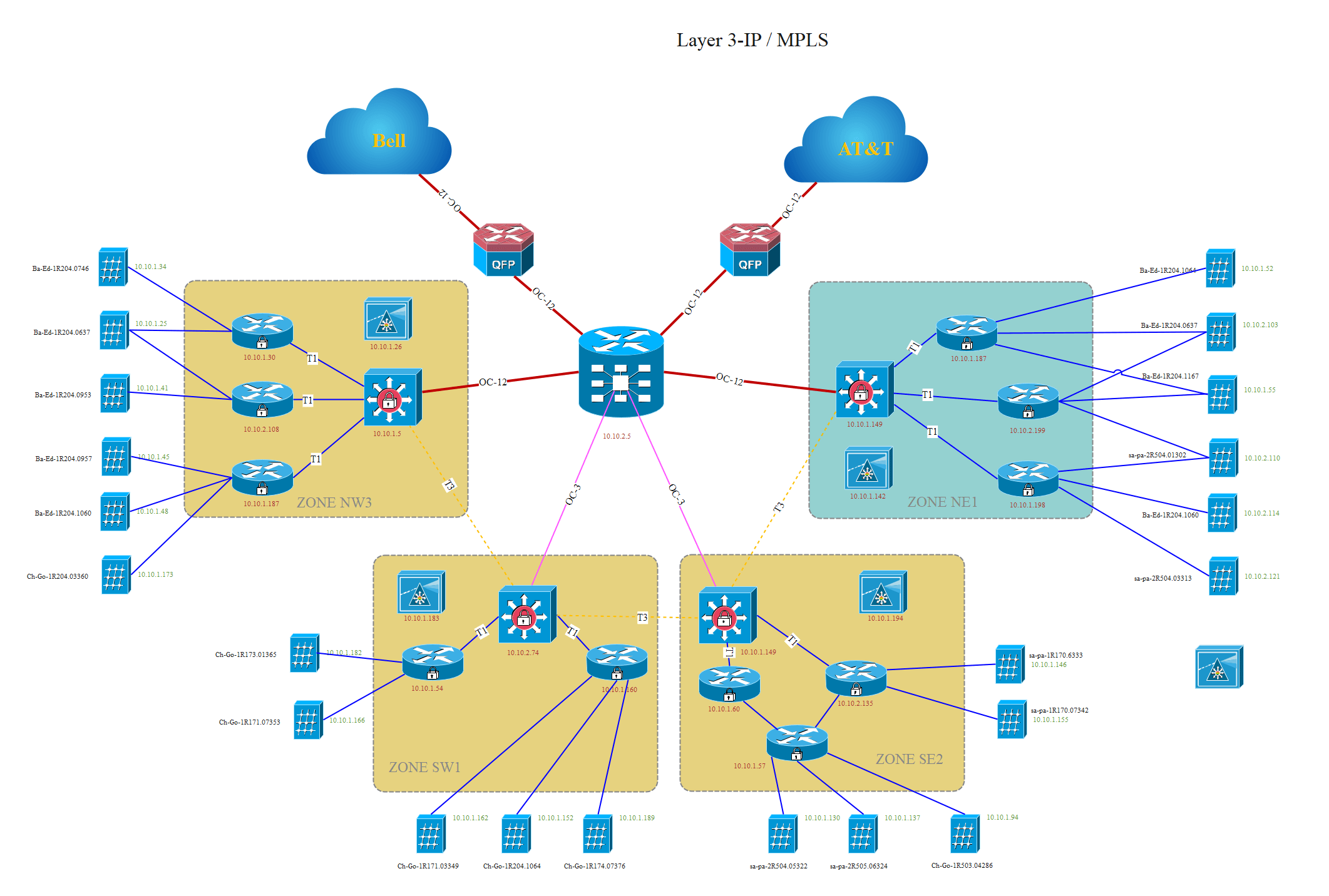
Example 2: Logical Topology
Just as physical topology is used to depict the hardware and physical components on a network, a logical topology is used to show the 'virtual' parts. In other words, a logical topology shows how the various components are virtually connected to each other and to the internet (or any other type of larger network). Most of the details and information shown in logical topologies are not visible or tangible to the users.
For example, such a topology would show the connection of the different modules to the internet or the inter-device communication protocols. Both of these are non-tangible elements of the network. In this logical topology example template, the working of a communication network is shown with regard to how it connects to the internet and how the flow of information occurs in it via the various modules, devices, and subnets. The template features a large central server with five smaller devices symmetrically placed around it. The arrowheads going around the devices and the subnets show the systematic working of the network and how information flows from each node to the next. You can use this template to create a logical topology of your own network. The layout featured in the template is quite basic and generic. You can easily edit the details and modify the positioning of the elements to suit your requirements.

Example 3: Point to Point Topology
Point-to-point topology is defined as the network in which two modules (devices, routers, servers, etc.) are directly connected through a shared medium. This medium can be a physical wire or a cable, or it can be a wireless connection instead. Point-to-point topologies can consist of just two modules connected with one another, or they can consist of multiple elements instead.
In this diagram template, different components present in the network, i.e., the workstations, laptops, printers, and servers, are all connected to a single shared medium. This medium, in turn, connects all of them together in order to form the network. You can use this template in order to create topology diagrams for small networks such as the ones present in a single office or in a building. The arrangement of the components in this template is simple enough, and you can easily modify it.
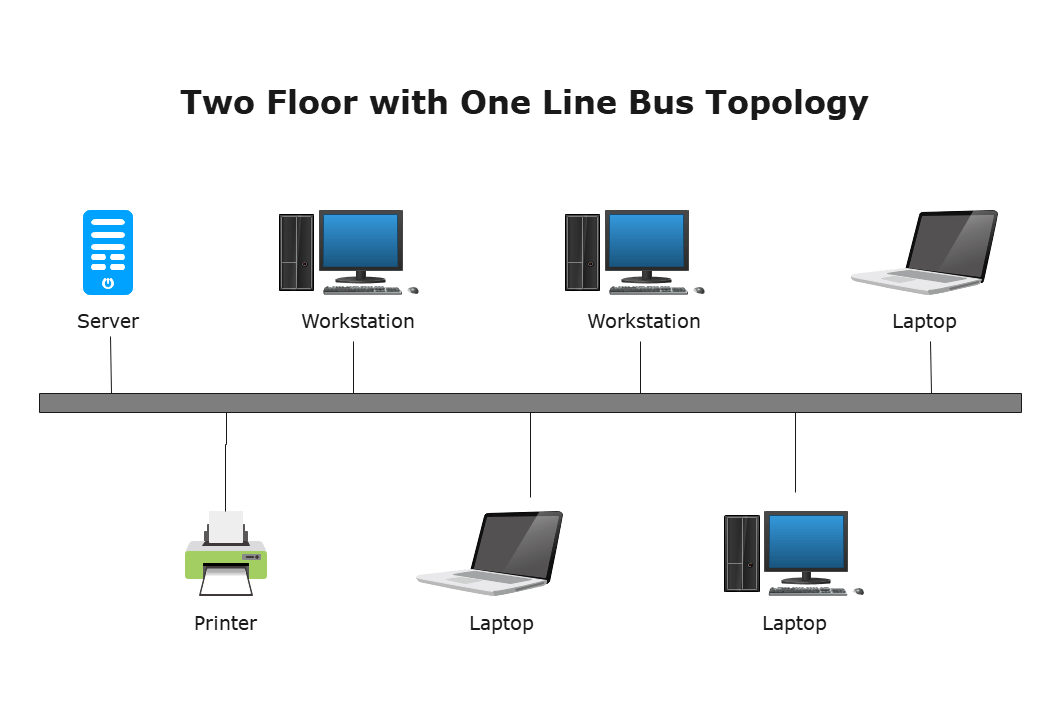
Example 4: Star Topology
In a star topology, the devices present in a network are connected to a central node (which is also known as a 'hub') in a star-like arrangement. The devices and the modules in a star topology can be computers, printers, scanners, workstations, etc., whereas the central hub can be a server that transmits information between each of the connected components. Star topologies are one of the simplest and most common network arrangements. These types of networks can usually be found in offices where different users have to communicate with one another, and they have to jointly use shared devices (printers, etc.).
In this star topology template, three computer machines are shown across the top of the arrangement, whereas a workstation and a printer are shown around the bottom. All these devices are connected to a central hub, which is present by the name of 'Concentrator.' You can use this template if you ever want to show a network layout that consists of multiple nodes and modules connected to a central device.
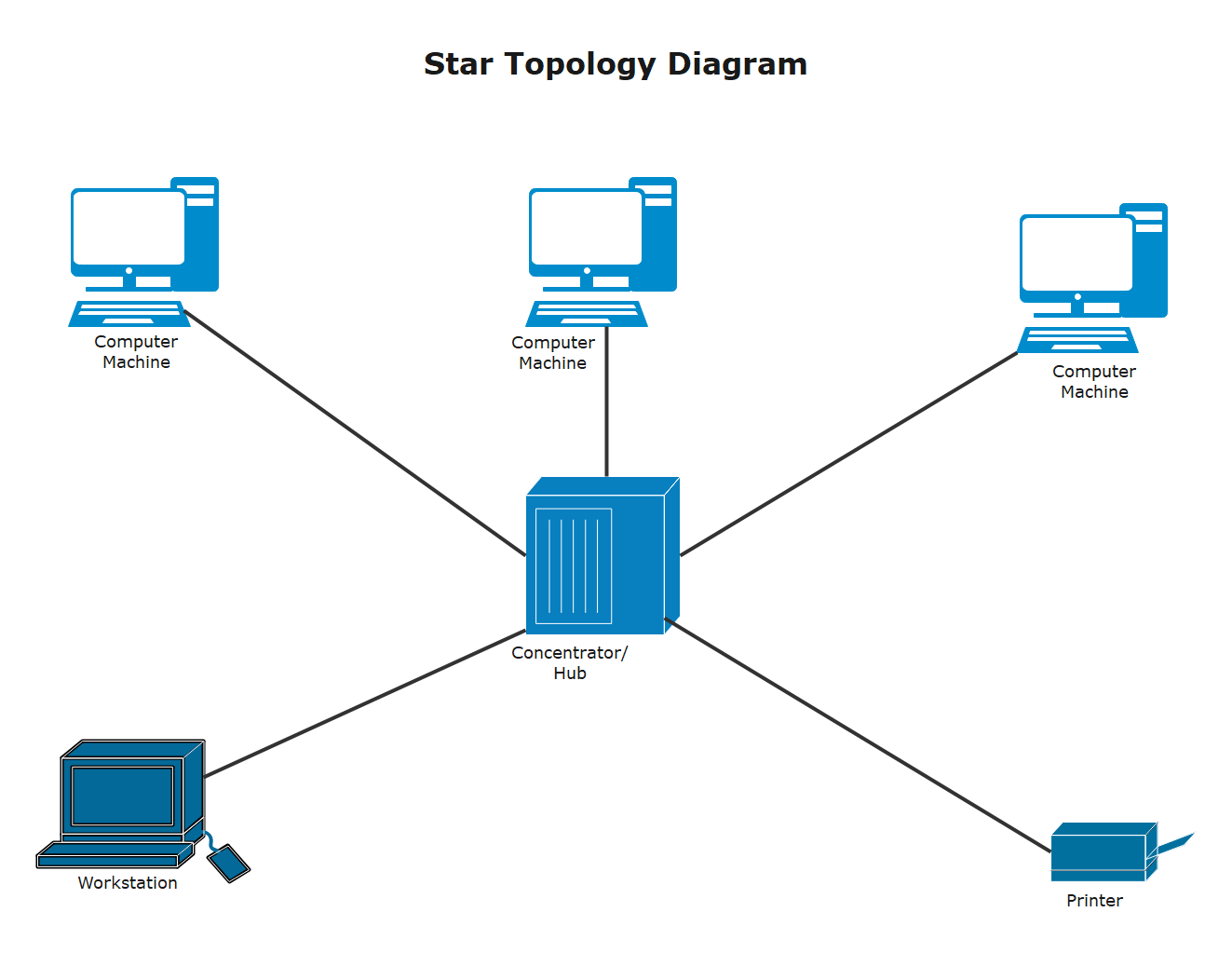
Example 5: Bus Topology
Bus Topologies are also known by the name 'line topologies.' In this topology, all the elements of the network, such as the computers, printers, servers, etc., are connected to one main wire or cable. This wire or cable is known as the 'backbone.' In this type of arrangement, the various modules and devices communicate with one another via the backbone. In other words, the information flows from one device to the backbone and then from the backbone to the recipient module.
In this bus topology template, six different devices are shown. Four of these are computer systems, one is a server, and one is a printer. In such an arrangement, when any computer system would want to, for example, use the printer or communicate with the server, their signals would get carried along the backbone. The applications of bus topologies are more or less the same as star topologies. For example, both these types of topologies are used when multiple users have to communicate with one another as well as with other shared devices.
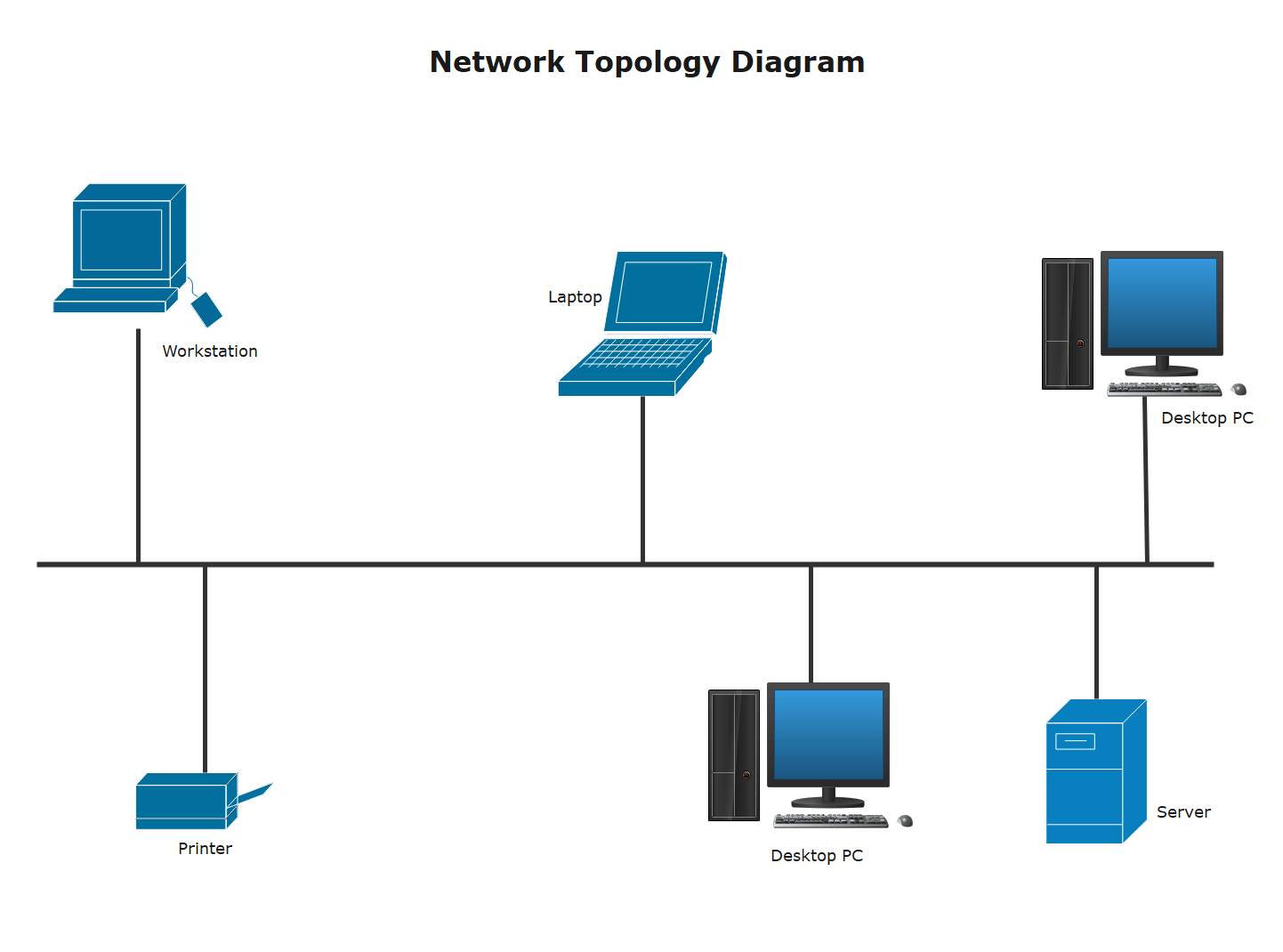
Example 6: Mesh Topology
In a mesh topology, all the devices and modules present in the network are interconnected with one another. In such an arrangement, every device can individually communicate with any other device on the network without any sort of intermediating element (such as a hub or server).
This template shows a mesh topology in two separate but identical sub-networks. Each set of sub-networks is connected to a WLAN controller, which is in turn connected to a central server. Nowadays, one of the most common applications of mesh topologies is home automation functions.In 'smart' homes, different appliances such as lights, fans, and air conditioners are all interconnected with each other. This is achieved via mesh topologies. You can use this template if you ever want to create a layout for devices in an automated home environment. Or, you can use it for showing any similar type of network that uses a mesh topology.
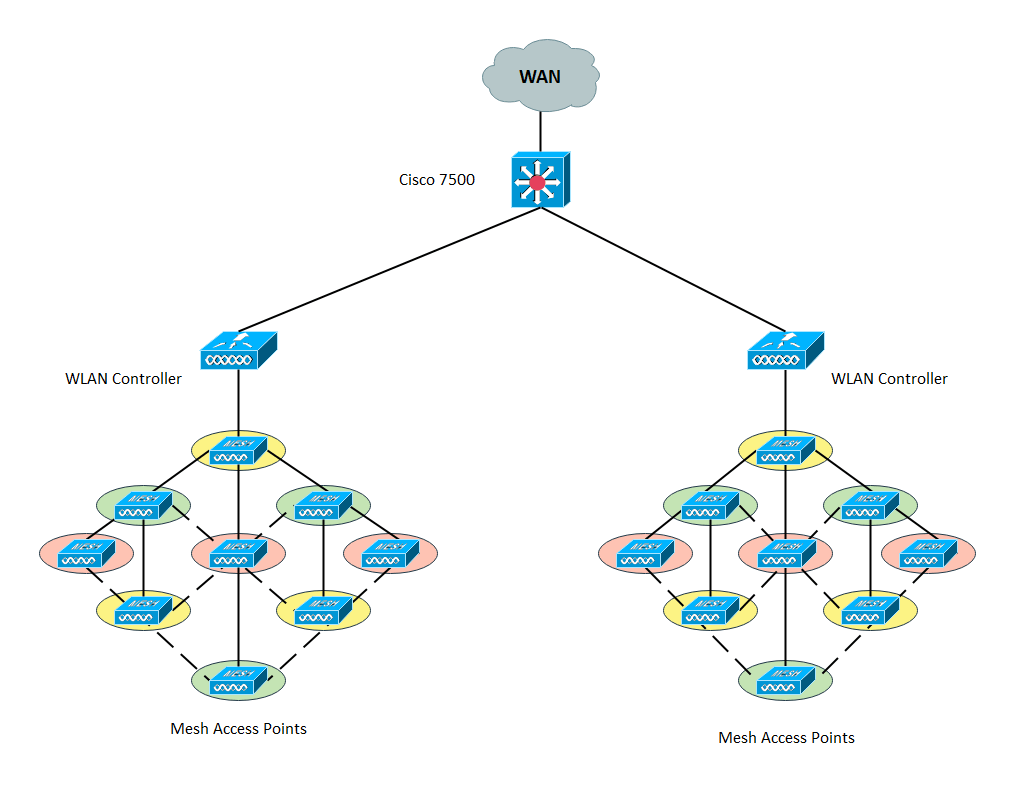
Example 7: Ring Topology
A ring topology is a bit similar to a mesh topology. In the latter, all the devices present on the network are connected with one another. However, in-ring topologies, each device is only connected to two others, i.e., one on its right side and one on its left. Essentially, inring topologies, the devices are arranged in a ring-like, circular shape. In this template, the ring topology is shown right at the center of the diagram.
As you can observe, there are four computers arranged in a circular shape. Device B is connected to A and C, whereas A is connected to D and B. In this sort of arrangement, if device B had to send information to devise D, it would have to send it through either A or C. In other words, it is possible for two devices that are not directly connected to share data. But, it has to go through the other nodes like a little packet going from hand to hand. Ring topologies are mostly used in small setups such as homes and offices. In this particular template, you can see that there are multiple star topologies located around the main ring. The ring topology at the center is the main and central network, whereas the star topologies around it are smaller sub-nets that are connected to it.
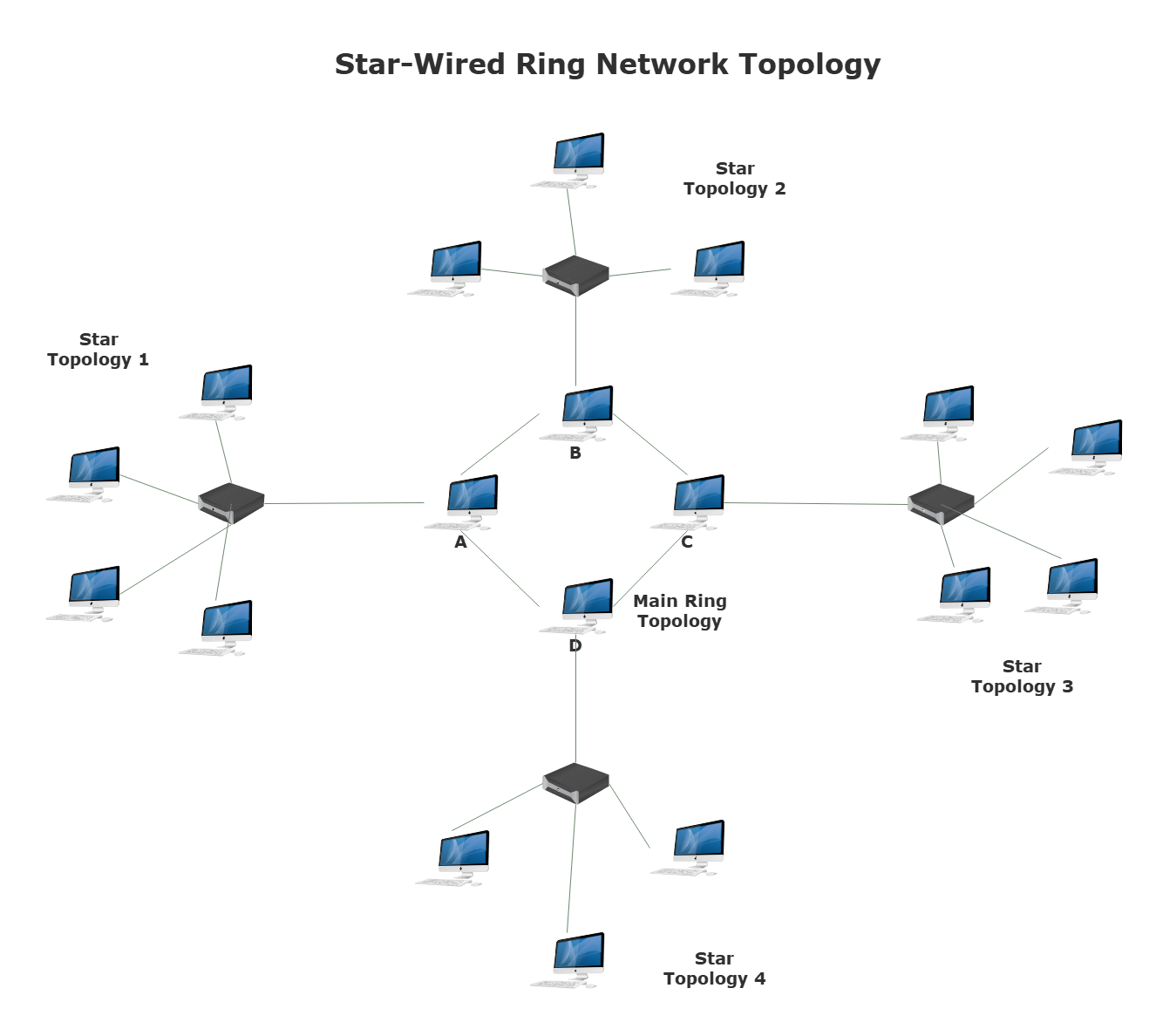
Example 8: Tree Topology
A tree topology is defined as an arrangement that features multiple star topologies interconnected with one another via a central cable, i.e., backbone. In other words, tree topologies are like bus topologies, except for the fact that bus topologies have different devices and modules connected to the backbone, whereas, in a tree topology, whole networks are connected to the backbone. Tree topologies are usually found in large setups such as multi-floor buildings and offices. You can use tree topology diagrams to depict these types of otherwise complex and sophisticated networks in a much easier-to-observe manner.
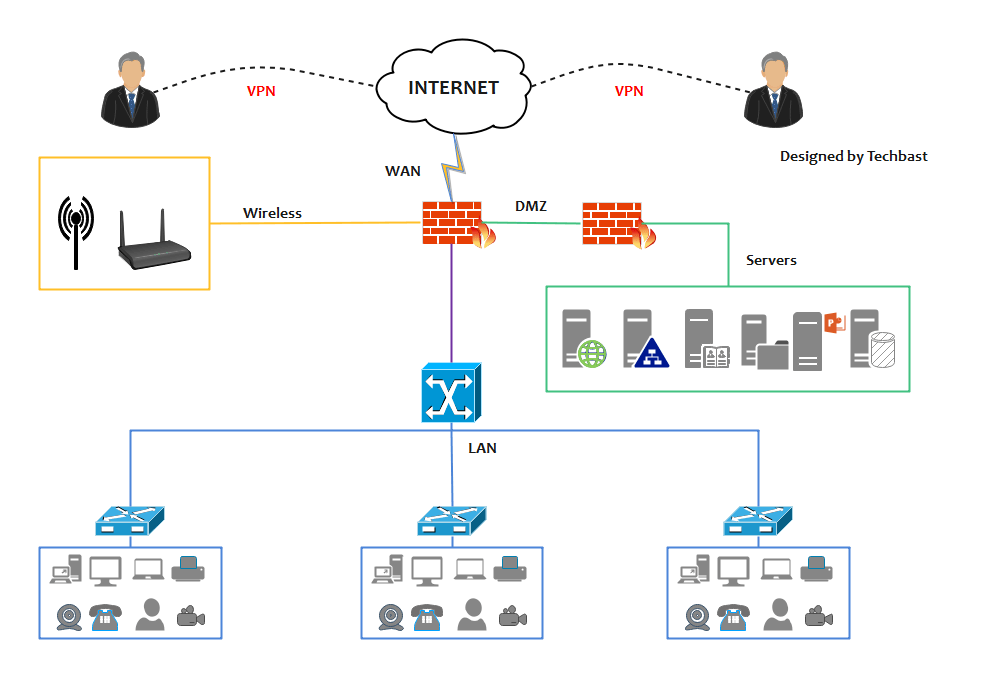
Example 9: Hybrid Topology
A hybrid topology is a network arrangement that uses two or more different types of topologies. In this example template, you can see how the various devices and nodes are connected to one another. On the extreme left side of this template, we can see the different computer systems connected to the C2900-sw1 node in a standard star topology-like arrangement, whereas the modules in the center of the diagram have a point-to-point arrangement instead. So, any such topology that features two or more two different types of network arrangements is known as a hybrid topology.
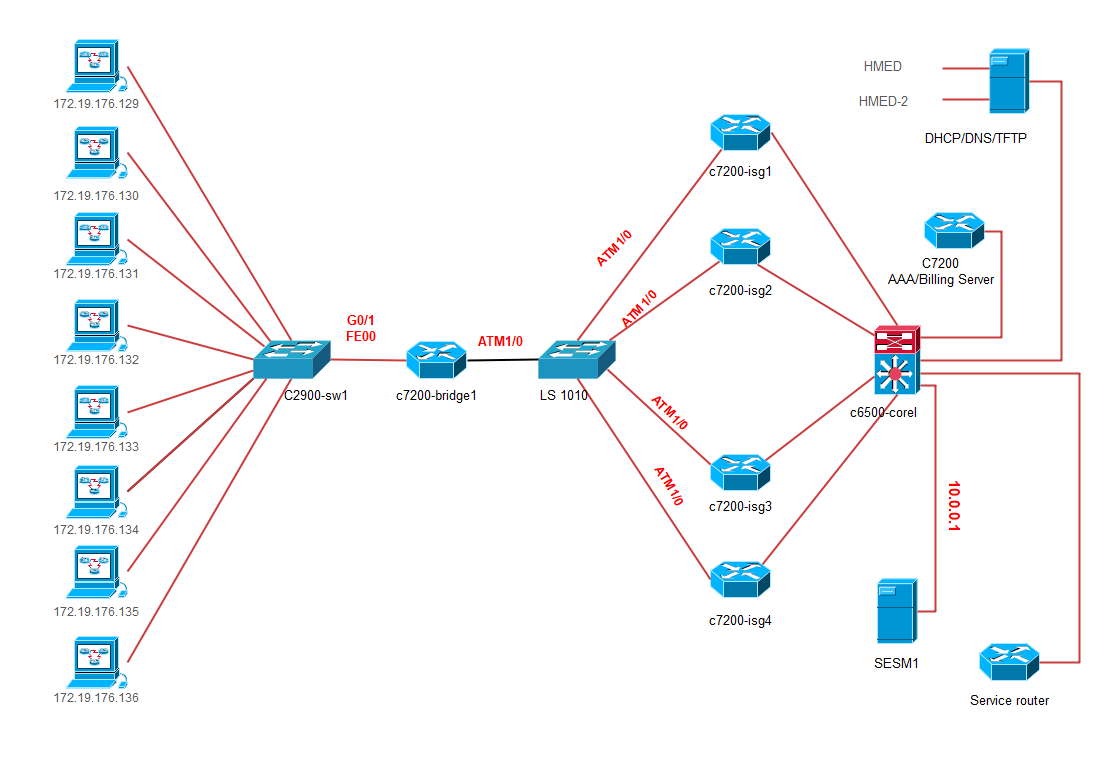
2. How to Use Network Topology Diagram Examples
EdrawMax is vector-based software that provides various templates for your network topology diagram. It provides an easily understandable interface for its users to draw efficiently and helps users edit existing templates and layouts and make their designs or template. It also provides topology diagram symbols to illustrate your network topology diagram. There are two methods for creating a network topology diagram by using network topology diagram examples:
2.1 Make Network Topology Diagram from Desktop
Step1 Install EdrawMax
You can edit the templates directly from this page. First of all, when your mouse click to the templates on this page, you can download the EdrawMax easily, or you can download EdrawMax here.
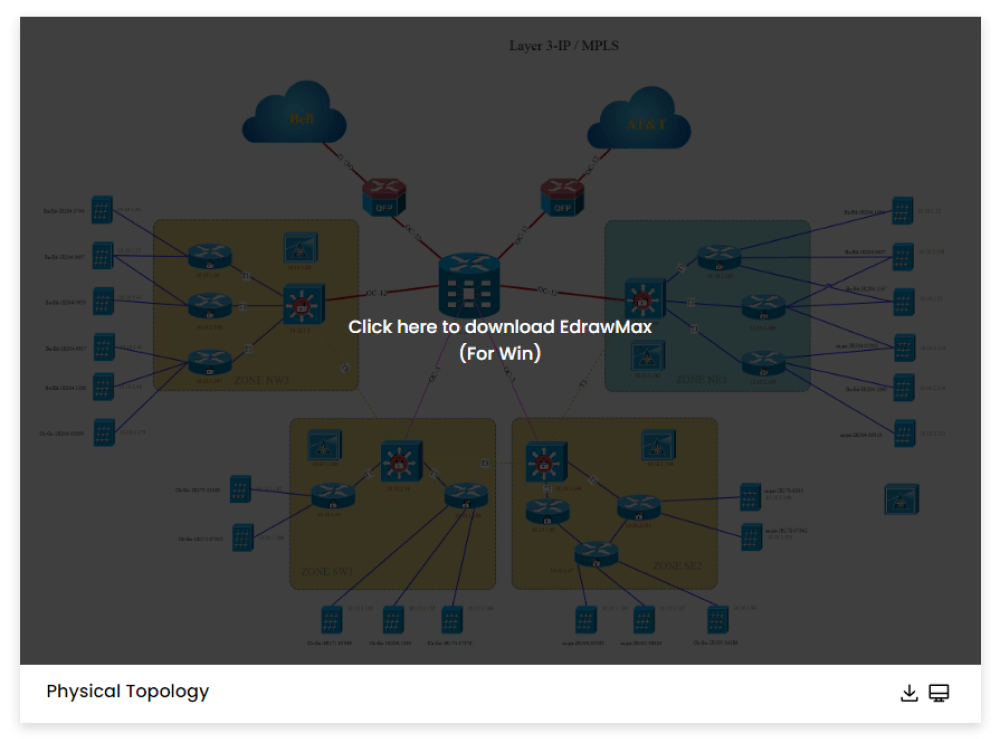
Step2 Download the Template
After installing EdrawMax, you can go and download the template by clicking on the bottom right corner or look for a template in the EdrawMax library without going online in desktop.
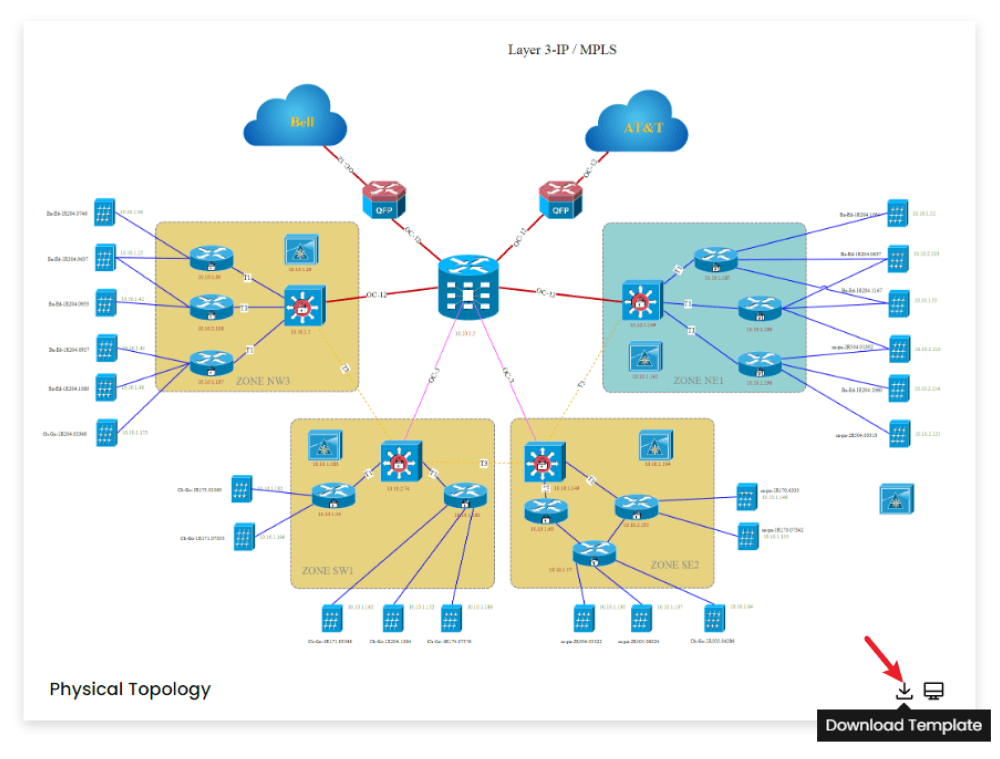
Step3 Open the Template
After downloading the template, you can double click to open it in EdrawMax diagramming software, or you can open EdrawMax beforehand and navigate to the template to open it.
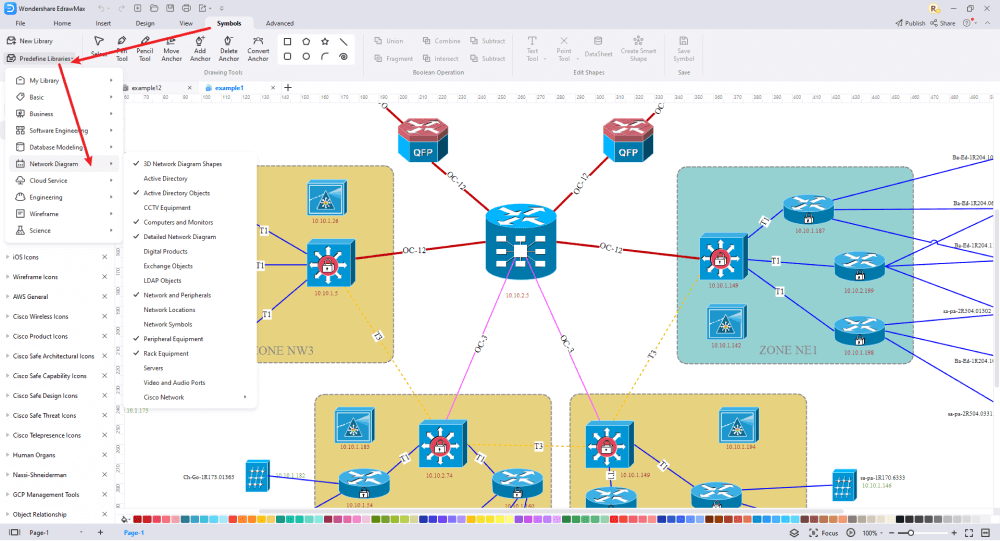
Step4 Customize the Network Topology Diagram Example
After opening it, the next step is to customize and edit the network topology diagram example. EdrawMax gives you various unique diagramming tools that help you edit the template any way you want. You can change the color and the font liner of the template. EdrawMax features a comprehensive library with 26000+ professional symbols that you can use for free with an easy drag and drop.
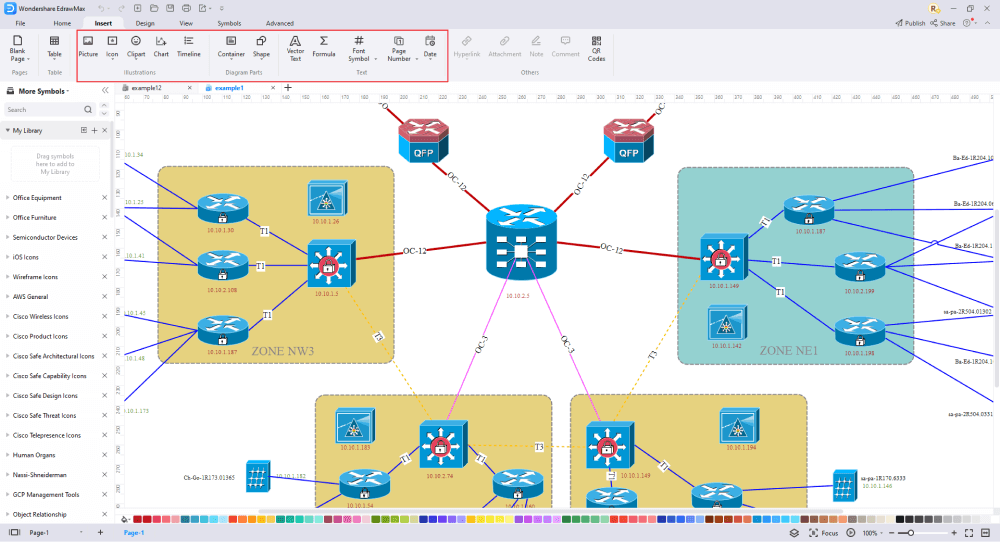
Step5 Save or Export
After you customize the network topology diagram example, the next step is to save or export your drawing. EdrawMax supports various document formats, which means you can export your drawing in any format you want, such as Microsoft Office, pdf, graphics, HTML, Visio, and many others. Export your drawing by going to the 'File' option in the top menu bar and clicking on 'export'. After that, select the document format and click 'ok'. You can also share your drawing on social media or print it directly from EdrawMax. EdrawMax also gives you a presentation mode that you can use to show your drawing to others or your team members.
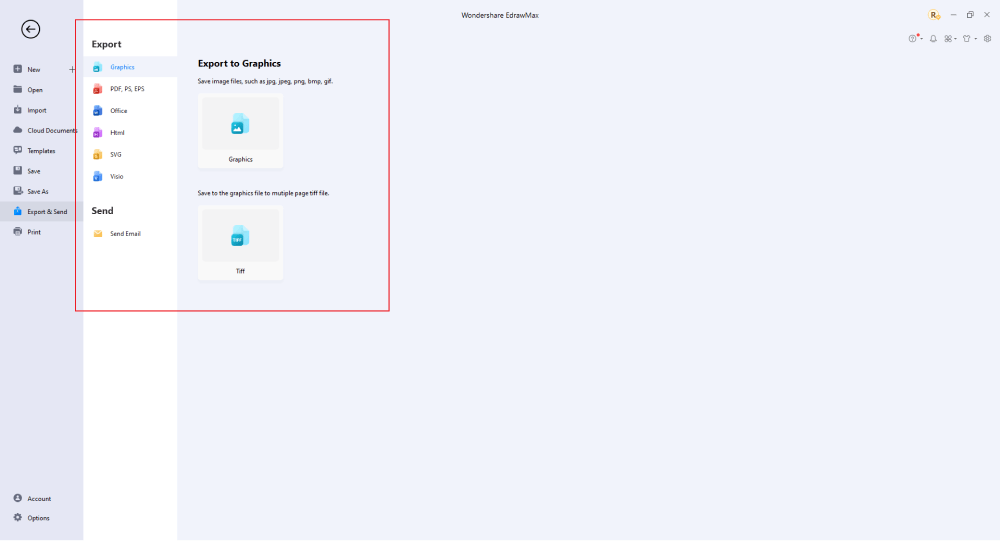
2.2 Make Network Topology Diagram Online
The above process was for the downloaded application. Here are the steps that you can follow to do the same thing with the online app instead. EdrawMax Online gives you free templates to select and customize and share without downloading. It also provides you with all the drawing tools in the EdrawMax software.
Step1 Click to Duplicate Online
Just click the right bottom corner to choose 'duplicate' template online, then you can go to the online EdrawMax template community. You can head to the network topology diagram page, and learn more or use directly.
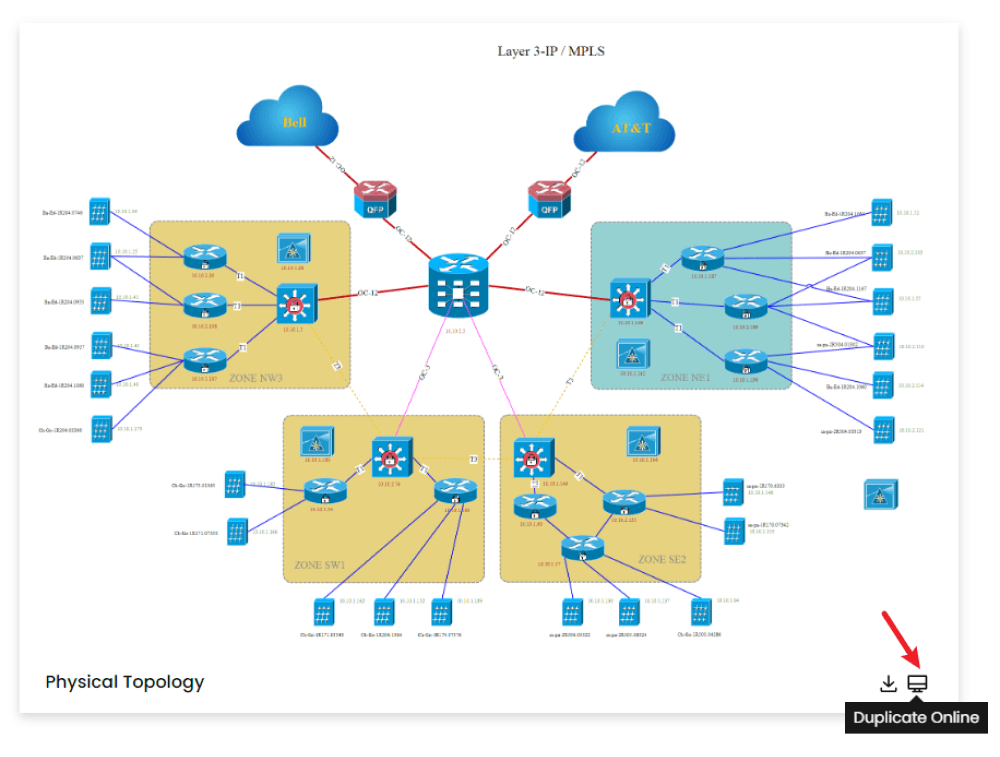
Step2 Search for More Templates
To search for more templates, go to the EdrawMax template community and search for the template you want. You can scroll down or search with the full name of the network topology diagram template to get it quickly.
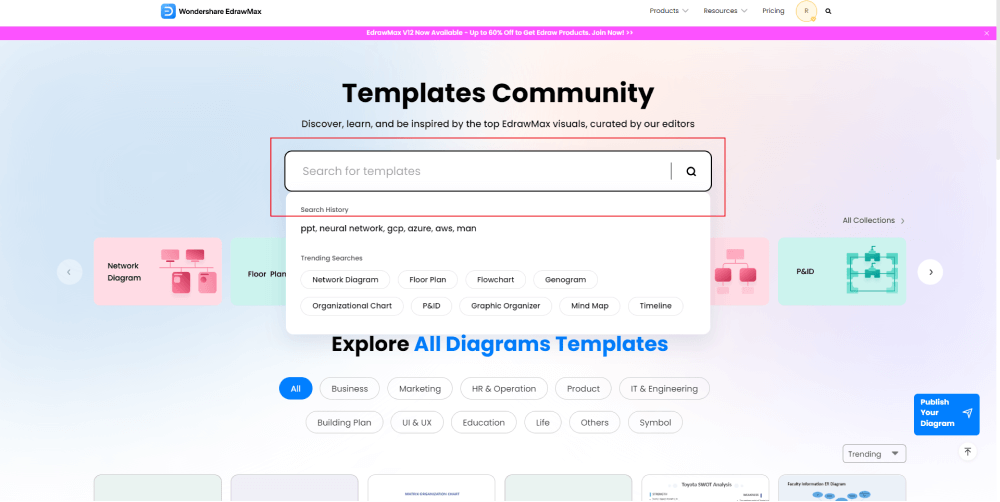
Step3 Open the Template
Open the template you want to customize and click on the 'duplicate' option. After clicking, the template will open with EdrawMax Online.
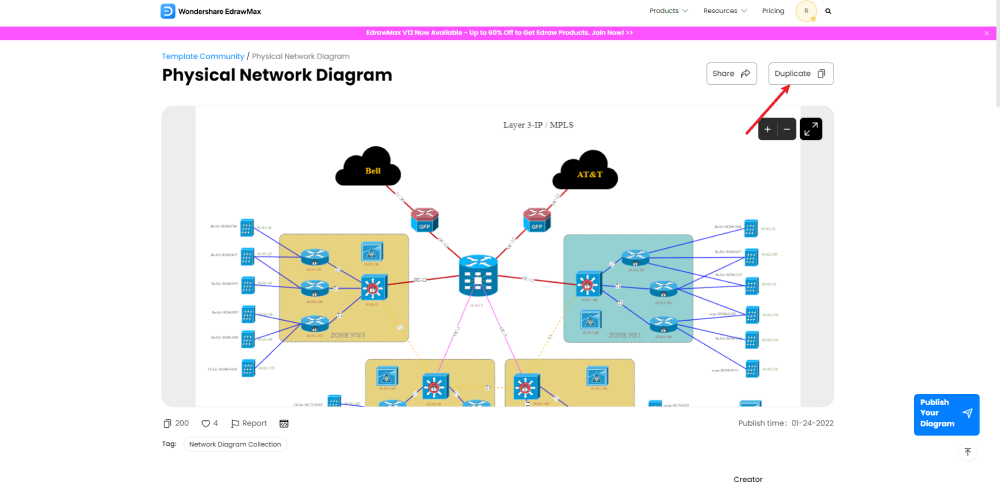
Step4 Customize the template
Customize and edit the network topology diagram example after clicking on the duplicate option and getting the drawing canvas with the template you selected. EdrawMax features unique diagramming tools that help you customize the template and make whatever changes you want. You can change the color and the font liner of the template. EdrawMax also features a comprehensive library with 26000+ professional symbols that you can use for free with an easy drag and drop.
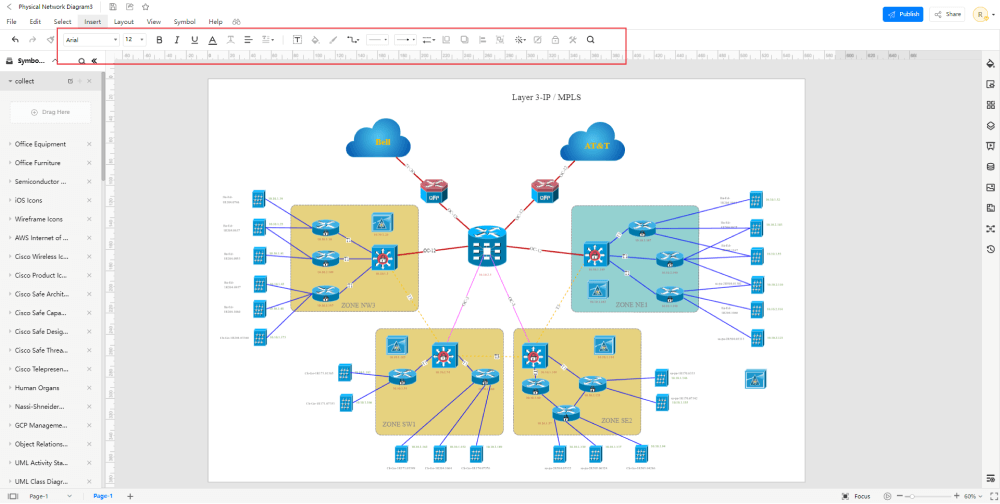
Step5 Save or export
After your network topology diagram is complete, the next step is to save or export your drawing. EdrawMax gives you the same features as the EdrawMax diagramming software. It also supports multiple document formats so that you can export your drawing in any format. You can save and share your document in pdf, graphics, HTML, Visio, Microsoft Excel, and other popular formats. Click on the 'file' menu and go to 'export'. Click the format you want and enter. EdrawMax features a presentation mode and allows you to share your drawing on social media. Or you can "Publish" your network topology diagram in the template community.
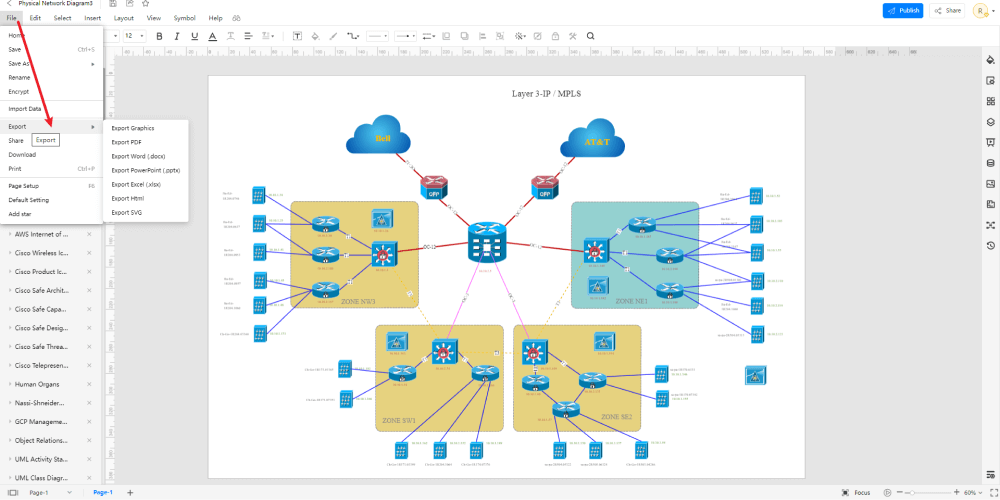
3.Free Network Topology Diagram Software
If you are looking to create some topology diagrams for your network, EdrawMax is an excellent free topology diagram tool that you can use. Although there is a Pro version available, free users can enjoy a lot of benefits and perks even without upgrading. EdrawMax is great for both beginners and experts. This software has an easy-to-use interface with an extensive number of customization options that you can use to create diagrams tailored to your specific need and requirement. You can use EdrawMax online, and you can download it as well. Here are some other features that you can enjoy with EdrawMax:
- More than 26,000 icons and symbols in the symbol library
- 25 different color combinations for in-depth customization
- Easy and simple drag-and-drop mechanism
- Multiple exporting options for easy file sharing and sending
- Affordable pricing
4. Network Topology Diagram Designing Best Practices
Whether you want to design a mesh topology diagram or a tree, you need a creative mind to come up best with your presentation. So, here I am sharing some practical tips you can incorporate to create quality diagrams.
- Recognize the Industry Norms
- Employ the Right Tools
- Run a Test on the Diagram
The main focus of network diagramming is the logical linkages between physical elements such as routers, switches, end-user systems, servers, Internet, and connection kinds.
As they detailed the capabilities of their products over time, businesses like Cisco created standard network topology icons, components, and naming conventions. Use these names, acronyms, icons, and symbols correctly.
Using network diagram software and tools can save time and effort even while PCI compliance is unnecessary. To simplify and organize their maps, many users use diagramming software.
Take a network diagram to a network engineer and ask them to reproduce it on a network simulator like GNS3. Then, compare it to the actual setup if you want to know how accurate it is. You can upload virtual computers as network appliances using GNS3 and other tools for research and testing.
Your general aim when diagramming should be to strike a balance between thoroughness and clarity. Don't be vague; be specific. Details like cable kinds, encryption strength, etc., are frequently forgotten.
5. Final Thoughts
Network topologies are defined as the arrangement of different components in a network. In this post, we looked at several different types and examples of network topologies. Some of these include physical topology, logical topology, tree topology, and so on. In order to create a network topology diagram, you can use EdrawMax. The software is available as a web-based app as well as a downloadable application. We discussed the steps for making the diagram in both the online and desktop versions of EdrawMax.
EdrawMax is the best network topology diagram software with its hundreds of free templates and creative drawing tools that helps you customize templates and create a diagram in minutes. EdrawMax supports multiple documents formats and is the first choice of professionals for its fast drawing, data automation, and symbol import features.
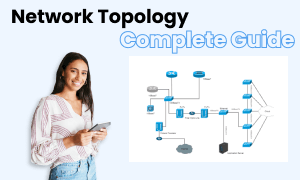
Network Topology Complete Guide
Check this complete guide to know everything about network topology, like network topology diagram types, network topology diagram symbols, and how to make a network topology diagram.
You May Also Like
Closet Design Examples & Templates
Examples
Building Plan Examples & Templates
Examples
Floor Plan Examples & Templates
Examples



