Local Area Network Examples & Templates
Edraw Content Team
Do You Want to Make Your LAN Network Diagram?
EdrawMax specializes in diagramming and visualizing. Learn from this article to know everything about LAN network diagram examples and templates, and how to use them. Just try it free now!
A local area network is typically defined as a network that consists of connected devices located in a small and limited space, such as an office or an organization building. Local area networks (or LANs, for short) are the smallest of the three major types of networks, i.e., LAN, MAN, and WAN. LAN diagrams are used to create a graphical representation of such networks. These types of diagrams usually depict the various devices and modules present in the network as well as the different types of mediums that connect them.
In this post, we are going to be looking at some LAN diagram examples to help you better understand what local area networks are and how they can be shown graphically. We will also look at how you can use those examples to create your own diagrams using EdrawMax.
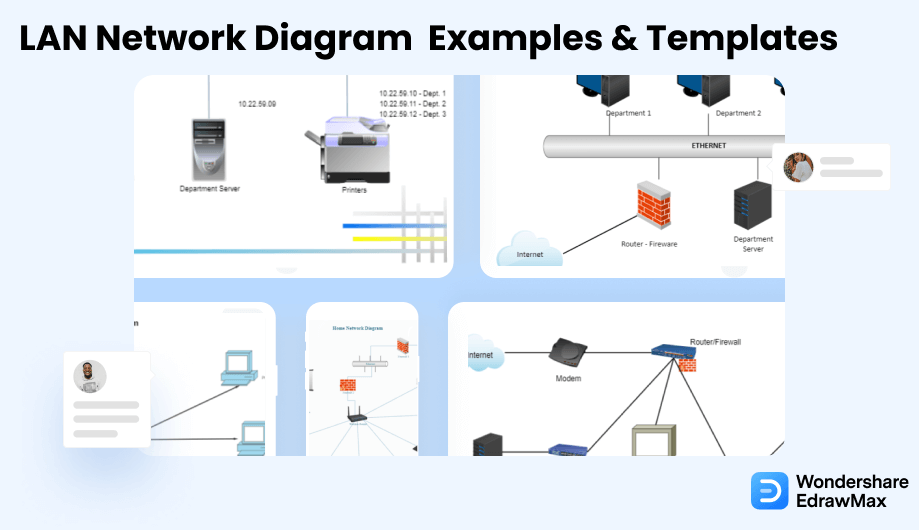
1. Free Local Area Network Examples
Most of the LAN diagram examples that we are going to be looking at in this post are essentially pre-made templates available in the EdrawMax template gallery. These examples can be beneficial for learning purposes as they professionally show the arrangement of LAN networks and their internal dynamics.
Moreover, you can also use the pre-made templates in order to get a boost in your whole diagramming process and to save time making the base layout. There are a lot of different types of LAN. Some of the types that you can find at EdrawMax include:
- 1. Wireless Local Area Network
- 2. LAN in Computer
- 3. Token Ring Network
- 4. Local Access Network
- 5. Virtual Area Network
- 6. Local Area Network Topology
Example 1: Wireless Local Area Network
In this LAN example, a typical local area network is shown consisting of a server, router, access points, and mobile clients. However, unlike traditional LANs, mobile clients are not connected to the access points via physical wires or cables. Rather, each of the mobile clients is connected to its respective AP via a wireless connection. These types of wireless local area network setups are usually found in office buildings and schools or in any other similar environment where multiple computer systems are connected wirelessly to a single access point.
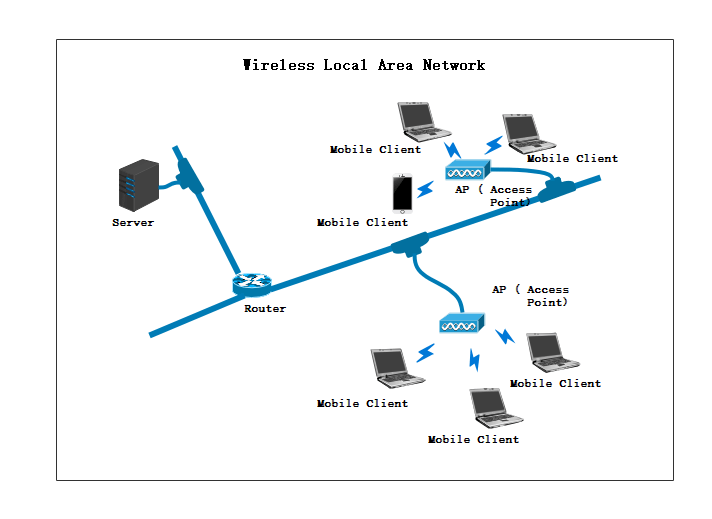
Example 2: LAN in Computer
This is yet another common (although slightly outdated) local area network arrangement. In this "LAN in Computer" example, different computer systems are shown to be connected to a central hub in a star-like arrangement. On one side, the central Hub is also connected to a switch. This type of network layout is common in small offices where a limited number of devices are connected to a central node, i.e., a server or a hub. Normally, in large buildings, there are numerous such layouts present on each floor/department.
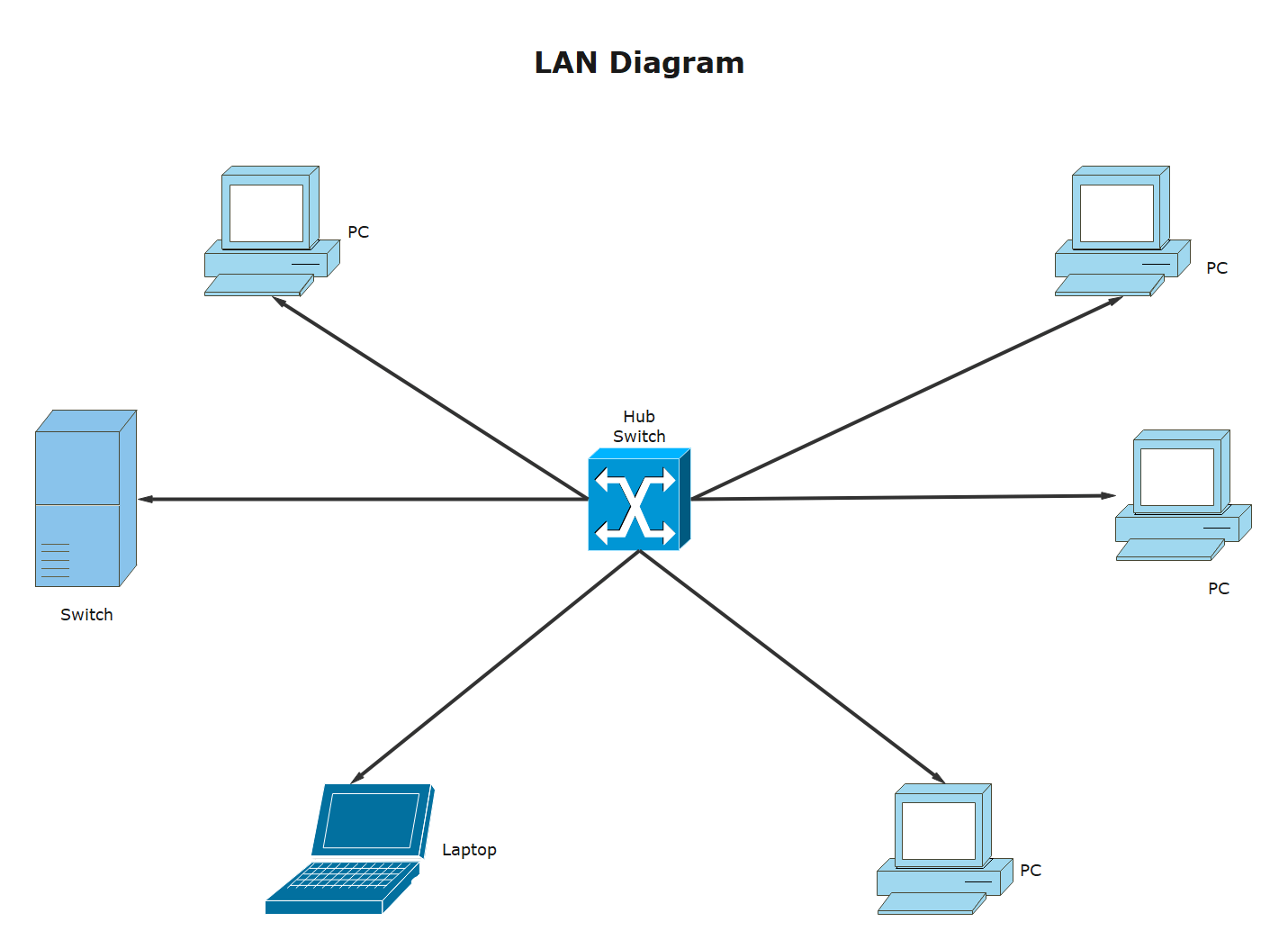
Example 3: Token Ring Network
In a token ring network, all the devices are connected in a circular ring-like arrangement. These devices share 'tokens' (packets) of information with each other in order to perpetuate the communication process between them. As you can observe in this local area network example, the workstations on the right side of the diagram are connected in a standard ring topology, whereas the other modules, such as the server, printer, and the client machines, are connected together in a typical bus topology arrangement.
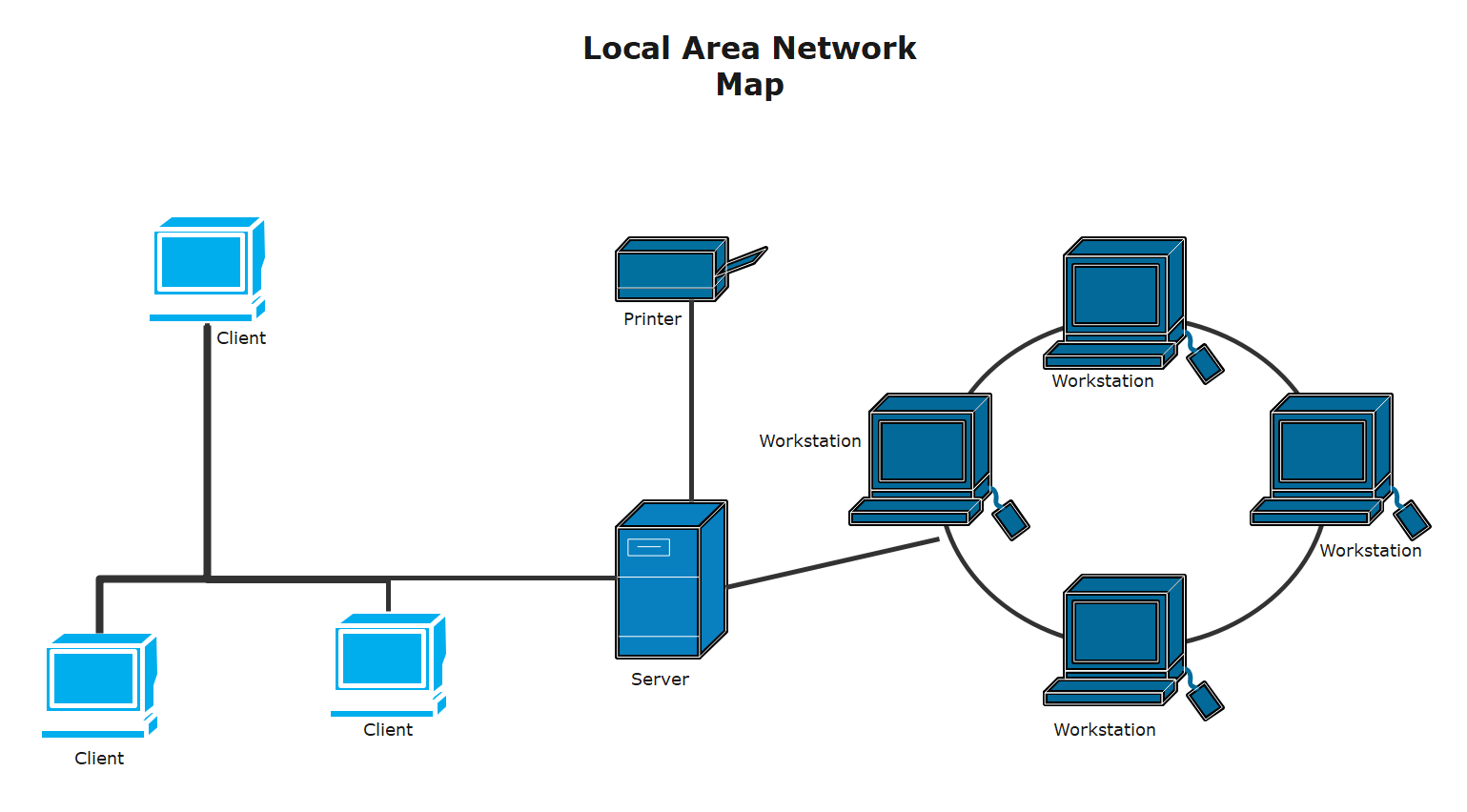
Example 4: Local Access Network
This local access network example is similar to the wireless LAN we discussed back at number 1. In this example, a typical layout of automated home appliances is shown, along with how they communicate with the access point. After the information reaches the access point, it is forwarded to the router and then from the router to the modem. This template can be useful if you ever need to show the layout of smart appliances in a particular home. The elements used in this example are very sparing, and they can be easily modified.
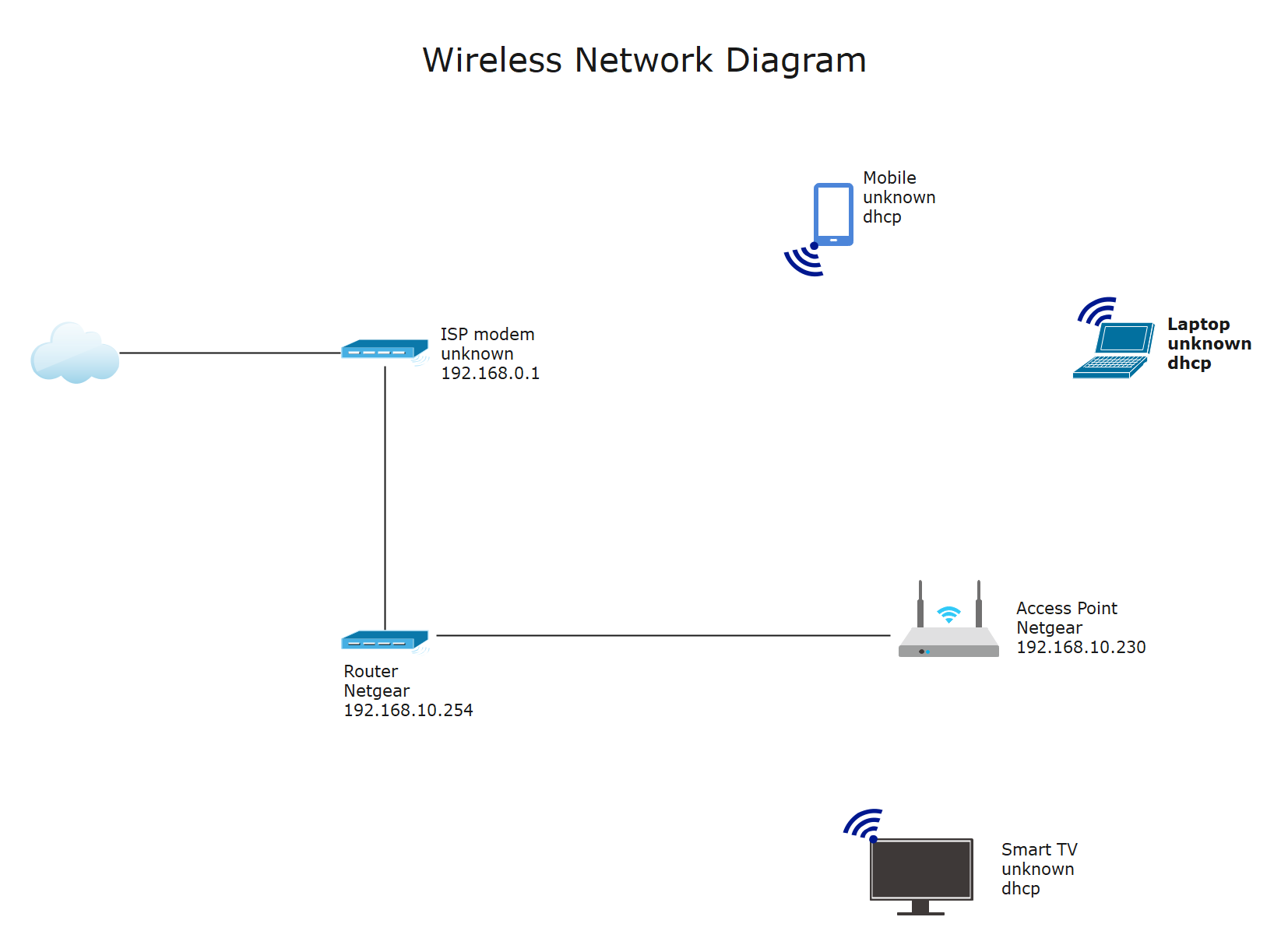
Example 5: Virtual Local Area Network
A virtual local area network is a type of network that connects two or more different LANs. Essentially, in a VLAN, the working of two (or more) LANs is combined to form a single logical process. As you can observe in this example, two different hubs (that are connected to three computers each) are directly communicating with each other. This shows that the working of two separate LANs present in different locations has been synchronized together as a single logical procedure.
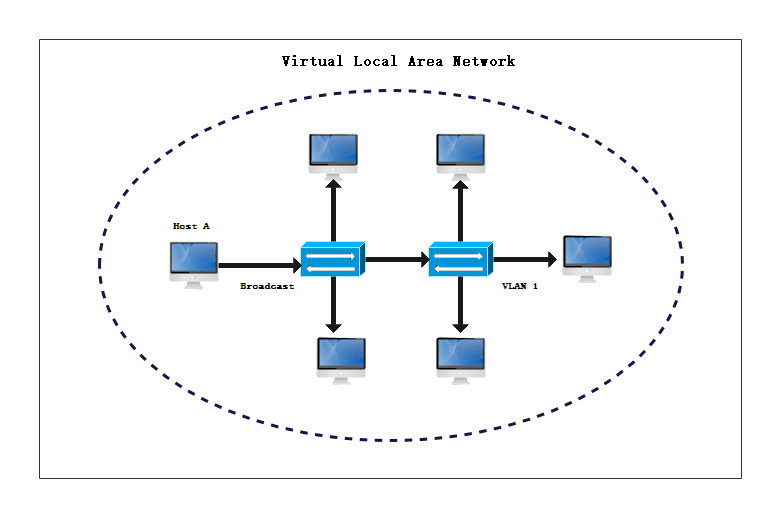
Example 6: Local Area Network Topology
In this local area network topology diagram, a standard LAN is shown. However, the different components of the LAN are arranged in various topologies. For example, the modem and the router are both connected in a standard point-to-point topology, whereas the desktop PCs at the bottom of the diagram are connected using a bus topology. This example can be a great way to show a local area network that is spread out extensively over multiple devices and features different types of topologies in its overall arrangement.
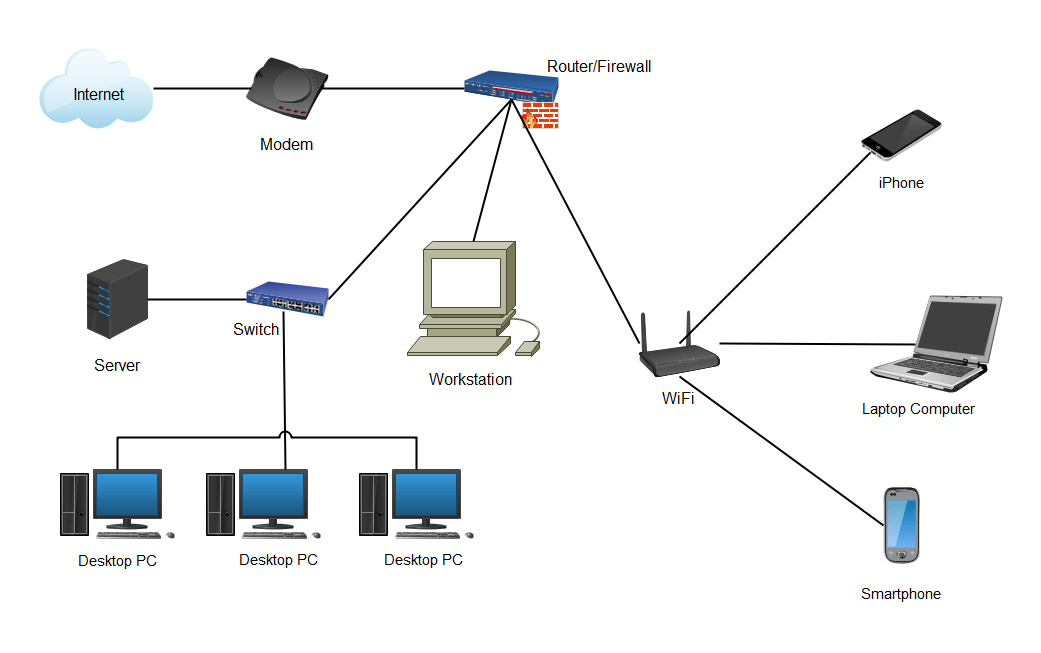
2. How to Use LAN Network Diagram Examples
EdrawMax is vector-based software that provides various templates for your LAN network diagram. It provides an easily understandable interface for its users to draw efficiently and helps users edit existing templates and layouts and make their designs or template. It also provides network diagram symbols to illustrate your LAN network diagram. There are two methods for creating a LAN network diagram by using LAN Network diagram examples:
2.1 Make LAN Network Diagrams from Desktop
Step1 Install EdrawMax
You can edit the templates directly from this page. First of all, when your mouse click to the templates on this page, you can download the EdrawMax easily, or you can download EdrawMax here.
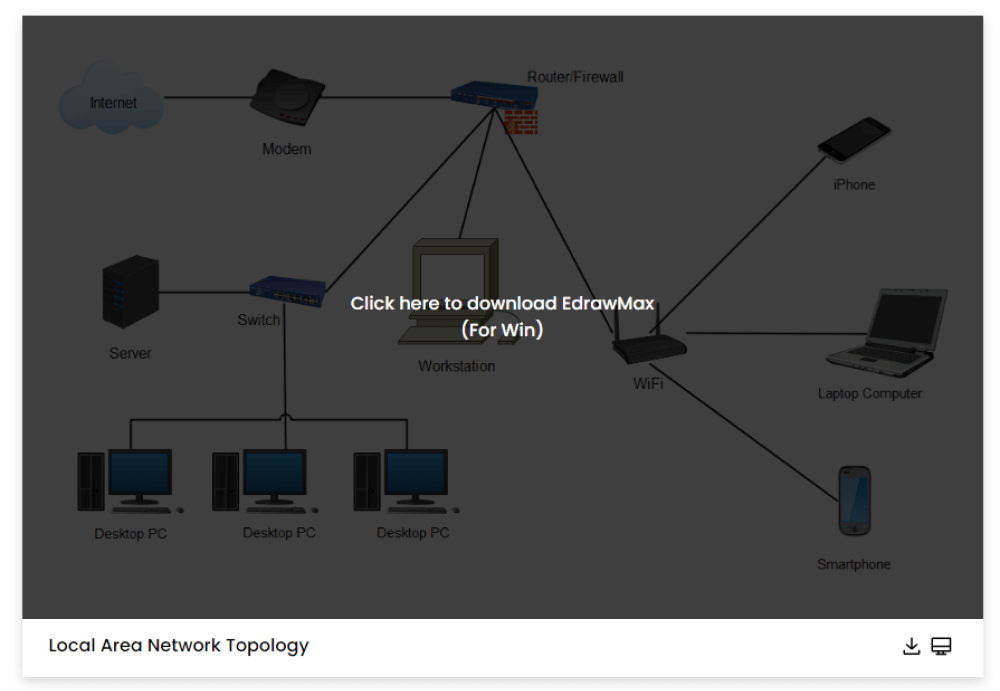
Step2 Download the Template
After installing EdrawMax, you can go and download the template by clicking on the bottom right corner or look for a template in the EdrawMax library without going online in desktop.
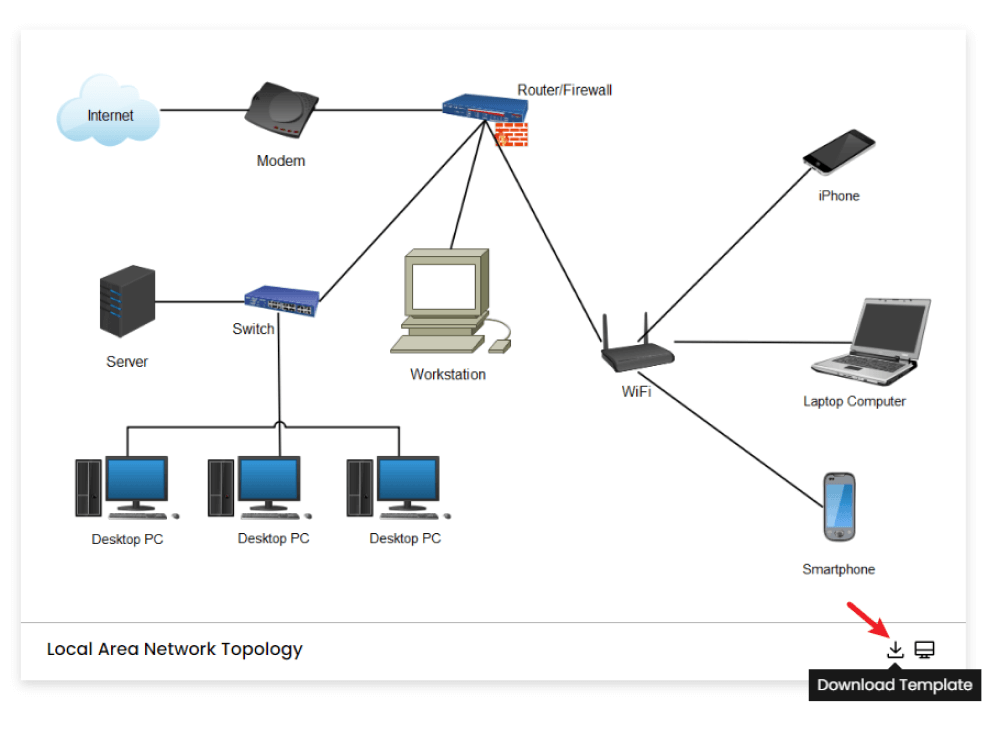
Step3 Open the Template
After downloading the template, you can double click to open it in EdrawMax diagramming software, or you can open EdrawMax beforehand and navigate to the template to open it.
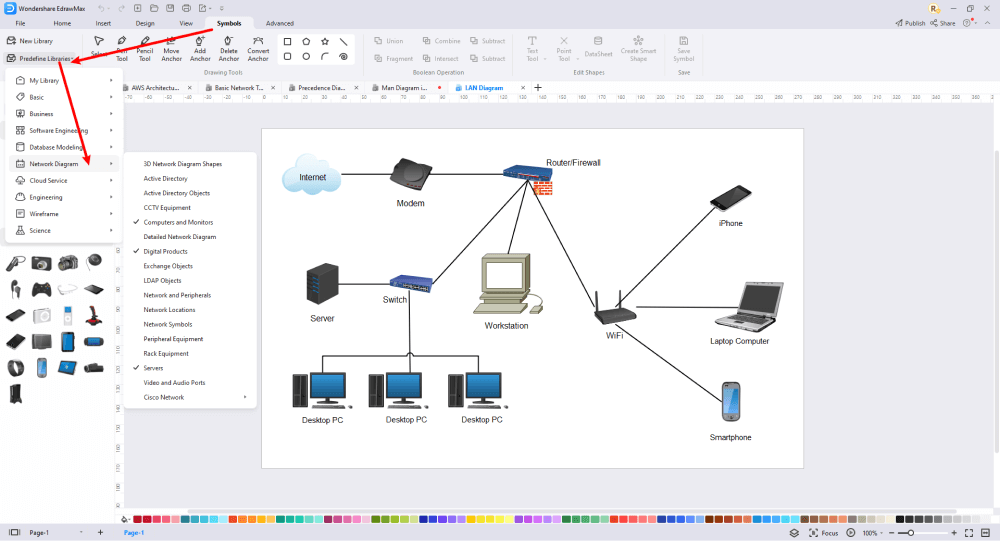
Step4 Customize the LAN Network Diagram Example
After opening it, the next step is to customize and edit the LAN network diagram example. EdrawMax gives you various unique diagramming tools that help you edit the template any way you want. You can change the color and the font liner of the template. EdrawMax features a comprehensive library with 26000+ professional symbols that you can use for free with an easy drag and drop.
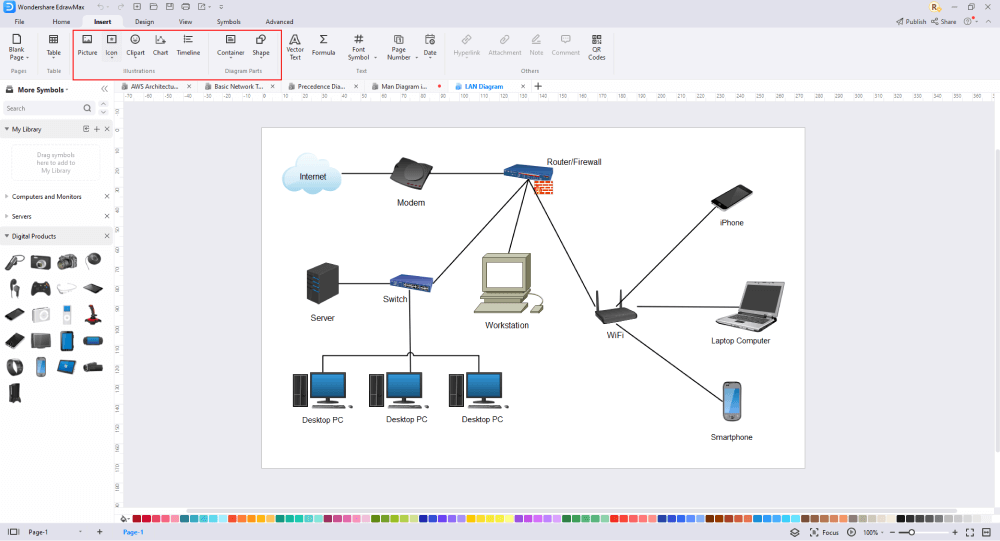
Step5 Save or Export
After you customize the LAN network diagram example, the next step is to save or export your drawing. EdrawMax supports various document formats, which means you can export your drawing in any format you want, such as Microsoft Office, pdf, graphics, HTML, Visio, and many others. Export your drawing by going to the 'File' option in the top menu bar and clicking on 'export'. After that, select the document format and click 'ok'. You can also share your drawing on social media or print it directly from EdrawMax. EdrawMax also gives you a presentation mode that you can use to show your drawing to others or your team members.
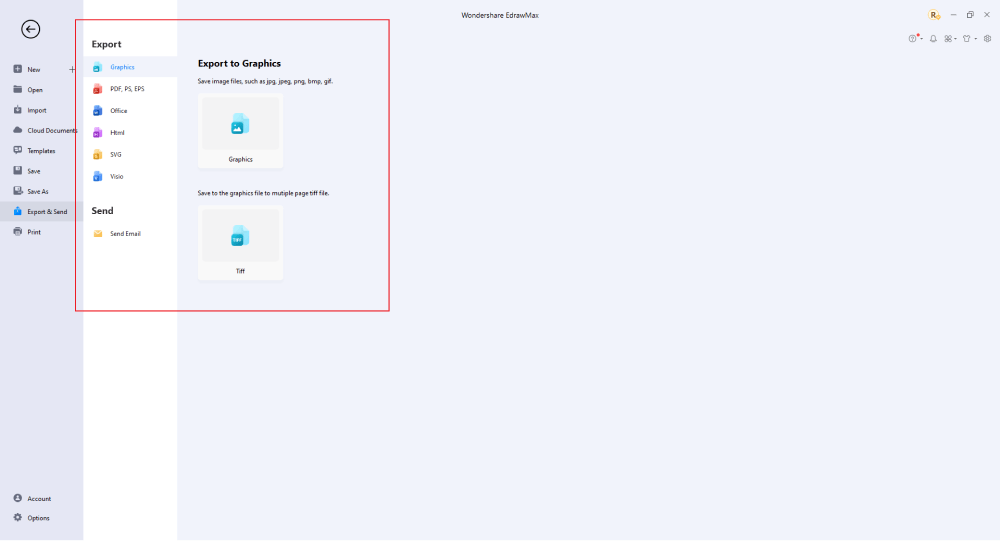
2.2 Make LAN Network Diagrams Online
The above process was for drawing LAN diagrams using the downloaded application. Here are the steps that you can follow to do the same thing with the online app instead. EdrawMax Online gives you free templates to select and customize and share without downloading. It also provides you with all the drawing tools in the EdrawMax software.
Step1 Click to Duplicate Online
Just click the right bottom corner to choose 'duplicate' template online, then you can go to the online EdrawMax template community. You can head to the network diagram page, and learn more or use directly.
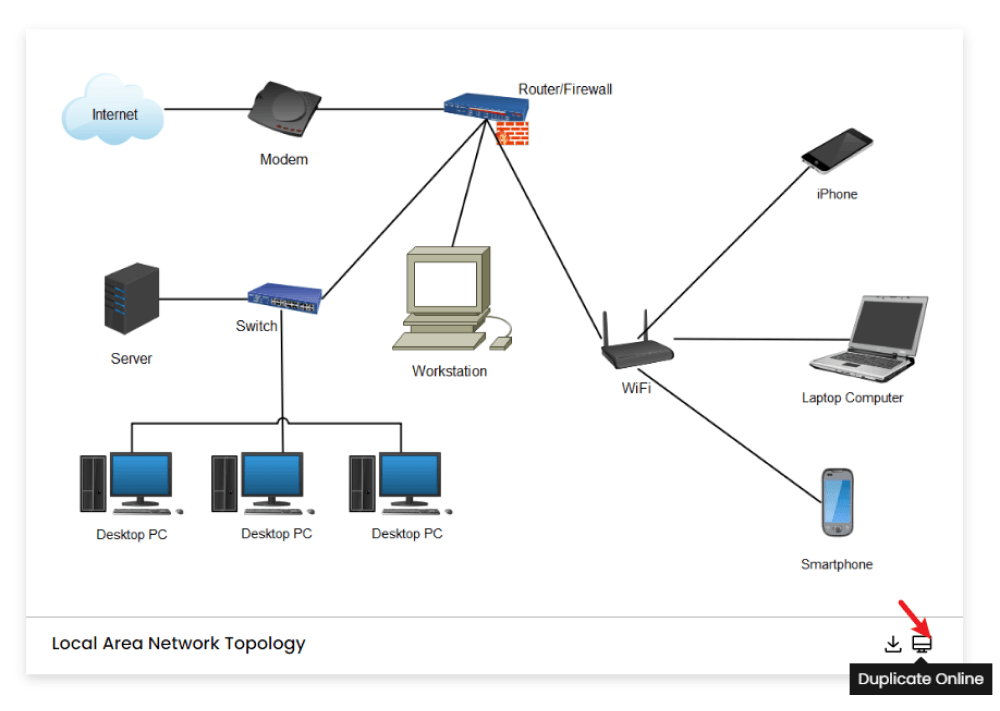
Step2 Search for More Templates
To search for more templates, go to the EdrawMax template community and search for the template you want. You can scroll down or search with the full name of the LAN network diagram template to get it quickly.
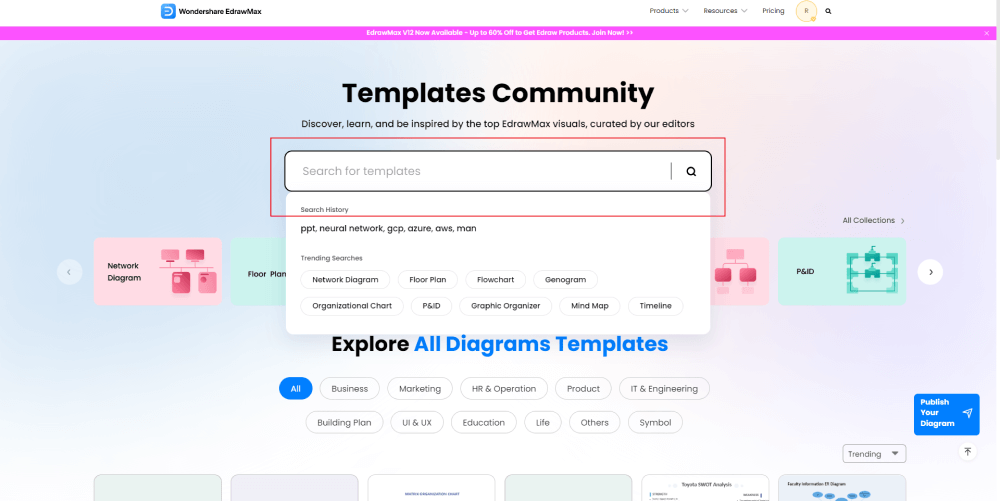
Step3 Open the Template
Open the template you want to customize and click on the 'duplicate' option. After clicking, the template will open with EdrawMax Online.
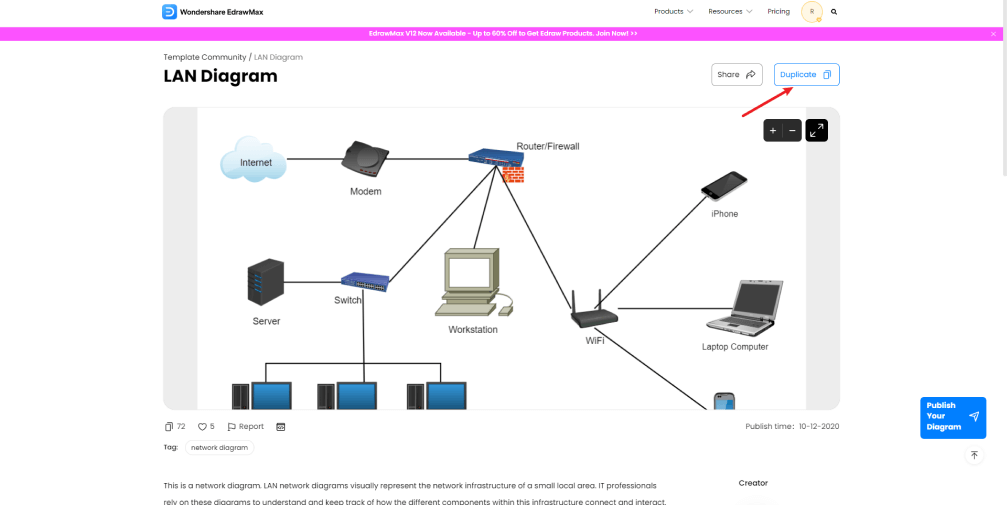
Step4 Edit the Details and Particulars
Customize and edit the LAN network diagram example after clicking on the duplicate option and getting the drawing canvas with the template you selected. EdrawMax features unique diagramming tools that help you customize the template and make whatever changes you want. You can change the color and the font liner of the template. EdrawMax also features a comprehensive library with 26000+ professional symbols that you can use for free with an easy drag and drop.
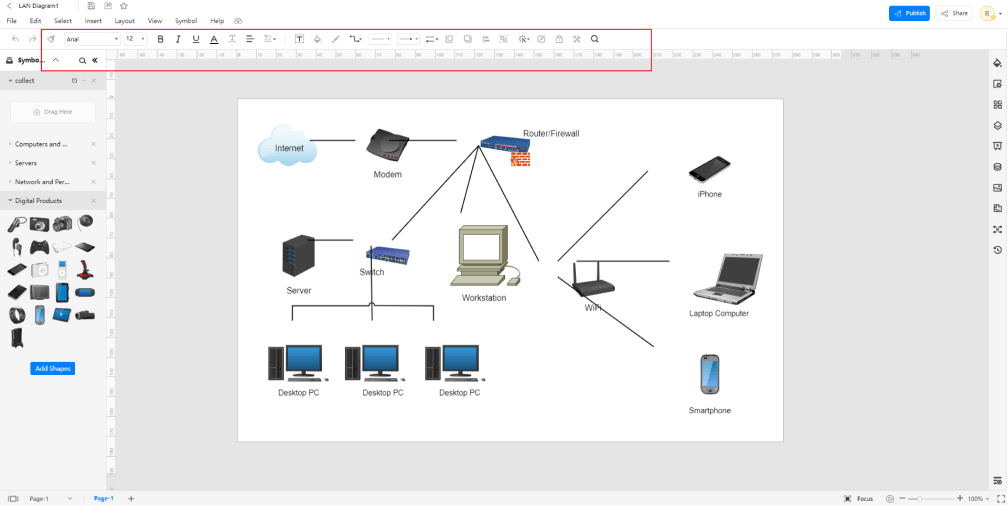
Step5 Save and Export
After your network diagram is complete, the next step is to save or export your drawing. EdrawMax gives you the same features as the EdrawMax diagramming software. It also supports multiple document formats so that you can export your drawing in any format. You can save and share your document in pdf, graphics, HTML, Visio, Microsoft Excel, and other popular formats. Click on the 'file' menu and go to 'export'. Click the format you want and enter. EdrawMax features a presentation mode and allows you to share your drawing on social media. Or you can "Publish" your LAN diagram in the template community.
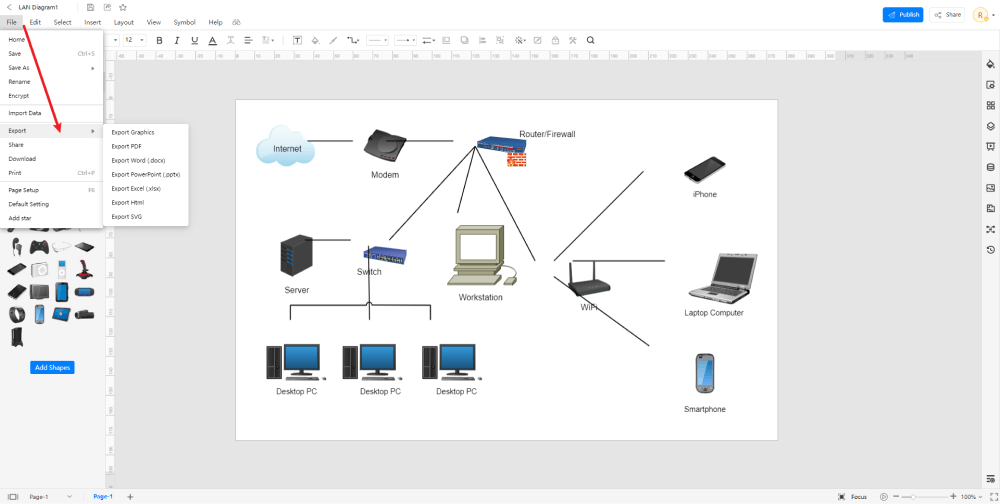
3. Free Network Diagram Tool
EdrawMax has taken diagram creation to a whole new level. With this network diagram software, creating diagrams is a total breeze. Any beginner or rookie can easily do it, thanks to the user-friendly interface. Some other tools similar to EdrawMax, such as MS Visio, are paid and premium-only. However, with EdrawMax, even free users can enjoy a variety of different features and perks without having to pay a penny. Some outstanding features that you can enjoy with EdrawMax include:
- Available as both; an online web-based application as well as a downloadable software
- Hundreds of pre-made templates available in the template gallery
- Real-time collaboration feature
- Extensive customization options such as changing color palettes and themes
- Convenient exporting options for saving files in formats such as Excel, Word, HTML, etc.
4. Final Thoughts
A local area network is basically a network that features multiple devices (computers, printers, servers, etc.) connected to one another in a small setup such as an office or a small building. There are different types of LAN networks. Some types include wireless LANs, virtual LANs, and so on. If you want to create a graphical representation of the working of a local area network, you can simply create a LAN diagram.
EdrawMax is the best LAN network diagram software with its hundreds of free templates and creative drawing tools that helps you customize templates and create a diagram in minutes. EdrawMax supports multiple documents formats and is the first choice of professionals for its fast drawing, data automation, and symbol import features.

LAN Network Diagram Complete Guide
Check this complete guide to know everything about LAN network diagram, like LAN network diagram types, LAN network diagram symbols, and how to make a LAN network diagram.
You May Also Like
Network Diagram Examples & Templates
Examples
Closet Design Examples & Templates
Examples
Building Plan Examples & Templates
Examples
Floor Plan Examples & Templates
Examples


