Genogram Examples & Templates
Edraw Content Team
Do You Want to Make Your Genogram?
EdrawMax specializes in diagramming and visualizing. Learn from this article to know everything about genogram examples and templates, and how to use them. Just try it free now!
A genogram is more than a traditional family tree in that it provides information about the medical history and behaviors of at least three generations of a family. Genograms are extremely useful, particularly for physicians, as they aid in investigating family dynamics, parentage, and birth order. In addition, creating genograms benefits both the client and the physician because it allows the person to better understand their condition.
EdrawMax is the best genogram maker because it provides free professional templates that you can modify to create personalized genograms. Genogram examples and templates can assist you in creating a more understandable family tree that improves your understanding of the medical condition running in the family.
If you want to view genogram examples & templates directly, please click here.
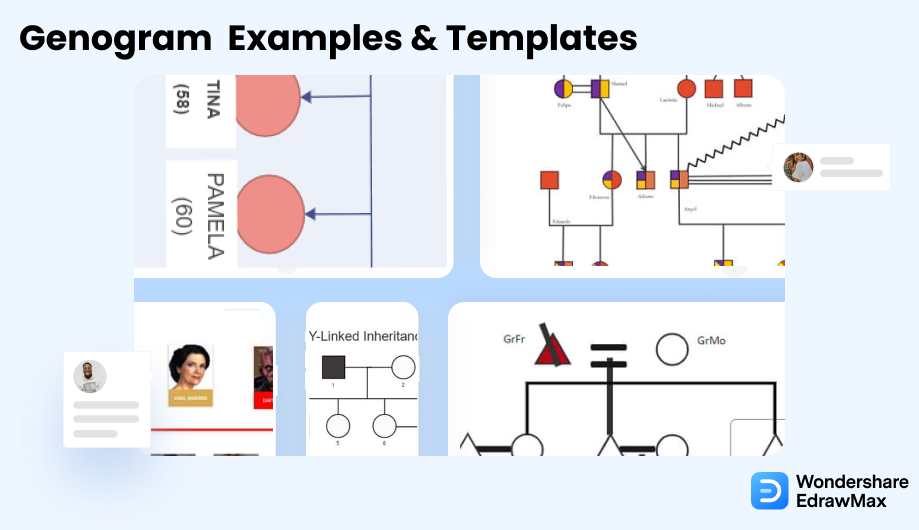
1. What is A Genogram
A genogram is an advanced version of a family tree that is slightly less complex and easy to understand. A genogram will help you list the family members and their relationships, medical history, and emotional connections. In short, genogram is a pictorial representation of a family showing relationships, dependencies, medical history, and psychological patterns.
1.1 The Usage of Genogram
There are many types of genograms that all have different applications. Let’s see some of the places where a genogram is used:
- Genealogy
- Research
- Social Relationships
- Medical History
Similar to a family tree, you can use a genogram to study relationships between different individuals. It will help analyze parenting, separation, adaptation, and strained relationships.
A genogram can be vital in researching an individual’s ancestors and their origin.
Family and emotional genograms are an excellent way to study relationships between individuals.
A genogram also helps map out any previous illnesses in the family and mark those affected by it.
2. Free Genogram Examples & Templates
Genograms are now widely used in medicine, social work, psychology, genealogy, research, and education. Different kinds of genograms are drawn depending on what you're looking for or researching. As a result, people nowadays create various genograms, some of genogram examples are explained below.
You cannot use a single type of genogram for all different uses. Therefore, several different genograms are used specifically for their purpose. Here are a few types of genograms that are commonly used:
- Tiger Woods Family Genogram
- Star Wars Characters Relationship Genogram
- Hemophilia Mother-Carrier Genogram
- Hemophilia Father Genogram
- Y-Linked Genogram
- Kinship Genogram
- Family Relationship Genogram
- Harry Potter Relationship Genogram
- Three Family Generation Genogram
- Child Movement Genogram
- Cancer Risk Relationship Genogram
- Medical Genogram
- Mejia Family Tree
- X Linked Recessive Disorder Genogram
- Anna Maria's Heritage Genogram
2.1 Family Genogram
A family genogram is quite common and also quite simple. It is made up of simple gender symbols that connect family members. A genogram of a family depicts at least three generations of the family. As a result, it is beneficial for keeping track of your family members, especially in large families. In addition, family genograms can assist researchers in tracing a person's ancestry or ethnicity.
Example 1: Tiger Woods Family Genogram
This is an example of Tiger Woods' family genogram. This Genogram Diagram depicts the family structure of Tiger Woods, their relationship, and their medical history. Tiger Woods (born December 30, 1975) is a professional golfer from the United States. In addition, this genogram diagram also displays a family's dates and other details.
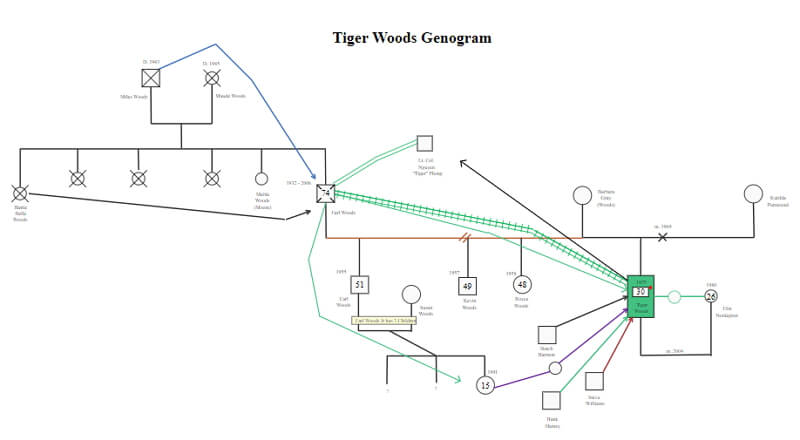
Example 2: Star Wars Characters Relationship Genogram
This is a diagram of the relationships between the characters in "Star Wars." Only those considered to be the official version of "Star Wars" in the role are included on the list. Find out more through this relationship diagram, or you can make your own. This genogram diagram will help you understand the complex relationships between the various characters.
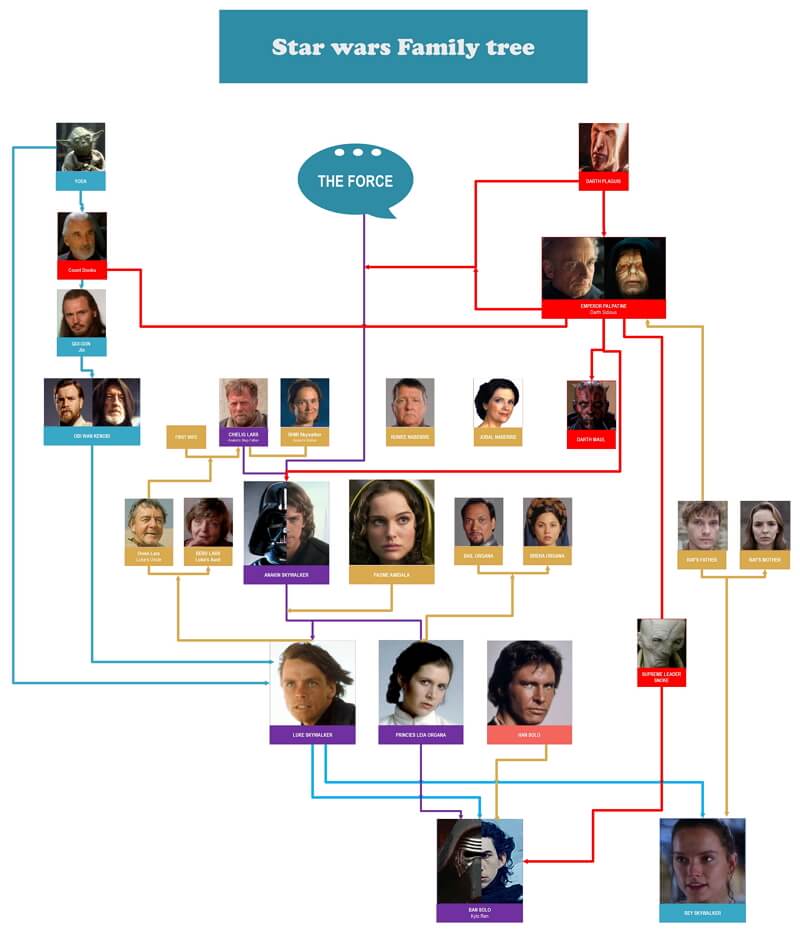
Example 3: Hemophilia Mother-Carrier Genogram
Here is an example of a medical genogram diagram used to study hemophilia, a condition in which your blood does not clot normally. This genogram shows how hemophilia is passed down through the female generation. This rare disorder can become severe from a single carrier mother and spread to subsequent generations.
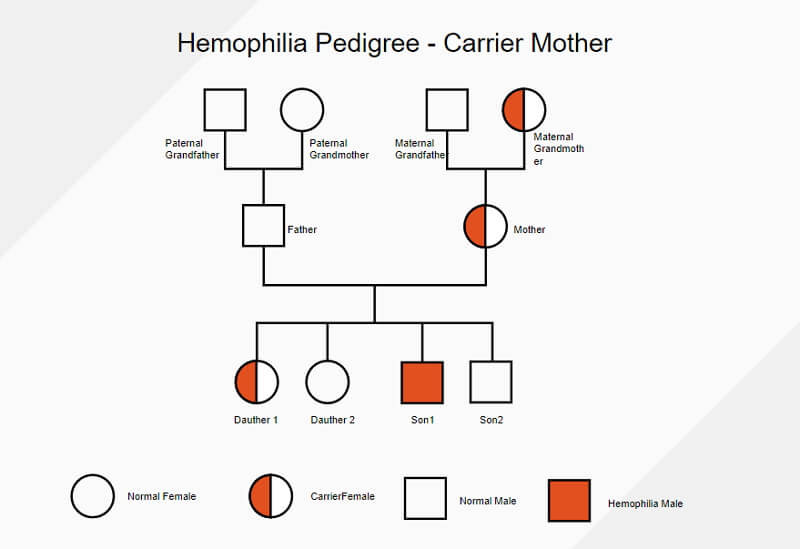
Example 4: Hemophilia Father Genogram
Here is an example of a genogram to study how Hemophilia transfers from the father. It can transfer to the next generation as a hemophilia disorder or carrier.
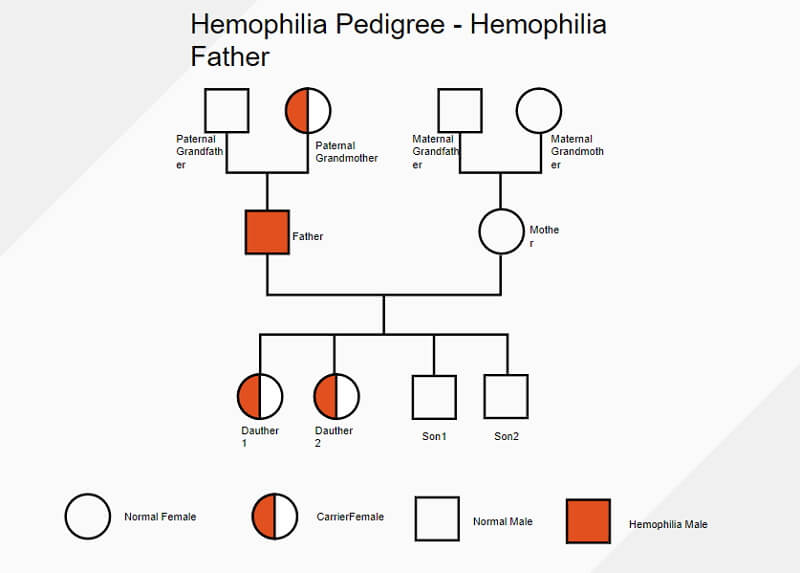
Example 5: Y-Linked Genogram
Here is an example of a genogram to study how Hemophilia transfers from the father. It can transfer to the next generation as a hemophilia disorder or carrier.
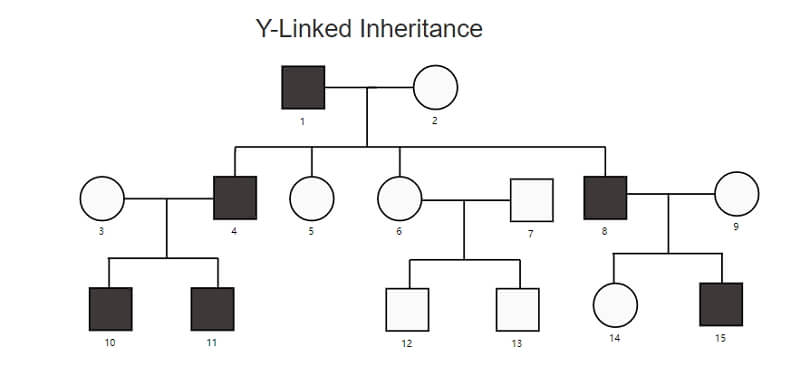
Example 6: Kinship Genogram
Kinship refers to blood relationships that exist between people. A kinship chart is used to show the relationships between members of a family. This chart is similar to family tree charts and genealogy charts. This chart also depicts blood relationships as well as other committed relationships.
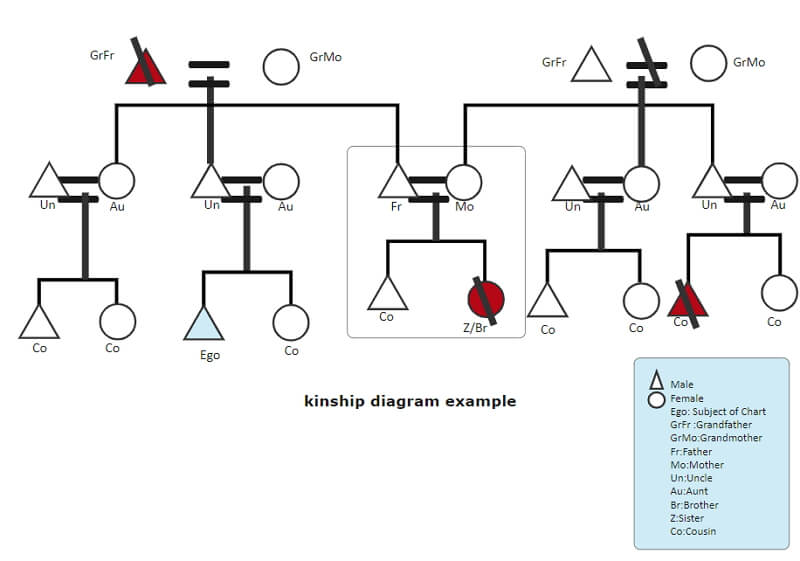
3.2 Emotional Genogram
Psychologists and therapists use emotional genograms to understand the emotions flow among family members. It is constructive in therapy to ascertain how everyone feels about each other and their relationship. This genogram categorizes emotional relationships as conflicted, distant, close, or friendship. In addition, the genogram can detect abusive relationships, including those that are mental, physical, or sexual.
Example 7: Emotional Relationship Genogram
One of the practical uses of a genogram is to analyze relationships between individuals. You can construct one relationship genogram in EdrawMax by using symbols and unique connectors for each relationship. This genogram will help identify problematic relationships and help you study them in detail.
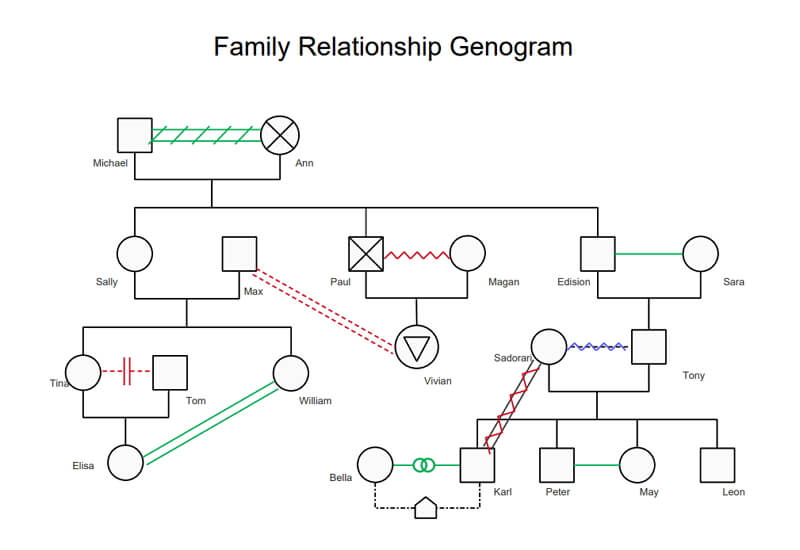
3.3 Relationship Genogram
A Relationship Genogram looks at how people are related to one another. The line's style varies depending on the type of relationship. For example, the relationship genogram can represent marriage, a causal relationship, a committed relationship, or a temporary relationship. You can also include divorce, separation, and cohabitation relationships. These genograms can be extremely helpful when going through couple's therapy or researching family trees.
Example 8: Harry Potter Relationship Genogram
For all the Harry Potter fans, this genogram will be an exciting way to understand relationships between different characters, especially between Harry and the others. You can see that Harry and Severus Snape are hostile while Harry and Hagrid are friends. Using EdrawMax, you can create a genogram for one of your favorite books or movies.
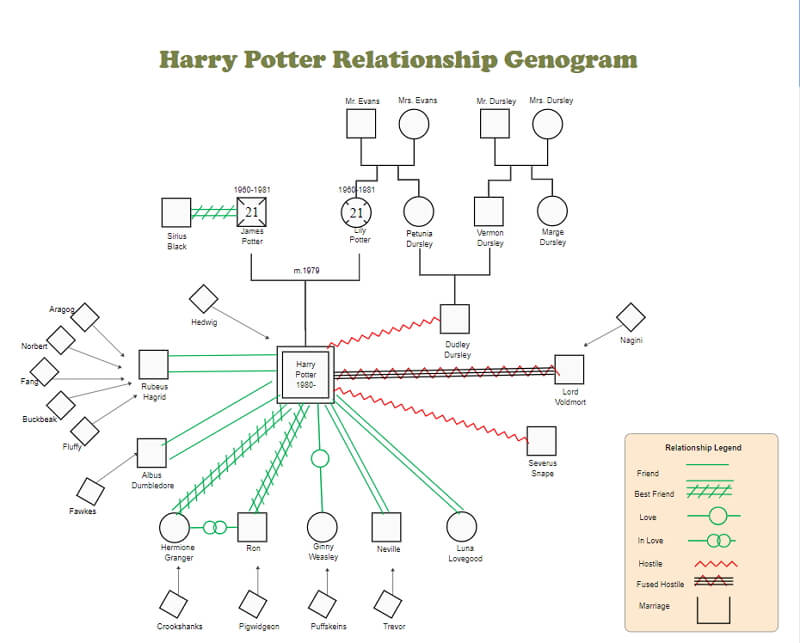
Example 9: Three Family Generation Genogram
Create your family generation genogram in EdrawMax. You can create one to monitor medical history, study relationships, or just study genes that are transferred. Creating a 3 generation genogram is very easy. Just start from one generation and use different connectors to show different types of relationships. You can use multiple symbols to show disease.
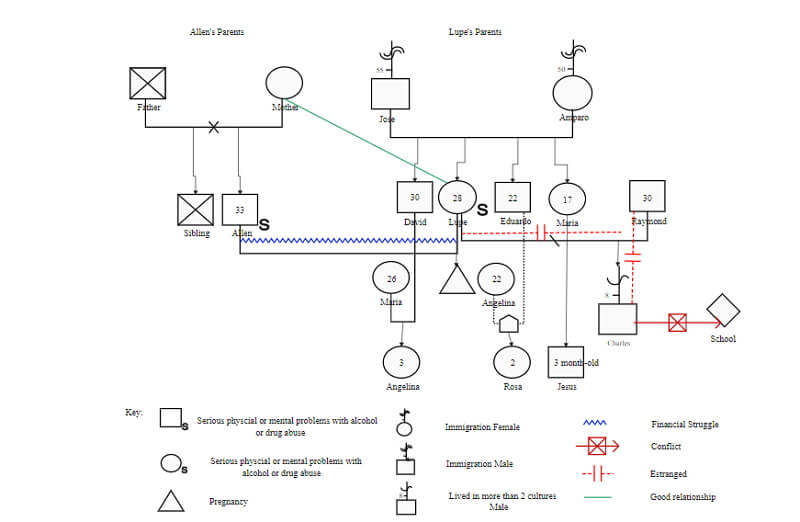
Example 10: Child Movement Genogram
Here's an example of a genogram that depicts the child's movement through adoption or foster care. Child movement is accomplished simply by introducing a new person into an existing relationship. This diagram shows various types of child movement, such as adoption, foster care, and birth.
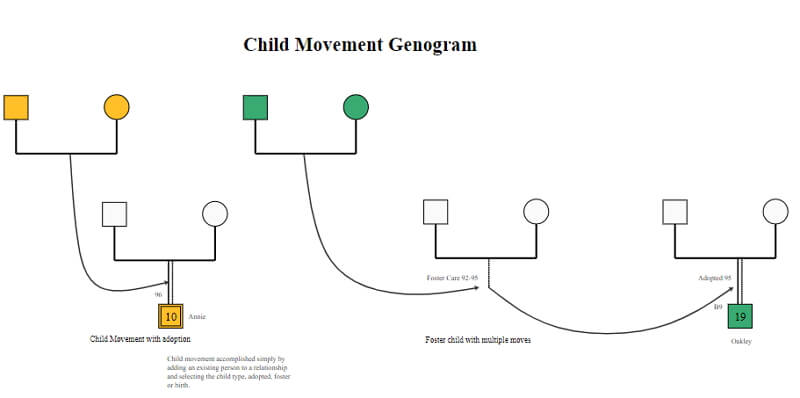
Example 11: Cancer Risk Relationship Genogram
Cancer is one of the deadliest diseases of the 21st century, and scientists are studying cancer risk relationship genograms to identify the chances of it spreading inside the family. The genogram example shows how the cancer gene is transmitted, crucial in medical history and students studying oncology.
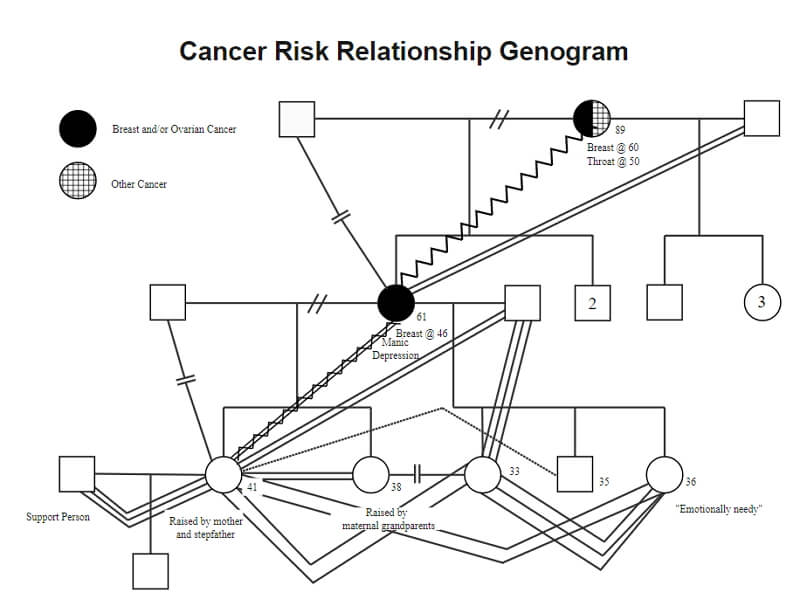
3.4 Medical Genogram
Medical genograms are, without a doubt, the most significant and widespread genograms. They are instrumental in identifying diseases in families with specific gene carriers. For example, to study sex-linked diseases. Medical genogram symbols are just as varied. It contains all the necessary information about various conditions and life expectancy.
Example 12: Medical Genogram Template
This is a seating layout for the main hall. On a seating plan, seats in a performance hall or theater are organized by rows, sections, and levels. Each seat in the seating chart is labeled with a graphical representation of its location in relation to other seats and the venue's overall layout. You can make your own seating layout in EdrawMax from a selection of templates.
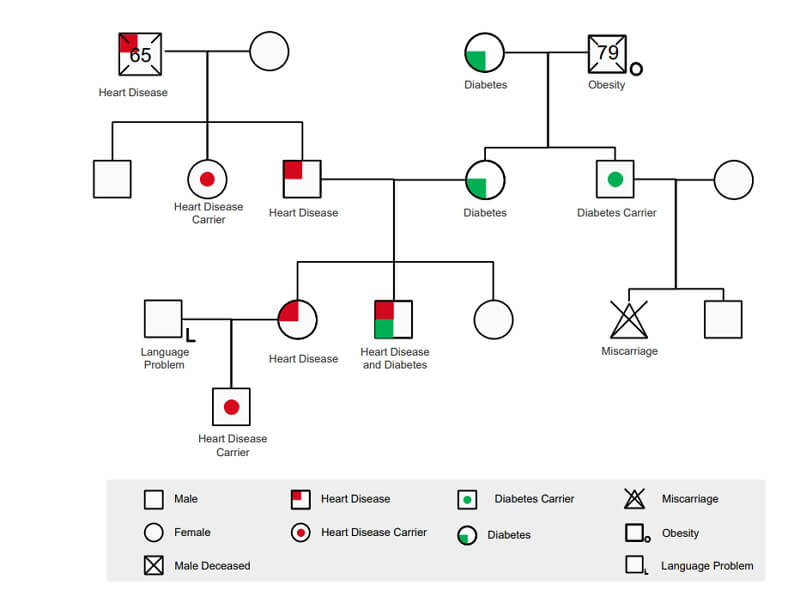
Example 13: Genogram for A Nursing Project
A genogram like the one below can help medical and nursing students learn how disease travels in the family. For practicing nurses, such genograms will help keep a record of patients and their history. They will find more suitable ways to take care of them, and doctors will prescribe the best medicines.
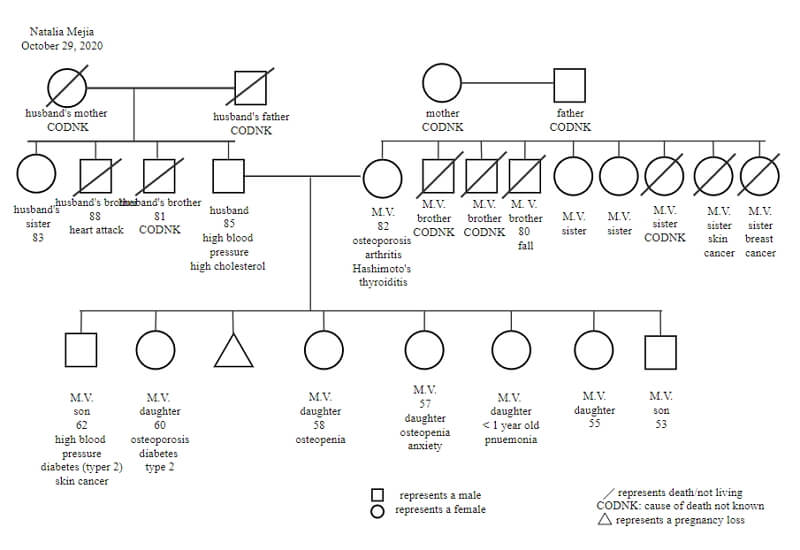
Example 14: X Linked Recessive Disorder Genogram
X-linked diseases are transmitted through the x chromosome in the family. Men can only be carriers of the disease, while the recessive alleles will be found in women. A genogram example like this will help construct family trees to identify the disease carriers and those affected by the disorder.
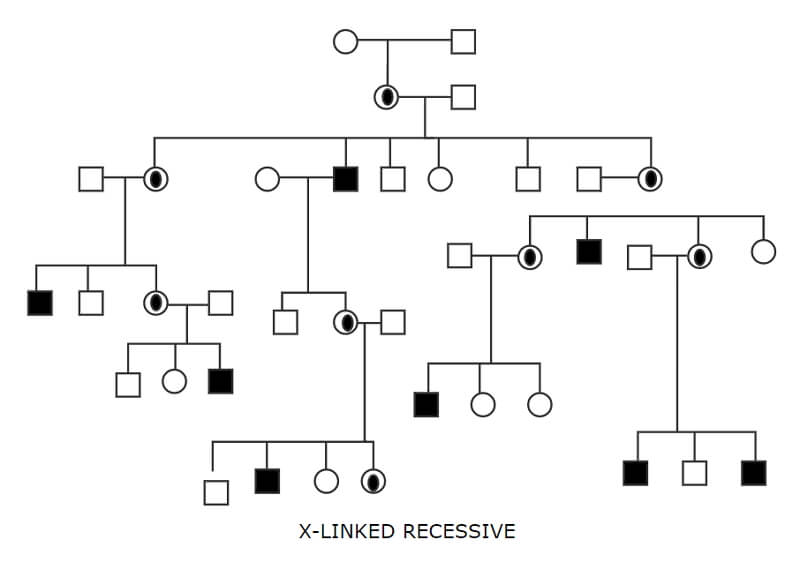
Example 15: Anna Maria's Heritage Genogram
Those wanting to learn more about their ethnicity and heritage can use a genogram like this one. It will help you identify inter-racial marriages in your family, all the different nationalities, and which race you belong to. It can be an exciting tool for those working on evolution to find the heritage of an individual.
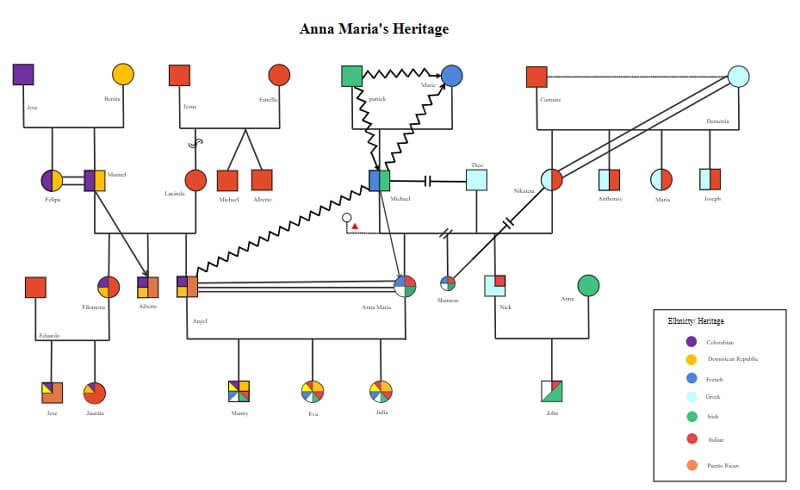
3. Genogram Symbols
Unlike family trees, a genogram uses symbols to represent an individual. Some of the basic components of a genogram include gender symbols, pets, twins, death, etc. Below is a brief introduction to genogram symbols, but you can learn more genogram symbols there.
A square represents the males, whereas a circle for females. For an unknown gender, a question mark, while for a pet, a diamond with a dotted line is used. Adopted and foster children are represented with a dashed and dotted line, respectively.
To simply show twins, the lines connected to the shape originate from the same point making an upside-down V. While identical twins are represented in the same way, both the shapes are associated with a line in between the image below. A square with a cross shows a male person’s death, while a circle with a cross shows a female member’s death.
A triangle represents pregnancy, while a triangle with a cross shows a miscarriage. The triangle with a cross and a small horizontal line in the middle indicates an abortion. These were some of the main genogram symbols to need to know about before trying to create one.
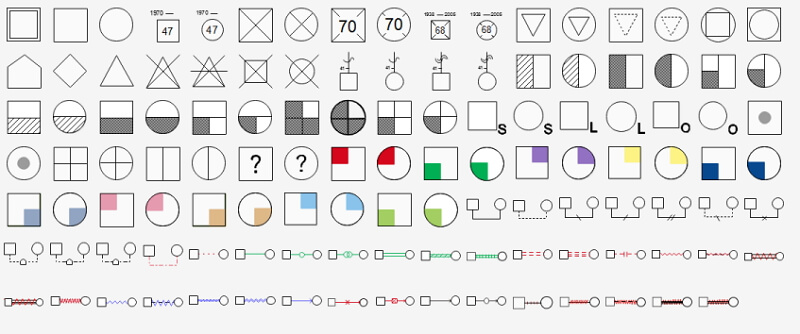
4. How to Use Genogram Templates
EdrawMax is vector-based software that provides various templates for your genogram. It provides an easily understandable interface for its users to draw efficiently and helps users edit existing templates and layouts and make their designs or template. It also provides 26000+ symbols to illustrate your genogram. You can learn how to make genogram in details from this genogram guide.
2.1 Make Genogram from Desktop
There are two methods of using genogram templates to design a perfect layout. The first method lets you develop a genogram after downloading the template and the EdrawMax diagramming software on your computer. Following is the guide for the first method on how to use genogram templates.
Step1 Install EdrawMax
You can edit the templates directly from this page. First of all, when your mouse click to the templates on this page, you can download the EdrawMax easily, or you can download EdrawMax here.
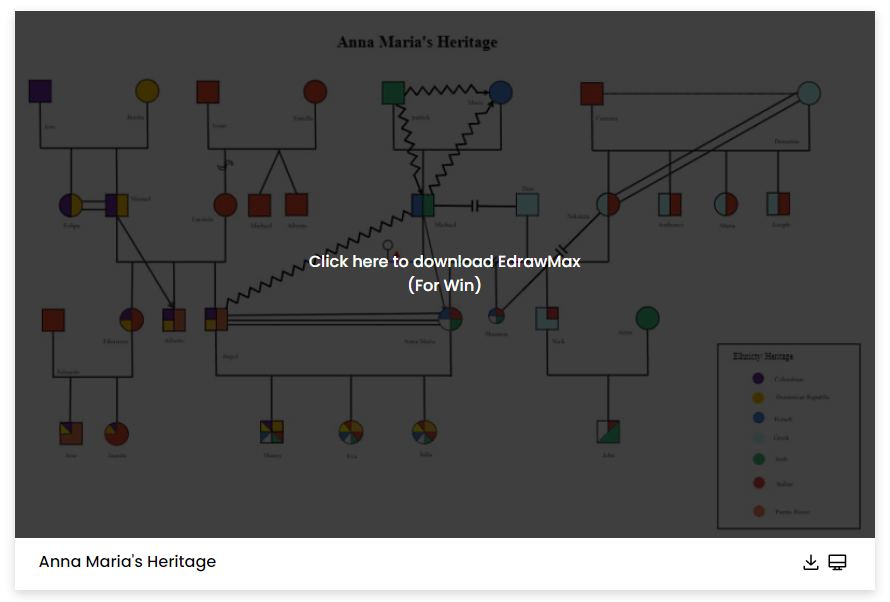
Step2 Download the Template
After installing EdrawMax, you can go and download the template by clicking on the bottom right corner or look for a template in the EdrawMax library without going online in desktop.
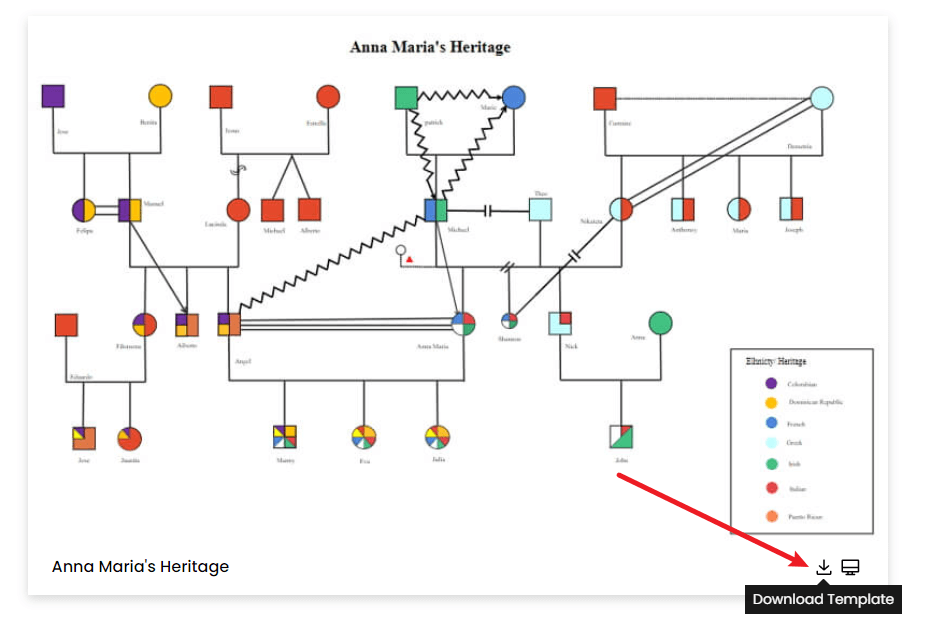
Step3 Open the Template
After downloading the template, you can double click to open it in EdrawMax diagramming software, or you can open EdrawMax beforehand and navigate to the template to open it. Every genogram diagram is incomplete without symbols. Head to the 'Symbols' section and click on the 'genogram ' and 'Genogram' to import important symbols. Learn more genogram symbols and find symbols you want here.
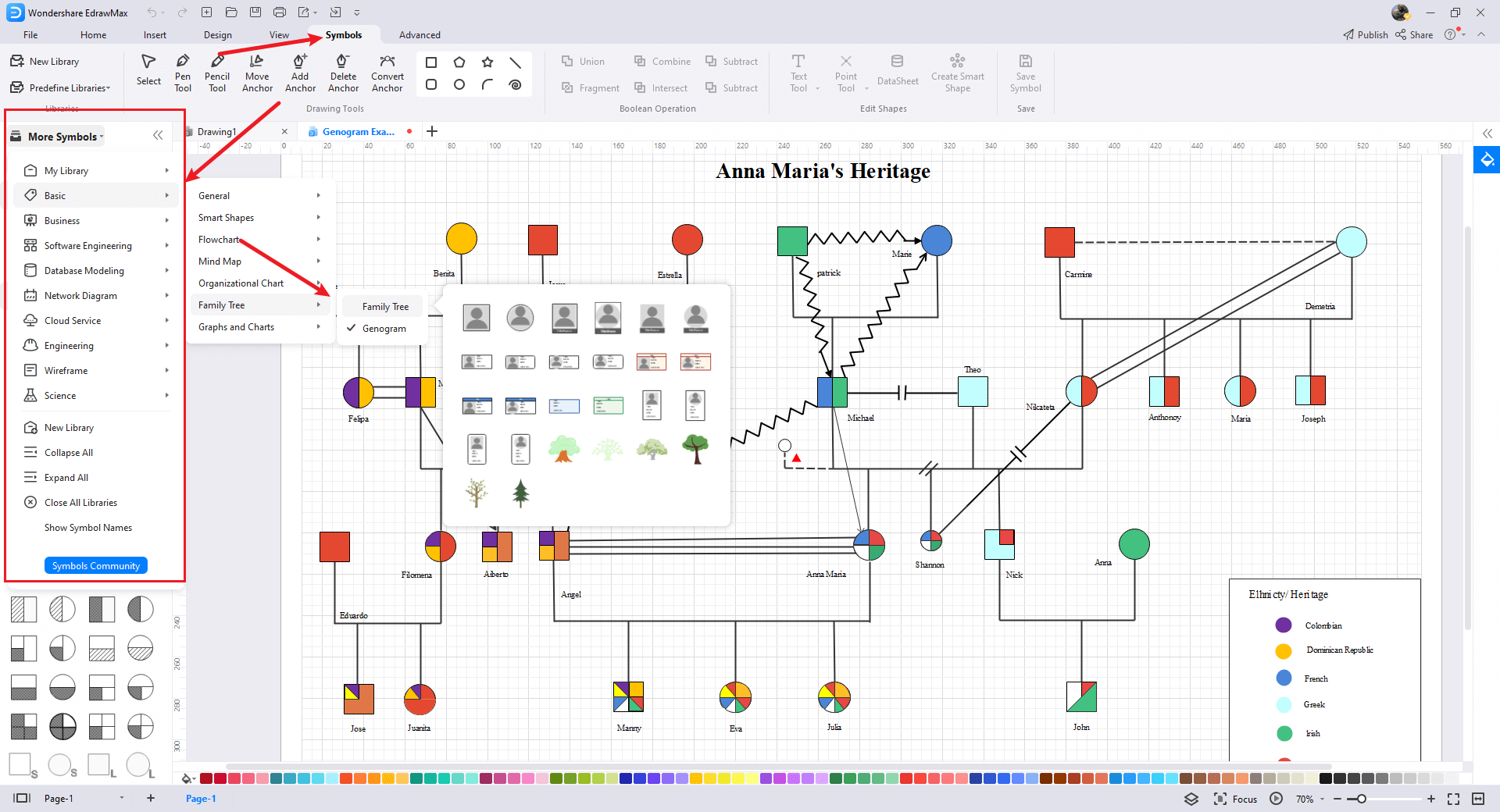
Step4 Customize the Genogram Template
After opening it, the next step is to customize and edit the genogram template. EdrawMax gives you various unique diagramming tools that help you edit the template any way you want. You can change the color and the font liner of the template. You can edit the layout and include the list of requirements, measure dimensions, and render features using genogram symbols from the EdrawMax symbol library. EdrawMax features a comprehensive library with 26000+ professional symbols that you can use for free with an easy drag and drop.
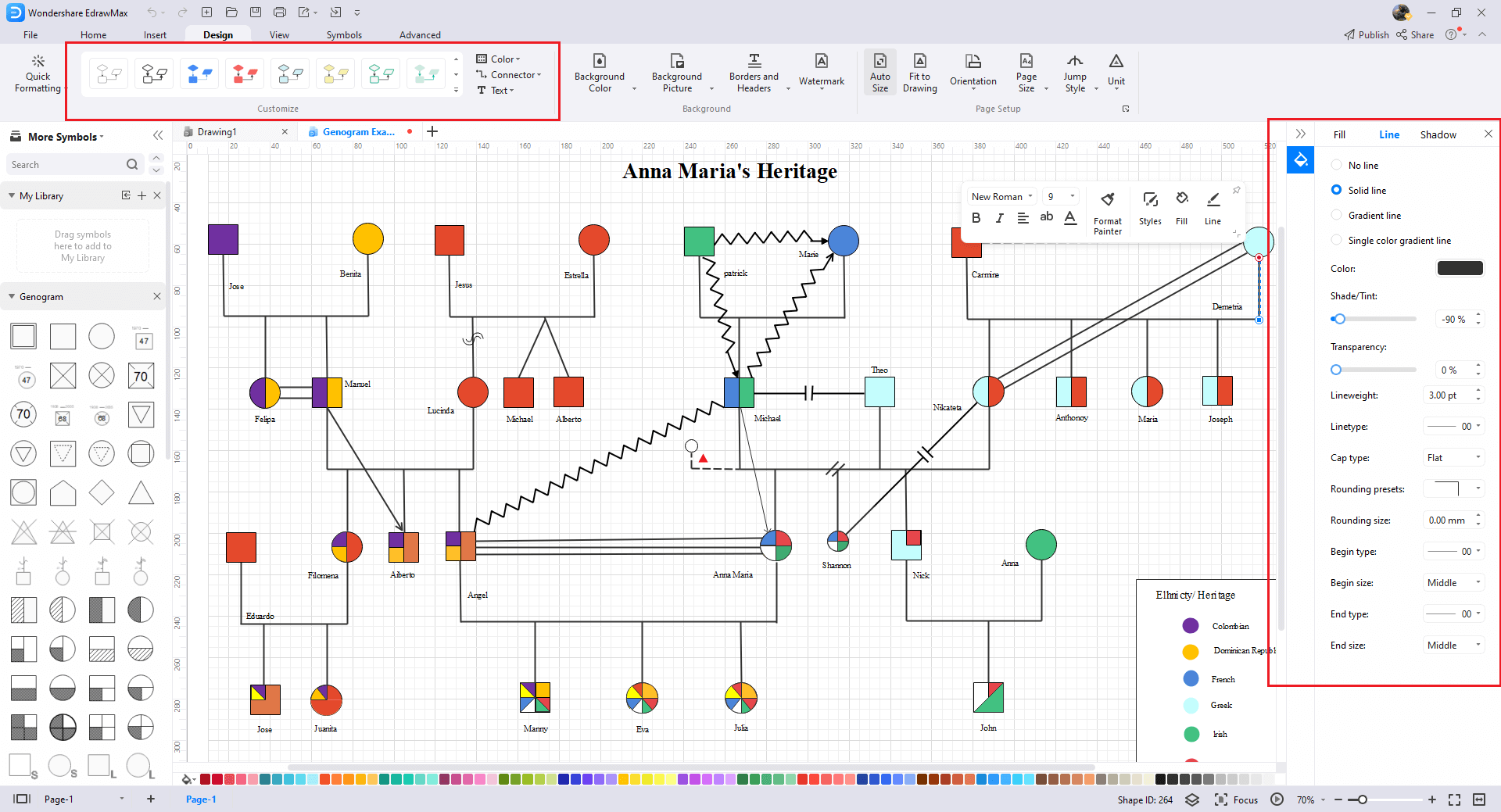
Step5 Save or Export
After you customize the genogram template and complete your genogram, the next step is to save or export your drawing. EdrawMax supports various document formats, which means you can export your drawing in any format you want, such as Microsoft Office, pdf, graphics, HTML, Visio, and many others. Export your drawing by going to the 'File' option in the top menu bar and clicking on 'export'. After that, select the document format and click 'ok'. You can also share your drawing on social media or print it directly from EdrawMax. EdrawMax also gives you a presentation mode that you can use to show your drawing to others or your team members.
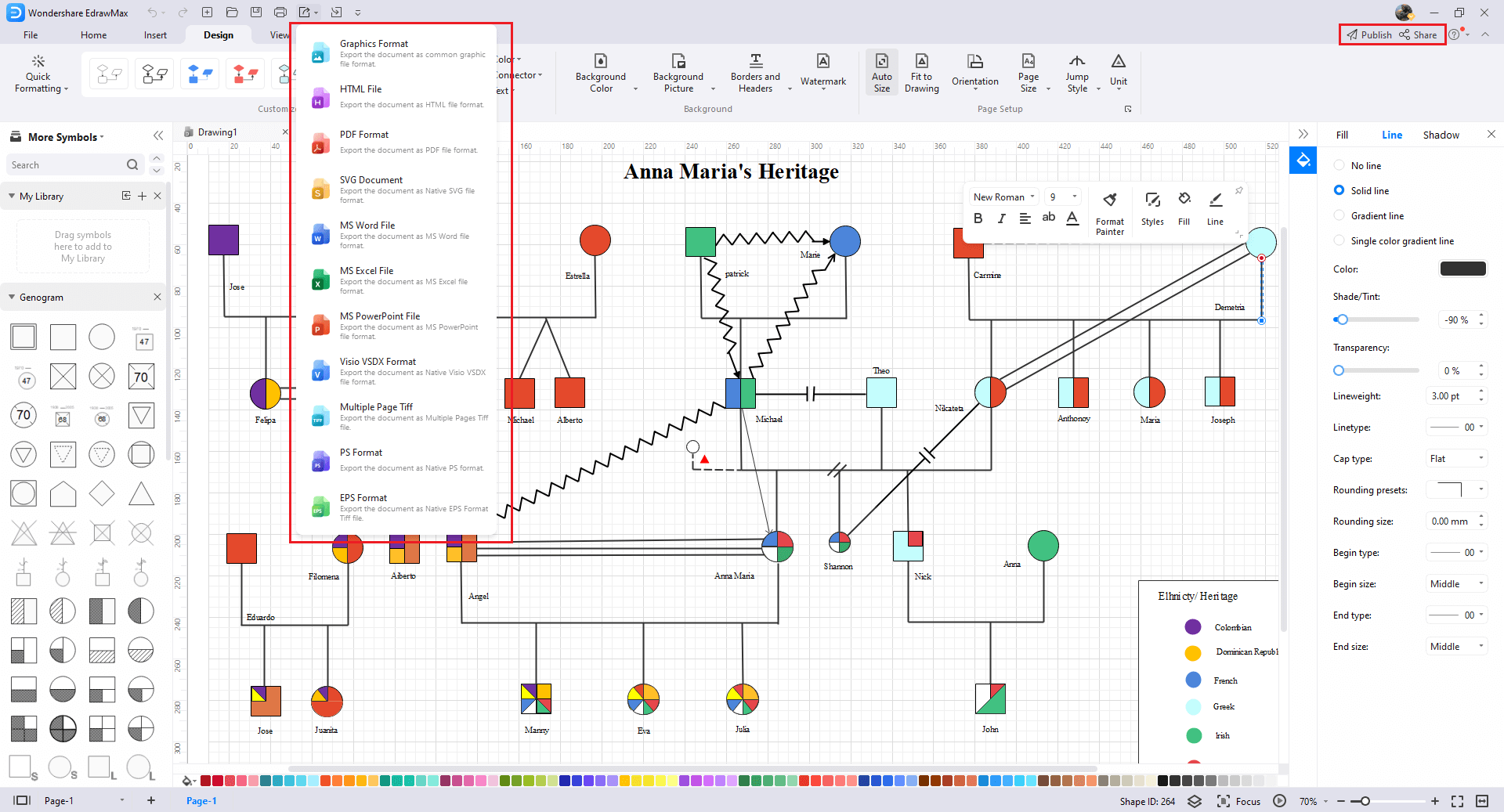
2.2 Make Genogram Online
You can use the following guide if you want to create your buidling plan online. EdrawMax Online gives you free templates to select and customize and share without downloading. It also provides you with all the drawing tools in the EdrawMax software.
Step1 Click to Duplicate Online
Just click the right bottom corner to choose 'duplicate' template online, then you can go to the online EdrawMax template community. You can head to the fire escape plan template page, and learn more or use directly.
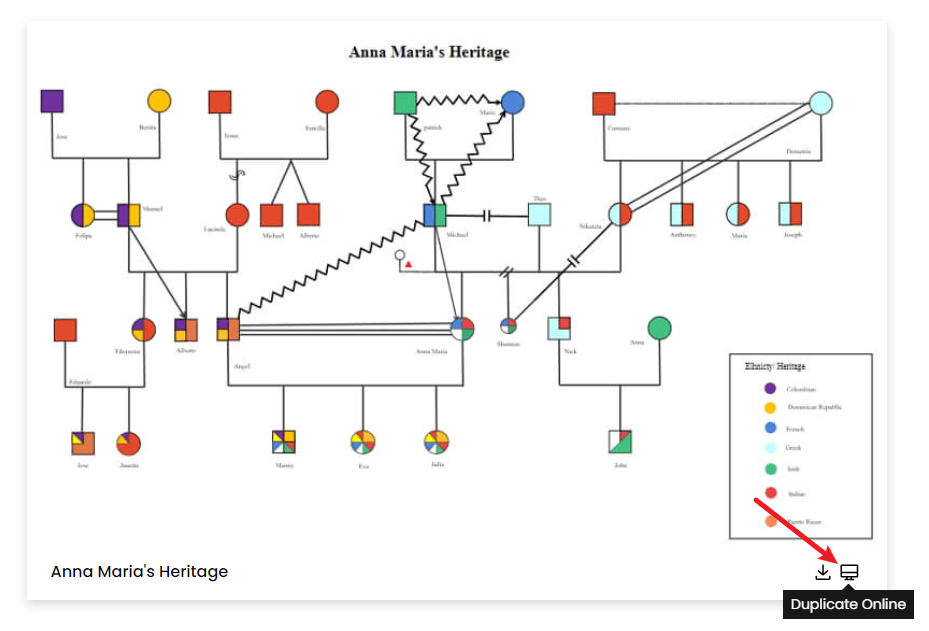
Step2 Search for More Templates
To search for more templates, go to the EdrawMax template community and search for the template you want. You can scroll down or search with the full name of the genogram template to get it quickly.
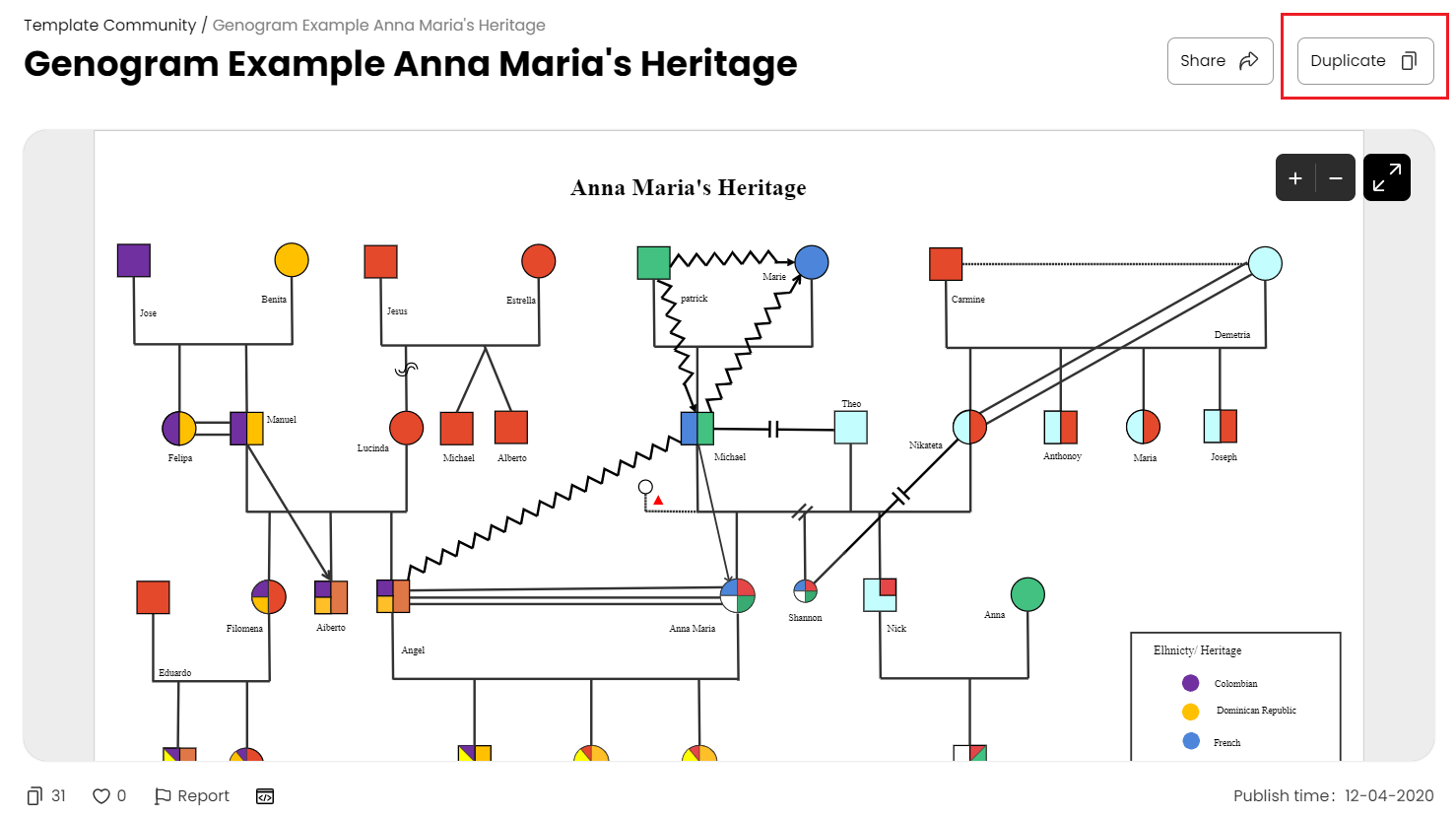
Step3 Open the Template
Open the template you want to customize and click on the 'duplicate' option. After clicking, the template will open with EdrawMax Online. Every genogram diagram is incomplete without symbols. Head to the 'Symbols' section and click on the 'genogram ' and 'Genogram' to import important symbols. Learn more genogram symbols and find symbols you want here.
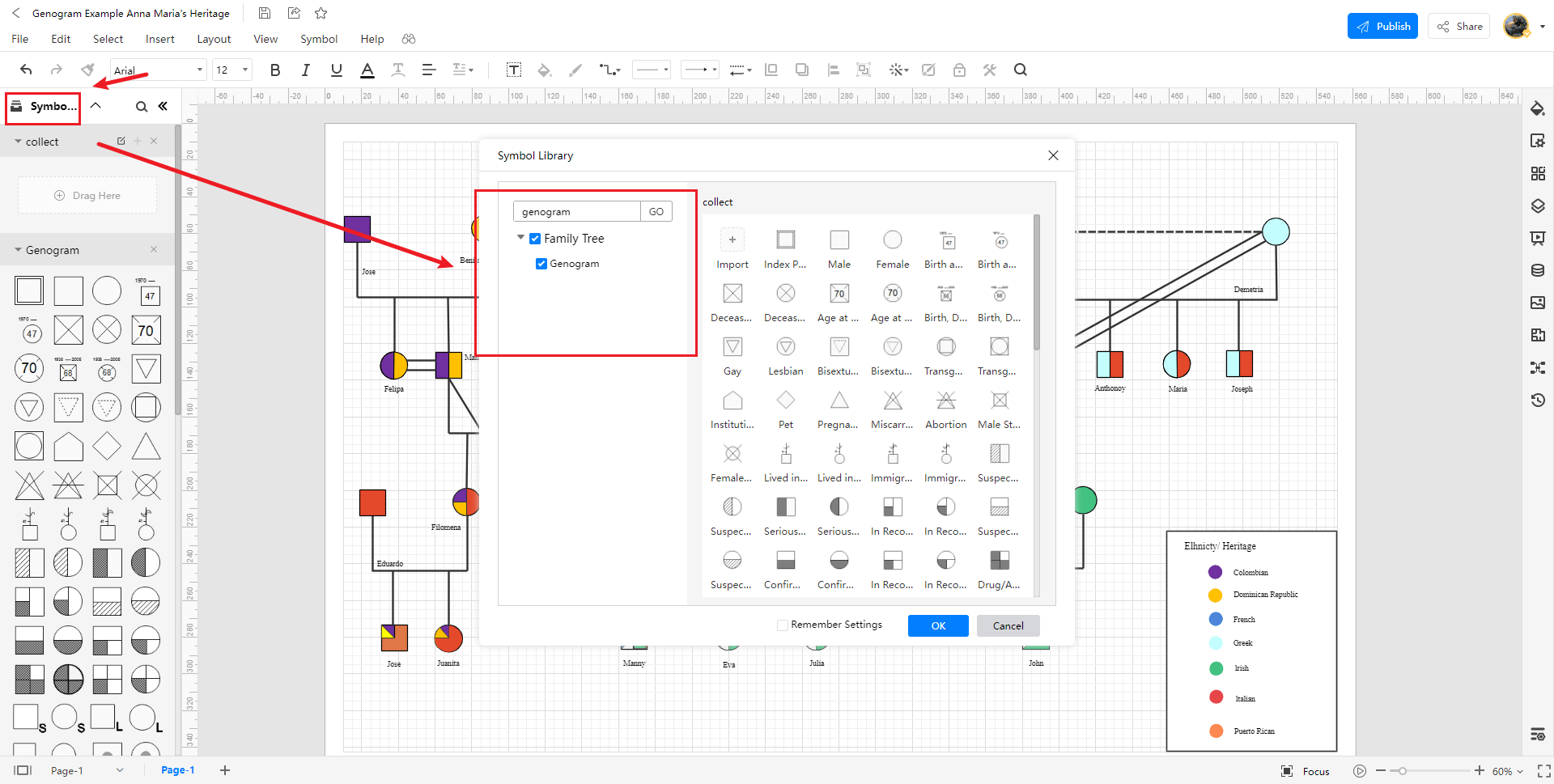
Step4 Cusromize the template
Customize and edit the genogram template after clicking on the duplicate option and getting the drawing canvas with the template you selected. EdrawMax features unique diagramming tools that help you customize the template and make whatever changes you want. You can change the color and the font liner of the template. You can edit the layout and include the list of requirements, measure dimensions, and render features using genogram symbols from the EdrawMax symbol library. EdrawMax also features a comprehensive library with 26000+ professional symbols that you can use for free with an easy drag and drop.
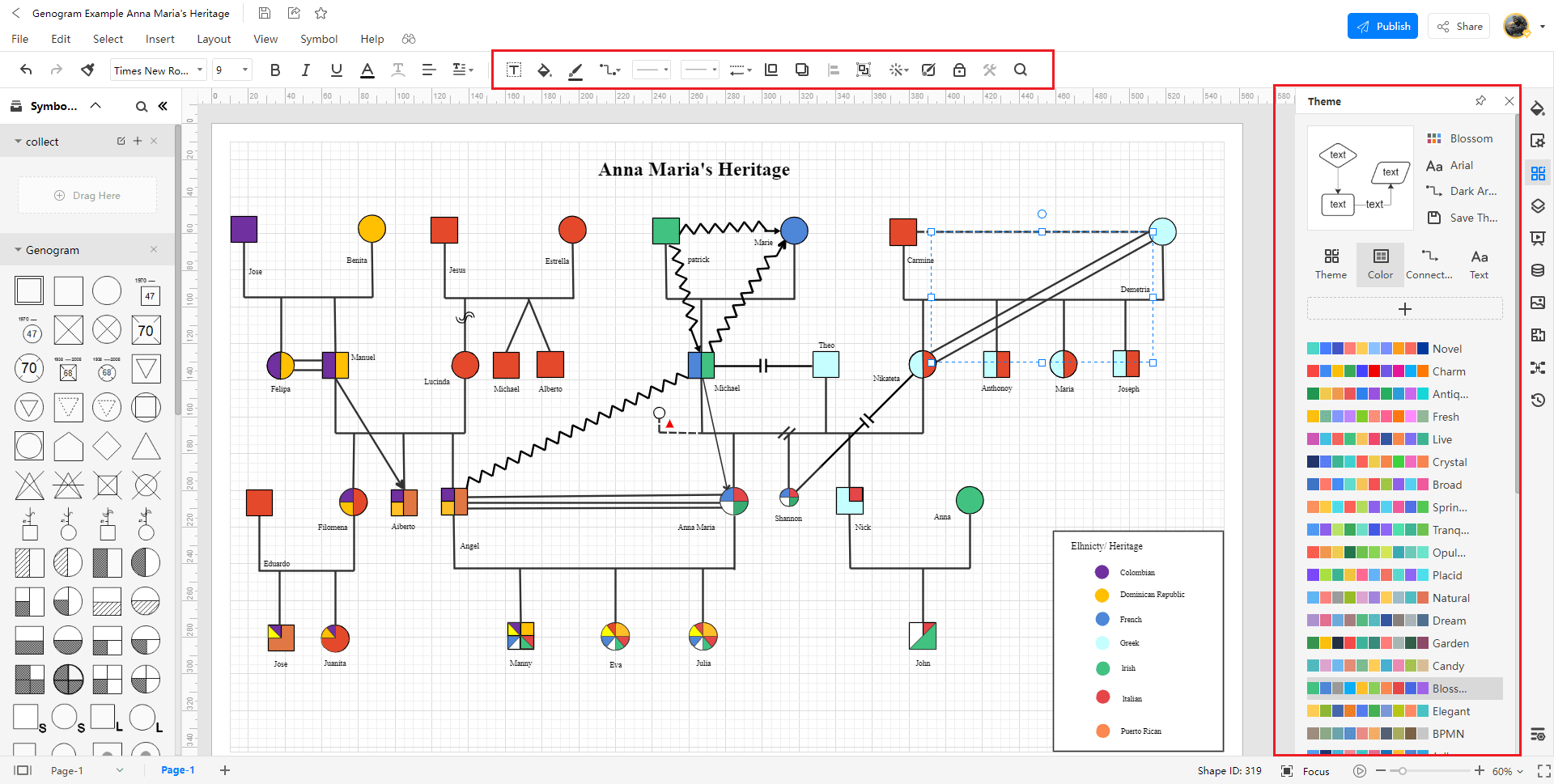
Step5 Save or export
After your genogram is complete, the next step is to save or export your drawing. EdrawMax gives you the same features as the EdrawMax diagramming software. It also supports multiple document formats so that you can export your drawing in any format. You can save and share your document in pdf, graphics, HTML, Visio, Microsoft Excel, and other popular formats. Click on the 'file' menu and go to 'export'. Click the format you want and enter. EdrawMax features a presentation mode and allows you to share your drawing on social media. Or you can "Publish" your genogram in the template community.
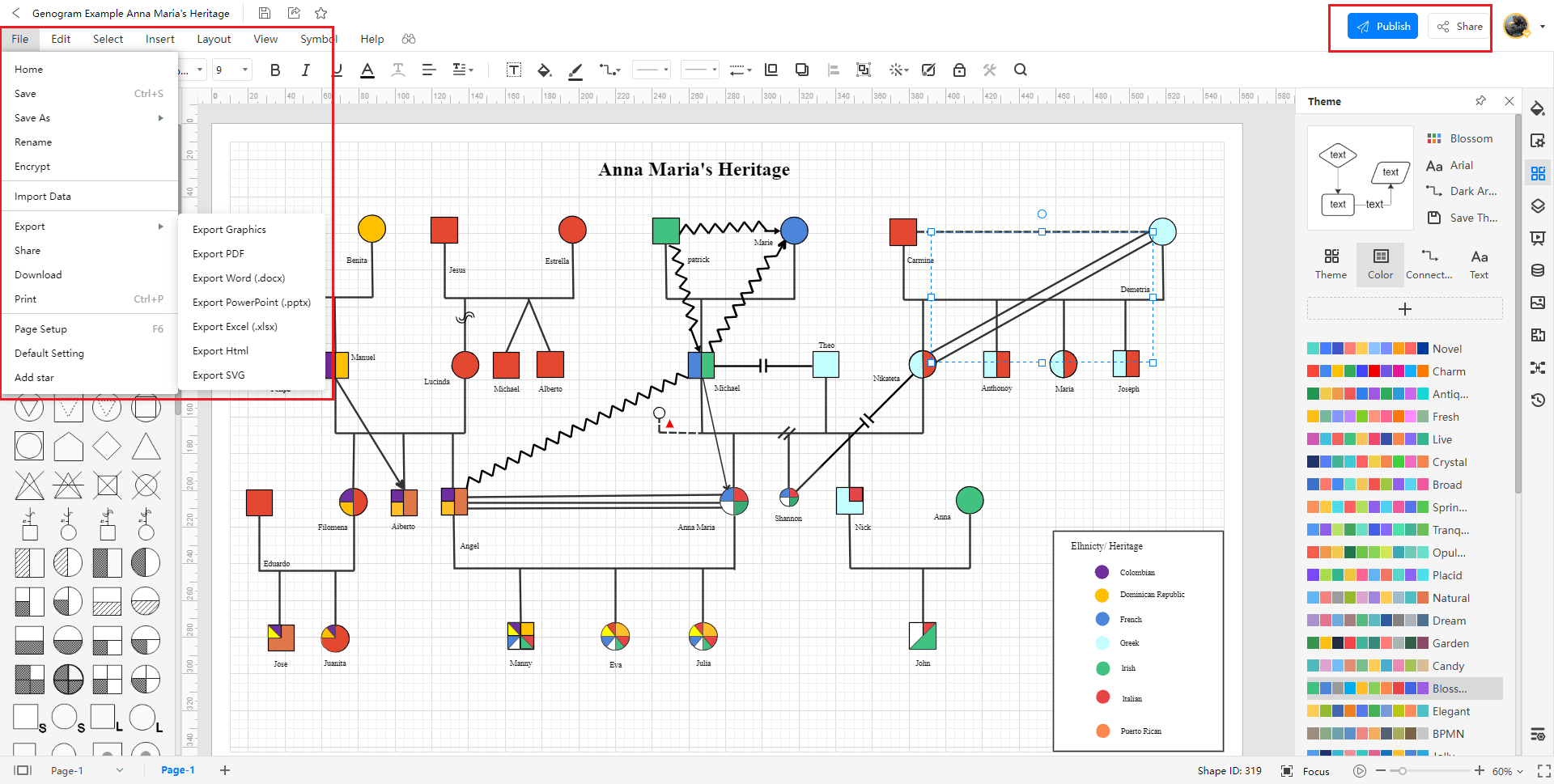
5. Free Genogram Software
EdrawMax is the best free genogram software that includes an extensive collection of free templates you can download and customize to fit your needs. Using an example to create a genogram simplifies your work and saves you time. Every genogram is unique, and many different symbols and lines are required to depict various elements. Here are some key features of EdrawMax's that make it the best choice for drawing genograms:
- EdrawMax offers easily editable templates with various options for displaying relationships and emotions.
- Professionals prefer EdrawMax because of its simple user interface and excellent team collaboration features.
- You can easily share the genogram with others using the built-in option.
- Its user-friendly dashboard and simple drag-and-drop feature make it the best free genogram software for both beginners and professionals.
- It can export and import files into various formats, including MS Office, Graphics, PDF, HTML, Visio, and others.
- All of your personal genograms are encrypted for maximum security. Hence, you do not have to be concerned about losing your data.
6. Final Thoughts
You can create a genogram for medical, educational, psychotherapy, or research purposes with genogram examples. You can use EdrawMax to create a constructive and understandable genogram by copying any example, using free samples and symbols. First, determine the type, symbols, and factors you want to investigate when creating a genogram. You can also specify particular aspects and include factors such as age. Then, make your genogram with EdrawMax creative drawing tools and free templates that you can customize timely. Because of its simple symbol inserting, fast drawing, and data automation features, EdrawMax is the best genogram software for professionals, students, and medical specialists.

Genogram Complete Guide
Check this complete guide to know everything about genogram, like genogram types, genogram symbols, and how to make a genogram.
You May Also Like
Neural Network Examples & Templates
Examples
Network Diagram Examples & Templates
Examples


