Part 1: What is an Object Diagram?
The object is an instance of a class at a particular runtime moment with its state and data values. Similarly, an object diagram is an instance of a class diagram. Object diagrams are also known as instance diagrams.
The object diagram depicts the behavioral relationships among class instances during a point in time. This captures dynamic as well as runtime state and modification of the program. It incorporates data values of entities or attributes inside the structure.
An object diagram is an overview of the objects in a program during a particular moment in time, such as the relations together. Object diagrams are used whenever you need to observe and determine the values of attributes and conditions of the object at distinct phases. This can happen at any time throughout the application's performance.
Part 2: Differences between class diagram and object diagram
An object diagram can be considered as a unique case of the class diagram. Object diagrams make use of a subset containing attributes from the class diagram and highlight the relationship between instances of classes in the future. They can be useful in realizing class diagrams. They display the same architectural artifacts or attributes that classes do, however they reveal them as a function of runtime.
Part 3: Purpose and benefit
Object diagrams depict behavior when objects have been instantiated, therefore, we can study the behavior of the system at a particular instant. Object diagrams are essential to represent and understand the functional requirements of a system.
They can be very helpful to study the performance of a complicated process or computation operation. You can create a review of the first phases and the last phases of objects to look at the entire picture.
During the analysis phase of a project, a class diagram describes the structure of a system. Later the team moves on to create a set of object diagrams to serve as test cases to verify the accuracy and completeness of the class diagram.
Object diagrams can also be used to discover facts about specific model attributes, elements, and their links to illustrate specific examples.
UML object diagrams are also helpful in building organization data. The analysis of attributes and the associations between them in the runtime allows for a clear picture of data present in the system and its effects on other components. This is especially relatable in cases where a large amount of data is present and available for modification. An object diagram is an overview of the structure as well as data it can manage.
The purpose of object diagrams can be summarized as:
- It can be used as a support in forward and reverse engineering.
- Object relationships of a system can be easily demonstrated by an object diagram.
- A static view of interaction is also very clear using the object diagram.
- A programmer can use an object diagram to understand object behavior and their relationship from a practical perspective during the execution time.
- Object diagrams are used to generate a blueprint of an object-oriented system.
- Object diagrams model the classes, data, and other attributes as a set or a single unit.
- It is used for the analysis of online and offline systems. The functioning of a system can be properly visualized using object diagrams.
Part 4: Object Diagram Notations
Object diagram consists of very few notations and symbols. The basic notation of object diagrams is shown here.
Object Names
Every object is symbolized by a rectangle. It shows the object name in the top row of the rectangle along with its class underlined and divided by a colon.
Object Attributes
Object attributes can be listed in the rectangle in the bottom row. However, unlike classes, object attributes must have values assigned to them at that particular instance of runtime.
Links
Links are instances associated with associations. There are different types of links. They show composition, generalization, and aggregation.
Part 5: How to create an Object Diagram in EdrawMax
You can use EdrawMax for creating object diagrams easily and within less time. To make the task easier for you, you can use the recommended templates of object diagrams from the EdrawMax template library.
Here are the steps for the creation of object diagrams.
Step 1: Start the EdrawMax program.
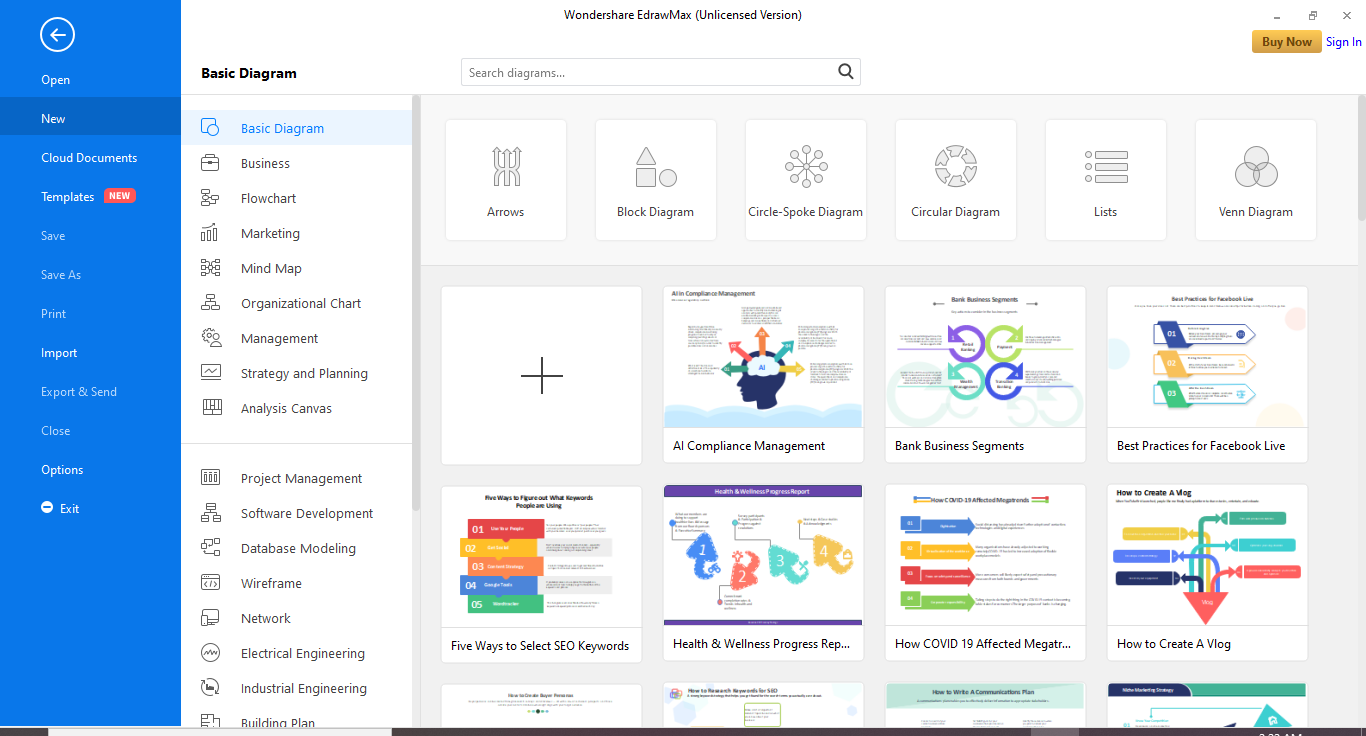
Step 2: Go to New>Software Development and select the UML modeling tile.
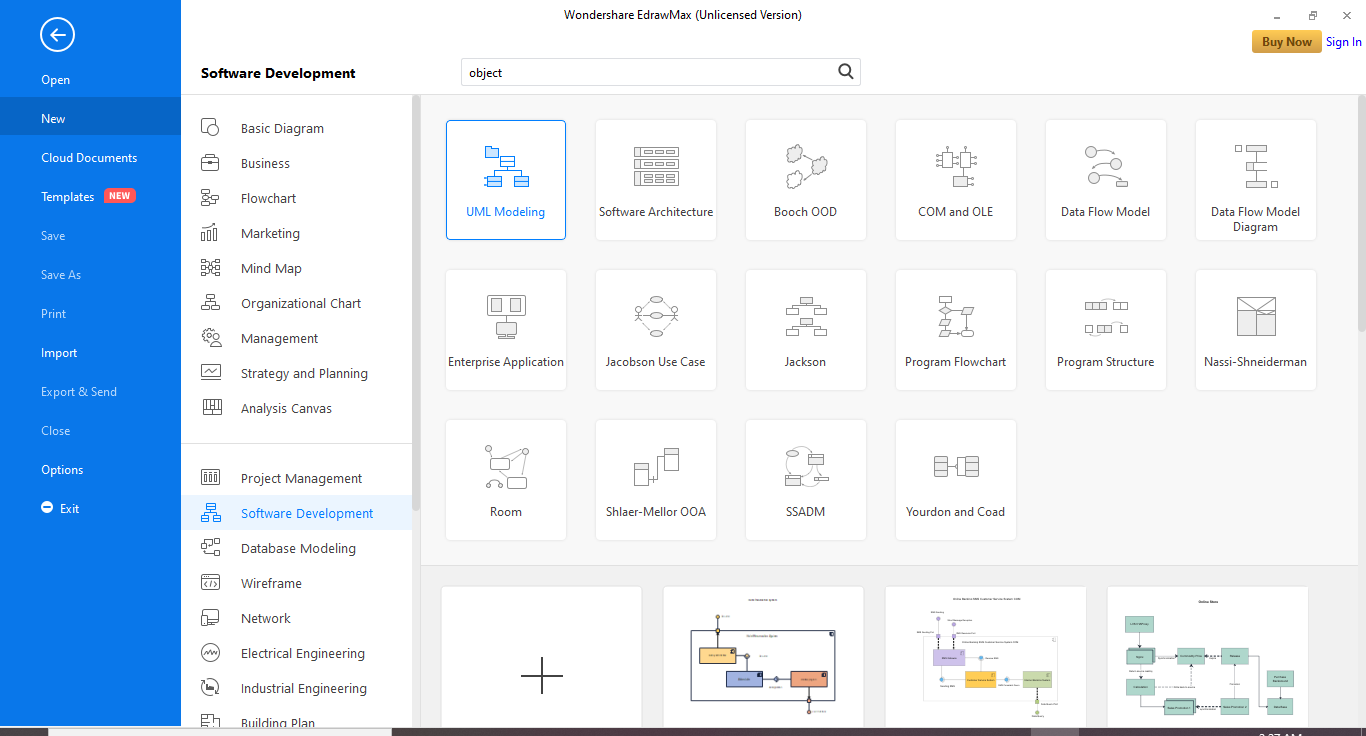
Step 3: In the bottom pane, you can select the template you need and move ahead with personalized modifications.
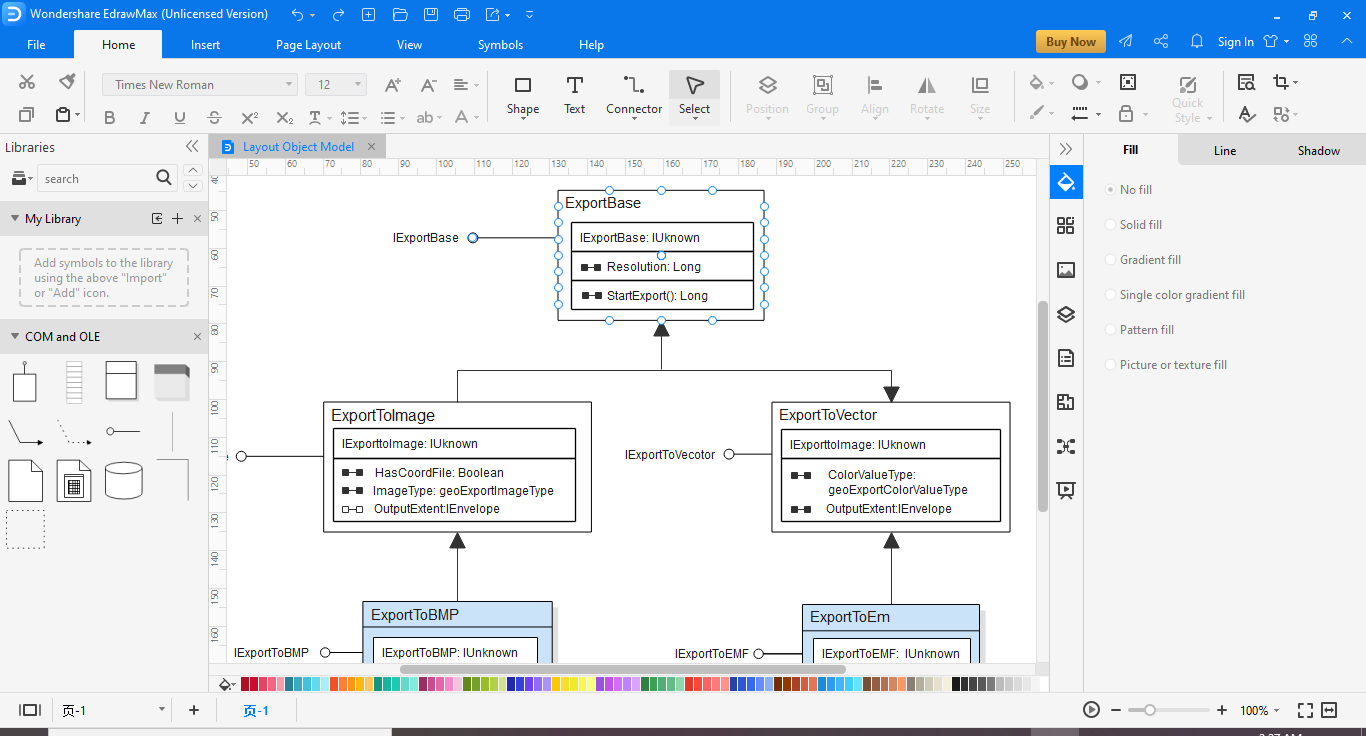
If you want to create the object diagrams from scratch instead. Then here are the steps:
- Start the EdrawMax program.
- Go to New>Software Development and select the UML modeling tile.
- Now in the bottom pane, click the plus symbol tile.
- In the canvas, you can drag the required symbol and create your object diagram according to your requirements. The symbol library can be found to the left of the screen. Scroll down further to find more UML-related symbols. Once you’ve selected the symbols you need, click ‘OK’ and add the shapes to the toolbar on the left.
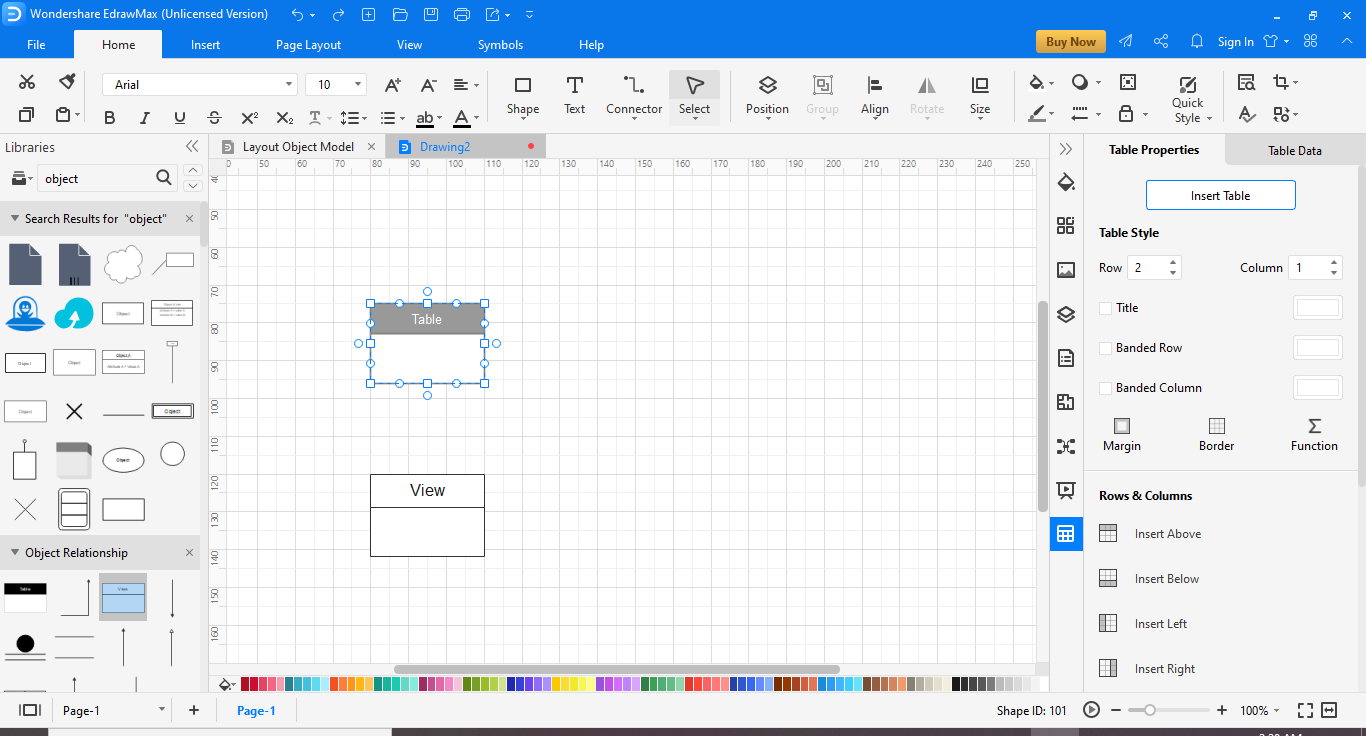
Part 6: Tips for creating Object Diagram
Object diagram takes its cues from the class diagram. However, you will need detailed analysis and preparation for making a robust object diagram as well. Here are some tips for creating object diagrams.
- Identify the mechanism your object diagram will model. A mechanism represents some functions or behaviors of the particular part of the system that the object diagram will model.
- For each mechanism, you must identify the classes, interfaces, and other elements that participate in this collaboration. The next step is to identify the relationships among these components.
- Take one scenario that walks through this mechanism and render each object that participates in the mechanism.
- Represent the state and attribute values of each such object to understand the scenario.
- Passing through this cycle, you will have your object diagram ready.
Part 7: Example
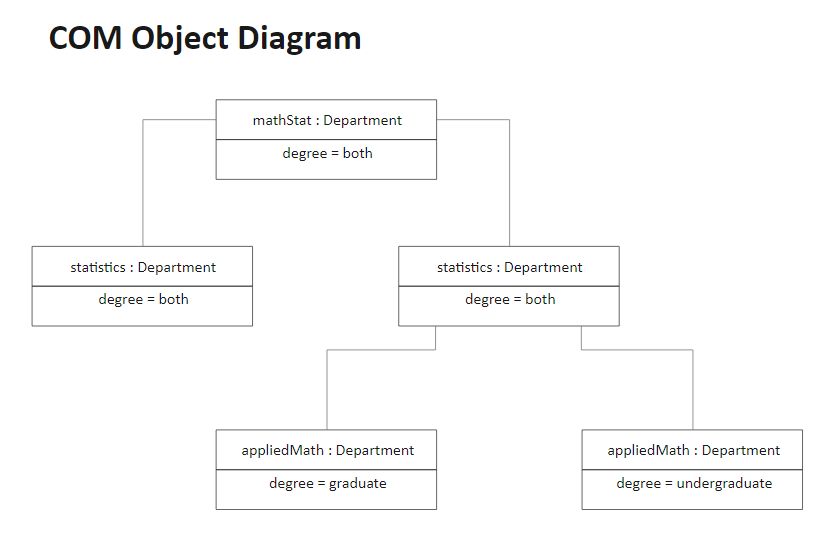
This is an example of an object diagram of different departments in a university. It shows the relation between the instantiated classes and the defined class, and the relations between these objects.




