How to Make a Mind Map in SmartDraw
Edraw Content Team
Planning to Switch from SmartDraw to A Better Alternative?
EdrawMax and EdrawMind are the best mind mapping software for students and professionals. Check out the SmartDraw mind mapping guide and learn the easiest method to create a free mind map. Try Edraw today!
1. Introduction
Mind mapping is a technique that professionals use in order to organize and structure different ideas or notes quickly. Mind mapping is a learning technique that helps students and professionals visualize their content in such a way that it not only helps them retain the information for a long time but outlines if they are missing out on some vital relationship between different subtopics or nodes. This SmartDraw mind map article will help you understand the core difference between SmartDraw and Edraw and how the latter offers more features and mind mapping elements that help create some wonderful mind maps.
Before we talk about EdrawMax and EdrawMind, and how these two free mind map software helps in creating academic, business, health, and more mind maps, let us check out the steps you need to follow when you create a mind map using SmartDraw.
2. How to Draw a Mind Map in SmartDraw
What is Smartdraw?
Smartdraw is an application that will provide templates for making flowcharts, floor planning, and more. It has over 70 such diagram types and has a robust and powerful formatting system, which is also automatic.
5 Steps for Making a Mind Map in Smartdraw:
Mind mapping helps in dealing with complex ideas which are hard to understand. You can choose a central topic on which you want to work, and then you can make side nodes or branches that will consist of related ideas. The crucial point of drawing mind maps is that each part (sub-topic or the main topic) cannot be more than 1-2 lines. It is easier for our brains to comprehend and remember big things if divided into smaller sections. Steps that will help you to make a mind map in Smartdraw are as follows:
Step1 Open the Smartdraw app and choose the mind map template to get started:
Go to the Smartdraw software first, choose the mind map template and automatically start working.
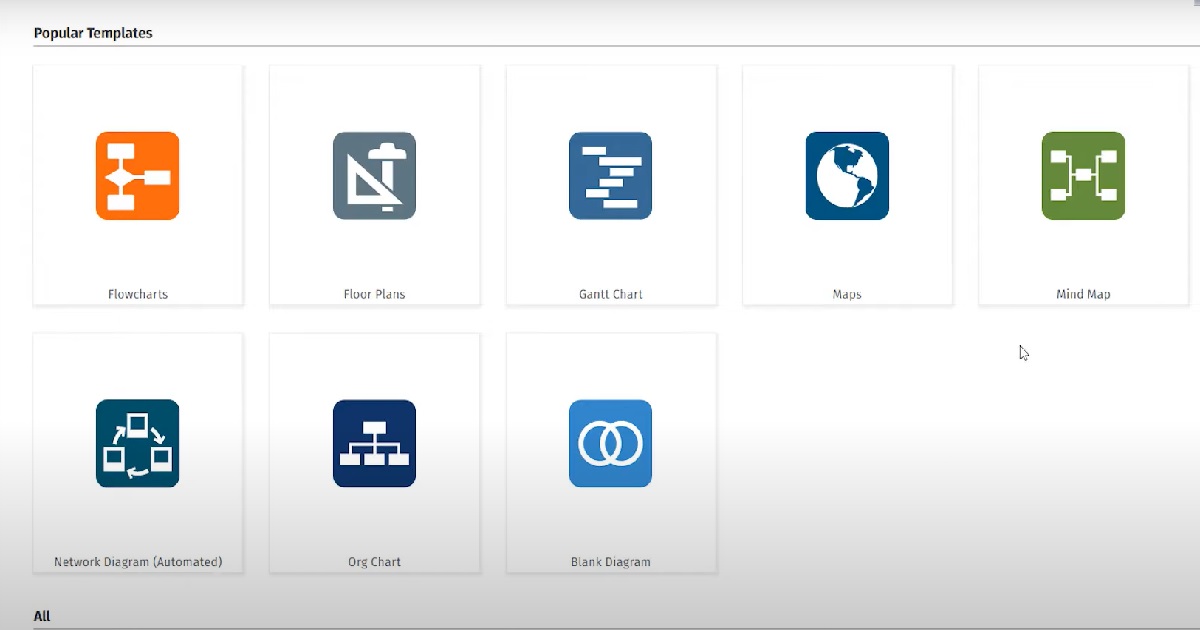
Step2 Put in the central idea:
In the box in the middle of the page, put in the central concept, which will be the main topic.
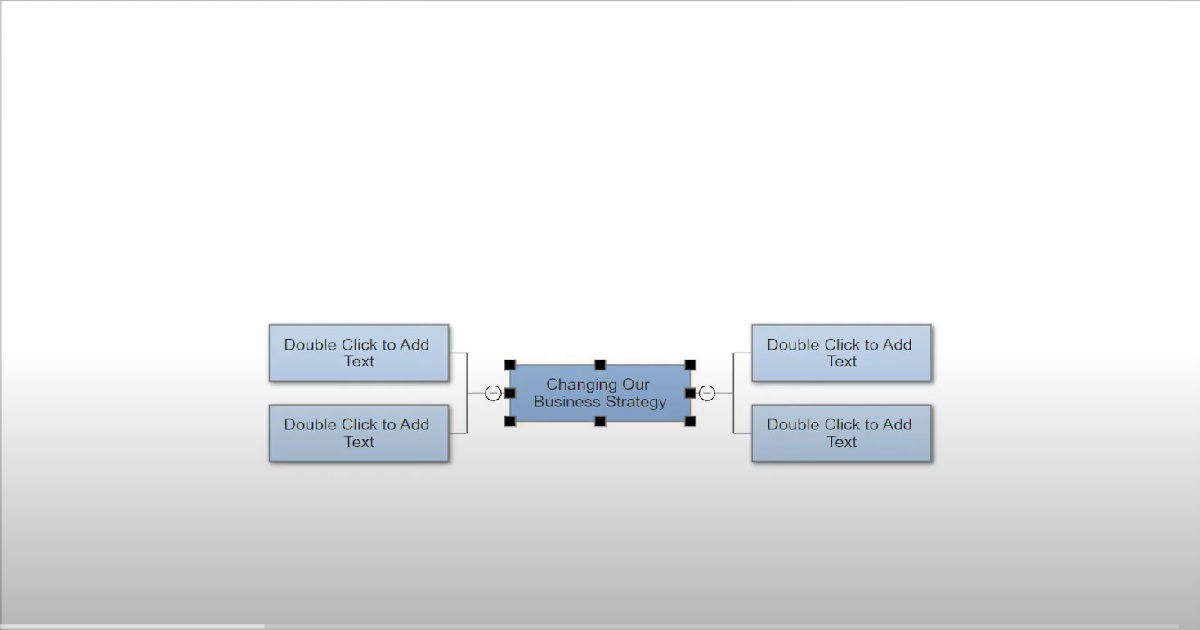
Step3 Click on the arrows on either side of the main topic to add subtopics:
Add subtopics to your main topics according to project requirement.
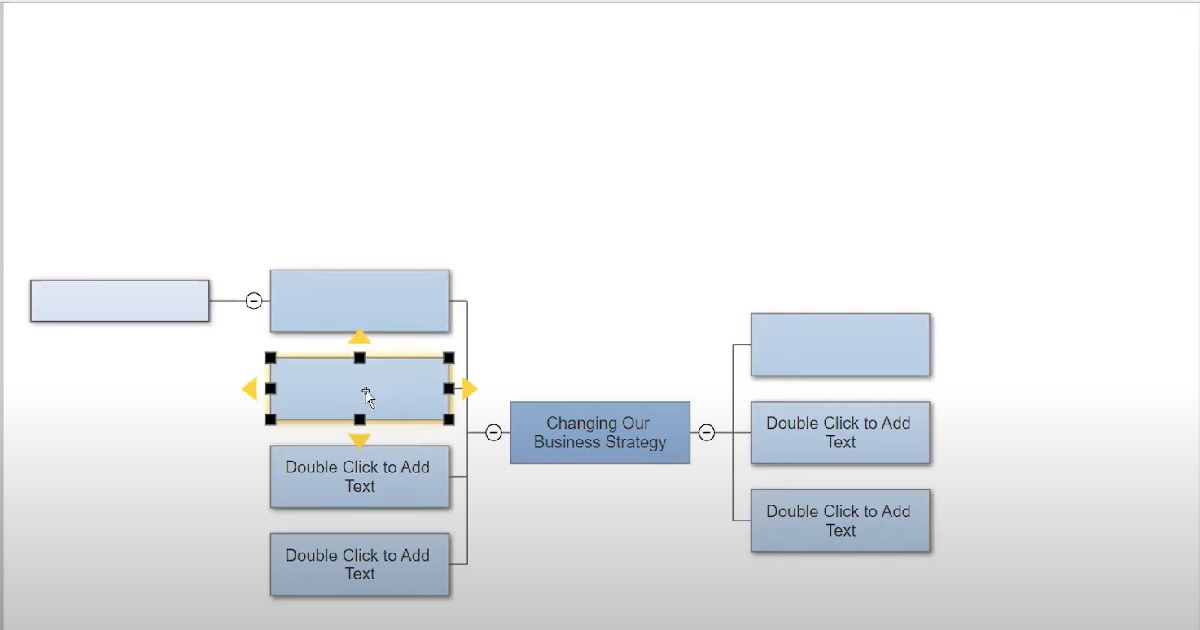
Step4 Click on the import option to automatically import data from another file:
If you want to make a mind map out of an existing document, you can import the file by clicking on the import button. Find it on the side of the page.
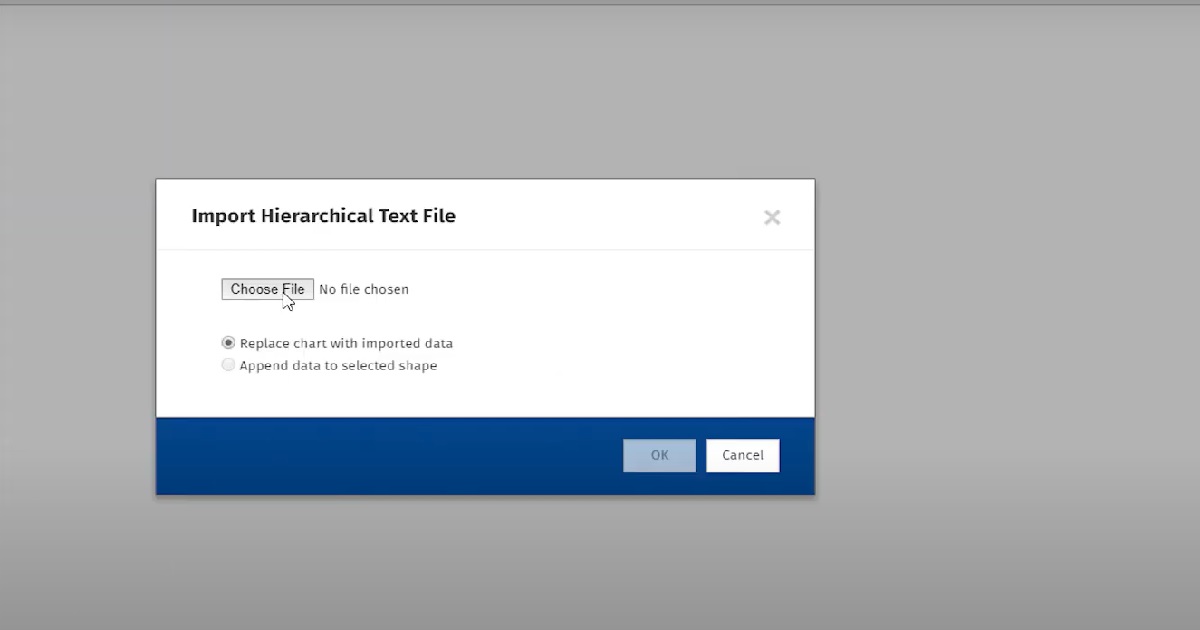
Step5 Click the View as Gantt Chart button:
To instantly change your mind map with tasks into a project chart button, you will find the option on the side of the page.
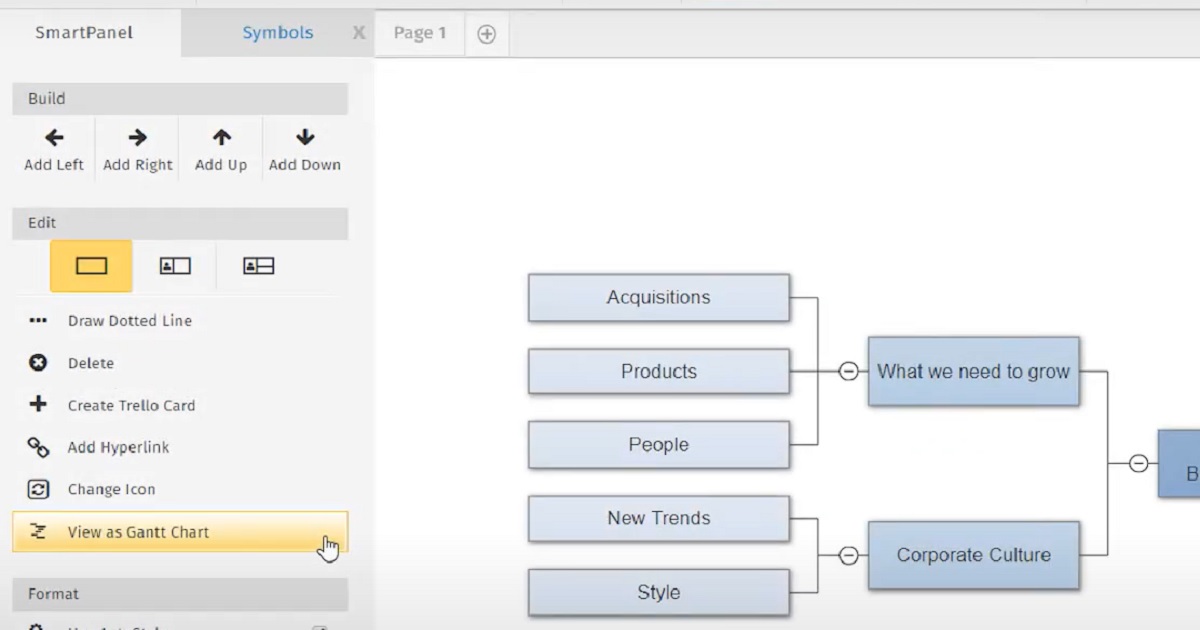
- Open Smartdraw and choose a template.
- Put the central idea.
- Add the main and sub-topics.
- Make direct mind maps by importing data from other files.
- Instantly change your mind map full of tasks into a project chart.
3. How to Draw a Mind Map in EdrawMind?
Now that you have seen the process of creating a mind map in SmartDraw let us see the easiest steps you need to follow when creating a mind map using EdrawMind.
Step1 Start:
The first and foremost step in creating a mind map from EdrawMind is downloading and installing the tool in your system. Once you have launched the tool, log in using your registered email address. If you are planning to have remote collaboration with your team, check out EdrawMind Online and log in using your email address. The online version of the tool provides great ground for real-time collaboration with your team.
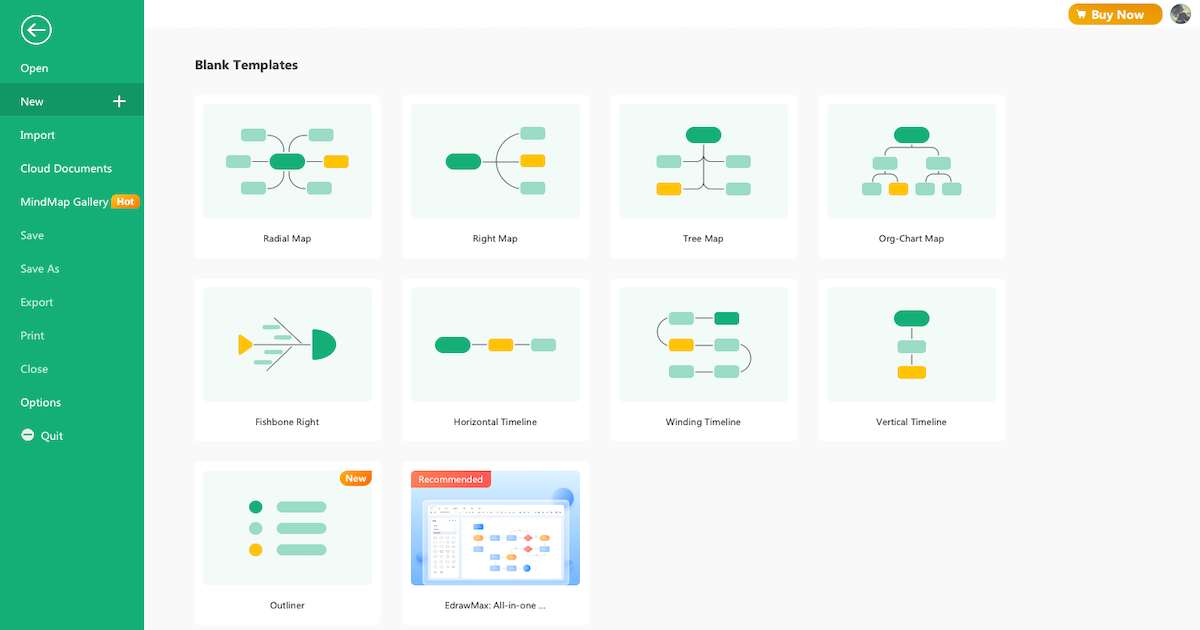
Step2 Sketch:
Once you have launched this mind mapping software, you will see 'Blank Templates' and 'Local Examples.' Check out these sketches or click on 'New' on the left section to create a mind map from scratch. Unlike SmartDraw and other mind mapping tools, EdrawMind offers 700+ designed cliparts that help create mind maps that enhance the creativity of your topic.
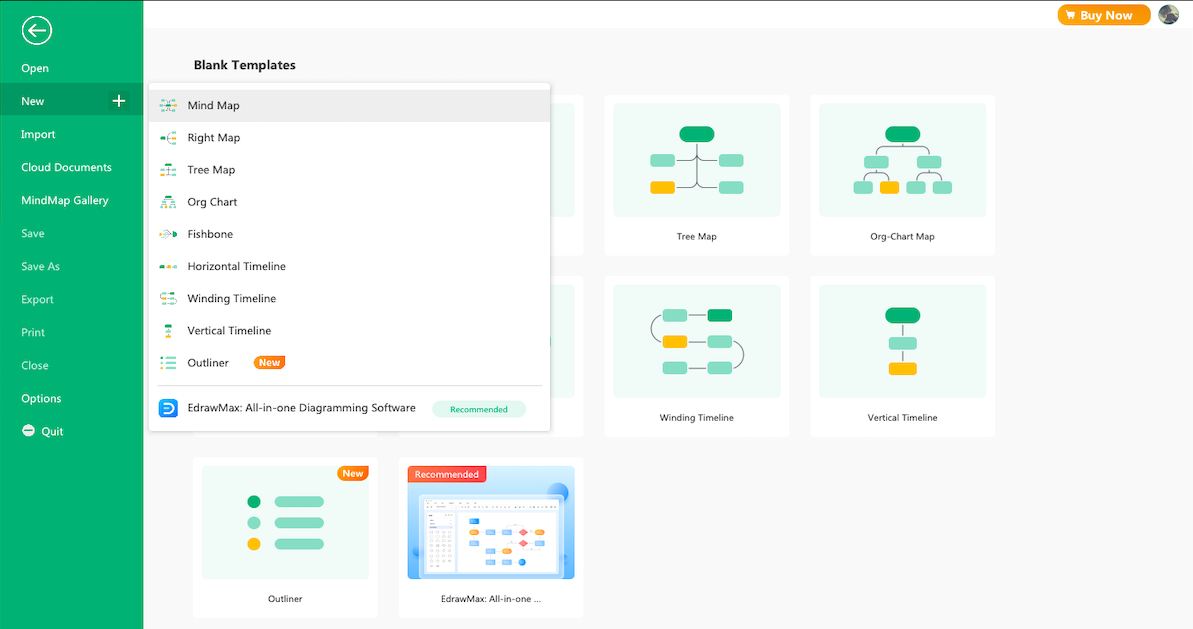
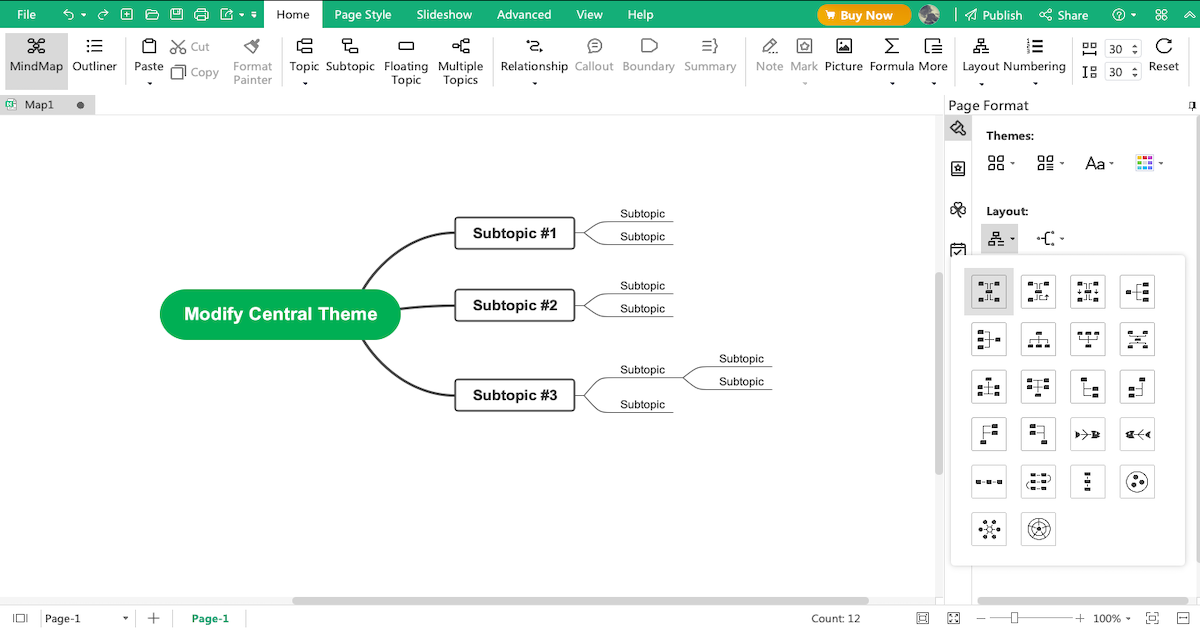
Step3 Template Community:
EdrawMind's 'MindMap Gallery' comes with 5,000+ mind map templates that help create wonderful mind maps for different uses, like health, academics, business, and more. Head to the 'MindMap Gallery' and check out user-generated templates and duplicate them to skip your initial process of creating mind maps.
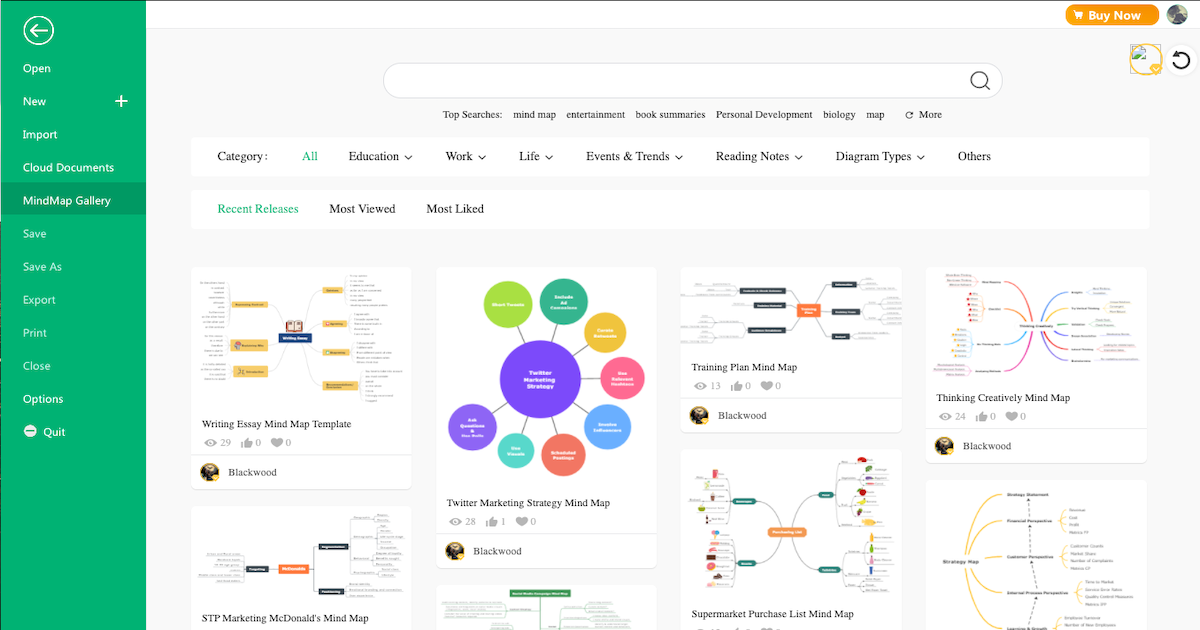
Step4 Collaborate:
EdrawMind comes with a powerful online version that offers great real-time collaboration with your team. As a registered user, you can view your mind maps as brainstorming, presentation, Gantt chart, and outliner while you brainstorm different ideas for your mind map with your virtual team.
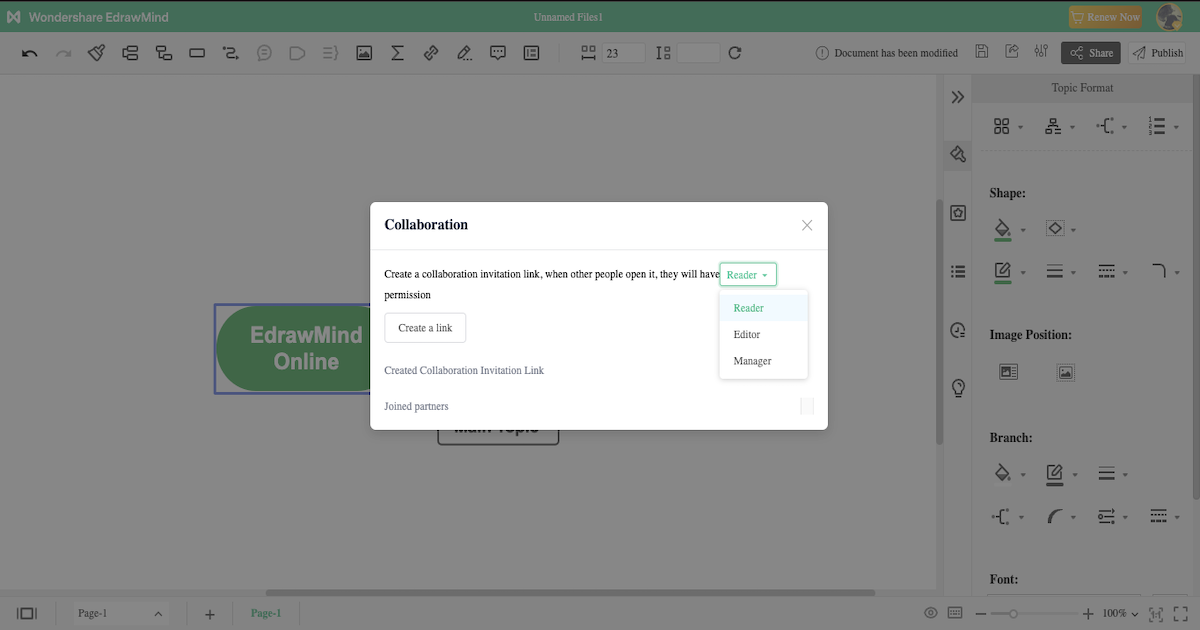
Step5 Export & Share:
After creating mind maps, you can export them into multiple formats, like JPEG, PNG, PDF, HTML, SVG, MindManager, and more. You can even use the in-built option to share your mind map on social media platforms like Facebook, Pinterest, Twitter, and Line.
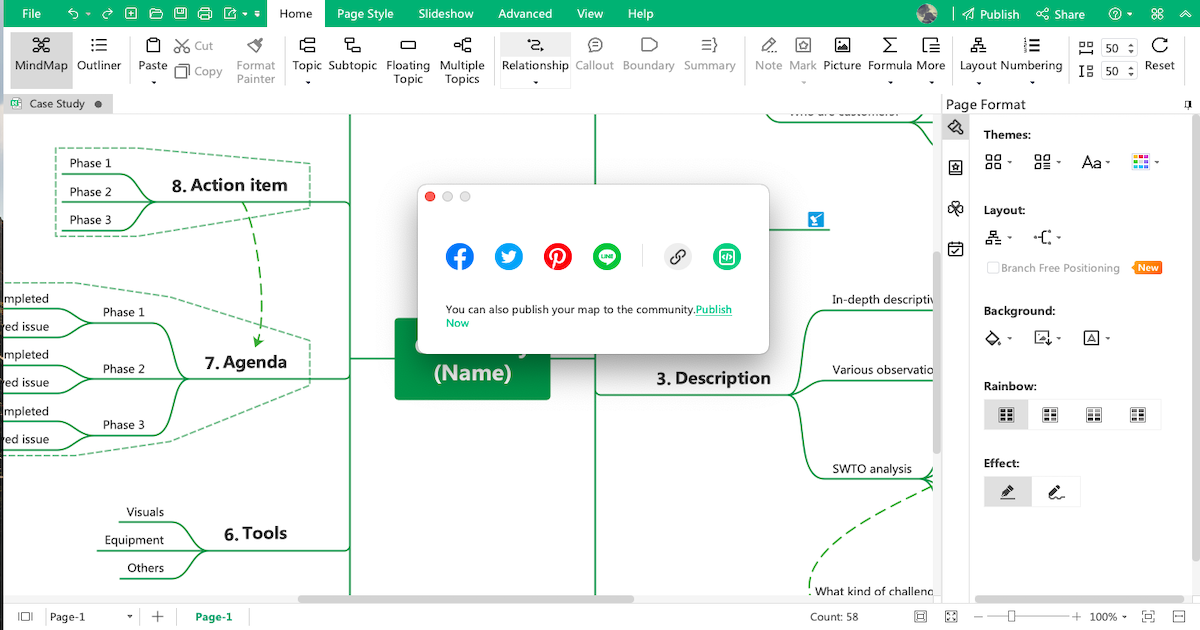
- Open EdrawMind
- Check Sketches
- Avail templates from the community
- Collaborate with team
- Export & Share
4. How to Draw a Mind Map in EdrawMax?
EdrawMax is yet another Edraw tool, equipped with several powerful elements and functions that ease your efforts when you work on any complex mind maps. Check out the methods you need to follow when drawing a mind map in EdrawMax.
Step1 Start:
The first step you need to do to create a mind map in EdrawMax is to download and install this mind mapping tool in your system. If you plan to access or retrieve your personal cloud files, you can even check out EdrawMax Online.
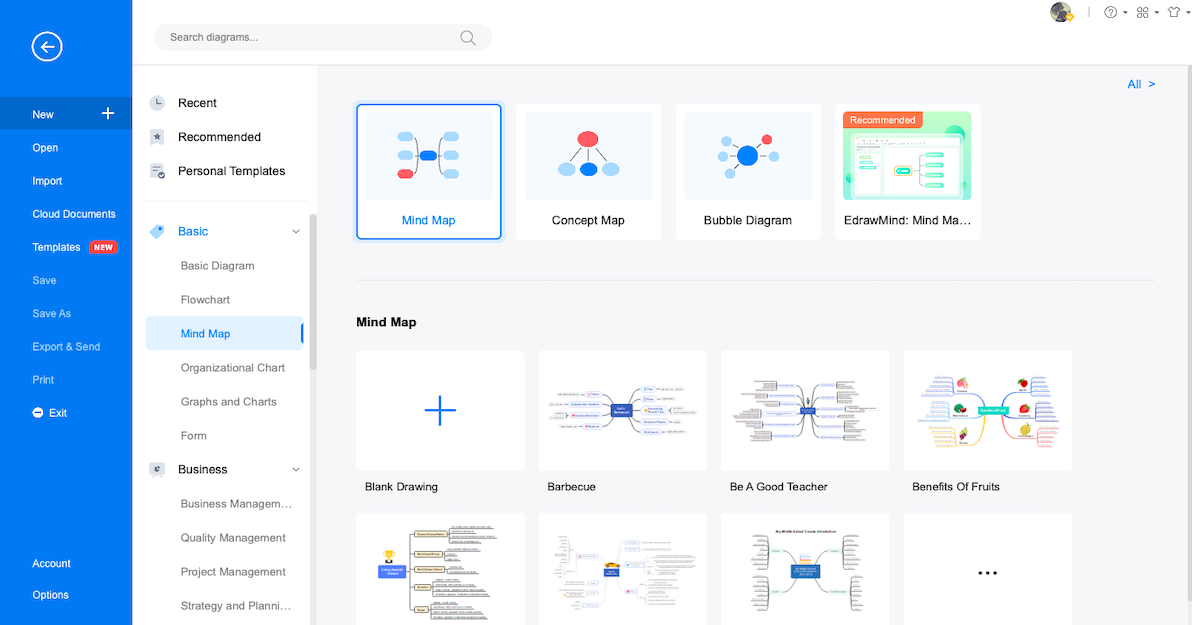
Step2 Sketch:
After you have launched the tool and signed in using your email address, you will see how categorically diagram types are placed on the left. In this 280+ diagram set, you will easily find mind map diagrams under the 'Basic' diagram type. Click on '+' to go to the EdrawMax dashboard, where you can easily work on your mind from scratch by modifying the main topic and the subtopics.
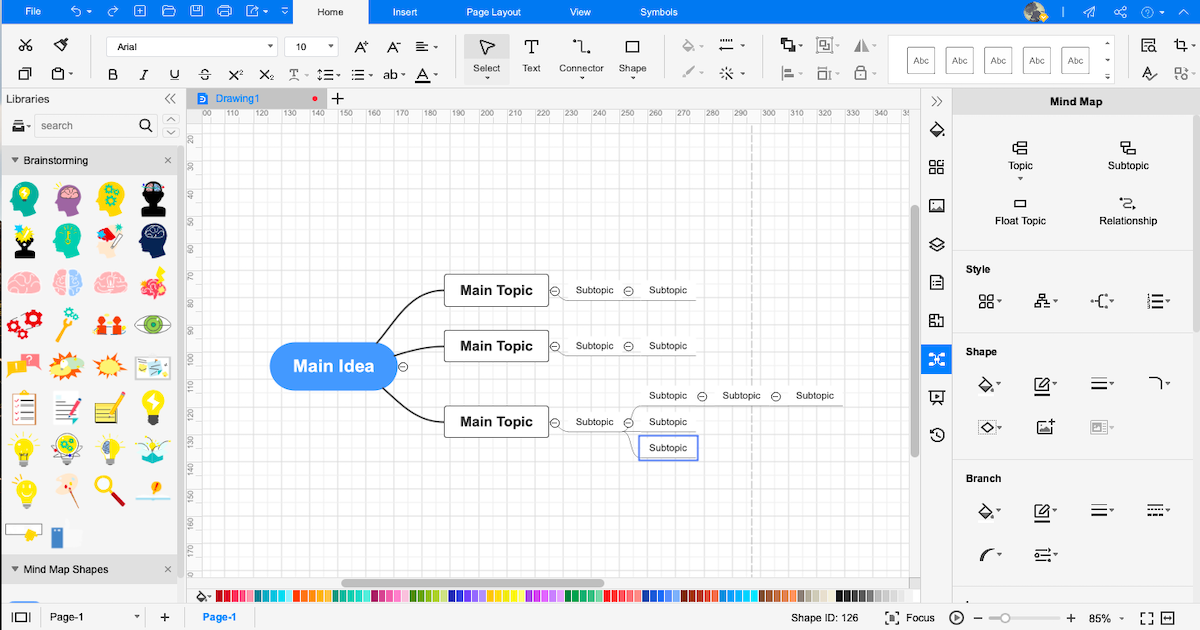
Step3 Template Community:
EdrawMax is famous for its template community. Head to the 'Template Community' section and look for mind maps. The system will produce all the user-generated mind maps you can duplicate or take inspiration from while working on your mind map.
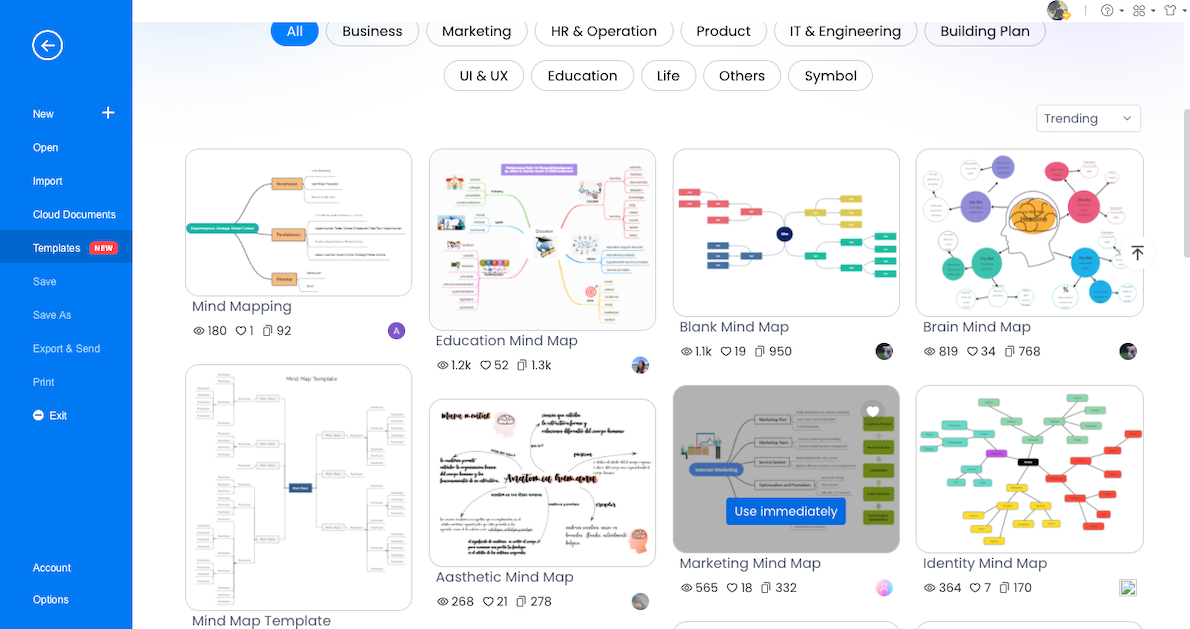
Step4 Symbols:
EdrawMax has 26,000+ symbols created for the users, so they will have an easy time when they work on 280+ diagrams, including mind maps. When you work on this SmartDraw alternative, you can check out these vector-enabled symbols and add them to your mind maps per your requirements.
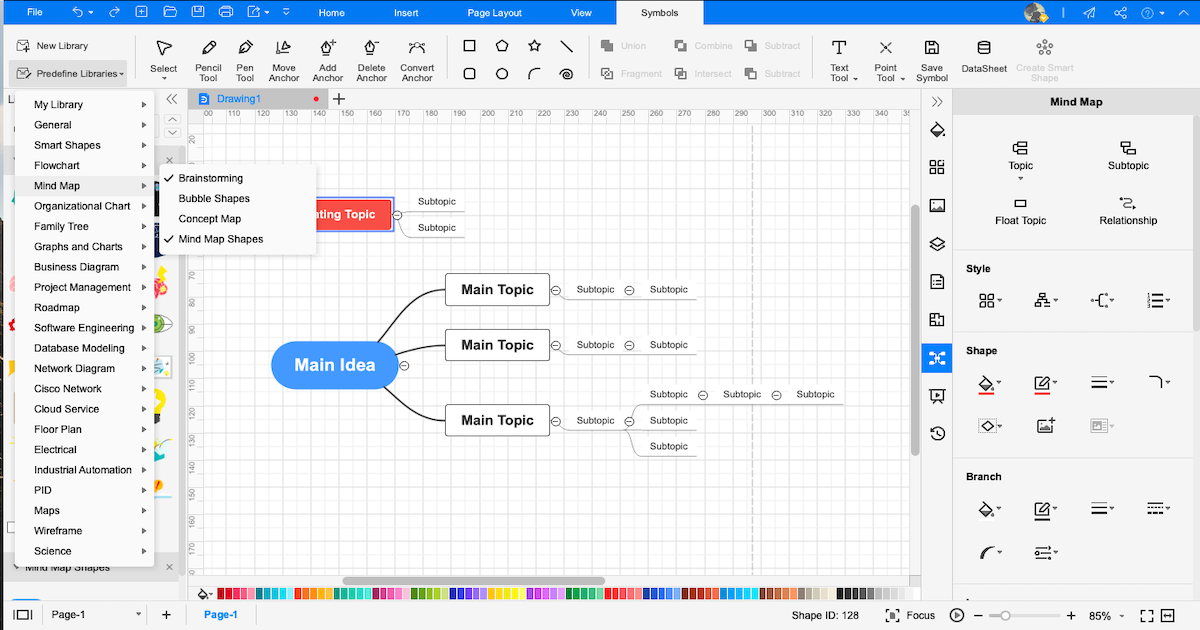
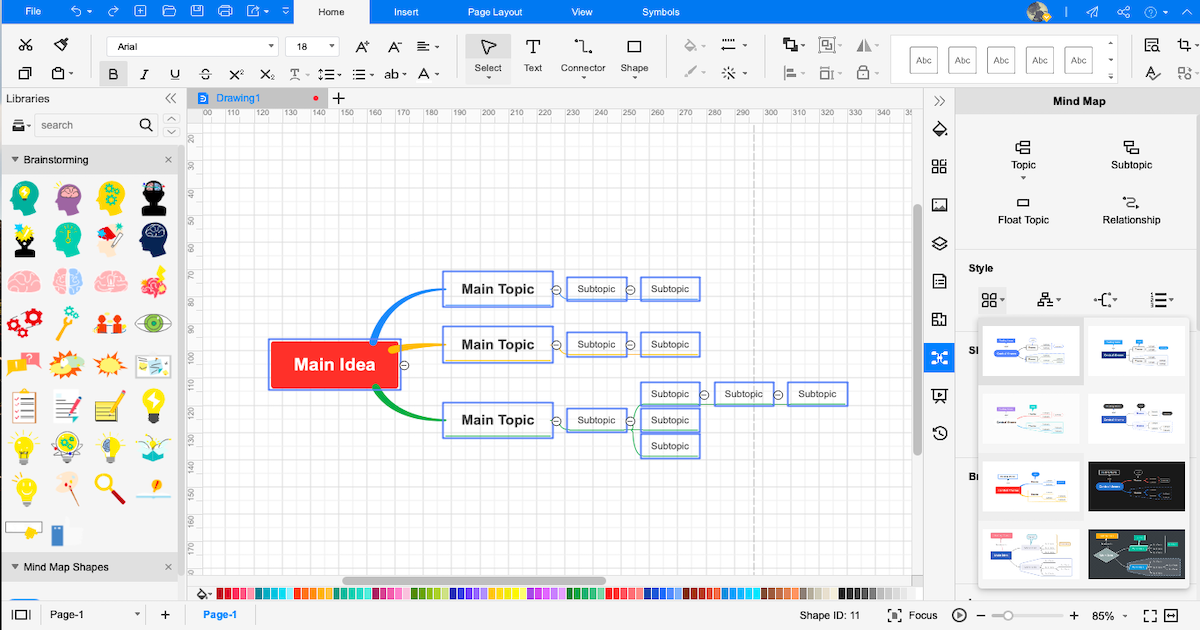
Step5 Export & Share:
After you complete the customization process, you can export it in multiple formats, like Visio, JPEG, PNG, HTML, PDF, Office, and more. Also, the tool lets you share your mind map on social media platforms, like Facebook, Twitter, Pinterest, and Line.
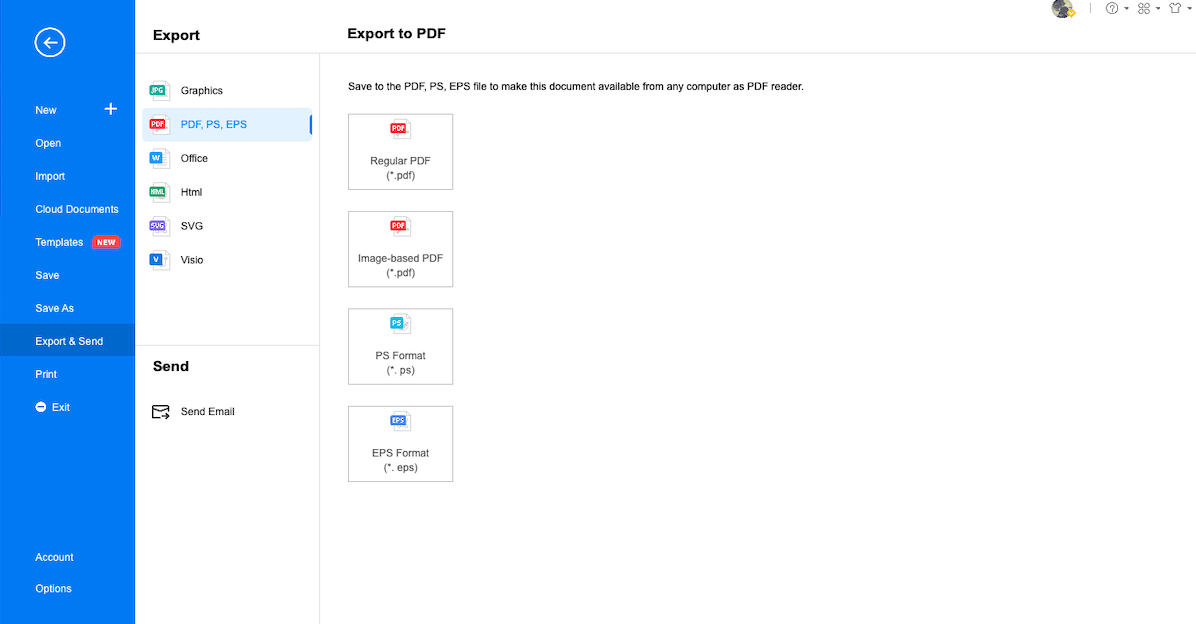
- Open EdrawMax
- Check Sketches
- Avail of user-generated templates from the community
- Choose vector-enabled symbols
- Export & Share
5. Edraw vs. SmartDraw
In the following section, we have outlined some of the most common elements that are required to create a professional solid mind map. Check out this elaborated comparison between SmartDraw with two of Edraw's mind mapping tools, EdrawMax and EdrawMind.
|
Factors |
SmartDraw |
EdrawMind |
EdrawMax |
|---|---|---|---|
|
OS Compatibility |
|||
|
Windows |
|
|
|
|
Linux |
|
|
|
|
MacBook |
|
|
|
|
Android |
|
|
|
|
ios |
|
|
|
|
Web |
|
|
|
|
Language Compatibility |
|||
|
English |
|
|
|
|
French |
|
|
|
|
German |
|
|
|
|
Japanese |
|
|
|
|
Chinese |
|
|
|
|
Mind Mapping Features |
|||
|
Add Floating Topics |
|
|
|
|
Add Numbering |
|
|
|
|
Edit Shapes |
|
|
|
|
Available Shapes |
24 |
30 |
8 |
|
Edit Branches |
|
|
|
|
Change Background Color |
|
|
|
|
Change Background Image |
|
|
|
|
Apply Rainbow Style |
|
|
|
|
Apply Hand-Drawn Style |
|
|
|
|
Apply Outline View |
|
|
|
|
Mind Mapping Themes |
28 |
33 |
10 |
|
Layout Types |
18 |
22 |
7 |
|
Connector Styles |
|
10 (can also be customized) |
6 (can also be customized) |
|
Built-in Templates |
230+ |
|
1,500+ |
|
Template Community |
Limited |
FREE |
FREE |
|
Additional Mind Mapping Features |
|||
|
Main Idea |
1 |
Unlimited |
Unlimited |
|
Callouts |
|
|
|
|
Boundaries |
|
|
|
|
Summaries |
|
|
|
|
Tags |
|
|
|
|
Tables |
|
|
|
|
QR Codes |
|
|
|
|
Vector Text |
|
|
|
|
Marks |
|
|
|
|
Cliparts |
30,000+ |
700+ |
500+ |
|
Pictures |
Allows to import hierarchical text data along with image files |
Can import images right from the system. |
Can import images right from the system. |
|
Hyperlinks |
|
|
|
|
Attachments |
|
|
|
|
Notes |
|
|
|
|
Comments |
|
|
|
|
Relationships |
|
|
|
|
File Import Formats |
|||
|
MindManager |
|
|
|
|
MS Visio |
|
|
|
|
SVG |
|
|
|
|
EdrawMax |
|
|
|
|
File Export Formats |
|||
|
Graphics |
|
|
|
|
|
|
|
|
|
Office |
|
|
|
|
HTML |
|
|
|
|
SVG |
|
|
|
|
MS Visio |
|
|
|
|
CSV |
|
|
|
|
Other Formats |
- |
Export in BMP, DIB, PS, EPS, MMAP |
Export in HTML, VSDX, BMP, DIB, PS, EPS, MMAP |
|
Viewing Option |
|||
|
Brainstorming |
|
|
|
|
Gantt Chart |
|
|
|
|
Outliner |
|
|
|
|
Presentation |
Not available in SmartDraw Online |
|
|
|
Overall Comparison |
|||
|
Create Custom Template |
|
|
|
|
Number of Diagrams |
70+ |
9+ |
280+ |
|
File Encryption |
|
File transfers are safeguarded with the highest level of SSL encryption |
File transfers are safeguarded with the highest level of SSL encryption |
|
Cloud Storage |
100 MB |
10 GB for Lifetime Plan |
10 GB for Lifetime Plan |
|
User Interface |
User-friendly but need some learning curve |
User-friendly |
User-friendly |
|
Collaboration |
|
|
|
|
Price Range |
|||
|
Trial Version |
Trial version runs for 7 days and offer all the premium support |
Important Features you get in free version: Shape and branch formatting. Switch to Outline view. Changing Connector Style |
30-day trial to avail EdrawMax features |
|
Premium for Individuals |
$9.95/month, billed annually |
$4.91/month paid annually $245 for Lifetime (Limited Time Offer) |
$8.25/month paid annually $245 for Lifetime (Limited Time Offer) |
|
Premium for Teams |
$2,995 |
$6.58/user/month |
$8.25/user/month |
Now that you have checked the detailed comparison between SmartDraw, EdrawMind, and EdrawMax, let us show you how SmartDraw and Edraw differ from one another when it comes to creating mind maps for students and professionals.
Draw a Mind Map in SmartDraw
-
No mobile application available.
-
Can only have one main idea.
-
No feature to add rainbow style.
-
Limited built-in templates.
-
Limitations with adding boundaries and summaries.
-
Cannot export in Office format.
-
SmartDraw lets you create 70+ diagrams.
Draw a Mind Map in Edraw.
-
Android & iOS applications are available.
-
UNLIMITED main ideas are possible.
-
Easily apply rainbow style.
-
Comes with 1,500+ built-in templates.
-
No such limitations in Edraw.
-
Easily export in Docs, PPTX, Excel, and other formats.
-
You can create 280+ diagrams in Edraw.
6. Free Mind Map Software
EdrawMind is a mind mapping tool that offers templates, cliparts, formula functions, and more amazing elements that helps in creating mind maps and concept maps. Check out some of the features of EdrawMind and see why you should choose this over traditional methods of making mind maps.
- This free mind map software helps create detailed Gantt charts for your project management requirements. With this mind map maker, you can easily add tasks, set time/date/duration, set priority, add milestones, and more to your Gantt charts.
- EdrawMind lets you import files of different formats, like EdrawMax, and MindManager, making it easier for you to work on mind maps that are exported from different devices.
- This free mind map software can export your mind map to multiple formats, like Graphics, PDF, Office, SVG, HTML, MindManager, and more.
- In EdrawMind, you can make several different mind maps, like radial maps, right maps, tree maps, org charts, timelines, and fishbone diagrams.
- Every registered account of this free mind map software comes with a wide range of templates, like education, work, events & trends, reading notes, org charts, fishbone, timeline, circular mao, bubble map, tree map, and more.
- EdrawMind also provides you a ground to outline your mind map in the traditional liner formats.
As you saw, EdrawMind has some amazing features in making mind maps. However, if you need a more powerful tool that lets you make over 280 diagrams, you should check out EdrawMax. This mind mapping software is the best SmartDraw alternative for all the right reasons. Some of the most amazing features of EdrawMax are:
- Unlike other tools that limit free offerings, EdrawMax comes with 1200+ user-generated themes, including mind maps.
- With seven mind map layouts, creating a customized mind map theme or creating your personalized mind map theme is pretty straightforward.
- This free mind map software offers you an option that helps in adding mathematical formulas to your mind map.
- With EdrawMax, you can create tables and QR codes that you can later add to your mind maps.
- With this free mind map software, you can create 280+ diagrams, like P&ID diagrams, graphic designs, flowcharts, data charts, tree maps, and more.
- EdrawMax lets you add marks, cliparts, hyperlinks, attachments, pictures, comments, and more to your mind maps.
7. Key Takeaways
Mind mapping helps improve our skills, creativity, and brainstorming and also helps us understand complex topics and ideas that we might have missed during our lectures or meeting sessions. Most students and professionals use mind mapping software when they need to illustrate different topics visually. As we saw here, SmartDraw has limitations in terms of elements, making it hard for the students to use it to make mind maps.
As we saw in the detailed comparison guide, EdrawMind and EdrawMax are two mind mapping software that helps in creating and sharing wonderful mind maps. With EdrawMind, you can view your mind map from four different modes, making it easier to check it out from different perspectives. You can view your mind map as an outliner, brainstorming tool, Gantt chart, and presentation mode. With EdrawMind Online, you can even go on to have powerful real-time collaboration with your virtual team members. In addition, EdrawMax is an all-in-one diagramming tool with a vast template community, online resources, 26,000+ symbols, and the ability to make 280+ diagrams, including mind maps.
You May Also Like
How to Make a Mind Map in Miro?
How-Tos
How to Make a Mind Map in Canva?
How-Tos

