How to Use Six Sigma

Part 1: What is Six Sigma?
Six Sigma is used in management to reduce the likelihood of errors occurring in the course of business. Designed by Motorola, the method relies on a statistical, data-centric approach to help businesses work faster while making fewer mistakes in the process. It is based on five principles: customer-centricity; measuring the initial performance of business processes and identifying any problems; removing activities that cause the problems or don't add value to operations; continue working to improve the system; and adopt a flexible, responsive approach to ensure the same mistakes don't occur.
Six Sigma has been adopted by businesses, such as Microsoft, and even local governments, as a tool to improve their business processes. It is a versatile methodology that can be applied to a wide range of fields. Ultimately, having businesses perform more efficiently will result in better goods and services for the wider society.
EdrawMax
All-in-One Diagram Software
- Superior file compatibility: Import and export drawings to various file formats, such as Visio
- Cross-platform supported (Windows, Mac, Linux, Web, Android, iOS)
Part 2: How to Make a Six Sigma Effortlessly?
How to make a six sigma easily? Using EdrawMax to create your own Six Sigma. Actually, there is no type of diagram specifically used to illustrate the Six Sigma Strategies. Therefore, you can choose and use different diagrams according to your own preferences and needs. In the article, I will take the circular diagram as an example to tell you how to use Six Sigma step by step.
Step 1: Open EdrawMax desktop software or EdrawMax web-based application.
Step 2: Navigate to [New]>[Basic Diagram]>[Circular Diagram>]
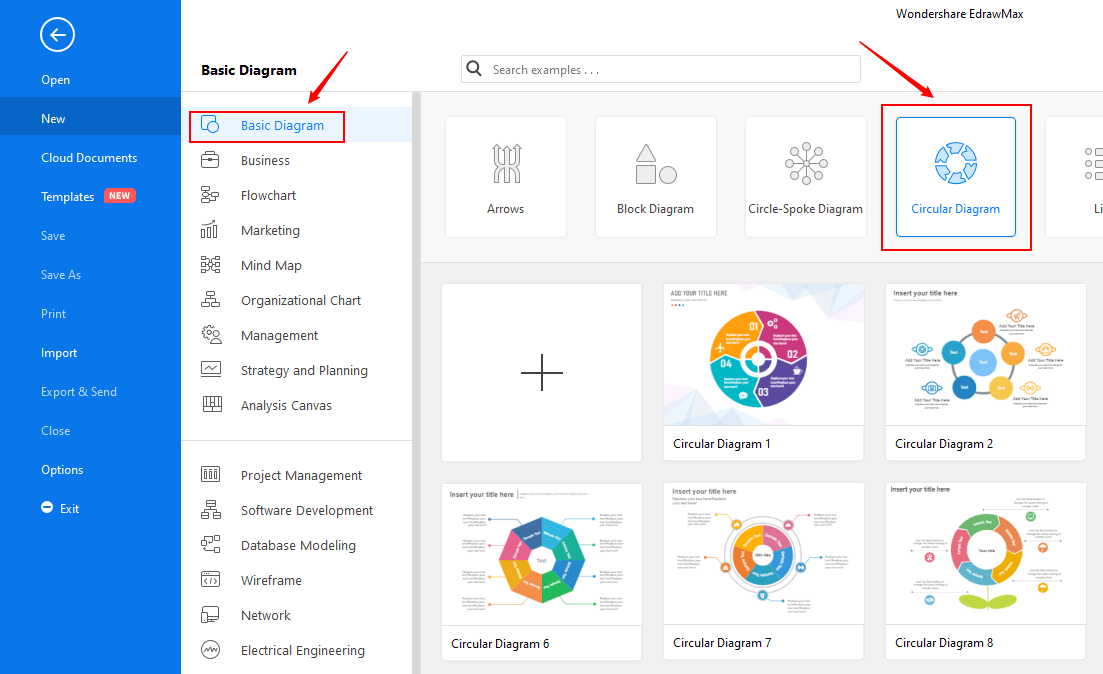
Step 3: Select one circular diagram template to edit on it or click the [+] sign to start from scratch. Also, you can use massive circular diagram symbols and elements from libraries in left menu to customize your circular diagram.
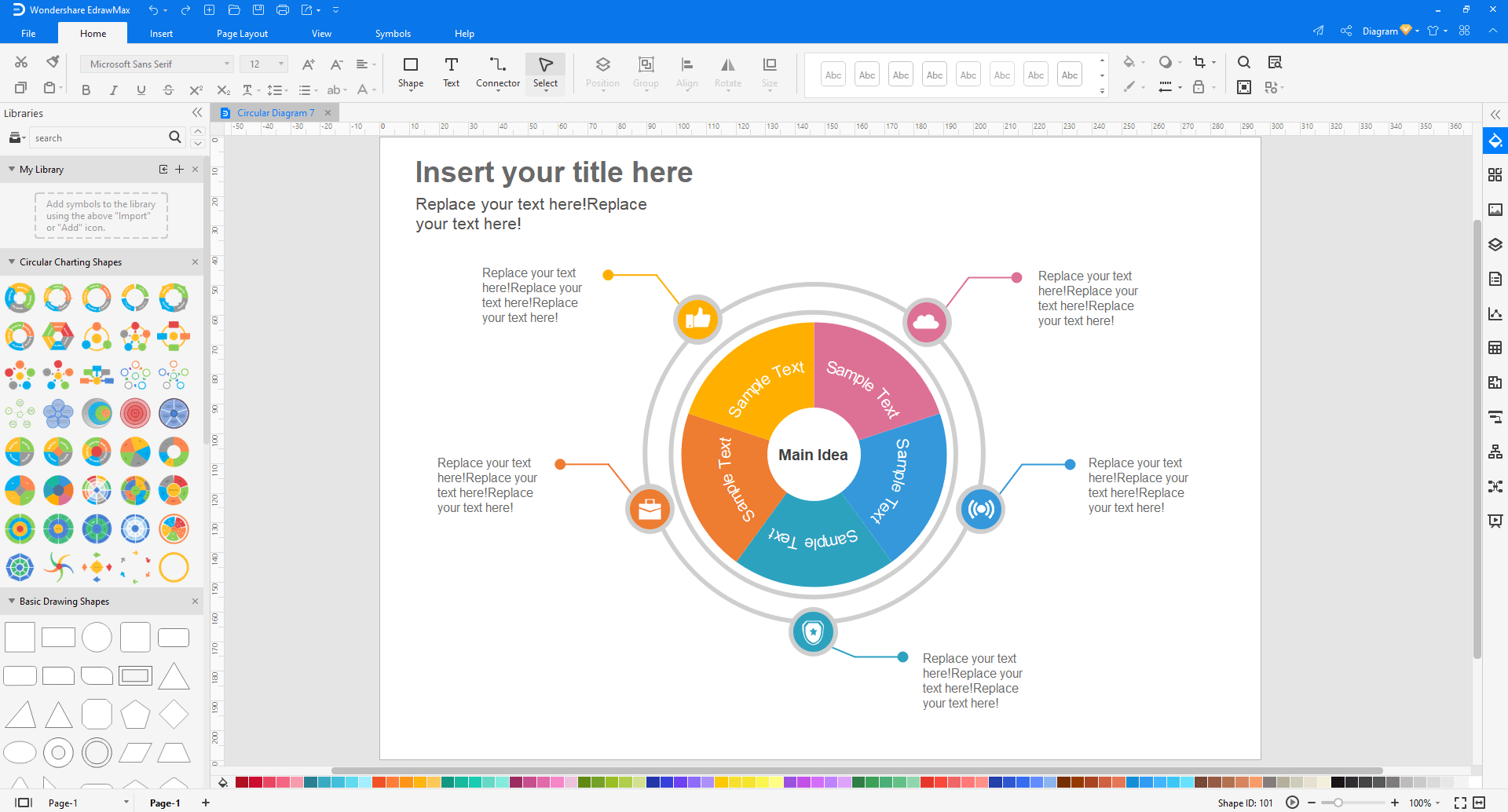
Step 4: Once finished your creation, you can export the file in multiple formats, including Graphics, PDF, editable MS Office file, SVG and Visio vsdx file.

Step 5: Besides, you can share your diagram with others via social media and web page. Or publish your diagram in EdrawMax template gallery to show your work with others.
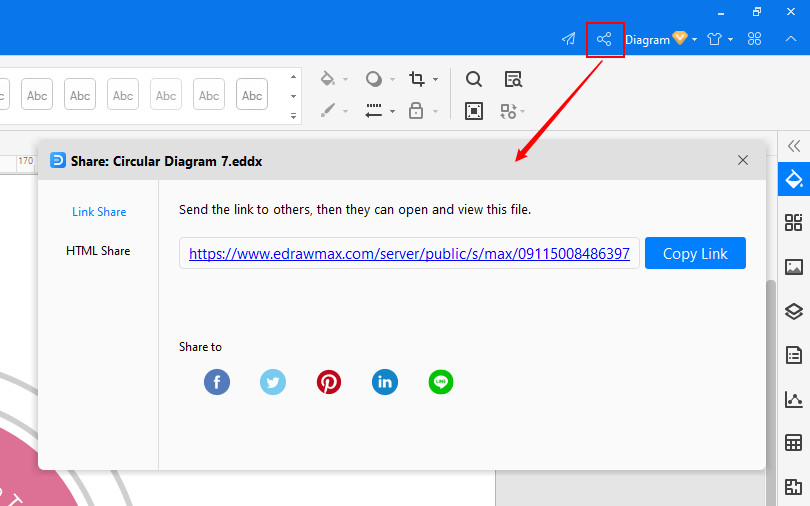
Part 3: Six Sigma Example
Example: Six Sigma
Six Sigma strategies use a set of quality management such as statistical methods and empirical methods. A well-organized Six Sigma project can reduce process cycle time, reduce pollution, reduce costs, increase customer satisfaction and increase profits.
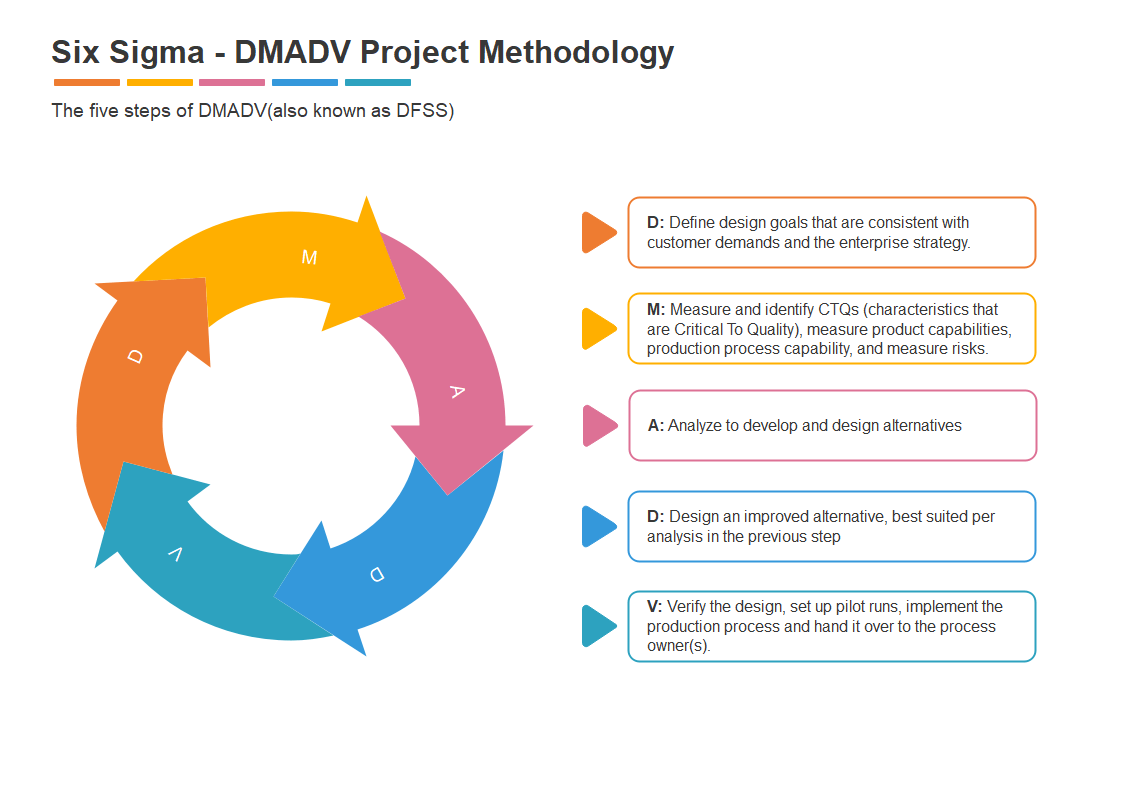
EdrawMax
All-in-One Diagram Software
- Superior file compatibility: Import and export drawings to various file formats, such as Visio
- Cross-platform supported (Windows, Mac, Linux, Web, Android, iOS)
Part 4: Conclusion
According to this article, there are mainly three parts to illustrate what is six sigma, to tell you how to create diagrams for six sigma and to show you a six sigma diagram example. People can use six sigma to improve the quality of the output of a process by identifying and removing the causes of defects.
EdrawMax is an easiest all-in-one diagramming tool, you can create six sigma diagrams and any other type diagrams with ease! With substantial six sigma symbols and cliparts, making six sigma diagrams could be as simple as possible. Also, it supports to export your work in multiple formats and share your work with others. Get started to create your six sigma diagrams now!

