How to Make a Bubble Diagram

Part 1: What is Bubble Diagram?
A bubble diagram is another kind of mind map, used to organize information in a hierarchical manner. The central idea or theme is placed in the middle, with sub-themes and sub-categories branching out of them.
Bubble diagrams are used by students and professionals as a popular tool for brainstorming ideas. They are useful for breaking down and analysing an idea, while helping one understand the relationships between different concepts.
Part 2: How to Make a Bubble Diagram Effortlessly?
How to make a bubble diagram easily? Using EdrawMax to create your own bubble diagram.
Step 1: Open EdrawMax desktop software or EdrawMax web-based application.
Step 2: Navigate to [New]>[Mind Map]>[Bubble Diagram]
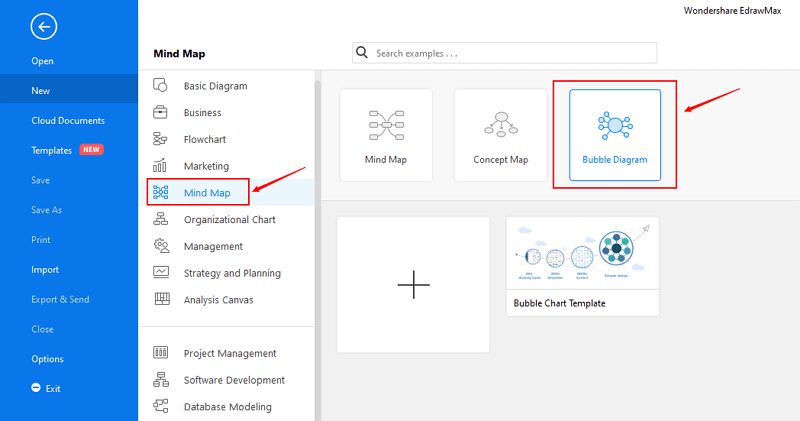
Step 3: Select one bubble diagram template to edit on it or click the [+] sign to start from scratch. Also, you can use massive bubble diagram symbols and elements from libraries in left menu to customize your bubble diagram.
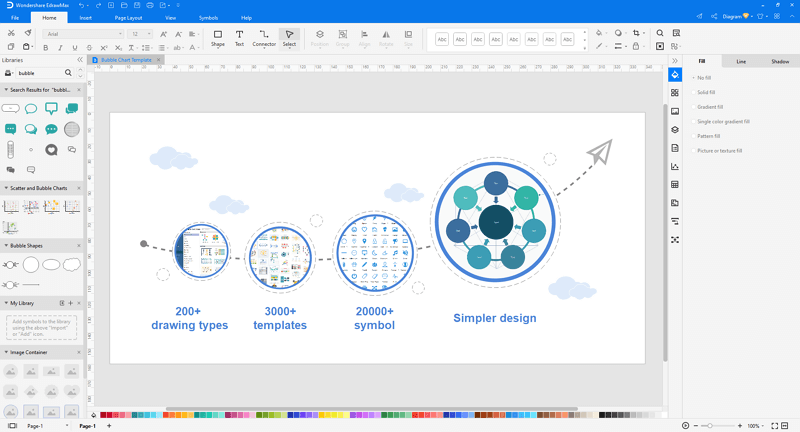
Step 4: Once finished your creation, you can export the file in multiple formats, including Graphics, PDF, editable MS Office file, SVG and Visio vsdx file.

Step 5: Besides, you can share your diagram with others via social media and web page. Or publish your diagram in EdrawMax template gallery to show your work with others.
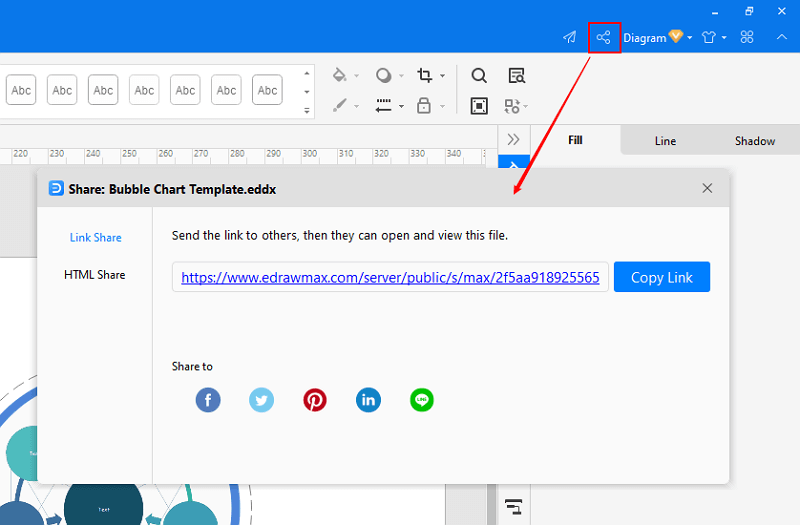
Part 3: Bubble Diagram Example
Example: Double-Bubble Map
A double-bubble map is used to compare and contrast topics, including individuals, places, ideas, and objects. This is an example of a double-bubble map comparing the similarities and differences between cats and lizards.
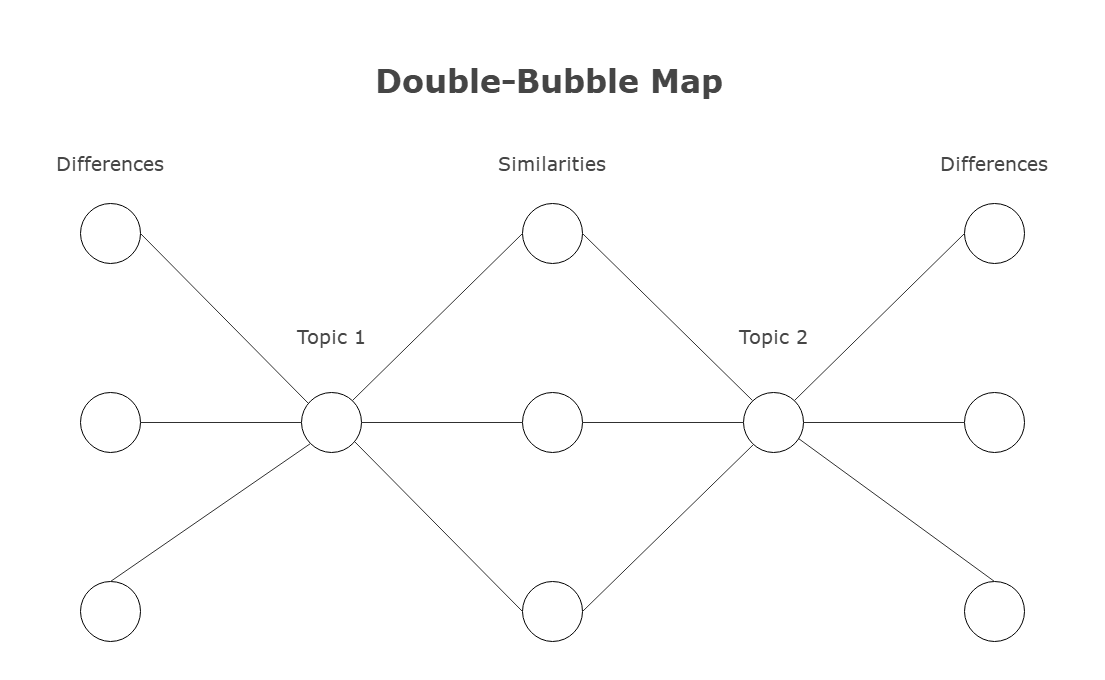
EdrawMax
All-in-One Diagram Software
- Superior file compatibility: Import and export drawings to various file formats, such as Visio
- Cross-platform supported (Windows, Mac, Linux, Web, Android, iOS)
Part 4: Conclusion
According to this article, there are mainly three parts to illustrate what is bubble diagram, to tell you how to create bubble diagrams, and to show you some bubble diagram examples.
EdrawMax is an easiest all-in-one diagramming tool, you can create bubble diagrams and any other type diagrams with ease! With substantial bubble diagram symbols and cliparts, making bubble diagrams could be as simple as possible. Also, it supports to export your work in multiple formats and share your work with others. Get started to create your bubble diagrams now!

