How to Make A Yourdon and Coad Diagram

Part 1: What is Yourdon and Coad Diagram?
Yourdon and Coad is used to illustrate the flow of data within a system. Processes are represented using circles, and the flow of data is shown through connecting lines. It will include elements such as the external entities, processes, data store, and data flow.
Yourdon and Coad diagrams, and data flow diagrams in general, are useful as it shows a developer how inputted data will be processed and affect the overall structure of a system. It will allow them to visualise how a system operates, what it will accomplish, and how it should be implemented.
Part 2: How to Make A Yourdon and Coad Diagram?
How to make a yourdon and coad diagram easily? Using EdrawMax to create your own yourdon and coad diagram.
Step 1: Open EdrawMax desktop software or EdrawMax web-based application.
Step 2: Navigate to [New] > [Software Development] > [Yourdon and Coad] in EdrawMax.
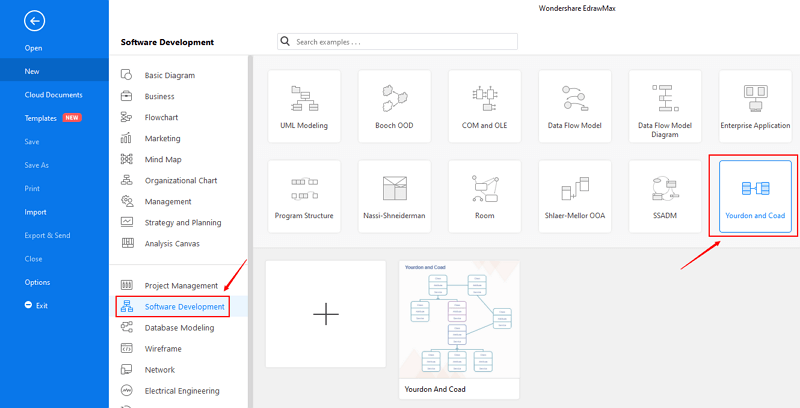
Step 3: Select one yourdon and coad template to edit on it or click the [+] sign to start from scratch. Also, you can use massive yourdon and coad symbols and elements from libraries in left menu to customize your yourdon and coad diagram.
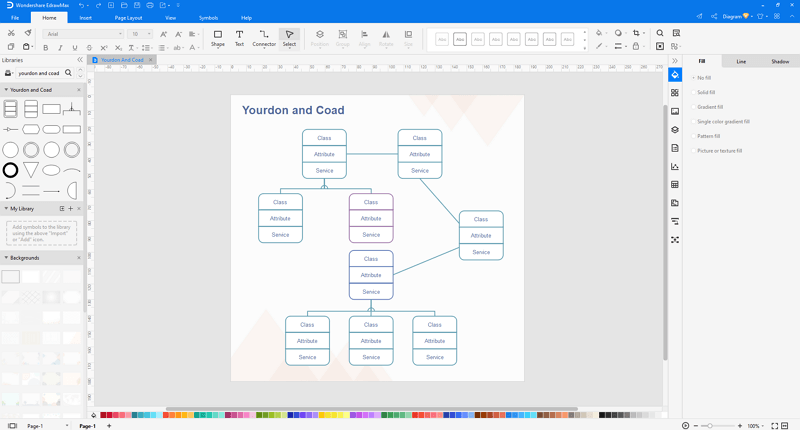
Step 4: Once finished your creation, you can export the file in multiple formats, including Graphics, PDF, editable MS Office file, SVG and Visio vsdx file.

Step 5: Besides, you can share your yourdon and coad with others via social media and web page. Or publish your yourdon and coad in EdrawMax template gallery to show your work with others.
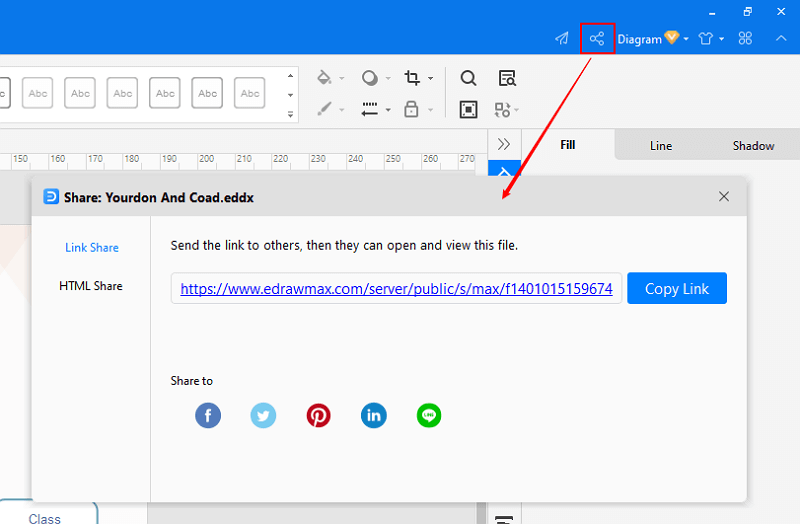
Part 3: Yourdon and Coad Diagrams Examples
Example1: Heating System Diagram
In this Yourdon and Coad diagram, a heating system’s functions are illustrated. Yourdon and Coad diagrams are used to illustrate the flow of data within a system. Processes are represented using circles, and the flow of data is shown through connecting lines. It will include elements such as the external entities, processes, data store, and data flow.
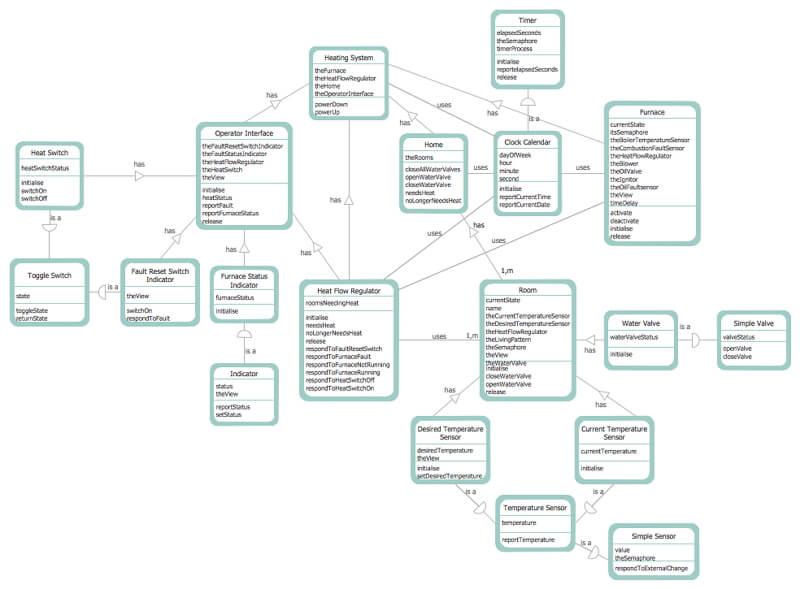
Example2: Class Object Yourdon and Coad Diagram
A class object Yourdon and Coad diagram is used to satisfy the “open-closed principle”. A module is considered “open” if it supports an extension. This diagram is object-oriented, ofusing on re-usability as well as modularity.
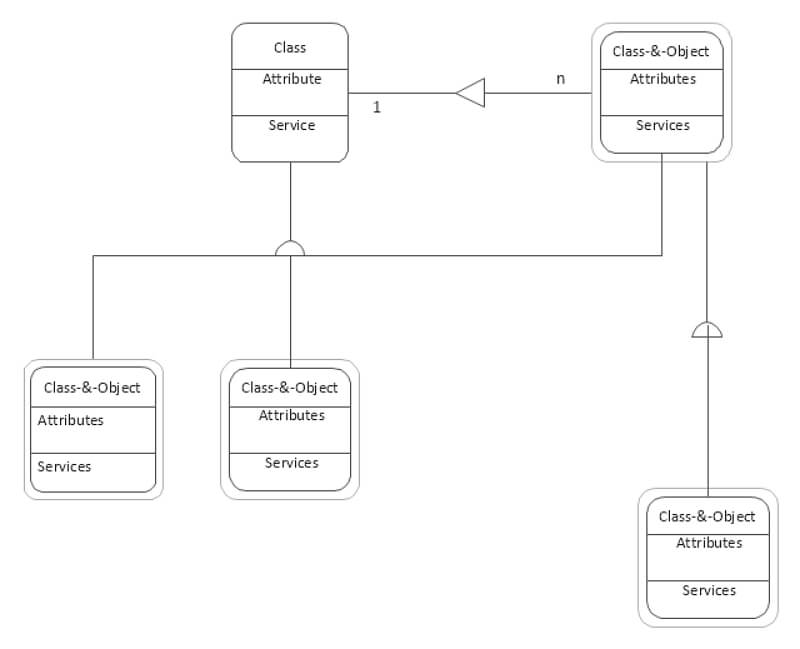
Part 4: Conclusion
According to this article, there are mainly three parts to illustrate what is yourdon and coad diagram, to tell you how to make a yourdon and coad diagram in EdrawMax and to show you some yourdon and coad examples.
EdrawMax is an easiest all-in-one diagramming tool, you can create yourdon and coad diagrams and any other type diagrams with ease! With substantial yourdon and coad symbols and cliparts, making yourdon and coad could be as simple as possible. Also, it supports to export your work in multiple formats and share your work with others. Get started to create your yourdon and coad diagram now!




