How to Diagram your Business Process

Part 1: What is Business Process?
Business processes are often extremely complex. Having a business process diagram allows you to visually present your process to all stakeholders involved in the business. A business process diagram will show how data flows from one task to another, until completion.
Having a business process diagram is a much more effective tool of communicating with your team about business processes than simply writing them down. By presenting it diagramatically, you can convey another dimension of information, such as whether tasks are meant to be performed concurrently.
Part 2: How to Diagram a Business Process Effortlessly?
How to diagram a business process easily? Using EdrawMax to create your own business processes.
Step 1: Open EdrawMax desktop software or EdrawMax web-based application.
Step 2: Navigate to [New]>[Business]>[Business Process]
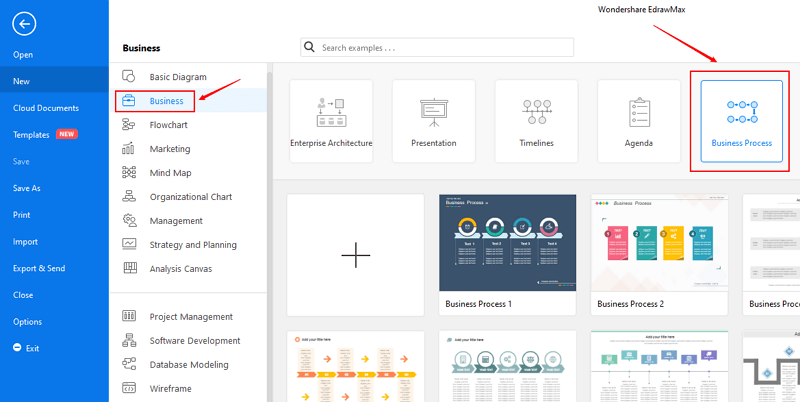
Step 3: Select one business process template to edit on it or click the [+] sign to start from scratch. Also, you can use massive business process symbols and elements from libraries in left menu to customize your business processes.
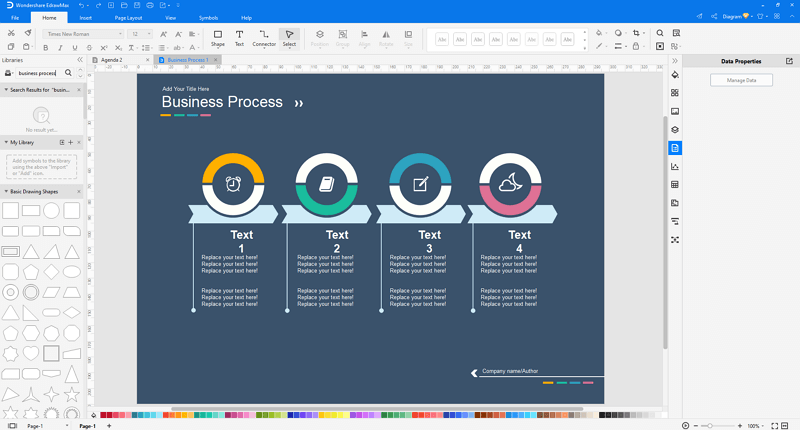
Step 4: Once finished your creation, you can export the file in multiple formats, including Graphics, PDF, editable MS Office file, SVG and Visio vsdx file.

Step 5: Besides, you can share your business process with others via social media and web page. Or publish your business process in EdrawMax template gallery to show your work with others.
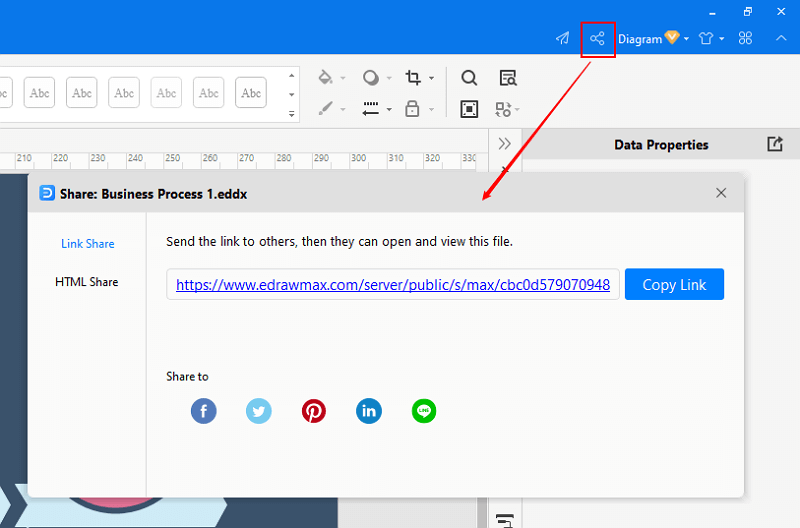
Part 3: Business Process Examples
Example1: Business Process Cycle
This is a business process cycle. Business process management is how a company operates the predictable processes that impact its productivity and efficiency. With this business process cycle, you can manage the customers' behavior easily.
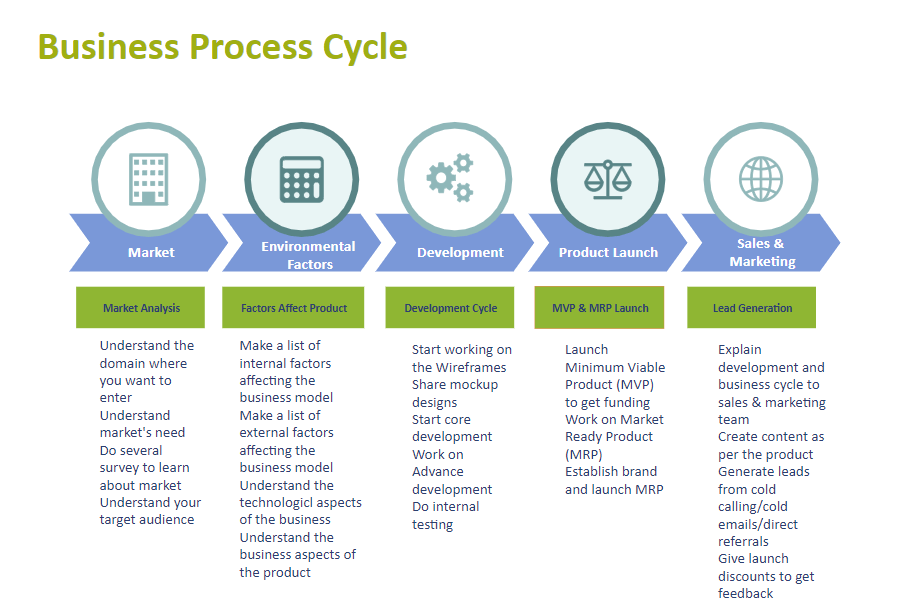
Example2: Business Process of A Project Development
This is a business process of the development of a project. There are four steps, including project understanding, data gathering, development and release. Business process management is a remarkable medium for companies looking out to streamline complex processes. Adapting a business process management model will yield better results for organizations as it eliminates any chances of human error and process gaps in no time.
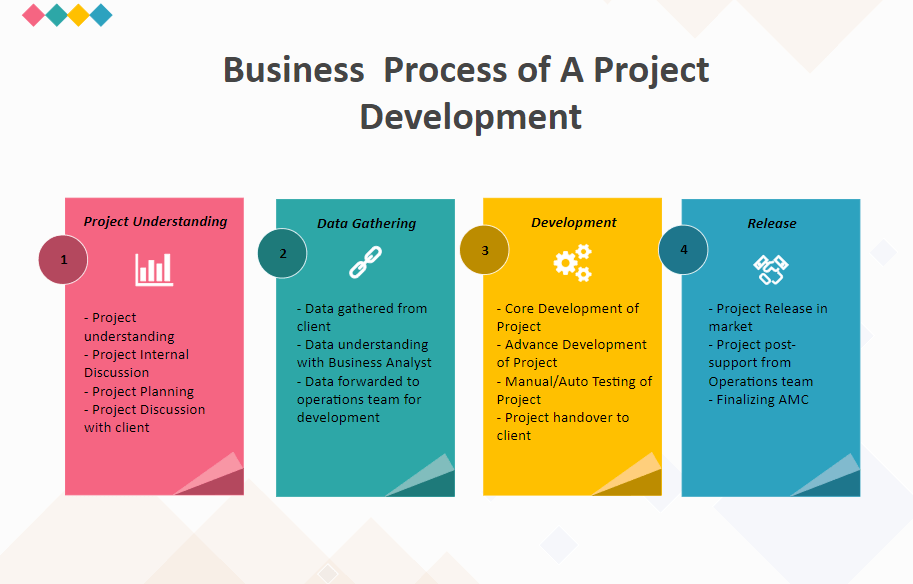
Part 4: Conclusion
According to this article, there are mainly three parts to illustrate what is business process, to tell you how to create business process and to show you some business process examples.
EdrawMax is an easiest all-in-one diagramming tool, you can create business processes and any other type diagrams with ease! With substantial business process symbols and cliparts, making business processes could be as simple as possible. Also, it supports to export your work in multiple formats and share your work with others. Get started to create your business processes now!




