How to Create a UML Diagram

Part 1: What is UML Diagram?
Unified Modelling Language (UML) is a type of language used to illustrate the inner workings of a system, which include its actors, actions, roles, and classes. Originally used in the fields of software and engineering, UML has now made its way into business, and is a popular method of documenting business processes.
UML primarily uses diagrams to represent systems. These diagrams can be broken down into two types: behavioural UML diagrams, and structural UML diagrams.
UML is an extremely versatile and widely-recognised language. It is the standard language used by many developers, as well as an increasing number of business professionals. Its flexibility means that it can be applied to a number of IT or business-related situations, so that you can make it applicable to the system or technology you are using.
Part 2: How to Make a UML Diagram Effortlessly?
How to make a UML diagram easily? Using EdrawMax to create your own UML diagram.
Step 1: Open EdrawMax desktop software or EdrawMax web-based application.
Step 2: Navigate to [New]>[Software Development]>[UML Modeling]
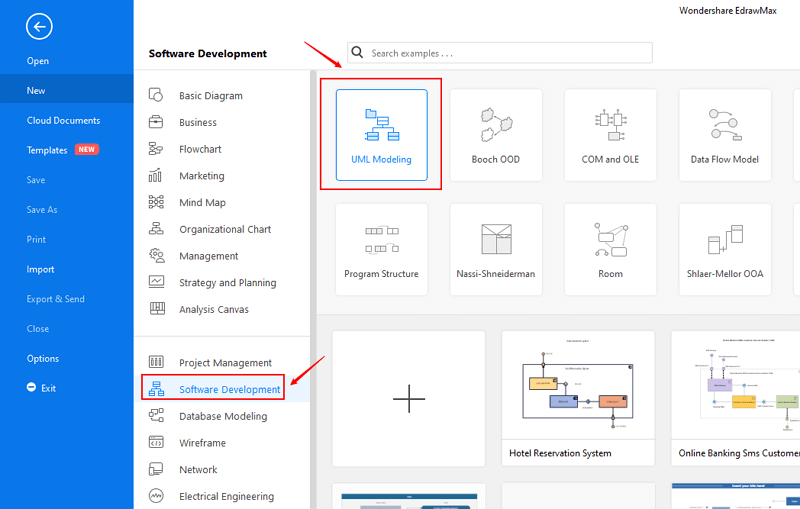
Step 3: Select one UML diagram template to edit on it or click the [+] sign to start from scratch. Also, you can use massive UML diagram symbols and elements from libraries in left menu to customize your UML diagram.
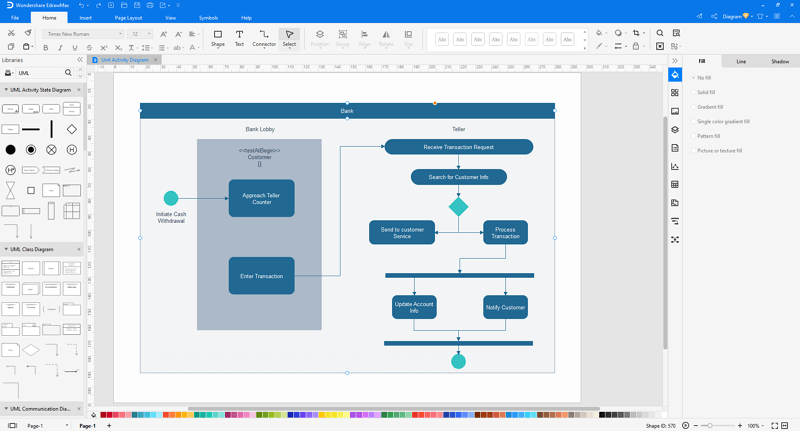
Step 4: Once finished your creation, you can export the file in multiple formats, including Graphics, PDF, editable MS Office file, SVG and Visio vsdx file.

Step 5: Besides, you can share your UML diagram with others via social media and web page. Or publish your UML diagram in EdrawMax template gallery to show your work with others.
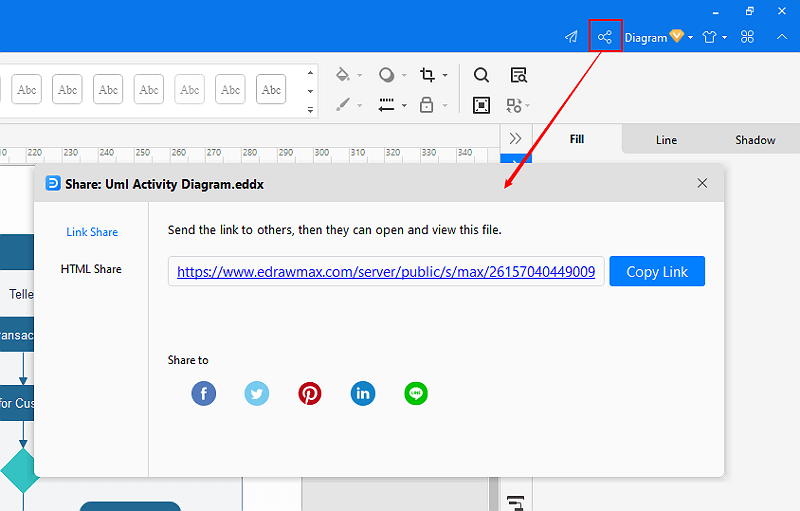
Watch this video to learn more. If the video doesn't play, please visit it at YouTube.
Part 3: UML Diagram Examples
Example1: UML Diagram for Online Shopping
This is an example of a UML diagram for online shopping. Customers use a certain website to make online purchases. View Items, Make Purchase and Client Register are the top level use cases. If customers only want to find and see some products, View Items use case is their first choice. Besides, Client Register use case allows customers to register on the website to get some coupons or be invited for private sales.
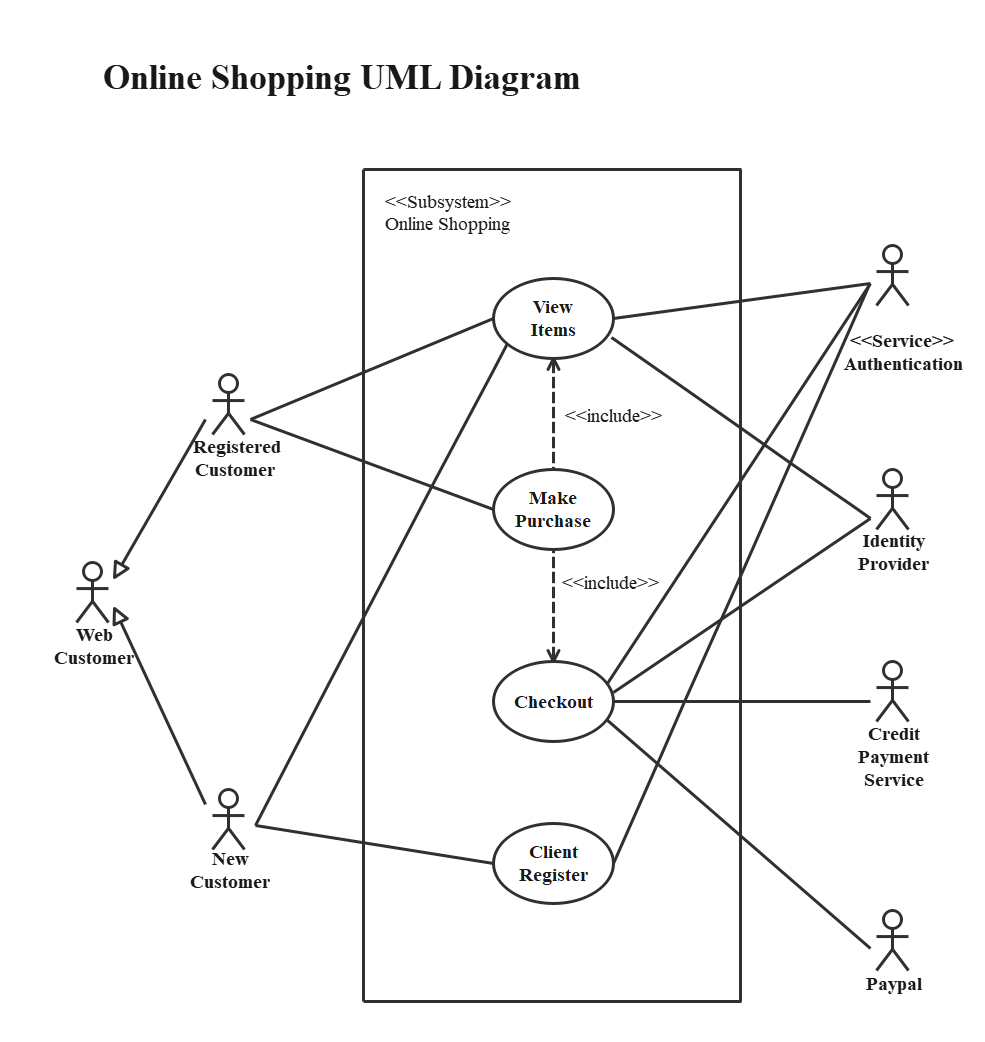
Example2: UML Diagram for Bank ATM
This is an example of a UML diagram for bank ATM. An automated teller machine (ATM) or automated banking machine (ABM) is a banking subsystem that can provide bank customers with the authority to conduct financial transactions in public places without the need for cashiers, sales clerk or bank teller. Customers use a bank ATM to check his/her bank account, deposit funds, withdraw cash and/or transfer funds balance.
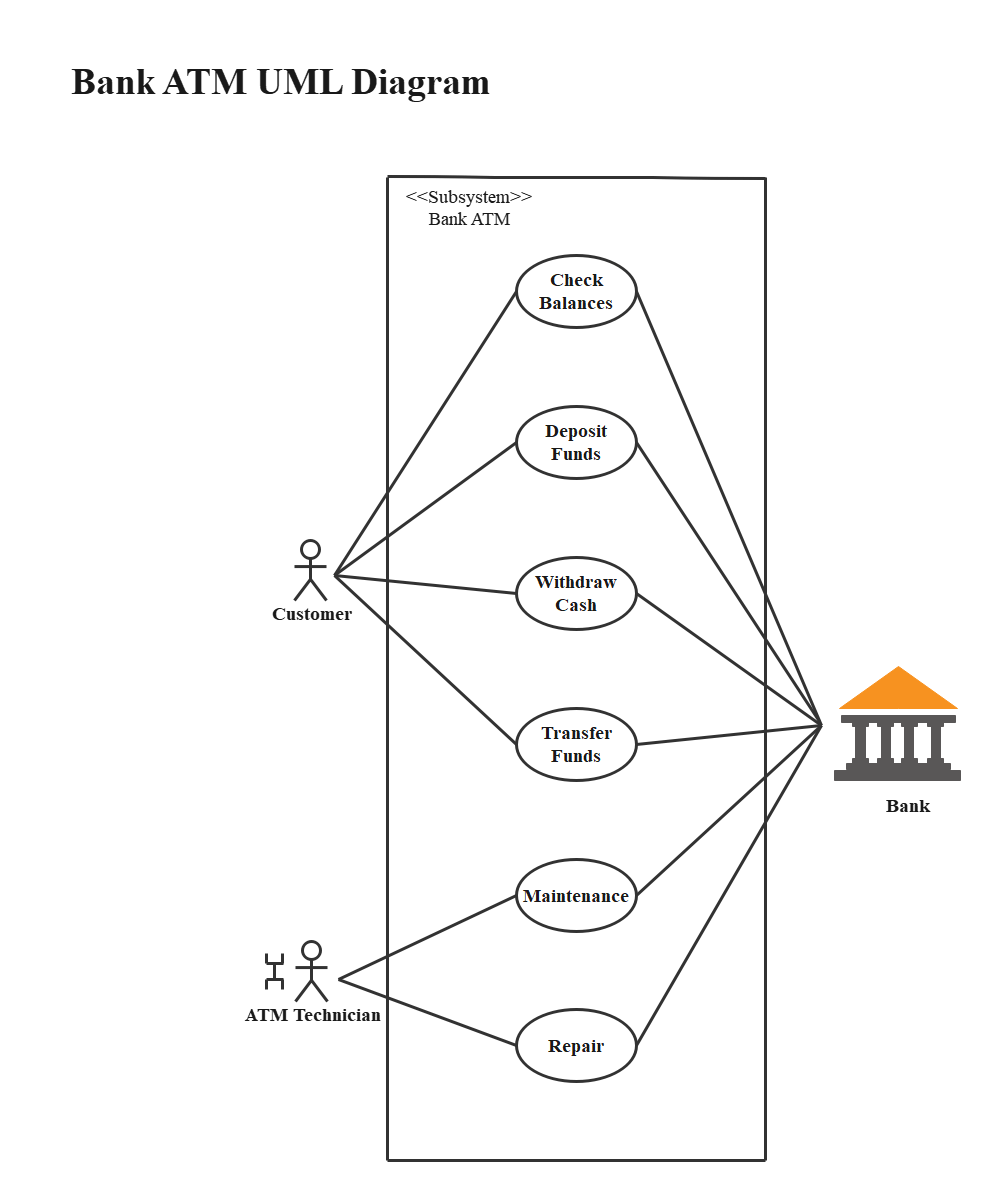
Part 4: Conclusion
According to this article, there are mainly three parts to illustrate what is UML diagram, to tell you how to create UML diagrams and to show you some UML diagram examples. Generally speaking, a UML diagram can visually represent a system along with its main actors, roles, and actions in order to make people better understand the information about the system.
EdrawMax is an easiest all-in-one diagramming tool, you can create UML diagrams and any other type diagrams with ease! With substantial UML diagram symbols and cliparts, making UML diagrams could be as simple as possible. Also, it supports to export your work in multiple formats and share your work with others. Get started to create your UML diagrams now!

