Table Plan Complete Guide
Edraw Content Team
Do You Want to Make Your Table Plan?
EdrawMax specializes in diagramming and visualizing. Learn from this table plan complete guide to know everything about table plan. Just try it free now!
When you go out to a public event, the host's first offer is your place on the table. When you go out to a wedding, you first look for your name in the seating arrangement. Every department is categorized over different seating plans or table plans, even in the offices. So, as you see, even without our understanding, we are so much dependent upon tables or seating charts. As a rule of thumb, if you have a sit-down, it is essential to have a table plan and seating. Even at formal dinners, table plans are usually used to avoid confusion and unnecessary chaos upon the entrance.
In this guide, we will walk you through the benefits of table plans, the different kinds of table plans required at formal or informal events, and tips for creating some great-looking table plans. In addition to this, we will help you understand how you can create a table plan using traditional methods and why you can use EdrawMax to create a table plan easily. After going through this entire guide on the table plan, you will have the right understanding of table plan symbols and how easy and efficient it is to create one in EdrawMax.
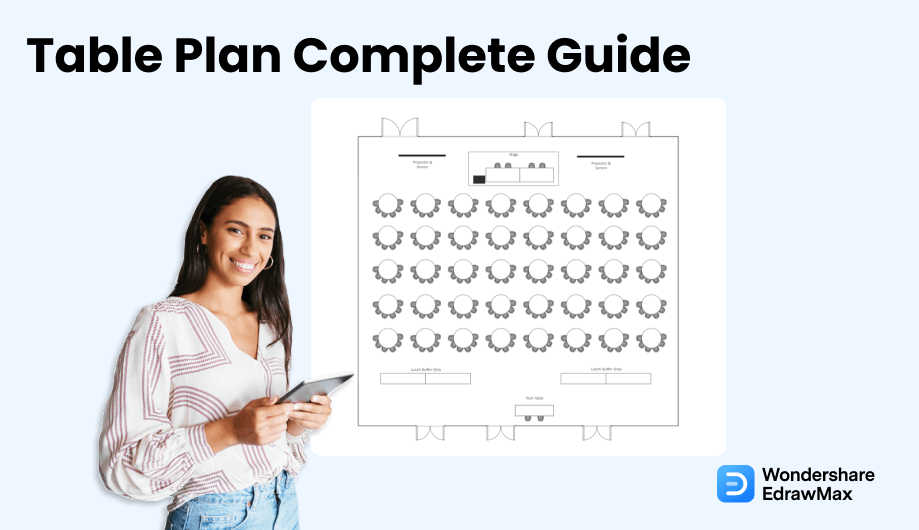
1. What is a Table Plan
Remember that a smart seating style will help you set the tone of your event and help your guests or delegates feel comfortable and relaxed while they enjoy the said event. For instance, you cannot have rectangular tables at the wedding reception. Similar to this, you cannot have roundtable plans for your formal meetings. Every type of seating or table plan is created by keeping the event in mind. So, even before we understand the benefits and types of table plans, let us understand what a table plan is in general.
As the Merriam-Webster dictionary suggests, a seating plan or a table plan is a drawing that shows the places where particular people will sit at a gathering. However, the meaning of a table plan is much deeper than this because, in regularity, a table plan is more than a drawing. In general, a table plan is a 2D representation of written instructions that determines where people should take their seats at any event. One should always remember that even though they think they might not need a table plan for any event, when you see over 100 people gathered and do not know where to sit, you will soon realize the importance of having a table plan.
In general, a table plan is a 2D representation of written instructions that determines where people should take their seats at any event. One should always remember that even though they think they might not need a table plan for any event, when you see over 100 people gathered and do not know where to sit, you will soon realize the importance of having a table plan.
2. The Benefits of Table Plans
A smart seating style or a table plan sets the right tone for your events and encourages your guests or VIP members to interact with their friends or colleagues in the right way. In addition to this, there are several other important benefits of creating a table plan, like:
- Creating a table plan ensures your guests or audience has guaranteed seating.
- Creating a table plan will help you understand where your VIP guests will sit and who will sit next to them.
- At some events, you will depend on the auditorium or the venue. For instance, you are having a friendly gathering at a waterpark. In such cases, you will have to ensure that the children will not be seated too close to the water area. In such cases, creating a table plan will come in handy.
- If you have created table plans for your academic institutes, it will help the teachers communicate with the students. At the same time, by creating a table plan, you ensure that the teacher or other academic professional caters to the student's individual needs.
- At formal events, like dinners or parties, such table plans will help avoid unnecessary confusion, and as a guest, you can have your entire focus dedicated to the event.
The designated table plan can ensure that guests have a place to sit, and according to the theme of the event or the relevant information of the guests, the position of the guests can be arranged according to the needs to ensure better service.
3. The Types of Table Plans
As we have understood the benefits of creating a table plan, let us now help you understand different table plans. It should be noted here that even though we have mentioned five table plans, you can have as many different types of table plans as required. For instance, you can have different seating plans for classrooms, computer labs, private gatherings, and such. These table plans depend upon your venue, your event, and the budget you have with you.
Still, the following table plans will help you understand the different table plans you can have at most events.
- Dining Table Plan
- Wedding Table Plan
- Hall Table Plan
- Picnic Table Plan
- DIY Table Plans
Dining table plans or restaurant floor plans are among the most important components. As you would see in the following dining table plan images, these plans set the scene for your guests' dining experience and even help you succeed in your business. You can use this dining table plan to create the seating arrangement at your restaurant, hotel, or even at your home when you have multiple guests coming. While creating a dining table plan, always remember that you adhere to the government regulations, accommodate the proper capacity, and ensure that your dining table plan meets all the safety protocols.
Now that you have finally set a date for the big event, you need to finalize how your guests will sit at the wedding. In such scenarios, creating a wedding table plan will come in handy. In order to create a good wedding table plan, you need to sit down with your spouse and note down the list of the family and friends who are going to come to your wedding. Once you have the list ready, you can sort them out based on their priority and relationship with you. For instance, the bride and groom's parents will sit at the long table, along with the best man and the maid of honor. Some office colleagues or distant relatives will sit at their respective tables.
A Hall Table Plan helps you understand how easily you can create a sitting layout for a big hall. For instance, suppose you have a big auditorium where over 100 people will sit and attend a particular event. In such cases, your hall table plan should incorporate intrinsic details that will benefit the audience and the host.
Creating a picnic table plan starts with understanding the right hardwood you will use. The 2D representation of the picnic table plan will help you understand how many chairs or tables you can fit in your garden or the picnic area. It should be noted here that the picnic table plan will have the chair attached to the table in most cases.
The Do It Yourself table plans will be mostly for those who have just started working on table plans. Such DIY table plans will help beginners get acquainted with the table plan symbols and what they need to add to ensure that the table plans that they have created provide maximum benefit. Sometimes, the DIY table plans are for family gatherings, so when you work on such, remember to include the theme or the type of family that will need such table plans.
These table plans are divided into different table plans depended upon your venue, your event, and the budget you have with you, such as dining table plan, wedding table plan, hall table plan, picnic table plan, DIY table plans and so on.
4. Important Symbols of Table Plans
As we work on table plans or any other floor plans, we come across several important symbols that play a vital role in our design. It is always advisable to understand and remember these table plan symbols. This way, when you create your table plan, you will incorporate all the important symbols necessary for creating a well-equipped table plan. Some of the most used table plan symbols are:
- Tables: In table plans, table symbols are extremely important. All the designs that you do start with choosing the right table symbols as they can be square tables, rectangle tables, round tables, and such.
- Square Table: You will use a square table symbol to keep four guests together in that table plan sitting.
- Rectangle Table: For conference rooms, you will use rectangle table symbols. Such rectangle table symbols will also be used at wedding receptions where you need to plan the long table where the bride, groom, and their immediate family will sit together.
- Circular Table: We use a circular table formation in most weddings or gaming competitions. You can also use this circular table symbol if and when you have to place more than five guests together.
- Chair: In table planning, chairs are yet another important symbol. Without the chair symbol, all of your table plan designs are incomplete.
- Table with Chairs: A table with a chair symbol is another important tool that helps you easily incorporate both the table and chairs in one go. If you need both a table and chairs in the sitting area, you can use this symbol.
- Bar Counter: Another important table plan symbol would be the bar counter symbol that you can place in the corner of any room where you wish to have your bar. For instance, at the wedding event, the bar counter will mostly be on the corner of the room. So, while designing the table plan for the wedding, you can place the bar counter at the appropriate place.
- Circular Table with Chairs: Circular Table with Chairs symbol will help has both a circular table and chairs together in your table plan sitting.
- Classroom Desk: You can use the classroom desk symbol to create the table plan for your classroom. This symbol comes with the attached chair, ensuring you do not have to use two different symbols.
5. How to Make a Table Plan in General
There are two ways to make a table plan. One is the more traditional way where it requires a lot of preparation and planning, and another is where you use a tool well equipped to create different types of table plans. Before understanding the easier way to make the table plan, let us walk you through the complexities of creating a table plan more traditionally:
Step 1: Layout the area
The first step in creating the table plan is to lay out the entire area. You will understand how many tables or chairs you can add to this layout by analyzing the area. For instance, if you are planning a table plan for a student's study room, you can only think about the right place to keep the table and the chair. However, if you wish to create the table plan for the wedding, you should have the proper size ready.
Step 2: Finalize the theme
After analyzing the area, you should consider finalizing the theme. If the setup is about a dinner party, you will have to choose the tables and chairs according to the event. If you are making the table plan for the school, you will have to think about the teacher's desk, student's sitting arrangement, entrance/exit, and more.
Step 3: Choose the right table
Once you understand the theme and analyze the area, choose the right table. For instance, you can have a circular table for an American wedding, but for an Indian wedding, all you need are the chairs. Understanding the demographics is yet another crucial step that you need to follow as you go on and start working on the table plan.
Step 4: Finalize the right chairs
You can add the chairs to your table plan after selecting the right tables. For academics, you will have multiple chairs laid out to face the teacher's desk. You can adjust the chairs around the long table for the conference rooms.
Step 5: Add other components
After adding the tables and chairs, you need to add other components along with the theme. You can add a bar lounge or gift table for the wedding reception. For the classroom table plan, you can have a computer table at one end and a group discussion table chair at the other end.
Step 6: Share with your team
Since you are working through a more traditional way of creating the table plan, it is always advisable to share the drawing with your team. You can click the pictures of your table plan and share it with your team, who can then respond with their feedback and suggestions.
Step 7: Finalize the table plan
Once you have all the revisions, you can finalize the table plan and share it with the event manager or the architect.
- Layout the area by analyzing the area first;
- Finalize the theme before doing the next step;
- Choose the right table and finalize the rigt chairs;
- Add more details;
- Share the plan with your team and revise it.
6. The Preparation for Making Table Plans
Many things go into making a table plan that works for both the guests and the hosts. In order to create a good table plan, there are a couple of preparations that you should do to avoid unnecessary cluttering, like:
- Always understand your guest list well in advance to avoid any confusion.
- It is always good to have an experienced person to help you create a table plan if you go with the traditional table plan.
- Once you have created the table plan, you should visit the venue to see how your design will work. If any changes have to be made, you will have ample time to work on them.
- You can always break tradition and assign guests to tables rather than allocate seats at any formal or informal event. By going this way, you will provide your guests the choice of whom they sit next to throughout the event.
- If you do not have the right vision of creating a table plan and are not too keen on spending too much money on some event manager, then you should take the help of tools like EdrawMax to help you easily create a table plan.
- Consider your guest list and create a table plan;
- Consider any changes have to be made;
- Consider to assign guest to the table;
- Consider the help of tools like EdrawMax to help you easily create a table plan.
7. Tips for Making Table Plans
Making a table plan may sound hectic or tedious, but it will only prove to be efficient in the long run. A good table plan will encourage good decorum and help your audience understand where they have to sit. There are a couple of important tips for making a table plan efficient.
Before we get into the tips for making a table plan, you should understand that all the designs and ideas are subjective. It all depends upon your venue, preference, and what you expect from your event. For instance, some tips will not work if you are using an office table plan to create a classroom layout or if you are using a picnic table plan for the interior seating arrangements. So, as you follow these tips, ensure you have a proper understanding of the place, event, and resources you have in hand while you create the table plan.
Some of the most common tips for making a table plan are:
Make it simpler:
Always remember that your table plan should be as simple as possible. If you add too many tables or chairs to the layout, you will confuse yourself or the event manager who will place the tables and chairs.
Use the right theme
Understanding the right theme would be the key to having a good table plan. If you create a table plan for the classroom, you should understand the best possible way to increase the student's efficiency. If you are making a table plan for a conference room, you should go with a roundtable or an oval-shaped table layout. Once you have a good understanding of the theme, creating a table plan becomes extremely easy.
Create the edges
The first step you need is to create the room's edges that you will use to create the table plan. Once you understand the size of the floor plan, you will get an idea of what kind of table plan you can make. For instance, if your floor area is limited, you cannot create multiple table plans. In such cases, you will have to have a limited number of tables or one big table to take care of the sitting.
Use the right symbols
Remember to go with the correct table plan symbols once you start creating the table plan. By choosing the right symbols, you will make it easier for the designer or the event planner to understand the flow and how you prefer your table plan.
Make it editable
The table plan you create should be open to multiple revisions. In some cases, you will find that your table plan is not going with the theme or with the allotted budget, then you will need to edit the table plan. If you have created a table plan diagram that is non-editable, you might have to start from scratch, which will take a lot of your time and resources.
8. How to Design a Table Plan in EdrawMax
Now that you have gone through the traditional way of creating the table plan, let us show you how easy it is to create one using EdrawMax.
Step1 Open EdrawMax and Login
If you are using the desktop version of EdrawMax, then open the tool in your system. If you wish to have remote collaboration, head to https://www.edrawsoft.com/edraw-max/ and log in using your registered email address. If this is your first time using the tool, you can register yourself using your personal or professional email address.

Step2 Create Outlines
If you understand what kind of table plan design you wish, you can easily create the outline in your vector-based dashboard. If this is your first time accessing any drawing tool, simply head to the template section and look for floor or table plan templates. All the templates that you find at EdrawMax are 100 percent customizable. You can modify the layout as per your requirement.

Step3 Table Plan Symbols
EdrawMax is equipped with over 50,000 vector-based symbols, which means these symbols can easily be rotated, colored, modified, and stretched. In the library section of EdrawMax, look for the table plan symbols, like chairs, tables, circular chairs, desks, bar counter, lounge chair, and more. Just click on them, and they will easily be imported into the dashboard.
Know more about seating chart icons, and try to drag and drop the symbols you want to customize your table plans.
Step4 Add Components
Once you have added the tables and chairs in the right formation, you can add other components like doors, windows, stairs, etc. Look for such components in the library section and add them to your table plan.
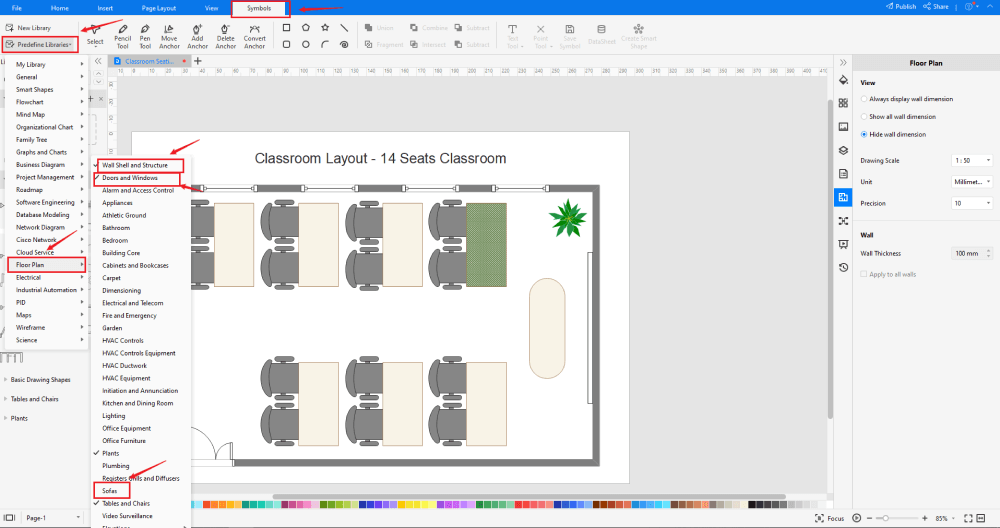
Step5 Add More Details
After adding and modifying the components of your table plan, you can add more relevant details like labeling. For instance, you can label the sitting area, lounge, or restroom. By adding such intrinsic details, you will easily help your guests understand the entire floor.
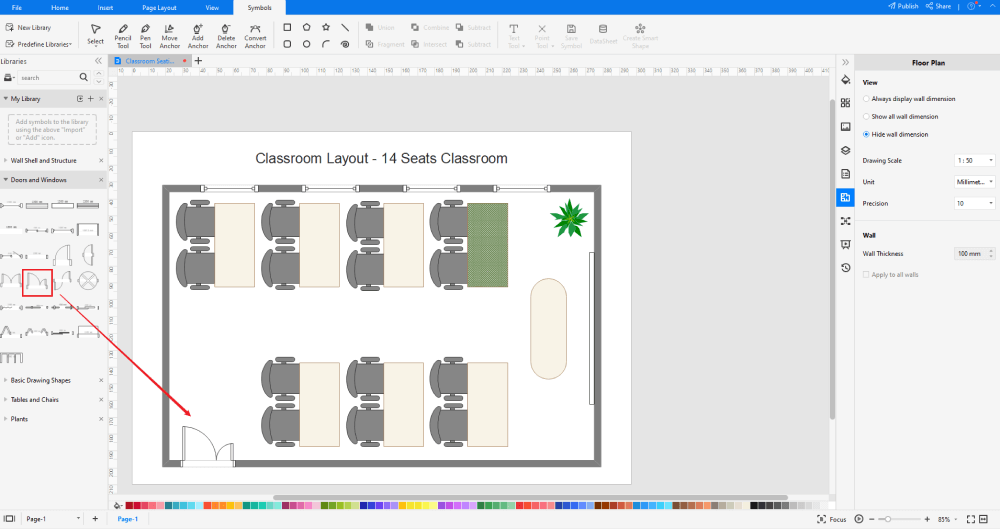
Step6 Export or Share
Once your table plan design is ready, you can easily share it using EdrawMax's special sharing feature. This free floor plan maker lets you export your file in multiple formats, like JPEG, PNG, PPTX, PDF, and more. In addition to this, you can easily share the table plan drawing via email or on different social media platforms, like Facebook, Pinterest, Line, and LinkedIn.
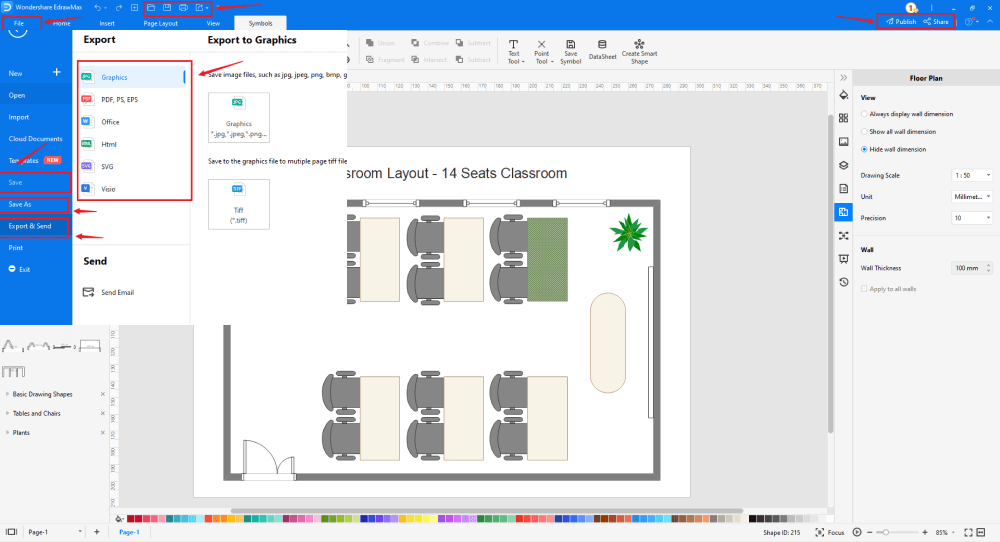
Basically, it is simple to create a table plan in EdrawMax, just grab a template and keep customizing, drag and drop professinal table symbols to make your plan better. If you are still confusing about how to make a table plan in EdrawMax, just check this table plan guide, or check the video below. Or you can find more tutorial videos from our Youtube
9. The Table Plan Examples & Templates
There are 4 examples of table plans that you can refer or use immediately. Just click the image to download EdrawMax, and download the templates accordingly. Then double click to open the templates and customize as your prefer. Or open the templates from EdrawMax Online , and duplicate the templates. Click this table plan examples to get more inspirations.
Example 1: Classroom Table Plan
Following is a table plan showing the classroom table layout more traditionally. As you can see, table rows are a highly used layout style designed for teacher-centered instructions. As you can see from the table below, such extensive designs emphasize individualistic working conditions and maximum teacher control. If the following table plan structure is followed, then the students will have clear views of the fronts of the classroom, which is considered best for grasping the instructions pointed out by the teacher. With the help of EdrawMax, you can easily create such table row plans which are considered best for students.
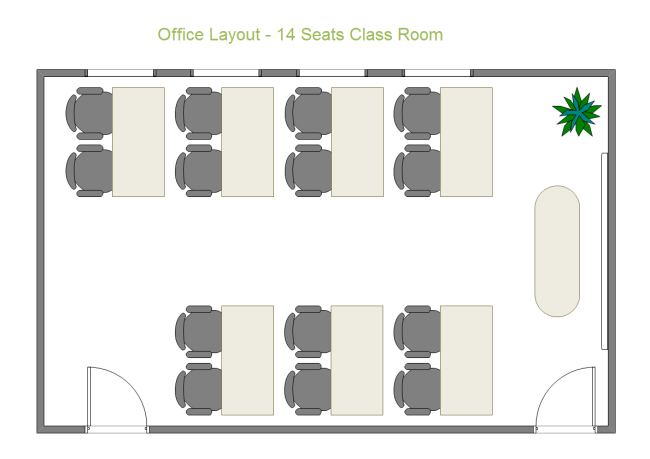
Example 2: Round Table Seating Plan
The following table plan illustrates the round table seating plan. Such table plans are perfect for attending an event where a person or a host will speak from the stage. As shown in the table plan, you can also have other important components in the table plan, like projector, lunch buffet area, tech table, roundtable area, and more. It should be noted here that a seating chart lists your guests' names in alphabetical order with the table number next to the name or grouped according to the table number for all the guests to see. You can use EdrawMax to create table plans for your events or event hall.
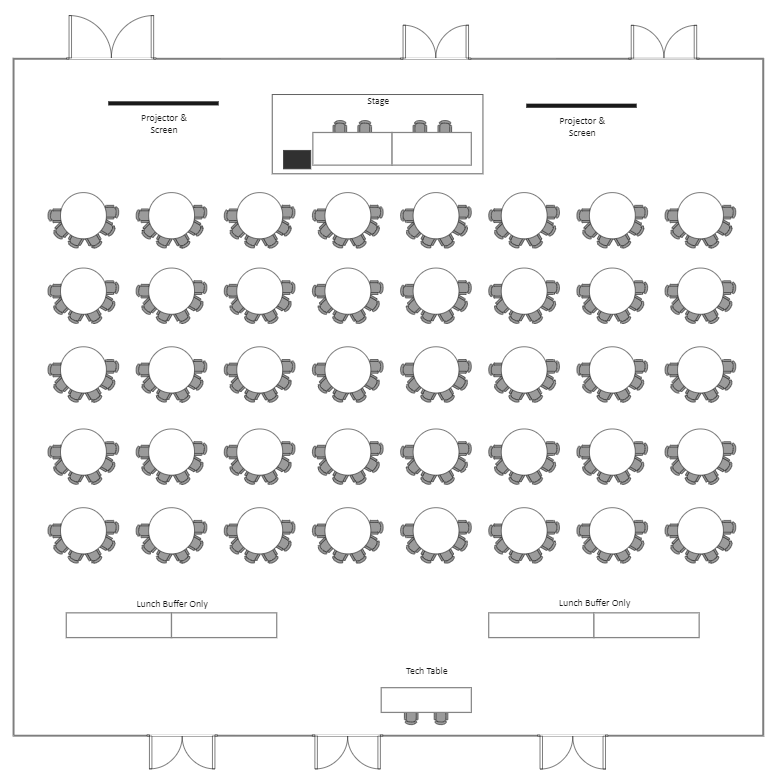
Example 3: Dinner Table Seating Chart
Following is a dinner table plan that will accommodate over 120 dinner guests. According to the following dinner table plan, there is an individual space for a bar, restaurant, north room, ocean room, and more. As you can see, apart from numbered circular tables with chairs, we have added other components to the designs. Some components like stairs, receptions table, sweetheart tables (only for bride and groom), music areas, and such will help enhance the overall designing experience. You can use EdrawMax to import such table plan templates. All the templates at EdrawMax are 100 percent editable.
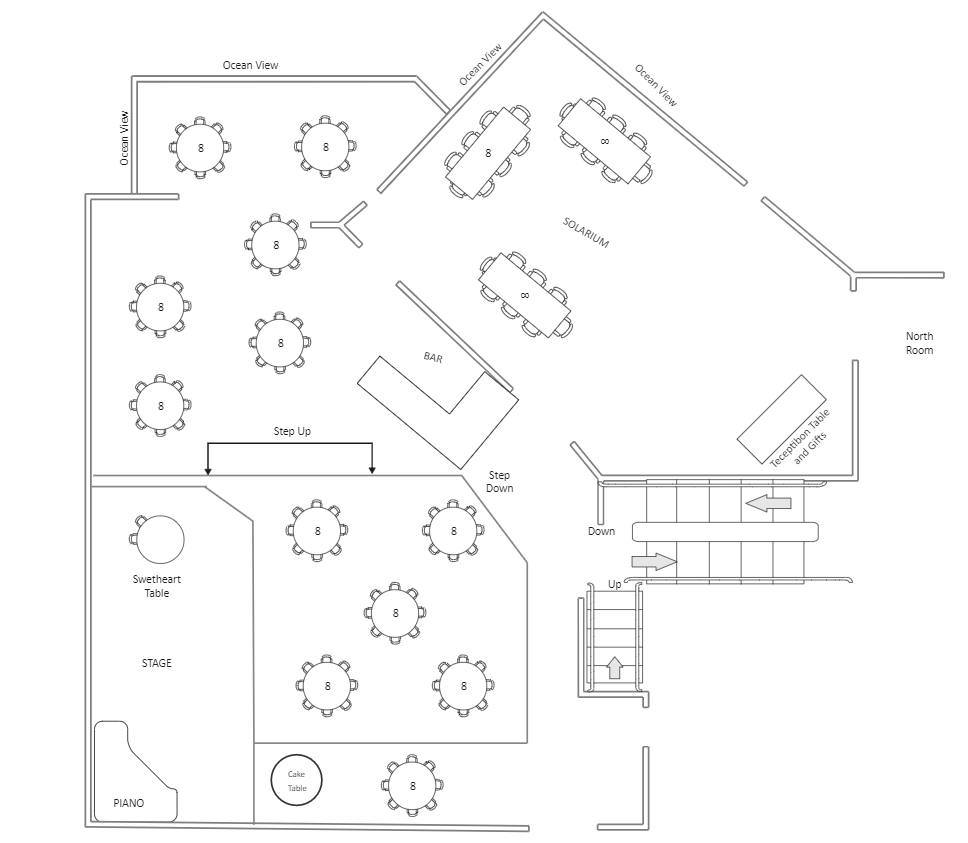
Example 4: Office Table Plan
Creating a proper table plan for your office area is important to increase overall productivity. As illustrated in the following table plan example, we have used rectangular tables in such a way that it will make room for at least four employees. Such table plans ensure that the team members of the same department work alongside each other. According to the table plan, a modular office table plan allows employees to have a fully functioning space in desks, storage, and area lighting. Such table plans of the office can be tailored to suit the specific duties of the occupants.
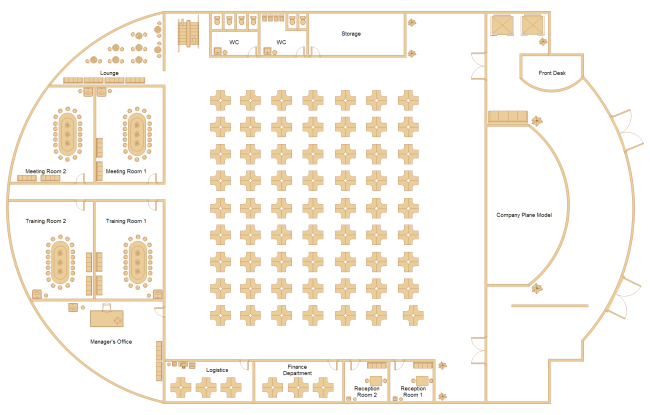
10. Free Table Plan Software
Creating a table plan ensures that you use the proper space for your ongoing or one-time event. For your classrooms or wedding halls, creating a good table plan will help your guests and let you focus on the event rather than thinking about where everyone will sit? In order to create table plans easily, it is recommended to use EdrawMax. Unlike other floor plan tools requiring a proper understanding of the tools and technology, EdrawMax is created for those with no such expertise and are looking for a quick program to create the floor plan or table plan.
If you are a professional creating table plans for a long time, you will be amazed to find some of the frequently used table plan symbols. All the symbols at EdrawMax are vector-enabled, ensuring that you can rotate, resize, and reshape them without worrying about the format. In addition to this, EdrawMax is a powerhouse of templates. We have over 25 million registered users who update the template community daily. The template community assures that you always have the free template that you want.
Gone are the days when you had to create the table plan on high-tech and costly tools. With EdrawMax, you can create the table plan or floor plan on the go and easily share them with your team using the in-built sharing feature.
key Features of EdrawMax:
- EdrawMax comes with free Table Plan templates that are 100 percent customizable;
- The built-in vector symbols let you easily add components to your design;
- You can easily share the Table Plan design with your team and see the live revisions made by your team;
- EdrawMax lets you export the file in multiple formats, including MS Docs, PPTX, JPEG, PNG, PDF, and more;
- EdrawMax has a strong community of 25 million users who update the template community with their creative projects;
- EdrawMax is considered the best tool for beginners and professionals because of the user-friendly dashboard and easy drag-and-drop feature.
11. Final Thoughts
Formal or informal gatherings table plans are used to certify that everyone has a proper sitting area dedicated to them. A seating plan or a table plan helps the students and the teachers alike in a classroom setup. As we saw in this elaborated guide about making the table plan, it is always advisable to analyze the floor and learn about the theme before designing the plan.
In order to efficiently create the table plan, you can use EdrawMax. The free table plan templates are 100 percent customizable, and you can even merge two or more layouts to create something of your own. Traditionally, where you have to wait for your team members to respond, EdrawMax lets you have real-time collaboration with your team. From creating the classroom table plat to illustrating a great wedding layout look, you can create almost all sorts of floor or seating plans with EdrawMax.

Floor Plan Complete Guide
Check this complete guide to know everything about floor plan, like floor plan types, floor plan symbols, and how to make a floor plan.
You May Also Like
Garden Plan Complete Guide
Knowledge
What is Mesh Topology
Knowledge
Star Topology Diagram Complete Guide
Knowledge
Neural Network Diagram Complete Guide
Knowledge
WBS Chart Complete Guide
Knowledge
Cisco Network Diagram Complete Guide
Knowledge

