How to Create a TQM (Total Quality Management) Diagram

Part 1: What is TQM (Total Quality Management) Diagram?
Total quality management (TQM) diagrams are a customer-centric diagram used to map out the key areas of quality improvement needed to ensure customer satisfaction. It ensures that everyone in an organization is committed to ensuring that standards are being upheld to keep customers satisfied.
TQM diagrams identify eight key pillars to keeping customers happy, which are ethics, integrity, trust, training, teamwork, leadership, recognition, and communication. By ensuring that these eight elements are satisfied, companies will produce better quality goods and services, which ultimately benefits the customer.
Ultimately, by using TQM diagrams companies will improve their business processes, enhance team morale, strengthen their company image and position, and can operate at a more cost-efficient level.
Part 2: How to Make a TQM Diagram Effortlessly?
How to make a TQM diagram easily? Using EdrawMax to create your own TQM diagrams.
Step 1: Open EdrawMax desktop software or EdrawMax web-based application.
Step 2: Navigate to [New]>[Management]>[TQM Diagram]
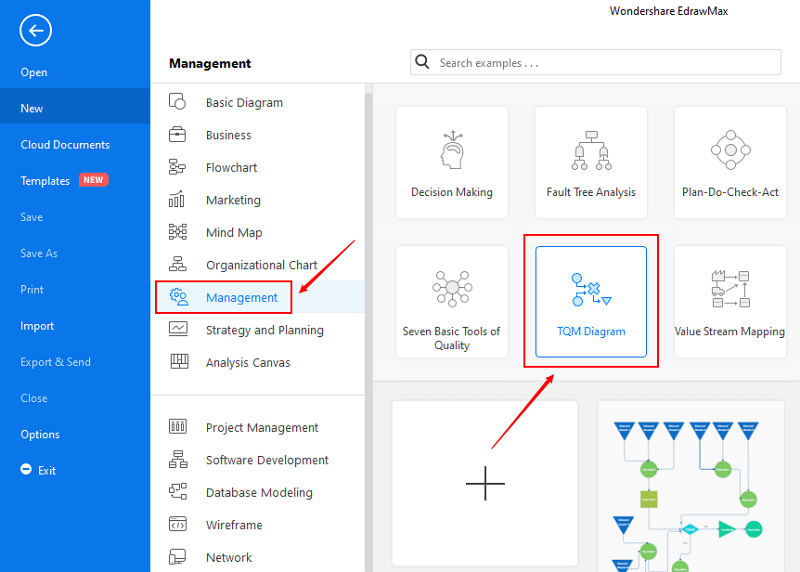
Step 3: Select one TQM diagram template to edit on it or click the [+] sign to start from scratch. Also, you can use massive TQM diagram symbols and elements from libraries in left menu to customize your TQM diagrams.
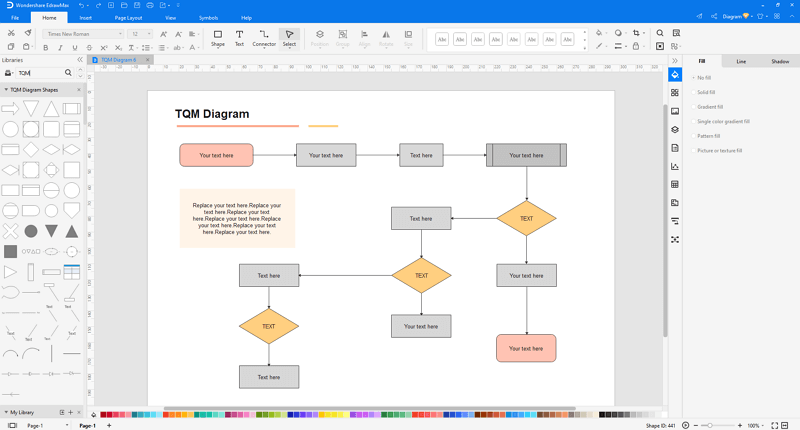
Step 4: Once finished your creation, you can export the file in multiple formats, including Graphics, PDF, editable MS Office file, SVG and Visio vsdx file.

Step 5: Besides, you can share your TQM diagram with others via social media and web page. Or publish your TQM diagram in EdrawMax template gallery to show your work with others.
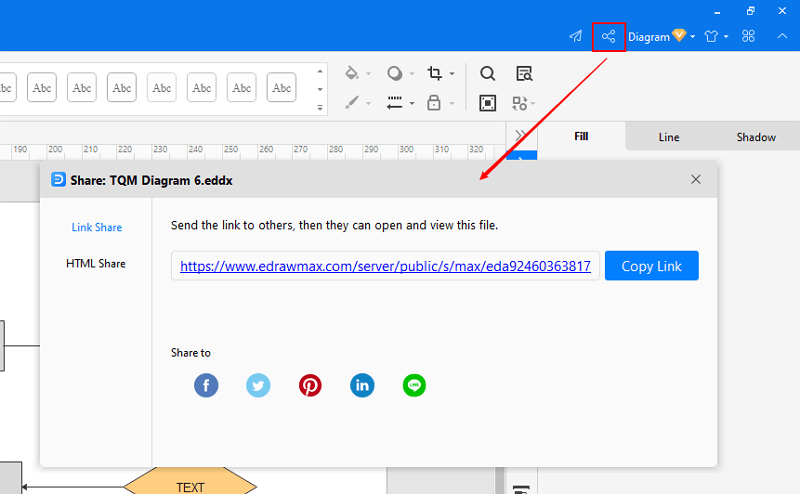
Part 3: TQM Diagram Examples
Example1: TQM in an Organization
Total quality management (TQM) diagrams are a customer-centric diagram used to map out the key areas of quality improvement needed to ensure customer satisfaction. In this organization, eight key pillars have been identified: communication, customer focus, commitment to quality, culture, vendor development, reliable vendors, customer delight, and quality. By ensuring that scores for each of these pillars are high, customer satisfaction, and therefore overall business, will be high.
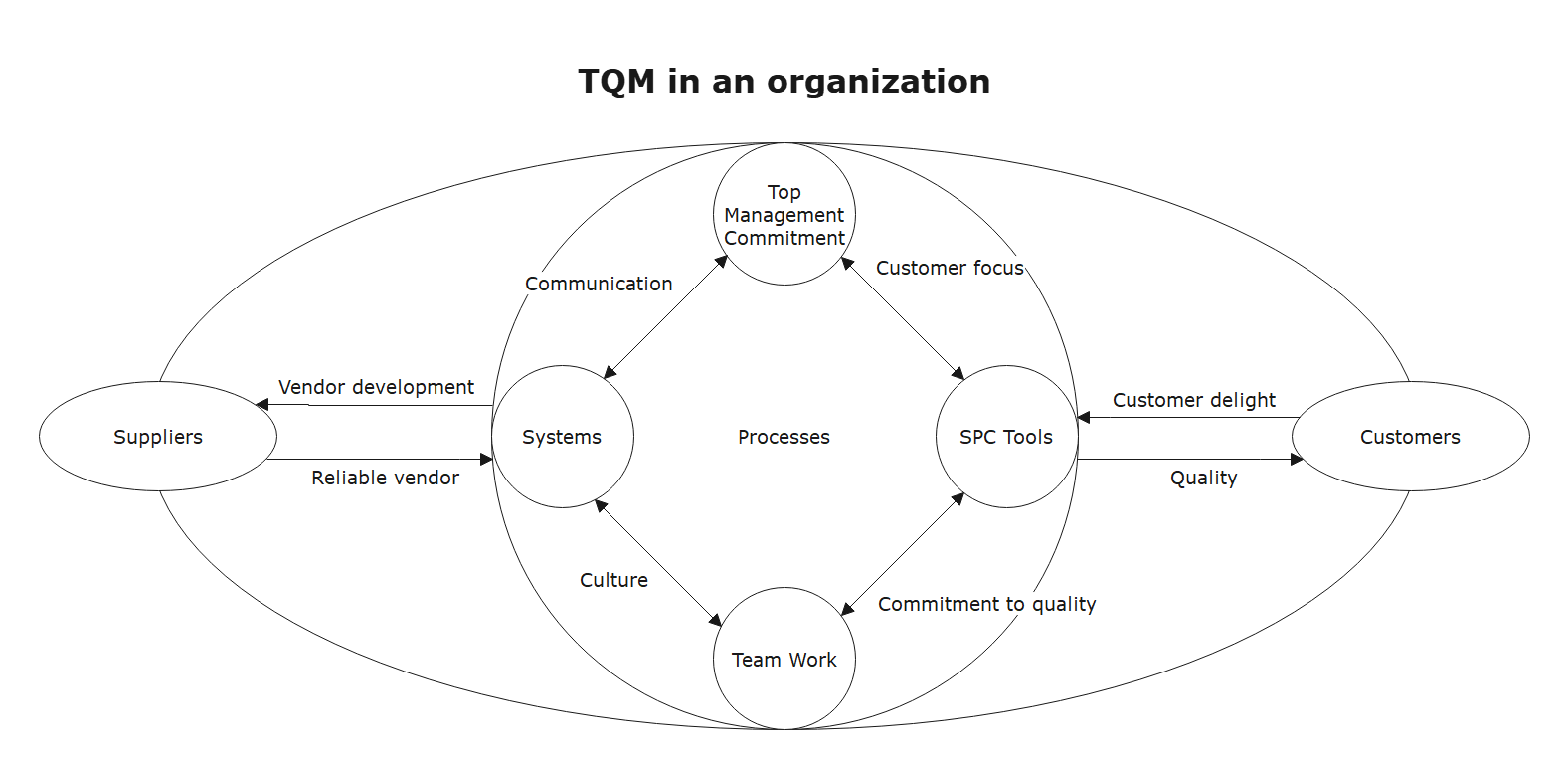
Example2: Total Quality Management
TQM diagrams identify the key areas that ensure a company remains customer-centric, giving it the best chance to move forward and grow. In this example, the areas identified are focusing on customers, employee involvement, process-centered, integrated system, strategic and systematic approach, decision-making based on facts, communication, and continuous improvement.
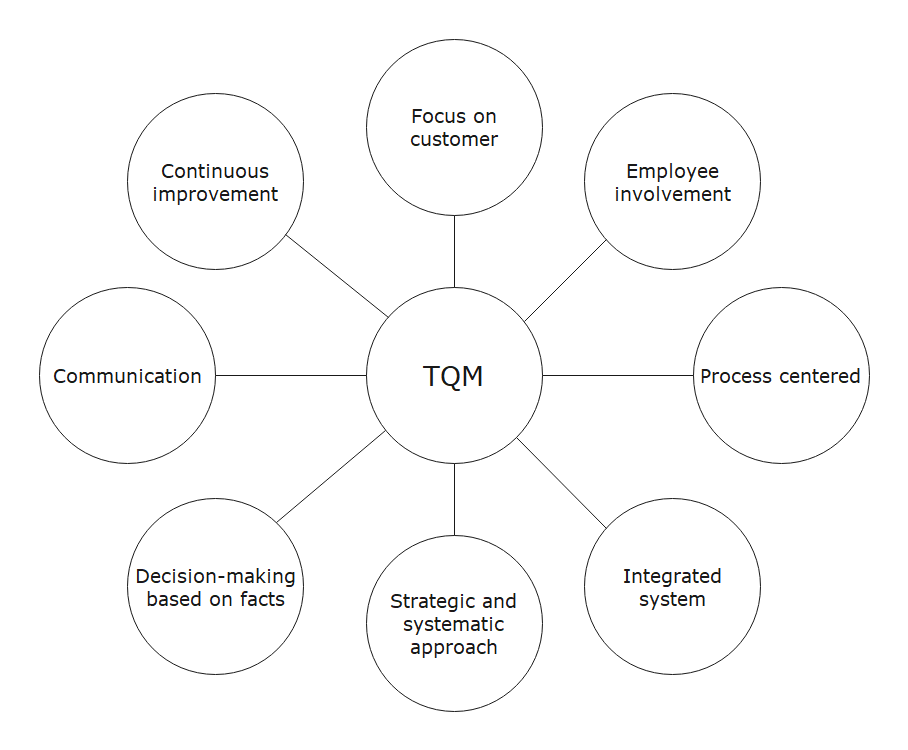
EdrawMax
All-in-One Diagram Software
- Superior file compatibility: Import and export drawings to various file formats, such as Visio
- Cross-platform supported (Windows, Mac, Linux, Web, Android, iOS)
Part 4: Conclusion
According to this article, there are mainly three parts to illustrate what is TQM(Total Quality Management) diagram, to tell you how to create TQM diagram and to show you some TQM diagram examples. Generally speaking, TQM focuses on long-term improvements in order to keep customers satisfied.
EdrawMax is an easiest all-in-one diagramming tool, you can create TQM diagrams and any other type diagrams with ease! With substantial TQM diagram symbols and cliparts, making TQM diagrams could be as simple as possible. Also, it supports to export your work in multiple formats and share your work with others. Get started to create your TQM diagrams now!


