Best 5 Alternatives to Visio for Ubuntu

Only users with tech knowledge use Linux OS, as Linux is not user-friendly like Windows or MAC, you’ll need to type commands for each instruction. That is the reason, Ubuntu or any other Linux OS is used very less in number across the world. So not many tools are available in the industry acting as the Visio Alternative for Ubuntu.
Here I’ll share with you a detailed comparative analysis of the top 5 Visio alternatives for Ubuntu users covering topics like Visio Ubuntu tools with features and specifications, pros and cons, pricing, why they are better than others, etc. You can find the official website links for each of the Visio alternatives for Ubuntu with the screenshots. So if you are an Ubuntu user and want to find the best alternatives for the MS Visio tool, then this is going to be something really useful for you!
Best 5 Alternatives to Visio for Ubuntu
1. EdrawMax
A fully-featured diagramming software is replacing MS Visio software usages for Ubuntu OS. There are a lot of beneficial features available for this software where you can use the built-in free templates, customize them, and use it for official purposes. Massive data extraction, importing features are available with image, flowchart, mind maps integration facilities available to create excellent use cases, diagrams, and engineering drawings.
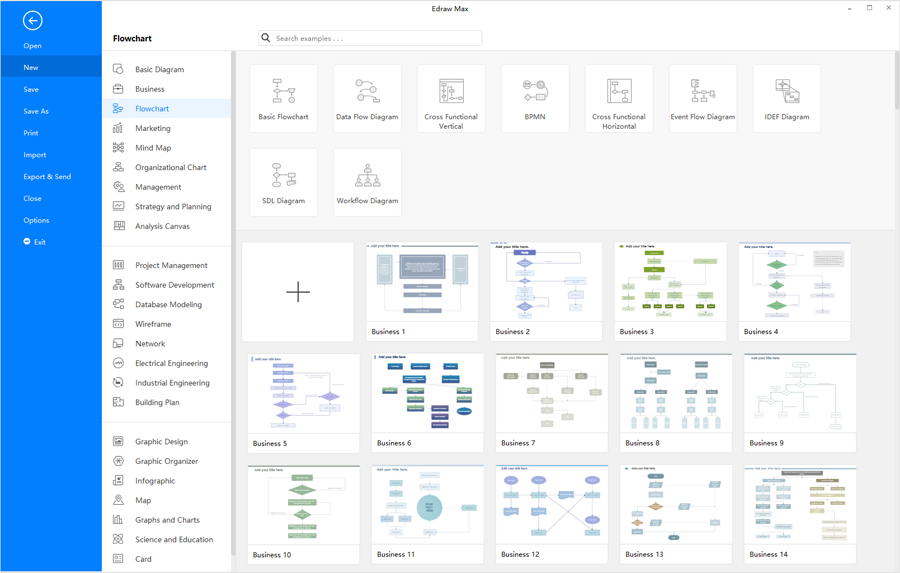
Pros:
- The software is platform-independent.
- A robust software providing multi functionalities.
- 5000+ vector symbols are available.
- Free trial version is available.
Cons:
- Online guidance is not available for each and every functionality in detail.
- Minute detailing for every diagrammatic representation is not available.
Why We Picked It:
- It's a very popular MS Visio alternative not only for Ubuntu but across all the platforms. We have got a great response and excellent feedback about EDrawMax through various online surveys. That is why the software is in the top 5 Visio alternative list.
| Price |
|
| Link of official website | EdrawMax |
2. LibreOffice Draw
It's a cross-platform java-based Visio Alternative software for Ubuntu, which is free to use. You can download the software and use it for free for commercial usages. The software is simple yet powerful and allows you to create professional diagrams, flowcharts, and necessary drawings, similar to MS Office as a whole.
Pros:
- Available for free.
- Platform independent.
- Easy to use.
- Online guidance is available with a step-by-step explanation in detail.
Cons:
- It's a bit slow, acquiring plenty of space in your PC.
- Not suitable for complex data integrations.
Why We Picked It:
- Many users look for free alternatives to paid tools. Though the free ones are not so perfect in giving similar outputs as the paid ones. But still, people use them as it is for free for the lifetime. LibreOffice is free, but it also offers excellent features with simplicity and has managed to gain an appreciation of millions across the online platforms. That is the reason it's in our top 5 Visio alternative list.
| Price | Free of Cost |
| Link of official website | https://www.libreoffice.org/ |
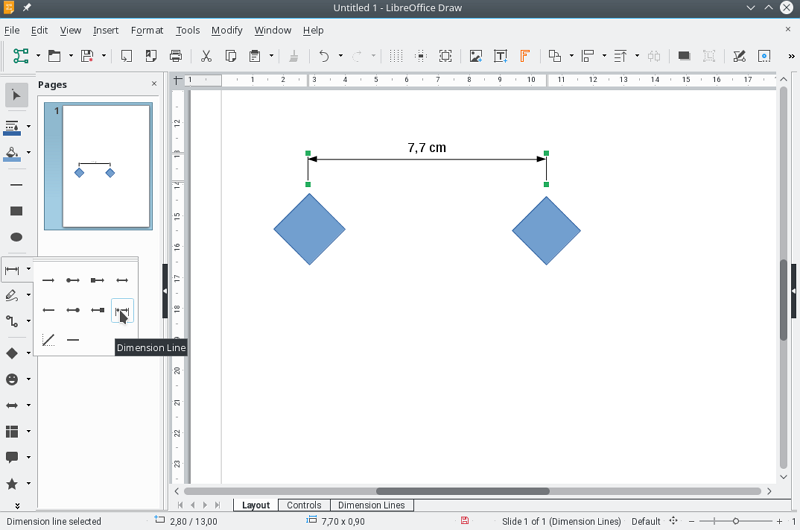
Source:Libreoffice Draw
3. yED Graph Editor
It’s a powerful robust software full of features, available to be downloaded as a desktop version for free. A platform-independent tool that supports the integration of your own excel data and converts it into standard graphics file formats such as JPG, PNG, SVG, PDF, and SWF.
Pros:
- Export vector drawings and bitmap images as JPG, PNG, SVG, SWF, and PDF formats as the output.
- Import any external files in a spreadsheet format and convert it into simple diagrammatic graphics.
- Available for free with no limitations.
Cons:
- Technical support is not available.
- Accurate explanations/guidance is not available on how to work with too complex data sets.
Why We Picked It:
- It’s a powerful free to use, open-source software with a variety of functionalities. You can import data of .xls file extensions. There are no limitations to the software, and you can download it for free, run on your PC. The software has a considerable amount of positive feedback on online platforms and is popular with millions. That is why this tool is in our list of top 5 free Visio Ubuntu tools.
| Price | Free of Cost |
| Link of official website | https://www.yworks.com/products/ |
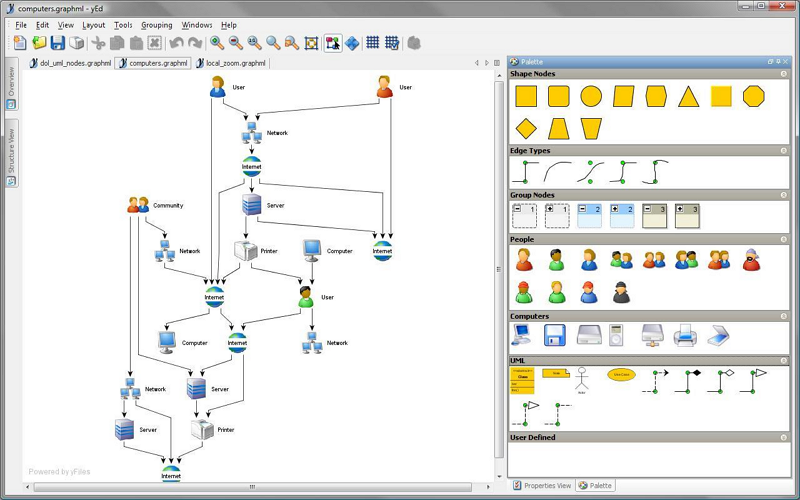
Source:yED Graph Editor
4. Graphviz
A unique diagramming content-creation software, which is available for free! It’s an open-source development platform available to be downloaded from GitHub. If you are planning to contribute and take part in the development program of this powerful software, then you can do that by downloading the source code packages. For Ubuntu users, the source packages are available here- Ubuntu Packages. The software allows you to convert straightforward text content to exceptional graphical diagrams and explain tough, complex designs through easy-to-understand flowcharts.
Pros:
- Available for free, as it's an open-source software.
- Conversion from text to graphs, text to images, text to SVG, etc. are available.
- It also supports GXL and XML dialects.
Cons:
- The software is not available for purchasing.
- There are lots of terms and conditions present when you try to use this software for commercial use.
Why We Picked It:
- Maybe there are terms and conditions, restrictions present for this software’s commercial usage, but being a powerful software, Graphviz allows the users to take advantage of such a useful software for free. That is the reason, Graphviz is in our list of top 5 Visio Ubuntu alternatives.
| Price | The tool is available for free |
| Link of official website | https://www.graphviz.org/ |
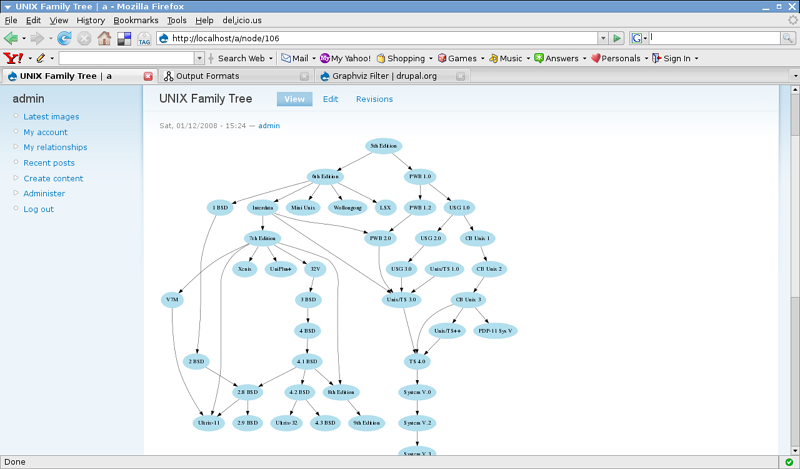
Source:Grapgviz
5. Draw io
Simple to use diagramming software equipped with drag and drop functionalities to create industry-standard flowcharts, UML diagrams, process diagrams, org charts, network diagrams, etc. It is available on the web for free, an open-source cloud-based tool perfectly designed for software developers, network admins, business managers, architects, and model engineers.
Pros:
- Open-source diagramming software.
- Available for free, for all purposes.
- User-friendly interface with a variety of options.
Cons:
- There are not too many built-in templates available like those of the paid diagramming tools.
- Customization is difficult, you need to design it from scratch.
- Guidelines are available, but not enough. There is no technical support team available to solve your queries. You need to be dependent upon third-party assistance to solve your queries.
Why We Picked It:
- It’s an open-source powerful diagramming software, used by millions of users across the world. The extremely easy-to-use interface has made it so popular. There is no hidden cost, and no restrictions, having millions of positive feedbacks from satisfied users. It has to be in the list of most popular free Visio Ubuntu diagramming software.
| Price | Free software |
| Link of official website | https://app.diagrams.net/ |
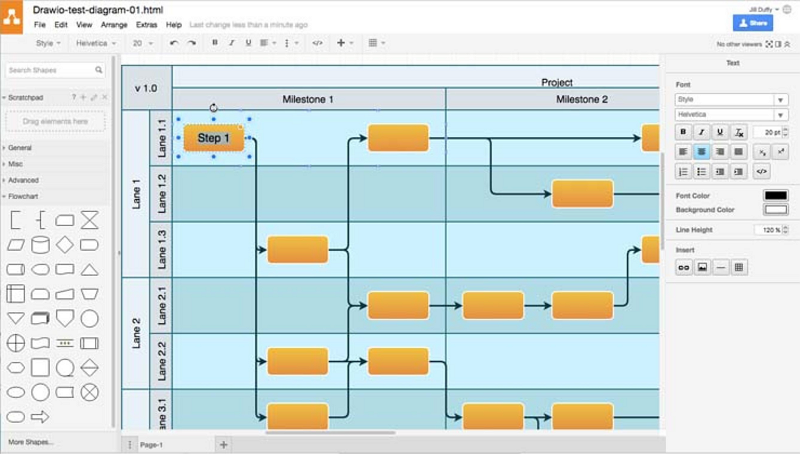
Source:Draw io
What to Consider Before Selecting a Visio Alternative for Ubuntu?
Most of the non-tech professionals prefer to use Windows and MAC, keeping them in mind there are not many good alternatives available for MS Visio for Ubuntu users. It isn't easy to choose the right Alternative to Visio for Ubuntu, as the options are less with mixed reviews on online platforms. While selecting the software, you need to keep these few points in mind.
- Is the Visio Alternative for Ubuntu Platform Independent?
- Does the Software Have All the Necessary Features You Require?
- Is There Any Other Software Available as a Visio Alternative for Ubuntu at a Lesser Price?
- Does the Tool Have a Free Version? A Free Trial at Least? If Yes, Then What Are the Differences Between the Free Version and the Paid Version of the Visio Alternative for Ubuntu?
- Is there Any Money-Back Guarantee Available for the Visio Alternative Software?
My Recommendation: EdrawMax
I prefer working with Linux OS as it is more secure than any other OS. Those who are professionally working with software related tasks, I would recommend you to use Linux OS. EdrawMax among all other Visio Alternatives for Ubuntu.
There are other software tools for the same purposes as well as I have already mentioned in the list above. But due to fair pricing policies, user-friendly interfacing, online guidance, platform independency, portability, seamless connectivity with the latest cloud environment, high-quality template inclusions, and excellent output quality, I would recommend EdrawMax software as the best Alternative of Visio for Ubuntu.

