Evacuation Plan Examples & Templates
Edraw Content Team
Do You Want to Make Your Evacuation Plan?
EdrawMax specializes in diagramming and visualizing. Learn from this article to know everything about evacuation plan examples and templates, and how to use them. Just try it free now!
An evacuation plan is a 2D drawing that visually represents the guidelines for evacuating a house, building, industry, campus, or a city during an emergency such as severe weather, fire, earthquake, and other natural disasters. You can easily create a foolproof and easy-to-understand evacuation plan with an evacuation plan sample. EdrawMax is the best free evacuation plan tool that gives you free professional templates. Here, we will tell you everything about evacuation plan drawings. Learn how to use an evacuation plan sample and its dimensions. Also, check out our free evacuation plan templates.
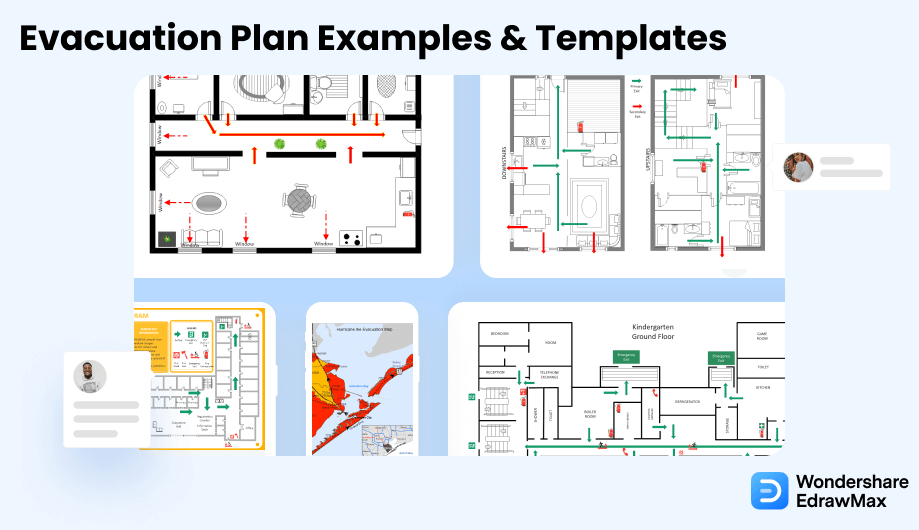
1. Free Evacuation Plan Examples & Templates
Easily create an evacuation plan using the evacuation plan samples and templates on EdrawMax Online. Some people don't focus on creating evacuation plans because they think they can handle emergencies and easily evacuate during a disaster. Severe weather conditions such as heavy storms, floods, and hurricanes leave you with a one- or two-day evacuation time. Still, other emergencies like a fire happen without warning, leaving you with no time to prepare.
With an evacuation plan sample, you can create a pre-plan to escape your house, building, or residential areas during a disaster. Evacuation plan templates help you visualize every detail, instruction, and action code in an emergency. An evacuation plan helps you gather your family members or employees and safely evacuate from any natural disaster. You can get free professional templates and symbols to create an evacuation plan. EdrawMax gives you four types of evacuation plan templates.
Index
1.1 Fire Evacuation Plan Examples
A fire is one of those disasters that happen without warning, and no one gets time to prepare to tackle it. The only thing that works during a fire is a pre-made fire escape plan that marks an escape route, fire emergency equipment, and instructions on how to escape a fire. With a fire escape plan template, you can create an escape plan to help you and your family evacuate the building or house during a fire emergency. EdrawMax gives you free templates to create fire escape plans for a campus, house, building, or public areas.
Example 1: Fire Evacuation Plan
Here is an example of a flower garden floor plan, complete with ponds, trees, plants, park benches, and many other elements you'd expect to find in a garden. This garden floor plan template shows a way to visualize how people will move through space. Garden apartment tends to be at ground level or just partially below grade and are often one-bedroom units.
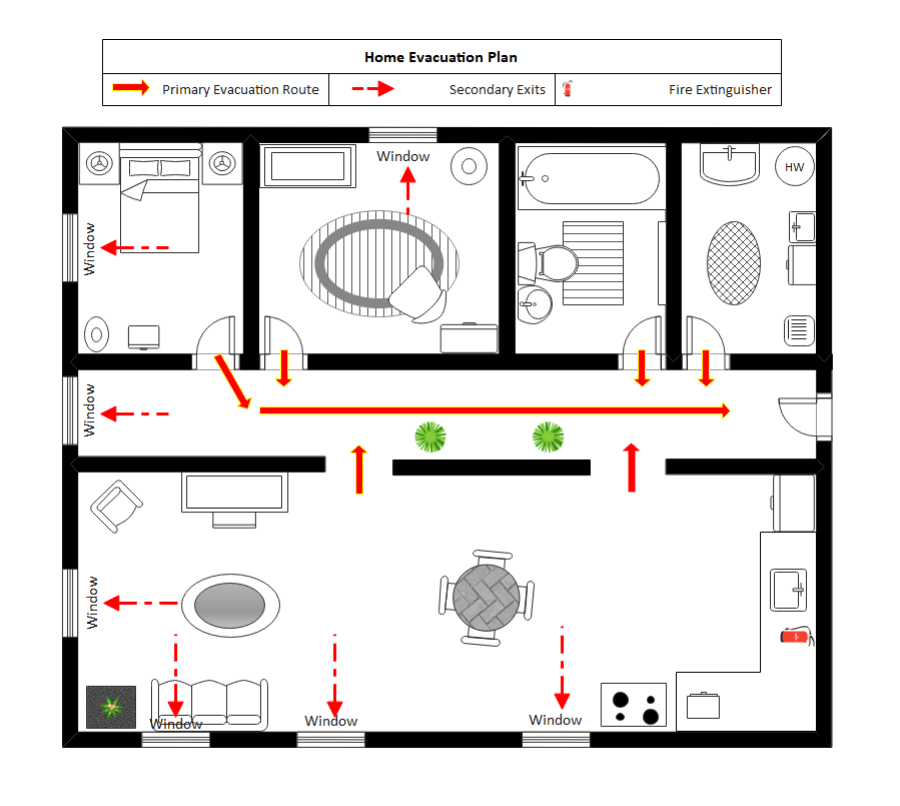
Example 2: Office Evacuation Plan
If emergencies occur, building management department must ensure ordered and timely evacuation. To do so, the building management should develop an emergency evacuation plan which will be posted in key locations throughout each floor. That is why an office emergency evacuation plan is so important.
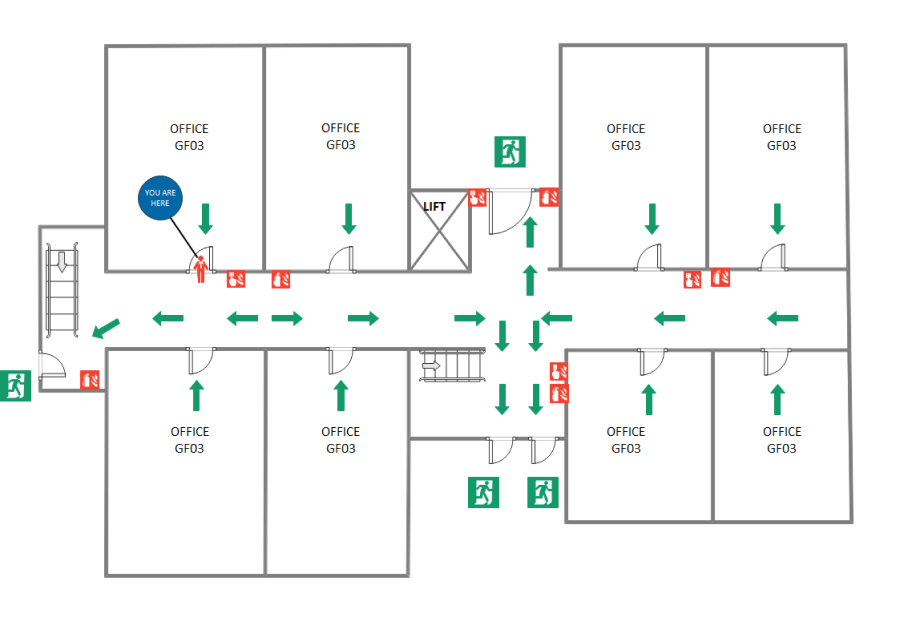
Example 3: Building Evacuation Plan
An emergency evacuation plan spells out what one should do in an emergency. A systematic emergency exit plan helps to efficiently and safely get people away from an area where there is an imminent threat, ongoing threat, or a hazard to lives or property. As the image suggests, there are three stages of evacuation, immediate evacuation, lateral evacuation, and partial evacuation.
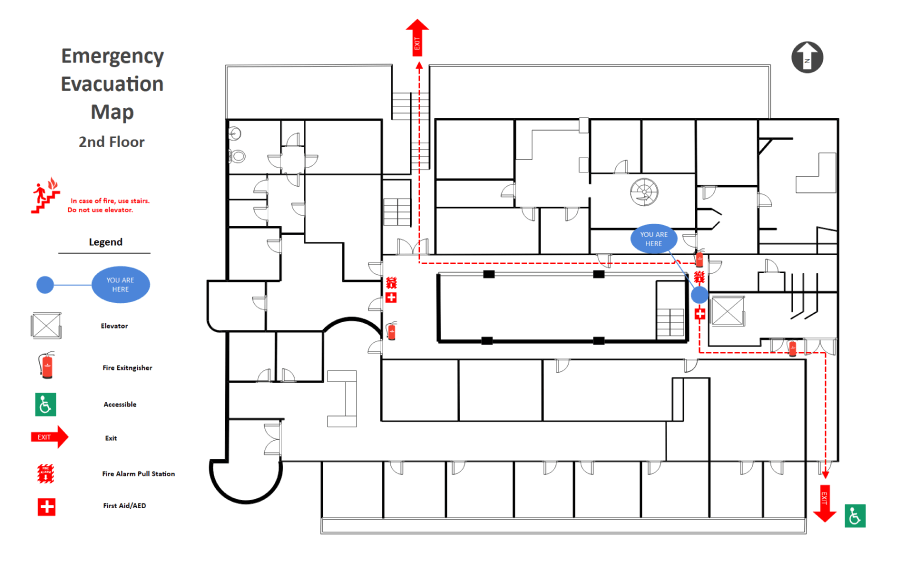
1.2 Hurricane Evacuation Plan Examples
When a hurricane approaches a city, everyone gets a warning notice which gives them time to prepare and evacuate. A warning is not enough to deal with a natural disaster; you need a pre-made plan that you can follow and evacuate safely. EdrawMax gives you hurricane evacuation plan templates that include a meeting place to gather when you get the evacuation warning. It also marks a safe evacuation route and the location of shelters nearby. Proper preparation helps you deal with any natural disaster calmly.
Example 4: Hurricane Evacuation Plan
If you live in a high-danger area, the Centers for Disease Control and Prevention (CDC) recommends preparing for hurricane season with a Hurricane plan. The Atlantic hurricane season lasts from June 1 to November 30. It is always a good idea to be ready for a hurricane. Planning for hurricane season and other potential disasters can be stressful, and it may be especially so during the coronavirus disease 2019 (COVID-19) pandemic. Your hurricane plan may be different this year because of the need to protect yourself and others from COVID-19. Before a hurricane hits, the CDC recommends that you print important documents (such as emergency phone numbers and insurance information). Power outages during and after a storm can make it difficult to access information online when you need it the most.
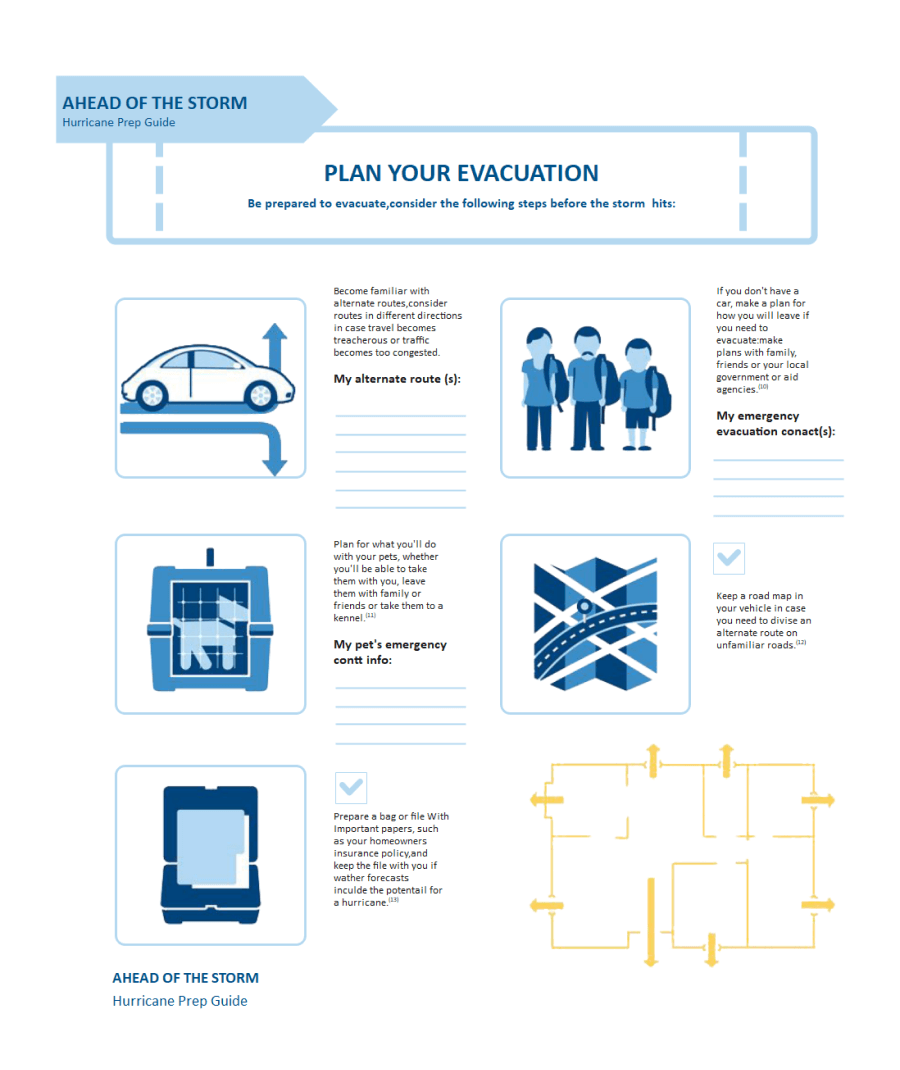
Example 5: Hurricane Evacuation Diagram
Making a hurricane evacuation plan, assembling an evacuation kit, and other preparations may help keep you, your family, and your pets safe. In addition, preparing your home for a hurricane should be part of your hurricane preparedness plan in order to protect the property you leave behind. A mandatory Hurricane evacuation plan is often declared a day or two in advance. The evacuation order, on the other hand, can come at any time. Plan ahead of time for the hurricane to ensure the safety of your family and property. If your family isn't together when the evacuation order is issued, arrange a meeting place where everyone can reconnect. It could be a church, a school, or a location in a nearby town.
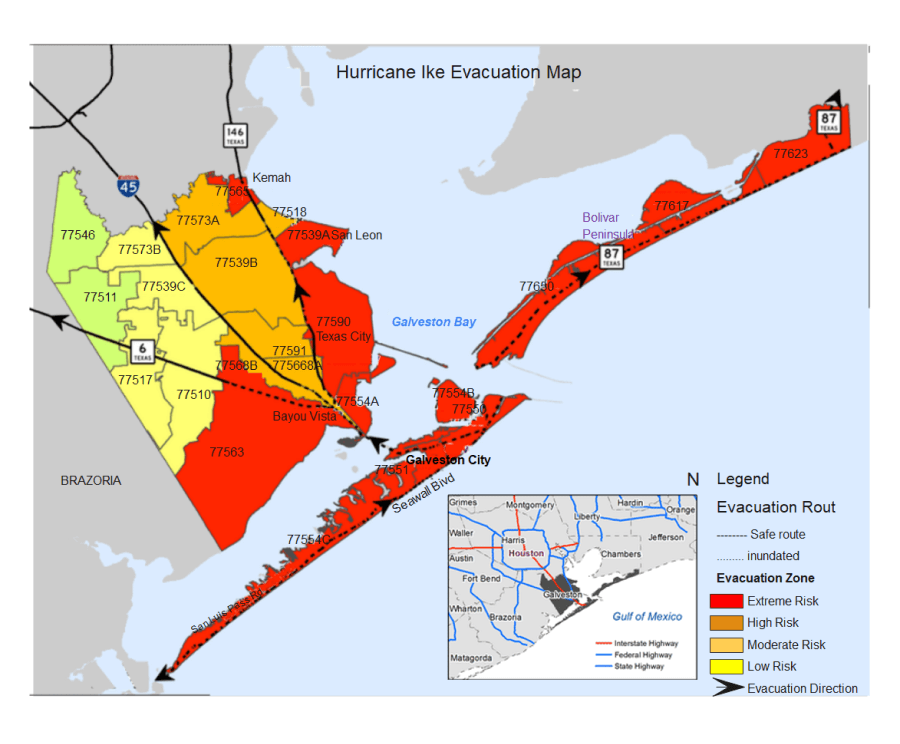
Example 6: Hurricane Evaucation Map
The United States Army Corps of Engineers recently updated all Hurricane Inundation Maps for Massachusetts communities along the coast or with a river or other waterway connecting to the ocean. Hurricane Inundation Maps show the areas of land that floodwaters could inundate during a hurricane. The National Weather Service's (NWS) Sea, Lake, and Overland Surge from Hurricanes (SLOSH) model estimate potential storm surge and inundation flooding during Category 1, Category 2, Category 3, or Category 4 hurricane.
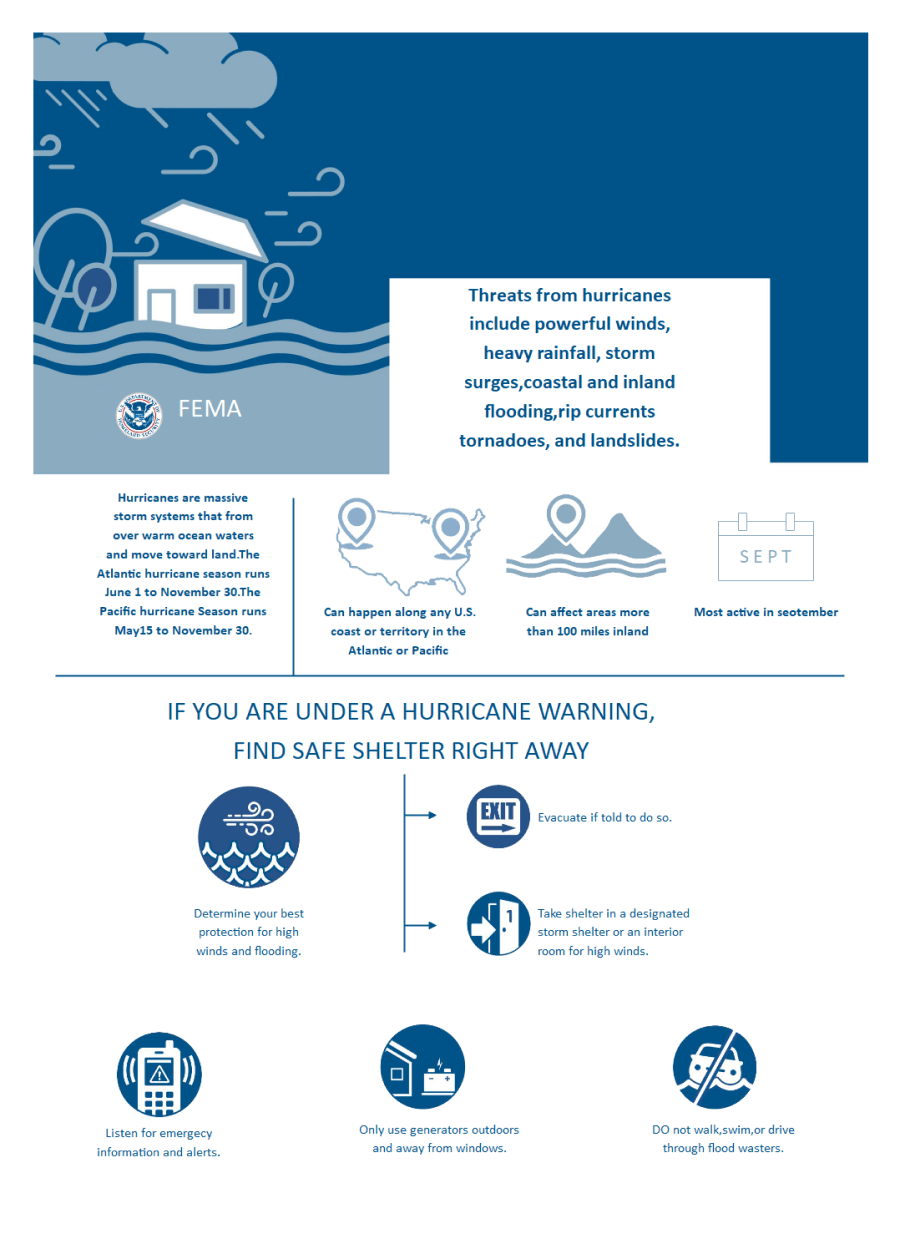
1.3 Wildlife Evacuation Plan Examples
A wildfire is a natural disaster that can happen anytime and gives you very little time to prepare and evacuate. With EdrawMax Online, you can get free wildlife evacuation plan templates to pre-plan your evacuation and other safety steps, with a safe escape route, family contacts, emergency supply kits, proper gear, and other equipment. You need to add various evacuation routes because wildfire spreads from one direction, so you need a route that takes you in the opposite direction.
Example 7: Wildlife Evacuation Plan
This is a wildlife evacuation plan for the entire county. Appendices contain good examples of recordkeeping paperwork, care instructions, and other standard information required in an animal emergency. This plan focuses on the evacuation of a humane society shelter and the role of the humane society in establishing a temporary shelter for owned animals. This document is an early draught, with many plan details missing. The samples presented here are real Wildlife evacuation plans from which we have removed identifying information about the organization and community. It may be useful to see how other organizations and communities have dealt with similar situations as you develop or update your disaster response plan.
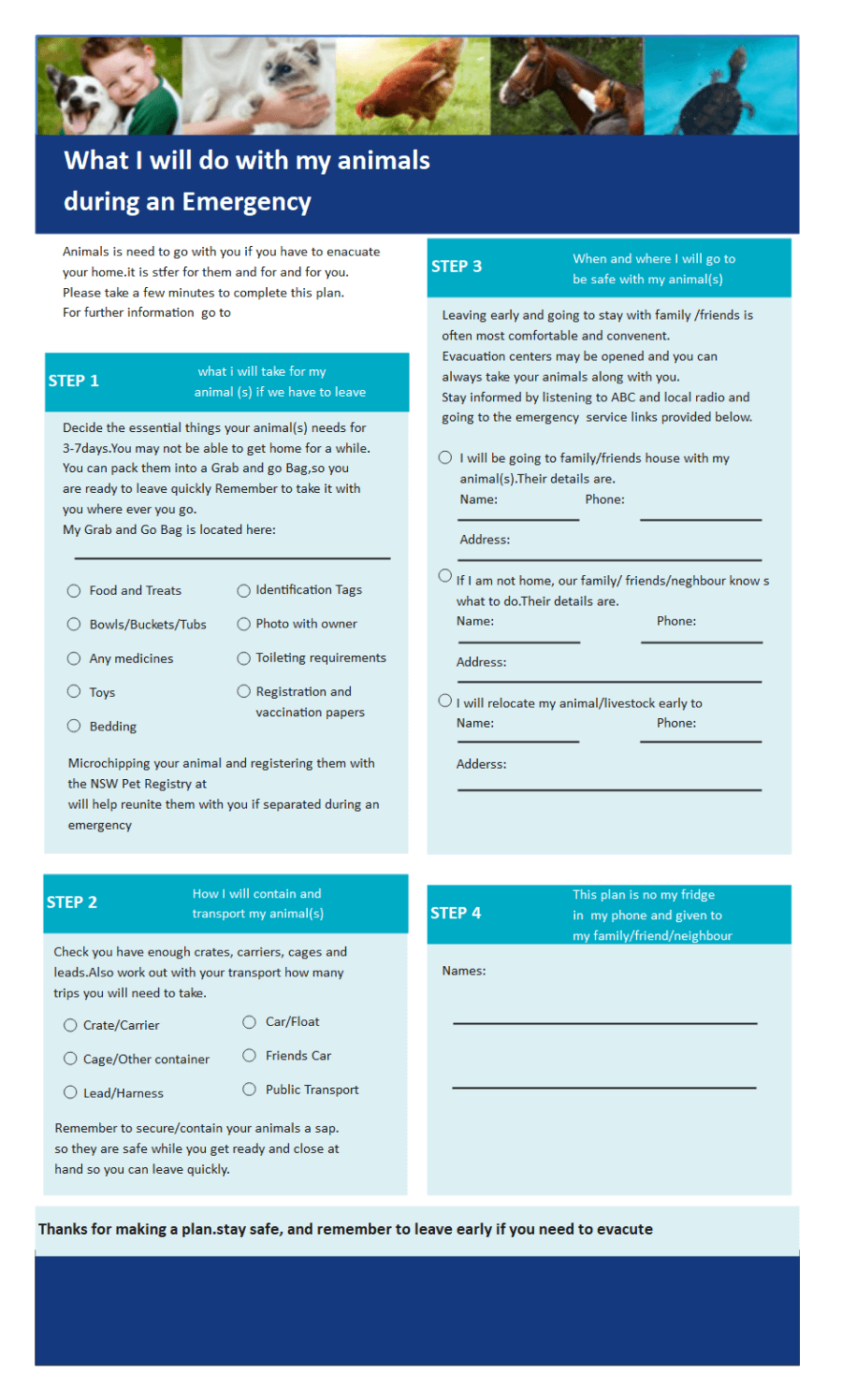
Example 8: Wildlife Emergency Plan
The wildlife emergency plan is a wildlife risk assessment in both time and space. Real-time tracking of wildlife's whereabouts about the oil. Nesting/haul-out areas are protected - hazing and dissuasion (scaring animals away from oil). There is a high risk of delays and inefficiency without a pre-spill agreed-upon wildlife plan. A pre-spill-developed wildlife response plan, implemented through training and exercises, provides the best guarantee for a quick and effective wildlife response mobilization. A Wildlife emergency plan of this type is best integrated with the overall oil spill response plan that an individual has in place for its oil exploration, production, or transportation activities in a country or region.
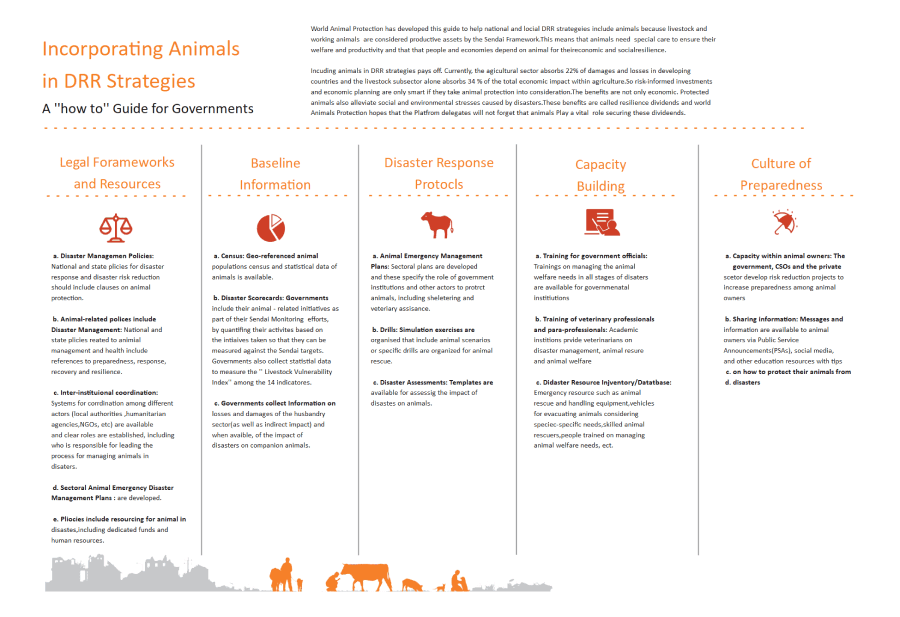
1.4 Earthquake Evacuation Plan Examples
An earthquake evacuation plan is as essential as a fire escape plan. An earthquake strikes without warning and can continue for some time. With the earthquake evacuation plan, you can identify potential hazards due to earthquakes in your house or building. EdrawMax gives you free earthquake evacuation plan drawings that help you and your family avoid getting hurt during an earthquake and safely evacuate.
Example 9: School Earthquake Evacuation Plan
The school earthquake evacuation plan is a living document; changes in staff, facilities, and your local community should give updates to your planning process and facilitate practical training. Your strategy will only be effective if viewed as a process rather than a product to be used only when necessary. As described in this course, the following action steps should be included in the school's earthquake evacuation plan. most of the resources listed throughout the internet cover all of these steps, though some may focus on specific aspects more than others. It is up to your school or district to customize your plan to meet your particular needs.
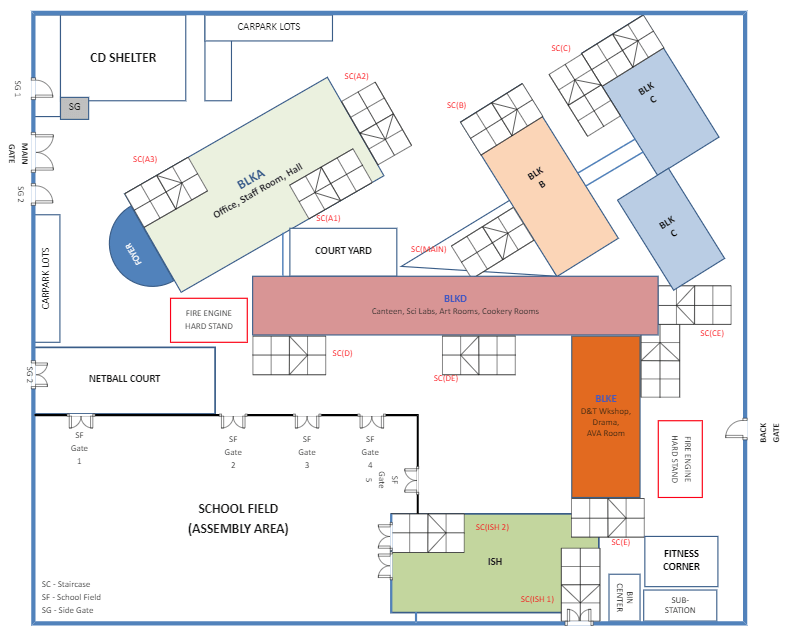
Example 10: Earthquake Evacuation Plan
An earthquake evacuation plan is a collection of measures implemented at the individual, organizational, and societal levels to mitigate the effects of an earthquake. Earthquake evacuation plans can include everything from securing heavy objects, making structural modifications, and stockpiling supplies to getting insurance, an emergency kit, and evacuation plans. Building codes in earthquake-prone areas may include specific requirements designed to increase the earthquake resistance of new buildings. Generally, the older buildings and homes that are not up to code can be modified to make them more resistant. Elevated freeways and bridges also use modification and earthquake-resistant design. Building codes are not intended to make buildings earthquake-proof because they will sustain no damage.
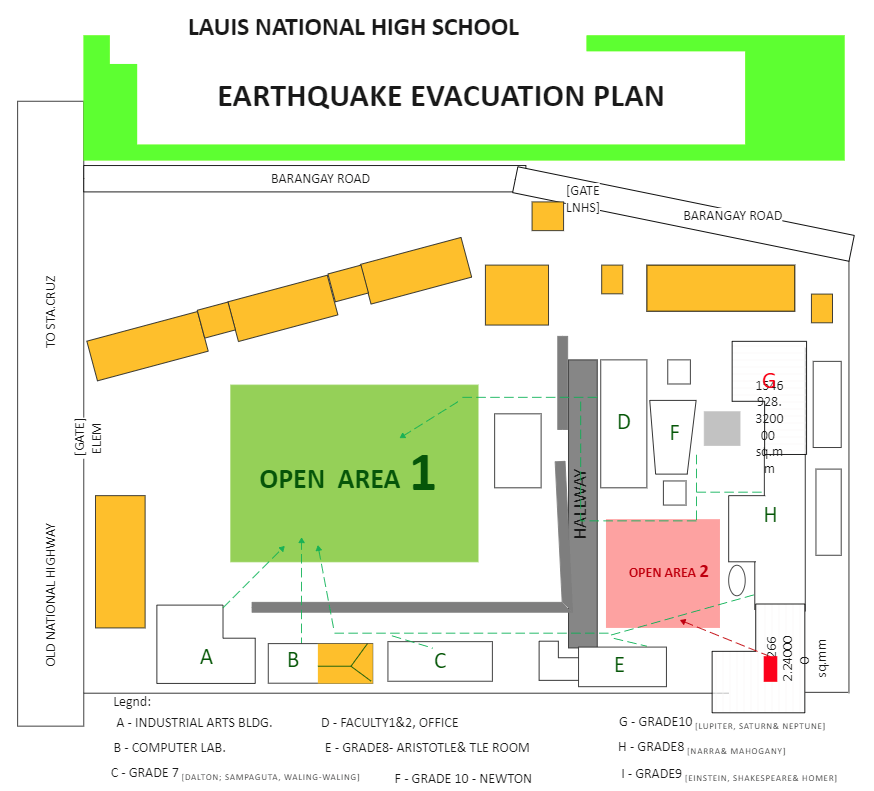
Example 11: Earthquake Evacuation Map
The overarching theme of the Earthquake Evacuation Plan is to be prepared for an earthquake. Preparedness begins in an individual's daily life and includes items and training that would be useful in an earthquake. Earthquake evacuation plans progress from individual preparedness to family preparedness, community preparedness, business, non-profit, and governmental preparedness. Some organizations combine these levels. Businesses are encouraged to have a Disaster Recovery Plan as part of their business continuity planning. The FEMA in the United States categorizes preparedness as a pyramid, with citizens at the base, followed by local government, state government, and federal government in that order.
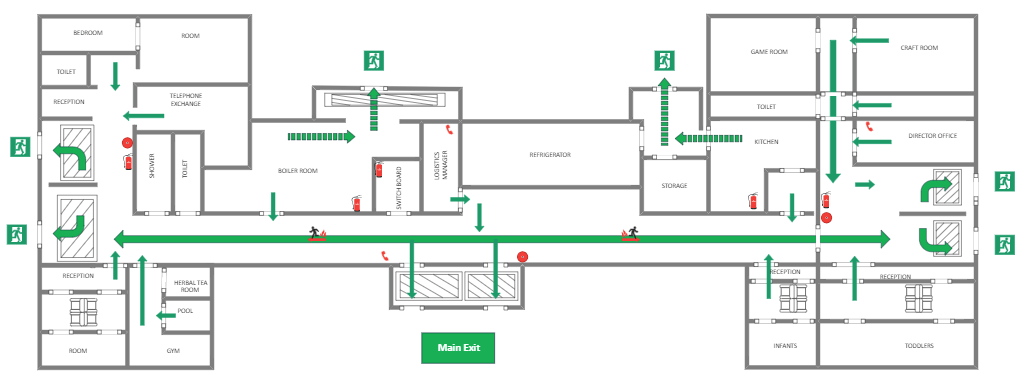
1.5 Emergency Evacuation Plan Examples
A flower garden design helps you create a beautiful layout for your garden that displays flowers with a strong color scheme and design style. Adding flowers to your garden makes it more beautiful and refreshing. People use flower garden designs for their love of nature, attractive colors, or to take the challenge of growing perfect roses. EdrawMax gives you free garden design templates that incorporate flowers such as bulbs, perennials, and multiple types of plants to make your garden beautiful.
Example 12: Emergency Evacuation Plan
Following is the emergency evacuation plan of the fourteenth floor of the Wilson Hall, created using EdrawMax. The graphic designing tool has several inbuilt templates that let you generate evacuation plans as per the building's requirement, just in the case of the Wilson Hall, where proper exit strategy is denoted. In addition to this, the following Wilson Hall emergency evacuation plan has fire extinguishers adequately marked. So in case of any emergency, the residents will know which way they have to take to come out of the hall without hurting themselves.
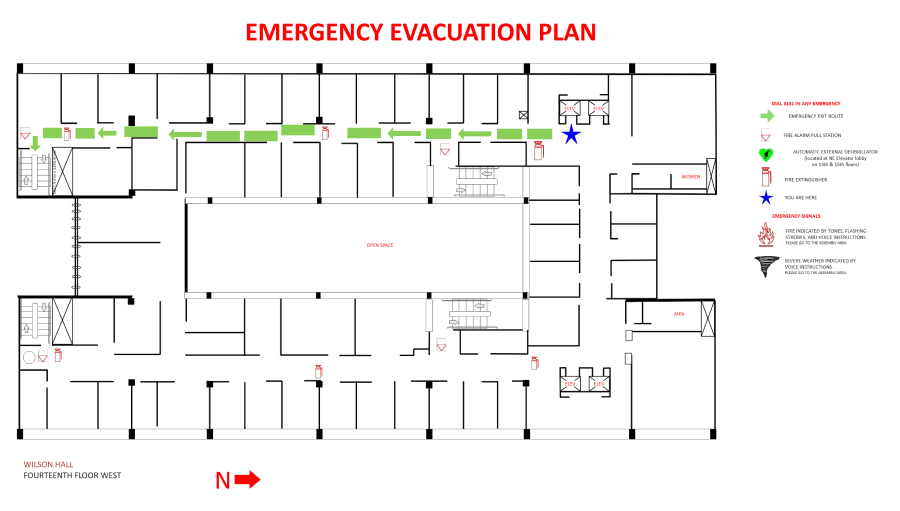
Example 13: Emergency Evacuation Map
This is an emergency Eevacuation map template for hotel. Take a closer look if you need to develop an Emergency Evacuation Map in the event of a fire or an earthquake or other disasters. The term "emergency mapping" refers to the development and use of maps, either paper or digital, before to, during, and after disasters and calamities. While "hazard and risk mapping" portrays dangers and risks before to an event, "emergency mapping" aids in response and relief efforts.
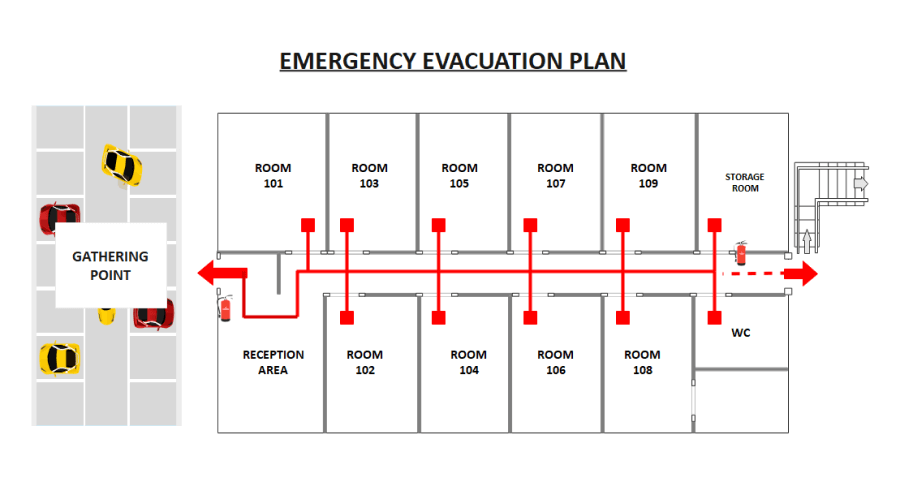
Example 14: Emergency Evacuation Diagram
An evacuation plan spells out what one should do in an emergency situation. A university evacuation plan helps to efficiently and safely get students or faculties away from an area where there is an imminent threat, ongoing threat, or a hazard to lives or property. As the image suggests, there are three stages of evacuation, immediate evacuation, lateral evacuation, and partial evacuation.
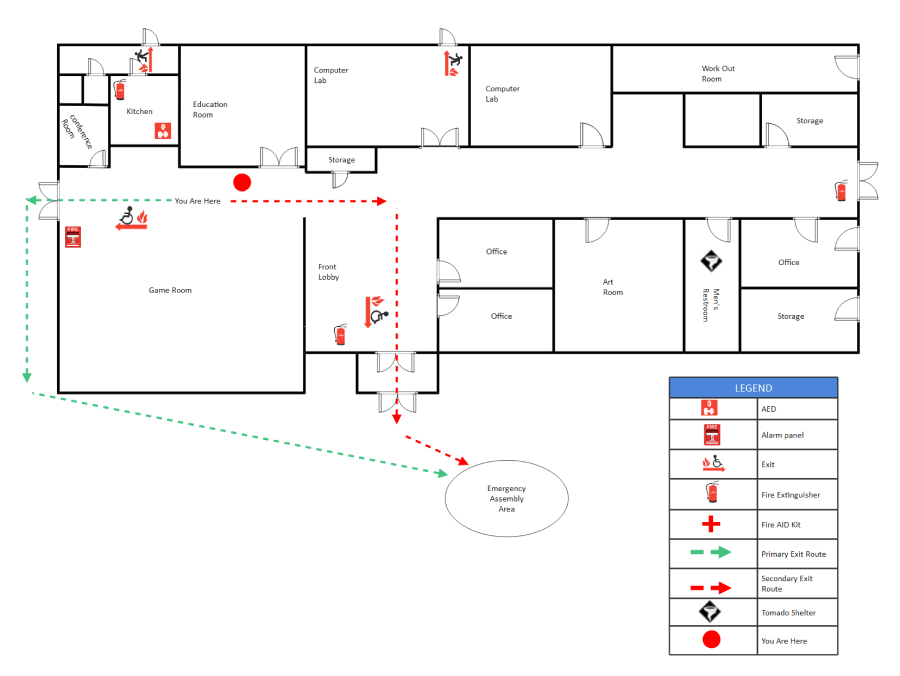
2. How to Use Evacuation Plan Templates
There are two methods of using evacuation plan templates to create a perfect evacuation plan. The first method lets you develop an evacuation plan after downloading the template and the EdrawMax diagramming software on your computer. The other method is editing online, and use templates from Template Community, check the details below. Or learn more details of how to make a evacuation plan.
2.1 Make Evacuation Plan from Desktop
There are two methods of using an evacuation plan template to create a perfect evacuation plan. The first method lets you develop an evacuation plan after downloading the template and the EdrawMax diagramming software on your computer. Following is the guide for the first method on how to use evacuation plan templates.
Step1 Install EdrawMax
You can edit the templates directly from this page. First of all, when your mouse click to the templates on this page, you can download the EdrawMax easily, or you can download EdrawMax here.
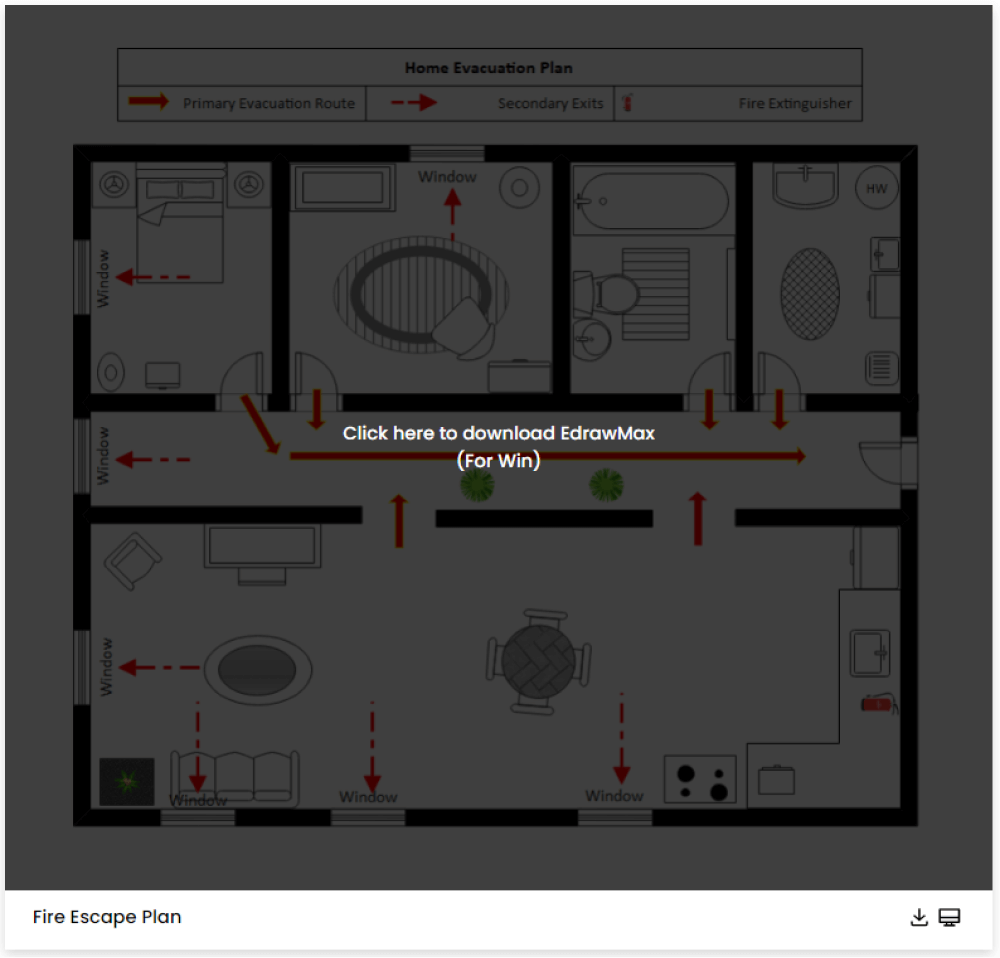
Step2 Download the template
After installing EdrawMax, you can go and download the template by clicking on the bottom right corner or look for a template in the EdrawMax library without going online in desktop.
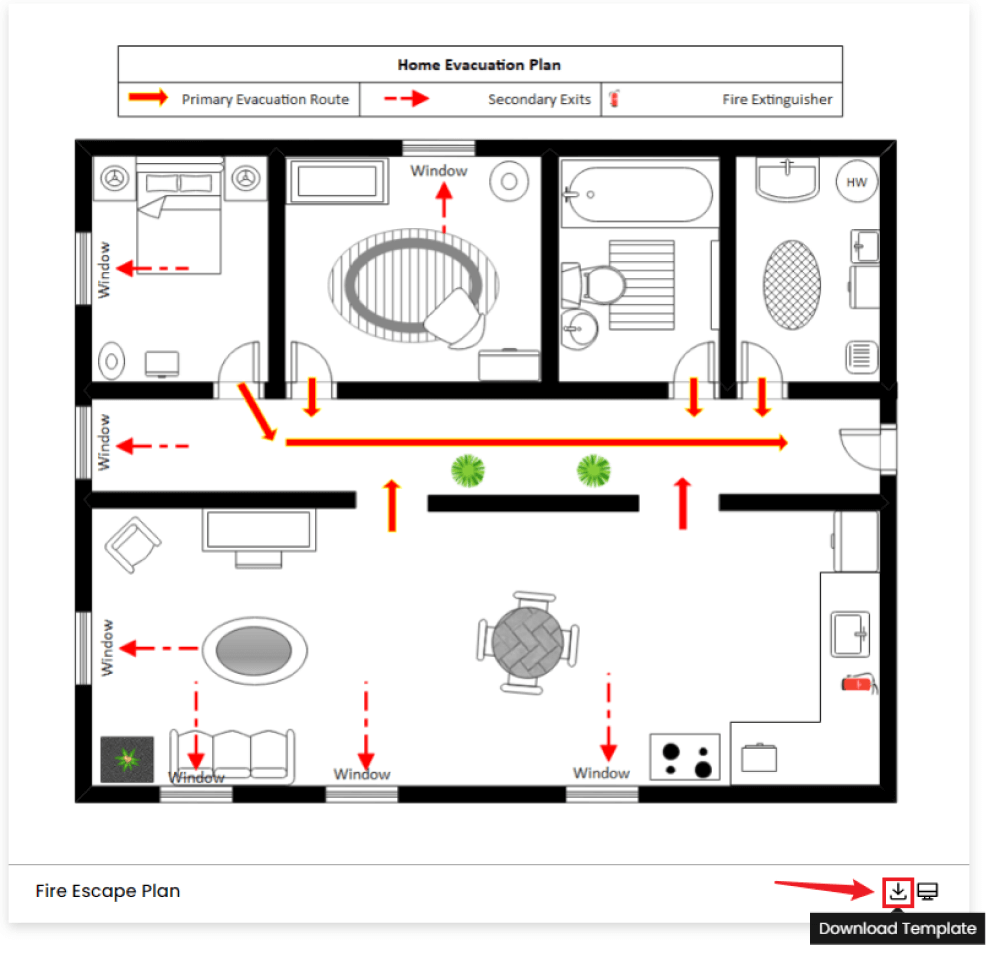
Step3 Open the Template
After downloading the template, you can double click to open it in EdrawMax diagramming software, or you can open EdrawMax beforehand and navigate to the template to open it. Every evacuation plan diagram is incomplete without symbols. Head to the 'Symbols' section and click on the 'Predefined Symbol' section from the top toolbar. Click on 'Evacuation Plan' to import important bedroom-related symbols. Learn more evacuation plan symbols and find symbols you want here.
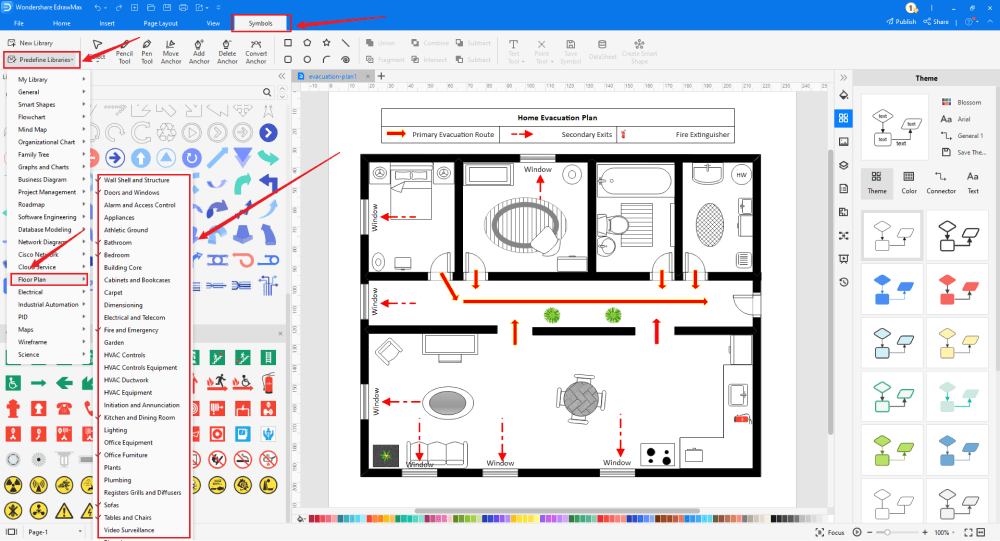
Step4 Customize the Evacuation Plan Template
After opening it, the next step is to customize and edit the evacuation plan sample. EdrawMax gives you various unique diagramming tools that help you edit the template any way you want. You can change the color and the font liner of the template. You can edit the layout and include various elements such as furniture, windows, and doors, wall shell, smoke alarms using evacuation plan symbols from the EdrawMax symbol library. EdrawMax features a comprehensive library with 26000+ professional symbols that you can use for free with an easy drag and drop.
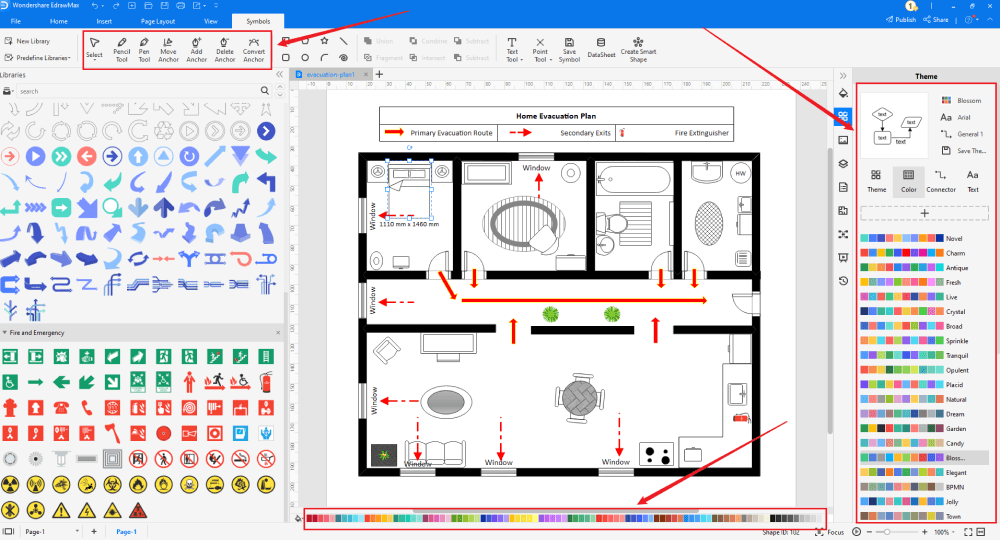
Step5 Save or Export
After you customize the evacuation plan sample and complete your evacuation plan, the next step is to save or export your drawing. EdrawMax supports various document formats, which means you can export your drawing in any format you want, such as Microsoft Office, pdf, graphics, HTML, Visio, and many others. Export your drawing by going to the 'File' option in the top menu bar and clicking on export. After that, select the document format and click ok. You can also share your drawing on social media or print it directly from EdrawMax. EdrawMax also gives you a presentation mode that you can use to show your drawing to others or your team members.
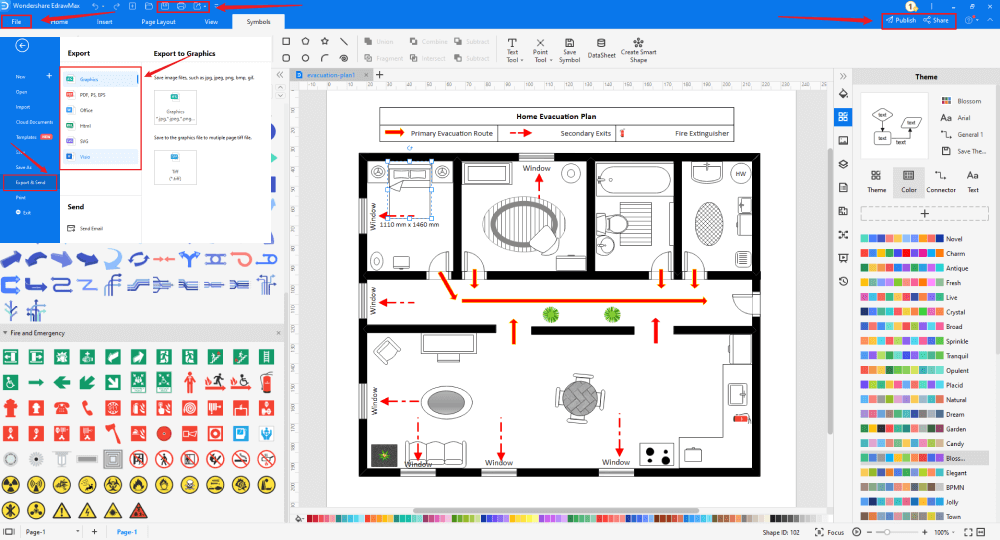
2.2 Make Evacuation Plan Online
You can use the following guide if you want to create your evacuation plan online. EdrawMax Online gives you free templates to select and customize and share without downloading. It also provides you with all the drawing tools in the EdrawMax software.
Step1 Click to Duplicate Online
Just click the right bottom corner to choose duplicate template online, then you can go to the online EdrawMax template community. You can head to the evacuation plan template page, and learn more or use directly.
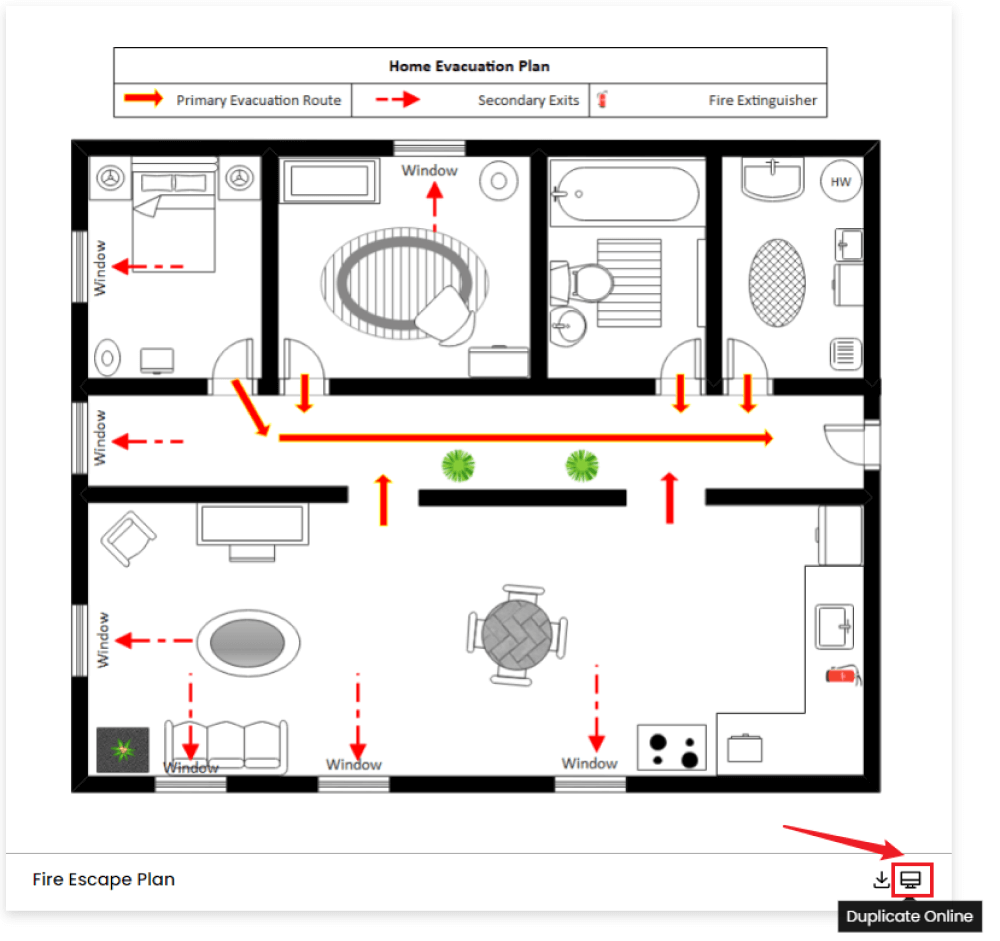
Step2 Search for More Templates
To search for more templates, go to the EdrawMax template community and search for the template you want. You can scroll down or search with the full name of the evacuation plan template to get it quickly.
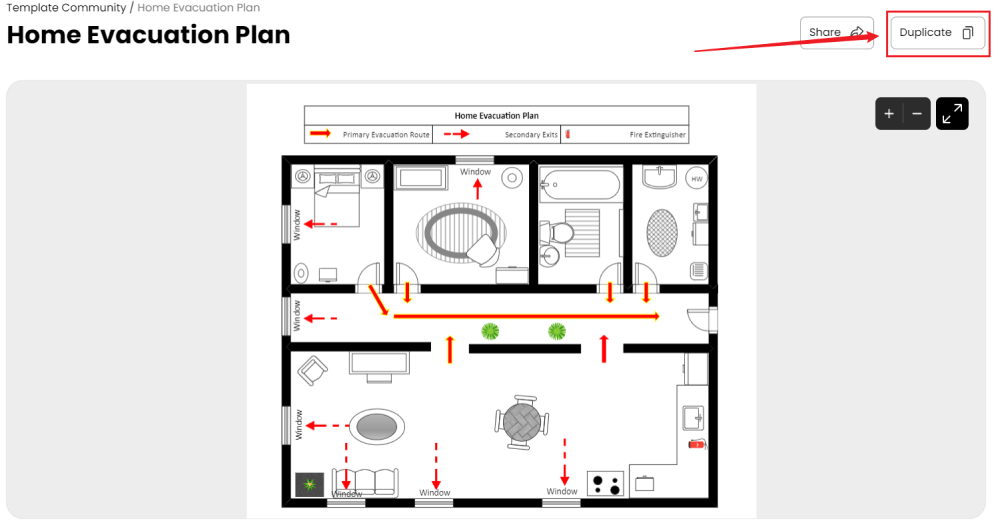
Step3 Open the Template
Open the template you want to customize and click on the duplicate option. After clicking, the template will open with EdrawMax Online. Every evacuation plan diagram is incomplete without symbols. Head to the 'Symbols' section and click on the 'Predefined Symbol' section from the top toolbar. Click on 'Evacuation Plan' to import important bedroom-related symbols. Learn more evacuation plan symbols and find symbols you want here.
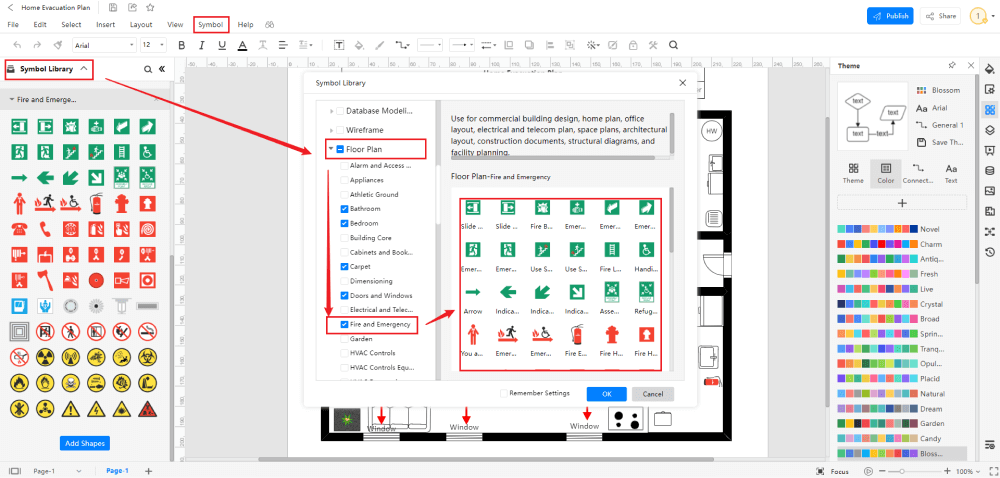
Step4 Cusromize the Template
Customize and edit the evacuation plan sample after clicking on the duplicate option and getting the drawing canvas with the template you selected. EdrawMax features unique diagramming tools that help you customize the template and make whatever changes you want. You can change the color and the font liner of the template. You can edit the layout and include various elements such as furniture, windows, doors, wall shell, and smoke alarms using floor plan symbols from the EdrawMax symbol library.
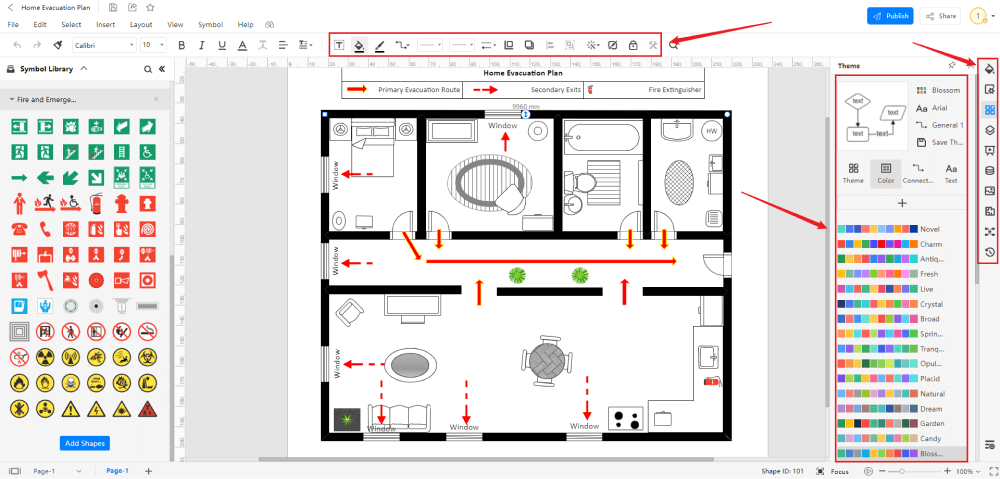
Step5 Save or Export
After your evacuation plan sample is complete, the next step is to save or export your drawing. EdrawMax gives you the same features as the EdrawMax diagramming software. It also supports multiple document formats so that you can export your drawing in any format. You can save and share your document in pdf, graphics, HTML, Visio, Microsoft Excel, and other popular formats. Click on the 'file' menu and go to 'export'. Click the format you want and enter. EdrawMax features a presentation mode and allows you to share your drawing on social media.
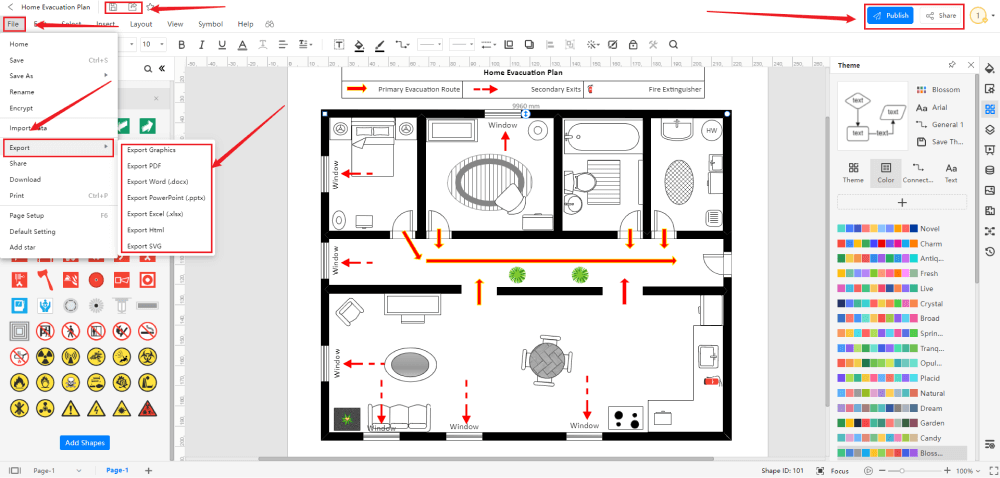
3.Free Evacuation Plan Software
EdrawMax is the best free evacuation plan software with a wide collection of professional templates that you can get and customize for free. Using an evacuation plan template to develop an evacuation plan makes your job much easier and helps save your time. Every evacuation plan is different, and you need many specific symbols to depict its elements. The EdrawMax template community provides easily editable templates with the correct floor plan layout. The symbol library gives you more than 26000 unique symbols or evacuation plan symbols to use in your diagram . Professionals prefer EdrawMax for its clean user interface and best team collaboration features. EdrawMax is everyone's first choice because
- EdrawMax comes with free evacuation plan examples & templates that are 100 percent customizable and editable.
- With the present built-in option, you can easily share the evacuation plan design with your team and see the live revisions made by your team.
- EdrawMax has a strong community of 25 million users who update the template community with their creative projects.
- EdrawMax is considered the best free evacuation plan software for beginners and professionals because of the user-friendly dashboard and easy drag-and-drop feature.
- It supports to export and import files into multiple formats, including MS Office, Graphics, PDF, HTML, Visio, and more.
- All of your evacuation plan designs are encrypted to the highest level of security. So, you do not have to worry about losing your creative designs.
4. Final Thoughts
An evacuation plan visualizes the structure of your house or building and marks various escape routes that you can use to evacuate during a natural disaster or emergency safely. The evacuation plan samples make it easier to create perfect and easy-to-understand evacuation plans using the correct layout and symbols. When creating an evacuation plan, mark various escape routes and check your house or building for potential hazards.
Also, conduct drills to help everyone remember the evacuation protocol. You can get free professional templates and symbols on EdrawMax and use its advanced drawing tools to complete your evacuation plan. The simple drag and drop feature of EdrawMax helps you with fast drawing, and its easy-to-use interface makes it the first choice of professionals and amateurs.
5. Appendix
An evacuation plan is mainly used to help people evacuate buildings, areas, or cities during an emergency or a natural disaster. After creating an evacuation plan for your house or building, the next step is to figure out where to position the plan holder so everyone can easily see and read it. Mounting the evacuation plan five feet above the floor is perfect for everyone to see it clearly. We use the 1:16 ratio to depict feet in inches. You can use a 1:32 ratio for smaller buildings, but it is the smallest scale you can use.
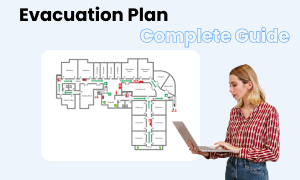
Evacuation Plan Complete Guide
Check this complete guide to know everything about evacuation plan, like evacuation plan types, evacuation plan symbols, and how to make an evacuation plan.
You May Also Like
Landscape Plan Examples & Templates
Examples
Garden Design Examples & Templates
Examples



