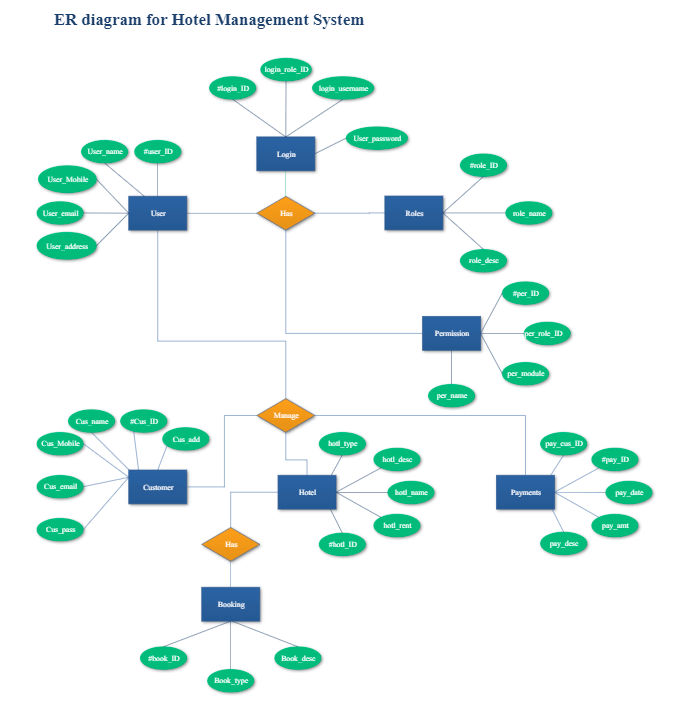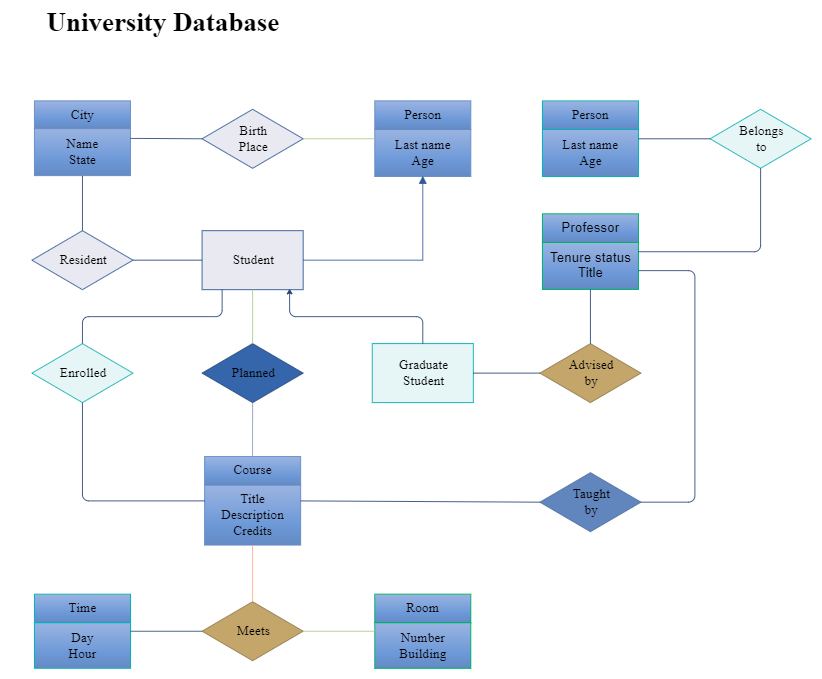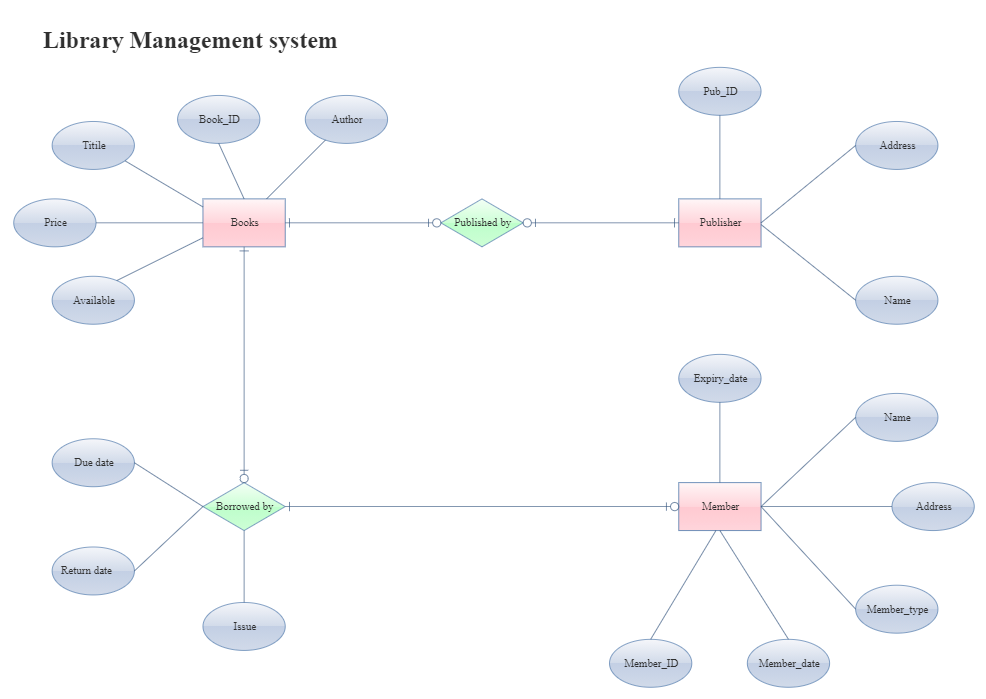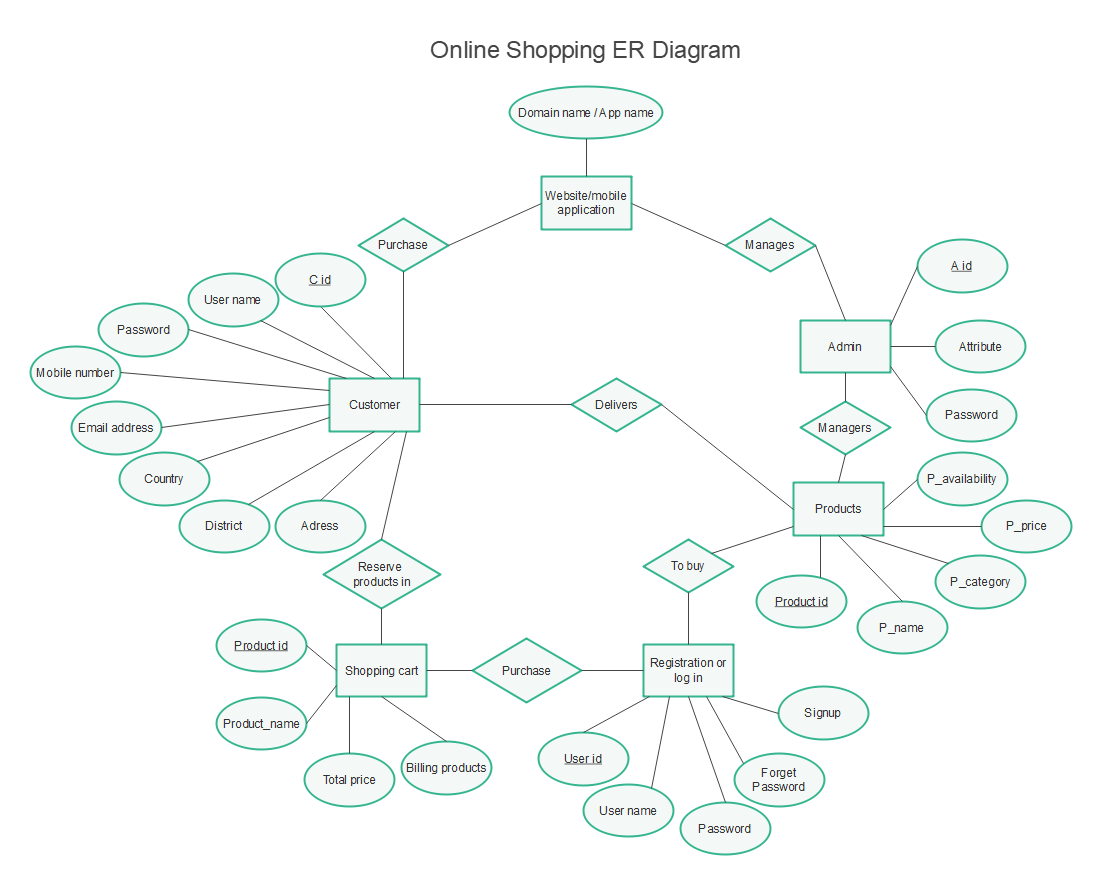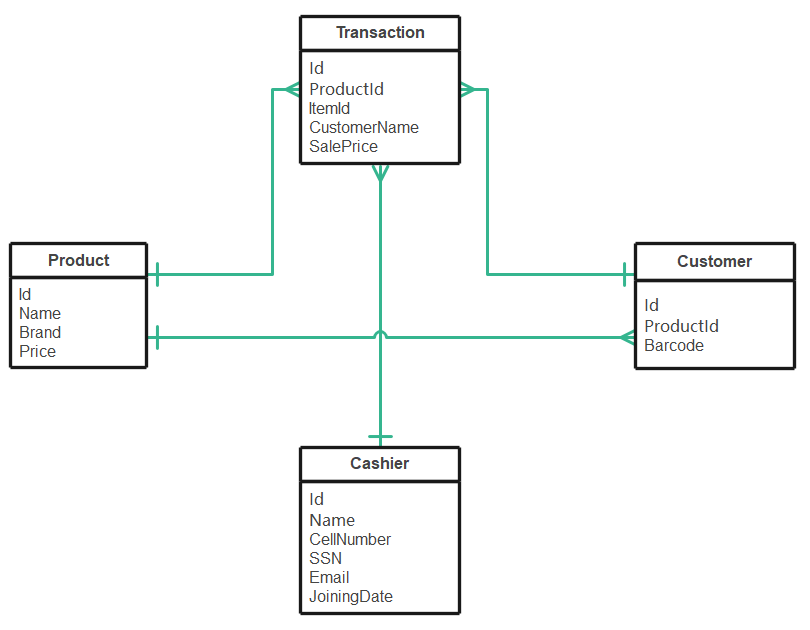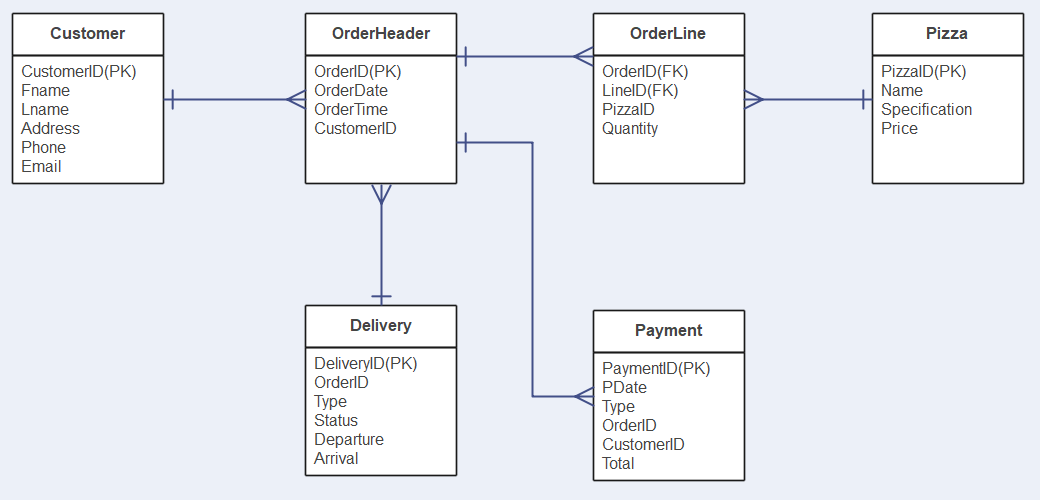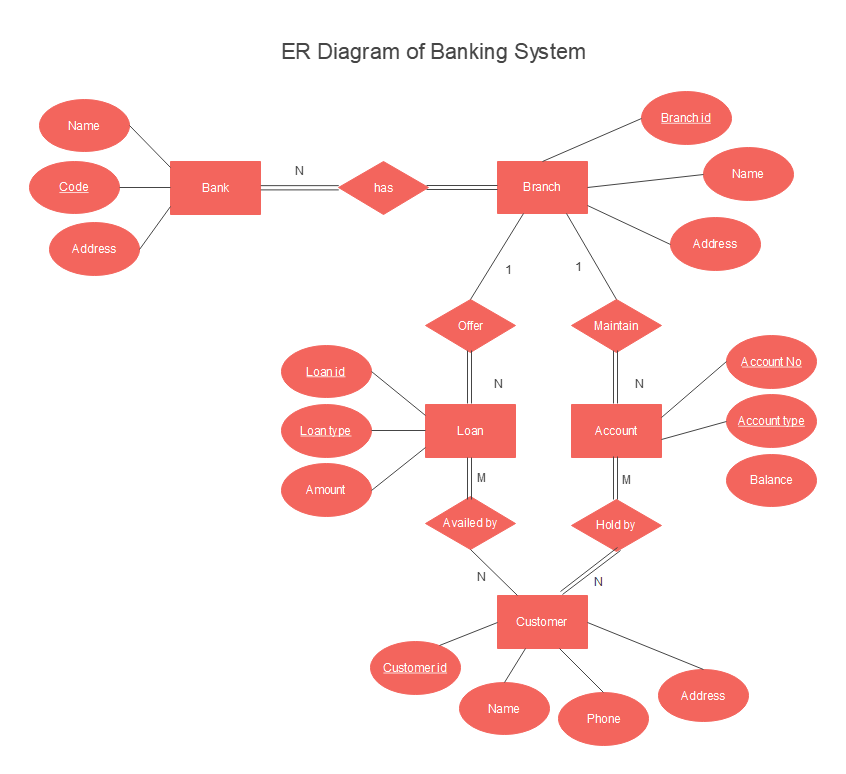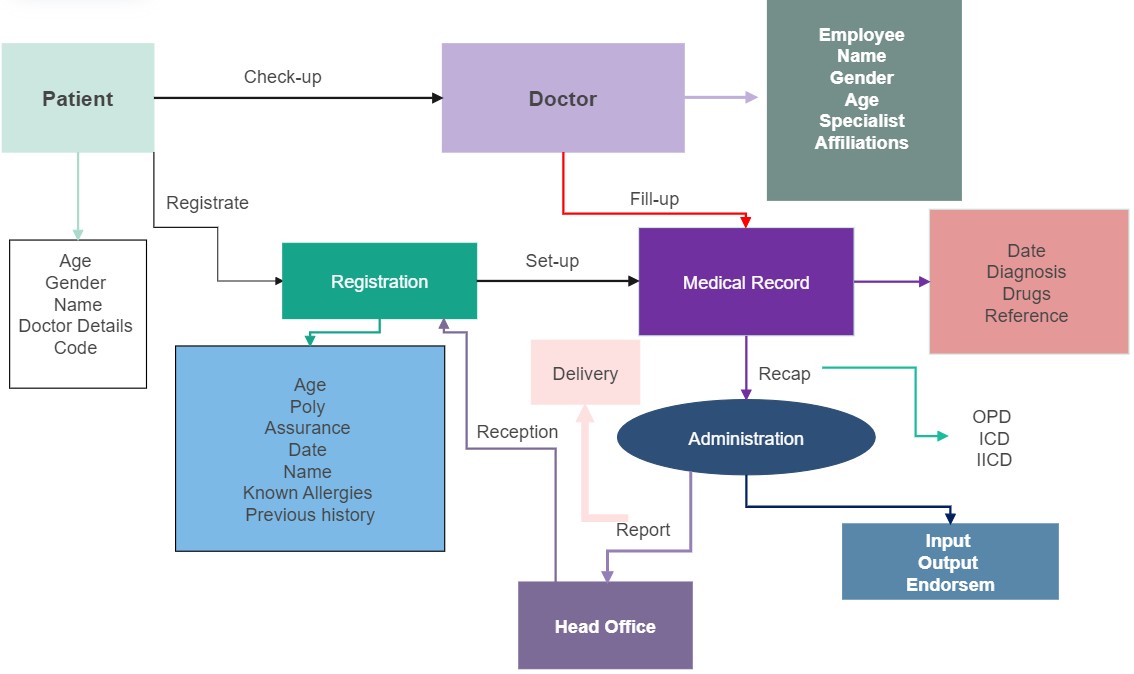Do you have a vast database system? Are you having difficulty making the necessary connections between different entities? Well, then ER diagrams are here to help!
EdrawMax offers entity relationship diagram examples for you to choose for free.
In this article
#1 What is an ER Diagram?
An ER diagram or entity relationship diagram (ERD) is a type of flowchart or graphical approach that helps you illustrate how different entities relate to each other. It is a standard way of modeling databases and business processes.
Now that you have a general understanding of what ER diagrams are, we will list a few instances where you can draw them. As mentioned above, ER diagrams (or ER Models) are used in database designs and business processes. Some of them are as follows:
- Database Design: Sometimes while altering the structure of a database, it can be risky to make such massive changes. So, ERDs are the best tool to visualize the ideas, which helps identify the mistakes and correct them before executing the changes.
- Software Engineering: For an information systems project, ERDs are the first step to determine what is required. It is also used to model a database.
- Troubleshooting Databases: ER diagrams help you have a complete picture of the database, which helps you easily observe the entities, their attributes, and relationships with others. This then allows you to analyze the existing database and recognize the problems quickly.
- BPR (Business Process Re-engineering): During Business Process Re-engineering, ER diagrams help you analyze the databases and then model a better database setup.
- Research: A lot of the research is based on interlinkages and observing relationships between different entities. Thus ER diagrams come in handy in such scenarios as well.
#2 ER Diagrams Examples of Common Scenarios
We mentioned a few scenarios where ER diagrams are used. Now, let's look at a few real-life examples of ER diagrams.
#2.1 ER Diagram of Hotel Management System
The ER diagram given below is for a hotel management system. The diagram shows all the entities and the relationships between them. The data is structured and shows all the instruments of database tables.
Entities and their Attributes
The main entities of the Hotel Management System are a hotel, rooms, services, payments, bookings, and customers.
- Hotel Entity: Attributes are hotel_type, hotel_name, hotel_rent, hotel_ID and hotel_description.
- Payments Entity: Attributes are payment customer ID, payment_ID, payment_description, payment_date, payment_amount.
- Customer Entity: Attributes are customer_pass, customer_email, customer_mobile, customer_ID, customer_name, customer_address.
- Booking Entity: Attributes are booking_description, booking_type, booking_ID.
All the entities are normalized, and the duplicity of records is reduced. Furthermore, there are one-to-one and one-to-many relationships.
#2.2 ER Diagram of Database - University Database
A university database consists of all the information regarding a student. Although such a database is not suitable for a large institution, it illustrates relationships that help resolve queries.
Entities and their Attributes
- Student Entity: Attributes are a name, age, birthplace, birthday, etc.
- Course Entity: Attributes are course title, course description, credit hours, course teacher.
- Professor Entity: Attributes are tenure status, job title, name, age.
A student enrolls in many courses, so it's a one-to-many relationship.
#2.3 ER Diagram of Library Management System
The library management system has a database that shows the relationships between the entities such as a book, publisher, and member. Since this is a simple system, it has only three entities. Other systems can be more complex with a more significant number of entities such as staff etc.
Entities and their Attributes
- Book Entity: It has author, book_ID, title, price, and availability.
- Publisher Entity: It has publisher_ID, publisher_address, and publisher_name.
- Member Entity: It has member_ID, member_date, member_type, member_address, member_name, and expiry_date.
In this example, we can again see one-to-one and one-to-many relationships. A member can borrow many books, but only one reader can borrow one book. So, the relationship is 1: Many.
#2.4 ER Diagram of Online Shopping System
The ER diagram given below is for an Online Shopping Management System. The purpose of this ER diagram is to use a database and Java to create a good project.
Entities and their Attributes
- Website/Application Entity: Attributes are domain name and app name.
- Customer Entity: Attributes are username, password, email address, mobile number, country name, district, address, C_id.
- Products Entity: Attributes are product ID, P_name, P_category, P_price, P_availability.
- Admin Entity: Attributes are username, password, A_id.
- Shopping Cart Entity: Attributes are product id, product name, total price, billing products.
- Registration Entity: Attributes are user id, username, password, forgot password, signup.
We can observe some relationships between the entity and its attributes, such as the entity mobile app and its domain name attribute. This shows that the project head will create the project based on software. Besides, we can also find other relationships between customers and admin, products and admin, etc.
#2.5 ER Diagram of NoSQL Database
Given below is a template for a NoSQL database ER diagram.
Entities and their Attributes
- Transaction Entity: Attributes are transaction Id, productId, Item Id, customer name, and sale price.
- Customer Entity: Attributes are customer id, product id, and barcode.
- Products Entity: Attributes are product id, product name, product brand, product price.
- Cashier Entity: Attributes are cashier id, cashier name, cashier cell number, cashier social security number, cashier email, and cashier's joining date.
You can observe the relationships between the product and customer and product and transaction. This is a one-to-many relationship. Other relationships include cashier to transaction and transaction to the customer.
#2.6 ER Diagram of One-to-Many Relationship
Following is an example of an ER diagram that is showing a one-to-many relationship.
Entities and their Attributes
- Delivery Entity: Attributes are delivery ID, order ID, type, status, departure, arrival.
- Customer Entity: Attributes are customer ID, phone, email, customer’s address.
- Payment Entity: Attributes are payment id, payment date, type, order ID, customer ID, total payment.
- Order Header Entity: Attributes are order ID, order date, order time, and customer ID.
- Order Line Entity: Attributes are order id, line id, pizza id, and quantity.
- Pizza Entity: Attributes are pizza id, name, specification, and price.
You can observe the one-to-many relationships such as order time of order header entity is linked to the payment type, payment date, and order id of the payment entity.
#2.7 ER Diagram of Banking System
The ER diagram given below is for the Bank Management System. It illustrates critical information about the bank.
Entities and their Attributes
- Bank Entity: Attributes are bank name, code, and address.
- Customer Entity: Attributes are customer_id, name, phone number, and customer's address.
- Branch Entity: Attributes are branch_id, branch name, and branch address.
- Account Entity: Attributes are account_number, account_type, and account balance.
- Loan Entity: Attributes are loan_id, loan_type, and loan amount.
You can observe different relationships, such as a branch offering many loans, so 1: N relationship. Other relationships such as M: N can also be observed.
#2.8 ER Diagram of Hospital Management System
Get What You Are Looking For Here
Find popular troubleshooting and how-to resources.
The below ER diagram is for a hospital management system. You can see the different entities and how they relate to each other.
Entities and their Attributes
- Patient Entity: Attributes are social security number, name, insurance, date of admission, date of checking out.
- Doctors Entity: Attributes are dss#, name, specialization.
- Test Entity: Attributes are test_id, test_name, test date, test time, test result.
EdrawMax is the versatile diagram software that integrates 100% functionality and libraries of all other drawing products.
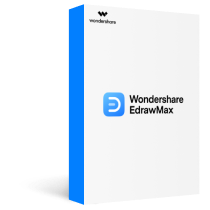
You can observe that a doctor treats many patients, and a patient might go to different doctors. It is an M: N relationship. Other relationships can also be observed.
#3 Use EdrawMax for ER Diagram Creation
Drawing an ER diagram is a tiresome and lengthy process. So, we suggest that you use EdrawMax to ease your difficulty. EdrawMax is an excellent ER diagram software for drawing and mapping that makes the process shorter and quicker. You can use a wide variety of entity relationship diagram examples available for free.
As the best alternative to Visio, EdrawMax supports drawing entity relationship diagram, Chen ERD, Martin ERD, Express-G, ORM diagram, database model diagram, etc. By using easy-to-use drawing tools, together with many pre-drawn ER diagram templates and more than 6000 symbols and icons, creating ER diagrams can be amazingly fast and easy.