Azure Architecture Diagram Complete Guide
Edraw Content Team
Do You Want to Make Your Azure Architecture Diagram?
EdrawMax specializes in diagramming and visualizing. Learn from this Azure architecture diagram complete guide to know everything about Azure architecture diagram. Just try it free now!
Launched in 2010, Microsoft Azure is a cloud-computing service that allows businesses and individuals to perform a variety of different tasks such as running virtual machines, hosting mobile apps, creating databases, setting up disaster recovery, and so on.
Microsoft Azure is the go-to cloud-computing solution for many small businesses, enterprises, and individuals. However, in a lot of cases, some of the parties directly concerned with the whole cloud services setup can be ill-equipped with the knowledge and know-how necessary to understand the entire technical infrastructure and framework.
This is where we can use an Azure architecture diagram. These diagrams are essentially used to create an easily perusable visualization that represents the infrastructure of the solution (which can be an application, database, backup, etc.) that a business utilizes Azure for. We will discuss more about these diagrams further on in this article. Moving on in this guide, we will be looking at more details about Azure and how you can create Azure architecture diagrams using EdrawMax.
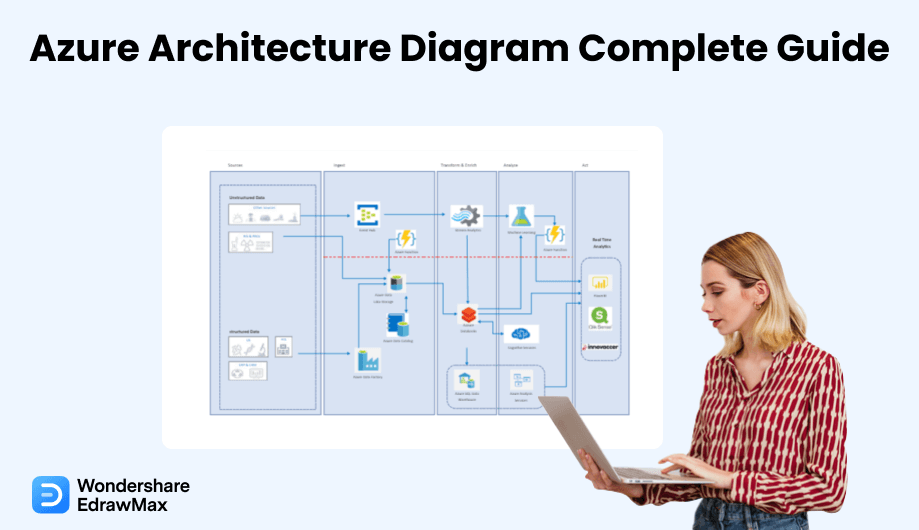
1. What is an Azure Architecture Diagram
Microsoft Azure is a public cloud service that provides multiple services related to virtual networking, database creation and management, app hosting and development, etc. It is a contemporary of GCP and AWS and is used by popular names such as LG Electronics, Verizon, Reuters, BMW, etc. It has a 23% share of the cloud market and is second only to Amazon Web Services (AWS).
The Azure cloud services can be used, as we mentioned at the start, for hosting and developing applications, setting up disaster recovery, data storage, analytics, networking, and so on. Azure also supports open-source tech, which means that there are multiple options and services that you can integrate with it.
An Azure architecture diagram can be defined as a graphic representation that shows the infrastructure or layout of a particular solution, i.e., a network, virtual machine, or mobile application, in an easily observable form. These diagrams utilize various symbols, icons, and shapes to depict the working of a database, application, online network, and so on.
An Azure architecture diagram is a visual representation of the infrastructure of a particular cloud solution that is made to show its dynamics and workings to a less-knowledgeable audience.
2. Azure VS GCP VS AWS
Azure is among the three most popular names in cloud-computing services providers. Other names include GCP (Google Cloud Platform) and AWS (Amazon Web Services) . Although Ali Cloud also ranks among the top cloud-computing platforms, it is usually not mentioned along with the triumvirate, i.e., Azure, GCP, and AWS. For the next part of this guide, we will look at some differences between these three.
2.1. What is GCP
GCP (Google Cloud Platform) is a public cloud-computing service, much like AWS and Azure. Its offered services include, but are not limited to:
- Cloud Storage
- Artificial Intelligence and Machine Learning
- Analytics
- Networking
- Computing
There are actually more than 90 different services that Google offers under the 'Google Cloud' hood. One of the main perks and advantages that GCP offers in contrast to its contemporaries is the user interface. GCP utilizes the same-styled layout and interface that is used in other Google services such as Drive, YouTube, and Gmail.
Due to this, GCP is an ideal cloud-computing service for people who are partial to the design and functionality featured by other Google services. Furthermore, GCP is considerably cheaper than both Azure and AWS. The pricing and user-friendliness are two factors in which Google Cloud Platform outperforms its other two competitors.
2.2 Differences Between MS Azure and GCP
If we want to look at the differences between these both from a deep and technical perspective, there are a lot of them - too much to be enumerated in this post. However, we can keep it brief and mention just some of the major ones.
The first difference between Azure and GCP is the time of release. Although the time of the release of a certain platform or service does not grant it any superiority in quality, it is still something to be pointed out as a difference. Although Azure holds a greater share of the cloud market than GCP, it was released two years after the latter. GCP was first released by Google in 2008, whereas Microsoft launched Azure in February of 2010.
As we mentioned earlier, Azure has a 23% share of the cloud market, whereas GCP comes next with 9%. As for the revenue, Azure rakes in $50+ billion dollars per year, whereas GCP has an annual revenue of $13+ billion. Another major difference between Azure and GCP is availability. As of 2021, Microsoft Azure is available in 54 different geographical regions - which is more than twice the number of GCP (which was only available in 20 as of 2019). Other than these major differences, GCP and Azure also differ in the finer specifics of their provided services, such as the type of cloud storage, DNS, data transfer, virtual machine instances, and so on.
|
Azure |
GCP |
|---|---|
|
Available in 50+ geographical regions |
Available only in 20 geographical regions |
|
Launched in 2010 |
Launched in 2008 |
|
Has 23% market share |
Has 9% market share |
|
$50+ billion revenue per annum |
$13+ billion revenue annually |
2.3 What is AWS
AWS is, like Azure and GCP, a cloud-computing platform that offers multiple services and solutions spanning from computing and data storage to app/website hosting. The total number of services provided by this platform go over 200, and it is the undisputed leader in the cloud services market.
It has a significantly higher market share than both Azure and GCP, and it is used by a lot of popular brands and companies such as Adobe, Xiaomi, Lyft, HTC, Nokia, Pinterest, and so on.
One of the main reasons why AWS is the go-to cloud-computing platform for a staggering majority of online users is the fact that it provides all the essential and basic tools that a brand or company needs for setting up cloud solutions. As we mentioned earlier, there are more than 200 different services that are available for AWS users.
2.4 The Differences Between AWS and Azure
When it comes to comparing these two market behemoths, there is not a very tilted or one-sided outcome that we can get. In other words, despite the fact that AWS has a larger share in the market and despite the fact that it rakes in a larger amount of revenue per annum, there are a lot of things in which Azure triumphs over it.
For one, Azure is available in more than 50 different geographical regions, whereas AWS comes in with almost only half this number at 26 geographical regions. On the other hand, AWS has a larger share in the market, which came in at 33% as of the first quarter of 2022. This is around 10% more than the share held by Azure.
As far as the number of offerings is concerned, both Azure and AWS have approximately the same number of services, i.e., +/- 200. Apart from these general differences, there are a ton of other distinctions between these two services that pertain to the more technical side of things. We won't delve into those because we do want to get started with the diagram tutorial soon.
|
Azure |
AWS |
|---|---|
|
Available in 50+ geographical regions |
Available in 26 geographical regions |
|
Launched in 2010 |
Launched in 2006 |
|
Has 23% market share |
Has 33% market share |
|
$50+ billion revenue per annum |
$74+ billion revenue annually |
3. How to Draw an Azure Architecture Diagram in EdrawMax
Now that we have covered the basics, let's move on to how you can create an Azure architecture diagram using EdrawMax. Mind you, there are other ways in which you can create an architecture diagram. You can even make one manually by drawing it out on a whiteboard or on a piece of paper.
However, the benefit of using EdrawMax is that you can get access to a vast library of shapes, symbols, icons, and graphics that you can use at a click. Instead of trying to make your own graphics and icons using basic designing software (like Paint, or something), you can simply use the ones readily available in EdrawMax's templates community .
In summation, EdrawMax can make your whole diagramming experience quick and efficient and save you a lot of time that you can constructively use elsewhere. Moving on, here are the steps that you can follow to create an Azure diagram using EdrawMax.
Step1 Open EdrawMax and Login
The very first step that you need to follow is to install EdrawMax in your system. Go to EdrawMax Download and download the network diagram software depending upon your operating system. If you need remote collaboration with your office team, head to EdrawMax Online and log in using your registered email address.
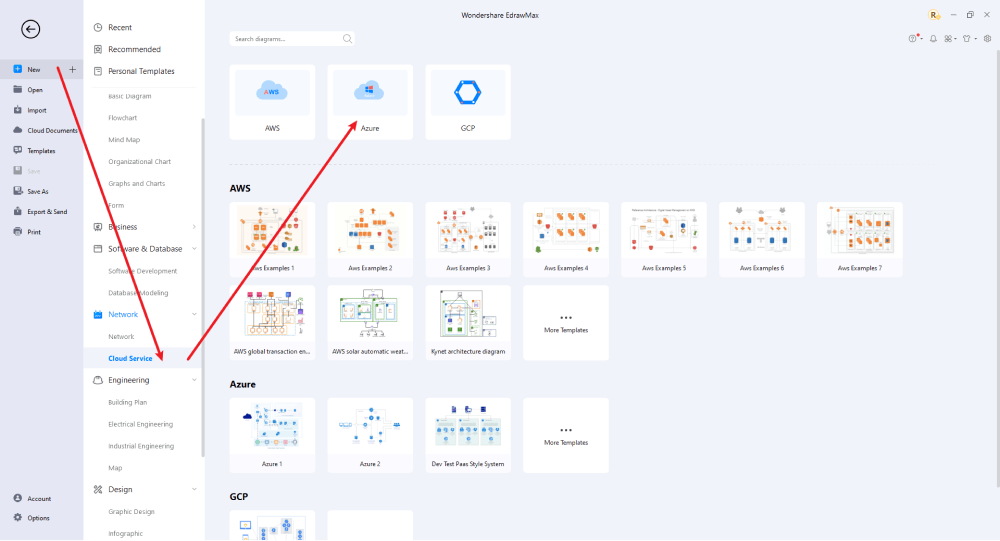
Step2 Select a Template
After launching, the Home screen opens by default. Head to the Template bar and search for Network Diagrams in the search box. In-built templates specific to your search will appear on the screen. EdrawMax features a large library of templates. We have more than 25 million registered users who have produced thorough Templates Community for each design. Select the template you like and click Use Immediately to open it in a new window for customization.
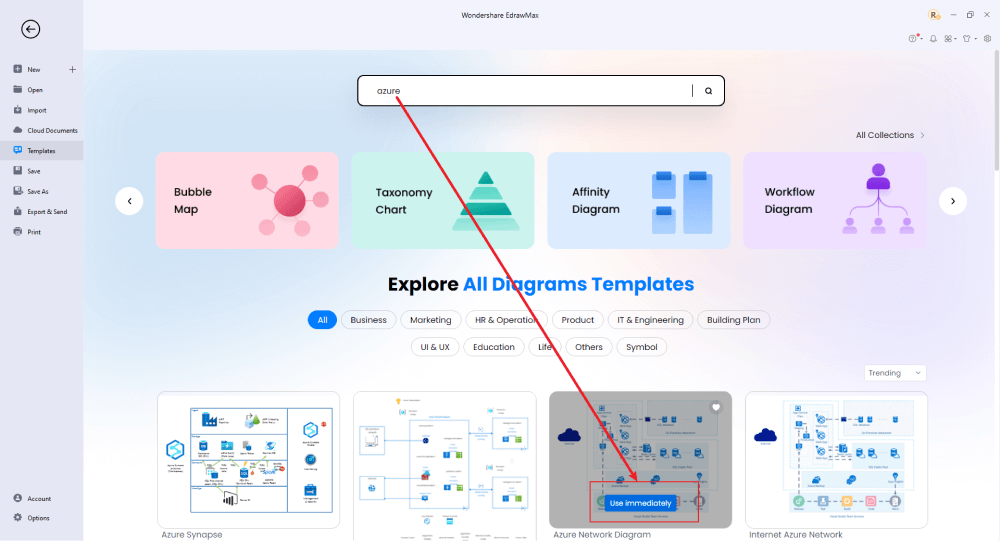
Step3 Create From Scratch
From the EdrawMax homepage, you will find the '+' sign that takes you right to the canvas board, from where you can start designing the network diagram from scratch. Coupled with your technical expertise, you can use a wide range of symbols to draw a detailed Azure architecture diagram.
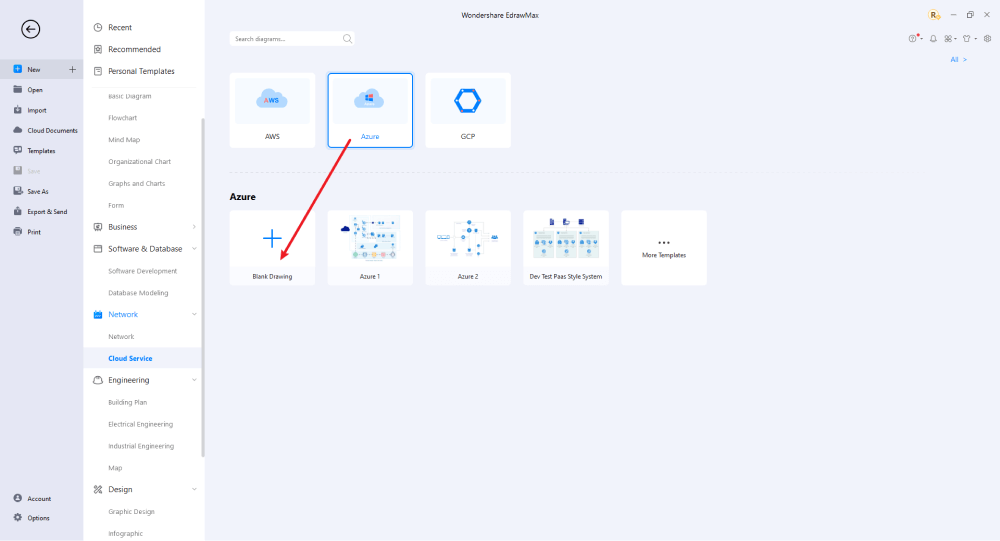
Step4 Select Symbols
EdrawMax includes a large number of symbol libraries. You may quickly build any type of diagram with over 26,000 vector-enabled symbols. If you can't locate the symbols you need, you can easily import some images/icons or build your own shape and save it as a symbol for later use. Simply go to the 'Symbols' part of EdrawMax and select the 'Predefined Symbol' section from the top toolbar. Hundreds of symbol categories are accessible for you to utilize and incorporate into your Azure architecture diagram.
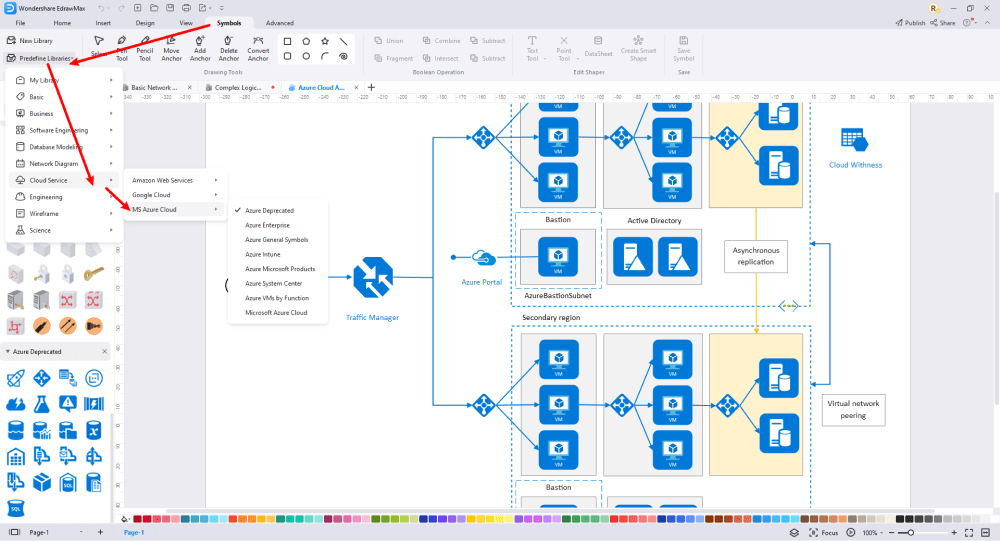
Step5 Add Components
After you have sketched out the basic pieces, you may customize the typefaces, colors, and other details by selecting the right or top menu to make your Azure architecture design more visually appealing. Also, feel free to draw ideas from other layouts on Templates Community and transfer some of the photos or features that you think would go well with your Azure architecture design.
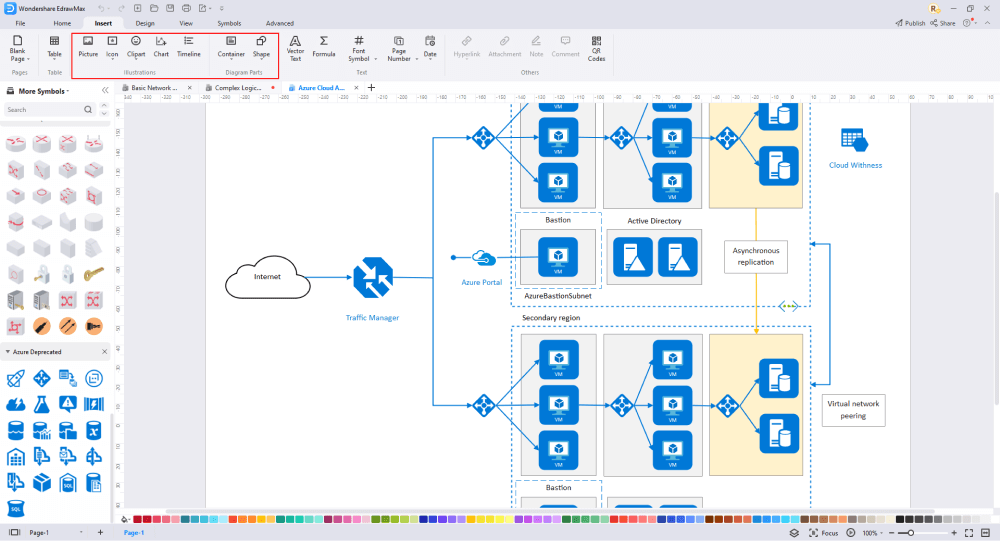
Step6 Finalizing the Plan
Once you complete your GCP design, it can be easily shared through emails and other formats without any restrictions. First, download the design in your desired format by opting for high-quality images or pdf, then transfer them to the needed source.
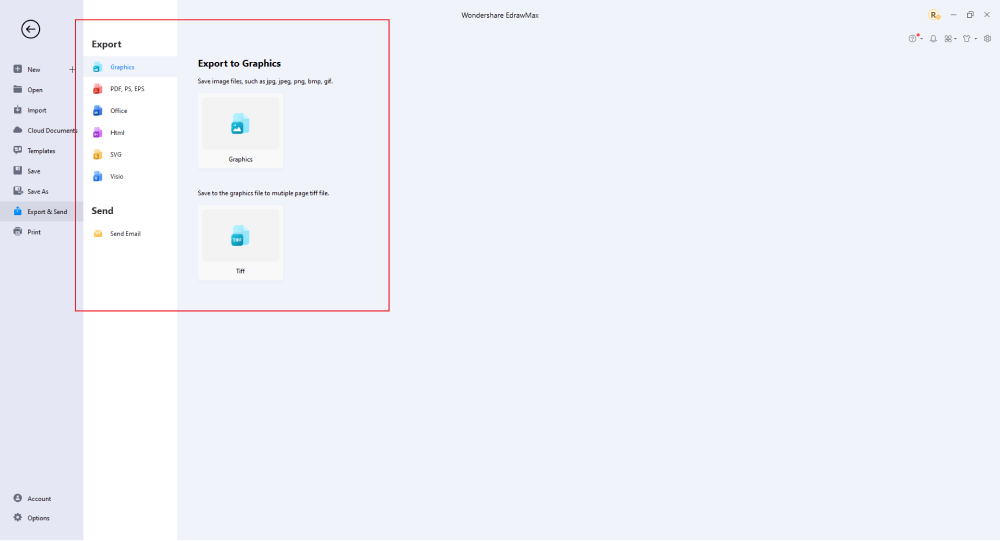
Basically, it is simple to create an Azure architecture diagram in EdrawMax, just grab a template and keep customizing, drag and drop standard Azure icons to make your plan better. If you are still confused about how to make an Azure architecture diagram in EdrawMax, you can find more tutorial videos from our Youtube
4. Azure Architecture Diagram Examples
To further get an idea of what a professional diagram should look like, here are some Azure diagram examples that you can check out.
Example 1: Azure Diagram
This "Azure Diagram" template is a good example of what an Azure architecture diagram looks like. In this template, the networking system of a certain organization is depicted. The 'Hub Virtual Network' shown at the center of the diagram is essentially the service that Azure is used for. The other components, such as the 'on-premises network', 'management subnets', and the 'Internet' are included in this diagram in order to show their role in the overall system. As you can observe in this diagram, there are various different icons and symbols used for showing components like resource groups, the internet, the Azure firewall, and so on.
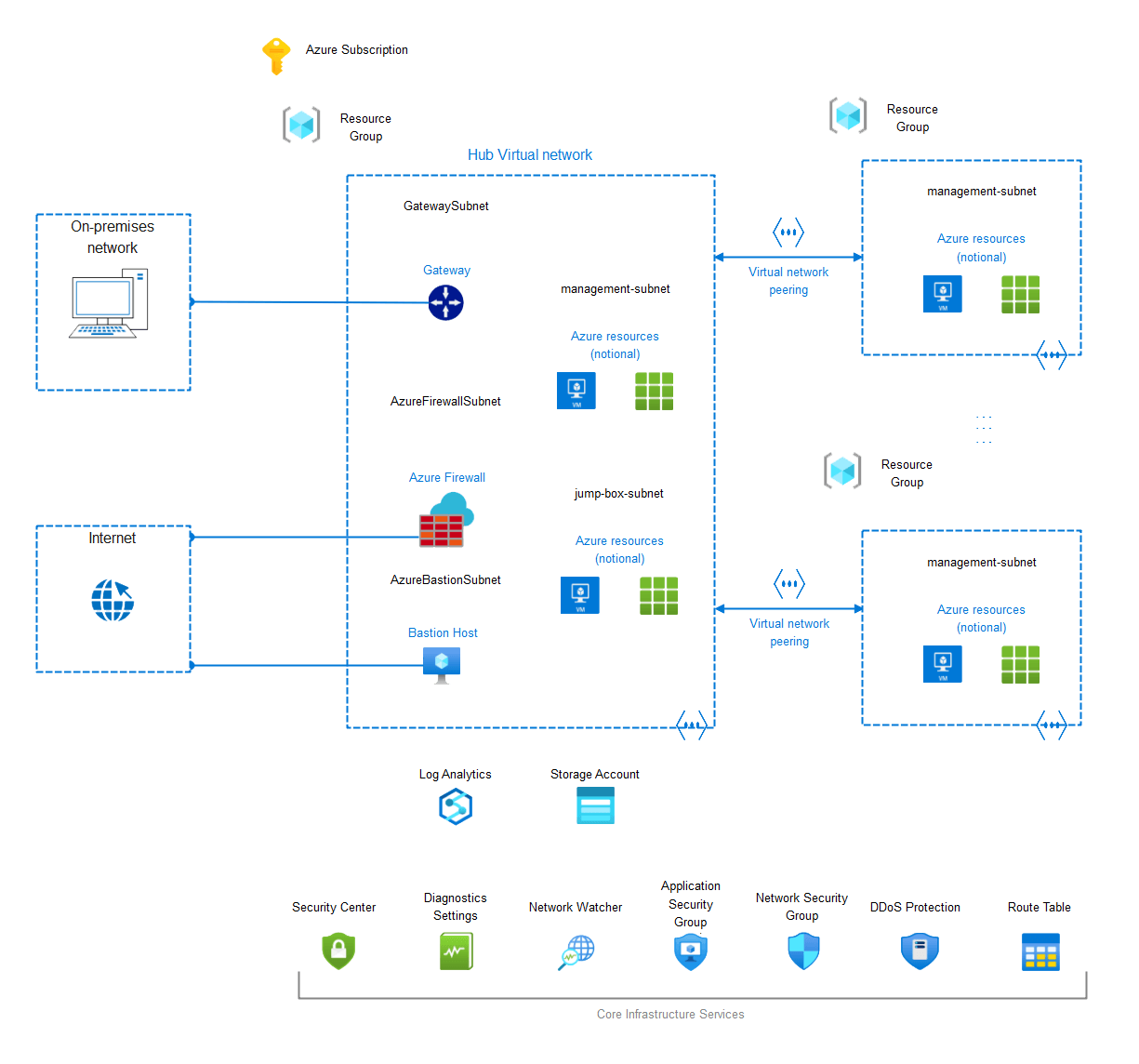
Example 2: Azure Infrastructure Diagram
The "Azure Infrastructure Diagram" template is much more complex than the example diagram discussed above. This template shows the infrastructure of an app management solution. From the top left corner of the diagram (the 'Azure Active Directory'), the diagram first depicts the types of applications i.e., the 'Web App', 'iOS App', and 'Android App'. Then, the drawing moves on to describe the interaction and the relationship of the consumers with the various utilities and services on Azure such as the 'Azure SQL database' and 'Storage'.
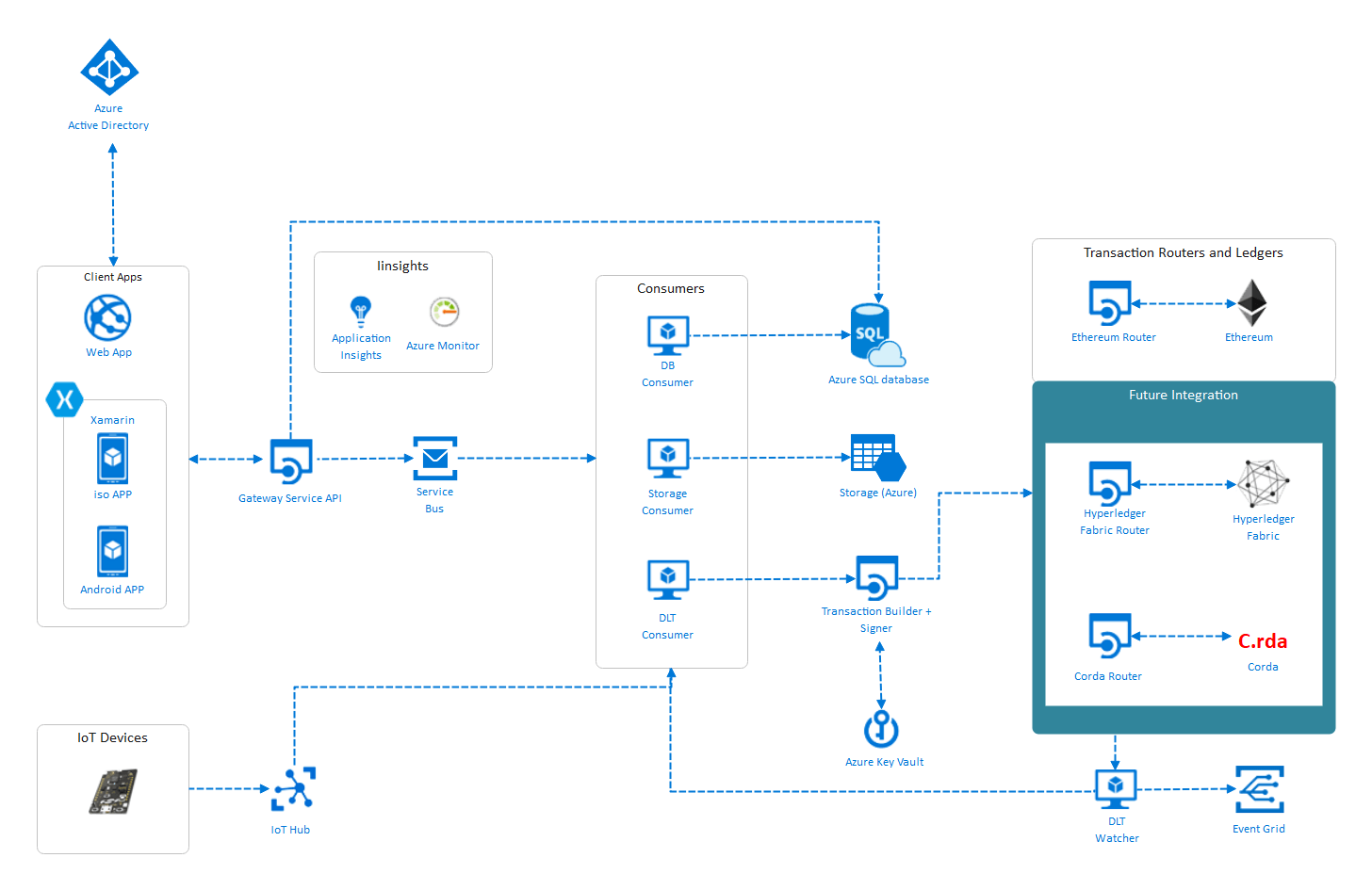
Example 3: Azure Cloud Architecture Diagram
The "Azure Cloud Architecture Diagram" shows the working of a cloud setup. This drawing utilizes different icons and symbols to depict elements such as the 'Azure Cosmos DB', 'Azure Synapse Analytics', 'Azure Functions', and 'Azure Kubernetes Services'. The order of the different processes involved in the cloud solution is shown using numbers written inside blue bubbles on each connector. This diagram is available in the template gallery and you can instantly use it to create your own drawing within minutes.
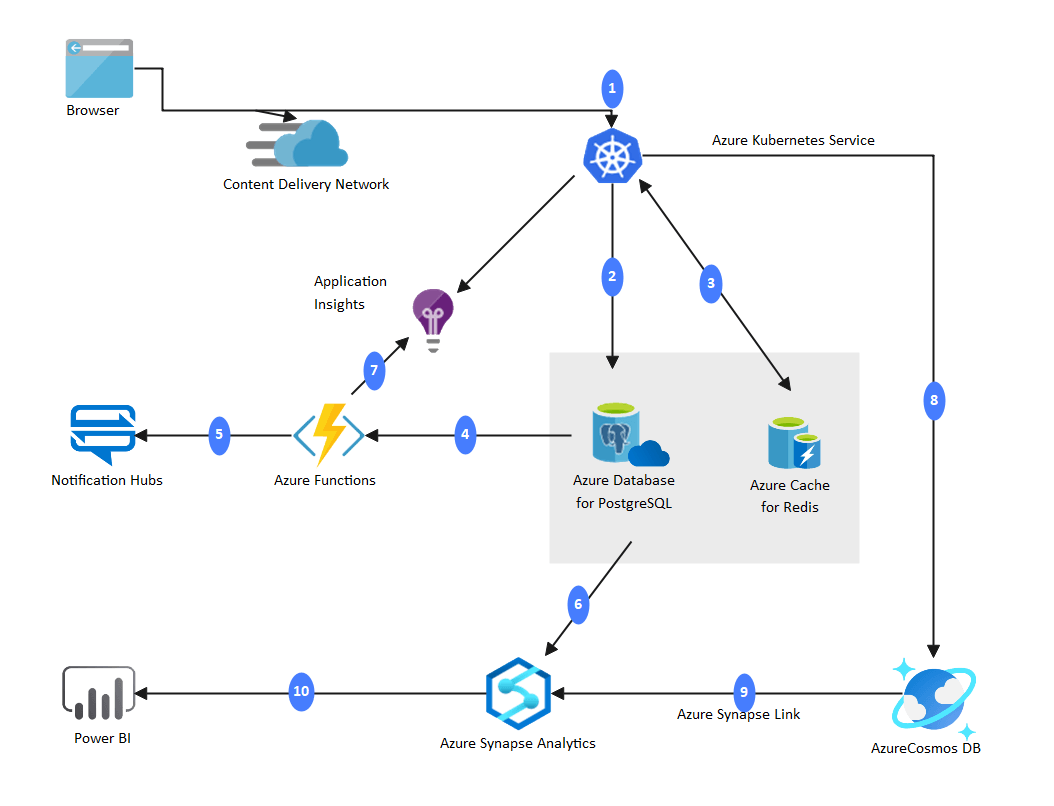
5. Free Azure Architecture Diagram Tool
As we said earlier, there are different methods and ways in which you can create an Azure diagram for your cloud solution. However, creating one manually or by using some software that does not have the proper number of resources can be too hassle-some and time-taking.
EdrawMax is an excellent Azure architecture diagram tool that you can use instead of wasting time on long and difficult drawing processes. It's free to start, and it has a remarkable number of drawing and designing utilities that you can use to come up with professional diagrams in a jiffy.
Main Features of EdrawMax
- Intuitive and easy-to-use interface
- A vast collection of 26,000+ symbols and icons
- Huge gallery of pre-made templates (with more added regularly)
- Excellent real-time collaboration options
- In-depth customization and styling options for creating unique diagrams
- Can be used online as well as a downloaded application
6. Final Thoughts
Microsoft Azure is a very popular name among cloud-computing platforms. It is one of the three leading services in the market, the other two being AWS and GCP. In this article, we looked at some basic workings of Azure as well as how it compared to its competitors i.e., Google Cloud and Amazon Web Services. We also discussed the importance of Azure architecture diagrams and how they can be helpful to non-technical personnel.
Moving on, we also saw you can efficiently create Azure architecture diagrams using EdrawMax. EdrawMax comes with a whole galore of useful features and options that you can use for your diagramming needs. There are various templates available that you can use to get a boost with creating the basic diagram outline. Similarly, you can use a variety of different icons and symbols in your drawing from the EdrawMax symbol library.
If you need to collaborate with other team members on a single project, you can invite them to your board by sharing a link with them or by using their email. You will be able to work with them in real-time. And once you are all done, you can export your diagram to a format of your choice and save it to your device.
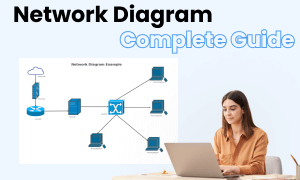
Network Diagram Complete Guide
Check this complete guide to know everything about the network diagram, like network diagram types, network diagram symbols, and how to make a network diagram.
You May Also Like
Logical Network Diagram Complete Guide
Knowledge
MAN Diagram Complete Guide
Knowledge
GCP Architecture Diagram Complete Guide
Knowledge
Cisco Network Diagram Complete Guide
Knowledge
Physical Network Diagram Complete Guide
Knowledge
Network Diagram Complete Guide
Knowledge

