GCP Architecture Diagram Complete Guide
Edraw Content Team
Do You Want to Make Your GCP Architecture Diagram?
EdrawMax specializes in diagramming and visualizing. Learn from this GCP Architecture Diagram complete guide to know everything about the GCP Architecture Diagram. Just try it free now!
Operating with GCP (Google Cloud Platform) has become an essential part of the computing world. It is a medium by which we can easily access and operate computing services and cloud systems created by Google. GCP is a broad network that holds a variety of cloud computing sectors including storage and site development. GCP can be easily accessed from anywhere and can be operated to fulfill different requirements.
Google cloud platform has a variety of management tools and a lot of cloud features such as data analyses, upgrade options, machine learning, and advanced cloud storage. These features make GCP a more desirable and popular leading service among the most successful cloud computing services.
This article is a complete guide to the GCP architecture diagram which is critical to craft and understand. This is used for documenting the complete network infrastructure accurately by different IT workers and developers. In this complete guide, you will explore how GCP diagrams feature the vast communication across several agencies. It will guide you to capture the GCP architecture's design easily and will help you to maintain a sync with your colleagues.
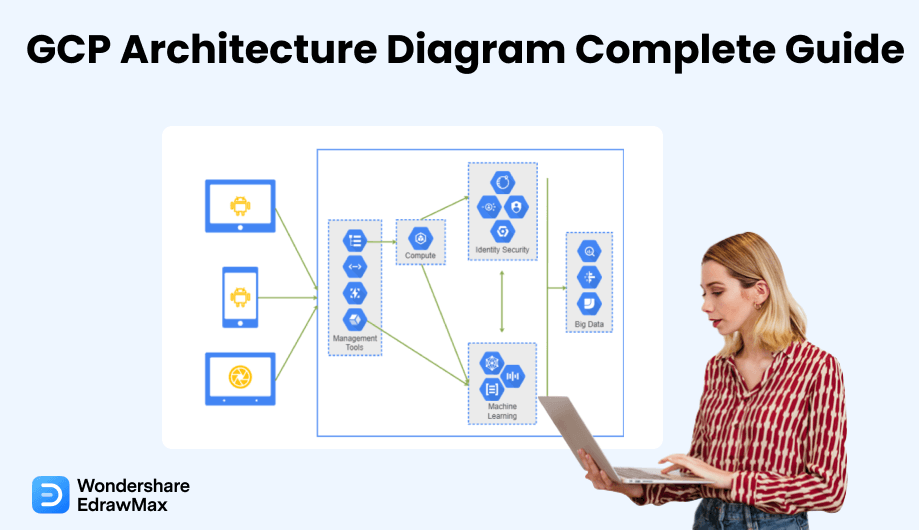
1. What is a GCP Architecture Diagram?
All organizations are using cloud options for these days to synchronize more team members within a wide area. Like AWS and Azure, the Google Cloud platform is also offering these services and data analytics around the world.
Google Cloud platform acts as a public vendor and competes well with other cloud options available in the market. It is a platform that enables workers to access computer data, resources, and services from Google's data centers for free or on a one-time payment basis. From data management to cost management, everything can be easily done by using GCP. Even different websites, videos, graphics, and AI can be easily delivered anywhere in the world. One can say GCP serves as a forefront for containerized administrations and its resources also support compact microservices models. GCP is the best option available for first-time users looking for automating deployments, competitive pricing, and streamlining overall applications.
The GCP Architecture diagram is designed to teach higher technical and non-technical contributors about the basic structure of GCP and understand its role in IT sectors. It simplifies those applications and services; the team members need to install. GCP diagram helps its customer to plan and execute their ideas over a broad network to lead them ahead in the organization's requirements. The changes can be easily executed without harming the initial database by simply understanding the design of GCP architecture.
The GCP architecture diagram is a complete design of the Google cloud, which is built over a massive, fine-edge infrastructure that controls the traffic and work capacity of every Google customer.
2. GCP vs. AWS vs. Azure
2.1 What is AWS?
AWS, also known as Amazon Web Services, is a cloud platform served by Amazon.com. In the last 6 months of 2021, AWS recorded net sales of 14.8 billion dollars which is 13% of Amazon's entire net sales.
AWS is a cloud software made up of several computing products and resources. It is said to provide the best serving networks, massive storage, remote computing, instant emails, mobile updates, security, and high-profile websites. It comprises several main products like EC2, virtual machine technology, Glacier, S3, and a low-cost storage system. AWS is a wide platform available in this computing world that has outfaced a lot of competitors. AWS is supported with eighty-one availability zones to support its servers. It puts a geometrical limit on regional users but also provides high-grade security depending upon the physical area and locality of data. According to AWS records, it is spread over 245 countries and many territories.
AWS cost is different for different users depending upon the usage, startups, and business size. No one can deny that AWS serves as the best option to build a business from the bottom because of the availability of various necessary tools at low-cost migration facilities. You can smoothly move or transfer your present infrastructure to AWS.
2.2 GCP vs. AWS
AWS was launched in 2006 with services like simple storage capacity, elastic compute cloud platform (EC2), and visual machine system. In 2009, AWS also released the elastic bookstore and Amazon Cloud Front. After Amazon, Google entered the world of cloud computing technology in 2011 with the base support of PaaS, which is also known as App Engine. Unlike GCP, AWS was launched with IaaS offerings. Although the Google Cloud platform was released late, still it has made its place in the top cloud services offered till now because of its high reliability and low-cost services.
Since AWS was launched earlier, it has a wide network than GCP. AWS has expanded its infrastructure over twenty-one geographic areas all over the globe. Even it is also set up in several small physical localities known as availability zones. AWS has approx. 66 availability zones with 12 more upcoming figures, whereas GCP has approx. 61 availability zones with 3 upcoming figures. GCP has set up its network in 20 geographical areas. Talking about market shares, AWS has registered 30 percent of market shares in the cloud computing world whereas GCP is still behind AWS even after tremendous efforts and progress. But according to the reports of CNBC, GCP had crossed revenue of one billion dollars per quarter in 2018 even after getting lagged AWS by 5.5 billion dollars.
AWS and GCP both have great support from all over the world. AWS is supported by high-profile agencies like Netflix, Unilever, Airbnb, BMW, Samsung, Xiaomi, and Zinga because of its vast experiences and services. HSBC, PayPal, 20th Century Fox, Bloomberg, and Dominos are the prime supporters of GCP. GCP has earned its customers by offering the same infrastructure as that of Google and YouTube.
Now, security is another aspect where GCP vs. AWS has become a hot topic to discuss. Both the platforms are head-to-head in this zone depending upon different criteria of controls, policies, processes, and technologies. Here is a list of basic differences between GCP and AWS:
|
Parameters |
GCP |
AWS |
|---|---|---|
|
Age |
6 years |
11 years |
|
Price |
Based on per minute |
Based on per hour |
|
Definition |
Google Cloud Platform is a service offered by Google to compute resources and different services. |
AWS is a protected cloud platform that is developed and maintained by Amazon. |
|
Containers |
Kubernetes Only |
Docker, Kubernetes |
|
Best Features |
High compute services such as Big Data. |
Dominating cloud-based tools and services. |
|
Cost |
Lower price than AWS |
Higher price than GCP |
|
Object Storing |
Google Cloud Storage |
Amazon Simple Storage Services (AWS S3) |
|
VM Disk |
Persistent Disk (HDD and SSD) |
Amazon Elastic Block Store (Amazon EBS) |
|
File Storage |
Cloud File store |
Amazon Elastic File System (Amazon EFS) |
|
Archive Storage |
Archival Cloud Storage |
S3 Single Zone-Infrequent Access |
|
Bulk Data Transfer |
The near line has a low frequency and the cold line has the lowest frequency. |
AWS Import/Export Disk: |
|
Hybrid Support |
Relies on Egnyte for Hybrid support. |
Virtual tape infrastructure for hybrid support. |
|
DR Management |
Equipped with out-of-the-box DR and backup services. |
Comes with cloud-based disaster recovery management. |
|
Backup |
Own built-in backup in Google |
Secondary backup storage (Amazon S3) |
|
Serverless Computing |
Container Engine |
AWS Lamba |
|
Volume Sizes |
1 GB to 64 TB |
500GB to 16TB |
|
Volume Sizes |
1 GB to 64 TB |
500GB to 16TB |
|
Max IOPS/Volume |
3000 - 15000 |
500 |
|
AI service and Machine Learning |
AI chips known as TPU |
Self-made Al service, known as Sage Maker. |
|
Networking Framework |
Tiered networking framework. |
No tiered networking framework. |
|
Data Transmission Format |
Complete encrypted format. |
Basic General format. |
|
Big Data Support |
GCP has its own AI known as AI-First for data management. |
AWS has a big data analysis tool, known as AWS Lambda. |
|
Available Zones |
20 different regions |
21 different areas |
|
Supported Companies |
Bug snag, Atomcert, Policy genius, and Points Hound |
App Direct, Eat with Ava, Icarros, and Valera |
2.3 What is Azure?
Azure is another cloud computing option available in the computing world with more than 100 services to solve your toughest assignments easily. Azure has an in-built system to quickly iterate and transfer codes using end-to-end encryption technology. It helps you to work even with other open tools such as chef and Jenkins for an easy and instant debug. Microsoft Azure allows private cloud, public cloud, as well as hybrid cloud deployments. In terms of security, Azure has an in-depth structure comprising robust information security (InfoSec) that provides a general and basic storage database, networking security, unique identity, instant backup, and managed disaster recovery.
You will be surprised to know that Azure supports every kind of tool, language, and framework like Java and .NET. Azure ensures higher productivity by offering visual studio and visual studio codes. It also offers approx. 100 plus turnkey services, the latest AI technology, and improved intelligence data for different operations. Office 36, Google services, Dropbox, Salesforce, and Twitter are one of those 150 logic apps offered by Azure. No matter what size of the application you are using, Azure supports all applications from basic to most complex ones. Azure works perfectly on both Mac and PC with short development cycles.
There are several options available for management tools including power shell, bash, Azure portal, as well as REST APIs. It gives complete support for monitoring websites, logs analyses, patching, site recovery, and backup. These excellent features have made over five hundred companies believe in its platform including government agencies and buildups. Its high-tech security responds to attacks and threats and plugs gaps in seconds.
2.4 GCP vs. Azure
Azure provides comprehensive end-to-end solutions and leads ahead in computing platforms through (PaaS). It has the strongest solutions for developers. You must opt for the natural choice of Microsoft technology stack, with the extensive support of Linux. Even after this, GCP leads in database and infrastructure services as compared to Azure. GCP provides the most advanced hybrid and multi-cloud platform known as Google Anthos. It also serves as the strongest support for containers and Kubernetes.
Azure is the world's second-largest cloud provider, whereas GCP is the world’s third-largest cloud provider. Microsoft-based Azure generates over $50 billion per annum, beating Google Cloud Platform's annual revenue of $13 billion. Azure has grown over 48% in the year 2020, whereas GCP grew 45% over the same year.
Azure provides REST API, Power Shell, and CLI access, whereas Google optimizes price or performance using Object Lifecycle Management. Ultra Disk SSD with up to 2GB/second and 1.6m IOPS is offered by Azure which is higher in price as compared to HDD and SSD offered by GCP. You can access various files via standard SMB protocol and NAS offered by Azure and GCP, respectively. Hot, cool, and archive access tiers are seen in Azure, whereas Google supports cold storage with sub-second response times.
Now, security is another aspect where GCP vs. AWS has become a hot topic to discuss. Both the platforms are head-to-head in this zone depending upon different criteria of controls, policies, processes, and technologies.
Here is a list of the main and basic differences between Azure vs. Google Cloud.
|
Comparision |
Azure |
GCP |
|---|---|---|
|
Histoty |
It was launched in 2008. |
It was launched in 2011. |
|
Market Share |
In February 2020, Azure was reported with 14.9% of the computing market. |
In February 2020, GCP was reported with 6% of the computing market. |
|
Computing Option |
It offers Azure Virtual Machines as a computing option. |
It offers a Compute Engine as a computing option. |
|
Zones |
It has reported fewer Zones than GCP. |
It has listed a greater number of Zones than AWS. |
|
Growth Rate |
High Growth Rate |
Low Growth Rate |
|
Price |
It is more expensive than AWS. |
It is cheaper than Azure. |
|
Container Service |
Azure Kubernetes is offered for container services. |
GCP provides Google Kubernetes Engine for container services. |
|
Functio Service |
Azure provides Azure Functions for function services. |
GCP supports Google Cloud Functions for function services. |
|
Discount |
Azure gives a commitment of up to 3 years that grants a significant discount for fixed VM instances. |
GCP offers a sustained discount of 30% if you repeat the instance in most of the given month. |
|
Grant Access |
Azure provides control over different files through standard SMB protocol. |
Google grants NAS access and also an integration by GKE. |
|
Trial |
Azure gives a free trial of minimal services, and many other popular services for up to 12 months. |
GCP provides a free trial that has some free basic services. |
|
SQL |
SQL Database for RDBMS |
Cloud SQL for RDBMS |
|
Virtual Network |
Azure VNet creates a Virtual Network in Azure. |
Virtual Private Cloud creates a Virtual Network in GCP. |
3. How to Draw a GCP Architecture Diagram in EdrawMax
Up to now, we have seen that it is critical to design a GCP architecture diagram, even after a lot of effort and time. So, if you are looking to draw a GCP design on paper or some software, it is going to be hectic work. To resolve this issue, you must go with EdrawMax, as it enables you to explore a variety of services with secure connections. EdrawMax allows you to create a basic and easy design of a GCP architecture diagram by just following a few simple steps, like:
Step1 Open EdrawMax and Login
The very first step that you need to follow is to install EdrawMax in your system. Go to EdrawMax Download and download the network diagram software depending upon your operating system. If you need remote collaboration with your office team, head to EdrawMax Online and log in using your registered email address.
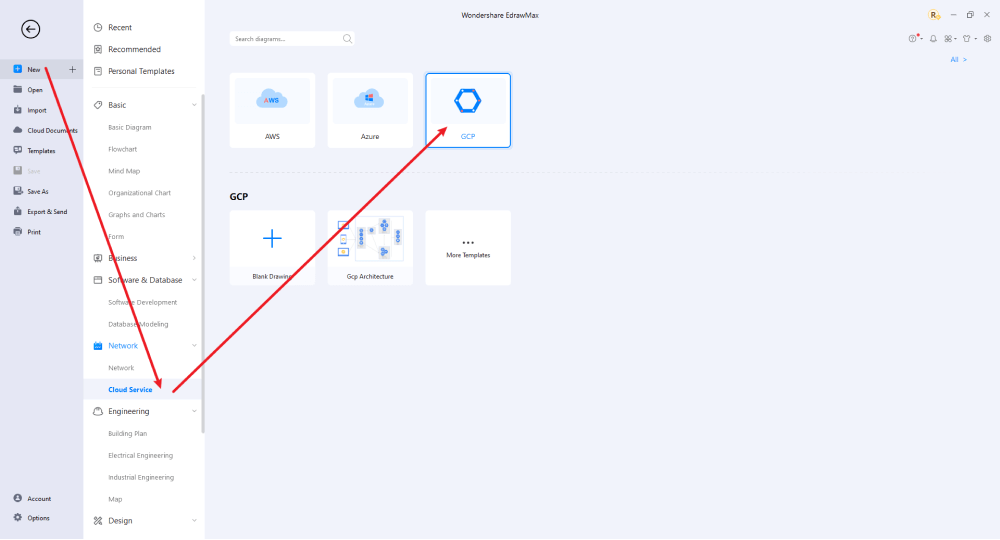
Step2 Select a Template
After launching, the Home screen opens by default. Head to the Template bar and search for Network Diagrams in the search box. In-built templates specific to your search will appear on the screen. EdrawMax features a large library of templates. We have more than 25 million registered users who have produced thorough Templates Community for each design. Select the template you like and click Use Immediately to open it in a new window for customization.
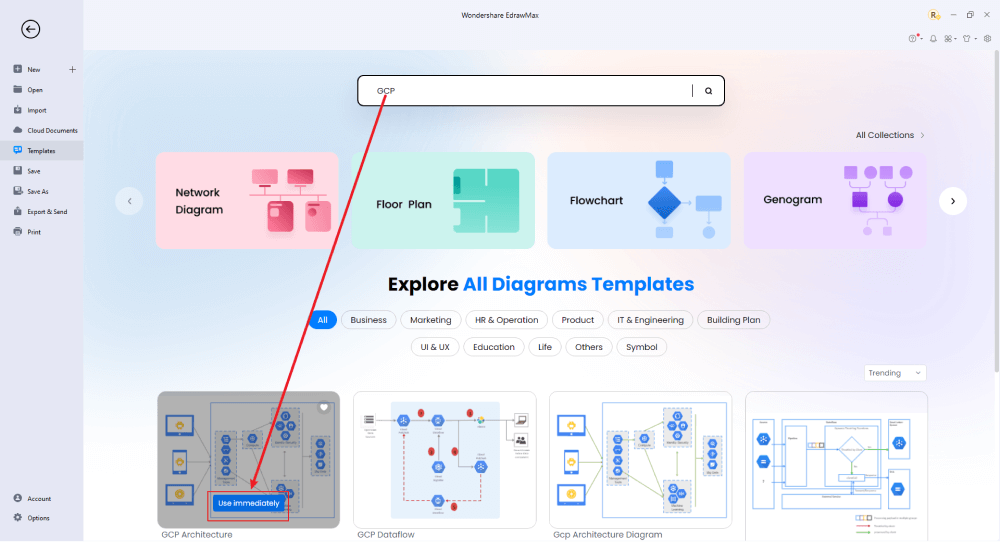
Step3 Create From Scratch
From the EdrawMax homepage, you will find the '+' sign that takes you right to the canvas board, from where you can start designing the network diagram from scratch. Coupled with your technical expertise, you can use a wide range of symbols to draw a detailed GCP Architecture diagram.
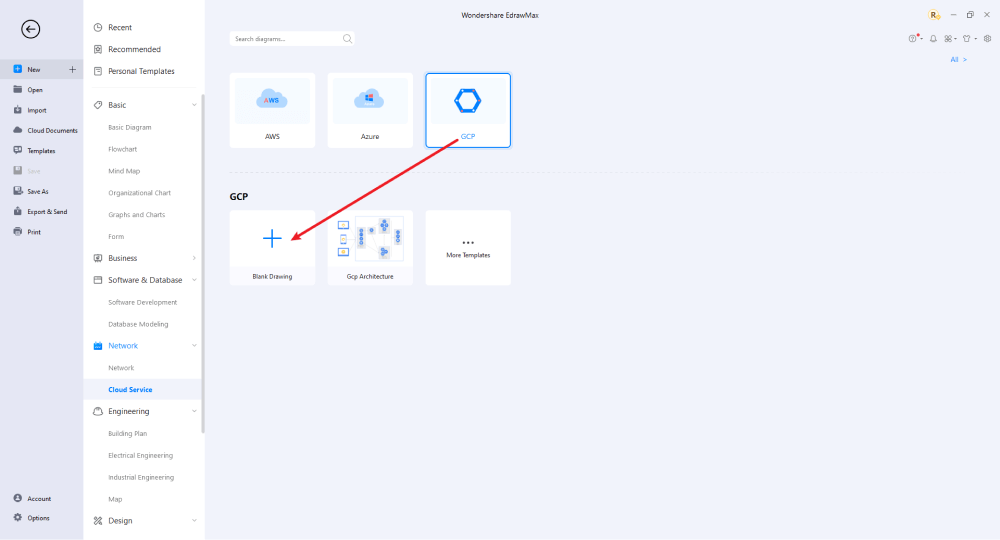
Step4 Select Symbols
EdrawMax includes a large number of symbol libraries. You may quickly build any type of diagram with over 26,000 vector-enabled symbols. If you can't locate the symbols you need, you can easily import some images/icons or build your own shape and save it as a symbol for later use. Simply go to the 'Symbols' part of EdrawMax and select the 'Predefined Symbol' section from the top toolbar. Hundreds of symbol categories are accessible for you to utilize and incorporate into your GCP architecture diagram.
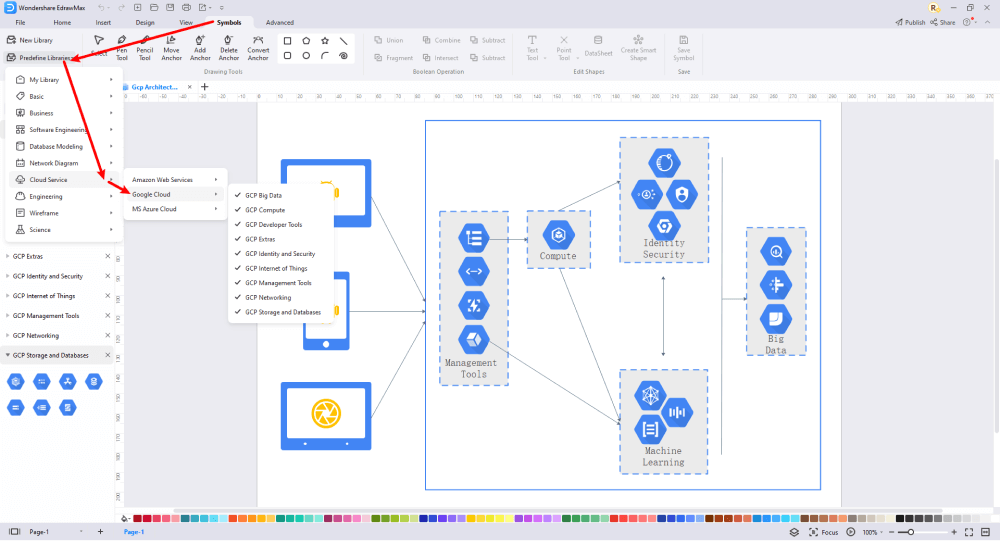
Step5 Add Components
After you have sketched out the basic pieces, you may customize the typefaces, colors, and other details by selecting the right or top menu to make your GCP architecture design more visually appealing. Also, feel free to draw ideas from other layouts on Templates Community and transfer some of the photos or features that you think would go well with your GCP architecture design.
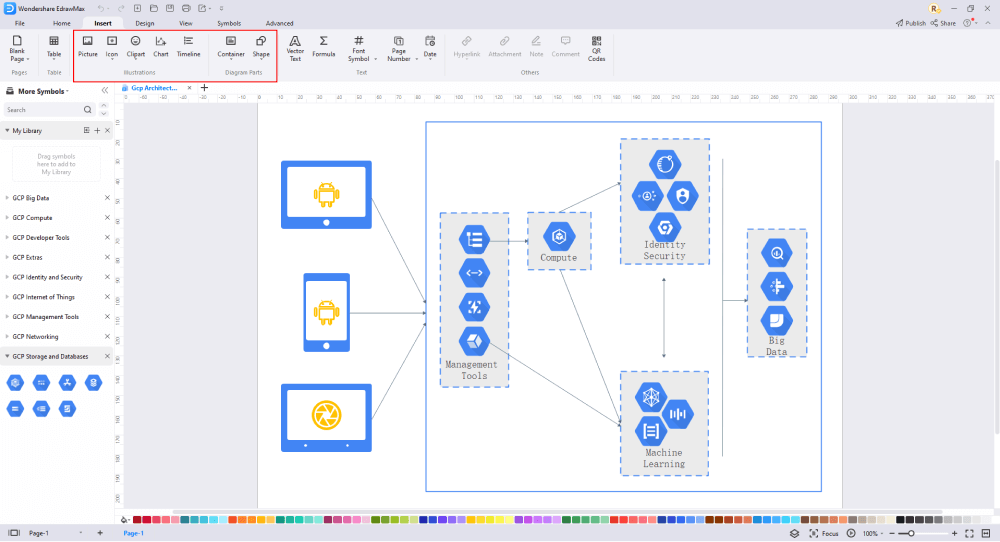
Step6 Finalizing the Plan
Once you complete your GCP design, it can be easily shared through emails and other formats without any restrictions. First, download the design in your desired format by opting for high-quality images or pdf, then transfer them to the needed source.
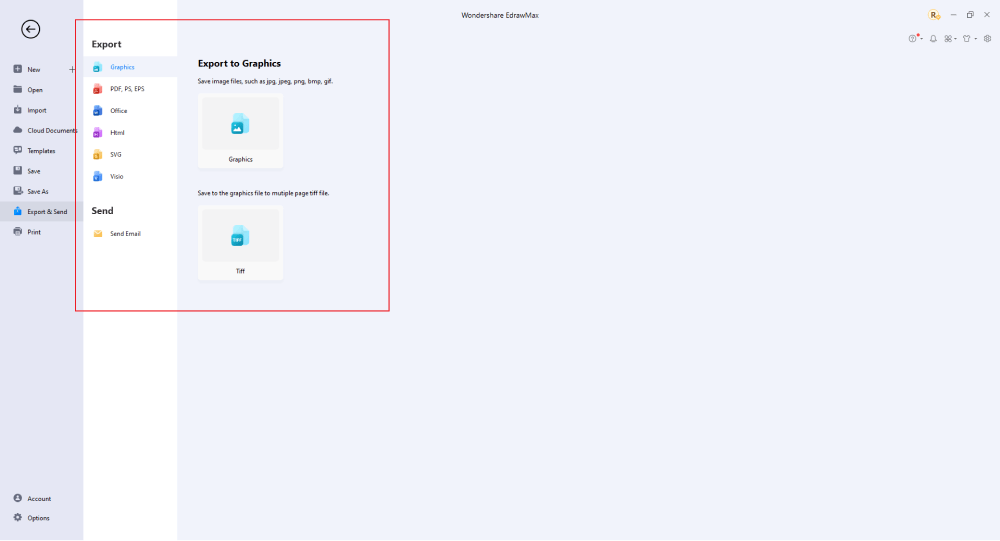
Basically, it is simple to create a GCP architecture diagram in EdrawMax, just grab a template and keep customizing, drag and drop standard GCP icons to make your plan better. If you are still confusing about how to make a GCP Architecture Diagram in EdrawMax, you can find more tutorial videos from our Youtube
4. GCP Architecture Diagram Examples
There are GCP architecture diagram examples you can go through by clicking the templates and can customize them accordingly. You can explore the GCP architecture diagram, Google cloud diagram, and GCP network diagram for easy design. It is important to register on this platform to get access to different templates of your choice.
Example 1: GCP Architecture Diagram
This is a GCP architecture diagram example that displays a complete setup of management tools, identity security, big data, machine learning, and computing. It is also shown here how the network between each of them is connected.Management tools, machine learning, and computing together serve for the big data used by the customer. Also, identity security secures the data being computed or transferred by the user.
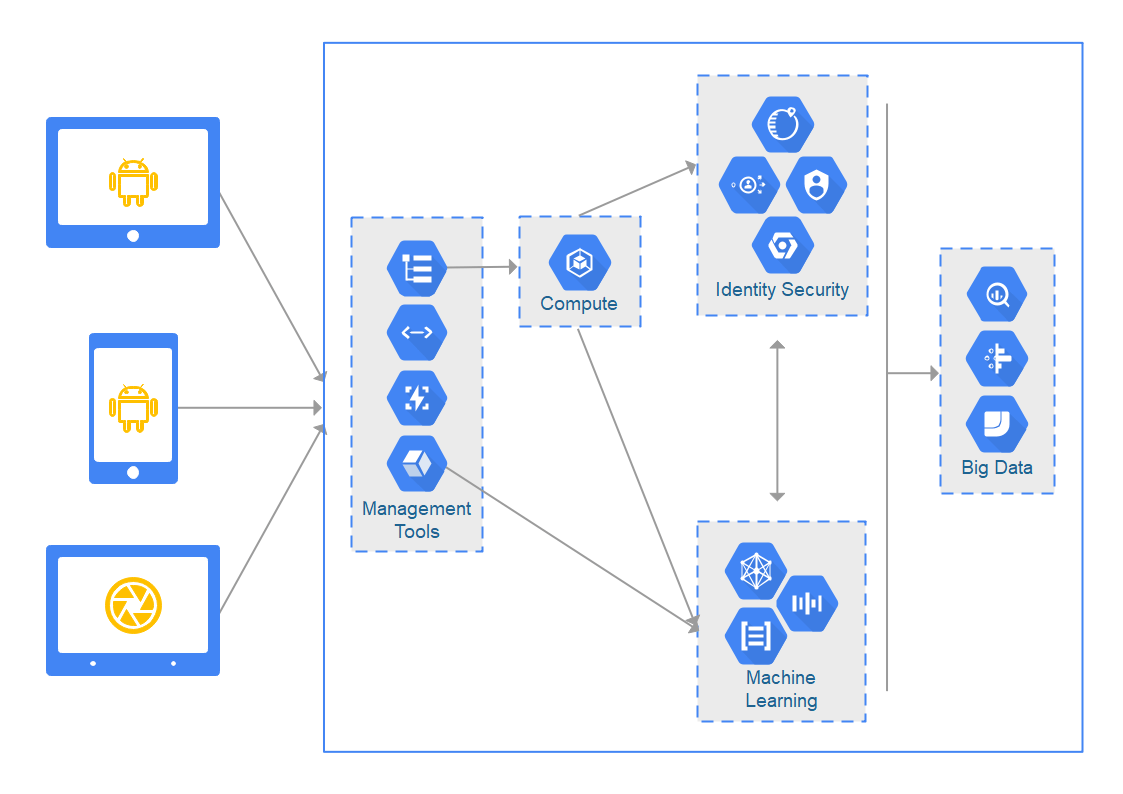
Example 2: Google Cloud Diagram
The example is a Google cloud diagram displaying its data flow from the source to the sink. It is clear here how the data is flowing through Google Cloud. The data first travel from the source to the pipeline, then throttled by the client, and if approved, it goes to the dead letter queue. When it is transferred to a client call, it either goes to external service or sinks depending upon the response.
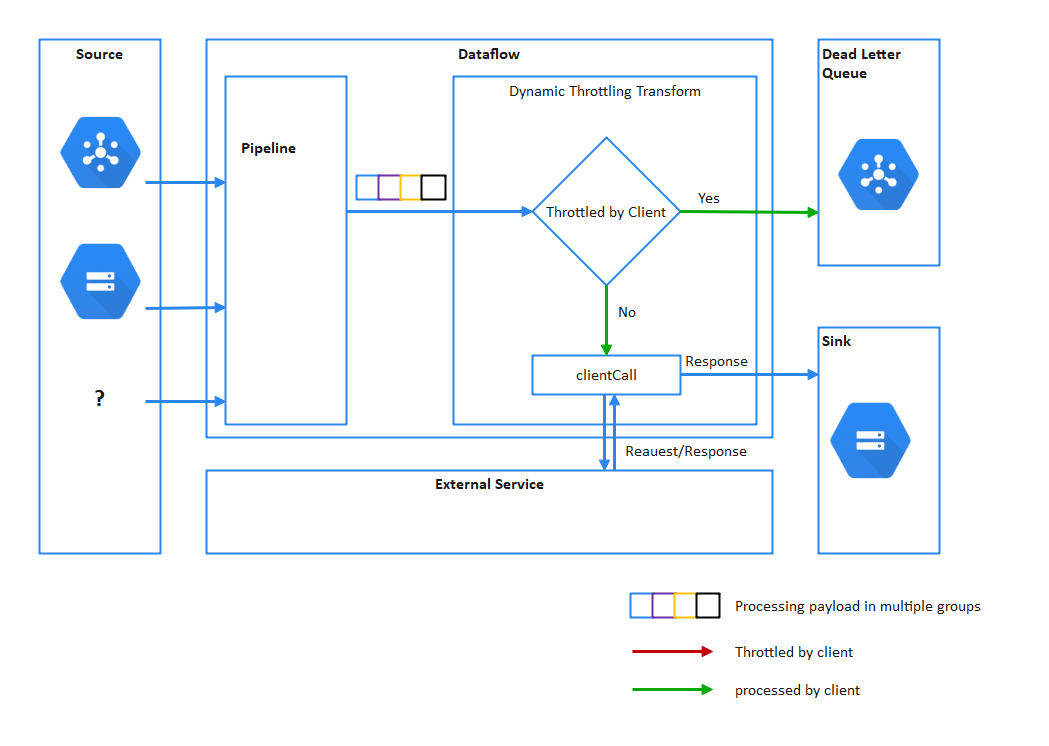
Example 3: GCP Network Diagram
Here is an example of a GCP Network diagram that shows how the network is spread between sources and consumers through the Google Cloud Platform. Starting from Upstream Data Sources, the data reaches Downstream Index data consumers. The network in between comprises Cloud Pub/Sub, Cloud dataflow, elastic, Cloud big table, and computing system. Both direct and reverse communication of data follow the same network plan.
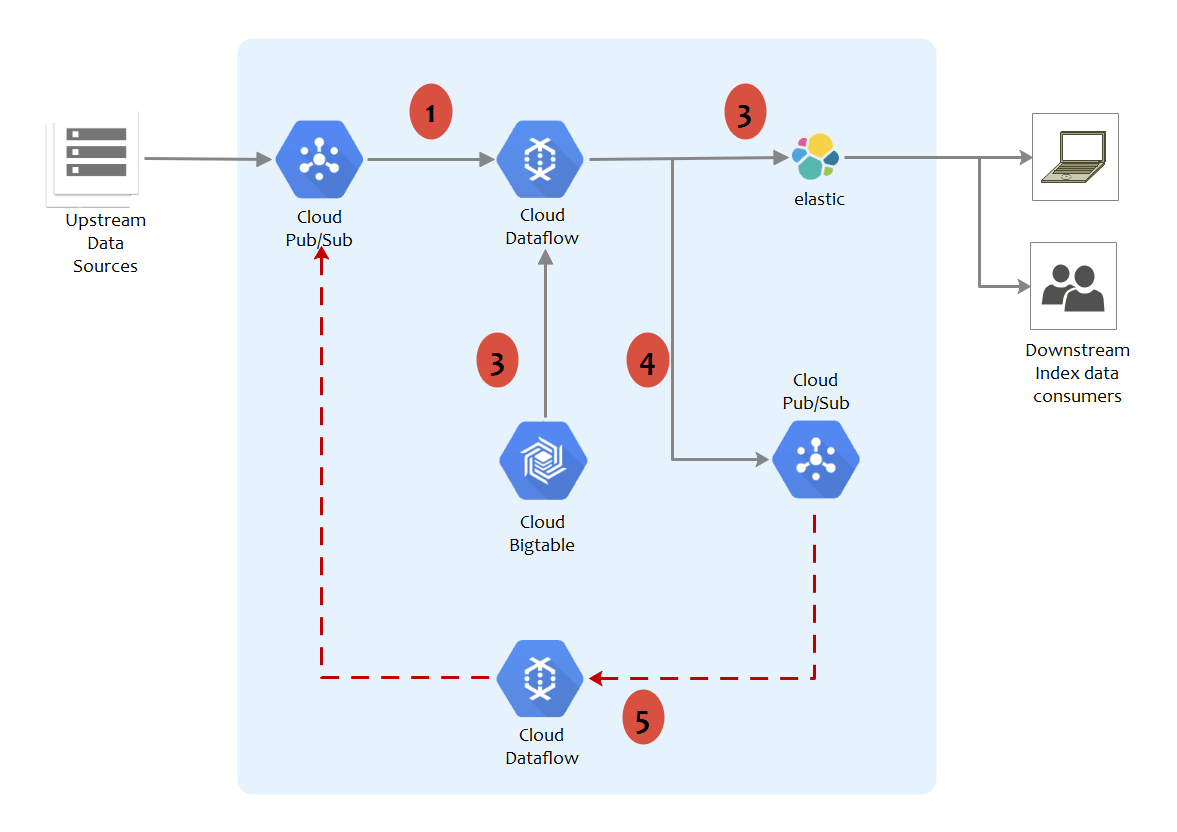
5. Free GCP Architecture Diagram Tool
Many of the engineers and designers had tried to design such architecture diagrams manually, but none of them got a clear and visualizing output. There are several video studios, software, and programs that claim to create such mess-free designs but end with providing a lot of troubleshooting problems and asking for updates.
EdrawMax GCP diagram tool solves all these issues and lets you practically design wonderful diagrams and architects in minimum time without harmful threats or clumsiness. Here, you can explore a variety of templates, symbols, and suggestions regarding the Google cloud network, data flow, storage, and security. Just create your desired design and then you can easily download the result according to your convenience.
- EdrawMax provides a free version where you can have amazing GCP architecture diagram design. It has a wide range of symbols and graphics which allows you to create over 280 types of different diagrams in one single canvas.
- EdrawMax comes with free GCP architecture diagram templates starting from basic to complex and 100 percent customizable. Beginner -friendly!
- EdrawMax allows you to share your GCP architecture diagram with your team or to different social media platforms. It also has a big community where 25 million users share their creative projects on a daily basis.
- EdrawMax is supported by Linux, Mac, and Windows and lests you export the file in multiple formats like MS Docs, PPTX, JPEG,PNG and more.
6. Final Thoughts
A GCP architecture diagram is a design for the Google Cloud platform that enables the user to customize, analyze, share, transfer or secure their websites, data, and applications depending upon their needs. This article is a complete guide to cloud platforms available in the computing world as well as the GCP design. It has been explained here how you can use EdrawMax to design your GCP architecture or network by using and following some basic and simple steps.
You can also register for a paid account in EdrawMax to access premium and in-depth content. You can access the current version in two ways that are a free viewer version and a professional editable version. You will only be able to edit in the professional version, and a free version is used for visualizing different projects and assignments.
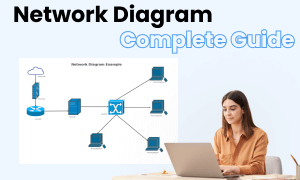
Network Diagram Complete Guide
Check this complete guide to know everything about the network diagram, like network diagram types, network diagram symbols, and how to make a network diagram.
You May Also Like
Logical Network Diagram Complete Guide
Knowledge
Network Diagram Complete Guide
Knowledge
WAN Diagram Complete Guide
Knowledge
LAN Diagram Complete Guide
Knowledge
Neural Network Diagram Complete Guide
Knowledge
Cisco Network Diagram Complete Guide
Knowledge

