Overview of Our Best Picks
Business Process Modeling Notation (BPMN) online makers have several elements that allow you to brainstorm, build, and visualize processes. We've put together this guide to assist you in finding the finest on the market. The following criteria were used to select these BPMN online tools:
- User categories
- Compatibility
- Free templates with built-in functionality
- Price and user feedback
However, just a handful include some extra quality features to put the consumer at rest. The best flowchart software has added features that set it apart from the competition. Let's explore how various BPMN online makers differ in terms of features, pricing, and other factors.
| Feature \ BPMN Tool | EdrawMax Online | FigJam | Lucidchart | Visual Paradigm Online | SmartDraw | Creately |
| Best for | Students to business professionals | Interface designers, web developers, and other working professionals | Business owners to project managers | Project managers and software developers | Project managers | Project managers |
| Compatibility | Windows, Mac OS, Linux, Online | Windows, Mac OS, Linux, Online | Windows, Mac OS, Online | Windows, Mac OS, Linux, Unix, Online | Windows, Mac OS, Online | Windows, Mac OS, Linux, Online |
| Free-to-use built-in templates | Yes | Yes | Yes | Yes | Yes | Yes |
| Ease of use | Easy | Intermediate | Intermediate | Intermediate | Easy | Easy |
| Price | Available for free users. A premium account starts at $99 annually. | Available for free users. A premium account starts at $36 annually. | Available for free users. A premium account starts at $95.40 annually. | Available for free users. A premium account starts at $48 annually. | Available for free users. A premium account starts at $119.40 annually. | Available for free users. A premium account starts at $48 annually. |
| Ratings | 4.3 out of 5 stars | 4.7 out of 5 stars | 4.6 out of 5 stars | 4.3 out of 5 stars | 4.5 out of 5 stars | 4.3 out of 5 stars |
Review of the BPMN Online Tools
#1 EdrawMax Online
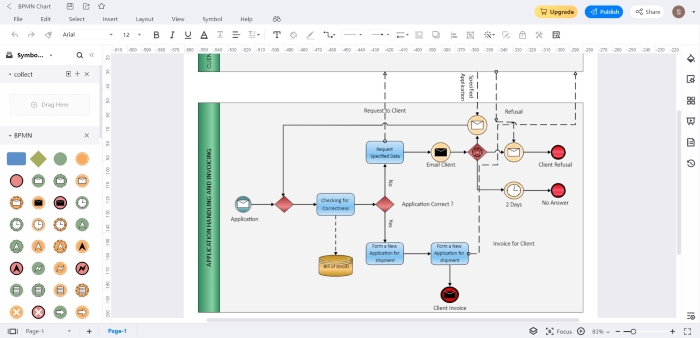
Overview
EdrawMax Online is a cloud-based diagramming tool that lets you create, edit, collaborate, and share visual content. You can make professional-looking diagrams with EdrawMax Online. It comes with over 1,500 built-in templates and 26,000 symbols. With this, you can make flowcharts, BPMN diagrams, floor plans, and many more.
There are pre-designed, industry-specific templates you can use, or you can build one from scratch. Just import your data or drag-and-drop shapes onto the canvas from the library. Using its user-friendly interface, you can customize your diagrams by changing themes, fonts, and sizes.
If you need to collaborate with others, online collaboration is available with EdrawMax Online. It is what connects and distinguishes a project. You may also share your diagrams via email or social media sites like Facebook, Twitter, and Pinterest.
Feature List
- 280+ built-in diagram types
- Multiple templates, symbols, and themes
- Import and export Visio documents
- Collaborate and share your creations whenever and wherever you choose, including on social media
- Export to a variety of file formats, including graphics, PDF, HTML, Word, Excel, PowerPoint, and SVG
- Data encryption
Price Model
There is a free version available for EdrawMax Online users. But if you want to unlock more features, subscribe to their tiered membership plans. EdrawMax Online is available for both individual and organizational users.
- Individual Plan starts at $99/year
- Team Plan starts at $505.75/year
- Education Plan starts at $62/semi-annual or $85/year
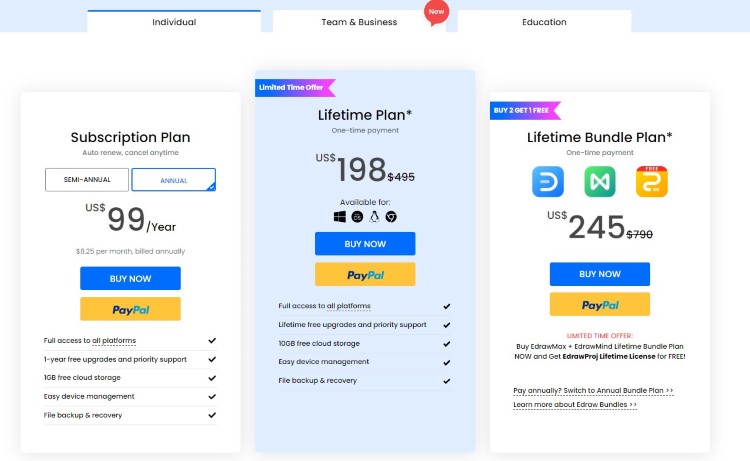
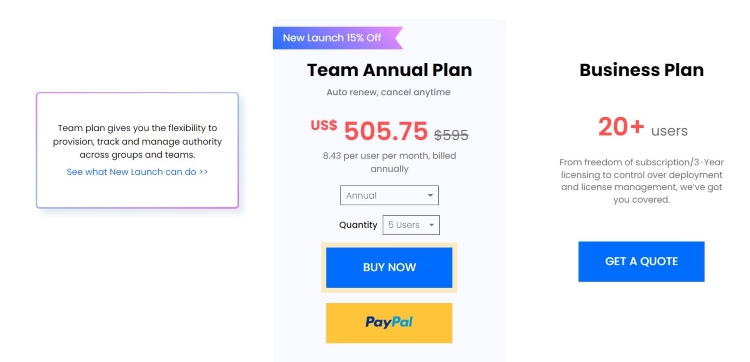
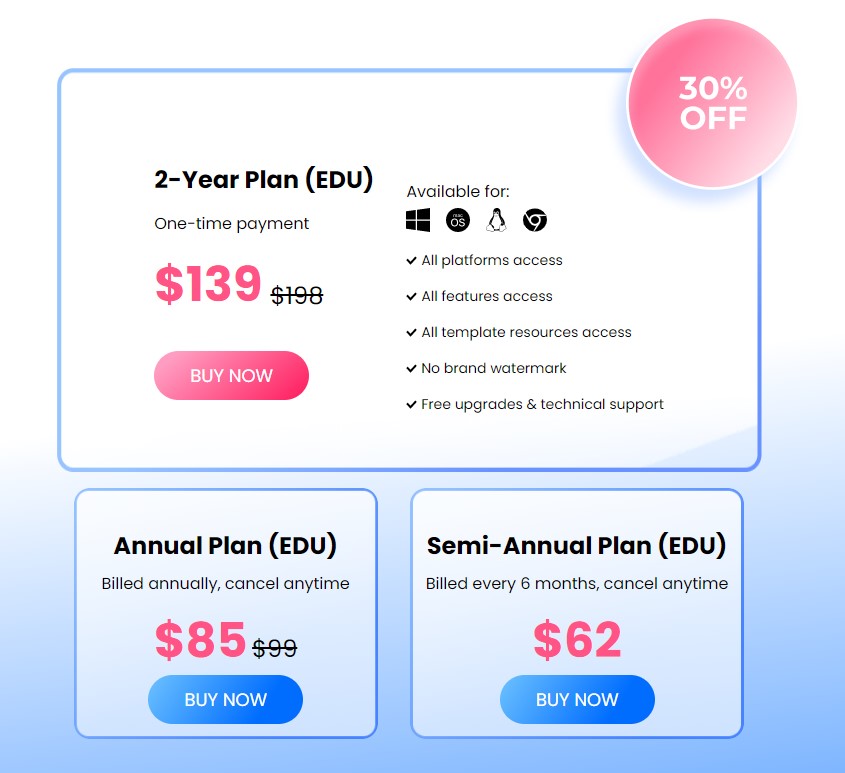
Website
EdrawMax Online simplifies your work. To know more about EdrawMax, visit their website at https://www.edrawmax.com/online-bpmn-tool.html.
Final Verdict
EdrawMax Online is easy to learn but also powerful enough for professionals. With its intuitive interface, users can draw even the most complicated BPMN diagram online with just a few clicks. From now on, saving time on creating and improving your work quality is possible with EdrawMax Online.
#2 FigJam
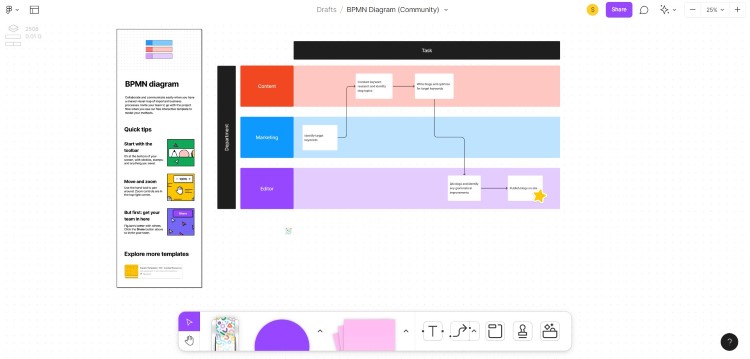
Overview
FigJam is Figma's latest digital whiteboarding tool. It's a drawing application and better suited for quick prototyping. FigJam is an end-to-end design tool that helps teams understand issues, explore choices, and collaborate to construct solutions. Use the FigJam Community to access ready-to-use resources like on-canvas widgets and sophisticated plugins. You can also search for existing designs or create your own.
With FigJam, you can create high-fidelity prototypes that look and behave like the finished product. Besides responsive layouts and responsive design tools, FigJam has real-time collaboration features. Your files are safe to share with peers, clients, and stakeholders. With granular permissions, you can control their access from one place.
Feature List
- Open sessions let you jam with your collaborators for 24 hours even without an account.
- Advanced font features make it easier to express your brand.
- Available plugins and widgets make it easy to draw flows.
- Flexible styles and accessible asset libraries.
- Access files anywhere through a cloud.
- Export files as PNG, JPEG, SVG, and PDF.
Price Model
FigJam is free of use. But to unlock more features you must subscribe to their membership plan.
- FigJam Professional starts at $3/month billed annually
- FigJam is free of use. But to unlock more features you must subscribe to their membership plan.
- Education Plan starts at $62/semi-annual or $85/year
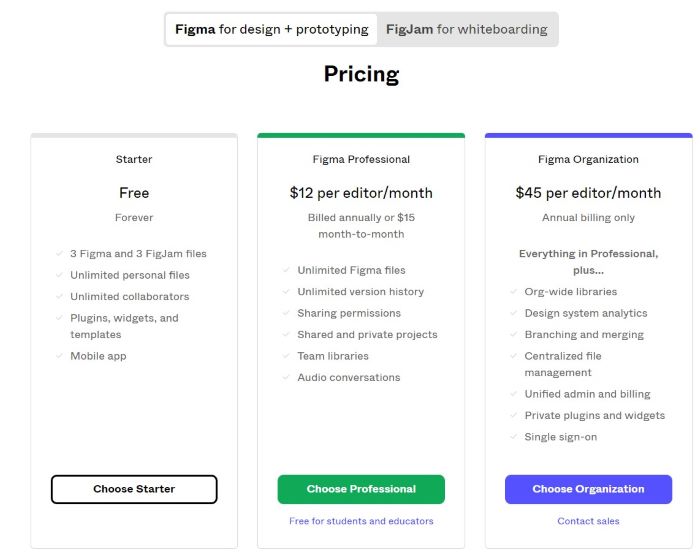
Website
FigJam makes designing charts more fun. To start creating designs, check their website at https://www.figma.com/figjam/online-whiteboard/.
Final Verdict
FigJam makes collaboration with other individuals more fun and engaging. However, there's a learning curve if you're unfamiliar with design software. Also, FigJam doesn't have a few features others might find helpful. For example, it doesn't have an offline mode or a way to export files as editable. The lack of some functionality in FigJam may not make it a practical option to draw a BPMN diagram online.
#3 Lucidchart
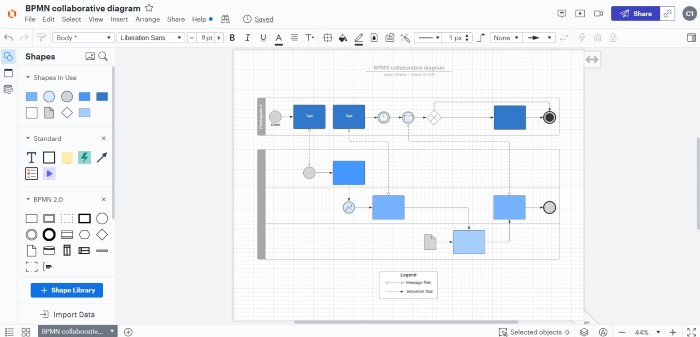
Overview
Lucidchart is one of the most popular online BPMN diagram makers. You can use it to discover and eliminate redundancies and unnecessary stages within your company using editable flowchart templates.
Remote teams love Lucidchart because it lets them work together on one platform without meeting in person. It helps them generate new ideas and gives them a visually personalized but appealing look. With Lucidchart's intuitive interface, you'll be up and running in no time. Users can create customizable templates, draw mind maps, and share files with their coworkers in real time.
Feature List
- Feature List
- Over 900 customizable templates for all types of diagrams, including BPMN diagrams online
- Master pages where users can design background and apply formatting to other document pages
- Export to different file formats, including graphics, PDF, PNG, JPEG, SVG, CSV, and Visio.
- Fully integrated with G Suite
Price Model
Just like other BPMN online makers, Lucidchart has a free version. But to enjoy more perks, you must upgrade your membership plan.
- Individual Plan starts for as low as $7.95 per month.
- Team Plan starts for as low as $9.00 per user.
- Enterprise Plan has access to the entire visual collaborative suite. You need to contact sales for more pricing information.
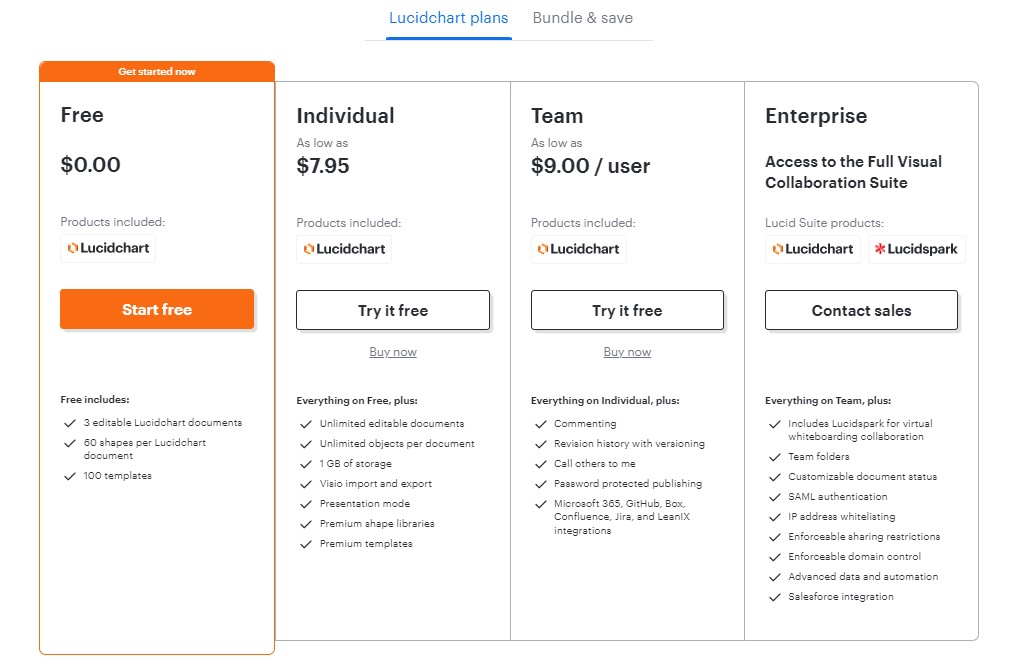
Website
Lucidchart is easy to navigate. For more information, visit https://www.lucidchart.com/pages/examples/flowchart-maker.
Final Verdict
There's a lot of flexibility in Lucidchart. It is another option to consider when making a BPMN diagram online. But you cannot immediately export your file as an editable document. Workarounds include installing Lucidchart as an add-in to Word, PowerPoint, or Excel.
#4 Visual Paradigm Online
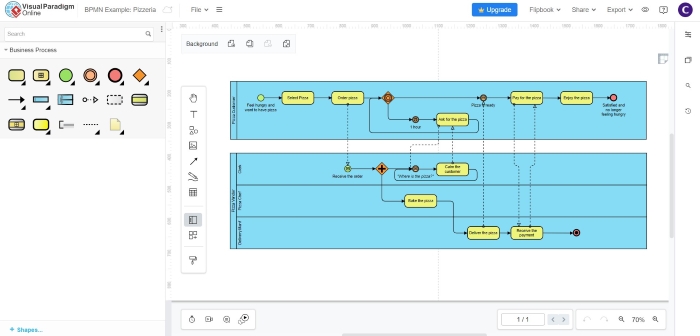
Overview
Visual Paradigm Online offers a wide range of diagramming and planning tools that will be useful for anybody managing many teams with varying needs. It supports the most popular diagram types, including the BPMN diagram online. With Visual Paradigm Online's resource library, you have access to royalty-free photos, interactive charts, and professional templates.
Even if you've never used diagramming tools before, Visual Paradigm Online will make it easy for you to start. It has a wizard that guides you through creating a new diagram and choosing from over 200+ diagram types. They're organized into different categories, so if you don't know which one to pick, you can find it easily.
Feature List
- Wide selection of over 2,000 templates for different topics
- Intuitive visual design editor
- Free flipbook maker
- Real-time collaboration
- Export files as PNG, JPG, and PDF. It also lets you share via hyperlink or post it through social media.
Price Model
You can use it for free. But to access more features, Visual Paradigm Online has a tiered subscription plan you must try.
- Visual Paradigm Online Starter costs $4 per month when billed annually.
- Visual Paradigm Online Advance costs $9 per month when billed annually.
- Visual Paradigm Online Combo costs $15 per month when billed annually.
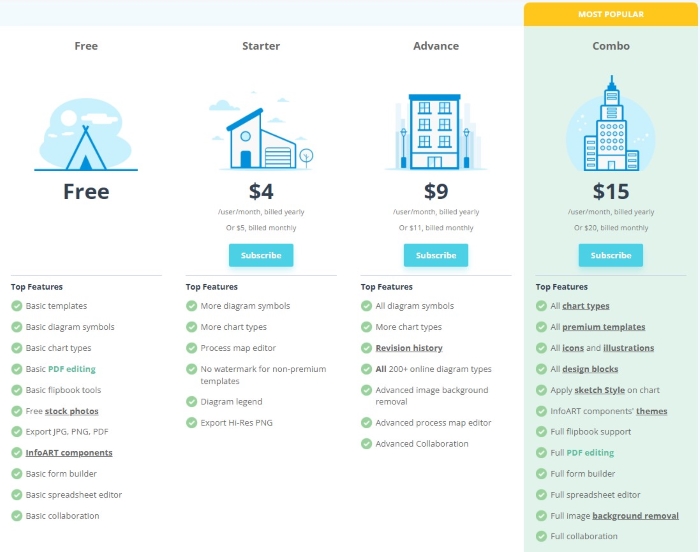
Website
Visual Paradigm Online is an agile tool for your next project. Learn more about it at https://online.visual-paradigm.com/.
Final Verdict
The minimalist interface makes it easy to draw a BPMN diagram online. However, its user interface and flowcharts could use some improvements. Its diagrams and output documentation could also use some refinement, particularly with color settings. For someone who is aesthetic, it is worth considering.
#5 SmartDraw
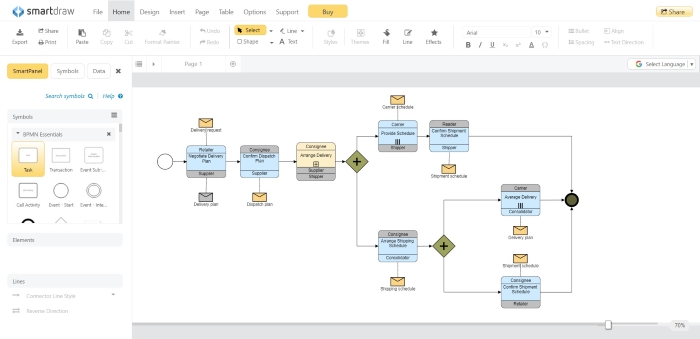
Overview
SmartDraw is a diagramming tool with automated functionality that allows it to stand out. These capabilities make diagramming and wireframing simple and intuitive. It provides hundreds of BPMN diagram templates, a complete library of professionally looking BPMN shapes, and a plethora of design capabilities to assist organizations in creating a variety of diagrams. Aside from Microsoft 365 connectors, SmartDraw works with other tools, such as Confluence, Atlassian, and Jira networks.
Feature List
- Over 70 different diagram types from flowcharts to floorplans
- Integrates with other tools such as Google Workspace, Microsoft Office, and more
- Built-in extensions for data automation
- Only diagramming app with intelligent formatting engine
- Import and Export Visio
- Export your file to different formats: Office, VSDX, PDF, SVG, PNG, JPEG, and SDR
Price Model
Although you can use this BPMN online maker for free, you have to upgrade your account for more benefits.
- Individual Plan starts at $9.95 per month, billed annually
- Team Plan starts at $5.95 per month, billed annually
- Site Plan starts at $2, 995, billed annually
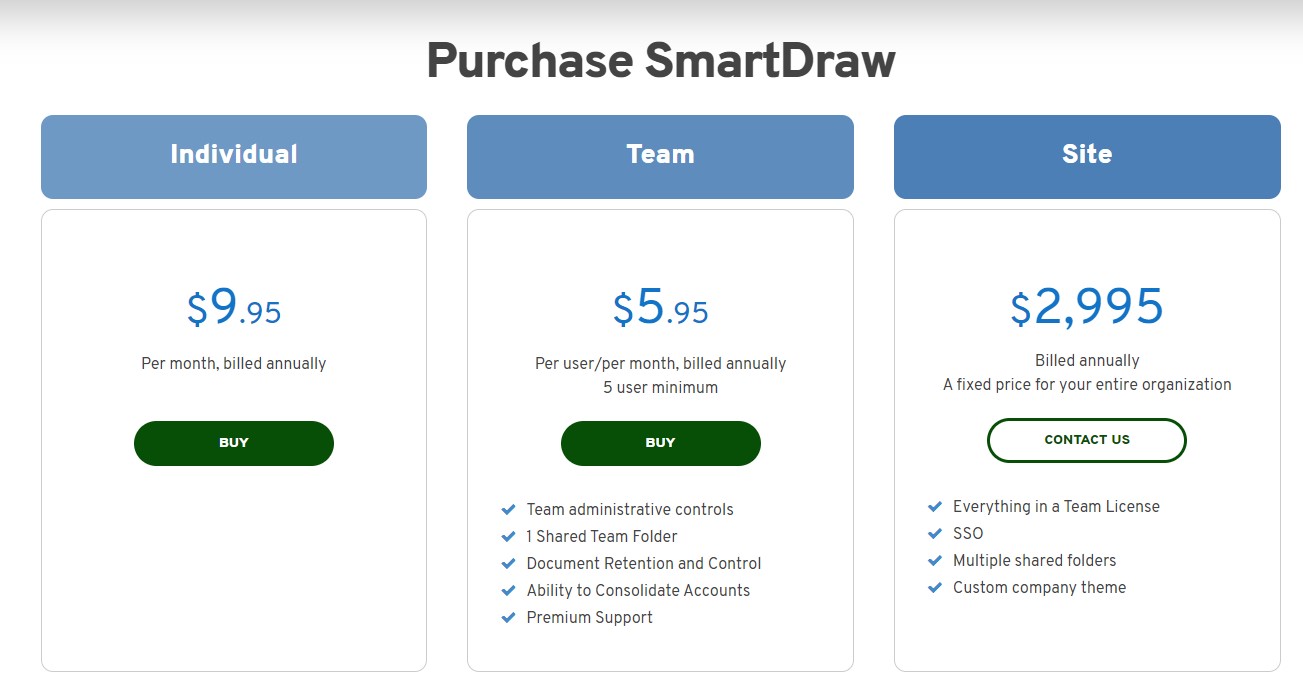
Website
SmartDraw is another powerful BPMN online maker. Browse their website at https://www.smartdraw.com/.
Final Verdict
SmartDraw provides pixel-perfect placement for individuals searching for a clean and smooth drag-and-drop feature. It is easy to learn, even for students. It is indeed one of the best BPMN diagram online makers.
#6 Creately
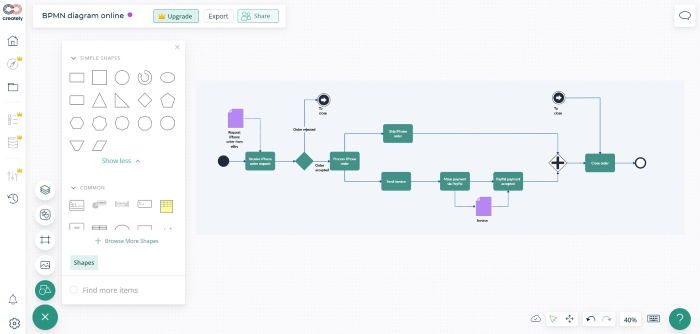
Overview
Creately blends the power of an easy-to-use online whiteboard with powerful data connection tools, and it offers so much more. Its visual platform combines smart diagramming, visual collaboration, information management, and seamless project execution.
Feature List
- Multiple templates on a single workspace
- Advanced real-time collaboration
- Professional color and styling presets
- Modern UI and intelligent shortcuts and more
- Works with Google Drive, Slack, Confluence, and Microsoft Teams
Price Model
Creately is free for users, but to unlock more features, you must upgrade to their plans.
- Personal - $4 per month
- Team - $4.80 per month
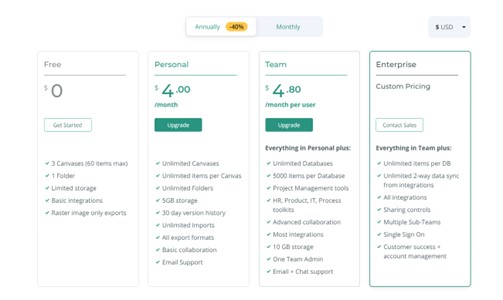
Website
Try this BPMN online maker at https://creately.com/lp/bpm-software-online/.
Final Verdict
With its wide range of features, Creately helps you create diagrams quickly and easily, with no prior experience required.
Benefits of BPMN Diagram Tools
Every business's operations include a set of procedures that are repeated repeatedly. These procedures are at the heart of the company. The ultimate objective is to increase the organization's efficiency and effectiveness. Businesses must grasp how BPMN works to contribute to this aim. Using a BPMN diagram tool is one approach to accomplish this.
Here are some benefits of using BPMN tools in business:
- Unambiguous models allow for speedier consensus on existing and future procedures.
- Encourage stakeholder participation by using graphical notations.
- Facilitate operation analysis and improvement
- A library of process flows, case descriptions, and business rules helps teach new staff.
The most significant benefit of BPMN is that it is a standard with well-defined syntax. Because so many business analysts are familiar with it, cooperation is considerably simpler. Likewise, most modeling tools support BPMN, making it much easier to exchange and update even while using different applications. All of these make BPMN the most widely used business process modeling approach at the time.
FAQs
1. Can I open a BPMN diagram online?
Yes, you can open a BPMN diagram online. Make sure to use a BPMN online maker for a hassle-free experience.
2. Is BPMN widely used?
BPMN is extensively used to design and implement company processes by both business owners and technical users. Since it uses standard symbols, everyone can understand it.
3. Where can I learn BPMN online?
Start by taking BPMN online course. Then apply your learnings using a user-friendly BPMN online maker.

