Network Topology Complete Guide
Edraw Content Team
Do You Want to Make Your Network Topology Diagram?
EdrawMax specializes in diagramming and visualizing. Learn from this network topology diagram complete guide to know everything about the network topology diagram. Just try it free now!
A network is composed of modules and interfaces, and network topology describes how the elements of a network are organized and connected together. Since a network may be arranged in various ways, various sorts of topologies impact network performance depends on its configuration. When other underlying qualities are taken into account, any topology has advantages and disadvantages. The precise network design may be determined by various parameters such as the size of the network, objectives, and, most crucially, the total expenditure. This post explores several network topologies, their benefits and drawbacks, which kind should be used in which circumstance, and how easy it is to design a network topology using EdrawMax.
To be precise, Network topology describes how a network's numerous components, such as devices and other nodes, are interlinked. It may be regarded as a globe map, in which all the locations are nodes and the roadways connecting them are the interconnections, and how certain paths might be useful in some scenarios while being destructive in others. Logical and physical network topologies are the two main distinguishable topologies. Physical topology refers to the physical configuration of a system, which includes the equipment, placement, and cord placement. Logical topology, in contrast to physical topology, relates to how information is actually transported through a system.
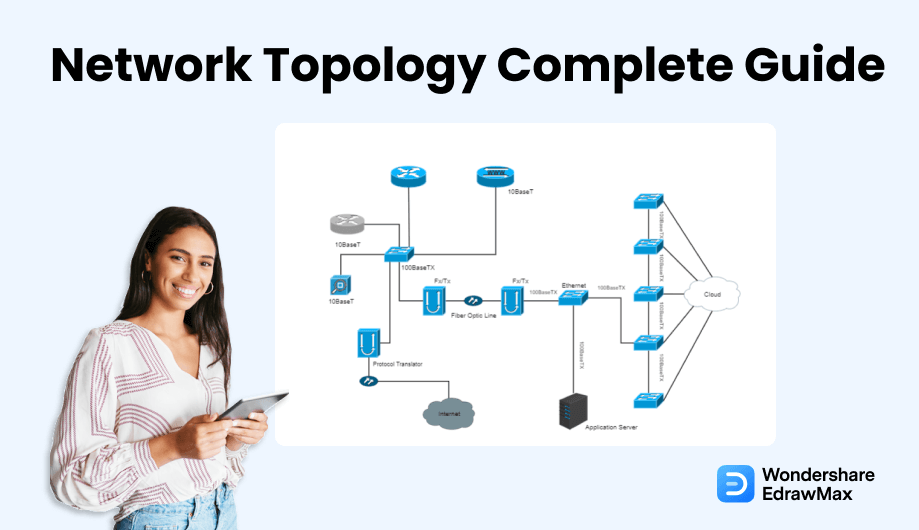
1. What is Network Topology
To define network topology briefly, the network topology of a computer system dictates how the system is interconnected. There are several techniques for connecting a network. When it comes to choosing a network topology, network operators have several options. The many responsibilities in network topology planning mostly comprise visual charting, configuration administration, and performance analysis, but the solution is to understand your needs for developing and maintaining the network topology in the appropriate manner for your industry.
To define network topology briefly, the network topology of a computer system dictates how the system is interconnected. There are several techniques for connecting a network. When it comes to choosing a network topology, network operators have several options. The many responsibilities in network topology planning mostly comprise visual charting, configuration administration, and performance analysis, but the solution is to understand your needs for developing and maintaining the network topology in the appropriate manner for your industry.
The phrase Network Topology refers to the logical and physical configuration of computer networking equipment. The phrase topology relates to how a network's numerous computers or nodes are connected simultaneously. We can understand two important things from network topology. It enables us to comprehend the various components of our system and where they interconnect. Secondly, it demonstrates how they interact with one another and what we might expect from their functioning.
Why is Network Topology Important?
Determines the functionality of the networks: Topology is extremely important and crucial in network development. Recent research has discovered that within the real world of networks, topology is critical because it affects the consequence of alterations in local connection. This can occasionally have an impact on the platform's fluctuating nature. As a result, network topology should be an important factor in modifying or developing network functionality.
Makes it straightforward to understand the network structure: Topology is an important component of network conceptual models. Because they are built over time, almost all authentic systems are evolving networks. People may use Topology to establish a home computer system or a small company computer network. The best aspect is that they do not even require any prior understanding of star design or bus design to do so. In summary, topologies may provide you with a greater understanding of and familiarity with key networking concepts such as hubs, broadcasts, and routers.
Functions on demand: In recent times, networks have been widely used. It is used to characterize and create sophisticated prototypes in a variety of economic, technical, and biological precompiled systems. The topology of massive social, technological, and biological systems like the WWW or similar interface networks has gotten a lot of attention. The development of the network has been studied by computer network specialists. And per the investigation, numerous topological properties may be classified as scale-free-like, broad-tailed and influential connections. This may be accomplished through its diverse scopes and functionalities.
A network consists of multiple computers connected using some interface. Each has one or more interface devices such as a Network Interface Card (NIC) and a serial device for PPP networking. Each computer is supported by network software that provides the server or client functionality. The hardware used to transmit data across the network is called the media. It may include copper cable, fiber optic, or wireless transmission. The standard cabling used for this document is the 10Base-T category 5 Ethernet cable. It is twisted copper cabling, which appears at the surface to look similar to TV coaxial cable. It is terminated on each end by a connector that looks much like a phone connector. Its maximum segment length is 100 meters.
In a server-based network, there are computers set up to be primary providers of services such as file service or mail service. The machines providing the service are called servers, and the computers that request and use the service are called client computers.
In a peer-to-peer network, various computers on the network can act both as clients and servers. For instance, many Microsoft Windows-based computers will allow file and print sharing. These computers can work both as clients and servers and are also referred to as peers. Many networks are a combination of peer-to-peer and server-based networks. The network operating system uses a network data protocol to communicate on the net to other computers. The network operating system supports the applications on that computer. A Network Operating System (NOS) includes Windows NT, Novell Netware, Linux, Unix, and others.
2. Types of Network Topology
There are a total of seven types of network topologies and each has its own characteristics and functions. Now, let us dive into understanding the advantages and disadvantages of types of network topology.
2.1 Point-to-Point Topology
The point-to-point topology is fairly basic, with a pair of nodes interconnected directly via a shared connection. The entire frequency of this connection can be reserved for data transfer between the paired nodes. This type of network connectivity involves a wire or cable to join two ends, but other alternatives such as microwaves and satellite connections are also viable. Since the button is used to change stations, the point-to-point connectivity is mostly created between the Television as well as the remote. Transmission of data over the computer system can be accomplished in numerous ways in this architecture, including half-duplex mode, Simplex mode, and full-duplex mode.
Advantages of Point-to-point Topology:
-
Maximum bandwidth is available.
-
It supports two nodes and is therefore incredibly efficient.
-
Because of the two nodes, the connection is fairly straightforward.
-
Reduced latency & simple to manage and operate.
-
Easy to alter the nodes.
Disadvantages of Point-to-point Topology:
-
This configuration is only useful in limited spaces where system components are close enough.
-
The entire network is mostly dependent on the common channel so if the connection fails, the entire network goes down.
-
Since this network design only has two nodes, if one of them fails, the second node will also fail. As a result, the transfer of data cannot take place across the system.
2.2 Star Topology
A star topology allows every node to be configured to the centralized hub, centralized computer, or the connected switches. A server is just a main hub in this context, and the many devices linked to the server are referred to as users. Computers may be linked together via RJ45 wire or coaxial connection. Within this topology, hubs or switches are employed as linked devices. This kind of topology is commonly utilized in network implementation.
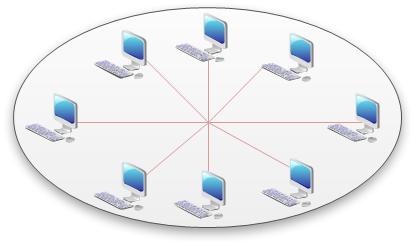
Advantages of Star Topology:
-
Troubleshooting may be accomplished swiftly.
-
The data transfer rate is rapid.
-
It is possible to regulate the connection.
-
The error can be limited.
-
Extremely flexible.
-
Popular technology.
Disadvantages of Star Topology:
-
It is mostly for commercial purposes only.
-
If one node's connectivity fails, it has no effect on either connections or machines.
-
Various devices can be incorporated or detached without disrupting the network.
-
It operates under heavy load conditions.
-
Suitable only for massive networks.
-
The centralized device on a network is used to assess performance.
-
If the main hub, machine, or switch malfunctions, the entire network goes down and all computers are disconnected from the system.
2.3 Ring Topology
Except for interconnected endpoints, ring topology is identical to bus topology. Generally, this form of topology is classified as unidirectional or bidirectional. These topologies enable information to go in just one way, resulting in a linear ring topology, whilst others enable information to travel in any manner, resulting in a bidirectional ring topology. Each device in this configuration may be linked by utilizing two or more devices to build a circular channel. Token rings are topologies that allow information to be sent from one machine to another until it reaches its destination. So, when we join multiple computers and other networking devices inside a ring topology structure, the computer system here is referred to as a ring system.
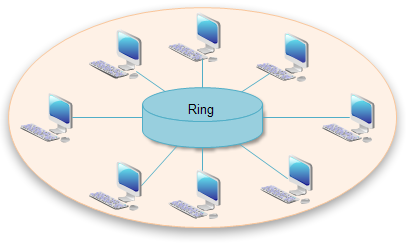
Advantages of Ring Topology:
-
Effective network administration and management.
-
Increased product Availability.
-
The setup is simple. Only two connections are required for this.
-
Adding or deleting a component from the ring topology is simple to set up.
Disadvantages of Ring Topology:
-
Troubleshooting is challenging.
-
Disruption of the network as a result of a malfunction in one node is possible.
-
It is difficult to reconfigure. Due to connection failure, the entire system might be affected, causing the signal to stop moving.
-
Latency in Communication.
-
When all of the information is travelling within a ring, high bandwidth concerns might arise.
2.4 Bus Topology
Any units in a bus topology can be connected using a unified cable with dropped lines. A tap is a mechanism that connects the dropped line to the single connection. This topology may be designed by connecting all of the units with a singular cable known as a backbone cable. Each node could be linked to this singular wire throughout a dropped cable or effectively to this wire. When a node needs to send a message over the platform, it posts a signal on the channel so that all units linked to the system get the information.
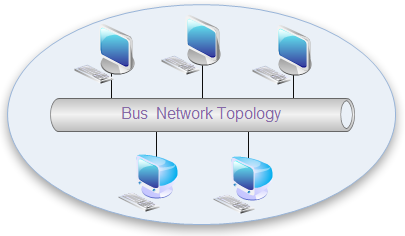
Advantages of Bus Topology:
-
Because to their basic architecture, these system topologies are extremely cost-effective and suited for smaller systems.
-
All of the units may be linked using a solitary coaxial or RJ45 wire.
-
Multiple nodes can be installed as needed by interconnecting additional connections.
-
The configuration is simple, and all cables must be linked using a single wire.
-
Fewer wires are required in comparison to other systems.
Disadvantages of Bus Topology:
-
This platform's sole cable is indeed accessible.
-
If the connection is destroyed, the entire network may fail.
-
These systems are not suited for high-traffic connections.
-
Broad cabling.
-
It is tough to troubleshoot.
-
Interference with signals can be possible.
-
Reconfiguration is expensive.
2.5 Mesh Topology
Any network device and PC are linked together using a mesh topology. This design enables for many signals to be distributed even if any links fail. This architecture is mostly utilized in wireless systems. The connectivity of networks in this architecture may be done totally to each other using a specialized channel through which information can pass from source node to destination node. If the elements in a mesh are 'M,' so there are M (M-1)/2 interconnections. Each network has a feature such as a point-to-point connectivity to the parallel component. The interconnections in this architecture are often wireless or wired.
In a full mesh topology, the computers in a local area network are interconnected with every other computer in the same network. In a partial mesh topology, not all but few computers are interconnected with other computers to which they communicate constantly.

Advantages of Mesh Topology:
-
If any of the nodes in the network malfunctions, data transfer continues uninterrupted.
-
Inclusion of additional devices does not disrupt data transfer among other units.
-
Mesh topology is high traffic because numerous nodes can transmit information at the same time.
Disadvantages of Mesh Topology:
-
Mesh topology is more costly to implement than other topologies.
-
It is complex to develop, operate, and it takes time.
-
The likelihood of unwanted interconnections is significant.
2.6 Tree Topology
Multiple devices in a tree topology could be linked together like branches. These topologies are widely used to link pcs in a company system. In this topology, there is only one connection between any two linked elements since these two nodes have just one reciprocal link that forms a typical parent and child structure. This sort of topology is also known as a star bus topology in computer systems since it combines the features of a bus and star topology. This type of design is more successful in specific instances, such as communication between two separate networks. The network model necessitates the use of several nodes such as the intermediate, root, and lead.
In a full mesh topology, the computers in a local area network are interconnected with every other computer in the same network. In a partial mesh topology, not all but few computers are interconnected with other computers to which they communicate constantly.

Advantages of Tree Topology:
-
This network structure is a hybrid of two configurations, such as bus and star.
-
It has a high flexibility since root nodes can add components to the hierarchical network.
-
When one of the network's nodes is damaged, the rest of the nodes are unaffected.
-
It is simple to identify and maintain faults.
-
It is maintained by several software and hardware providers.
-
Accessible nodes, such as root nodes, may hold additional nodes inside the hierarchical order.
-
A component inside the bus network is identified by point-to-point cabling toward the center hub on each center node of this configuration.
-
More adaptability and scalability.
Disadvantages of Tree Topology:
-
In comparison to other topologies such as bus and star, it necessitates extensive cabling.
-
Regular maintenance is crucial.
-
When a hub breaks, the entire network collapses.
-
This network's setup is not straightforward.
5-4-3 Rule
A consideration in setting up a tree topology using Ethernet protocol is the 5-4-3 rule. One aspect of the Ethernet protocol requires that a signal sent out on the network cable reaches every part of the network within a specified time. Each concentrator or repeater that a message goes through adds a small amount of time. It leads to the rule that there can only be a maximum of 5 segments between any two nodes on the network, connected through 4 repeaters/concentrators. Also, only 3 of the parts may be populated (trunk) segments if they are made of coaxial cable. A populated section is one that has one or more nodes attached to it. In Figure 4, the 5-4-3 rule adheres to each other. The furthest two nodes on the network have four segments and three repeaters/concentrators between them.
This rule does not apply to other network protocols or Ethernet networks where all fiber optic cabling or a combination of a fiber backbone with UTP cabling is used. If there is a combination of fiber optic backbone and UTP cabling, it is simply translated to 7-6-5 rule.
2.7 Hybrid Topology
The hybrid topology is the mixture of two or more node designs such as ring, mesh and bus. The selection and use of this system is mostly determined by the desired network bandwidth, position, and number of machines. To provide a complicated structure, the practical execution of this topology necessitates the use of many technologies. The key advantages of this system are increased versatility, high availability, and the ability to simply modify or add other topologies. This type of structure is more useful when complete variation is required inside the system. Along with its low cost, this system design is employed in a variety of industries. The hybrid topology concept is superior to other essential structures; it may also be configured in various environments. For users to administer, maintain, and construct the organization.

Advantages of Hybrid Topology:
-
These system topologies are dependable, adaptable, adjustable, and efficient.
-
This network structure incorporates the benefits of different types of topologies.
-
It can be adjusted dependent on the situation.
-
It is quite simple to troubleshoot and discover errors.
-
Large volumes of traffic can be managed.
-
This topology may be used to build a huge network.
Disadvantages of Hybrid Topology:
-
It is expensive.
-
Design complexity is evident.
-
It is tricky to install.
-
Hardware adjustments are required to link one topology to the other.
-
Because these structures are often bigger, more wires are required throughout the installation procedure.
3. Preparations Before Mapping Network Topology
Some of the stages that are to be incorporated to create or maintain an effective network diagram are initial analysis, diagram development, feedback, and publication. We will also talk about the best network topology mapper later in this article.
- Step 1- Initial analysis: Creating an empty graphics file and staring at it in silence is hardly a constructive first step in creating a network design. Instead, perform initial analysis and data collection to prevent having to hunt for it afterwards. To get you started with existing systems, the finest IT administration software can run analyses that reveal linked equipment. If you're planning a new system, this data can help you with funding and implementation.
- Step 2- Diagram development: Choose diagramming tools before you begin drawing your design. You could use a standard drawing software, but that would simply add to your workload. Use desktop software like EdrawMax to save time and minimize irritation. A solid network topology mapping software can perform real-time modifications and indicate device faults.
- Step 3- Feedback: Even if just one individual is going to be assigned with creating a network design, don't rely on his ability to make the finished product. Alternatively, after creating an initial version, discuss it with IT professionals as well as other partners for feedback. Printed copies of your design can be used to collect many opinions, recommended adjustments, and other comments before altering the functional network design file. Consider constructing several drawings to depict different levels or sections of data if these modifications necessitate a more granular picture of the system.
- Step 4 - Publish: When your network design is complete, publish it around the organization. If network diagrams are available, they may be used for a variety of applications, including equipment budgeting process, regulatory requirements, vulnerability assessments, and stock management.
4. How to Draw a Network Topology Diagram in EdrawMax
As you can see, constructing a network topology diagram may be time-consuming and stressful, specifically if you do it manually. You will have to make a lot of calculations as well as sketch each object to proportion. Furthermore, developing it on paper would be costly, and you may eventually wind up with far too many mistakes. This may cause organizational issues. EdrawMax is an effective visual workstation application that comes with a plethora of designs, diagram styles, icons, and symbols. It can aid in the visualization of complicated designs for simpler comprehension. What's more, EdrawMax is compatible with Windows, Mac, and Linux. To make a topology diagram in EdrawMax, simply follow the steps below.
Step1 Open EdrawMax and Login
The very first step that you need to follow is to install EdrawMax in your system. Go to EdrawMax Download and download the network topology diagram software depending upon your operating system. If you need remote collaboration with your office team, head to EdrawMax Online and log in using your registered email address.
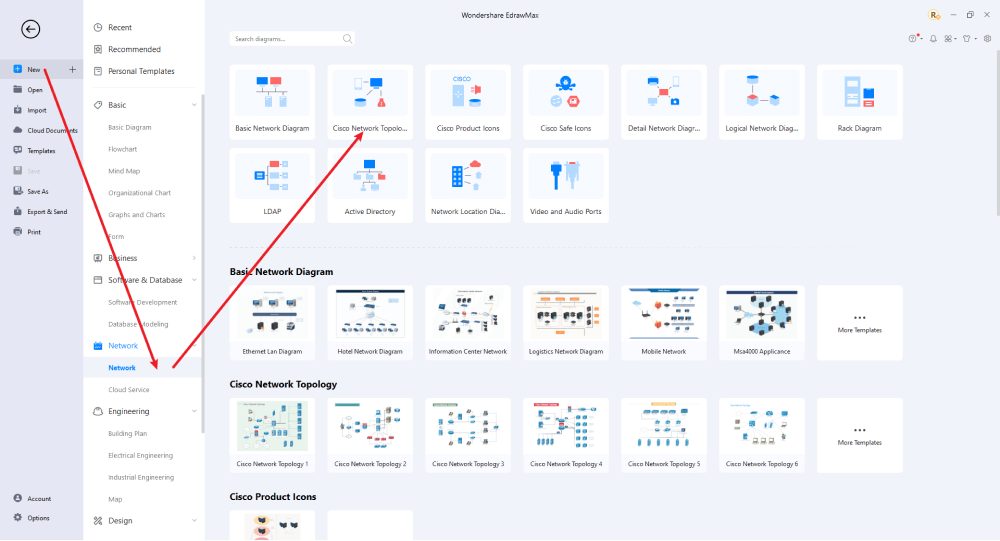
Step2 Select a Template
After launching, the Home screen opens by default. Head to the Template bar and search for Network Topology Diagrams in the search box. In-built templates specific to your search will appear on the screen. EdrawMax features a large library of templates. We have more than 25 million registered users who have produced thorough Templates Community for each design. Select the template you like and click Use Immediately to open it in a new window for customization.
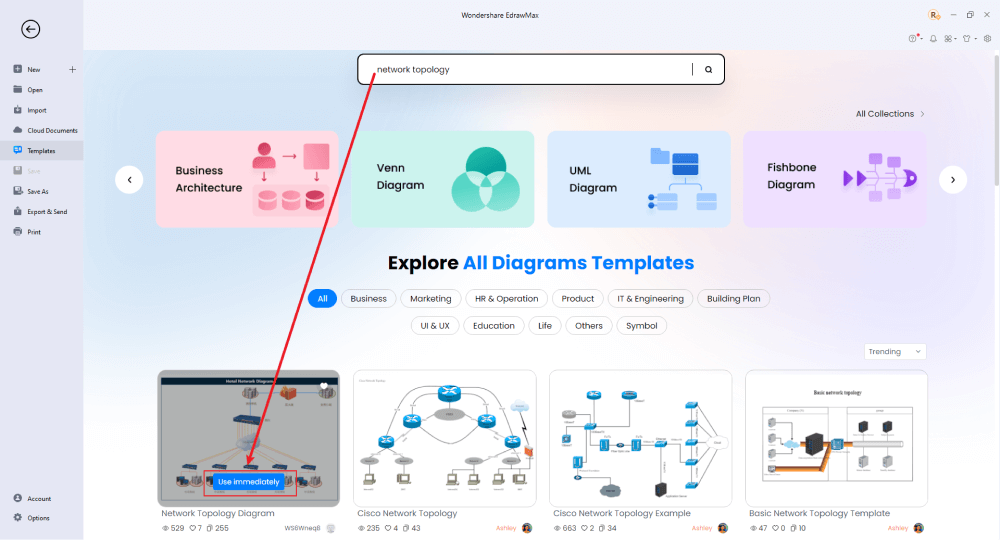
Step3 Create From Scratch
From the EdrawMax homepage, you will find the '+' sign that takes you right to the canvas board, from where you can start designing the network diagram from scratch. Coupled with your technical expertise, you can use a wide range of symbols to draw a detailed network topology diagram.
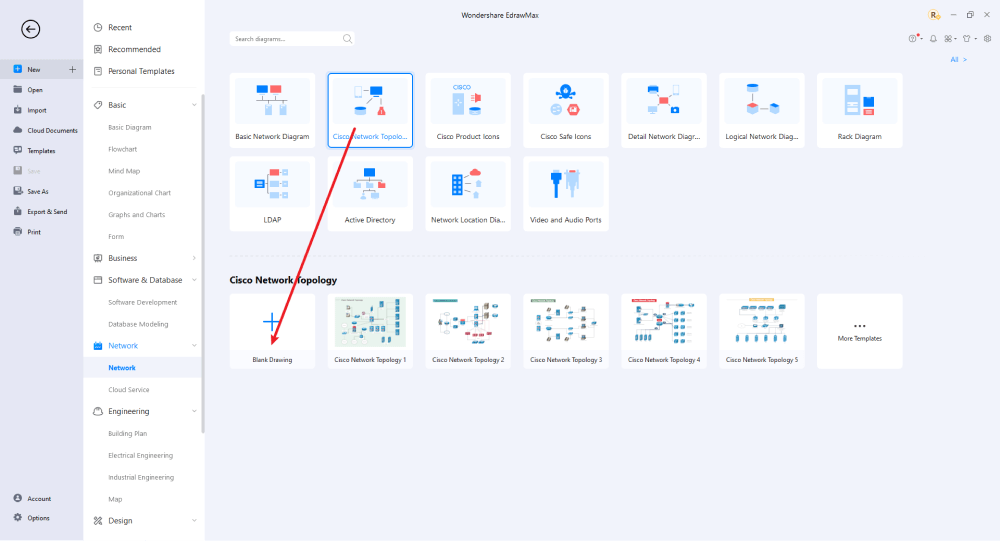
Step4 Select Symbols
EdrawMax includes a large number of symbol libraries. You may quickly build any type of diagram with over 26,000 vector-enabled symbols. If you can't locate the symbols you need, you can easily import some images/icons or build your own shape and save it as a symbol for later use. Simply go to the 'Symbols' part of EdrawMax and select the 'Predefined Symbol' section from the top toolbar. Hundreds of symbol categories are accessible for you to utilize and incorporate into your network topology diagram.
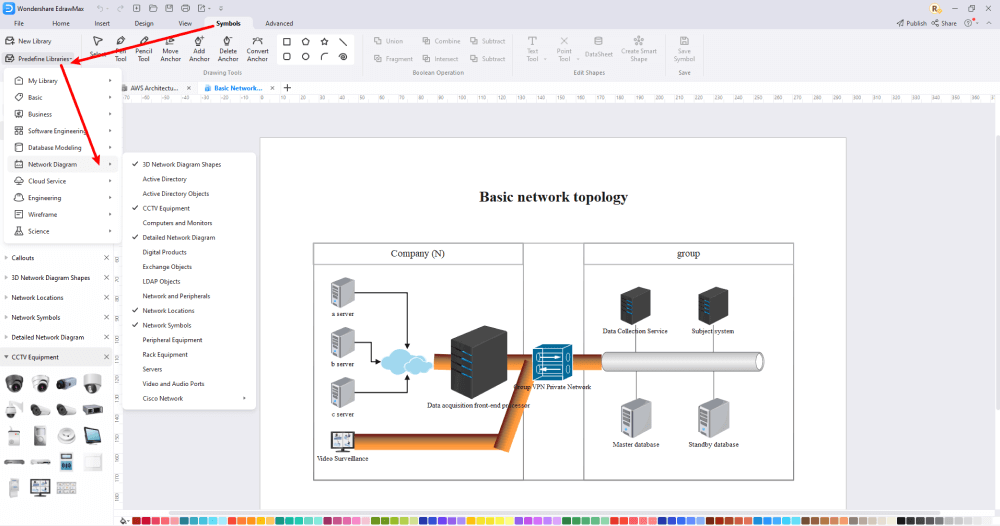
Step5 Add Components
After you have sketched out the basic pieces, you may customize the typefaces, colors, and other details by selecting the right or top menu to make your network topology design more visually appealing. Also, feel free to draw ideas from other layouts on Templates Community and transfer some of the photos or features that you think would go well with your network topology design.
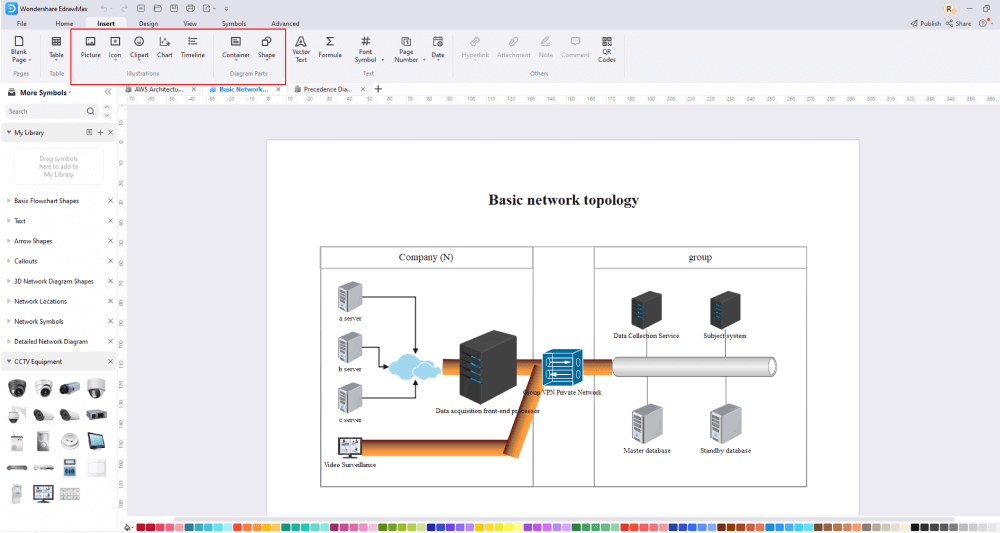
Step6 Finalizing the Plan
Once your network topology diagram is ready, you can collaborate with your team to consider their opinion using the Cloud-base files. EdrawMax allows up to 100M free cloud storage. It supports files in several formats, including HTML, PDF, Graphics, Visio, Microsoft Office, etc. It is not a complicated process to create a network topology diagram in EdrawMax. You can take a template and continue customizing it to suit whatever design you want. EdrawMax has several templates with fantastic designs for a network topology diagram for your organization.
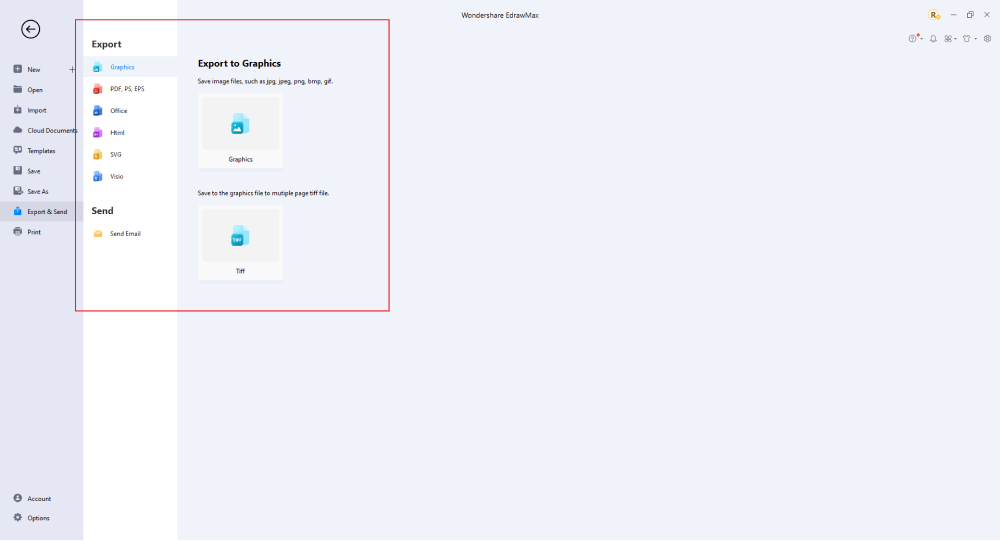
Basically, it is simple to create a network topology diagram in EdrawMax, just grab a template and keep customizing, drag and drop professinal symbols to make your plan better. If you are still confusing about how to make a network topology diagram in EdrawMax, you can find more tutorial videos from our Youtube
5. Network Topology Diagram Examples
Now let us look at some of the network topology examples to get a better understanding of how to create one! It is also possible to construct more professional network diagrams using free templates from EdrawMax. Just click the image to download EdrawMax, and download the templates accordingly. Then double click to open the templates and customize as your prefer. Or open the templates from EdrawMax Online , and duplicate the templates.
Example 1: Topology Diagram
Here in this basic topology diagram, the illustrations used are quite straightforward with added icons of systems and nodes in the network. These simple illustrations can provide even more better understanding to the readers and can grasp their attention with compelling colors and outlines.
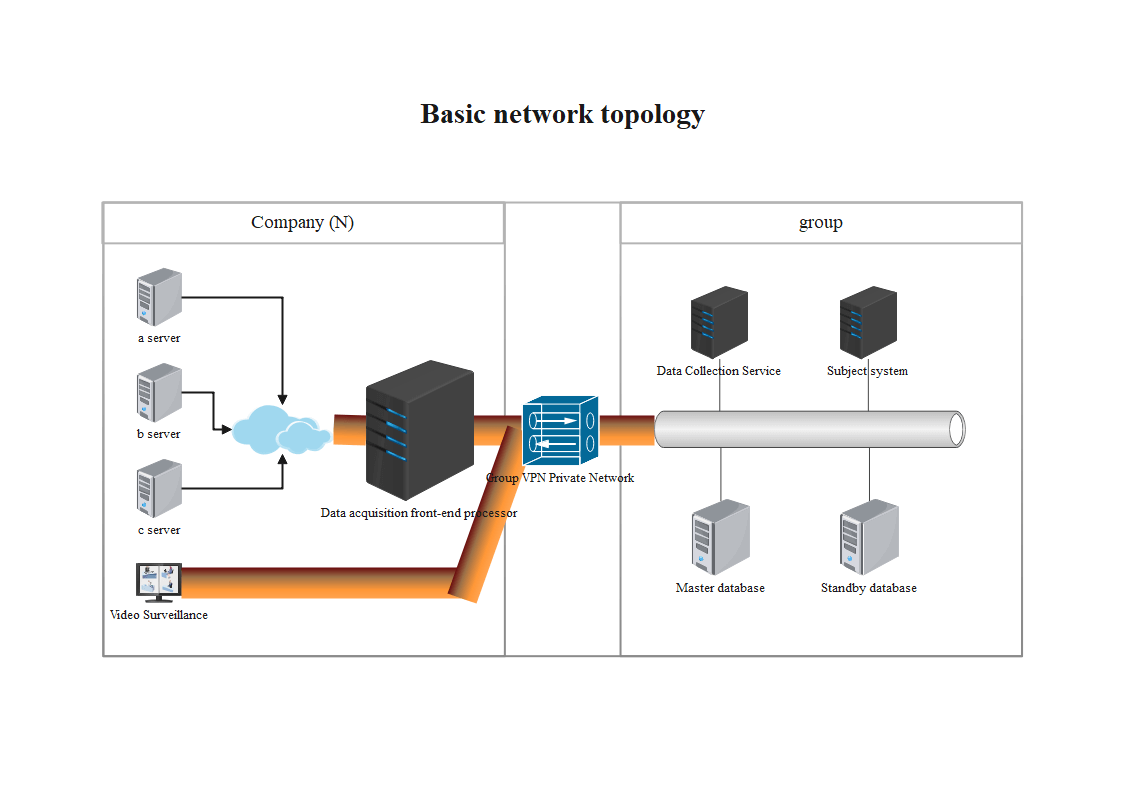
Example 2: Cisco Topology Diagram
Cisco network topology diagrams are used to define a platform's logical and physical characteristics. A topology plan depicts how various nodes on a system, such as routers and switches, interact with one another and the flow of data.
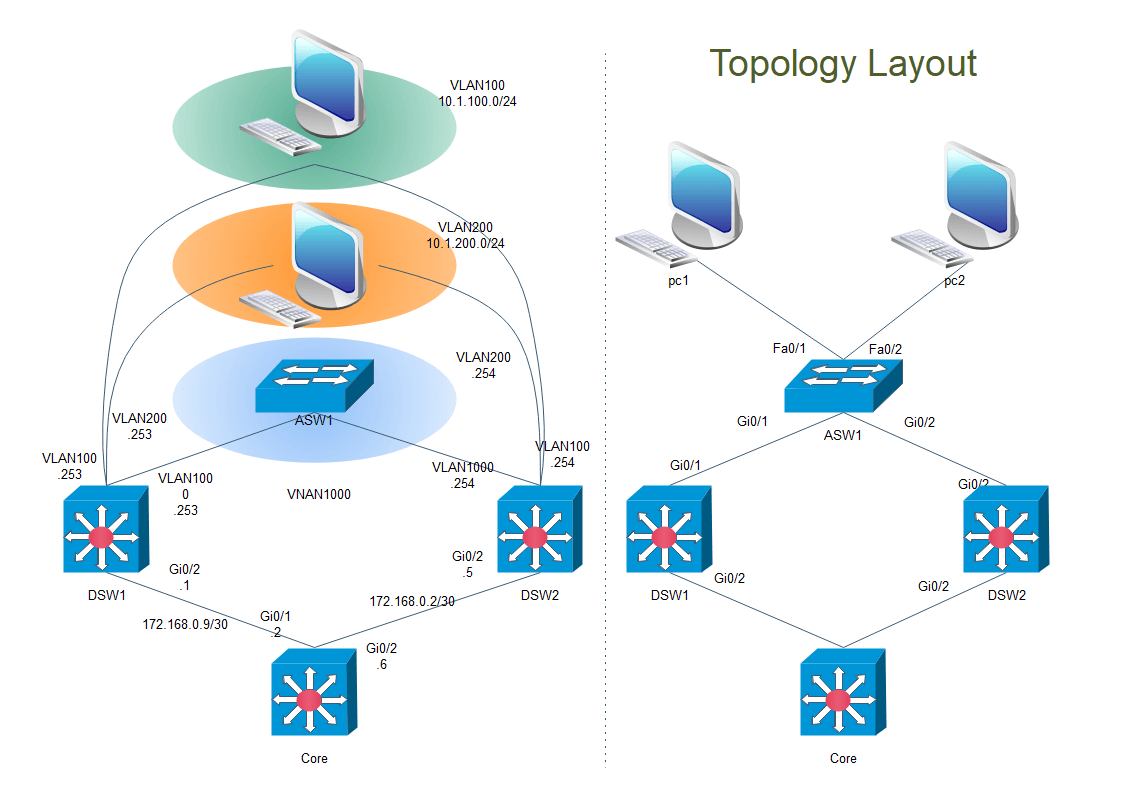
Example 3: Mesh Topology Diagram
A mesh topology diagram is a diagram in which each node transmits information to the others present in the network as depicted in the diagram. To transmit data across the system, all nodes collaborate simultaneously.
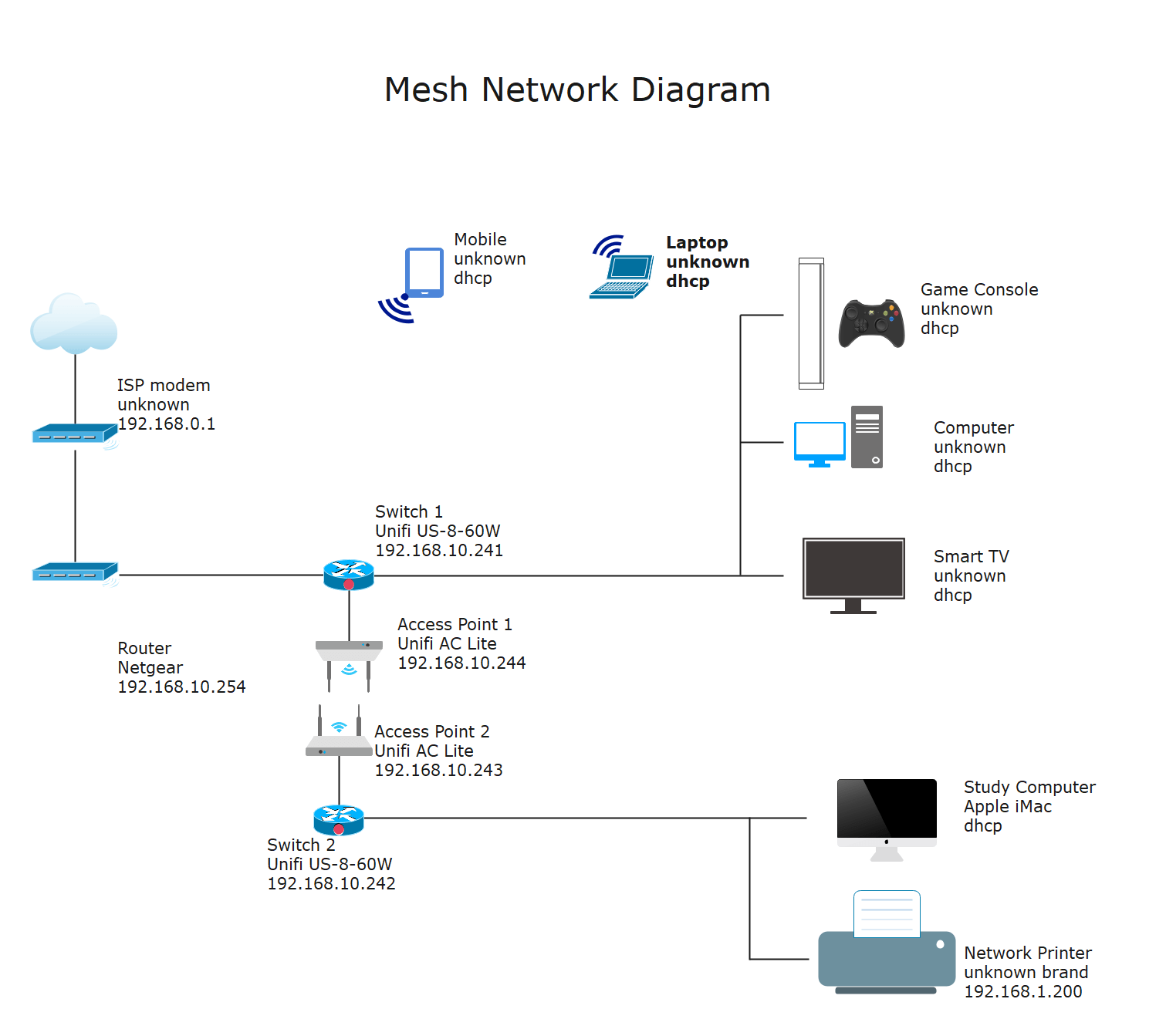
6. Free Network Topology Diagram Software
EdrawMax is an easy-to-use and powerful topology diagram software with pre-made examples and symbols. It has become so easy to draw network topology diagrams, network mappings, home network diagrams, wireless network diagram, Cisco network topologies, network cable diagrams, logical network diagrams, network wiring diagrams, LAN network diagrams, activity network diagrams, etc. You can download Edraw Max and get started with its inbuilt examples.
Some of the key features of EdrawMax include:
- EdrawMax contains various complicated layouts that allow users to create topology diagrams quickly.
- It can be used for various things, including idea maps, flyers, banners, and business cards. In terms of general design, the capabilities are wide.
- It comes with numerous templates that can be used for various purposes. You can also create, save, and share your customized templates.
- EdrawMax works on Linux, Mac OS, and Windows.
- The user interface is easy to navigate, allowing even a novice to search for things.
- Since data import is automated, it is simple to visualize all data.
7. Final Thoughts
Network topology can be extremely vital in understanding the mediums through which data is transferred in an organization or a firm. Not just the administrator but all the staff should have a basic understanding of what network topology is. To do that, simply create an educational network topology diagram using EdrawMax and publish it to your colleagues for an efficient understanding!
Although you might find several network topology diagram software online, none beats EdrawMax. The moment you start using EdrawMax , you will realize that the tool comes with several amazing features that ease your efforts in creating the network topology diagram and help you share the designs using the easy sharing option. With EdrawMax, you can export your file into multiple formats, and share your works on different social media platforms, like Facebook, Twitter, LinkedIn, and Pinterest. All in all, EdrawMax is a wonderful tool that caters to all of your designing and drawing needs.
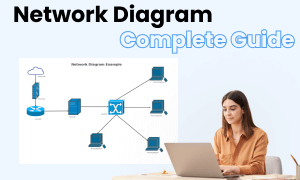
Network Diagram Complete Guide
Check this complete guide to know everything about the network diagram, like network diagram types, network diagram symbols, and how to make a network diagram.
You May Also Like
AWS Architecture Diagram Complete Guide
Knowledge
Campus Area Network Complete Guide
Knowledge
Physical Network Diagram Complete Guide
Knowledge
Logical Network Diagram Complete Guide
Knowledge
Network Diagram Complete Guide
Knowledge

