8 Best Map Makers to Build Your Map

Maps are an essential part of our lives. We need them to navigate from place to place, and also to identify various locations. In business, maps are critical for increasing the visibility of the business premise since it can be added on the map to mark more customer locations. Maps can also be used to classify people and items based on regions.
For these reasons, we must continuously create and update maps to match our activities. The process of building a map is quite arduous. It, therefore, requires the assistance of map building applications for it to be faster and more accurate. In this article, we will be looking at various software that is available for this specific purpose.
8 Best Map Makers You Can Get
1. EdrawMax
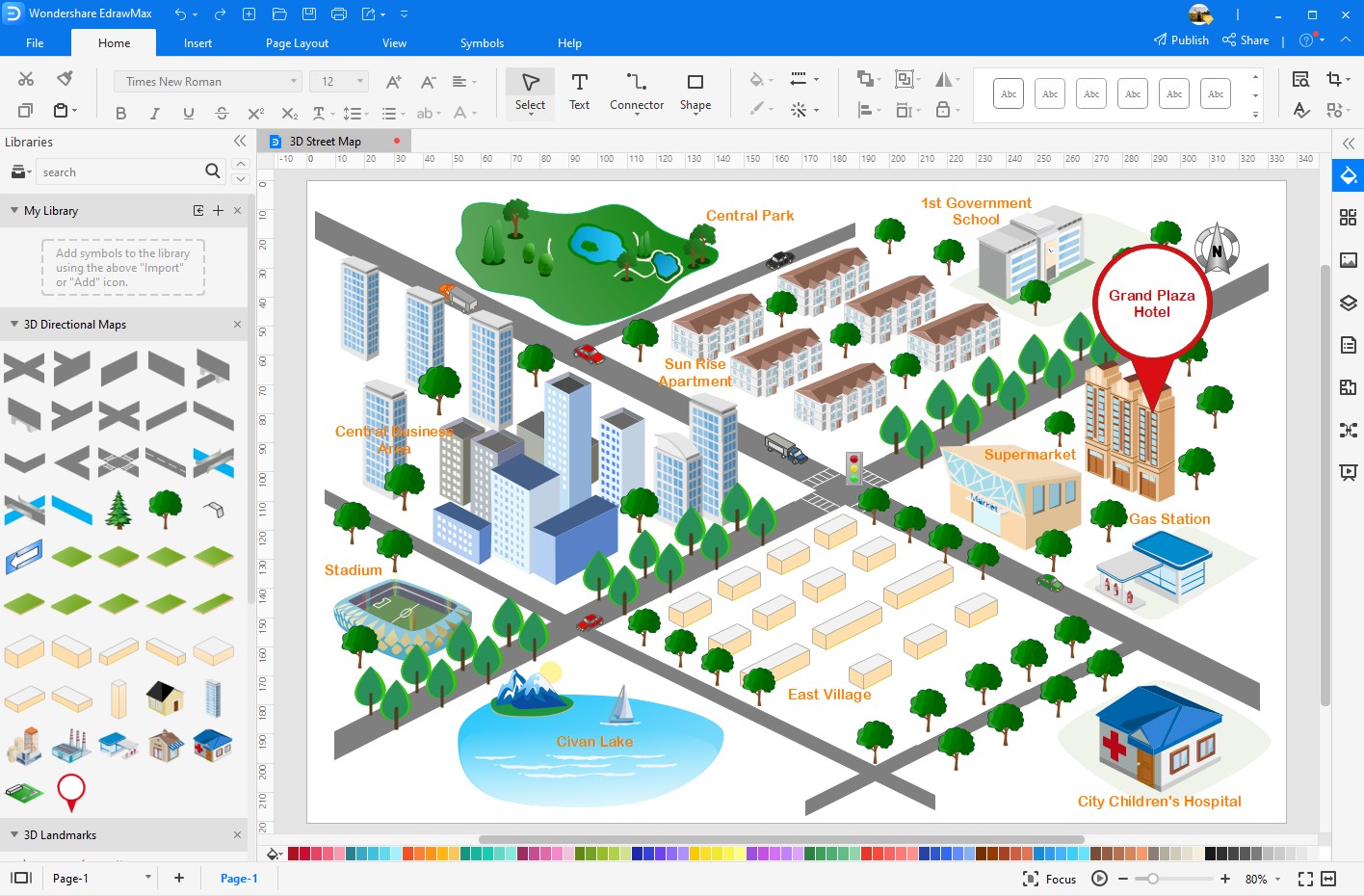
EdrawMax is mostly known for being multi-purpose. One of its most popular features is the easy map maker. It is primarily used by business owners to map out the location of their businesses for ease of access. The main factor that makes it popular among users is the vast array of options that come with the map maker. It has an extensive library of shapes, including road signs and landmarks that can be used in defining a map. It also allows users to modify the shapes to fit their needs. Users can create maps that are unique and highly descriptive.
Features:
- Make mind map, flowchart, gantt charts, org chart, etc.
- Used for business, network, design, education, etc.
- Insert picture into these creative maps
2. Visme
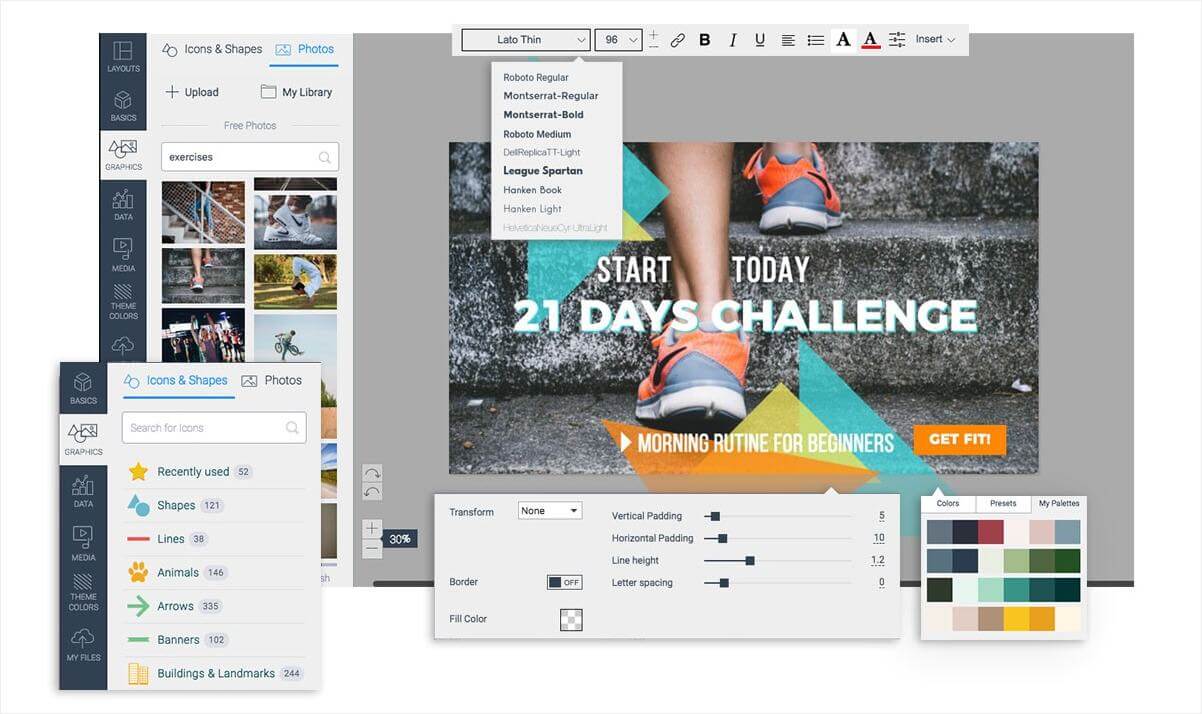
When looking for a map building application, Visme ranks quite high among the best software. It is partly due to its ease of use. It gives users an ability to choose the portion of a map to work on as well as being able to add information and characters courtesy of the editing tools that come as standard with it. The tool also enables users to color-code various sections of the map to correspond with specific information that can be laid out on the legend. If building from scratch is not favorable, Visme also provides numerous templates that you can start working on and modifying to fit your needs.
3. Google Map Maker
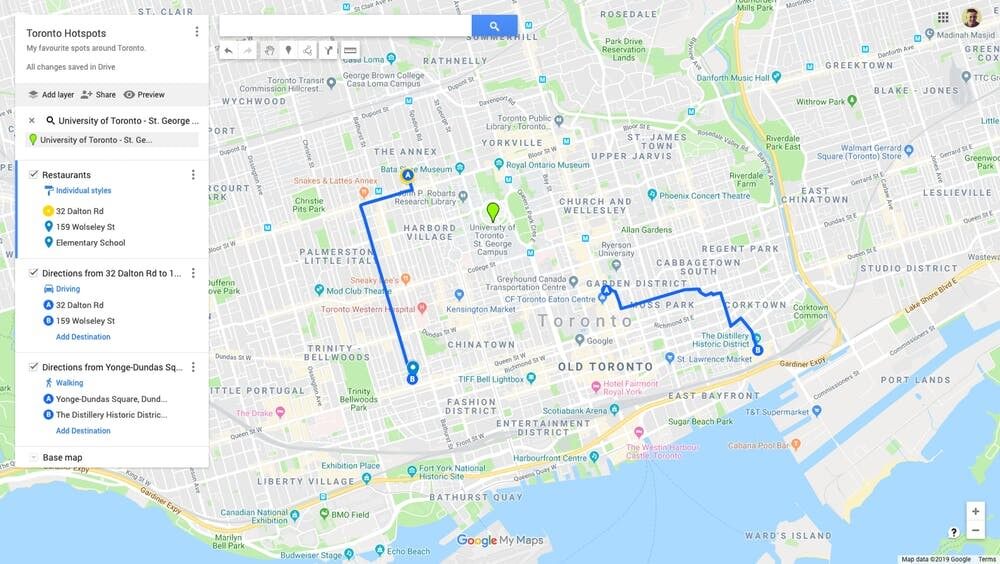
Google Map Maker is a map editing software that enables users to add features onto an existing map to make it more detailed. Users are also able to add locations of businesses as well as buildings to help others locate them easily. It is highly useful in modeling areas that have no satellite imagery. To increase the accuracy of the drawings, more experienced users are tasked with evaluating them once they are done. Due to the development of Google Maps, Google Map Maker as an independent entity was shut down, and the functionality offered is transferred to Google Maps.
4. Atlist
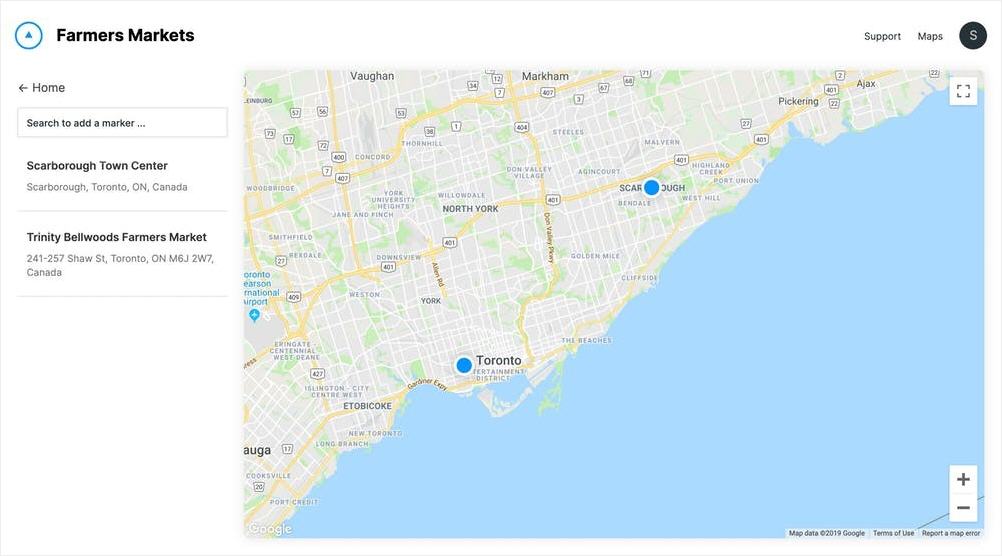
This is a map-making software that aims to provide the necessary steps required to make an appealing and informative map to either highlight a location or a business. It enables users to add markers to places as well as search for areas that exist on Google Maps using latitude or longitude. Other than just highlighting markers, users can design their shapes as well as input their colors of choice. They are also presented with templates of maps that they can edit to fit their description.
5. Mapbox Studio
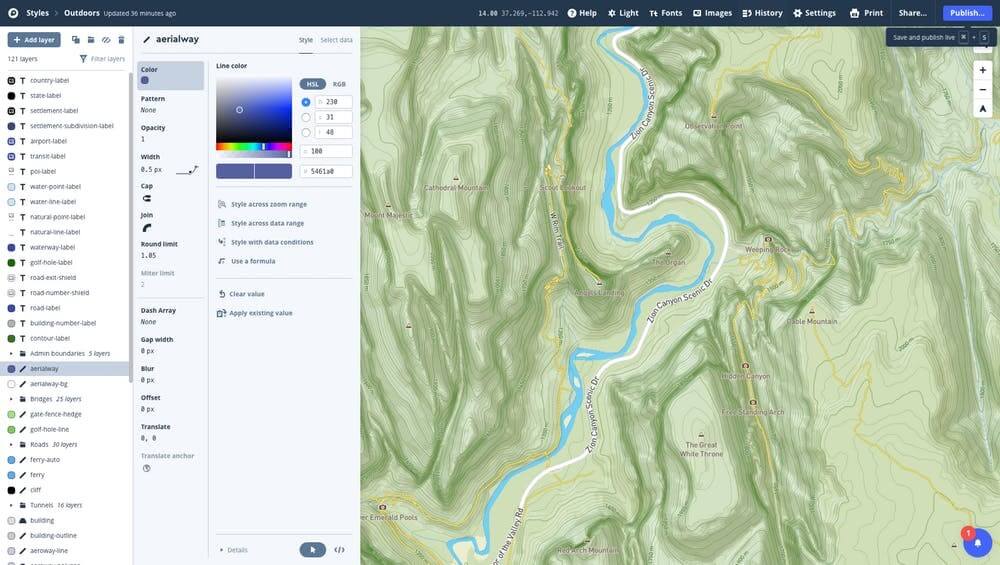
Mapbox Studio is designed for highly skilled users who crave superior map editing features as well as real-time data to be used in instances such as navigation. Due to its complexity, it is not suitable for users seeking just to add their business location since it is quite complicated. For the tech-savvy users, it is a dream come true for them as it offers 3D modeling features as well as adding colors and fonts. It differs from other map makers since it uses Open Street Maps instead of Google Maps as a source of the maps.
6. Snazzy Maps
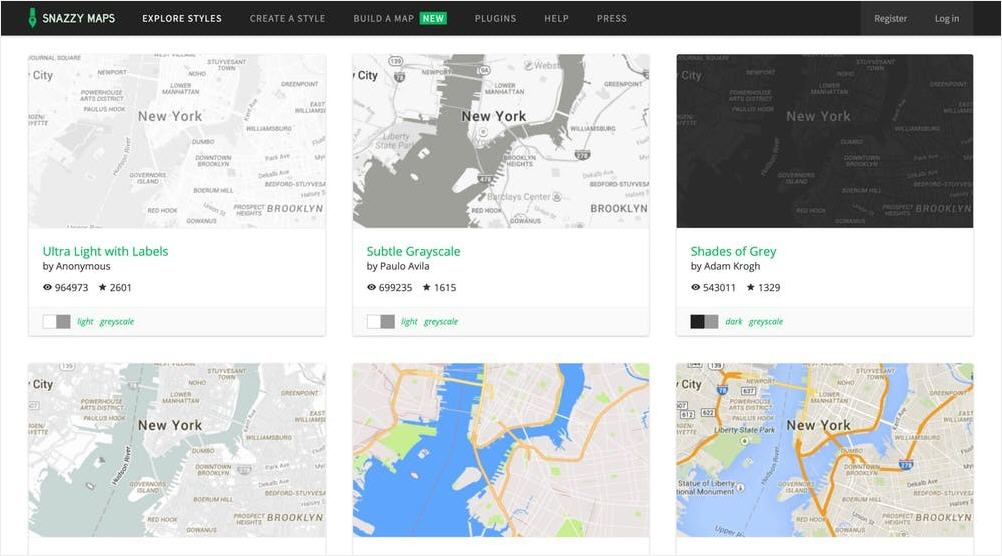
Snazzy Maps is designed to offer a quick solution to building custom maps. It does this by providing more than 4000 map layouts that a user can choose from and modify to their liking. Users can make a map from scratch and are required to enter locations using their latitudes and longitudes. Snazzy Maps also provides a wide array of editing options that allow users to customize items such as information windows.
7. Mapline
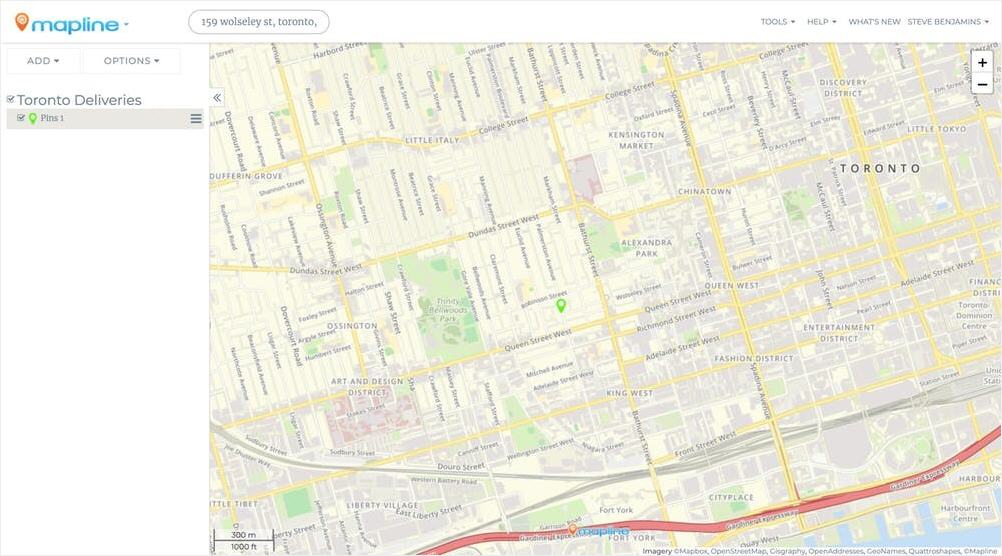
Mapline is basically used for entering datasets and displaying the datasets using markers and icons on a map. It is loved mostly by people who are keen on planning routes since data can be easily filtered based on the locations provided. Since it is not mainly concerned with map drawing, it is only provided with three templates that do not possess much in terms of editing features. It means that even for an information window, it looks bland and straight to the point.
8. BatchGeo
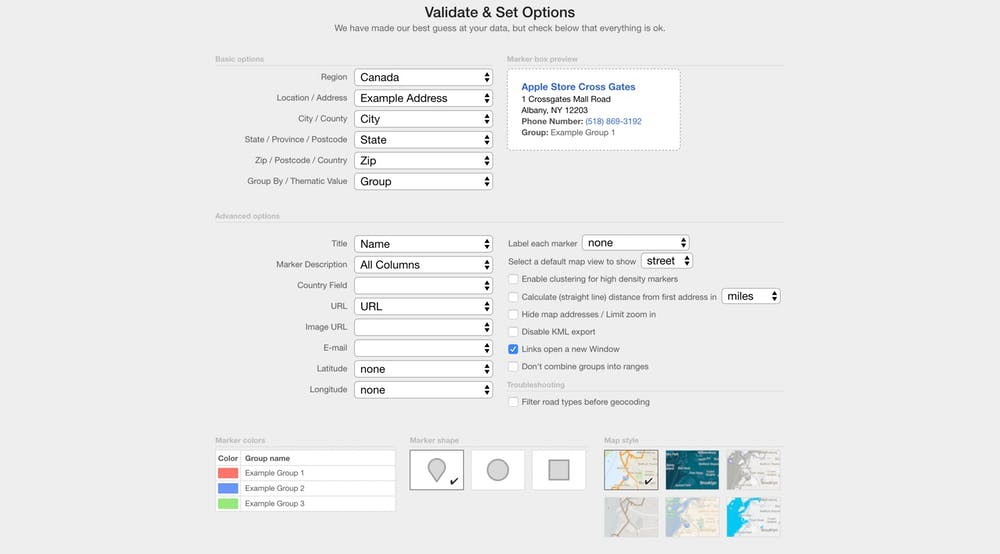
BatchGeo offers one of the simplest methods to create maps. Users are required to enter data in the form of data sets or import them from Excel. Then once the application reads the data, it communicated with google maps to obtain the images of the maps required before prompting the user to confirm if they are indeed the correct ones. Due to its simplistic nature, there are not many customizing options available. BatchGeo only comes with 3 marker shapes to choose from, 7 colors as well as 6 templates to choose from.
Pick Up Your Desired Map Maker
Map building software is in constant improvement. Whether it is based on additional features or ease of usage, users of these applications are becoming more demanding. With this point in mind, they are seeking applications that have combined functionality as well as superior editing features.
After carefully evaluating all map makers in this list, I can comfortably say that EdrawMax stands out entirely from the rest, mainly due to its editing features. It helps users create highly detailed maps from the available layouts even though they may not have prior map drawing experience. Its user interface is also very easy to use and does not require a lot of time studying it. For users who need a map-making application that will guarantee high-quality output, EdrawMax is definitely the go-to application.

