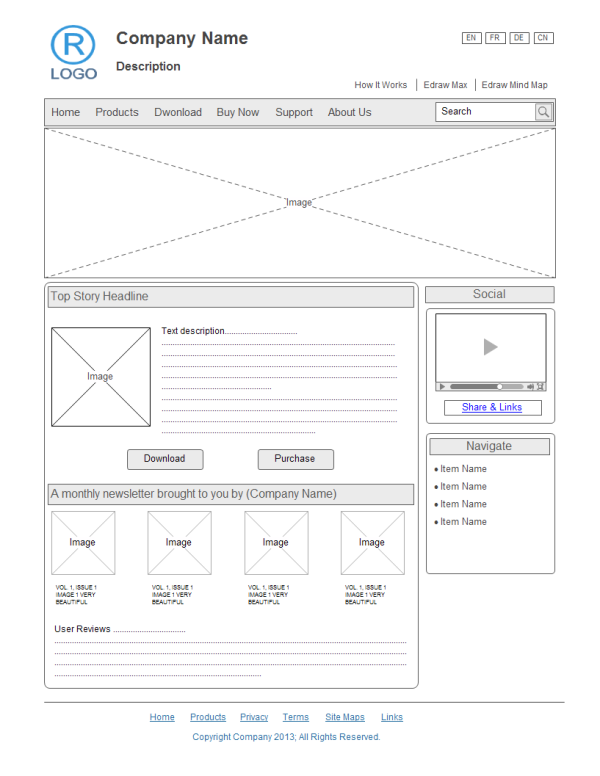Web Wireframe Kit - Sketch a Web Wireframe Easily
Web Wireframe Kit - A Collection of Customizable Web Wireframe Icons
If you're seeking for web wireframe kits to expand your designer's library, you're at the right place! In this article you'll find a great range of web wireframe kits available in vector format. For web wireframe designers, it's always important to build clear and accurate wireframes to deliver what clients want. This set of re-usable elements will definitely save you a large amount of time and enhance your efficiency.
From the web wireframe kit, you will gain customizable icons including frame, logo, label, panel, image placeholder, browser, ext field, hyperlink, menu bar, tabs, radio button, check box group, spin control, search box, scrollbar, video player, etc. All elements are customizable. You can resize, recolor and change the text with easy steps. Download and experience the convenience for website wireframing.
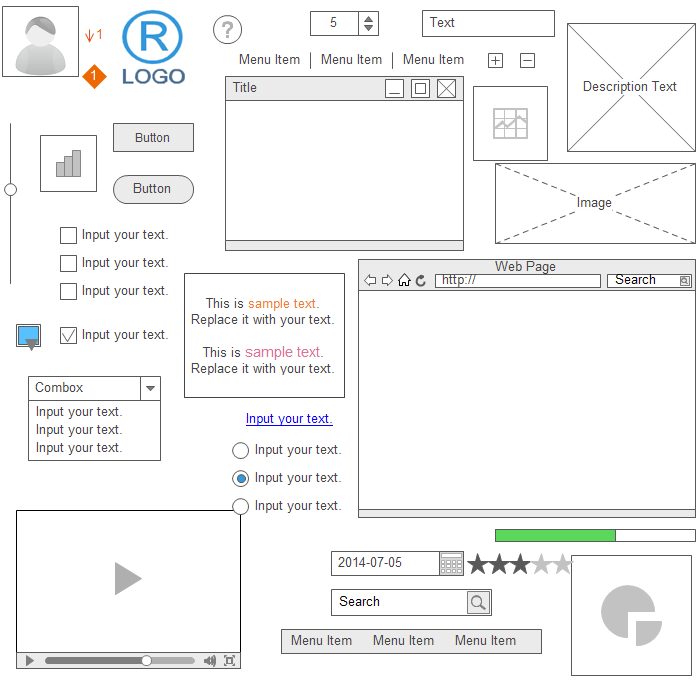
How to Create a Simple Wireframe
Download a free trial and see first-hand how quickly and easily you can create great-looking web wireframe.
How to Create an Web Wireframe
- Open Edraw.
- Choose Wireframe category under Available Templates. Double click the icon of Web Site Wireframe in the Templates window.
- From the opened Wireframe Library on the left of the canvas, drag and drop necessary elements, resize and arrange the elements.
- When you finish, go to File tab, and click Export to choose a suitable export option and export the file.