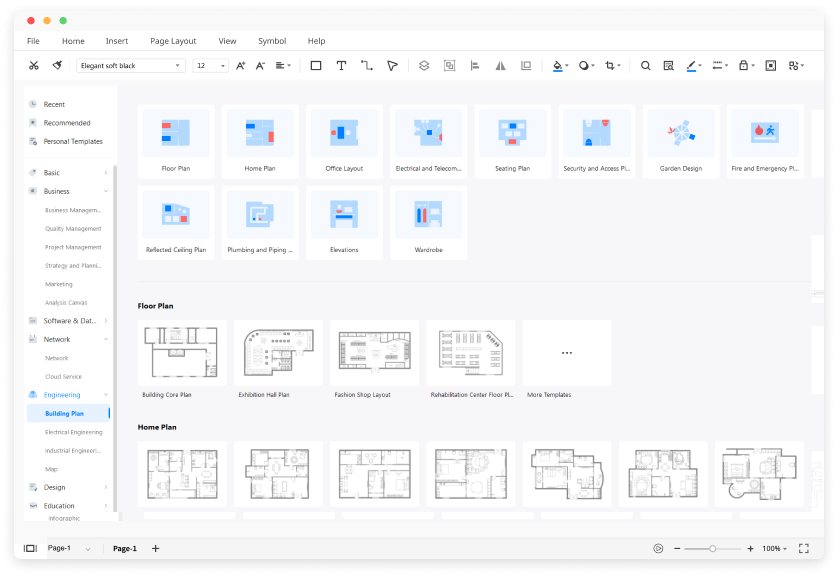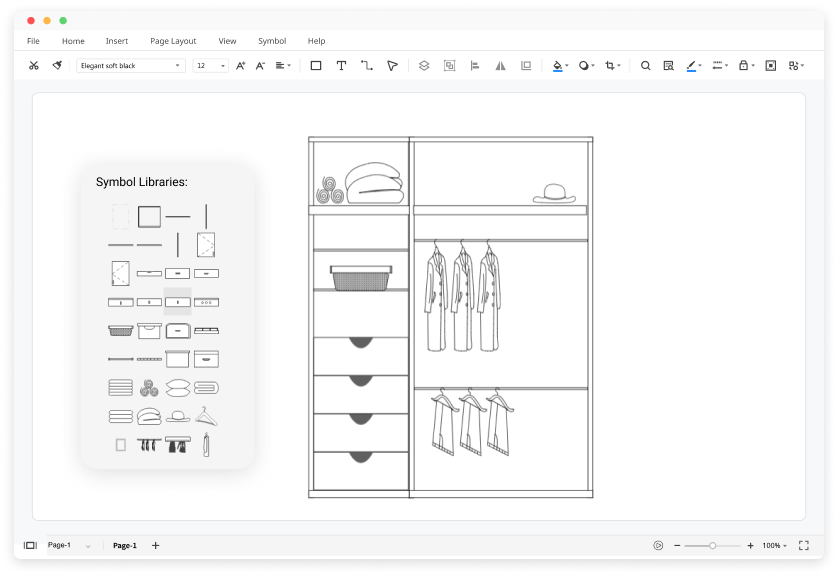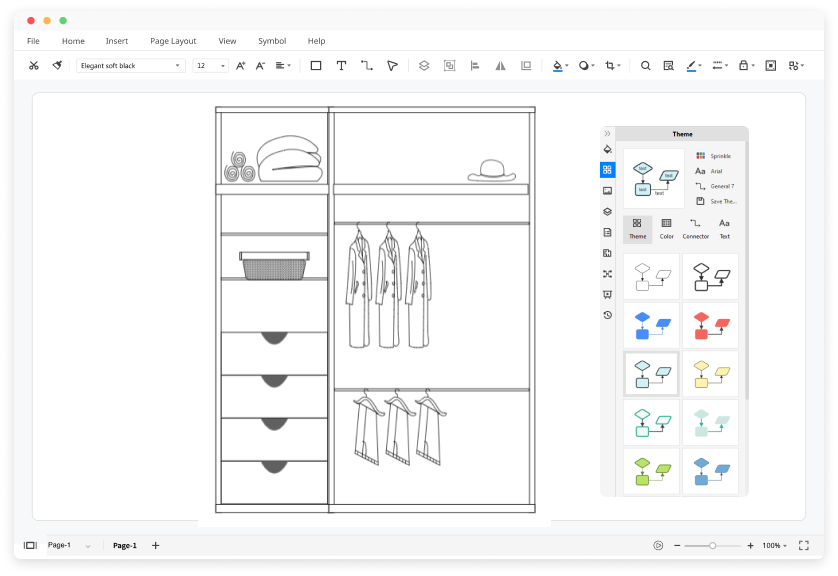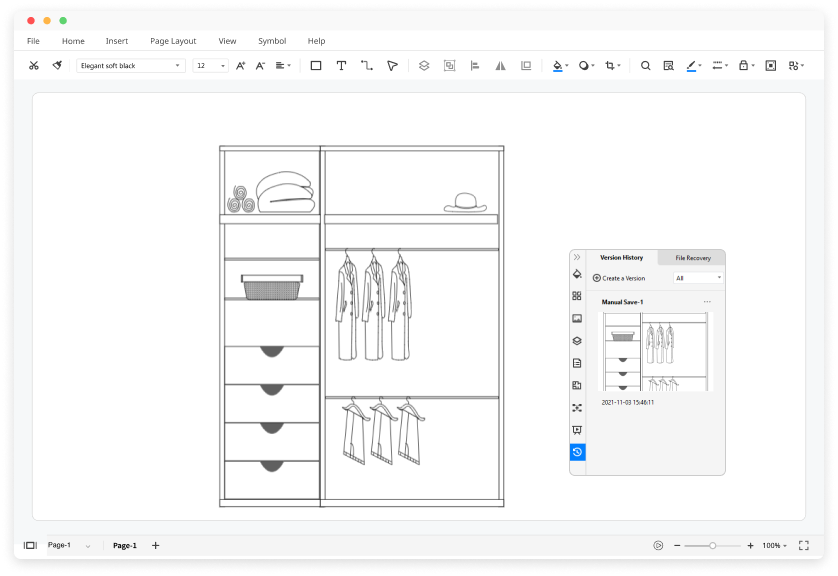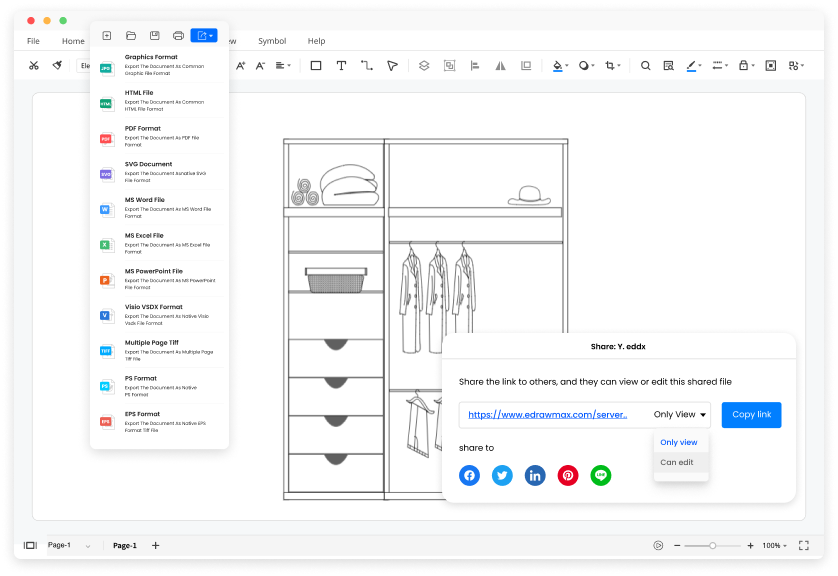Trusted By Over 30 Million Users & Leading Brands
Why EdrawMax to Design Your Wardrobe Designs?
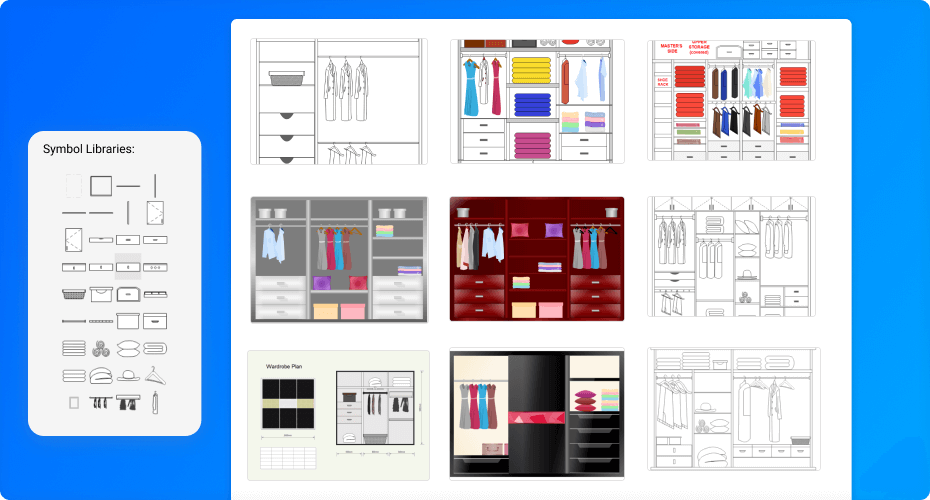
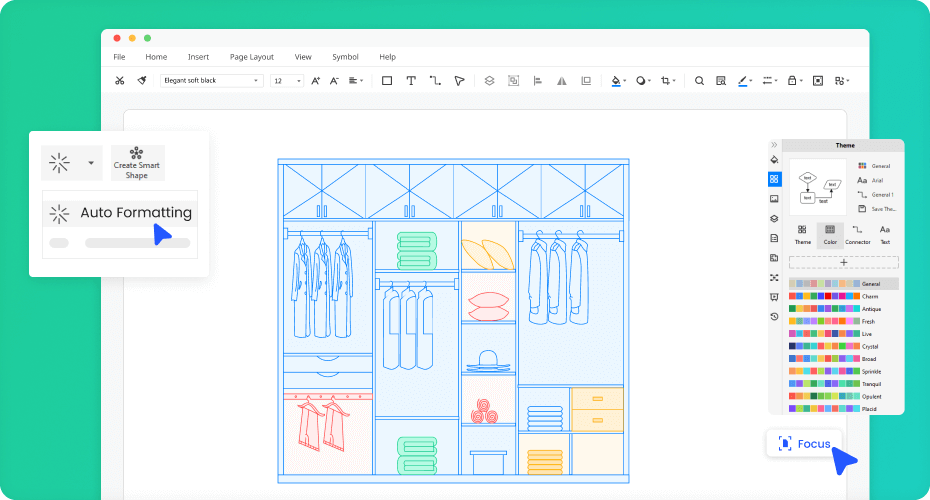
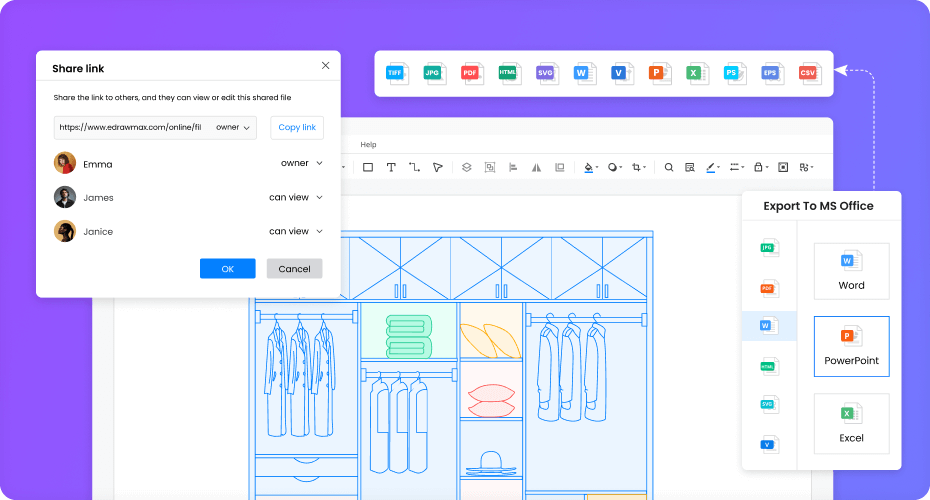
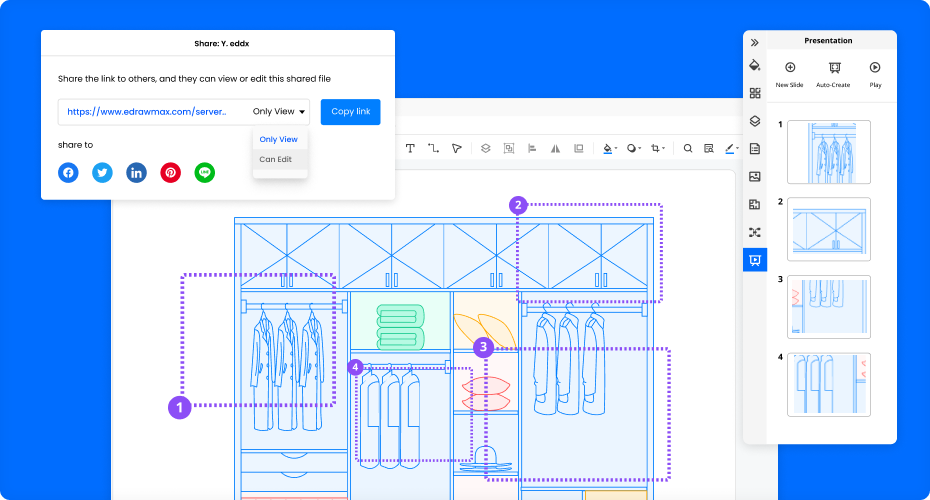
More Features of Wardrobe Design Software
Visio files import and export
Customized fonts and shapes
Insert images and attachments
Infinitive canvas
Various color theme
File encryption and file backup
How to Design a Wardrobe in EdrawMax?
Edraw Wardrobe Design Templates
Wardrobe Design FAQs

Can I use EdrawMax as a novice?
Everyone can use EdrawMax, be it a pro or a novice. Our interface is very smooth and user-friendly, making it easy for everyone to use the software. Just drag and drop the symbols or elements you want, and your wardrobe design are ready, Learn more from this wardrobe plan guide

How much will it cost to design a wardrobe in EdrawMax?
EdrawMax offers a free plan for everyone! You can use it easily and have free 100M Cloud storage for auto saving your design in case to lost accidentally.

How to find wardrobe design symbols and templates?
The wardrobe designing tools and symbols are just a click away. All you have to do is open the canvas you are working on, you will be able to see the designs on the left side pane. If you do not find the relevant symbols, then you can easily create symbols and save to your symbol libraries for your usage. Or you can find more wardrobe design symbols and wardrobe design templates here.

What if I want to show my design to others?
EdrawMax not only lets you share your designs on social media, but we also have a Presentation Mode wherein you can let your team look at your designs directly.

Is it possible to make wardrobe designs online?
Yes, of course. You can easily design a wardrobe online as well as offline using EdrawMax. The EdrawMax Online comes with an online version that lets you have real-time collaboration with your architects and builders.
More Resources
Unlock your diagram possibilities by exploring more diagram makers here.
Find more ideas, tips and knowledge to help create floor plans.
Need help? Find the instruction or contact support here.