Venn Diagram Examples & Templates
Edraw Content Team
Do You Want to Make Your Venn Diagram?
EdrawMax specializes in diagramming and visualizing. Learn from this article to know everything about Venn diagram examples and templates, and how to use them. Just try it free now!
Venn diagrams are an excellent tool to help explain concepts in math and science. They are also a great way to show relationships between concepts. So with that in mind, we decided to create this free collection of Venn diagrams templates, ready for download.
A Venn diagram is a way to visualize relationships between different groups of items. Venn diagrams are commonly used to demonstrate the interconnection of different things in a presentation or math class. Business presentations, logic studies, and math are examples of situations in which Venn diagrams are used.
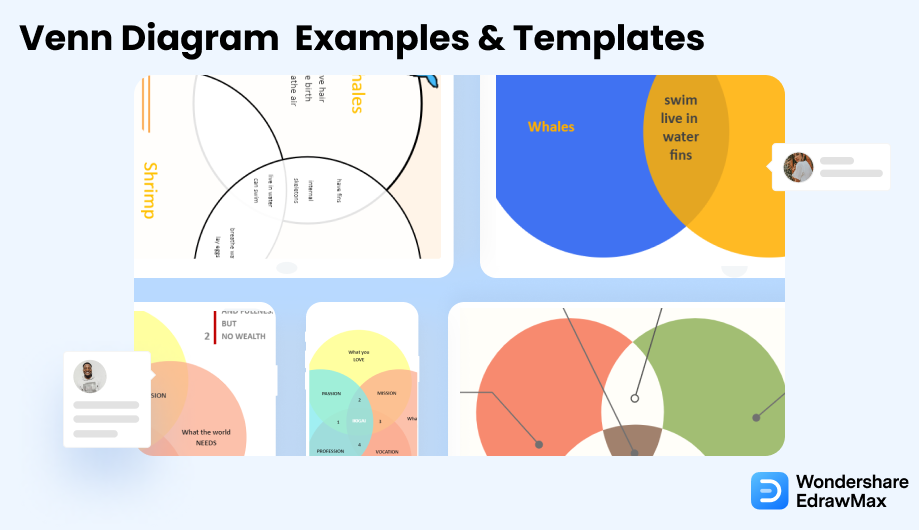
1. Free Venn Diagram Examples & Templates
Venn diagrams are a way to visualize relations between concepts. They are some great tools to help explain concepts in maths and science. With that in mind, create a collection of free Venn diagram templates for your convenience. These free Venn diagram templates by EdrawMax are perfect for clearifying relations among concepts.
If you want to use these templates, you can click to download them. While The eddx file need to be opened in EdrawMax. If you don’t have EdrawMax yet, you could download EdrawMax for free!
Example 1: Venn Diagram
A Venn diagram often demonstrates how two or more concepts relate. The circles overlap to show that the two concepts have many similarities. The circles stay separated when a concept doesn't share common traits with a second concept. The use of circles makes it easy to represent any relationship between two or more concepts.
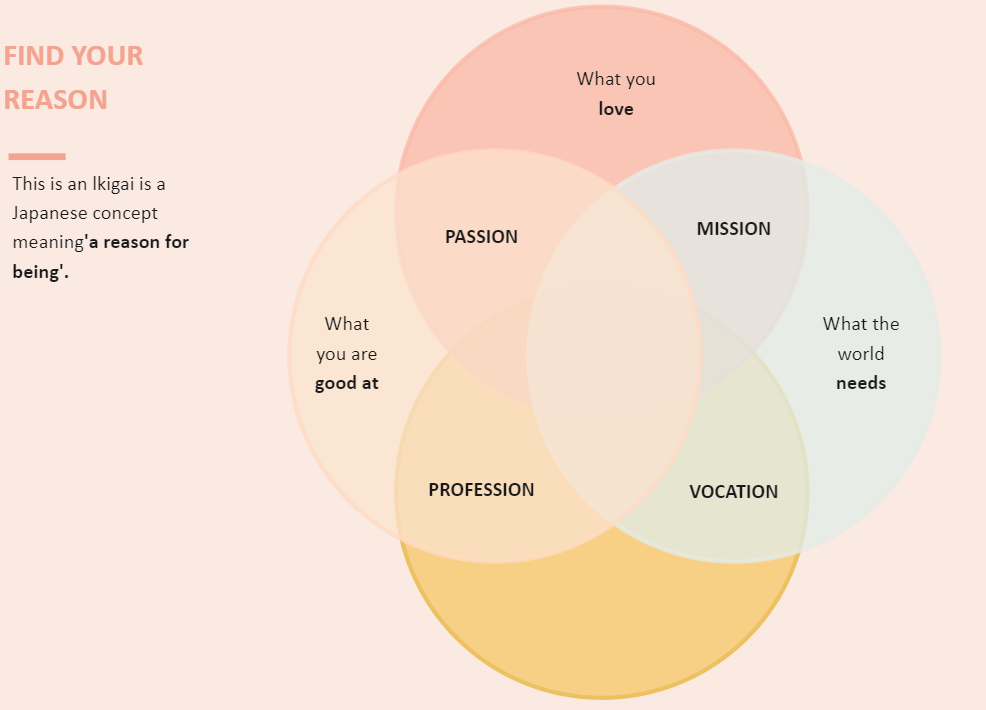
Example 2: Venn Diagram - The IRS
The IRS has a Venn diagram, but it's not the kind you're thinking of. The IRS uses Venn diagrams to illustrate the relationships between variables in tax returns. If you have a lot of accounts at different banks, you might use a Venn diagram to show how much interest income you've earned in each bank.
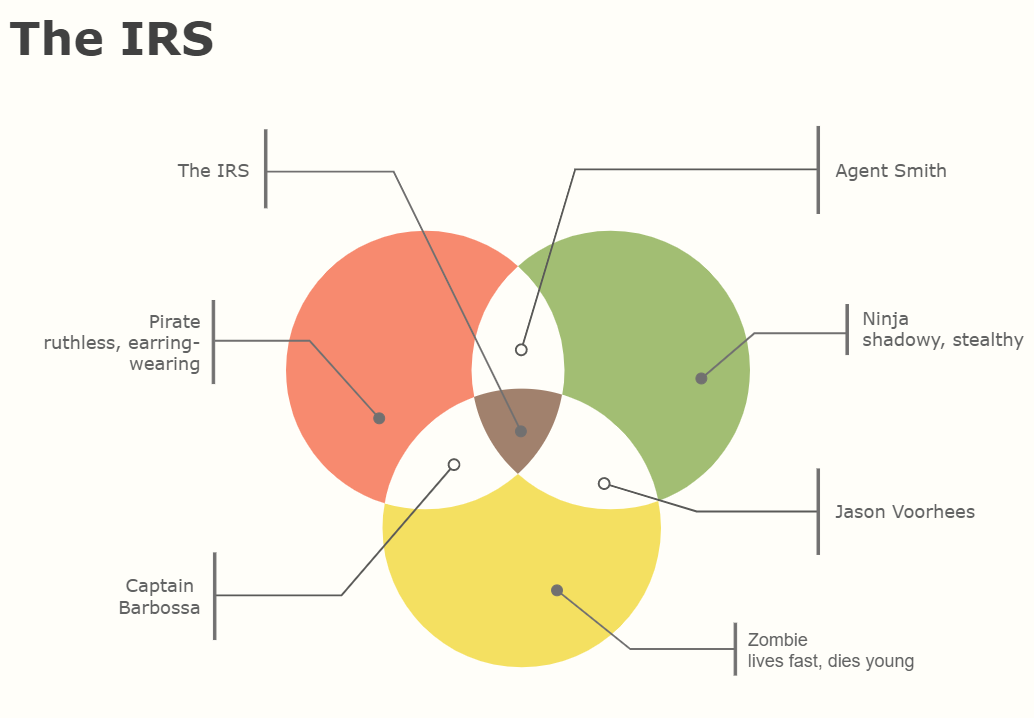
Example 3: Two Cicrles Venn Diagram
A Probability Venn diagram shows how we can find the probability of two different events happening simultaneously.
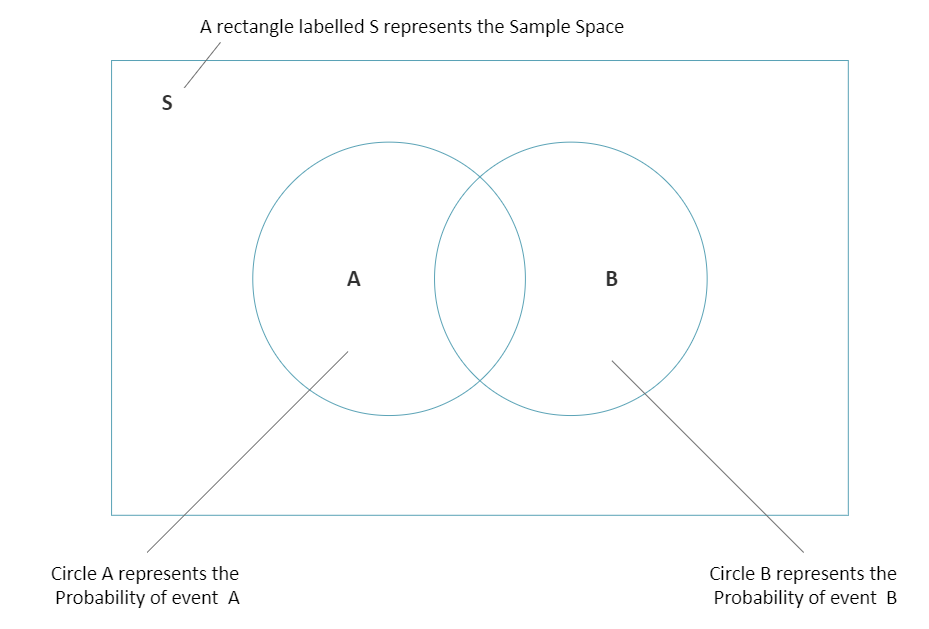
Example 4: Comparison Venn Diagram
When you compare products side by side, a Venn diagram can help you determine whether you should buy both or just one. It lets you decide which aspect of each product matters more. In this example, you'll compare a dog grooming tool and a dog food supplement.
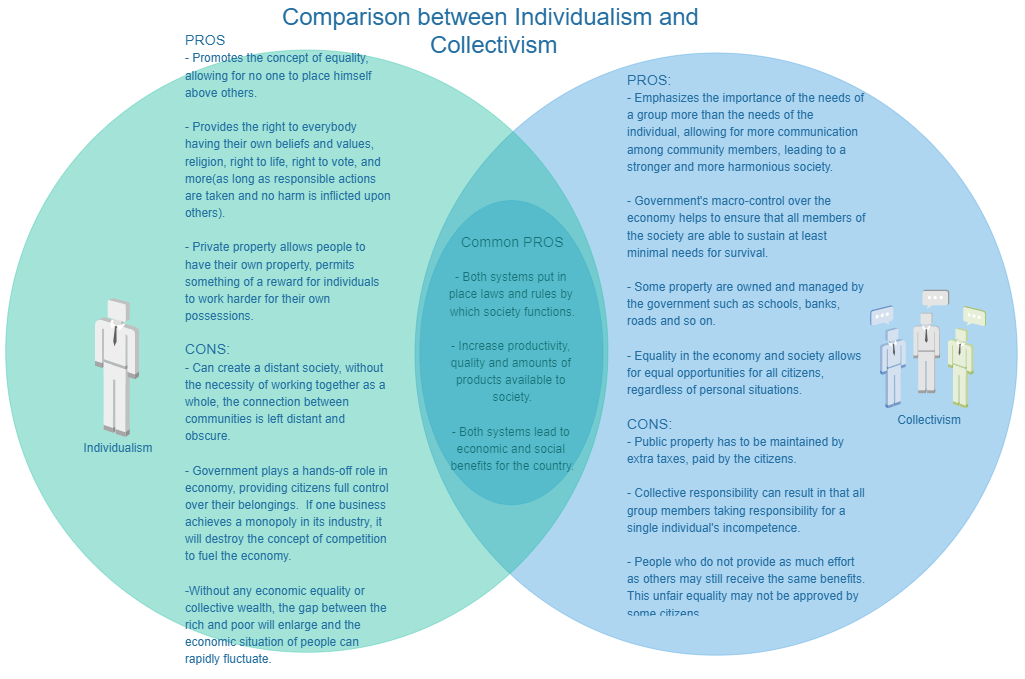
Example 5: Purpose Venn Diagram
A Venn diagram is an interesting way to look at your current job situation. It allows you to take a look at what you like about your current job, what parts of it you don't like, and what parts you want to change. It can help you create a more balanced work environment.

Example 6: Venn Diagram for Education
The Venn diagram below describes several things in education:
- It helps us understand the differences between different types of learning.
- It helps us see the similarities between different types of learning.
- It can help us to compare different methods of teaching and learning.
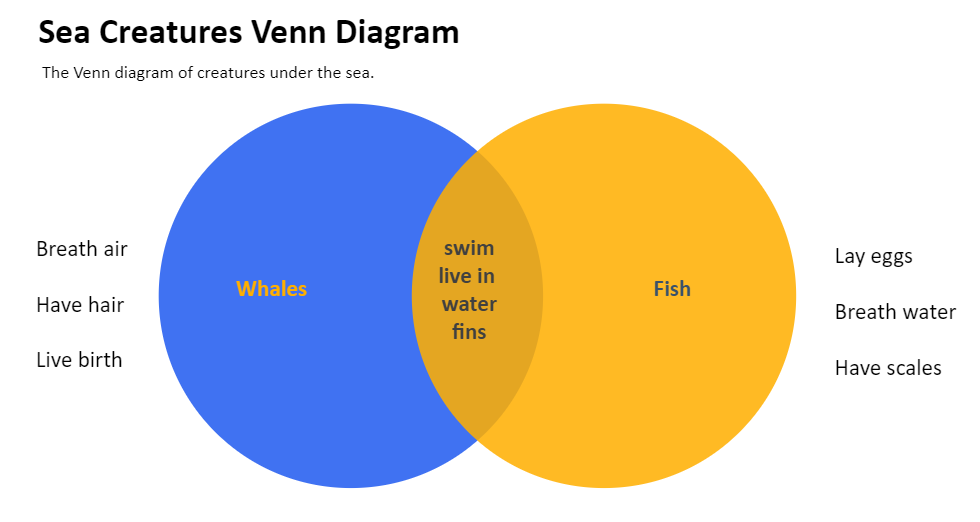
Example 7: Venn Diagram – Productivity
This Venn diagram is most beneficial to our audience who need something to help them reach their productivity goals. Our values are that our customers should be happy and they must be effective and efficient. Finally, our market niche serves people who value time management and productivity. This combination results in us serving a niche that wants to solve a problem.
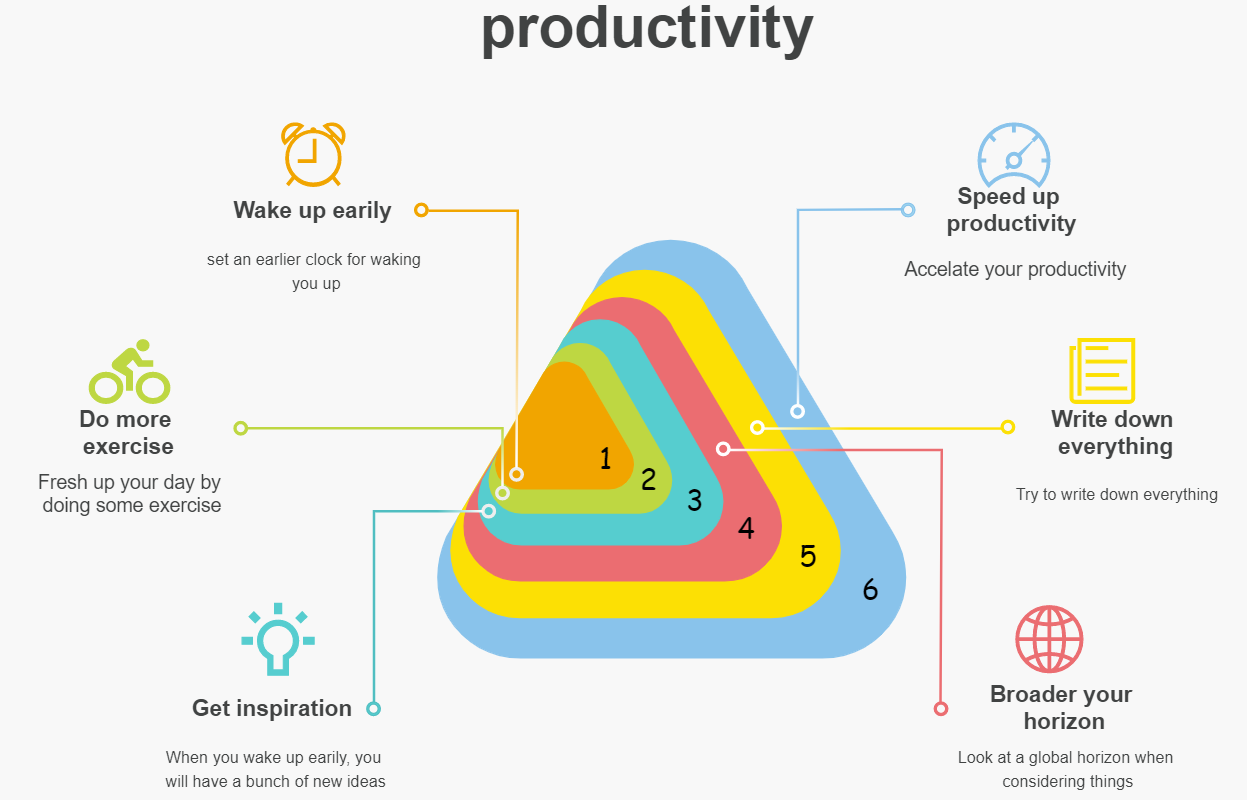
Example 8: Triple Venn Diagram
A triple Venn Diagram shows the overlapping relationships between three concepts. For example, in a triple Venn diagram, we can show relationships between three ideas, such as those between "people who want to succeed in business," "people who need information about marketing," and "business owners."
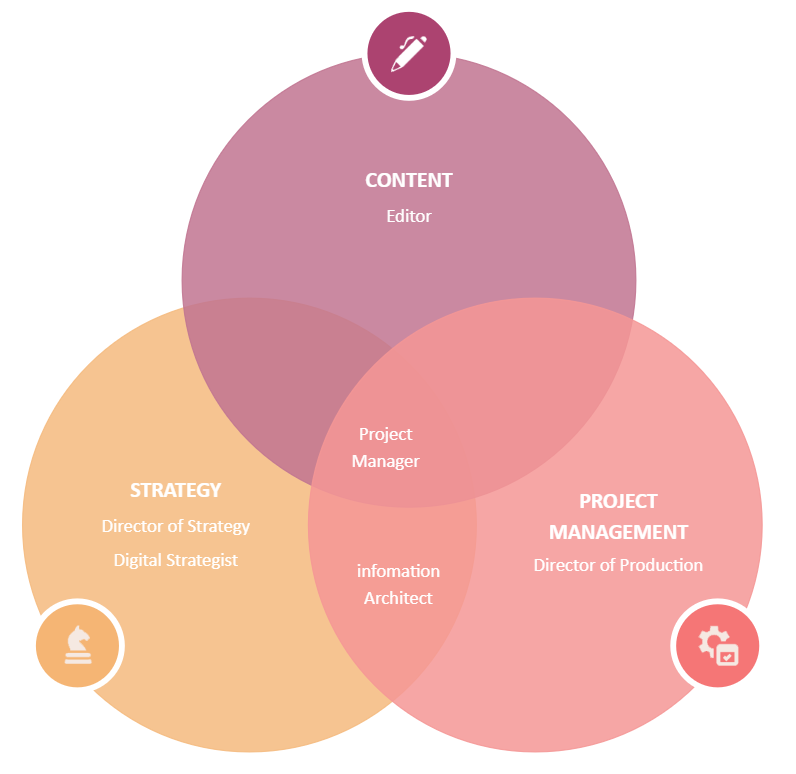
Example 9: Earth Science Venn Diagram
The Earth Science Venn Diagram is the graphic organizer's version of the Earth science knowledge. A Venn diagram is an organizer tool, and it provides an excellent way for students to represent Earth science learning concepts by breaking the content into pieces.
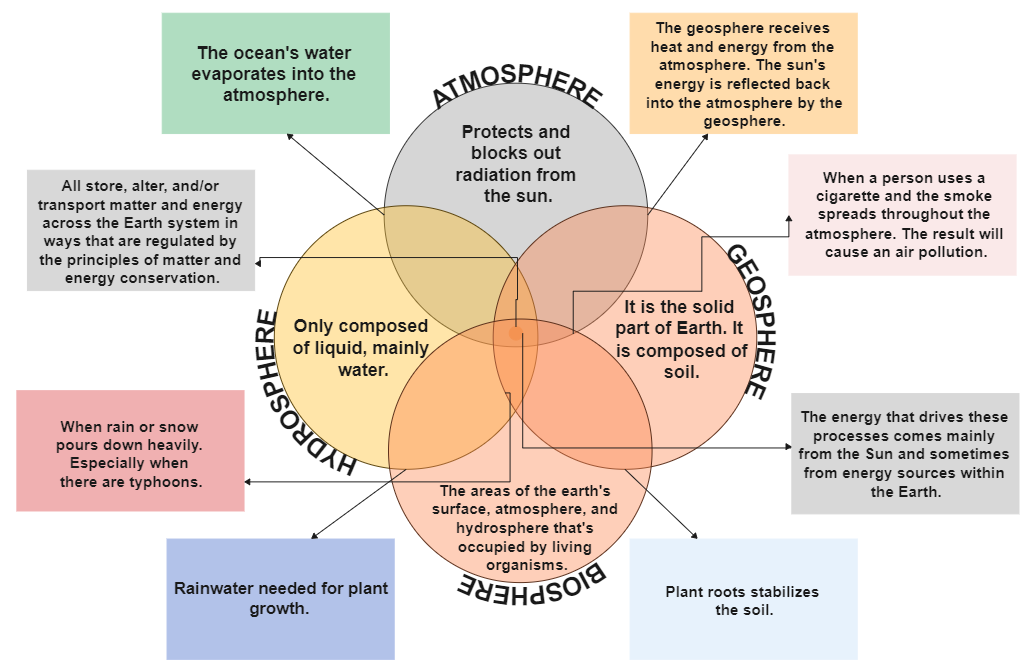
2. Venn Diagram Symbols
Venn diagrams symbols are important to create a great Venn diagram. And there are many pre-drawnVenn diagram symbols in Edrawmax, which is helpful for to make your own Venn diagram quickly and beautifully. You can learn more about diagrams symbols here.
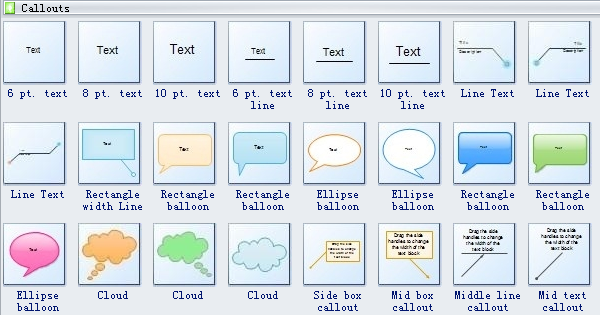
3. How to Use Venn Diagram Templates
EdrawMax is vector-based software that provides various templates for your Venn diagram. It provides an easily understandable interface for its users to draw efficiently and helps users edit existing templates and layouts and make their designs or template. It also provides 26000+ symbols to illustrate your Venn diagram. You can learn how to make Venn diagram in details from this Venn diagram guide.
There is the method of using Venn diagram templates to design a perfect layout. The first method lets you develop a Venn diagram after downloading the template and the EdrawMax diagramming software on your computer. Following is the guide for the first method on how to use Venn diagram templates.
Step1 Install EdrawMax
You can edit the templates directly from this page. First of all, when your mouse click to the templates on this page, you can download the EdrawMax easily, or you can download EdrawMax here.
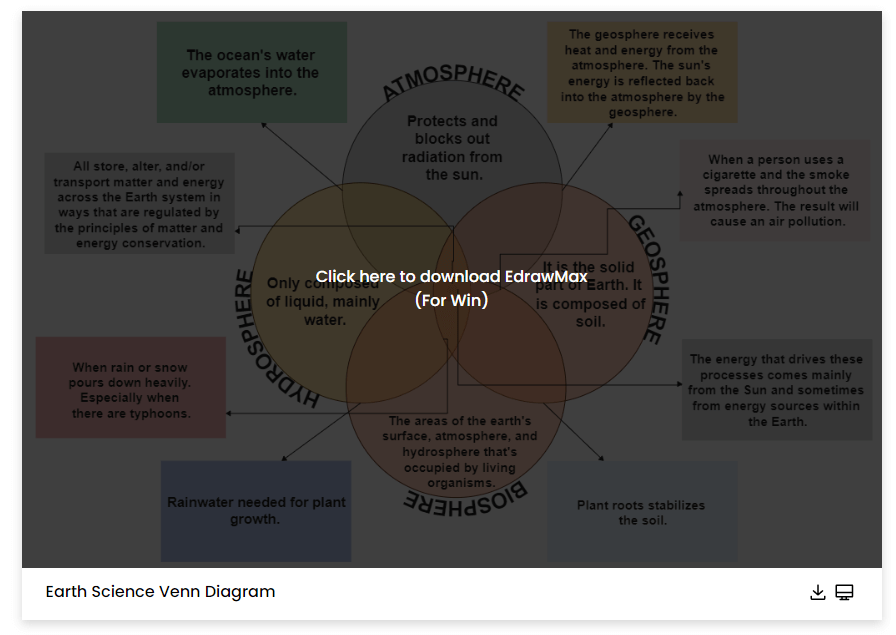
Step2 Download the Template
After installing EdrawMax, you can go and download the template by clicking on the bottom right corner or look for a template in the EdrawMax library without going online in desktop.
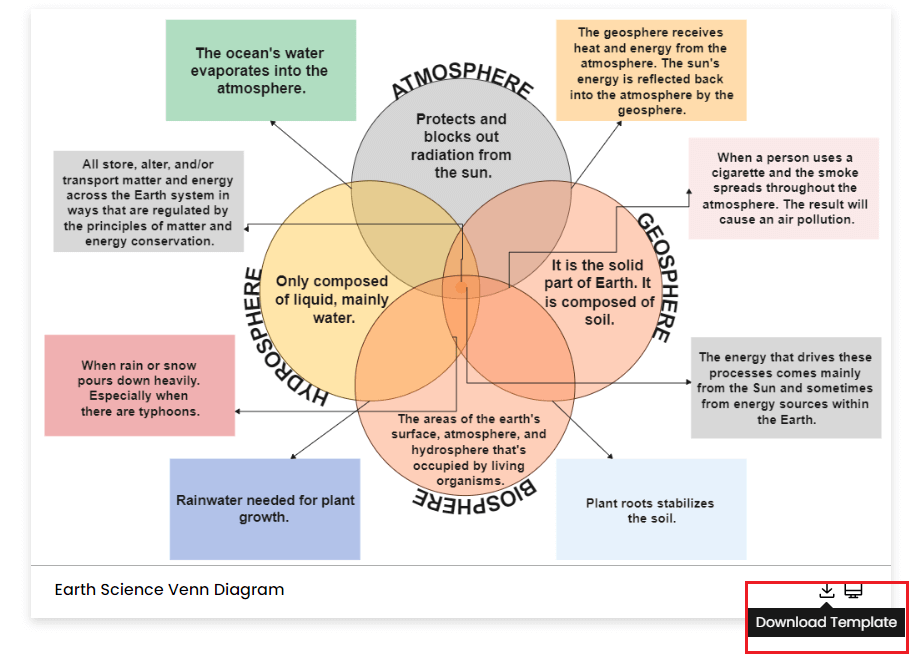
Step3 Open the Template
After downloading the template, you can double click to open it in EdrawMax diagramming software, or you can open EdrawMax beforehand and navigate to the template to open it. Every Venn diagram diagram is incomplete without symbols. Head to the 'Symbols' section and click on the 'Venn diagram ' and 'Venn Diagram' to import important symbols.
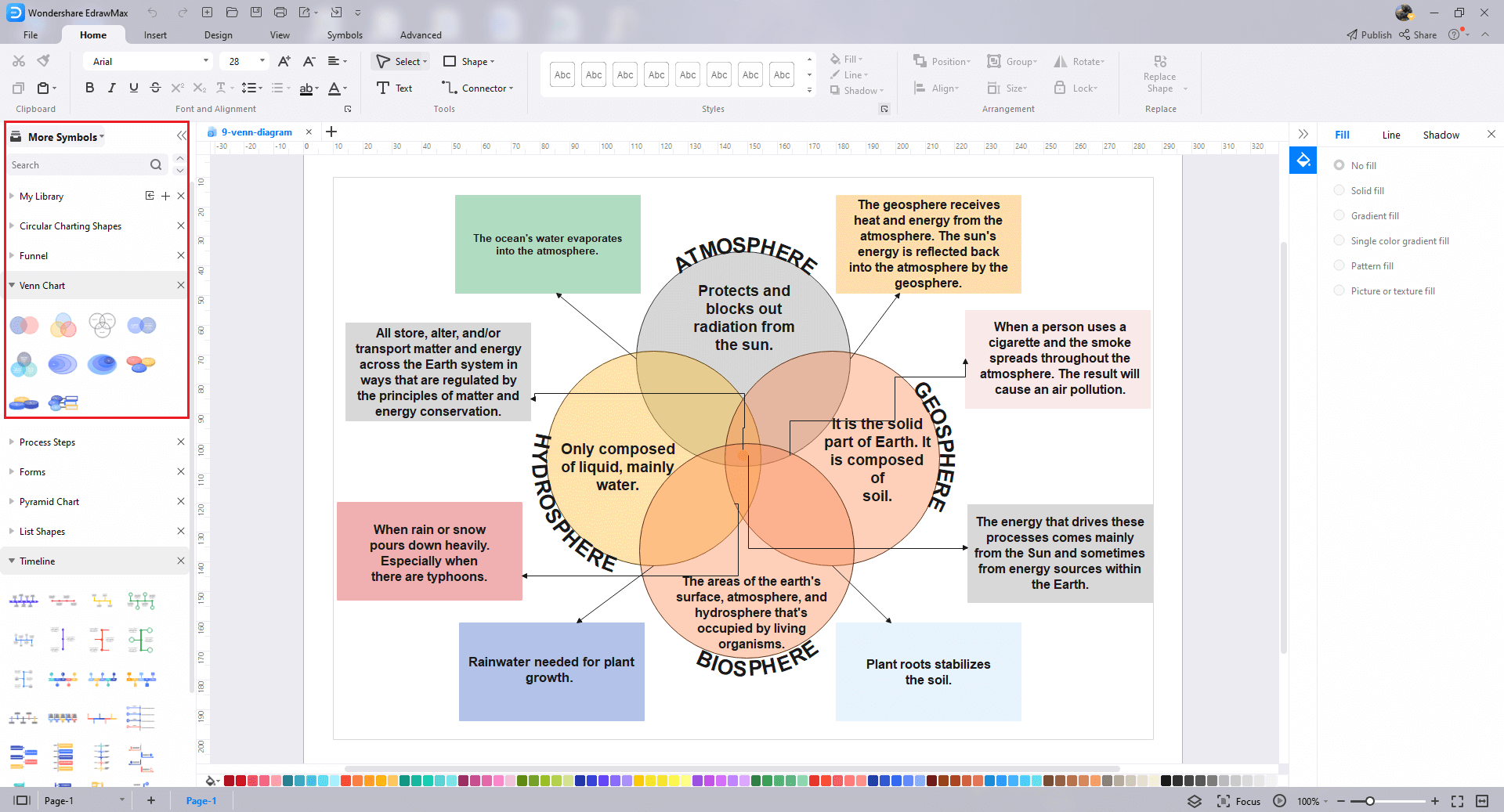
Step4 Customize the Venn Diagram Template
After opening it, the next step is to customize and edit the Venn diagram template. EdrawMax gives you various unique diagramming tools that help you edit the template any way you want. You can change the color and the font liner of the template. You can edit the layout and include the list of requirements, measure dimensions, and render features using Venn diagram symbols from the EdrawMax symbol library. EdrawMax features a comprehensive library with 26000+ professional symbols that you can use for free with an easy drag and drop.
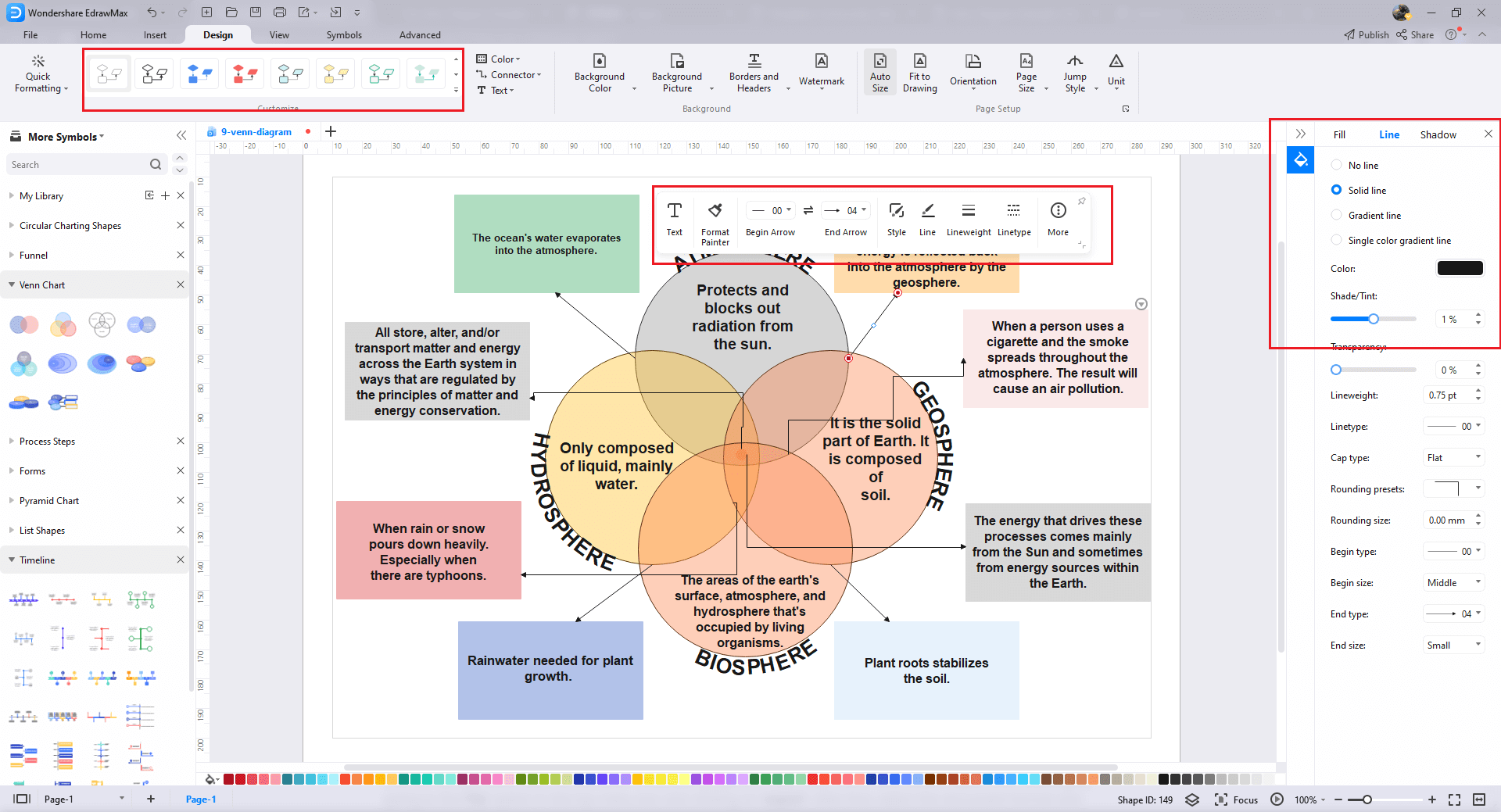
Step5 Save or Export
After you customize the Venn diagram template and complete your Venn diagram, the next step is to save or export your drawing. EdrawMax supports various document formats, which means you can export your drawing in any format you want, such as Microsoft Office, pdf, graphics, HTML, Visio, and many others. Export your drawing by going to the 'File' option in the top menu bar and clicking on 'export'. After that, select the document format and click 'ok'. You can also share your drawing on social media or print it directly from EdrawMax. EdrawMax also gives you a presentation mode that you can use to show your drawing to others or your team members.
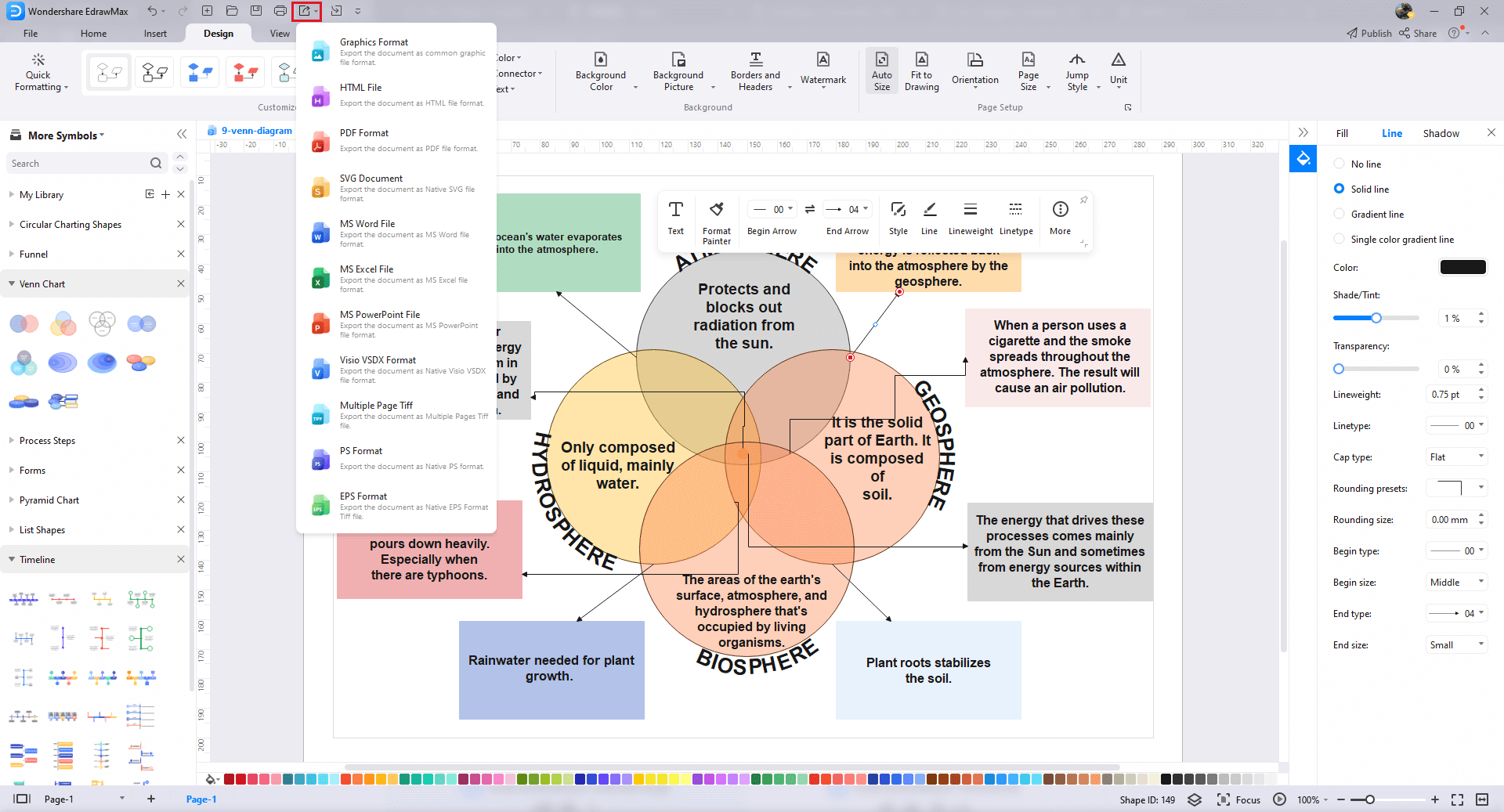
4. Free Venn Diagram Software
EdrawMax is the best free Venn diagram software that includes an extensive collection of free templates you can download and customize to fit your needs. How can it help yourself to develop a better strategy? For instance, EdrawMax can help you improve your competitive edge by making a Venn diagram. You can draw with shapes, arrows, and lines. Just insert the elements of your diagrams and connect them. There is no limit on creating the number of diagrams you can create.
- EdrawMax offers easily editable templates with various options for displaying relationships and emotions.
- Professionals prefer EdrawMax because of its simple user interface and excellent team collaboration features.
- You can easily share the Venn diagram with others using the built-in option.
- Its user-friendly dashboard and simple drag-and-drop feature make it the best free Venn diagram software for both beginners and professionals.
- It can export and import files into various formats, including MS Office, Graphics, PDF, HTML, Visio, and others.
- All of your Venn diagrams are encrypted for maximum security. Hence, you do not have to be concerned about losing your data.
5. Final Thoughts
Use the free Venn diagrams templates to create beautiful diagrams with the help of the amazing EdrawMax software. The designs are attractive and functional, and they can be used in various applications. These templates are a great way to illustrate what you want to say and can be customized according to your needs. Using the template makes it easy for students to represent these relationships visually. The template can also represent other scientific concepts, such as cause and effect and classification.
EdrawMax is the ultimate tool for creating Venn diagrams and charts. Its intuitive interface and range of free and premium tools make it a significant market share. You can create diagrams for any purpose, such as project management, web analytics, marketing, or data analysis. This is a valuable tool in education as well as industry.
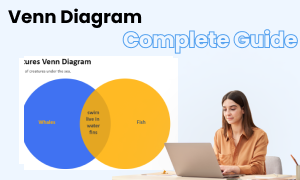
Venn Diagram Complete Guide
Check this complete guide to know everything about Venn diagram, like Venn diagram types, Venn diagram symbols, and how to make a Venn diagram.
You May Also Like
Genogram Examples & Templates
Examples



