Lightweight Vector Drawing Program
A lightweight vector-based drawing software, helping users create professional-looking presentations.
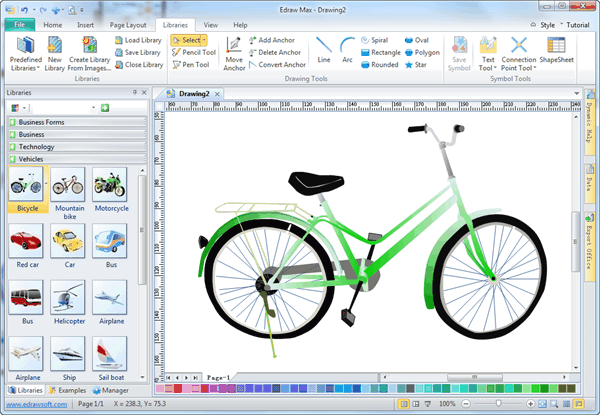
Click Here to Free Download Edraw Max Vector Drawing Program
Introduction to Vector Drawing Program
Edraw Max is an easy vector drawing program which is recommended for computer users with no previous experience in computer graphic design who want to design and print their own custom presentation, quickly and easily.
It focuses on the vector drawing for people who need to create high-end technology document, engineering drawings and intricate illustrations. Edraw Max includes more than 8000 vector symbols and can really help your design ideas presented easily and make them look more realistic.
Vector Drawing Program Features
With the features of simplicity, capability, compatibility, novelty and flexibility, Edraw is definitely the optimal choice for making visual vector diagrams.
- Simplicity-All users of any ability can handle the program with ease for the simple interface similar with MS Word. And no drawing skill is required for the drag-and-drop functionality.
- Capability-An all-in-one tool that can generate over 200 kinds of diagram, being really capable of diagramming.
- Compatibility-Totally compatible with MS programs and many other diagramming tools.
- Novelty-A break through in drawing field with predefined symbols and built-in templates examples.
- Flexibility-Editable outputs offer more space of flexible editing. Vector diagrams allow limitless scalability.

