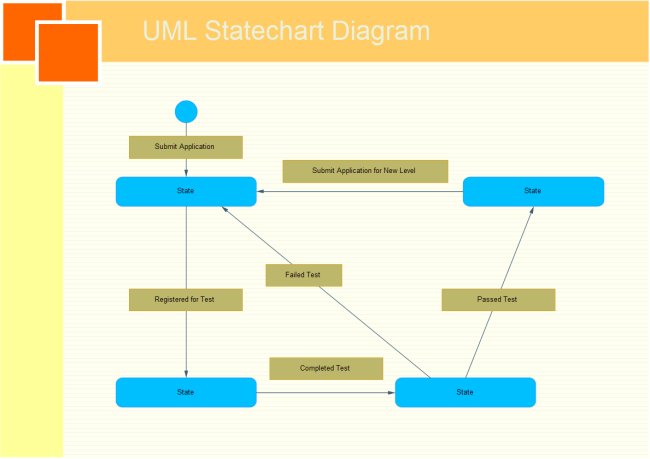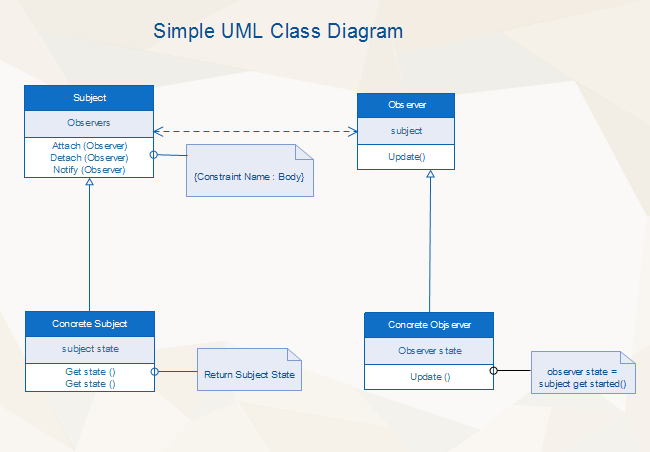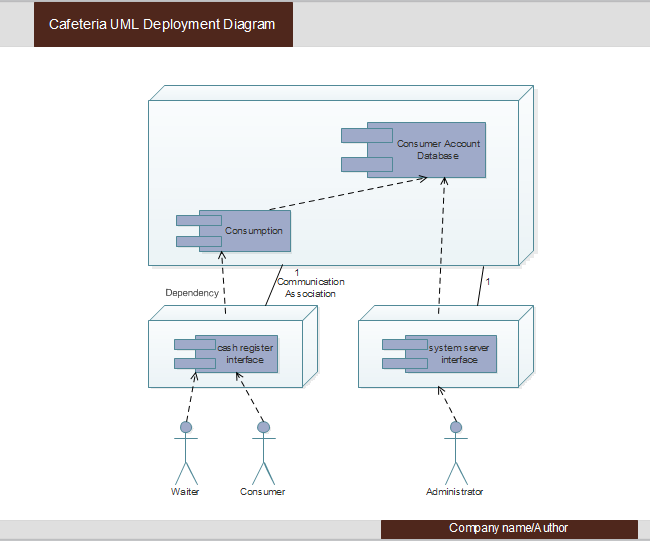How to Create UML Diagrams for Library Management Systems
Library management system is an enterprise resource planning system, usually used in public and corporate libraries, academic as well as government libraries, developed to handle basic housekeeping functions of a library. It helps to provide information on any book present in library to the users as well as staff member. It also keeps a track of book issued, returned and added to library.
UML use case diagram is one of uml diagrams which aims to gather requirements of a system, get an outside view of a system, identify internal and external factors influencing the system and show the interacting among the requirements are actors.
5 Steps to Create UML Diagrams for Library Management Systems
Edraw is such a professional and smart UML diagram software which enables users to be hands-free and finish following steps with just several clicks.
- Run Edraw, navigate to Software and double click UML model diagram to open a blank drawing page.
- Drag relevant UML symbols from left libraries and drop on the drawing page.
- Double click the symbols to add information and finish typing by click any blank area on the page.
- Drag proper connector from left libraries to connect symbols.
- Click Save on File tab to save the diagram as the default format .eddx. Choose Save as on File tab to save as other formats. You can choose to save in local files or save in your Cloud. You can also hit Export & Send under File to export the uml diagram as images, ppt , web documents and so on.
Below is the created UML diagram for library management systems.
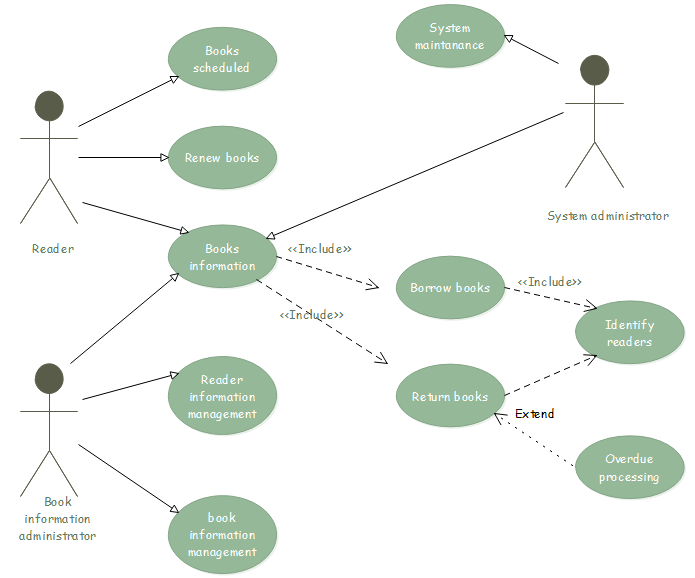
Software to Create UML Use Case Diagram
Edraw UML Diagram Software almost makes everything ready and users need not to do too much that’s why it stands out from so many diagram programs.
- It provides a mass of standard UML symbols for users to drag-and-drop and does not require any drawing skills.
- It also offers abundant UML templates for users to download free and edit contents to get a new diagram within several clicks.
- It supports inserting data by adding hyperlinks, note, and attachments to make UML diagrams more resourceful and interesting.
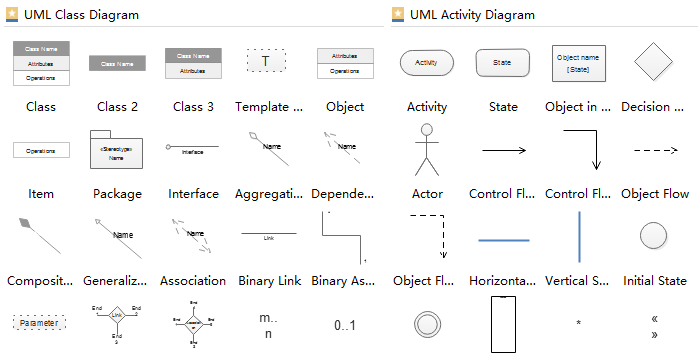
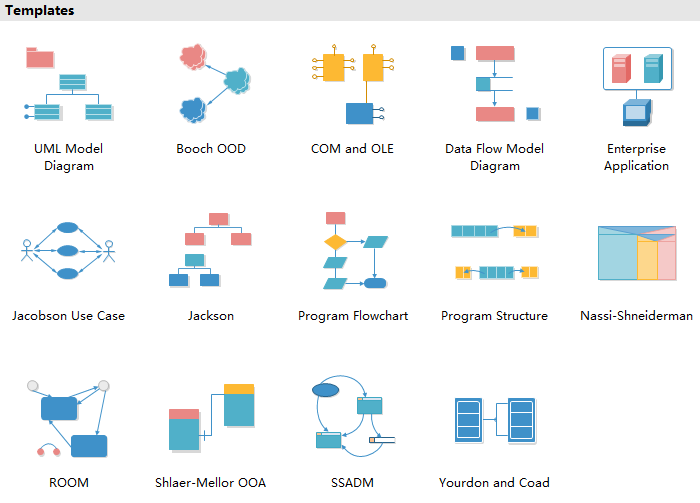
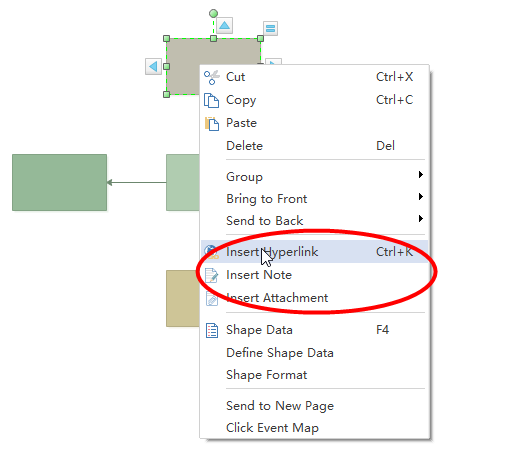
More UML Diagrams Types
Edraw UML diagram software is not only professional for creating UML use case diagrams, but also powerful in creating UML state chart, UML class diagram, UML deployment diagram, UML package diagram, UML component diagram, UML activity diagram, and etc.
Related Articles
How to Create UML Activity Diagram