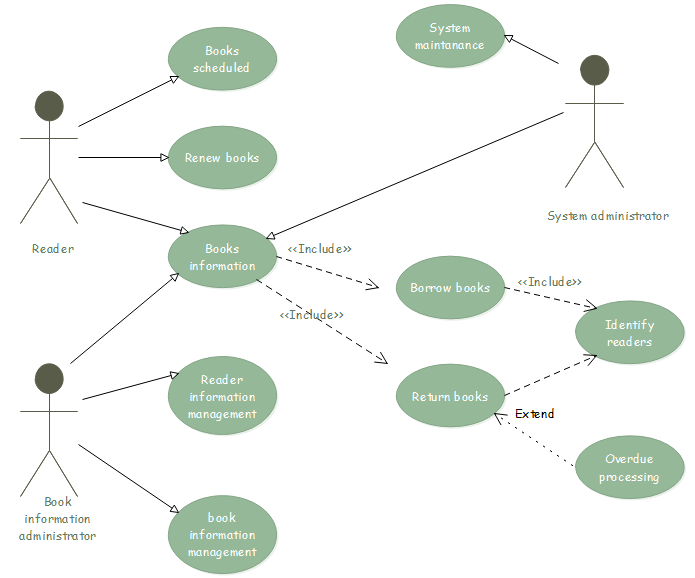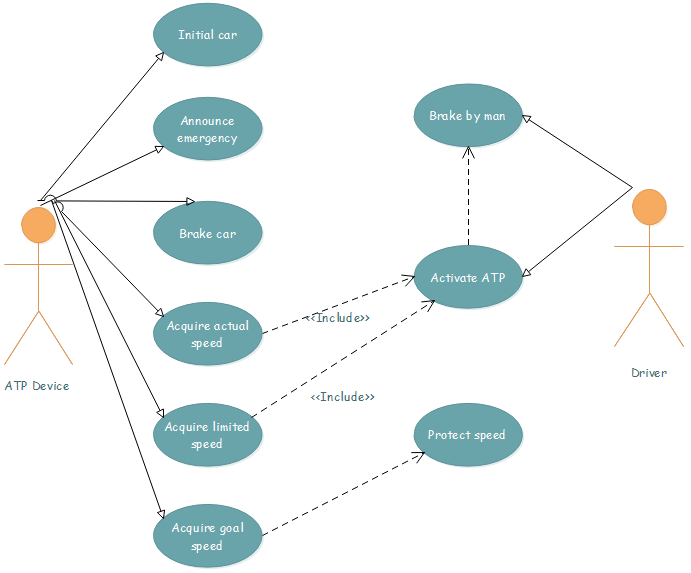How to Create UML Diagrams for Course Management System
Course management system is a software system designed for teachers, instructors and students that simplifies the tasks of managing course content, course administration and interaction to help them organize and facilitate instruction. It only only work as a tool for distance education but also supplements to face-to-face classroom learning. Both teachers and learners can monitor the system.
A UML use case diagram is a graphic depiction of the interactions among the elements of a system. It also uses actors and use cases to model the functionality of a system.
Usages of UML Use Case Diagram
UML use case diagram is one of UML diagrams which can model dynamic view of a system. And its specific purpose is to gather requirements and actors of system. It is mainly used in analyzing systems requirements and high level design, modeling the context of a system, reverse and forward engineering.
5 Steps to Create UML Diagrams for Course Management System
- Run Edraw, navigate to Software and double click UML Model Diagram to open a blank drawing page.
- Drag relevant UML symbols from left libraries and drop on the drawing page.
- Double click the symbols to add information and finish typing by click any blank area on the page.
- Drag proper connector from left libraries to connect symbols.
- Click Save on File tab to save the diagram as the default format .eddx. Or choose Save as on File tab to save as other formats. You can also choose to save in local files or save in your Cloud. Hit Export & Send under File to export the uml diagram as images, ppt , web documents and so on.
Here is the finished uml diagram for course management system.
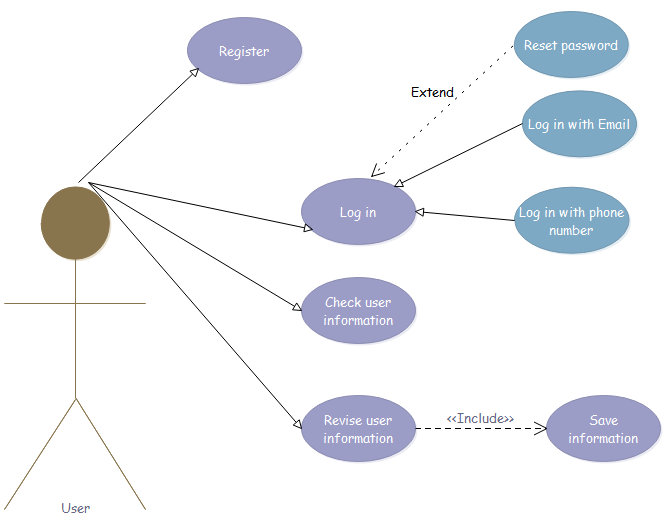
EdrawMax
All-in-One Diagram Software
- Superior file compatibility: Import and export drawings to various file formats, such as Visio
- Cross-platform supported (Windows, Mac, Linux, Web)
Software to Create UML Diagrams for Course Management Systems
Following handy features of Edraw UML Diagram creator which almost makes everything ready enables it to be one of the most popular UML Diagram Software.
- A large amount of standard UML symbols are offered for users to drag and drop. No drawing skills required.
- Numerous UML templates are provided for users to download free and customize contents to meet their different demands.
- Inserting data by adding hyperlinks, note, and attachments is supported to make UML diagrams interesting and more resourceful.
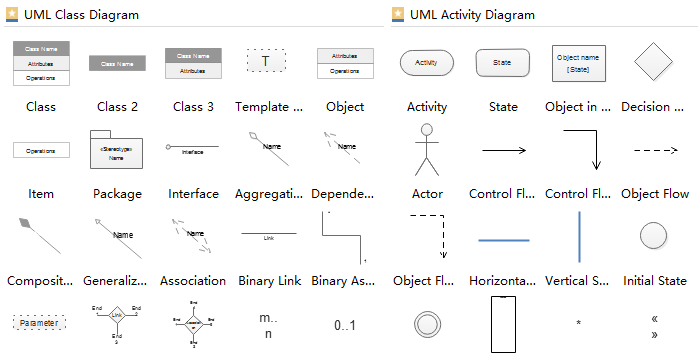
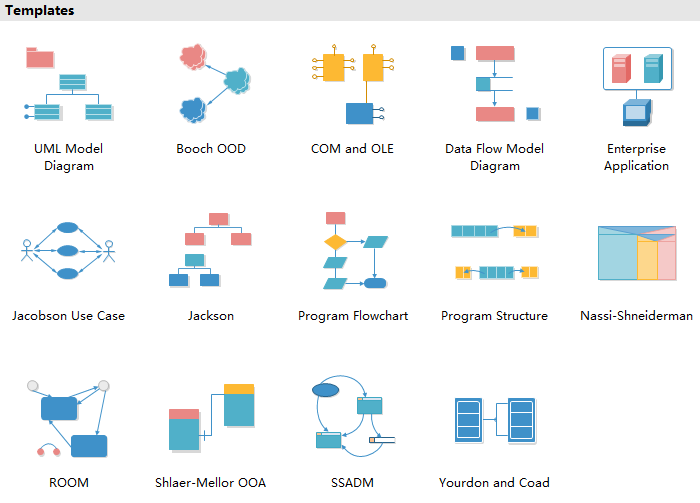
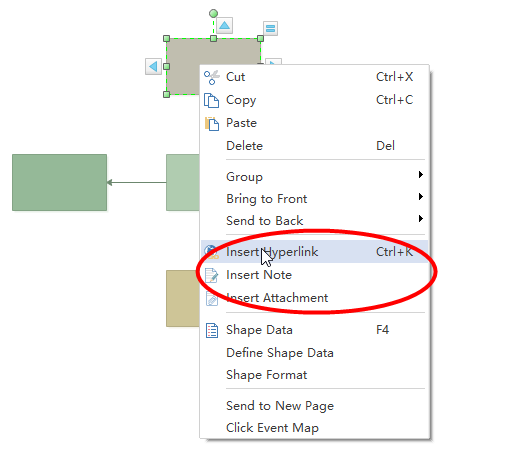
More UML Diagrams Types
Following are more examples of UML use case diagram.
Related Articles
How to Create UML Activity Diagram