Ultimate Rack Diagram Tutorial
Working with rack servers demands some special design considerations, therefore you need to draw rack diagram to help you plan and document your rack equipment. Rack diagram maker helps you quickly and easily create rack diagrams by offering lots of rack diagram symbols.
The Definition of Rack Diagram
Rack diagram is commonly used by software designers and software developers to make quick work of designing and documenting a rack of network equipment. Rack diagrams are commonly used to provide a visual picture of your rack equipment so that you will be better equipped to handle change and transfer knowledge within your IT department.
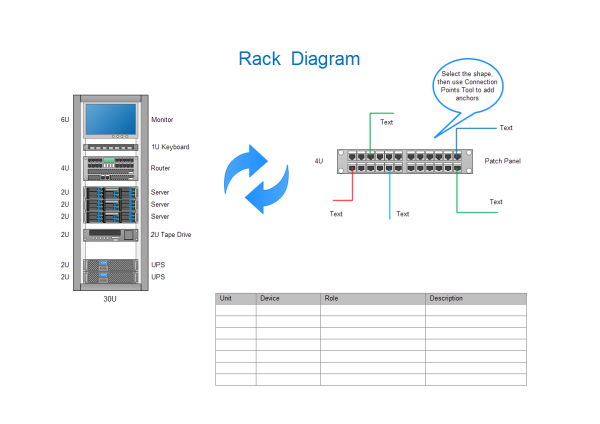
Before you start creating a rack diagram, you need ask yourself three questions. How many racks will I use, one or several? What equipment will I use? What are the measurements of components I am organizing? Thinking clearly about these three questions will greatly help you draw rack diagrams.
Rack Diagram Maker
With our rack diagram maker, you can quickly build a rack diagram from equipment shapes that conform to industry-standard measurements and your output will rival that of similar programs. The shapes are designed to fit together precisely, and their connection points make them easy to snap into place.
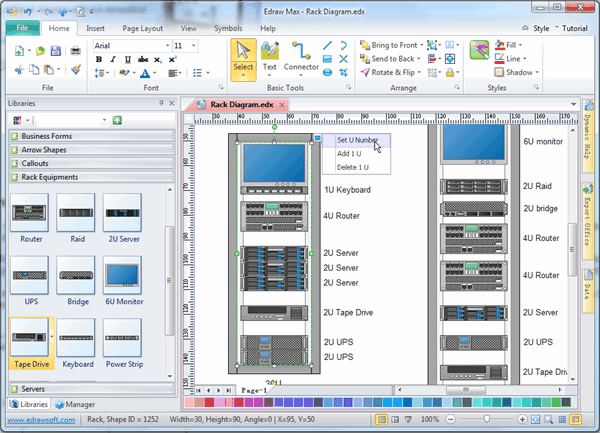
You can also store data such as serial number and location with the equipment shapes and generate detailed reports based on that data. Although it is quite convenient to use rack diagram to display the rack equipment, drawing rack diagrams by hand is still difficult for most of us. No worries, with rack diagram maker, you can quickly and easily draw rack diagrams in minutes. Before you start creating rack diagrams, you might need to learn how to create rack diagrams here.
Rack Layout Planning Tips
The layout of the racks in a warehouse has a major impact on the efficiency of the operations. Each rack can be treated and managed like an individual and modular unit within the data center. Any network upgrades or issues with the rack switches will generally only affect the servers within that rack, not an entire row of servers. Planning the layout of equipment in a relay rack can sometimes be difficult. If you try to install equipment in the relay rack without having a plan, you may not have enough rack space or room for crucial components.
Below are some tips you should pay attention to when drawing rack layout diagrams.
- Mount frequently accessed equipment, such as patch panels, at eye level or below so it is easy to service.
- Separate fiber and copper components and cabling to differentiate the two media.
- In a multi rack environment, allow ample space for cable troughs or raceways to route large bundles of cable. The "dead" space at the top of the rack is a good place for this type of cable management equipment.
- Use blank panels to fill in any spaces not allocated to equipment. Aesthetically, there is nothing worse than a well-organized rack with gaping holes.
- Use this rack plan to map out where to mount electronics and patch panels in a relay rack with universal hole spacing.

