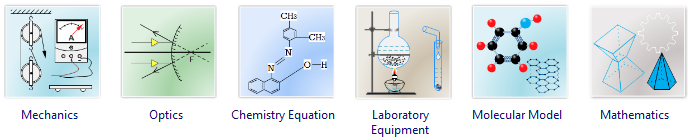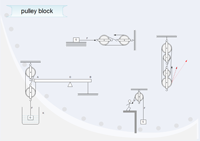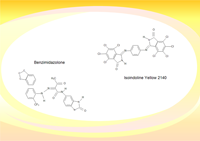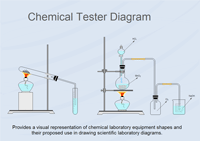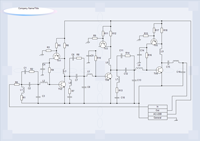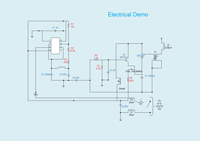Types of Scientific Illustration - Overview
Free Download Edraw Software and View All Examples
Mechanics Diagram includes some pre-defined molecular shapes. Such as pulley block, grown block, weight, balance, steelyard, spring and elevator. Only drag them into the view and start your work. Every shapes can be edited and rearranged.Chemistry Equation Diagram contains some pre-defined molecular shapes. Just drag them into the view and start your work. Every shapes can be edited and rearranged. The shapes is able to modify bond and angles of side chains.a
Laboratory Equipment Diagram includes some pre-defined chemistry laboratory shapes, such as test tube, beaker, gas jar, measuring cylinder, crucible and pear-shaped flask. Only drag them into the view and start your work. Every shapes can be edited and rearranged.Molecular Model Diagram includes some pre-defined chemistry molecular model shapes, such as atomic structures, C60 structure, Diamond structure, sodium chloride, CH4, C2H6. Just drag them into the view and start your work.
Mathematics Illustration Diagram encompass some pre-defined geometry shapes. Every shapes can be edited and rearranged. Use the template to create educational math illustrations with the shapes of plane and solid geometric figures, trigonometrical functions, Greek letters.
Circuit Diagram helps you create relatively complex circuit diagrams for any use.
Electrical Engineering Diagram creates engineering diagrams such as electrical, circuits and logic, fluid power, industrial control systems, process flow, and systems diagrams.
Network Topology Diagram helps draw network topology diagrams, network mapping, home network, wireless network diagram, Cisco network topologies, network cable diagrams, logical network diagrams.
Discover why Edraw Software is a great diagramming solution. Try Edraw Max FREE.
General Diagram Types - Overview
Types of Project Management Diagram
Types of Floor Plan