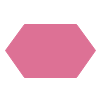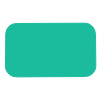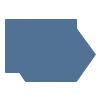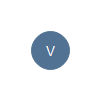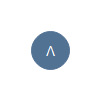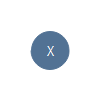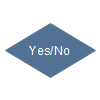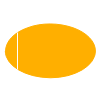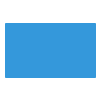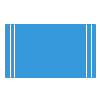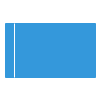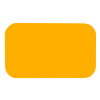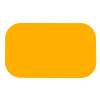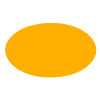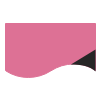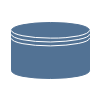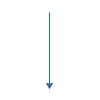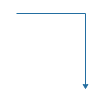EPC Diagram Symbols
EPC diagram templates include many special shapes, event, function, process path, XOR, OR, AND, joint, organizational unit, informational or material, information box, main process, component, etc. These shapes enable you to draw a professional-looking EPC diagrams.
EPC Diagram Symbols
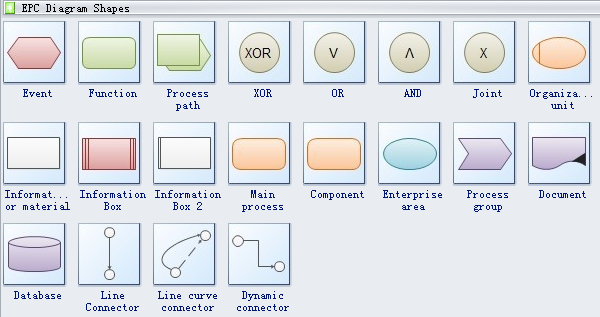

Event describes the circumstance and state a function or a process works or results in. Generally, an EPC diagram must start with an event and end with an event.
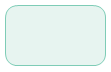
Function displays the transformations from an initial state to a resulting state

Process path is the series of states that a system passes through as it moves from an initial state to a final state.
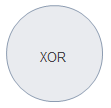
XOR is a logical operation, pronounced exclusive or. It can be used to cipher messages simply and fast.
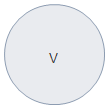
OR corresponds to activating one or more paths among control flows.

Opening AND represents a fork and closed AND represents a joint.

Organization unit describes the specific duty of a person or an organization.
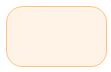
Main process is an important part in the whole process.

Information box is used for identification, reference, and scale information.

Database is a structured set of data held in a computer, especially one that is accessible in various ways.
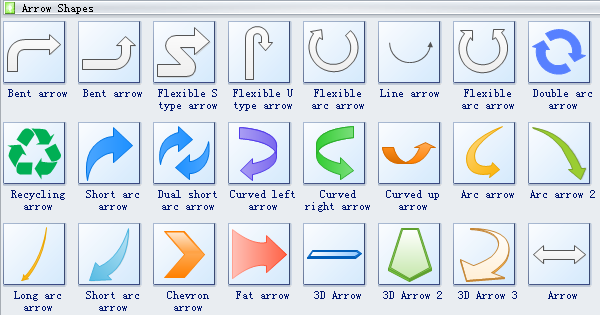
Chevron arrow is a V-shaped arrow.

Arrows show what's called "flow of control" in computer science. An arrow coming from one symbol and ending at another symbol signifies flow passes to the symbol the arrow points to.
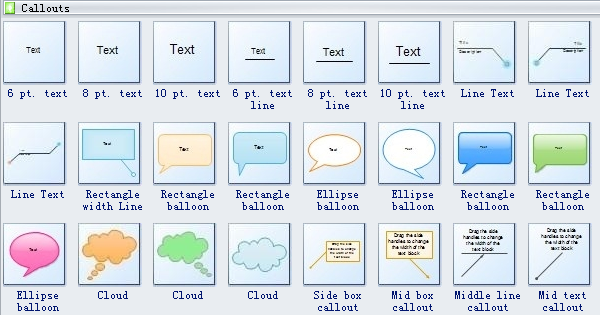
Ellipse balloon is a balloon with ellipse shape.
All the symbols above can be found in EdrawMax. Once you open EdrawMax and start an EPC drawing page, you will see the symbols on the left of the canvas in the library pane. You can drag and drop to use them. They are in high clarity and easily editable. With the built-in EPC diagram symbols and some ready-made EPC diagram examples and templates, you can draw presentation-quality EPC diagrams very fast. Watch the video tutorial and know how to create an EPC diagram.
EPC Diagram Symbol Legend