SWOT Templates for Word
EdrawMax is an easy-to-use SWOT diagram software comes with ready-made SWOT templates that make it easy for anyone to create beautiful and professional-looking SWOT diagram for MS Word. Our word SWOT diagram templates are easy to reuse and free.
Download Edraw and View All Templates in Editable Mode
EdrawMax
All-in-One Diagram Software
- Superior file compatibility: Import and export drawings to various file formats, such as Visio
- Cross-platform supported (Windows, Mac, Linux, Web)
Word SWOT Diagram Template
When your diagram is completed in EdrawMax, you can choose to export it in the Word file formats. The exported SWOT diagram is completely editable. You can still edit the content or resize the diagram as you like!
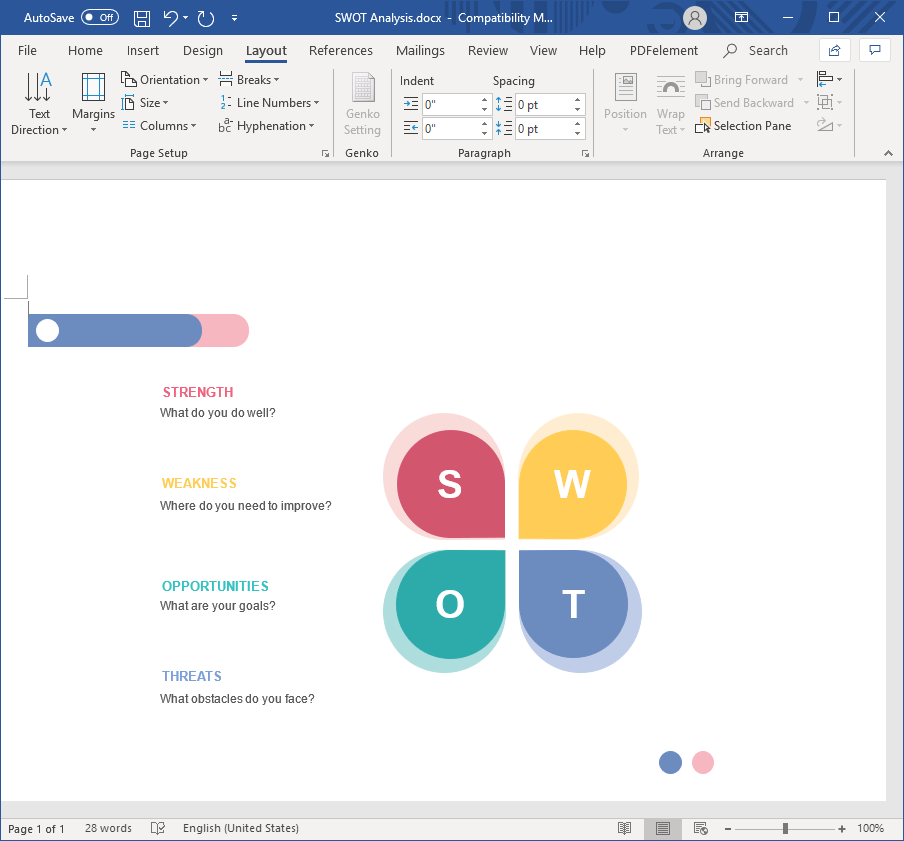
Using the professionally-designed SWOT diagram templates and examples will let you create high-quality SWOT diagrams with the least effort. Just choose one and customize it with the preset drawing tools.



