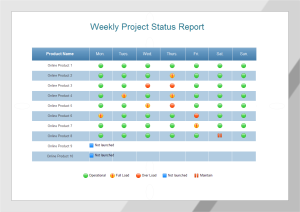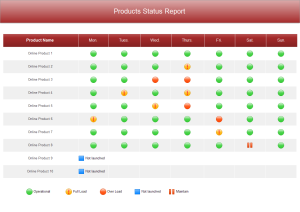Customizable Status Report Templates - Visual Status Report
Status Report Template - Status Table
This status report template can be used for weekly or monthly status report, showing the progress of each task assigned in the whole project. By combining the task priority, status, and complete progress, stakeholders receive a comprehensive view of the project all on one status report. If you need to add some detailed information, it's allowed to put an attachment, note or hyperlink in the Info column. This template is perfect as a presentation slide in the stakeholder update meeting.
All the templates are designed for general use. If you need further personalization, only a few more clicks to do.
The priority bar, status button and progress bar all have smart behaviors, you can easily set the status with one click on the action button.
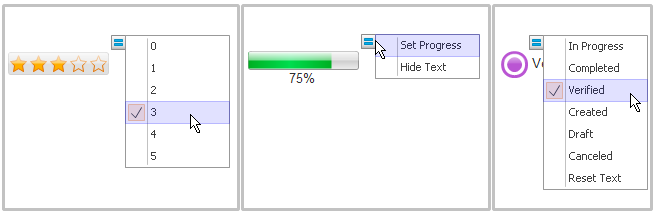
Status Report Template - System Status Dashboard
Below this status dashboard uses matrix, pie chart and column chart to display a system status in a visual manner. As Edraw is a professional chart maker, the pie chart and column chart you see below can be easily created through built-in diagram templates. The matrix table is predefined, too. Through a few minutes of dragging and dropping pre-made shapes, changing text and colors, you will finish a high-quality status dashboard, fast and effective.
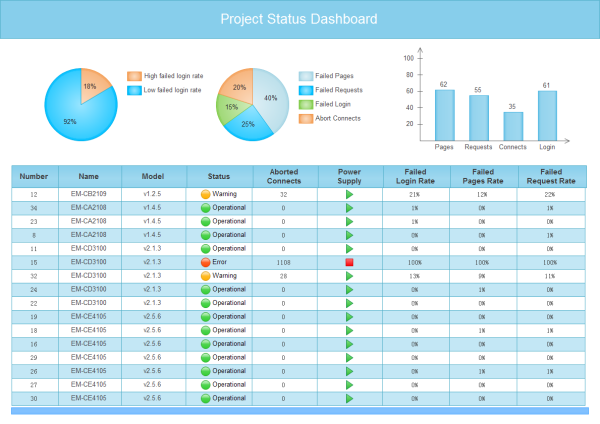
Status Report Template - City Competitiveness Dashboard
This graphics-based status report displays data on shapes in a visual way. It associates bar chart, gauges chart, column chart, and comparison indicators together in one diagram, very practical for business presentation, web post, and newspaper.
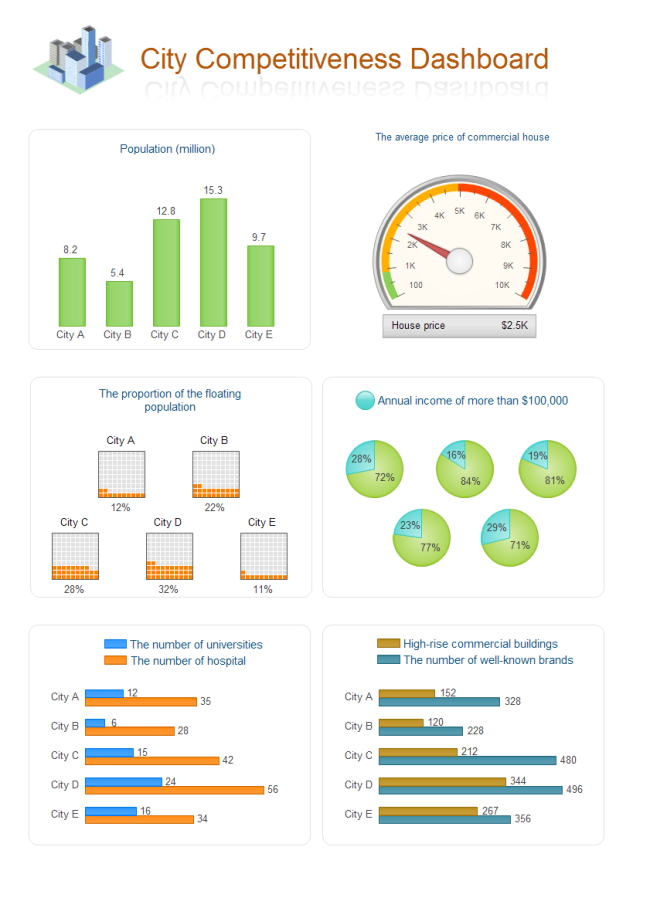
Status Report Software
Edraw status report software helps you develop visual status reports of your management details and improving your management efficiency and effectiveness. As for people already accustomed with other Microsoft apps such as Word or Excel, the interface will be quite familiar. Simply drag and drop symbols, apply built-in design themes, and automatically share your finished status report into a presentation or PDF with one click. As an all-in-onediagrammingtool, it's easy to add pie chart, column chart, line chart, gauges chart, comparison chart, and many diagrams in your status report.
More Status Report Templates
Here are more status report templates allowing users to choose and use. You can download these templates and modify them to meet your requirements.
Weekly Project Status Report Template
A weekly project progress report is required for each team. A professional weekly project status report template is well drawn, ready to advance your own designs.
Project Status Template
A vector project status template is accessible all the time to use for your own designs. It is free for you to copy and use on your project within your organization.
Download a free trial and see first-hand how quickly and easily you can create great-looking status reports.