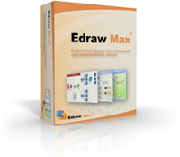Visualization Solution
All-in-One Visualization Solution
Edraw Max is an all-in-one visualization software that makes it simple to create professional-looking flowcharts, organizational charts, network diagrams, business presentations, building plans, mind maps, science illustration, fashion designs, UML diagrams, workflows, program structures, web design diagrams, electrical engineering diagrams, directional maps, database diagrams and more.
In a corporate environment, the folks in human resources need to be able to create organizational charts, some business presentations, and perhaps some directional maps and building floor plans to guide visitors through the building. But, in the same company, the programmers and engineers also need software that lets them build UML diagrams, workflows, program structures, web design diagrams, electrical engineering diagrams, and database diagrams.
The Best Diagramming Software Ever
What's the solution? Buy separate graphics programs for each department's individual needs and hope your company approves the purchase? Buy one graphics program which suits one group but forces the others to compromise and make do? What about none of the above?
Edraw Max lets you create charts and diagrams to suit all of the above requirements and much more. With over 12500 vector symbols included and an extensive library of pre-drawn illustrations, you will never have to purchase another graphics program ever again!
With the help of dynamic instructions and easy to use interface, everyone could create nice-looking diagrams without professional skills. Each diagram you start with a built-in template that instantly shows abundant pre-drawn shapes and handy tools, through which a nice looking diagram could be done in just minutes.
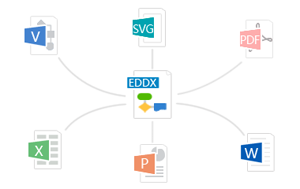
The best strength about Edraw Max is its flexibility. You can export in any graphics format, Word, PowerPoint, PDF, SVG or EPS, print with full WYSIWYG support, or share with others as a Word, Excel, PowerPoint file. You can even link diagrams to underlying data to provide even more detailed information to your audience.
A group of nice themes include rich sets of improved effects, fonts and color schemes, which help apply a fresh and professionally designed look in just one or two clicks. You don't have to be professional in designing attractive diagrams.
|
Edraw max works at the following drawing fields: |
|
|
|
Video Tutorial - EdrawMax in 2 Minutes
Create diagram in 4 easy steps