Relationship Matrix Symbols
Edraw relationship matrix templates include many special shapes used in the relationship matrix diagrams, basic matrix, basic matrix-vertical title, basic matrix-angled title, relationship matrix with weight, involvement matrix, single column, single row, numbering, etc.
If you want to learn more about relationship matrix diagram, please go to complete relationship matrix diagram guide page to get more details.
Relationship Matrix Symbols
Relationship Matrix Shapes
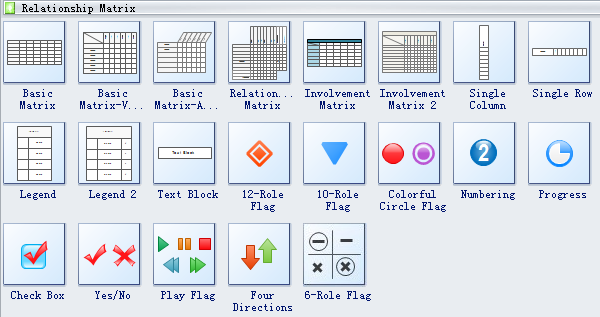
Legend in a chart or graph in spreadsheet programs is most often located on the right hand side of the chart or graph and can sometimes be surrounded by a border. It is an explanatory table or list of the symbols appearing on a map or chart.
Check box is a small area on a computer screen which, when selected by the user, shows that a particular feature has been enabled.
Play flag is an indicator, that may be set or unset, used to indicate a condition or to stimulate a particular reaction in the execution of a computer program.
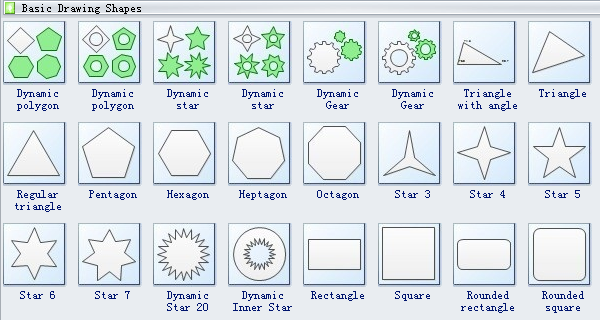
Pentagon is a plane figure with five straight sides and five angles.
Square is a plane figure with four equal straight sides and four right angles.
Star is a conventional or stylized representation of a star, typically having five or more points.

Arc is a part of a curve, especially a part of the circumference of a circle.
Scale is a mark or division or all the marks or divisions that indicate measure on an instrument or vessel.
Need fresh looking relationship matrix symbols for your design? These relationship matrix symbols are a cinch to pop in. And their crisp, fine detail will make spectacular, easy-to-understand diagrams and presentations to your customers.
Related articles:
How to Create Relationship Matrix Diagram


