Quote Form Software - Create Quote Forms Rapidly with Templates
Quote Form Software
Edraw makes it easy to create custom quote forms that are tailored to your business. It has included pre-made quote form template with abundant built-in elements such as company address block, contact information block, signature with date, tables, check boxes, and many other items that you could use in the quote form. In a few clicks you can add a table, company address, company logo, change fonts and colors, add contact information, and choose which items appear on your forms. Simple and intuitive, it is designed for both experienced and novice users. When you finish, you can easily print your quote form, export it as word or PDF, or share it with others.
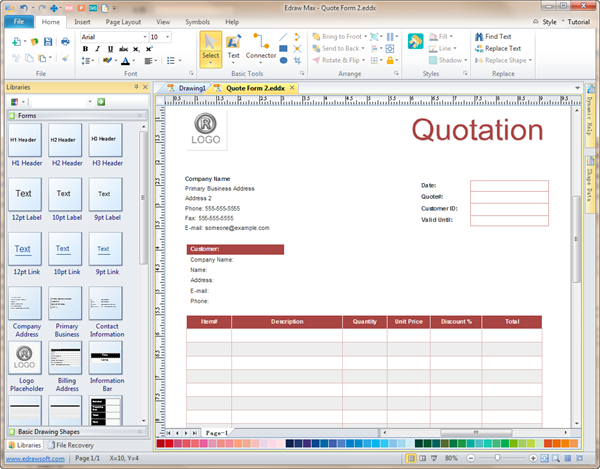
Download a free trial and see first-hand how quickly and easily you can create effective great-looking quote forms.
System Requirements
Works on Windows 7, 8, 10, XP, Vista and Citrix
Works on 32 and 64 bit Windows
Works on Mac OS X 10.2 or later
Quote Form Template - Edit Existing Templates with Your Information
Built-in quote form templates let you drag and drop each component of your form flexibly to compose a completed form. Every single element can be dragged and dropped to anywhere of the canvas you like, even tables. This feature enables users to freely lay out the format with no hassle.
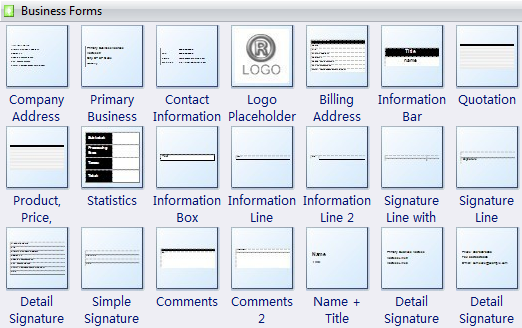
Easy to Customize
All the elements and symbols can be changed in the form. You can revise the background, line color, border style and fonts. It's easy to add your company logo or other symbols. No matter you are a novice or a professional, you can deal with it at first sight and you can make marvelous quote forms with only a few mouse clicks.
Quote Form Templates and Other Business Forms
Edraw quote form software includes some examples and templates to help you start directly. You can open these templates and modify them to meet your requirement. Click here to download quote form templates.
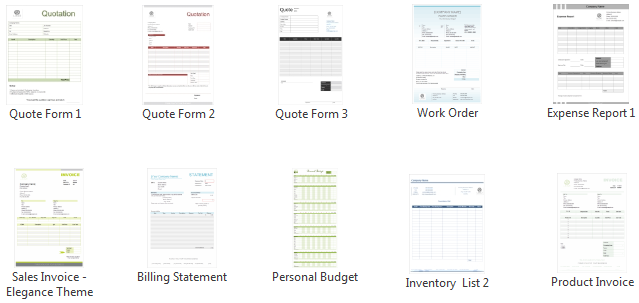
Sales Invoice Template


