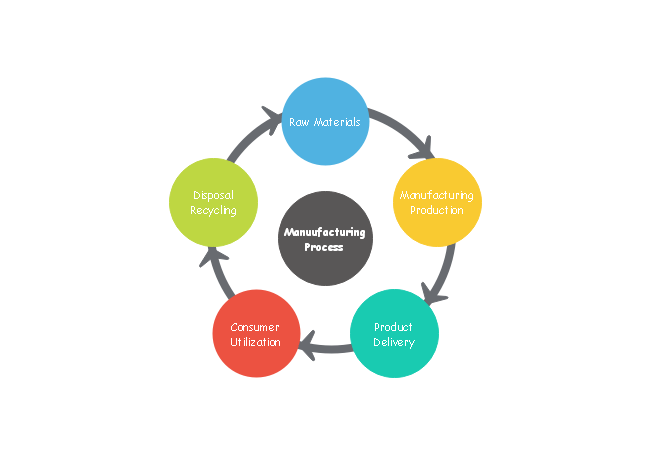Gantt Charts for Manufacturing Process
What Is Manufacturing Process?
When it comes to manufacturing process, most people simply consider it as machine producing products. Actually, manufacturing process are the steps that transform raw materials into final products and it has a complete circular chain. Starting from products design, the process also includes purchasing raw materials, modifying the materials into components and final products, packaging and delivering products, after-sales consumer service. Large scale factories will recycle valuable materials for next manufacturing.
Why Use Gantt Chart for Manufacturing Process Management?
In the overall chain of manufacturing processes, planning and scheduling matters a lot for proper manufacturing management. Gantt charts come out as the most popular and project management tool in manufacturing process for the following features:
- Ensures the effective management of processes and optimized usage of manufacturing resources.
- Muti-perspective reports help to keep a tight budget and reduce manufacturing costs.
- Calculates material requirement accurately and prevent material overflow and shortages.
- Executives can track the manufacturing process and make adjustments promptly to any deviations.
- Visualize the timeline and present complex task relationships by building task dependency.
- Use Business Intelligence to analyze, visualize and share important information with stakeholders.
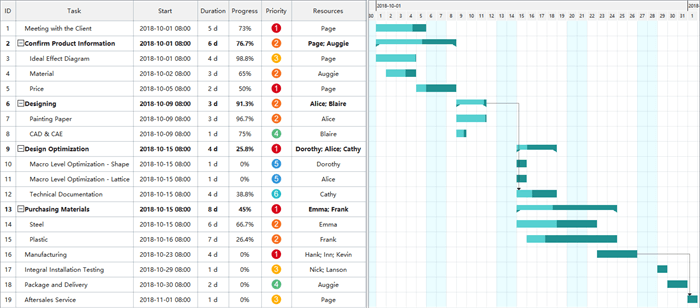
How to Create Gantt Chart for Manufacturing Process
Before creating a Gantt chart, we need to download a project management software. Edraw Projec happens to be a professional project management tool that can help users create Gantt charts and other diagrams with ease.
Edraw Project: a professional interactive Gantt chart tool
- Visualize how projects evolve over time
- Schedule, mange, and track your projects in real-time
- Provide various Gantt chart templates and easy-to-use
- Easy to estimate project costs and manage budgets
- Compatible with MS office files (e.g. Microsoft Project)
- Collaborate with team members effortlessly
Preparations to Improve Efficiency of Manufacturing Process
- Identify the detailed procedures of a product's manufacturing process.
- Set standard work sequence with a plan for every part.
- Eliminate design waste through value analysis and real-time communication.
- Improve functionality and performance of manufacturing machines .
- Train relevant workers to get familiar with the manufacturing process and equipment.
Choose a Professional Gantt Chart Software
As a professional Gantt chart software, EdrawProj helps schedule and manage manufacturing processes, from meeting crucial deadlines and budgets, to selecting the right resources. It gives an overall picture of manufacturing hierarchy and task reporting relationships, so that managers could gain insight for budget planning and work resources allocation. The Reports option of EdrawProj allows users to generate a variety of reports based on specific perspectives to analyze the project or share with others.
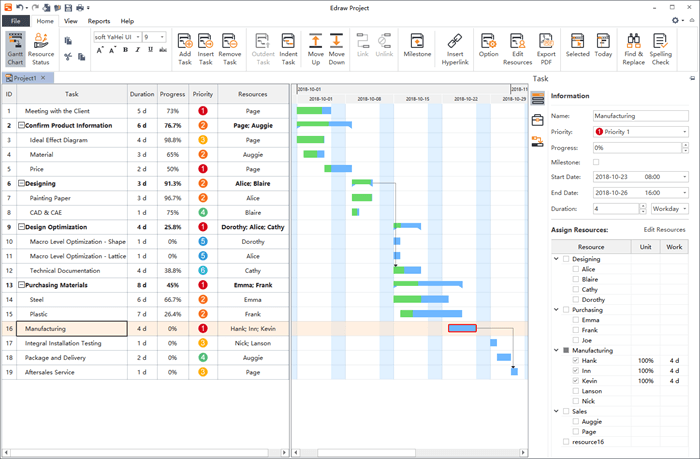
Gantt Chart Examples
The following are some pre-made gantt chart examples made by EdrawProj to inspire beginners in project management. Click on the picture or the text below to download the example for free. You can customize the example to fit your project situation with more advances tools with the easy Gantt chart software.
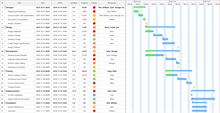
|

|

|
| Develop New Software Gantt Chart | Launch New Product Gantt Chart | Plan a Show Gantt Chart |