What Is a Dependency in Gantt Charts?
What Is a Dependency in the Gantt Chart?
Project management software use Gantt chart to visualize the information and dependency of tasks in project scheduling. Dependencies in the Gantt chart show the relationship between tasks in project management. When a project is complex and contains many tasks that depend on the completion of others, it becomes difficult to manage and analyze the project. Task dependencies enable you to decide when a task can be started.
With EdrawProject , a professional Gantt chart tool, you can set one or multiple predecessors for a task, to implement such complex projects efficiently.
Standard Types of Dependencies of the Gantt chart
A task dependency is generated when you link two tasks. Once the dependency is eatablished, every single change you made to the predecessor task's schedule affects its linked successor task. Any task can be a predecessor for one or more successor tasks. Likewise, any task can be a successor to one or more predecessor tasks.
- Finish to Start
- Start to Start
- Finish to Finish
- Start to Finish
In a Finish to Start dependency, one or several tasks (predecessors) must be completed before a task can be finished. In other words, task 1 must finish before task 2 can begin. For example, when building a house, workers can't pour the cement until the foundation has been dug. When producing electricity, the gear shaft must be replaced before wind tuibine assembly starts.
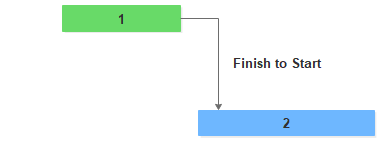
In a Start to Start dependency, task 1 must start before task 2 can start. Namely, task 2 can't start until task 1 has started. Only when the project work has started can you start the project management and analysis activities. For example, to save time, you can lay sleepers at one end of the tunnel while the tunnel is still being digging at the other end. However, Lay Sleepers (Task 2) can't start until Dig Tunnel (Task 1) has also started.
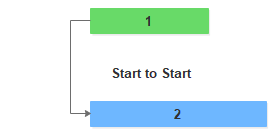
In a Finish to Finish dependency, task 2 can't finish until Task 1 is finished. Task 1 and Task 2 don't have to end at the same time, and Task 2 can end any time after Task 1 is finished. For example, if you are writing a novel, you must finish writing the last chapter before the entire book is written.
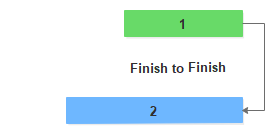
In a Start to Finish dependency, task 2 can't finish until task 1 has started. Task 2 can finish any time after Task 1 has started. For example, the duty officer of the current shift has to continue his job until the next shift duty officer started his job. The Start to Finish task dependency is not typical .
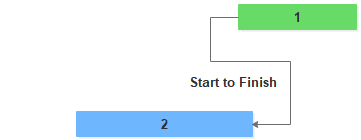
Other Points about Dependencies
- When a task is moved from one group to another, all its dependencies disappear automaticaly.
- When a Gantt chart example of project management is copied and tasks are included in the copy, all task dependencies are retained.
How to Add a Dependency in a Gantt Chart
EdrawProj allows you to create visual and interactive Gantt charts easily. So far, EdrawProj only supports to build Finish to Start task dependency by linking tasks. To build such a dependency, you have two options:
- Use Mouse Click
- Use the Link Buttons on the Home Tab
- Select two or more tasks on the list of the Gantt chart.
-
Click the Link button
 on the Home tab.
on the Home tab.
-
To unlink the sequence or relationship between tasks, click the Unlink
 button on the Home tab.
button on the Home tab.
In the timeline part of Gantt Chart view, click on a task bar (the Predecessor), then hold the mouse and drag it to another task bar (the Successor) to build a dependency.


Notes:
- Editing the duration of linked tasks will automatically adjust their position on the timeline of the Gantt chart.


