Critical Path Method Complete Guide
Edraw Content Team
Do You Want to Make Your Critical Path Method?
EdrawMax specializes in diagramming and visualizing. Learn from this Critical Path Method complete guide to know everything about the Critical Path Method. Just try it free now!
The most extended set of tasks that need to be done to finish a project is known as the critical path in project management. The critical route actions are referred to as critical activities because if they are delayed, the project as a whole would be delayed. Finding the critical route is crucial for project managers since it enables them to calculate the project's overall time precision. Recognize resource limitations, task dependencies, and project concerns. Establish job priorities and realistic project deadlines.
An algorithm that lets you schedule projects' tasks and activities is called the critical path method, or CPM. This approach is best suited for complicated projects with plenty of related jobs. It is a project management approach carried out step by step to identify tasks that would assist the project to be finished on time. This technique is also known as critical path analysis.
If you want to use critical path method examples directly, click here to get them right now.
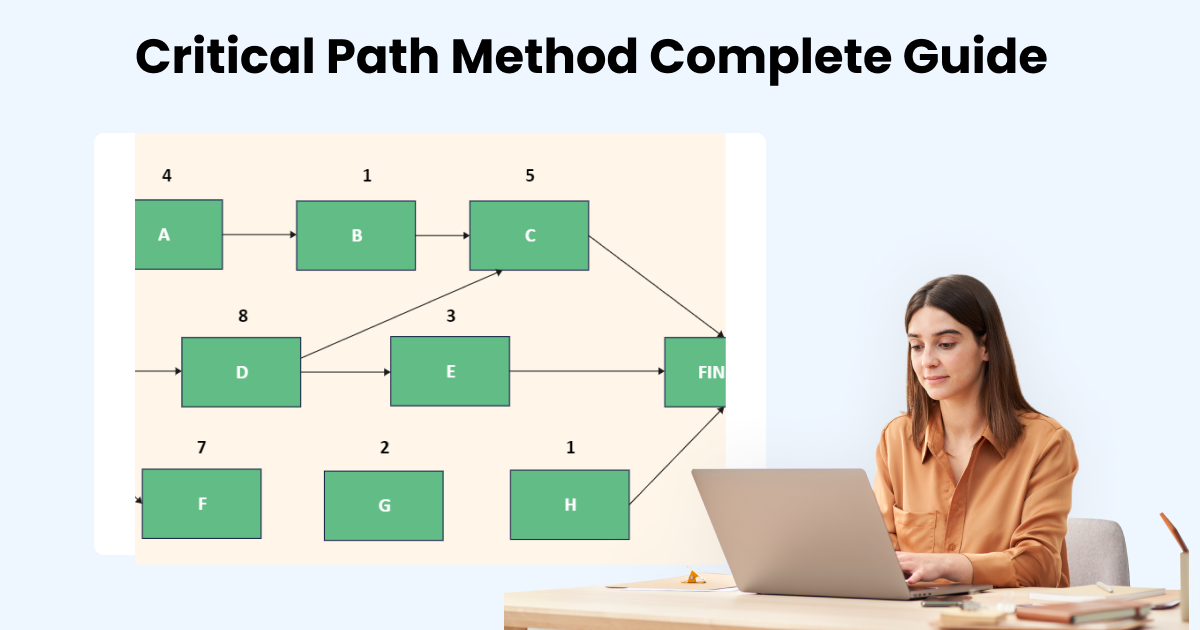
What is the Critical Path Method?
One of the tools for project management is the critical path method. It was accepted as a practice whereby it helps to sequence different activities or schedule the same as per the duration of a project. When a project has a deadline and a number of tasks are lined up, it helps to define the path and project timeline for the same. When a task is delayed it often leads to the entire project being delayed. Some projects can have multiple paths while some can have only a single critical path that needs to be identified.
Also known as critical path analysis, it is a technique of project management that is done step by step to identify activities that would help the project to be completed on time. This takes on a certain approach to scheduling by defining certain tasks for the project. These are then displayed in the form of flow charts and help calculate project duration as per the estimated duration for every task to be completed. Tasks are identified to be critical as per time and with respect to project completion.
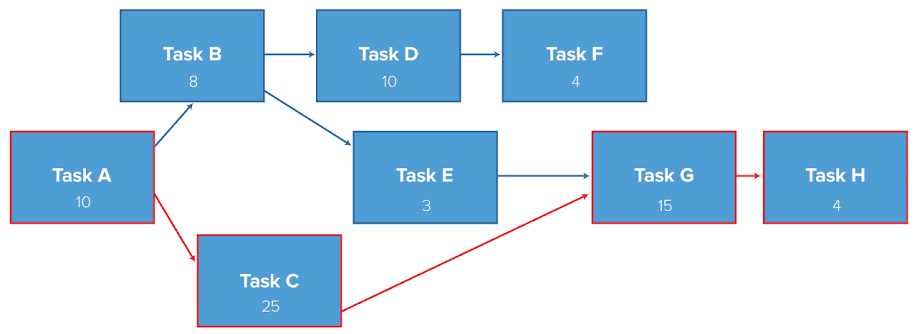
2. History of Critical Path Method
If we look at critical path analysis and its history, this technique of project modeling was introduced in the late fifties. The method was worked upon by James E. Kelley Jr. and Morgan R. Walker. Both were working with reputed companies and together formed CPM or critical path method in the year 1989. There was a simultaneous development of a method called program evaluation and review technique which can be called a precursor to critical path project management.
Since its introduction critical path analysis has been used in different projects in sectors as diverse as aerospace, construction, defense, research projects, software development, product development, engineering and others. It is also called a mathematical analysis method that can apply to a project which includes interdependent activities. The term is used to analyze different logic diagrams of projects or networks.
3. Why is Critical Path Method Important?
There are several benefits that critical path project management provide for which it is a popular approach, especially when a project involves several tasks that are important. Those who are experienced in project management might feel that they are easily able to pinpoint tasks that are critical. However there are ways that critical path analysis can help to make a project successful.
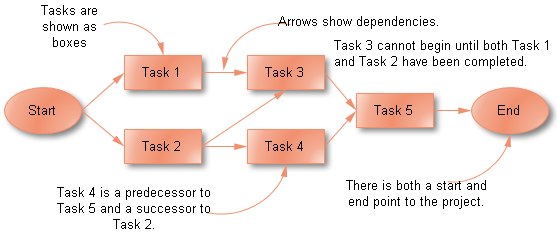
Shorten Timelines
In critical path project management, bar charts usually are used which can help users visualize the activities of a critical path, task durations and sequences of the same. When it comes to software like Smartsheet or Edraw, the tasks of such path are in red outlines and easy to spot; they are made to stand out in the timeline of a project as well as showcases correlation between the different tasks. Users are able to know which tasks are important, durations that need modification and so forth.
Improve Resource Management
This is another benefit that critical path analysis provides. It gives enhanced visibility and clear direction as to what is coming up next and who needs to work on it. Once critical tasks are identified and assigned to different people, it helps a project manager to allocate resources in a better manner.
Plan Better
This is another reason why critical path method is often adopted in project management. It helps to compare progress as planned with what has been actually achieved. PM can identify tasks that are completed, plan or predict the time required for tasks coming up and changes planned for future tasks; this results in updates in schedules often and can help a project timeline to be monitored efficiently.
4. PERT vs. Critical Path Method
Two popular methods for project management are critical path method and PERT. There are distinct differences and similarities that both methods provide.
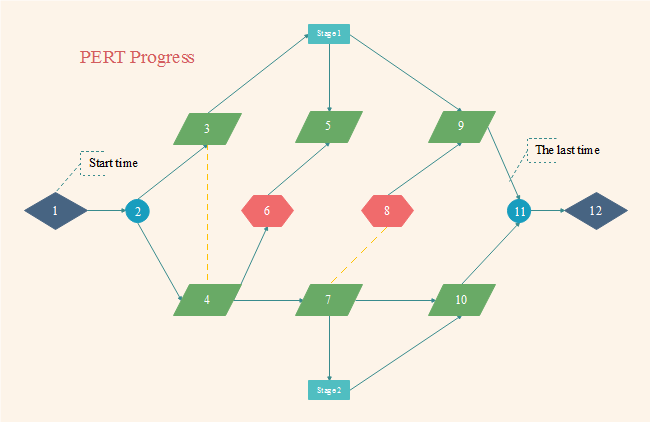
Similarities:
-
In terms of commonalities, both can be defined as project management techniques that help plan activities or monitoring of the same to reach project timelines or results in time.
Differences:
-
PERT is an approach which takes into account uncertain activities and how to handle the same in a project timeframe. On the other hand, CPM is taken on as a statistical technique where project management is based on managing activities that are well defined for a project.
-
PERT deals with planning and control techniques while CPM is about controlling time and costs.
-
PERT is event oriented while CPM is activity oriented. The former is mostly event driven while CPM is activity oriented. Accordingly, PERT is based on probabilistic modeling while CPM is a deterministic model.
-
Other differences include focusing on time in PERT, while in CPM it is mostly about time and cost trade off. While PERT is used mostly for research and development projects, CPM is mostly about non research project like ship building, civil construction and others.
5. How to Make a Critical Path Method?
Though it may seem complicated to create a critical path method, flowchart maker tools can quickly help the designs create a critical path method. Here are some easy steps that the designers and beginers can follow to create critical path method.
Step1 Open EdrawMax and Login
The very first step that you need to follow is to install EdrawMax in your system. Go to EdrawMax Download and download the Critical Path Method software depending upon your operating system. If you need remote collaboration with your office team, head to EdrawMax Online and log in using your registered email address.
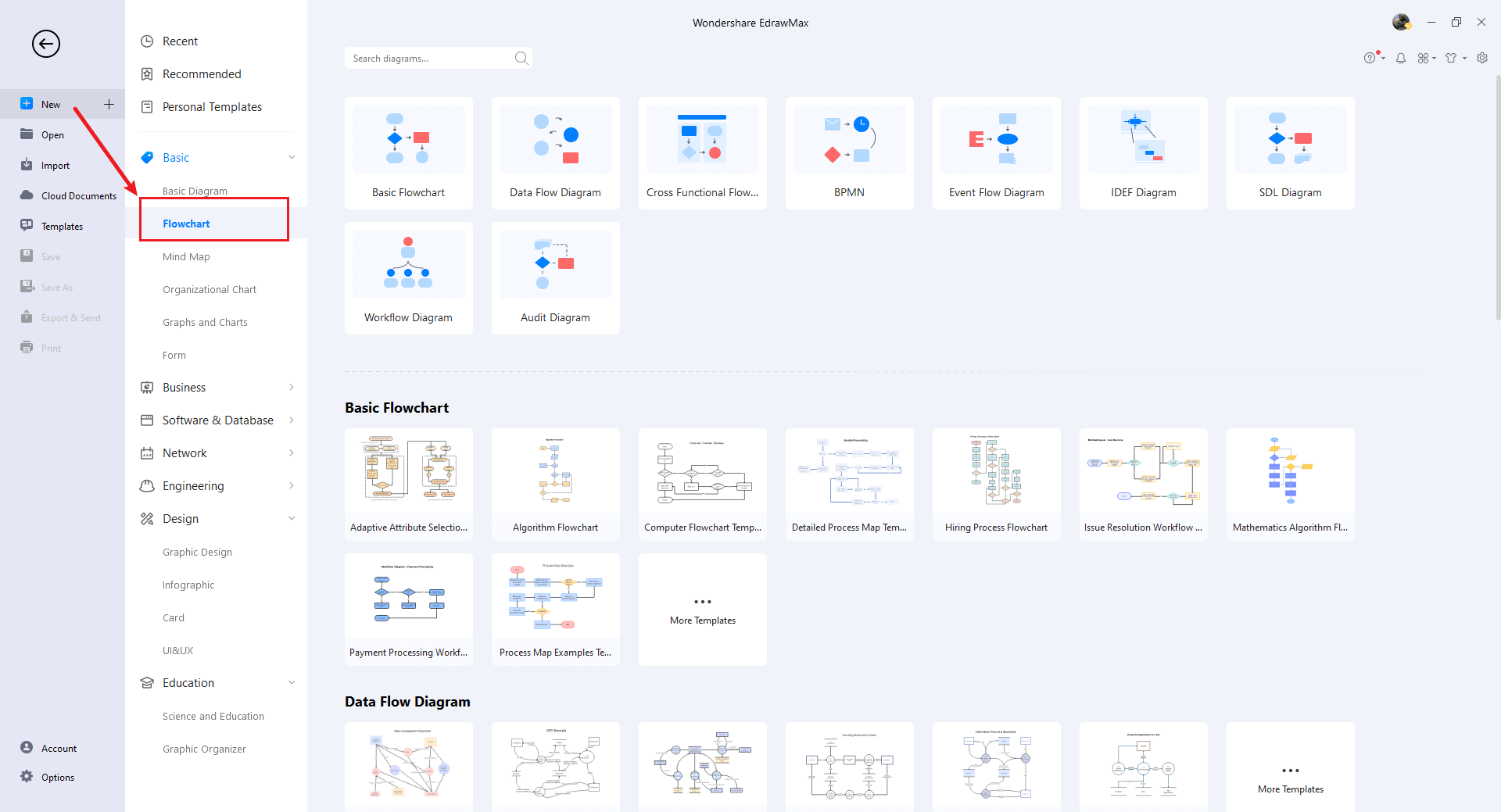
Step2 Select a Template
After launching, the Home screen opens by default. Head to the Template bar and search for Biology Diagrams in the search box. In-built templates specific to your search will appear on the screen. EdrawMax features a large library of templates. We have more than 25 million registered users who have produced thorough Templates Community for each design. Select the template you like and click Use Immediately to open it in a new window for customization.
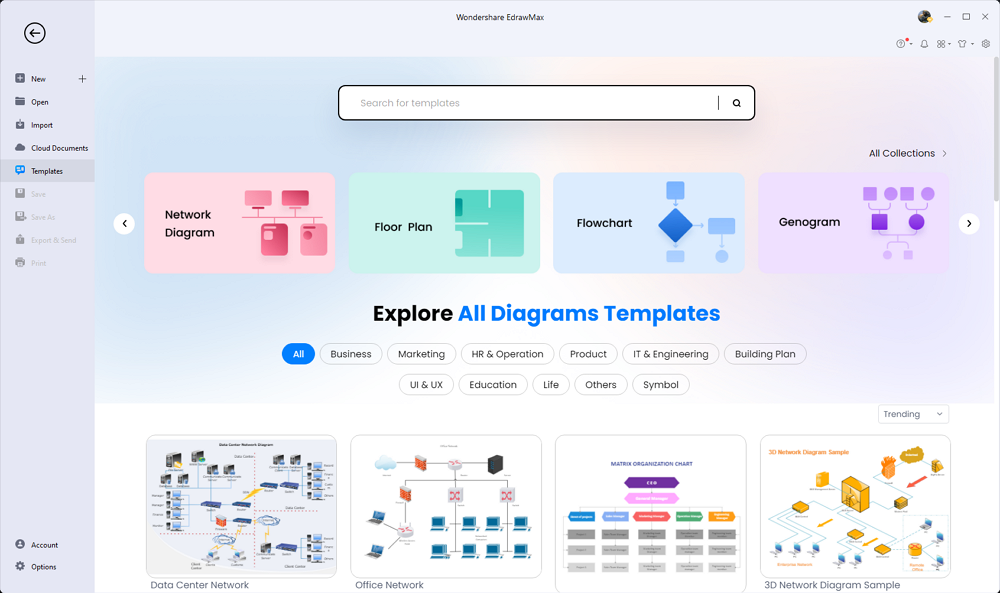
Step3 Create From Scratch
From the EdrawMax homepage, you will find the '+' sign that takes you right to the canvas board, from where you can start designing the Critical Path Method from scratch. Coupled with your technical expertise, you can use a wide range of symbols to draw a detailed Critical Path Method.
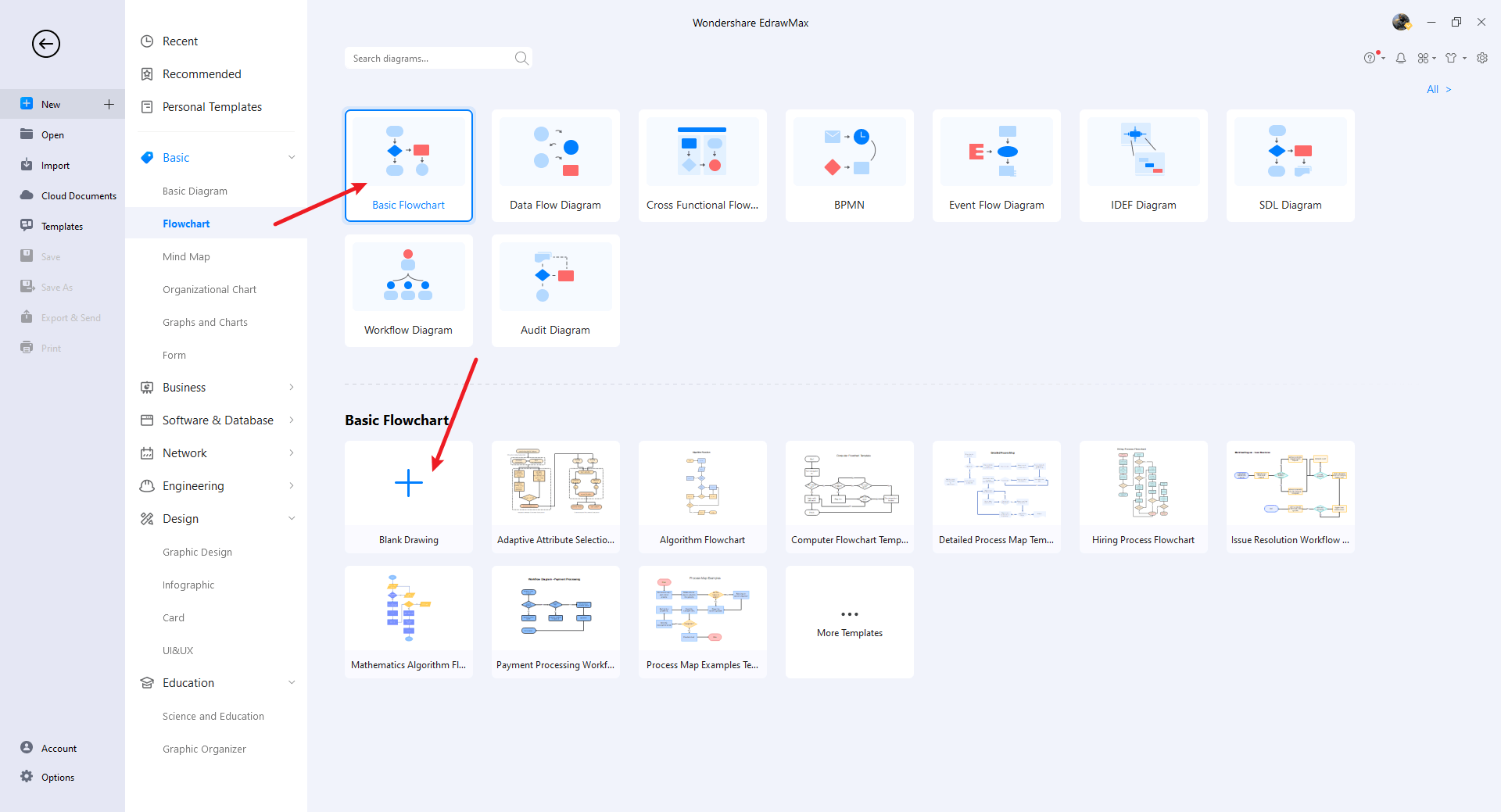
Step4 Select Symbols
EdrawMax includes a large number of symbol libraries. You may quickly build any type of diagram with over 26,000 vector-enabled symbols. If you can't locate the symbols you need, you can easily import some images/icons or build your own shape and save it as a symbol for later use. Simply go to the 'Symbols' part of EdrawMax and select the 'Predefined Symbol' section from the top toolbar. Hundreds of symbol categories are accessible for you to utilize and incorporate into your Critical Path Method.
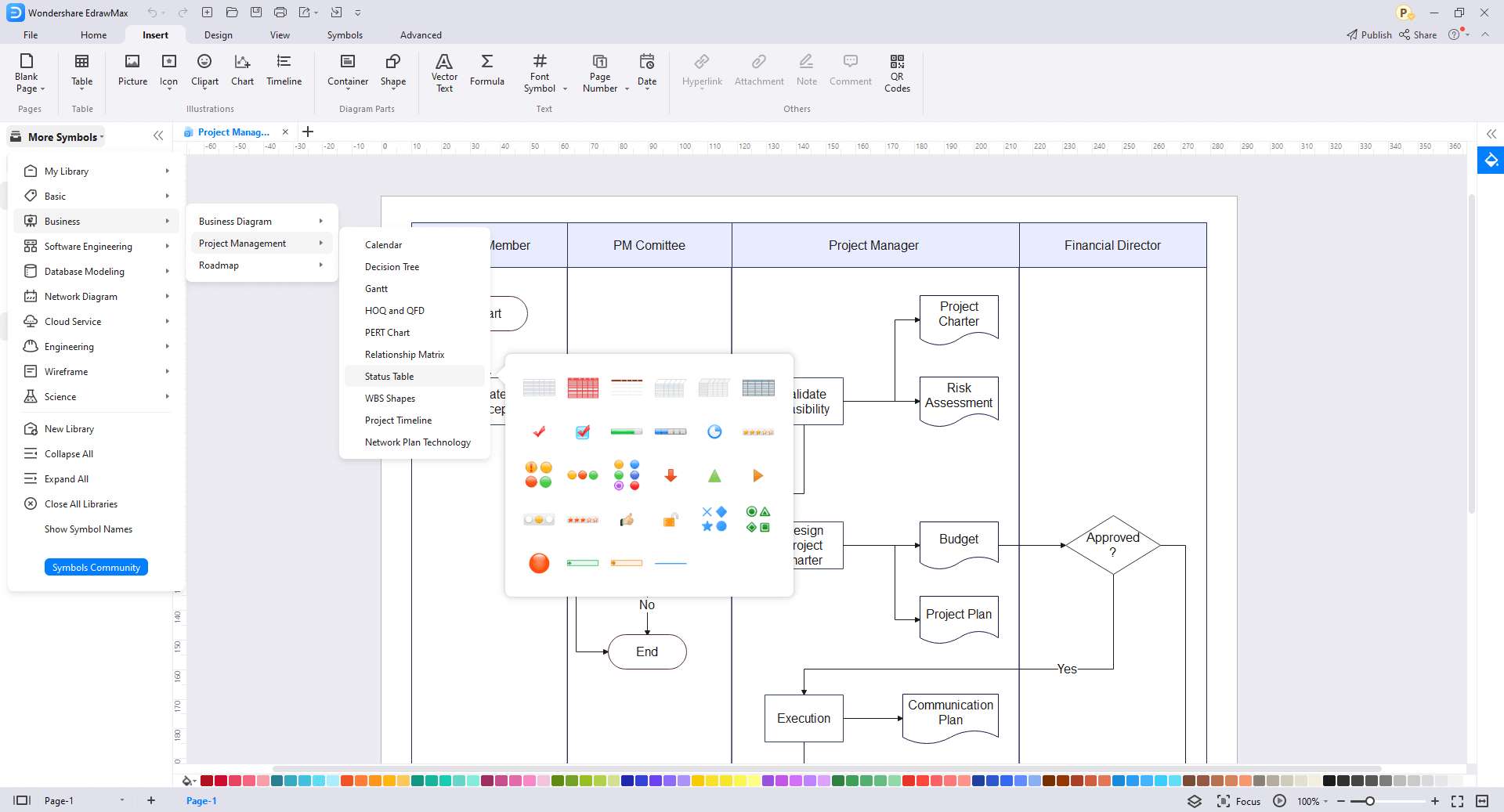
Step5 Add Components
After you have sketched out the basic pieces, you may customize the typefaces, colors, and other details by selecting the right or top menu to make your key design more visually appealing. Also, feel free to draw ideas from other layouts on Templates Community and transfer some of the photos or features that you think would go well with your key design.
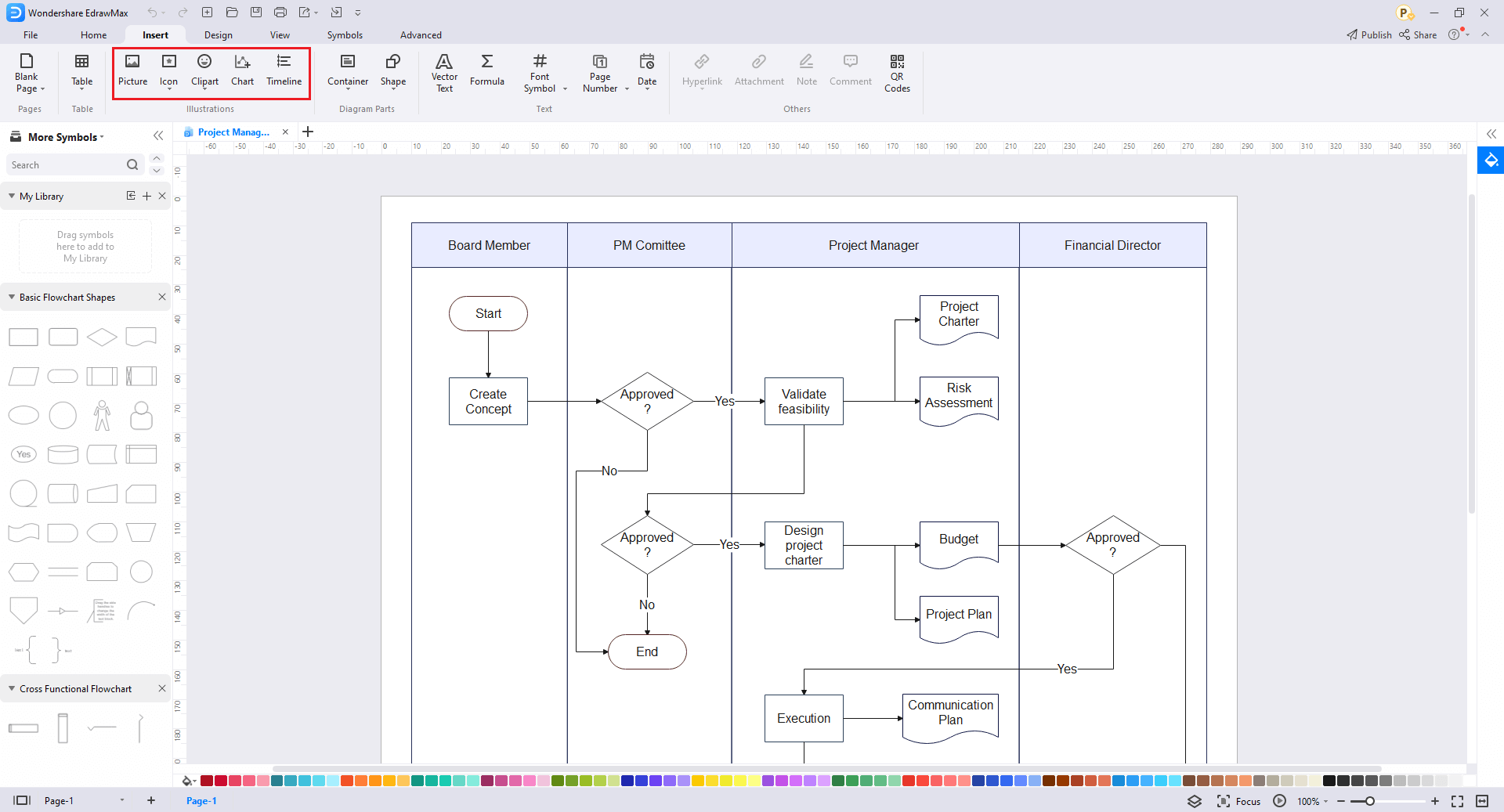
Step6 Wrap it up
Once the Critical Path Method is complete, you may engage with your workgroup to get their feedback by using our Cloud-based files; EdrawMax supports exporting data into a variety of categories, including Graphics, Microsoft Office, HTML, PDF, Visio, and others. You can also share via social networks or emails. You can also print it or display it to others by utilizing "Presentation Mode."
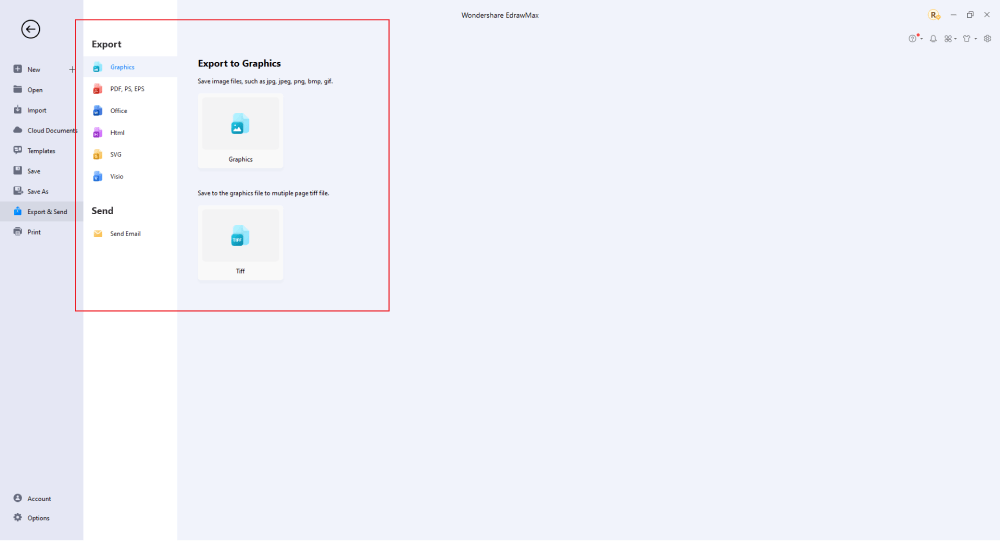
Basically, it is simple to create a Critical Path Method in EdrawMax, just grab a template and keep customizing, drag and drop professinal Critical Path Method symbols to make your plan better. If you are still confusing about how to make a Critical Path Method in EdrawMax, you can find more tutorial videos from our Youtube.
6. Critical Path Method Examples & Templates
When used appropriately, critical path analysis can determine task dependencies, resource limitations, and project dangers. The time required to perform each task accurately. Prioritize jobs according to their float or spare time, determine the urgent jobs and track the status of your project, and gauge schedule variance. Try to utilize schedule compression strategies like crash duration and rapid tracking.
You can download EdrawMax and click the template you want, then download to use it for free!
Example 1: Project Management Critical Path Method
A business relies on a business criticality matrix to carry out all of the daily tasks necessary to keep the firm running smoothly. Diagrams of the business criticality matrix help examine the relationships between two or more data categories. EdrawMax makes it rather easy to create a matrix diagram.

Example 2: Tottenham Critical Path Analysis Chart
To complete a project, each crucial task must be outlined using the critical path analysis (CPA) project management technique. It requires figuring out how long each step takes to complete and whether any actions depend on one another.
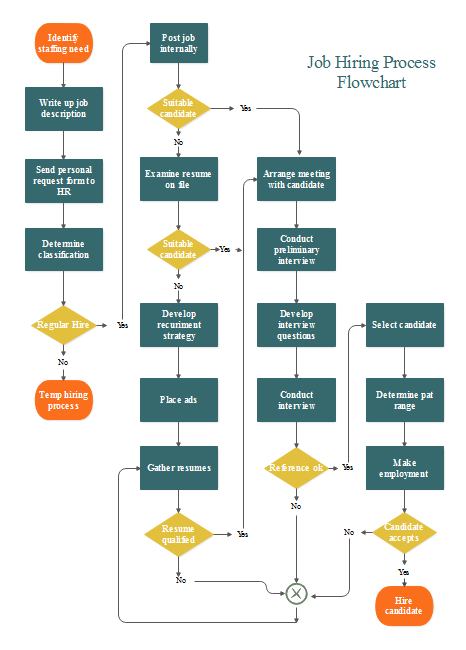
Example 3: Critical Path Precedence Diagram
The activity sequence that reflects the longest path across a project in the Precedence Diagram Method (PDM) is called the critical path. It establishes the quickest project duration feasible. The most important actions are those that have no float. The Precedence Diagram Method is the order of planned activities that establishes the project's length.
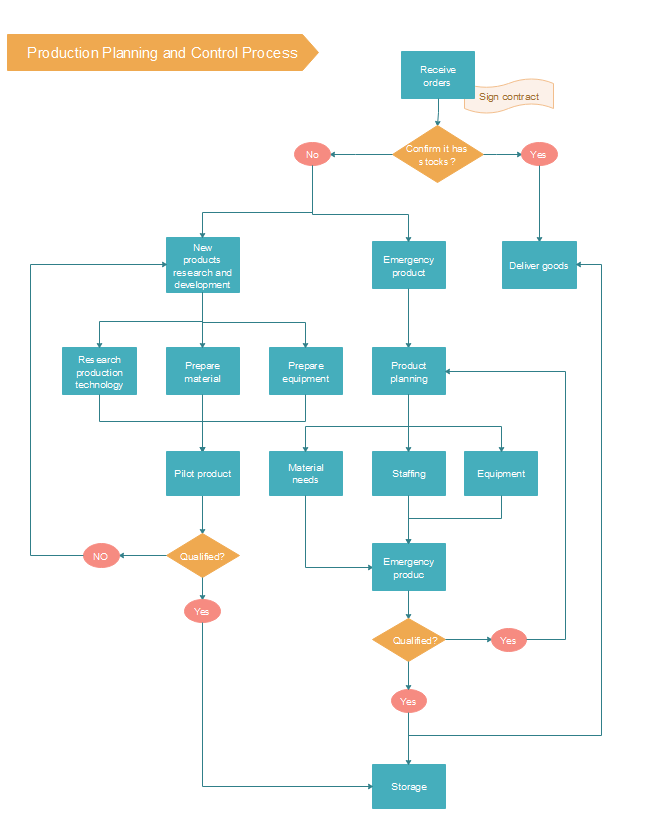
7. Free Critical Path Method Software
EdrawMax is a software application that can assist project management according to critical path analysis. One can easily manage all aspects of their project, plan tasks, and actively monitor progress. The ability to create timelines for each activity, modify them as needed, and track the progress of each subtask makes planning and monitoring easier. The critical path approach is one project management technique that may assist any project to be handled successfully regarding resources and timeliness. With helpful tools and features, EdrawMax software provides management of the same for free.
The best EdrawMax features that can assist you in your Critical Path Method:
- EdrawMax Critical Path Method Software is compatible with multiple devices including Windows, Linux, and Mac devices. So, you can access diagrams online anywhere and at any time.
- With EdrawMax, simple features like drag and drop make it simple to add tasks, indent and outdent them, and set a completion percentage.
- It can create reports, collect project data, obtain summary views, and communicate the status of a project to others.
- It is simple to export a Gantt chart to Microsoft Office or other file management software; one may print and share the same.
- Advanced user-friendly UI. You will feel right at home even with no experience in design. A complete set of symbols and general art tools to help you to tailor your drawings according to your liking.
- Using overtime or standard rates, one may control expenditures and forecast budgets; project performances can be evaluated using earned value management.
8. Final Thoughts
Everyone has the right to use EdrawMax to illustrate their ideas so they may stand out in their sector and their business. With more than 1500 pre-built templates, more than 26,000 symbols, and an intuitive user interface from now on, creating diagrams will be quicker and simpler. More than 2000 industry-standard professional templates are provided by EdrawMax, which is popular in business, education, software, engineering, and the fashion sector. It's not too difficult to create a matrix diagram with EdrawMax. Using the free matrix diagram builder, you may quickly import photos or icons from your compute. It is highly recommended and the perfect application for the critical path method as a guide.
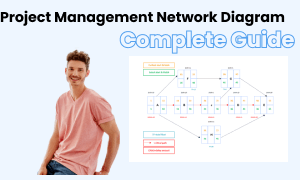
Project Management Network Diagram Complete Guide
Check this complete guide to know everything about the network diagram, like network diagram types, network diagram symbols, and how to make a network diagram.
You May Also Like
Quality Control Flowchart
Knowledge
Graphic Organizer Complete Guide
Knowledge
Conceptual Framework Complete Guide
Knowledge
Dichotomous Keys Complete Guide
Knowledge






