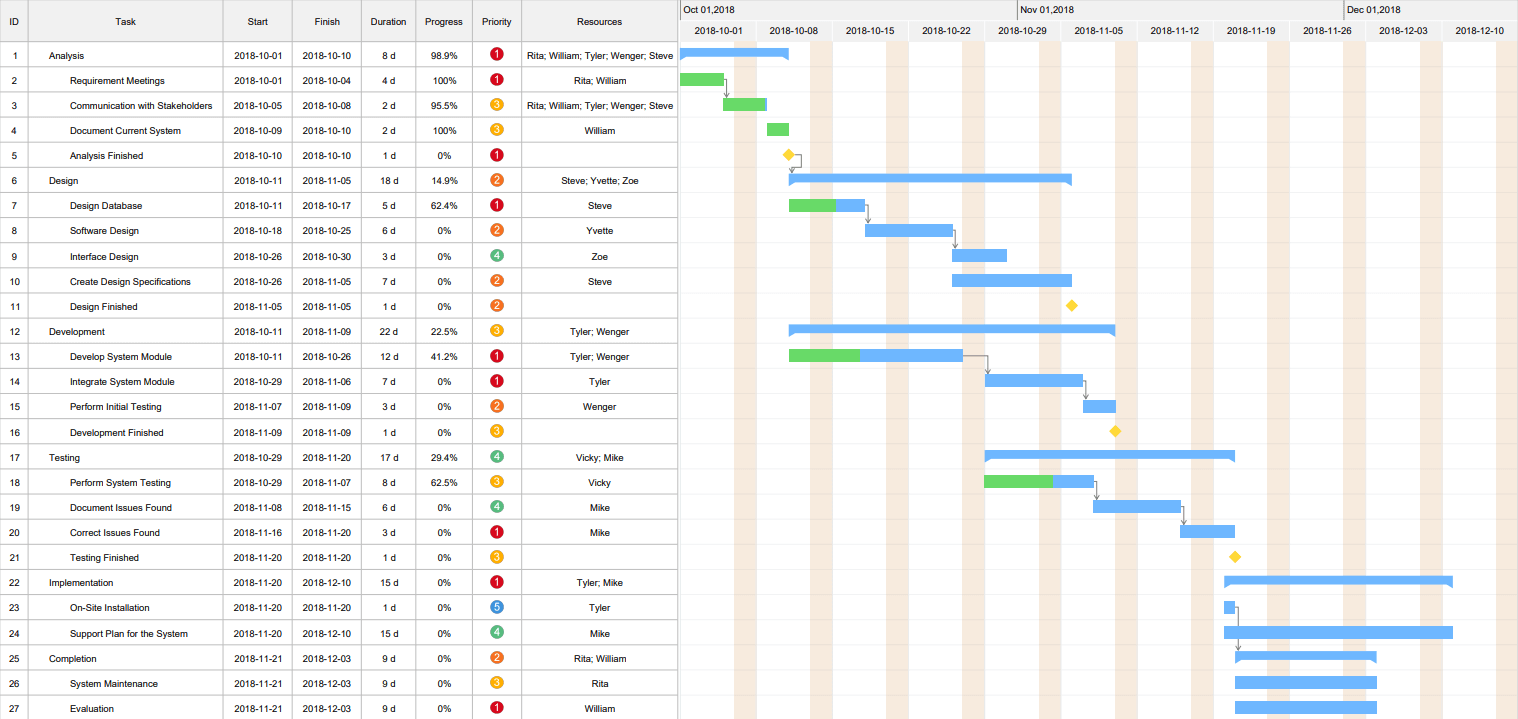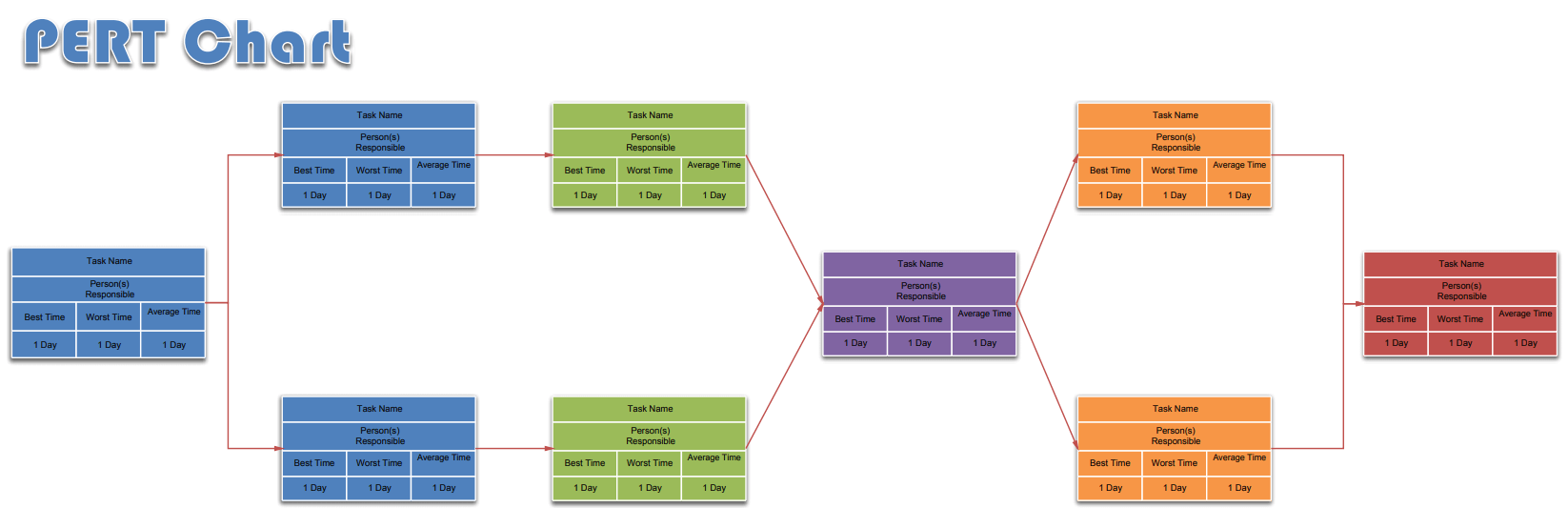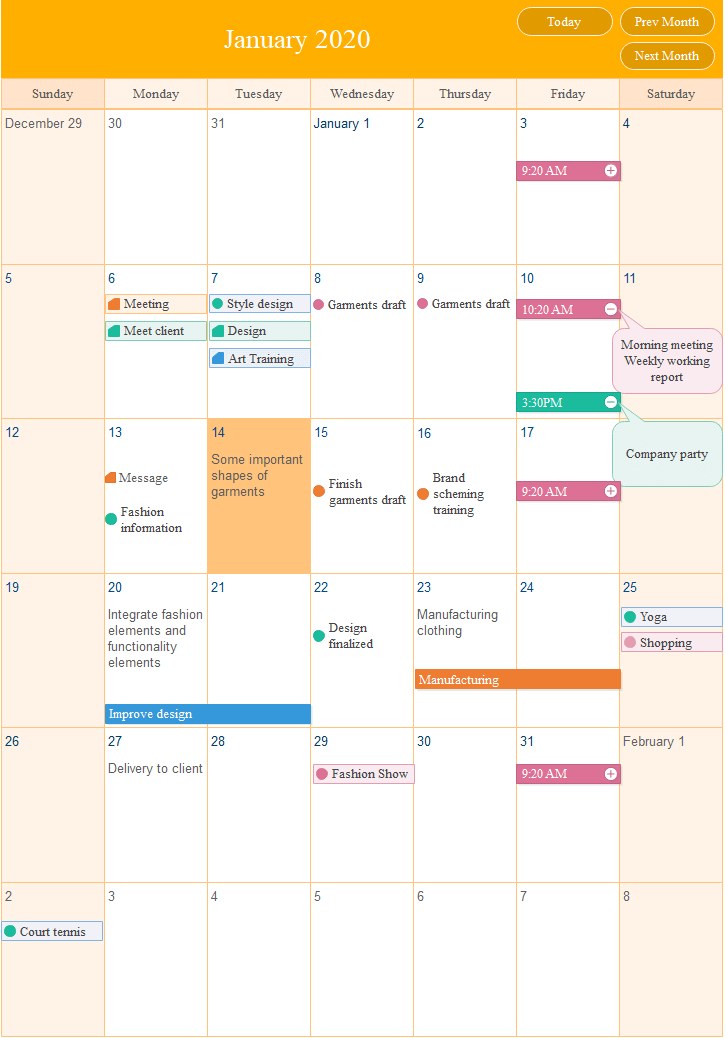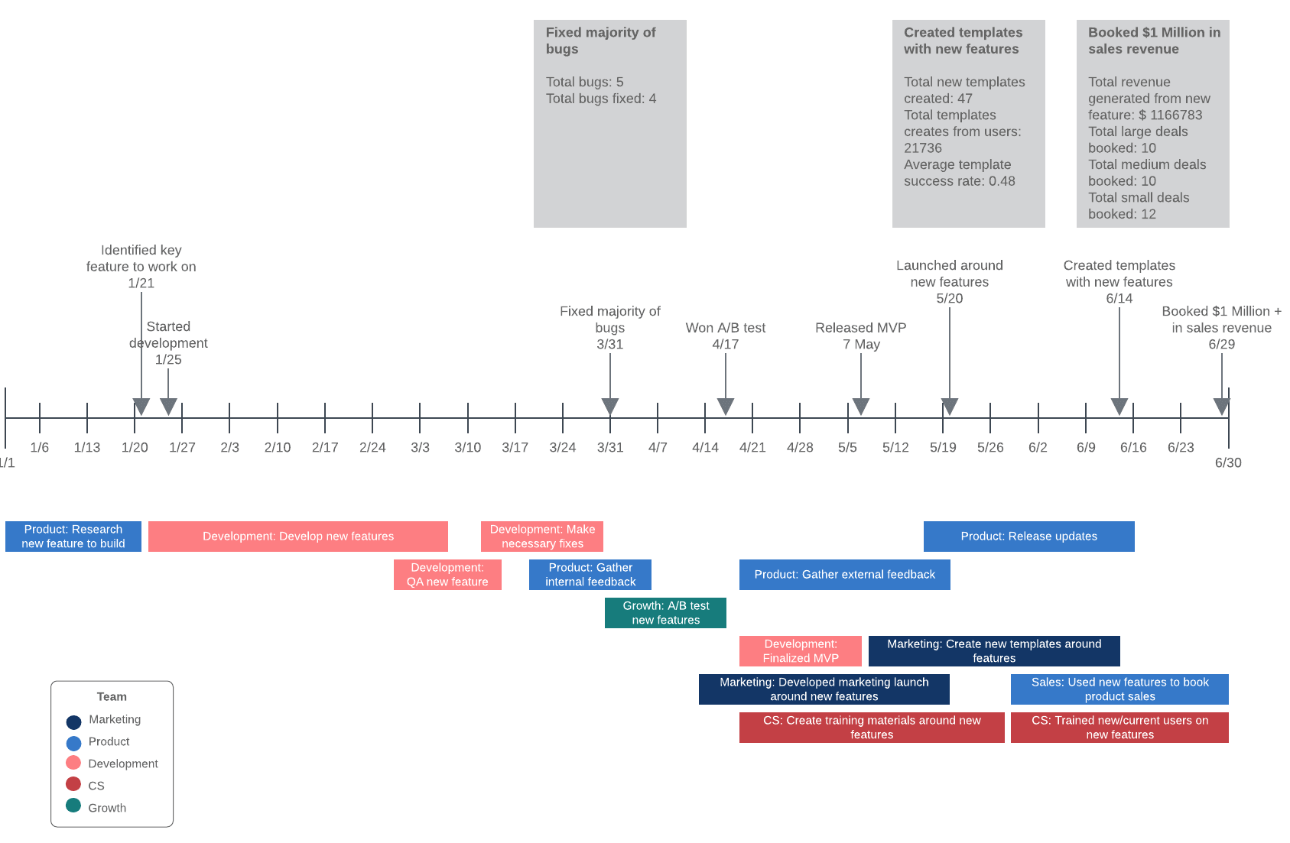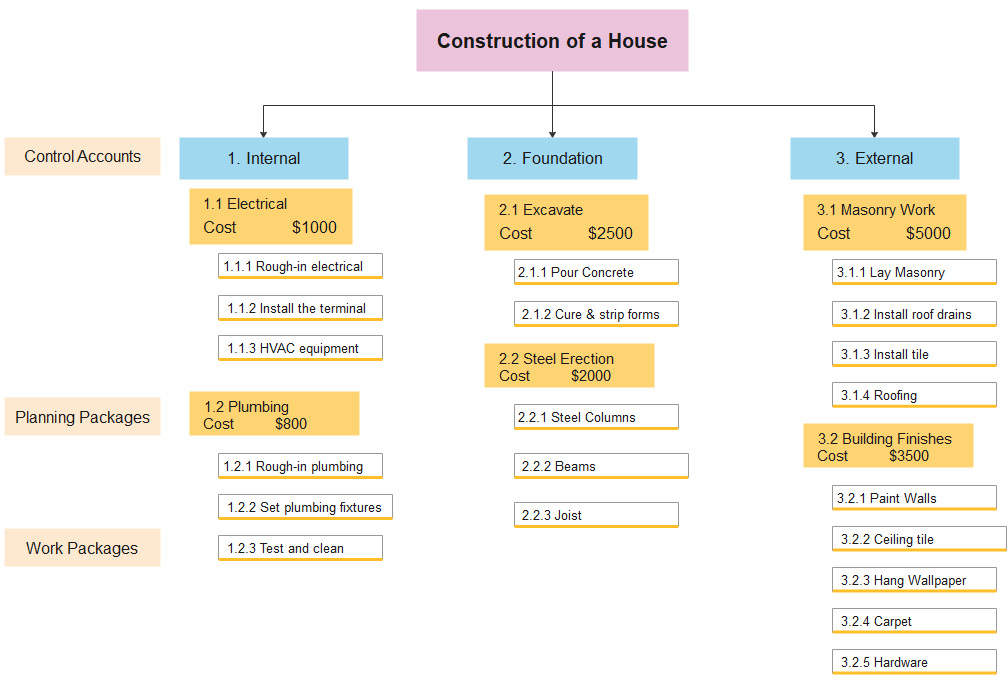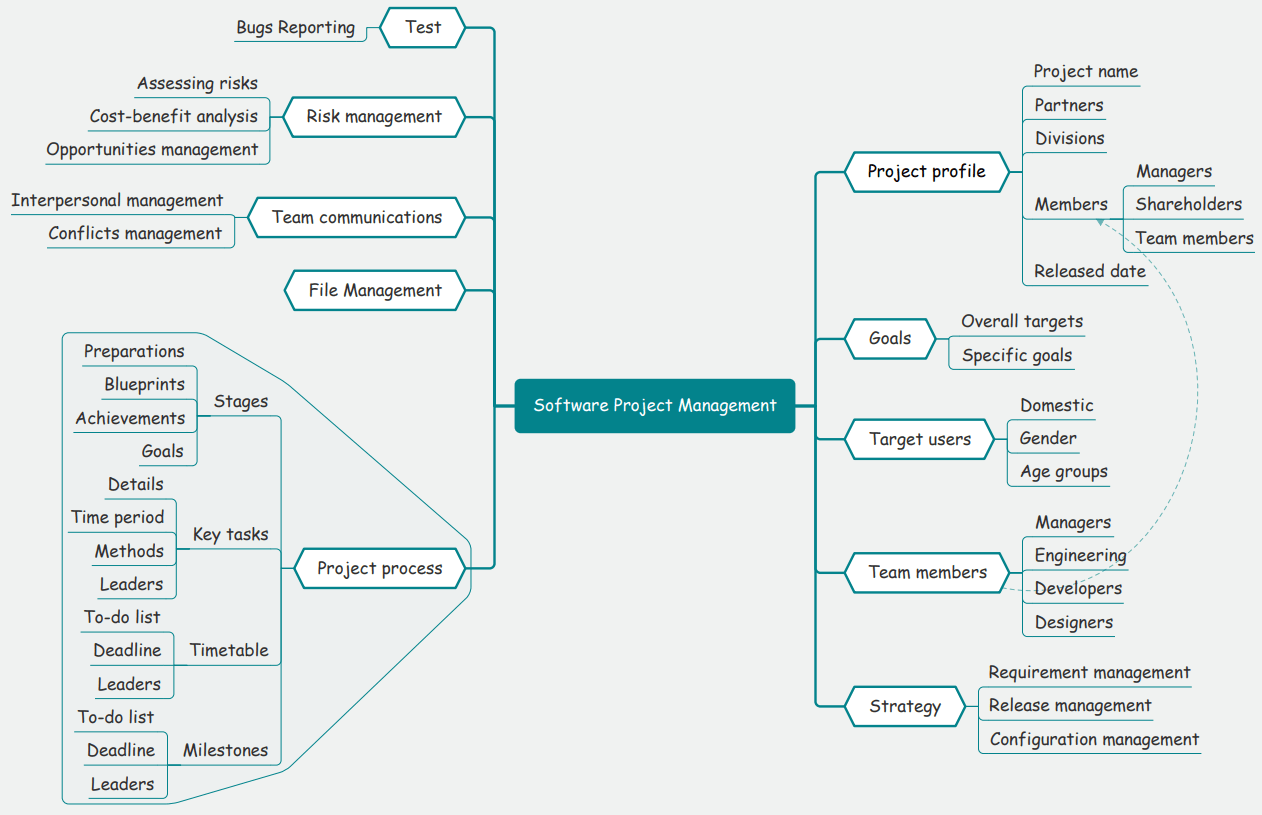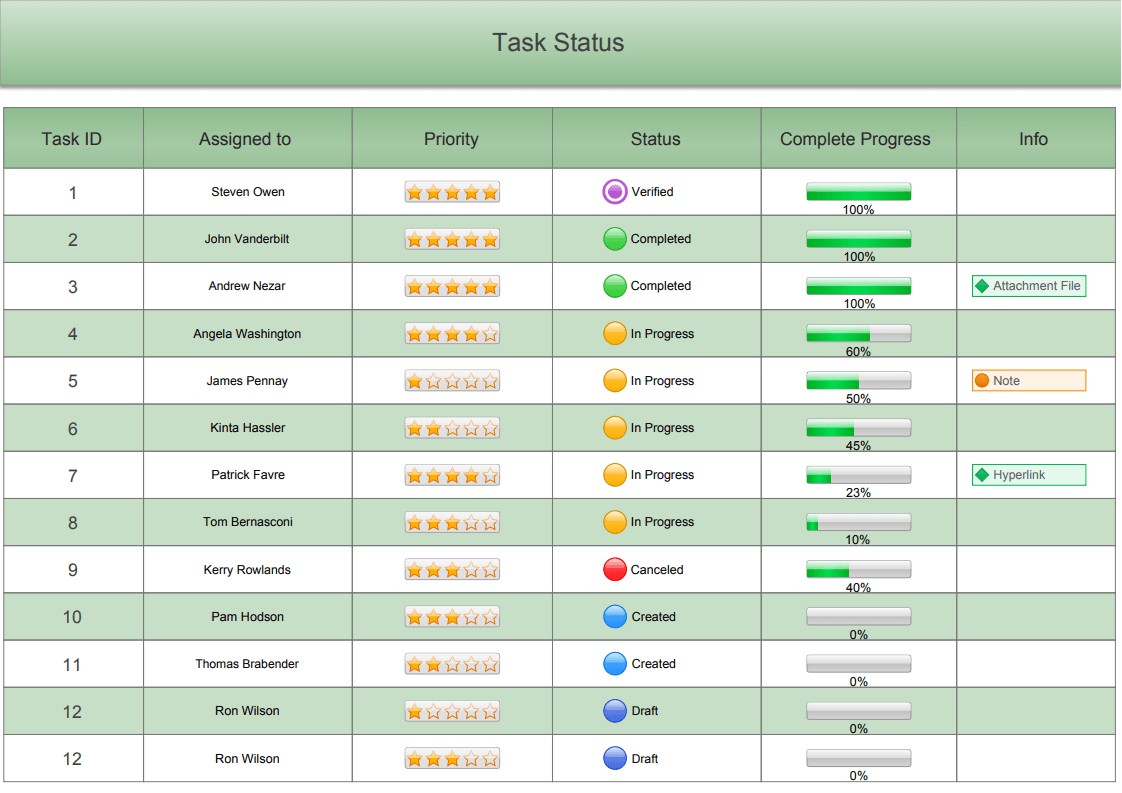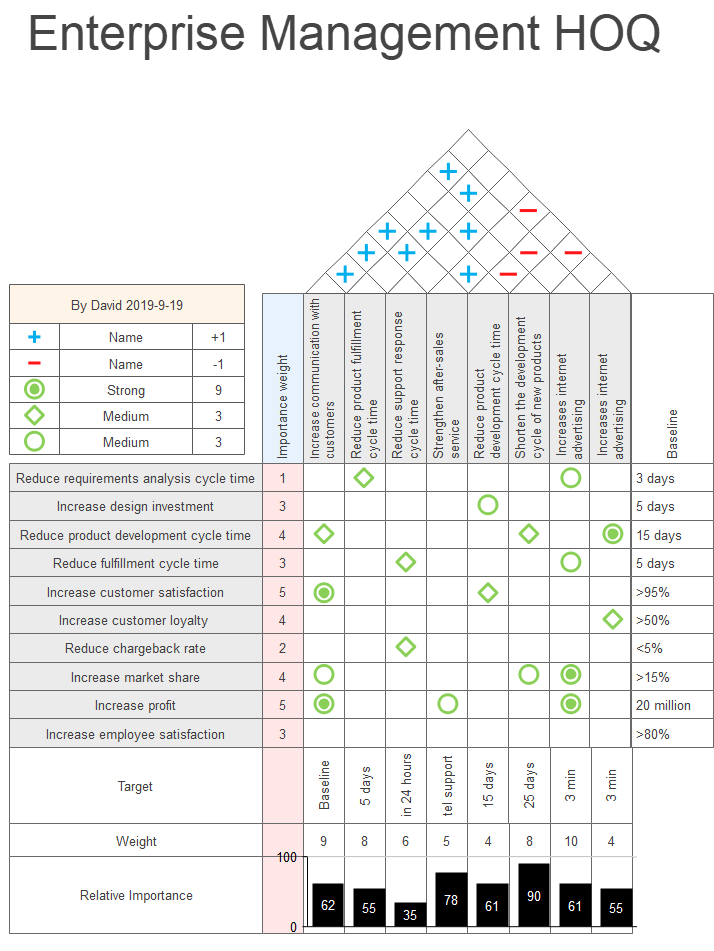8 Project Management Tools and Softwares in 2025
Do You Want to Have Better Project Management Tool?
EdrawMax specializes in diagramming and visualizing, and it can help you with gantt chart, PERT chart, WBS diagram, calendar, timeline, status table, HOQ, and mind map for project management. Just try it free now!

- Part 1: Project Management Software for Gantt Chart
- Part 2: Project Management Software for PERT Chart
- Part 3: Project Management Software for Calendar
- Part 4: Project Management Software for Timeline
- Part 5: Project Management Software for WBS Diagram
- Part 6: Project Management Software for Mind Map
- Part 7: Project Management Software for Status Table
- Part 8: Project Management Software for HOQ
- Part 9: Pick Up Your Suitable Project Management Tool
1. Project Management Software for Gantt Chart
A Gantt chart can help manage projects by breaking a large project into a series of smaller tasks in an organized way. Each task has an expected time duration, presented by a horizontal bar whose left end indicates the beginning date of the task and whose right end indicates the completion date of the task. Tasks may run sequentially, in parallel or overlapping. During the process, significant events can be highlighted as "Milestones," marked by small diamond shapes.
You can recognize what the sub-tasks are and when each task begins and ends from a Gantt chart. Presenting a visual overview of the project, you can easily track the progress by seeing what should be happening at any stage in the project.
Learn How to Create a Gantt Chart >>
Software Recommendation
Workzone
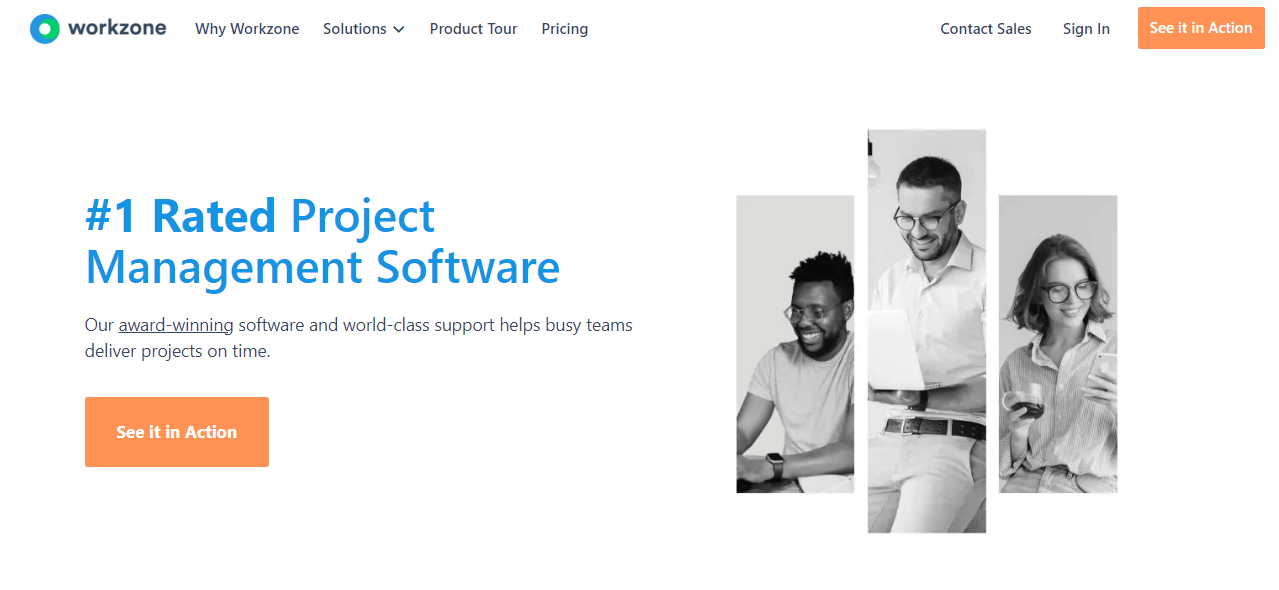
It comes with a broad range of powerful features but whose interface is more straightforward to use than other software in the market. This software allows you to create tasks and subtask dependencies, get quick access to statuses with Gantt charts, and assign more tasks per individual. You can also set permissions for specific users and create personalized to-do lists.
Website: https://www.workzone.com/
2. Project Management Software for PERT Chart
The PERT stands for "project evaluation and review technique." It's a primary project management tool for planning and scheduling entire projects and tracking the implementation phase. PERT charts can also show task division, time allocation, and starting and ending dates. Unlike the Gantt chart, which uses bars to represent tasks, the PERT chart displays information as a network model that uses boxes to represent tasks and arrows to present dependencies between tasks. The layout of a PERT chart makes the relationships between activities easier to see than with Gantt charts. But the disadvantage is it can be challenging to follow when there are many complex dependencies and tasks.
Learn How to make a PERT chart >>
Software Recommendation
Score
This is a comprehensive software that provides all the tools you may need for project management. It offers effective features such as Projects with sub-tasks and deadlines, a real-time KPI dashboard, time tracking and billing, detailed reports on project progress and finances.
3. Project Management Software for Calendar
The Calendar is the date or time-based project management tool, which is the easiest to understand. It is more suitable for personal time management better to manage your daily, weekly, or monthly schedules. The outstanding part of this tool is that it has more space for adding to-do lists. It will remind you what to do every day and make sure things can be finished before the deadline.
Video Tutorial - How to Use a Calendar >>
Software Recommendation
Teamweek
This is a time-based project software that enables teams to schedule their upcoming tasks and meetings into a common calendar. It comes with unique features such as simple project management, Gantt chart interface, scheduling work every hour, overseeing team members' availability, drag-and-drop task management. It is a simple add-on to more complex project management tools, thus making time-scheduling an easy task.
4. Project Management Software for Timeline
The Timeline is also a visual project management tool to help track project progress. With a timeline, you can clearly visualize by what time a task needs to be done. It is a more sequential way of looking at tasks over time. However, the timeline is not as popular as the Gantt chart since it has limitations in showing task dependencies and the completion state.
Video Tutorial - How to Make a Timeline
Software Recommendation
Creately
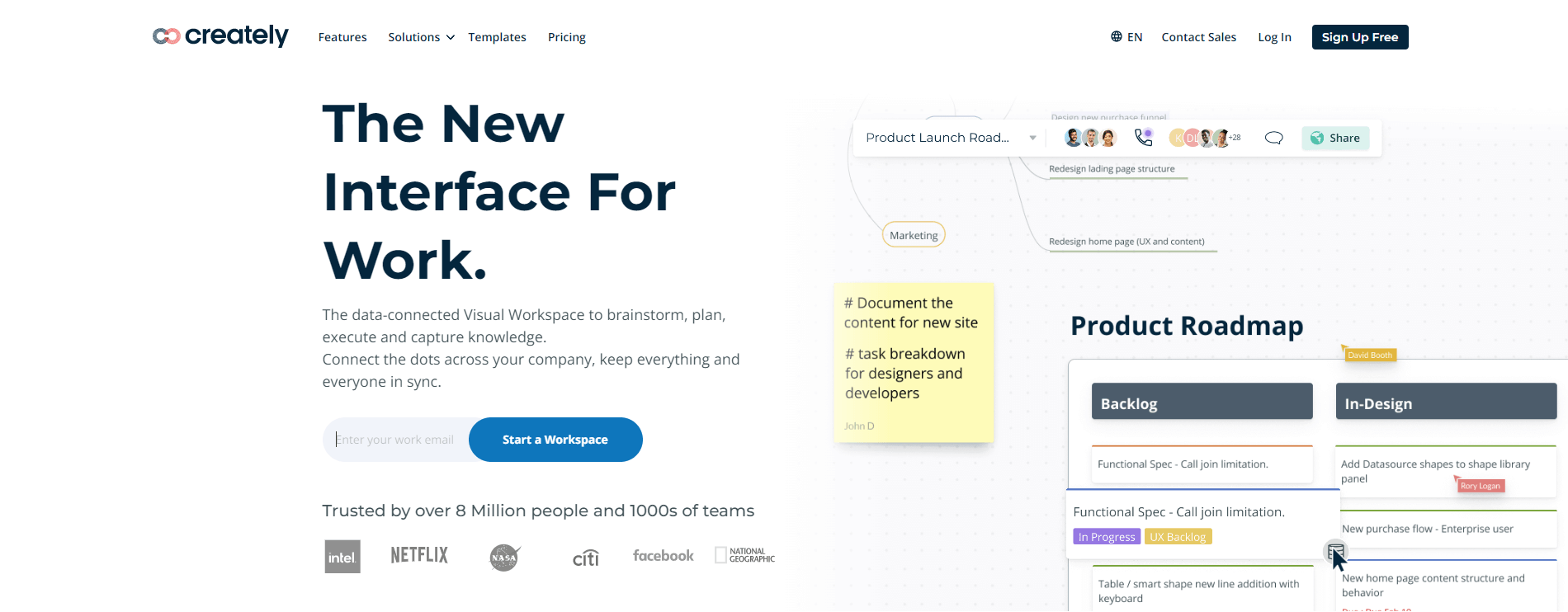
This could just be the simplest way to work visually and collaborate with team members. The software allows you to draw anything and fast, from sketching out concepts, brainstorming plans to analyzing processes; team members can create tool timelines to track the progress and allocate deadlines to tasks.
Website: https://creately.com/
5. Project Management Software for WBS Diagram
The WBS, also known as Work Breakdown Structure, is a common project management tool that helps visualize the scope of work by breaking a project into individual components that can be effectively scheduled. The WBS is a tree-style structure with the overall task on the top, followed by project sections and further into individual tasks. WBS examples are similar to a flowchart that has its components linked logically. The components may be explained in the text or the boxes.
How to Create a WBS for Project Management >>
6. Project Management Software for Mind Map
The mind map is also a powerful tool to manage your projects. Unlike other project management tools, the mind map is less formal, yet more flexible. You can use it to break the whole complex project into smaller tasks that are easy to manage to-do lists and analyze problems. With a mind map, you can insert pictures, link files, and drill down to focus on a specific part, which other tools couldn't do.
How to Create a Mind Map in Word >>
Software Recommendation
EdrawMind
This is a fantastic software that strives to help users draw professional-looking mind maps using built-in templates and share their creations with others through images or PDFs. It doesn't matter whether you're a student, entrepreneur, or office staff because, with EdrawMind, you can plan your tasks and boost your creativity. It comes with cloud sync among different devices, rainbow color modes, drag and drop topics, relationship lines, and much more to explore.
EdrawMind
Full-Featured Mind Mapping Software
- Cross-platforms supported (Windows, Mac, Linux, Web)
- Brainstorming mode and presentation mode
- Group & real-time collaboration
7. Project Management Software for Status Table
The Status table is an effective tool that is used to track project progress. It doesn't contain too much detail of the project duration and task relations, but with more focus on the status and complete progress. A great function of the status table is that it can include people who take charge of the task, so that project leaders can better evaluate employee performance and know who to reach when there is a problem.
How to Create a Status Table >>
Software Recommendation
EdrawMax
If you’re looking for simplicity with professionalism, EdrawMax offers users professional tools that are easy to use; thus, allowing them to create outstanding status tables that are sure to effectively track the project's progress and outline the parts that need more work.
8. Project Management Software for HOQ
HOQ, representing the house of quality, is a quality management tool used to define the relationship between customer desires and product capabilities. It's a tool used in QFD (Quality function deployment) to facilitate group decision-making. Though it looks complicated, it's easy to create through Edraw. All the components in the HOQ, like the roof, matrix, legend box, and markers, are already included in EdrawMax. You can create a high-quality HOQ diagram without much effort.
Video Tutorial - How to Create an HOQ
Software Recommendation
Sick plan
This website planning system puts all the right tools at your fingertips. It provides you with an intuitive and elegant interface that allows you to focus on creating some of the best diagrams, including HOQ diagrams for your clients. Visualize the process and test scenarios by putting them into action with a Sick plan.
9. The Ultimate Project Management Tool: EdrawMax
If you’re looking to create any of the above tools without having to switch between apps just to find the perfect project drawing software, then you can collect all your ideas and transform them into business reality with EdrawMax. This is an all-in-one diagramming tool with professionally designed symbols and customizable templates that allows you to create any project diagram you can think of.
Conclusion
Project management involves effective plans and systematic work assignments. It includes determining the project objectives, making schedules, and assigning tasks to ensure that your team can accomplish a goal. Many tools make project management more effective and efficient. Here we will introduce the commonly used ones that are incredibly useful for visualizing your project. More importantly, all these diagrams can be made in EdrawMax, an all-in-one diagramming tool, which provides professionally designed symbols and multiple easy-to-customize templates. So you can create a diagram like a Gantt chart or WBS diagram with minimal effort.