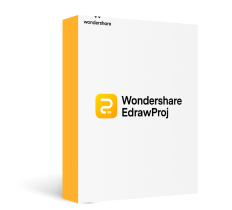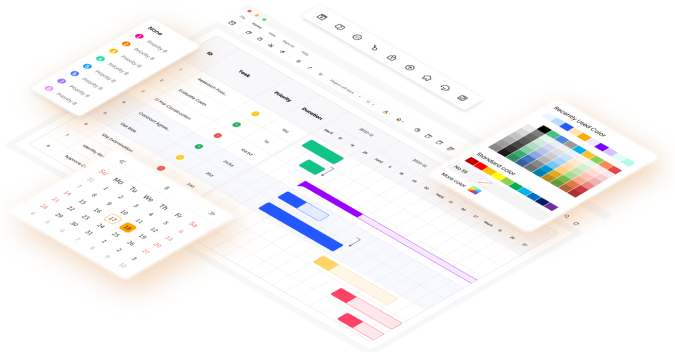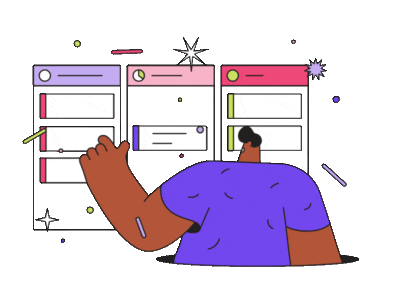Feeling swamped by endless tasks and looming deadlines? Asana, the go-to project management platform for many, has helped countless teams streamline workflows and stay on track. But even the best tools get stale. Are you looking for more features, smoother collaboration, or a price tag that doesn't pinch? Then, it's time to explore different Asana alternatives.
So, keep reading because this guide will list project management tools beyond Asana. The project management landscape is teeming with Asana competitors to keep your workflow going. We'll break down their strengths, team compatibility, and everything in between. No more juggling deadlines – let's find the tool that makes project management easier and better for you.
What Makes a Good Project Management Tool?

When choosing a project management tool like Asana or its potential replacement, it's crucial to focus on key features.
Task Management
Can you break down projects into trackable tasks, assign them, and set deadlines? Asana, for example, excels in organizing to-dos. But if you need more than lists, an Asana replacement with Gantt charts and Kanban boards might be better.
Team Collaboration
Does it foster communication and keep everyone on the same page? Look for seamless file sharing, real-time updates, and mention features. Remember, a good tool should bring your team closer, not silo them.
Integrations
Does it play well with your existing software? Think calendars, email, and design tools. Asana has decent integrations, but some alternatives offer wider app integrations.
User Interface
Is it intuitive and easy to use? Does it keep you organized and focused? A clean, intuitive interface that minimizes clicks and maximizes clarity is key.
Top 10 Asana Alternatives
Now that you know what makes a good project management tool, you can select the most suitable app for your needs and preferences. Below are the best Asana alternatives available in the market:
EdrawProj: Streamlined Efficiency for Project Tracking
Wondershare EdrawProj is a powerful project management tool for individuals and teams of all sizes. It's a great Asana alternative, offering comprehensive features at an affordable price. EdrawProj excels in handling complex projects with considerable tasks and budgets using the Gantt chart. Stay on top of task dependencies, track progress, prevent bottlenecks, and optimize resource usage – all within EdrawProj.
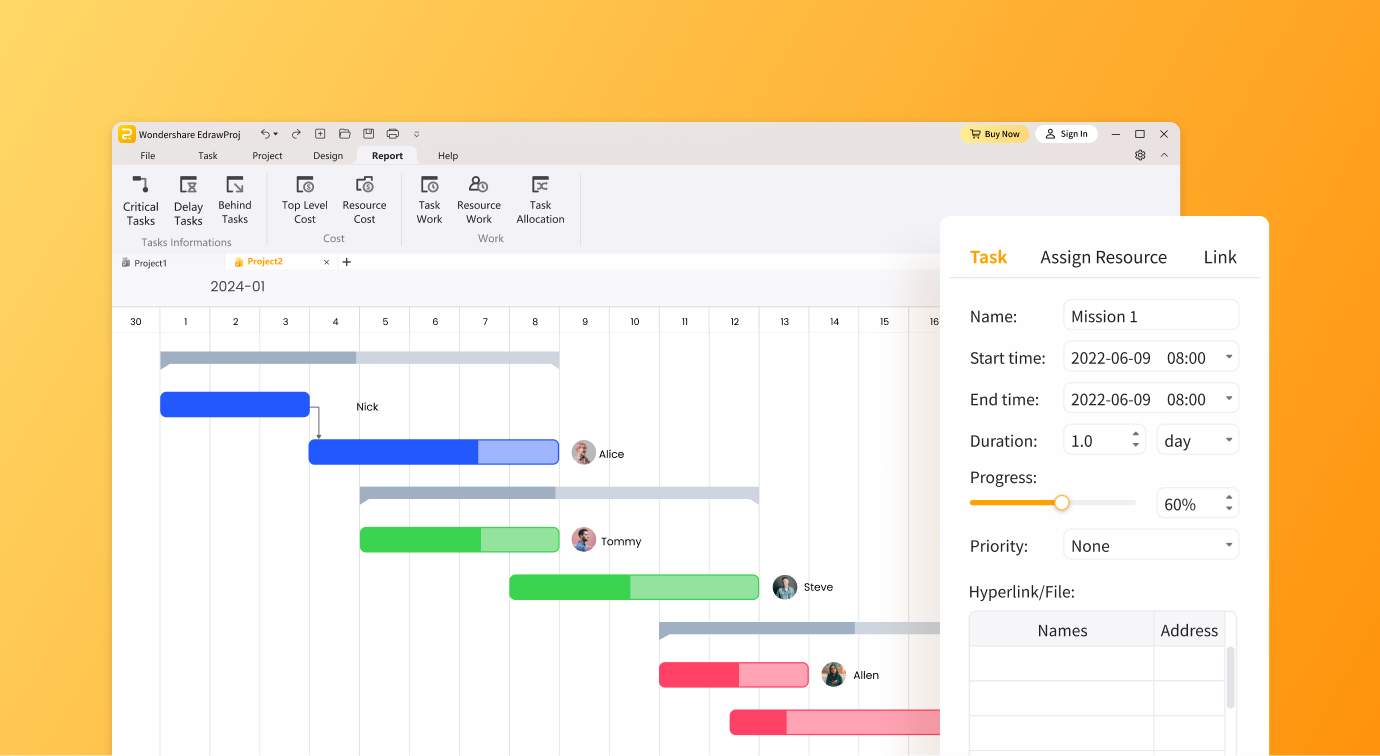
Key Features:
- Time, resource, task, and process management.
- Generate project reports on progress, resource usage, and budget.
- Gantt chart creation with milestones, baseline, critical path, and more.
monday.com: Customizable Project Management Tool for Teams
monday.com, a vibrant, customizable platform, goes beyond Asana's list-based task management. It offers flexible boards, automation, and visual tools to build unique workflows for any project or team. While Asana excels in granular task management, monday.com is one of the best Asana competitors in adaptability. This project management tool lets you track marketing campaigns, onboard clients, or manage complex workflows.
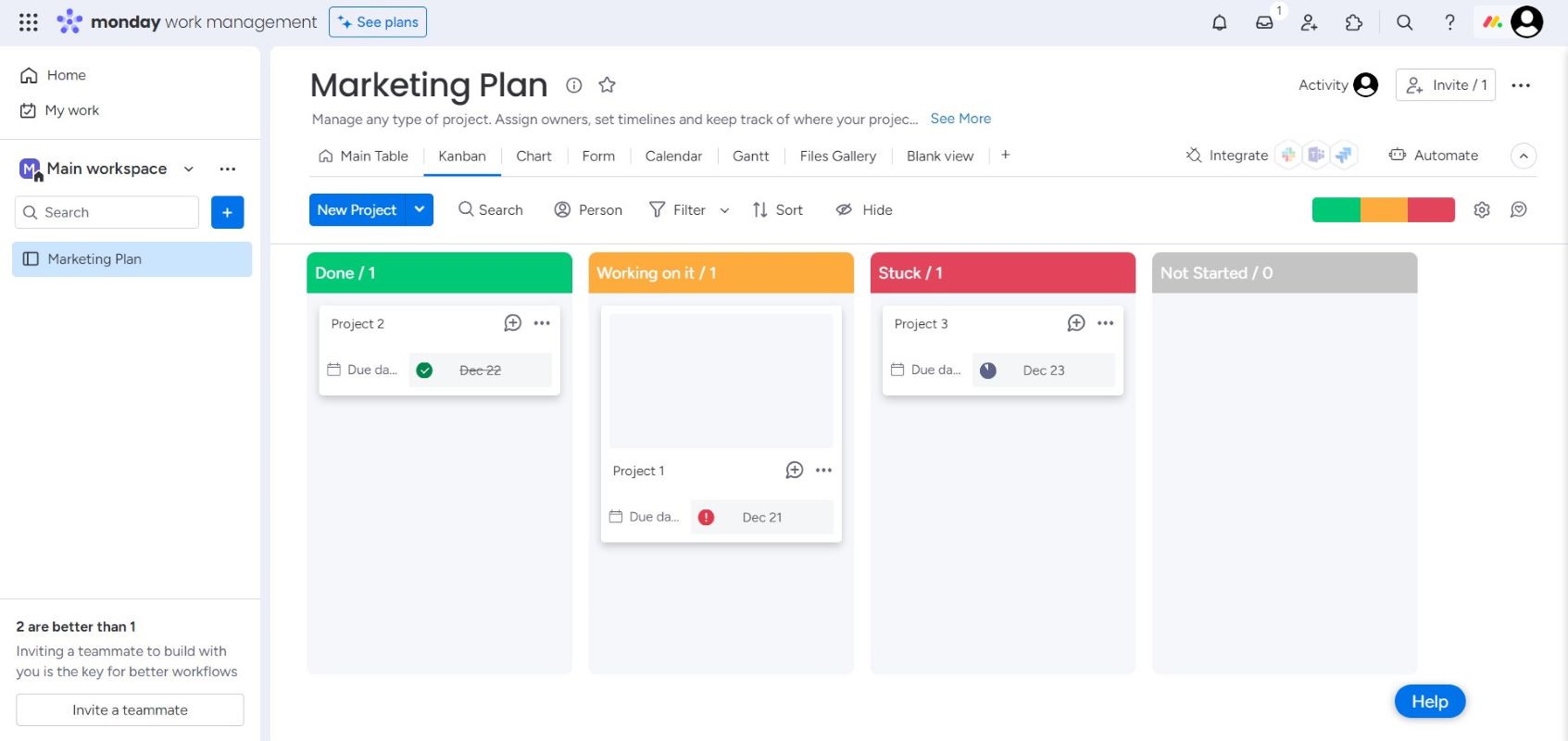
Key Features:
- Project, task, and resource management
- Multiple tasks views
- Customizable dashboards
Trello: Perfect for Managing Tasks With Boards
Trello's visual Kanban boards bring simplicity and flexibility to project management. Cards move through workflow stages, making progress clear for individuals and small teams. Trello might be a lighter, more intuitive alternative to Asana if you value visual organization and don't need deep task dependencies.
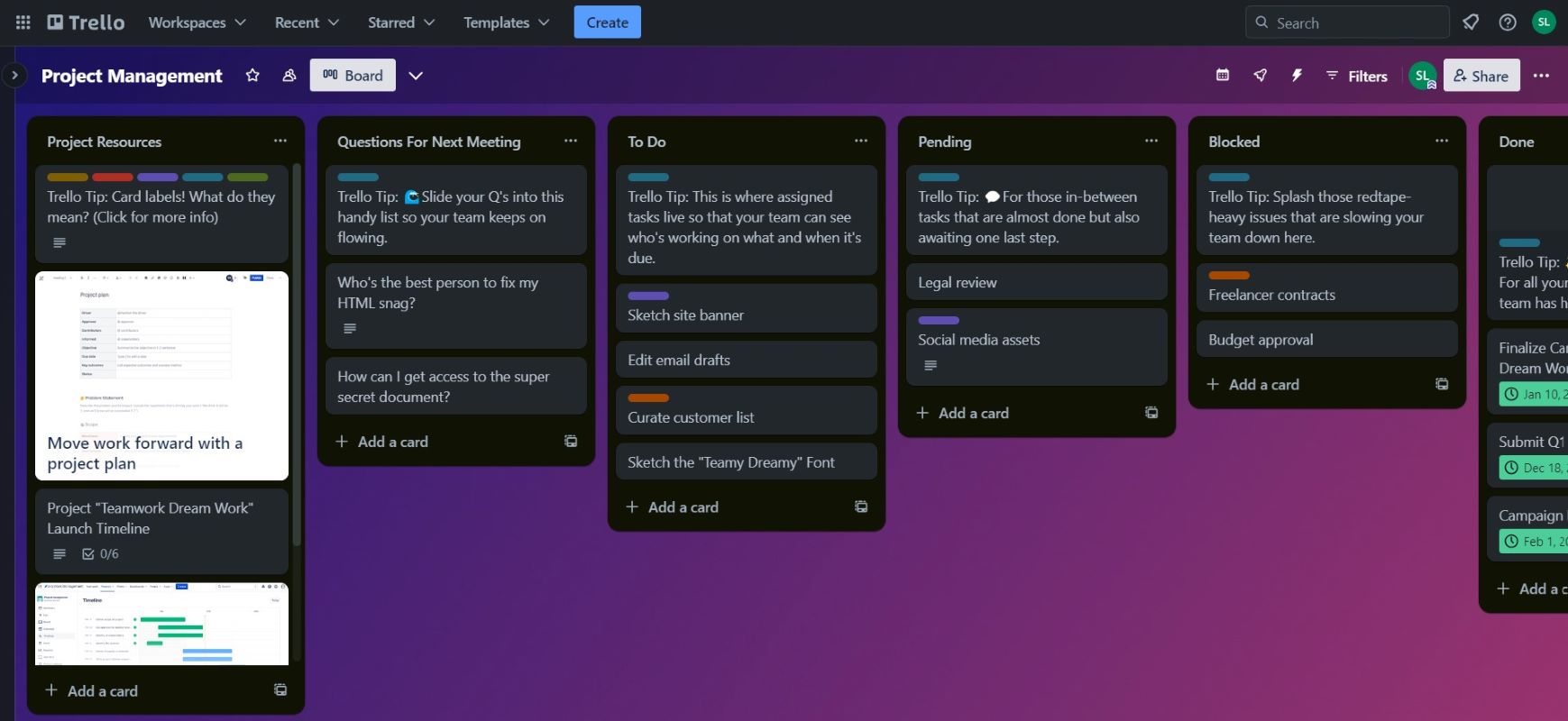
Key Features:
- Workspace views such as calendar, table, and map
- Built-in project templates
- Butler automation
- App integrations and plugins
ClickUp: Unified Task, Doc, and Goal Management
ClickUp is one of the top Asana alternatives packed with features like customizable views, built-in automation, and even time tracking. Its free plan offers more functionality than Asana's, making it ideal for teams seeking flexibility and scalability without breaking the bank. If you want deep customization and a one-stop shop for managing all your work, ClickUp is worth checking out.
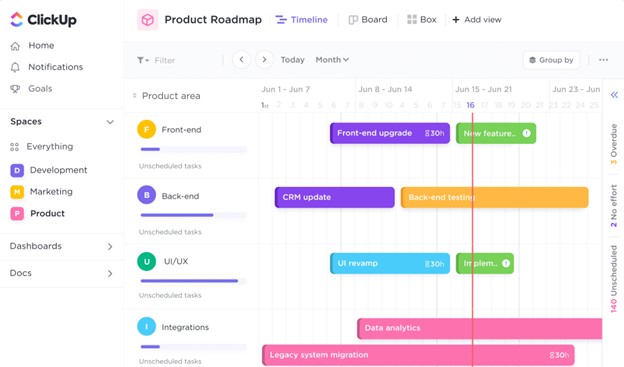
Key Features:
- Real-time collaboration, including mentions
- Automatic subtask generation through AI
- Multiple project views
- Dashboard for a real-time progress report
Jira: Great for Agile Project Management
Jira excels in managing complex workflows and issue tracking, making it a powerful tool for agile teams. While Asana shines in simple project management and team collaboration, Jira offers deeper functionality for intricate processes, particularly for development and IT teams. Jira might be the better Asana replacement if your project demands advanced bug tracking and agile support.
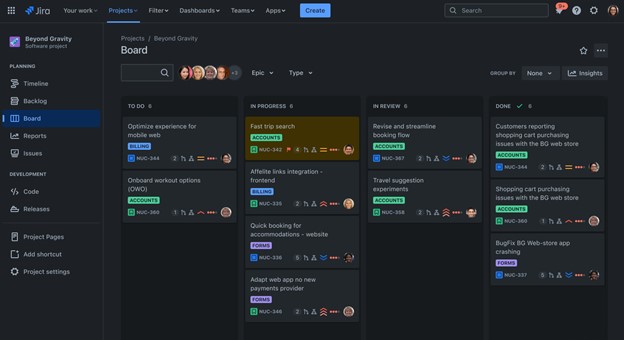
Key Features:
- Built-in Scrum and Kanban boards, sprint planning, and burndown charts
- Customizable workflows
- Reporting and insights
- App integrations
Hive: Combined Project Management and Collaboration Tool
Hive removes the clutter and empowers teams to manage projects their way. One of the top Asana alternatives, it caters to various teams beyond project-focused ones, offering budget tracking, goal planning, and design management features. You'll spend less time juggling tools and more time accomplishing goals, making Hive a breath of fresh air for frustrated Asana users.
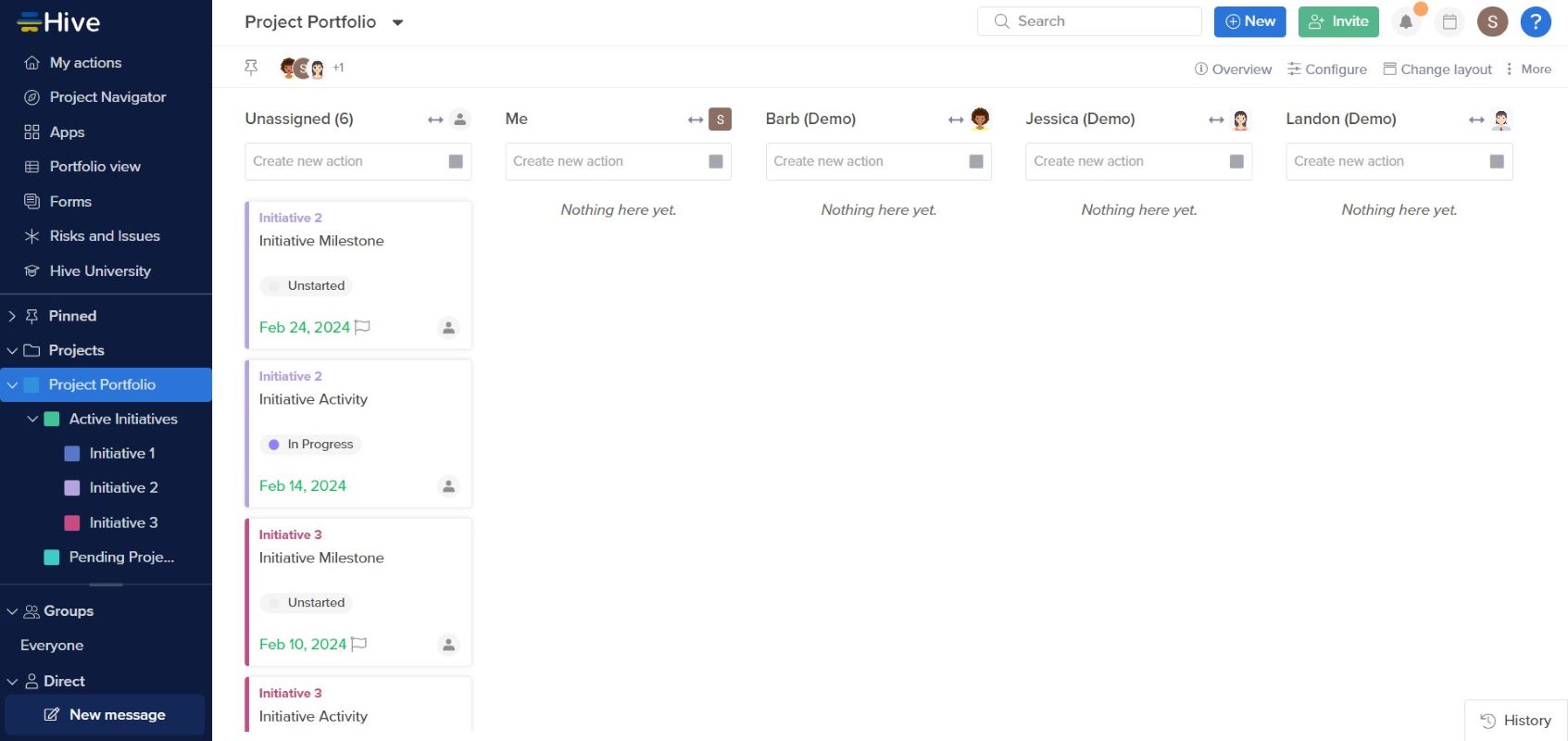
Key Features:
- Versatile project views
- Task management with project templates
- Team collaboration, including video chats
- Project analytics dashboard
- App integrations, including Gmail and MS Teams
Todoist: A Straightforward To-Do List App
Todoist is a streamlined task manager that thrives on simplicity. Forget complex project boards. This Asana replacement excels for personal to-dos and small teams, with intuitive natural language input, powerful reminders, and a clean interface. Consider Todoist if you prioritize personal tasks or prefer a minimalist approach to managing your workload.
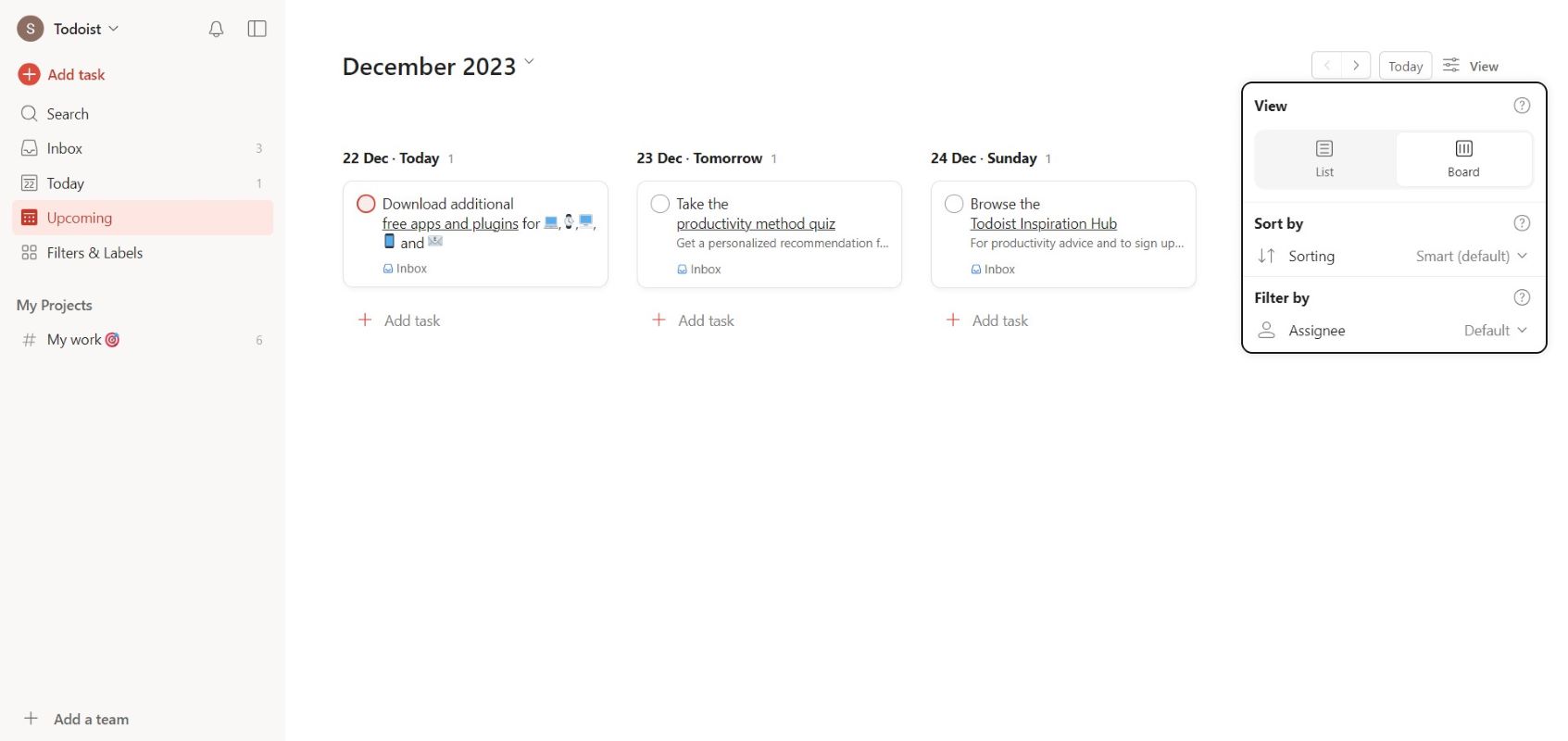
Key Features:
- Real-time collaboration
- Project and subtask organization
- Karma points and streaks
- App integrations, including Google Calendar
Basecamp: User-Friendly Project Collaboration Tool
Basecamp is a project management tool that emphasizes simplicity and team communication. Ditching feature overload focuses on clean project organization, clear communication, and staying focused. One of the best Asana alternatives, its focus on communication and collaboration suits smaller teams' and freelancers' needs. Think Asana with less complexity and a more intimate feel.
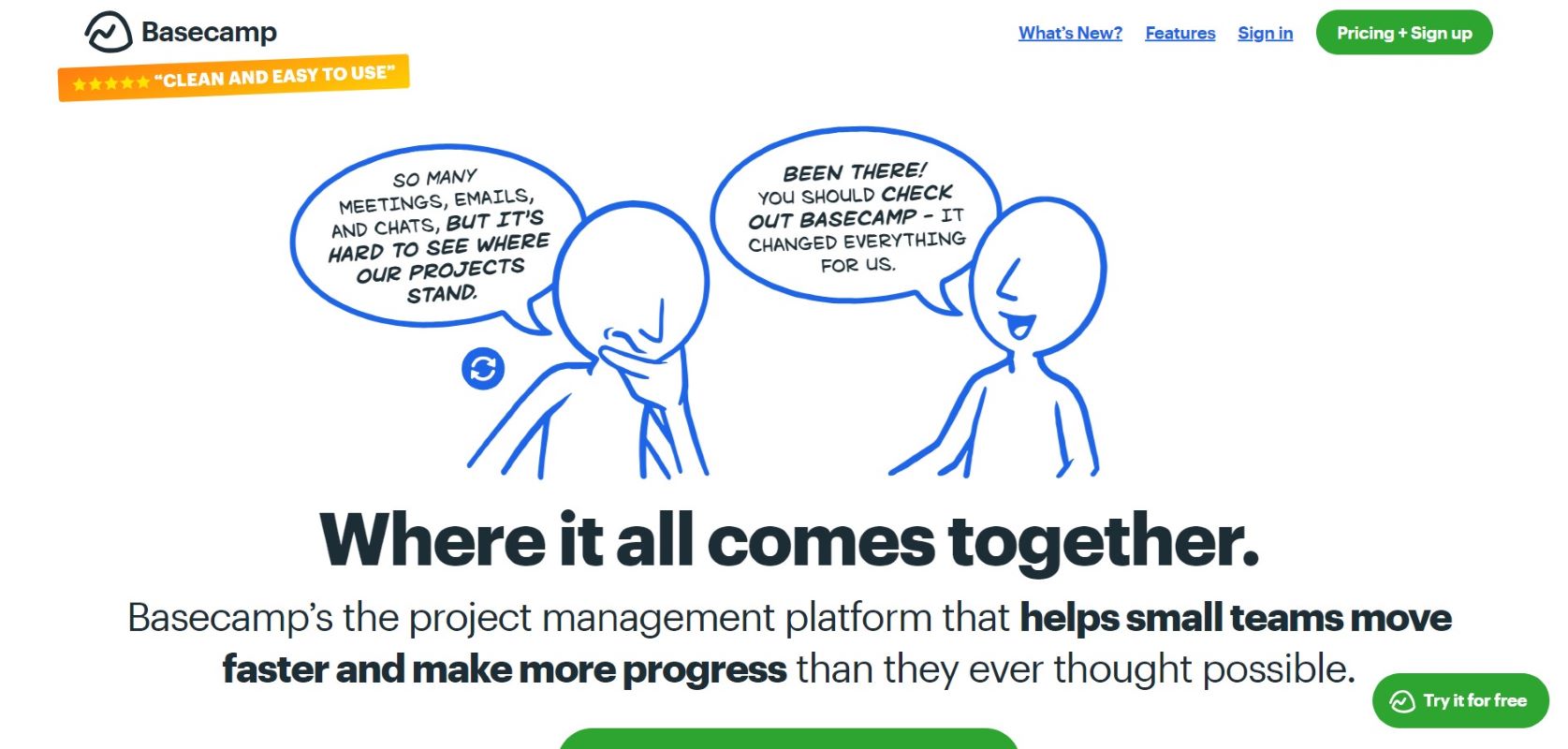
Key Features:
- App integrations, including Timely, Meta SaaS, and more
- To-do list
- File sharing, real-time chat, and notifications
Microsoft Project: Integrated Collaboration for Microsoft Users
Microsoft Project is one of the most powerful Asana competitors built for complex projects. You can use it for projects that need deep resource planning, budget tracking, and Gantt charts. While Asana shines in agility and team collaboration, MS Project excels in detailed scheduling, resource management, and catering to large, intricate projects. If your team needs robust control for demanding initiatives, MS Project might be the Asana alternative you seek.
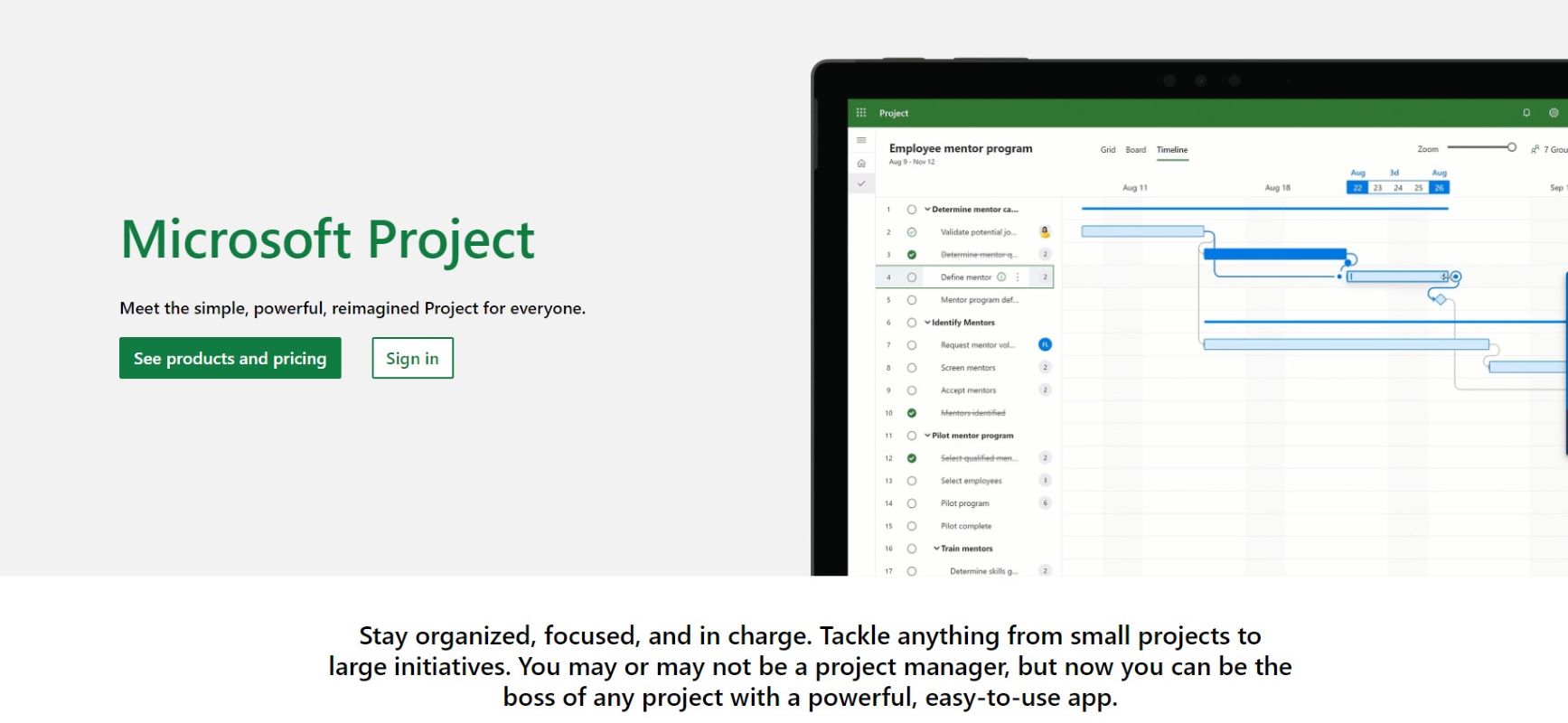
Key Features:
- Detailed scheduling
- Resource management
- Reporting and analysis
Notion: An All-in-One Workspace for Freelancers
Notion is an all-in-one workspace that combines project management, note-taking, and document editing into one flexible platform. It shines for its endless customization, allowing you to tailor it to your unique workflows. If you prefer more freedom and control over how you work, it is one of the best Asana competitors that you should try.
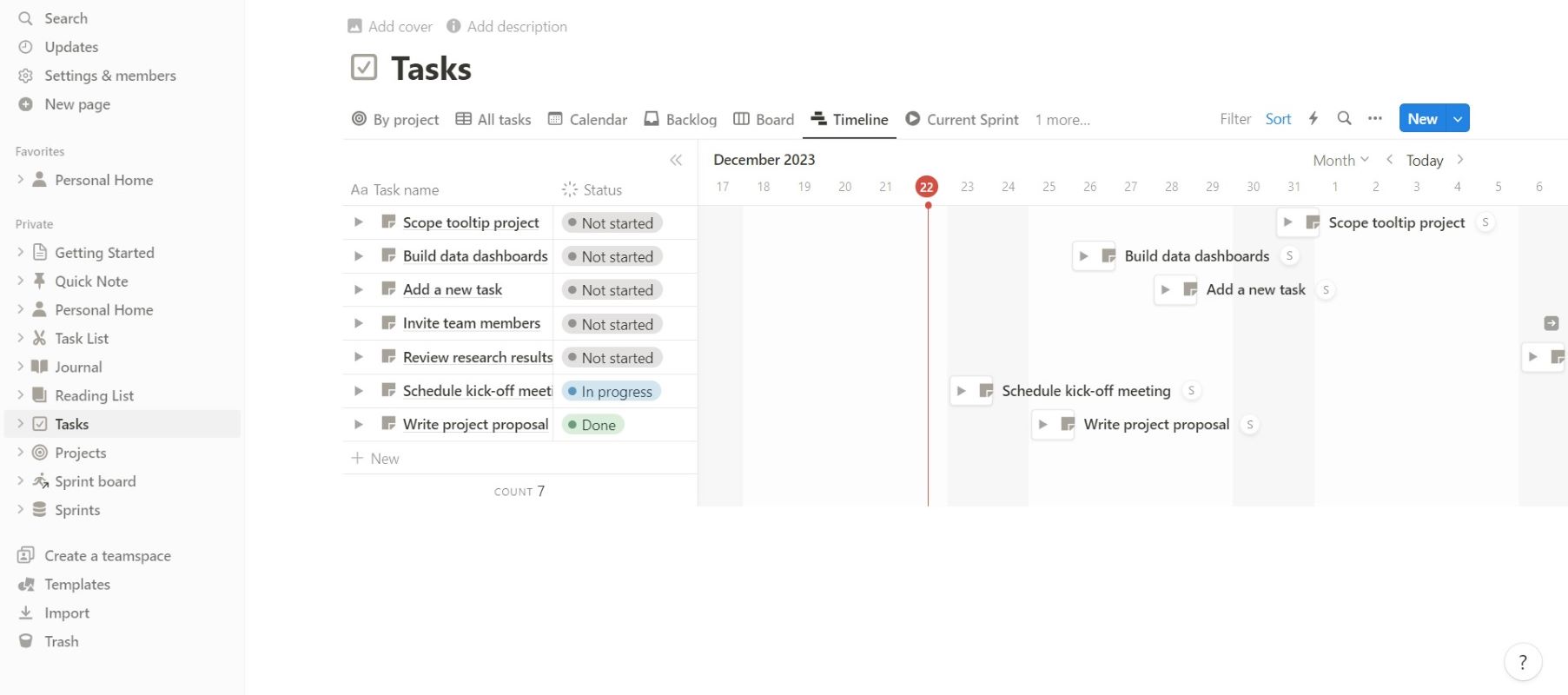
Key Features:
- AI and built-in templates
- Real-time collaboration
- Multiple data views
- App integrations such as GitHub and Slack
Comparative Analysis
To make it easier for you to choose, here's a quick overview of how Asana alternatives compare with one another:
| Tool | Focus | Usability | Team Suitability |
| Asana | Teamwork & simplicity | Easy & intuitive | Medium to large teams |
| EdrawProj | Project and resource management | Efficient and streamlined | Visual project managers |
| monday.com | Customization | Flexible but complex | Large, complex teams |
| Trello | Boards & Kanban | Straightforward Kanban | Task-oriented teams |
| ClickUp | All-in-one | Feature-rich, steeper learning | Multi-functional teams |
| Jira | Agile & scrum | Agile-focused, specialized | Agile dev teams |
| Hive | Project management and collaboration | Easy & intuitive | Remote teams |
| Todoist | To-dos & lists | Simple lists, limited features | Individual task management |
| Basecamp | Collaboration | Streamlined collaboration | Small & collaborative teams |
| MS Project | Deep MS integration | Powerful but complex | MS-centric teams |
| Notion | Flexible workspace | Highly customizable | Freelancers & solopreneurs |
Conclusion
Choosing the right project management tool depends on your needs and workflow. For streamlined tracking, EdrawProj is great. Teams might prefer the visual appeal of monday.com, while Trello excels in simple task management. ClickUp unifies tasks, docs, and goals, while Jira works better for Agile methodologies.
Hive blends project management with collaboration, and Todoist is your straightforward to-do list. Basecamp excels in collaboration, Microsoft Project integrates with Microsoft apps, and Notion caters to freelance all-in-one needs. Ultimately, the best Asana alternative software is the one that empowers your team to work effectively and achieve their goals.
A professional Gantt chart tool to plan, manage and track your projects, process and resources.