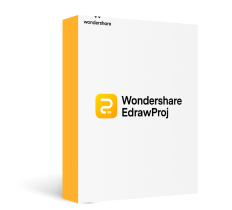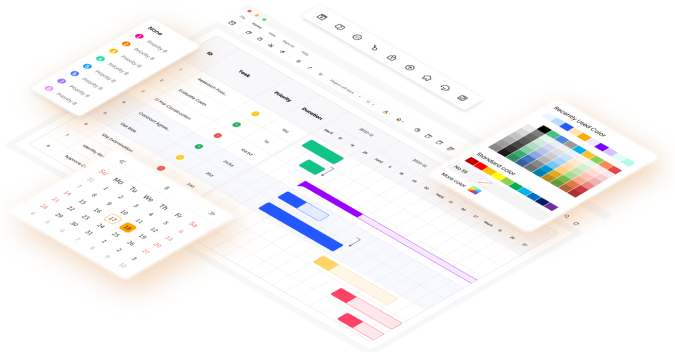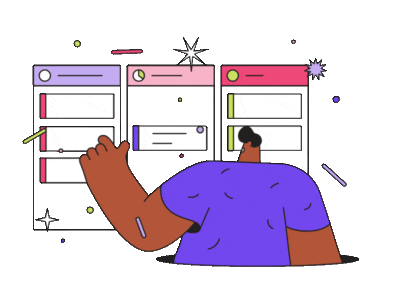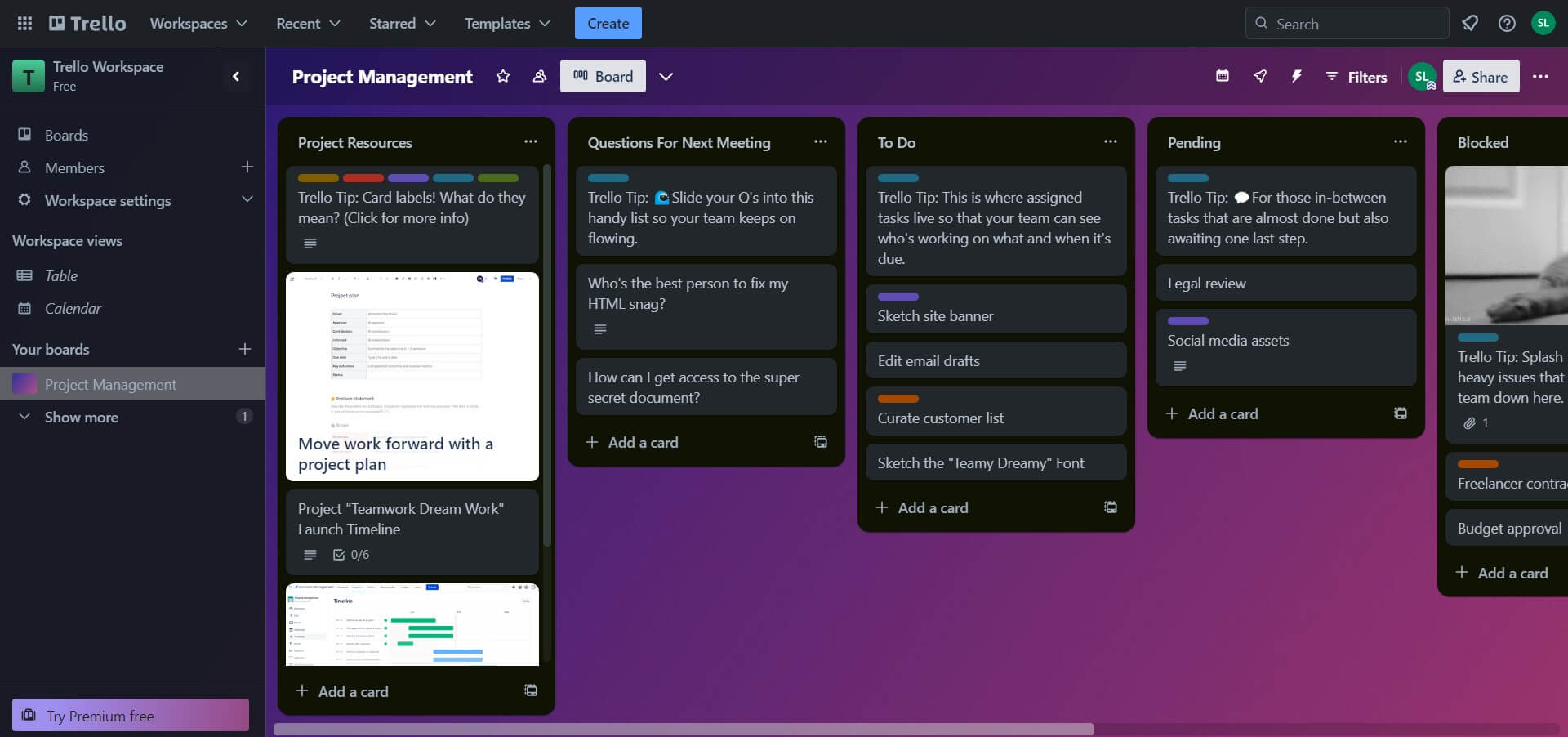
Trello is a popular project management tool that uses a Kanban board system to organize and track tasks. While it offers a free plan with basic features, many users find themselves needing more advanced features as their projects grow.
Additionally, the Trello Free plan may not be the best fit for all projects, and the app can be difficult to use for some people. It is why many users are looking for free alternatives to Trello.
To simplify your search, here's a comprehensive list of the 10 best free alternatives to Trello. We'll quickly look at each tool and point out its main features. Whether you're looking for a more powerful Kanban board tool, a more flexible project management solution, or something in between, this article will help you find the right tool for your needs.
In this article
- How We Have Chosen the Alternatives
-
Top 10 Free Trello Alternatives
How We Have Chosen the Alternatives
We reviewed project management tools and picked the best top 10 Trello Free app alternatives for this article. Our selection criteria included:

- Ease of Use
The alternative to Trello should embody simplicity and efficiency, with a user-friendly interface that minimizes distractions and maximizes productivity.
- Features
The tool needs many features to help different project management methods and team workflows.
- Scalability
The tool should be able to grow with the team as its needs change. The other options for Trello need to handle more work, add users easily, and work on different projects.
- Integration Capabilities
The tool has the ability to work with other platforms, such as calendars, communication tools, and file-sharing services.
Top 10 Free Trello Alternatives
When it comes to project management, Trello has been a go-to for many. But if you want similar options for free, you've come to the right place. Let's explore the best free Trello alternatives, each offering unique features to suit your project needs.
Wondershare EdrawProj: Simple Dedicated Gantt Chart Maker
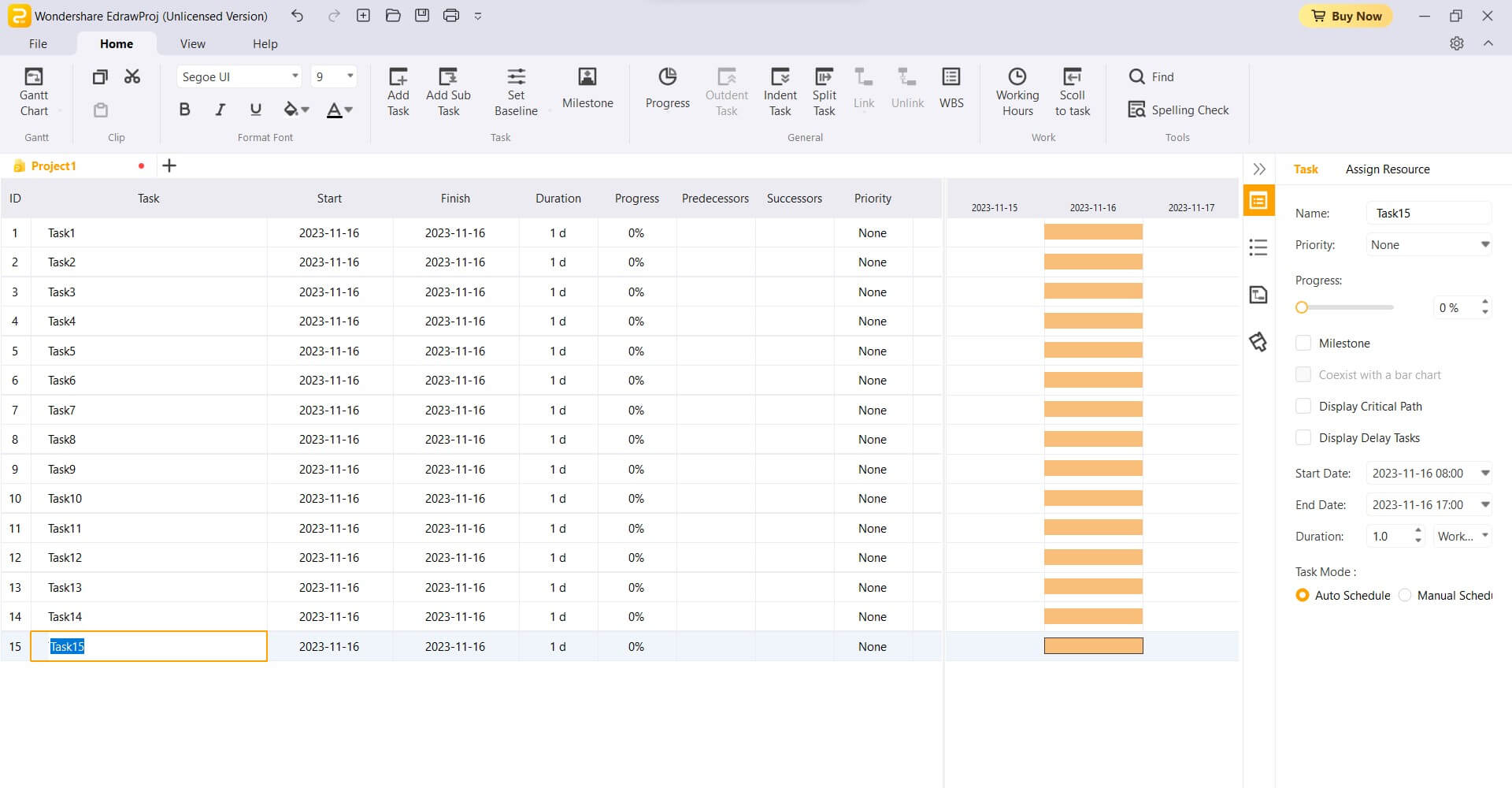
EdrawProj, a freemium Gantt chart maker from EdrawSoft, stands as one of the top free Trello alternatives. It is popular among project managers, students, and anyone wanting to make Gantt charts easily. Regardless of your expertise level, EdrawProj provides the tools to seamlessly plan and track your project's progress.
Key Features:
- Baseline for initial plan and actual project progress
- Cost tracking for estimating and managing budgets
- Task dependencies, milestones, critical path, and more
- Resource management using separate reports with 10 views to choose from
ClickUp: Unified Project Management Platform
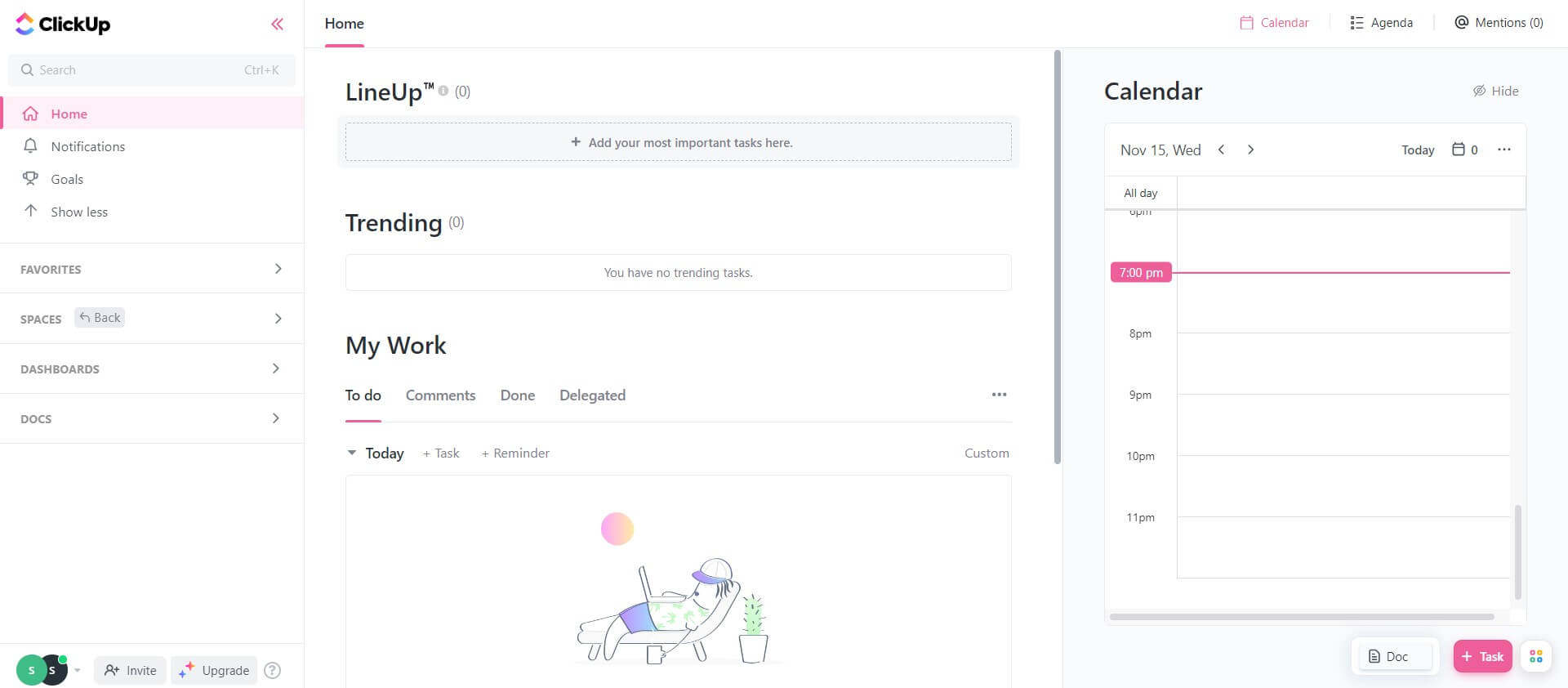
ClickUp emerges as a versatile tool for managing projects. It combines Kanban boards, lists, calendars, and mind maps in one platform. You can customize your workspace to fit your needs because it's adaptable. ClickUp is a centralized hub for task management, documentation, goal tracking, and communication, exceeding the capabilities of the Trello free version.
Key Features:
- Task management, including Gantt charts, checklists, scrum points, and more
- ClickUp AI
- Whiteboards and dashboards for real-time reporting
- Native docs, time tracking, and estimates
Asana: Project Management Tool for Multiple Projects
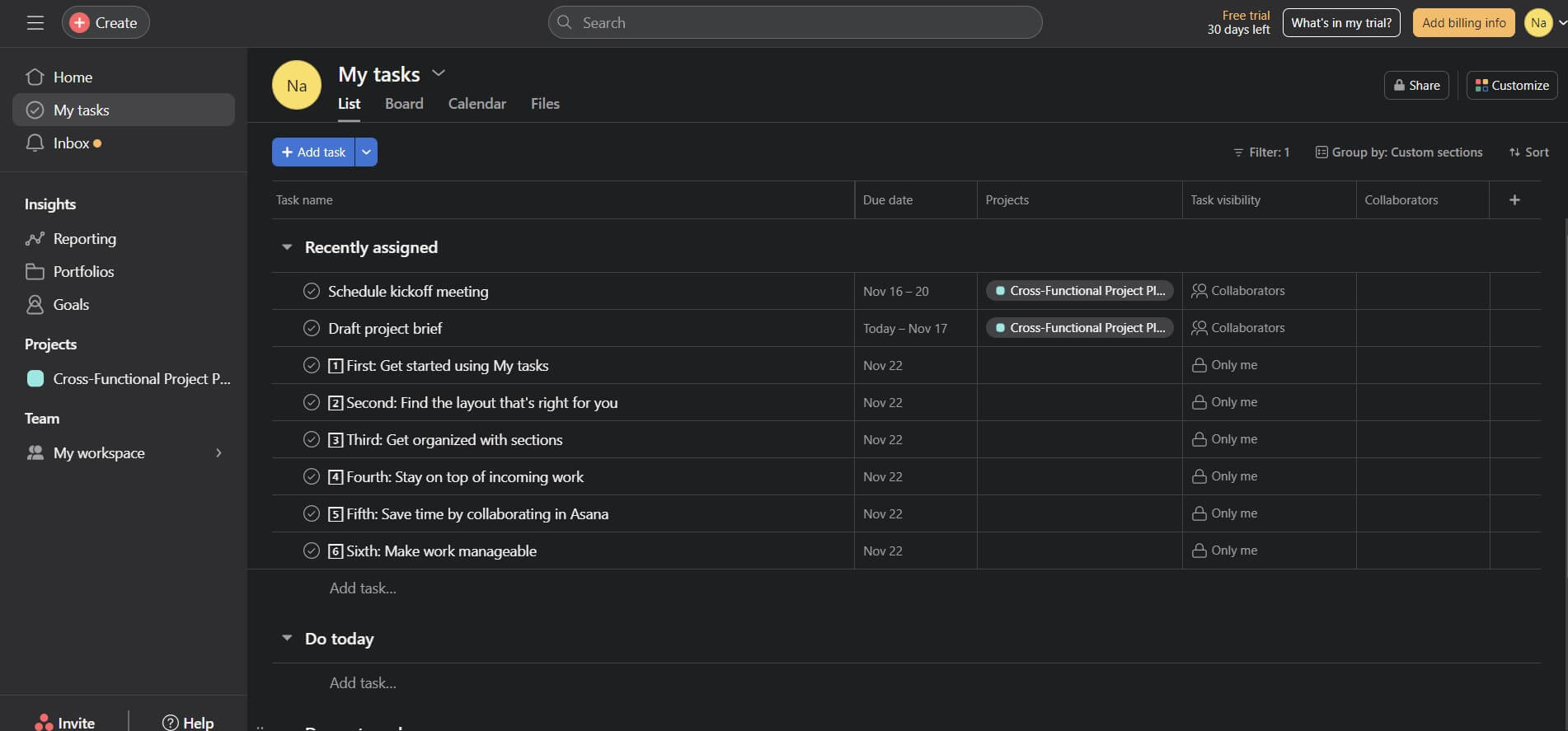
Asana stands as a compelling free alternative to Trello, offering a robust feature set that caters to the diverse needs of cross-functional teams. This free project management tool empowers users to organize and visualize their projects effectively, enhancing collaboration and ensuring project success. Asana's versatility extends beyond the capabilities of free Trello Power-Ups, providing a comprehensive solution for teams of all sizes, from startups to enterprises.
Key Features:
- Workflow automation
- Project and resource management
- Demonstrating goals and reporting
- Asana AI Intelligence, including getting project insights on the next steps
Monday.com: Visual Work Operating System
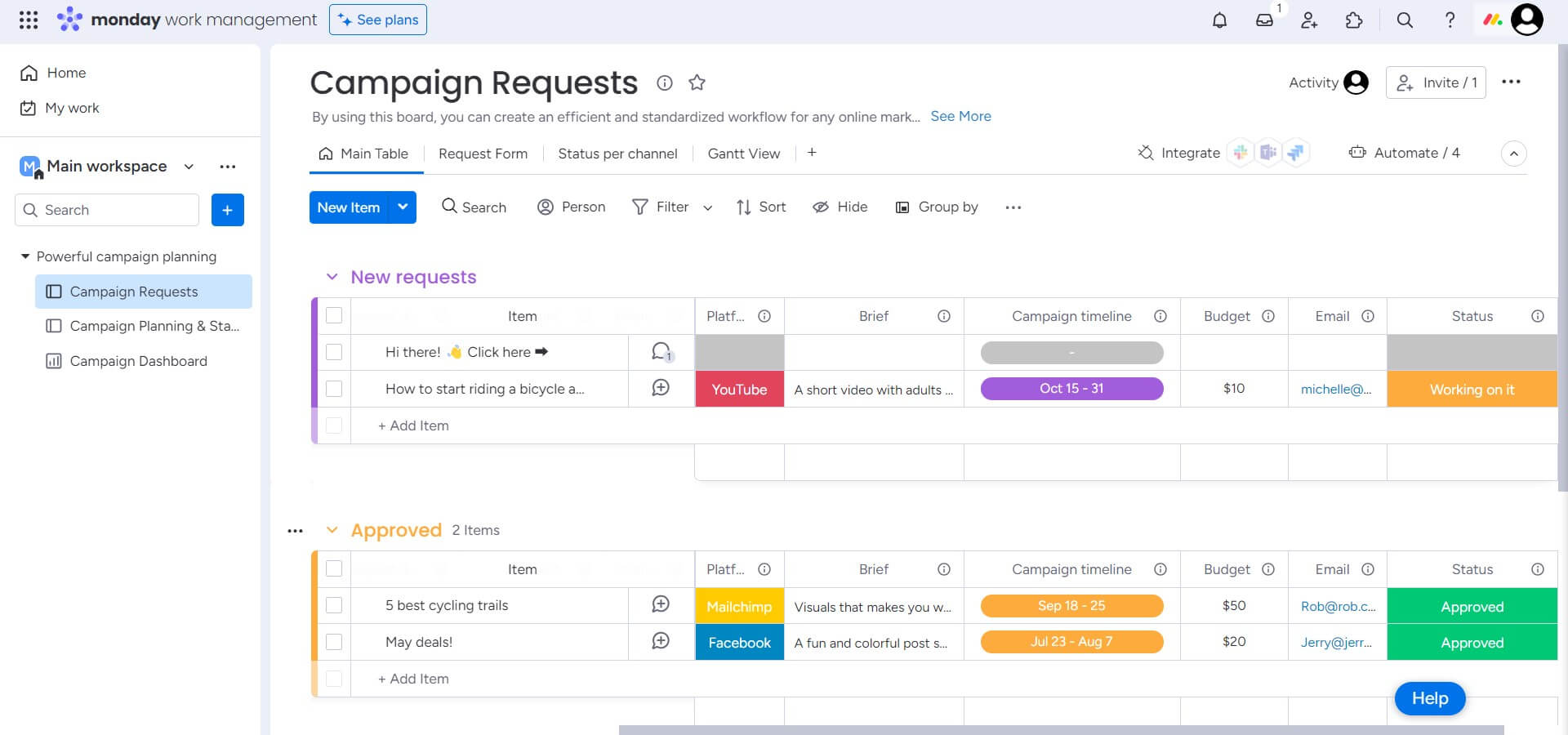
Monday.com is a visual project management tool that prioritizes clarity and organization. Unlike the Trello Free plan, Monday.com's free plan offers a variety of templates to suit your specific needs, whether you're seeking to implement Scrum or Kanban methodologies, conduct competitor analysis, or manage other types of projects.
Key Features:
- Work automation and work-specific products
- Real-time insights on customized dashboards and file sharing
- 27+ views, including Kanban, Gantt chart, and Forms
- Integrations with popular productivity tools such as Teams, Zoom, and more
Basecamp: Traditional Work Management Tool for Small Teams

Basecamp, a popular project management tool, adheres to a traditional approach, emphasizing communication and collaboration. Unlike the Trello Free app's limited features, Basecamp offers a comprehensive suite to streamline project workflow and foster a cohesive work environment. This makes Basecamp suitable for startups, freelancers, and growing businesses seeking to enhance project management and stay competitive.
Key Features:
- Message boards and real-time group chats
- File storage and sharing
- To-do task lists
- Project schedule
- Report across projects
Todoist: Intuitive To-Do List App for Personal Use
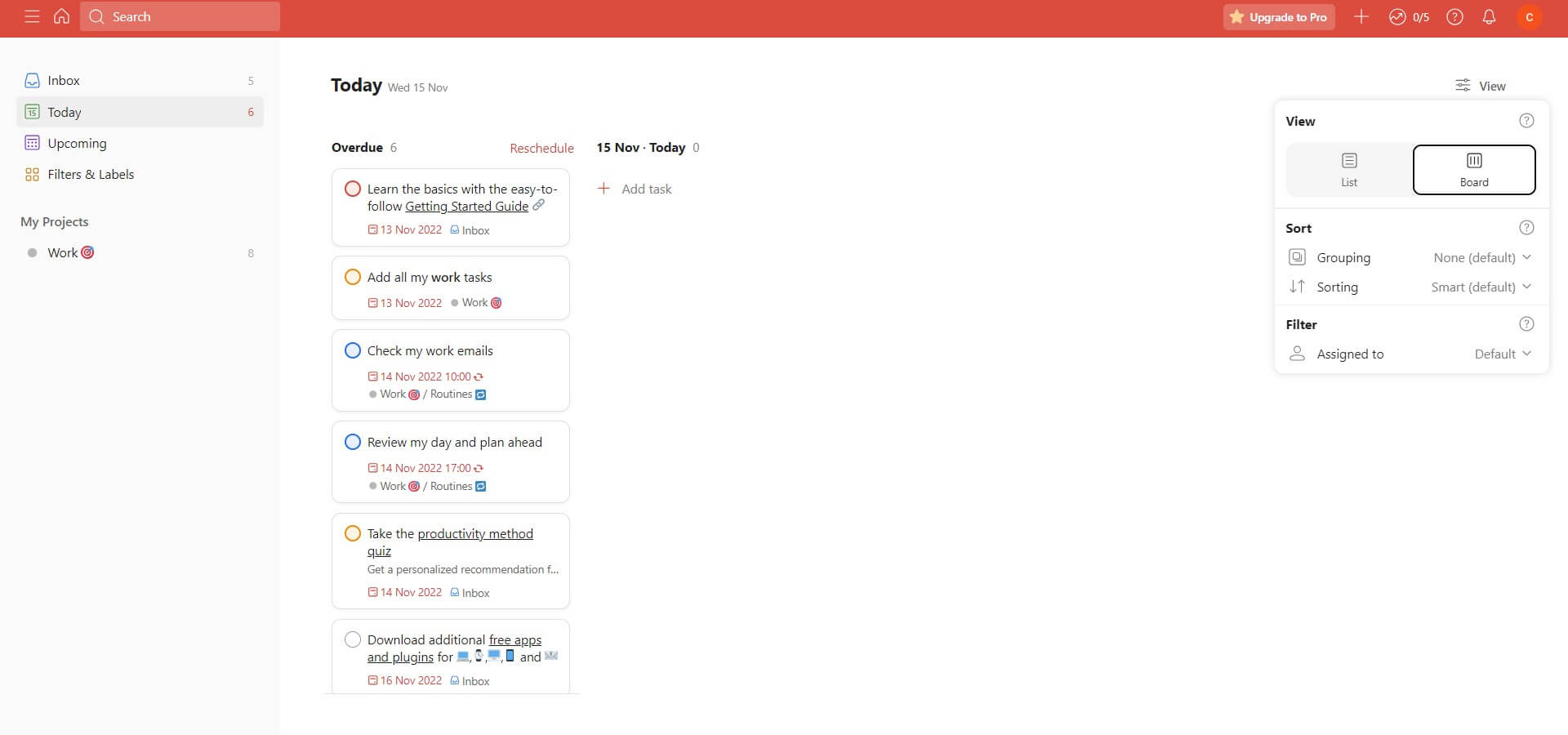
Todoist emerges as a refreshingly minimalist alternative to the Trello Free plan, catering to personal productivity. It offers a streamlined interface with lists, subtasks, priority levels, and recurring tasks, empowering you to effectively organize and manage your to-do lists. Todoist provides flexible list and board views, making it great for individuals and small teams who want simple productivity tools.
Key Features:
- Task reminders, delegation, and notifications
- Productivity visualization by week or month
- Kanban boards, comments and file uploads, app integrations
- Task management templates
Notion: Creative Workspace for Project Management and Note-Taking
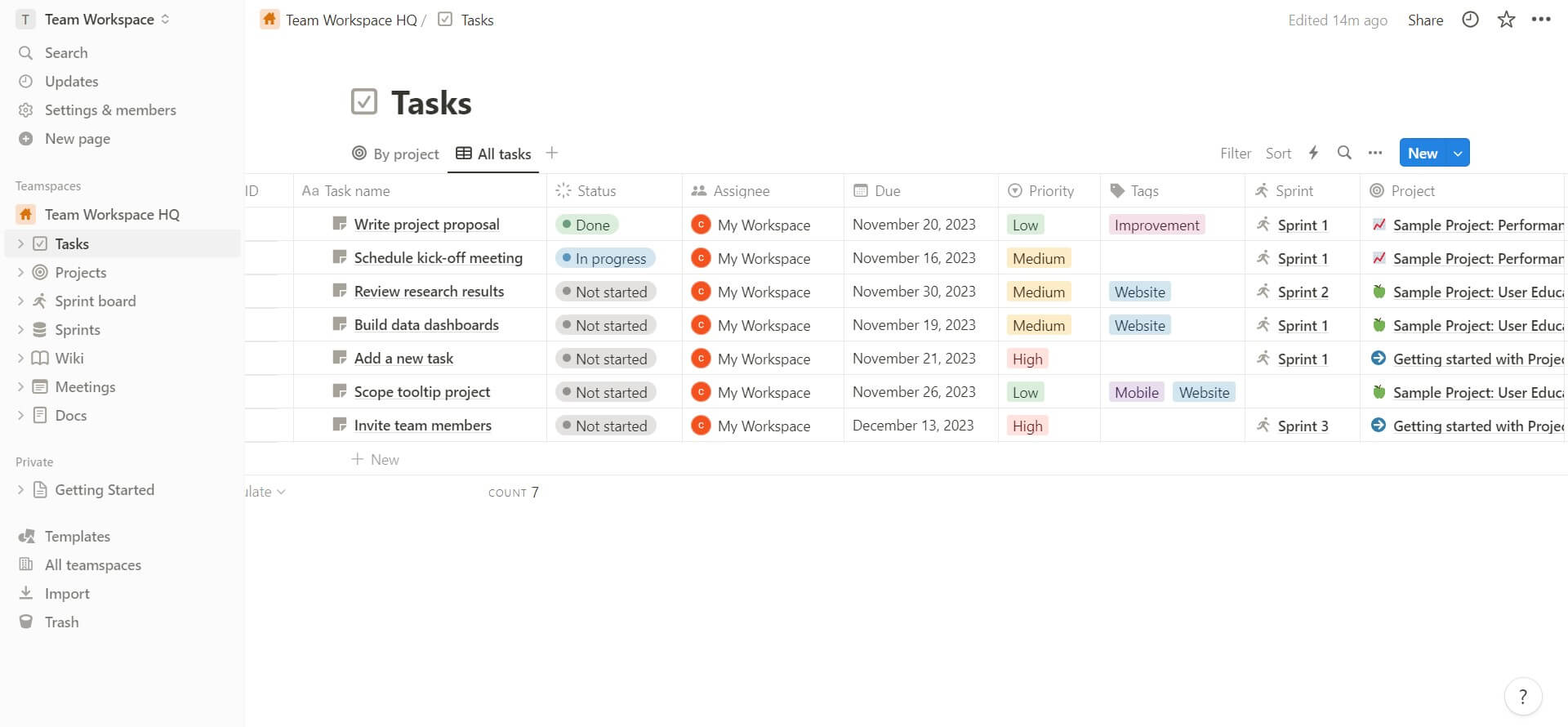
Notion distinguishes itself from free Trello alternatives by offering a unified workspace. It seamlessly integrates project management, note-taking, and wiki-like capabilities. This versatility empowers you to manage personal and professional projects effectively, all within a single platform. You can easily prioritize tasks, switch between workspaces, and customize your workspace in Notion.
Key Features:
- Pages, blocks, and databases
- Customizable different types of templates for work, school, project, and more
- Integration with various tools and services such as Slack, GitHub, etc.
- Notion AI to improve your writing, generate docs, and more
Wondershare EdrawMax: AI-Powered Diagramming Software
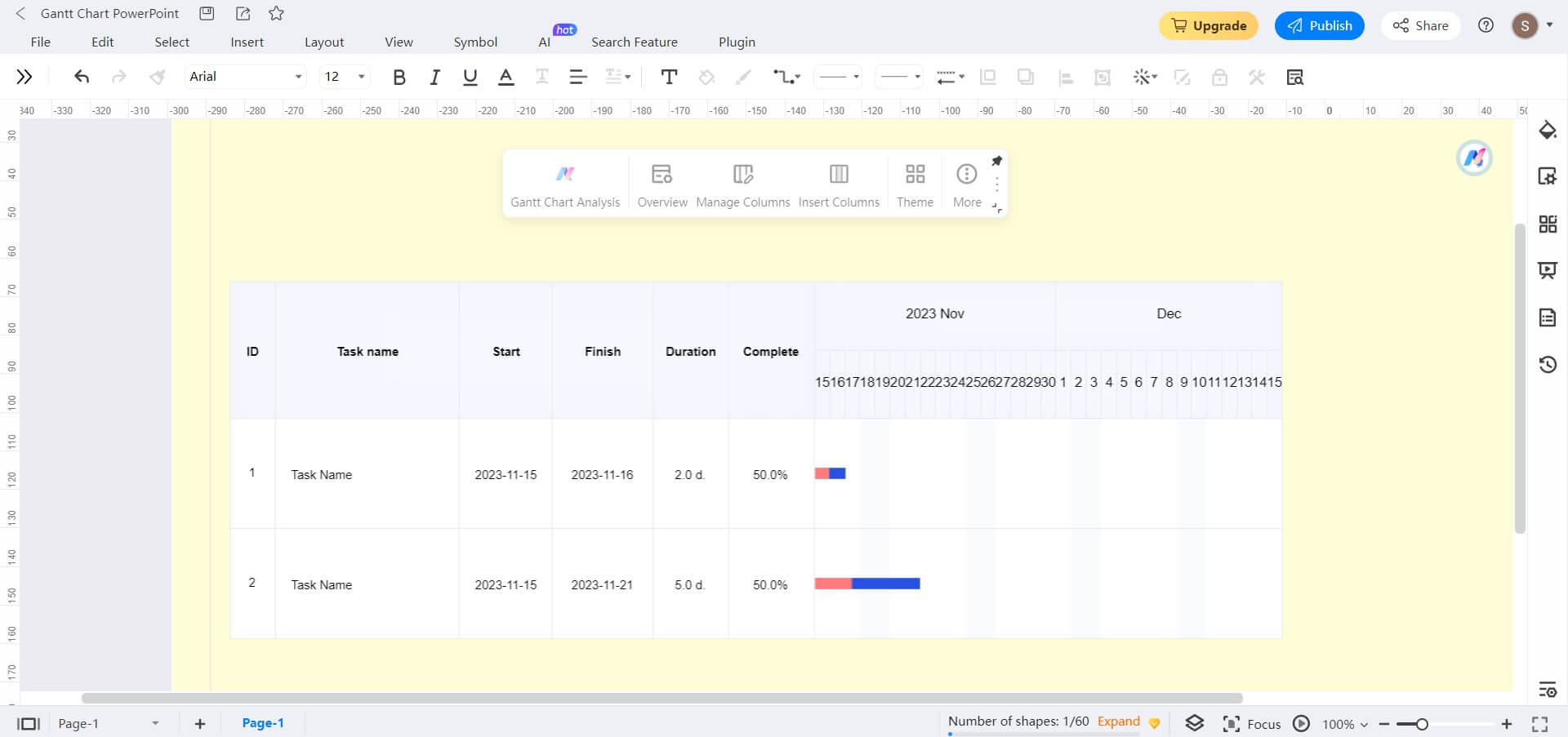
EdrawMax is different from other free alternatives to Trello. It is a powerful diagramming tool except for project management. Teams can use this special combination to organize and manage projects. They can also create flowcharts, mind maps, and other diagrams for better planning and communication.
Key Features:
- Flowcharts, mind maps, org charts,
- AI features for analysis, drawing, and even creating diagrams
- Customizable symbol library
- Templates for all types of diagramming needs
- Presentation mode
Taiga: Project Management Tool for Agile Teams
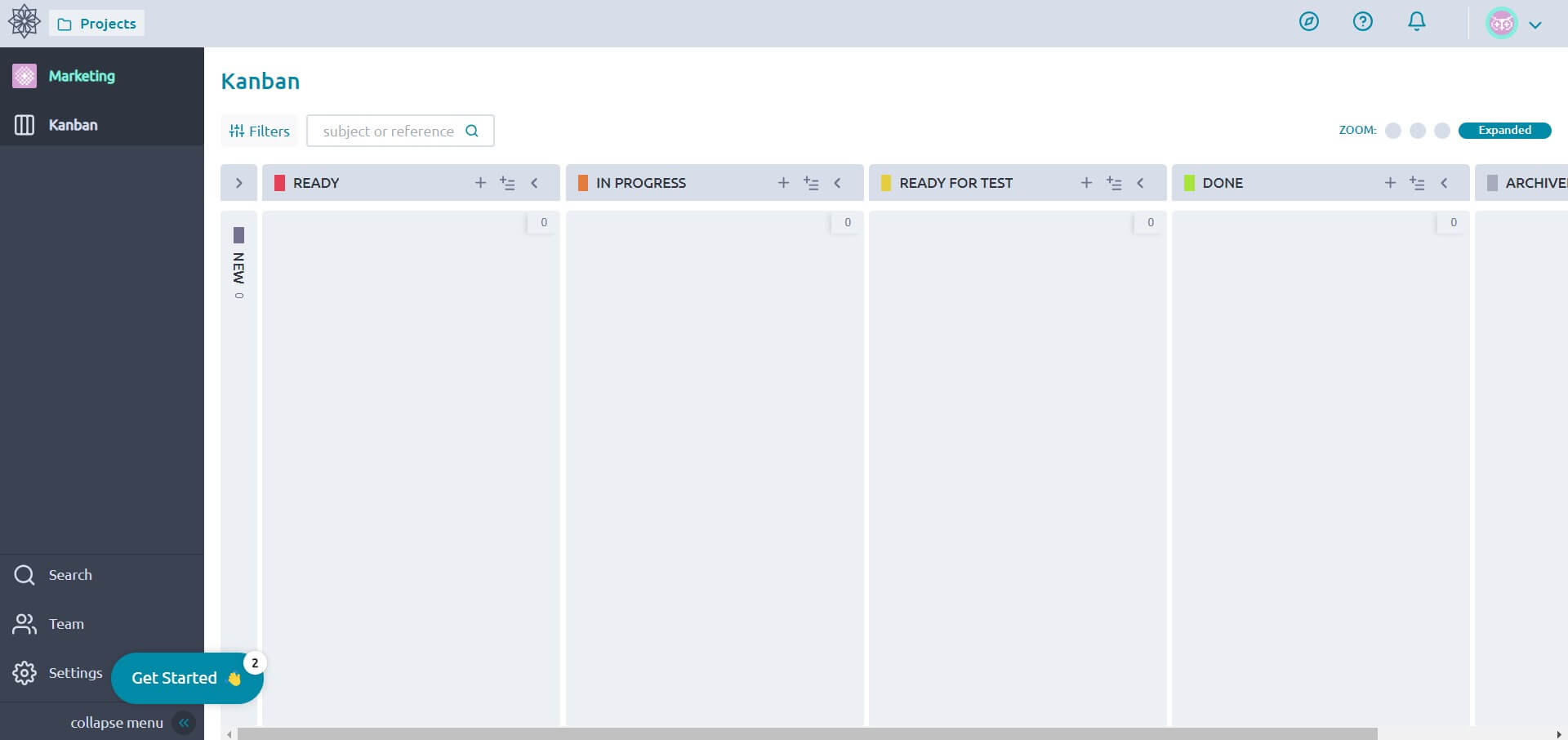
Taiga emerges as a compelling free Trello alternative specifically tailored for Agile teams. This open-source project management tool supports Scrum and Kanban methodologies, providing a versatile platform. Taiga has many useful features that help your team work better together and succeed in projects.
Key Features:
- Backlog management, sprint planning, project estimation per role
- Kanban boards with different viewing options
- Switch from Kanban to Scrum and vice versa
- Issues and bug tracking
ProofHub: Easy-To-Use Project and Collaboration Tool
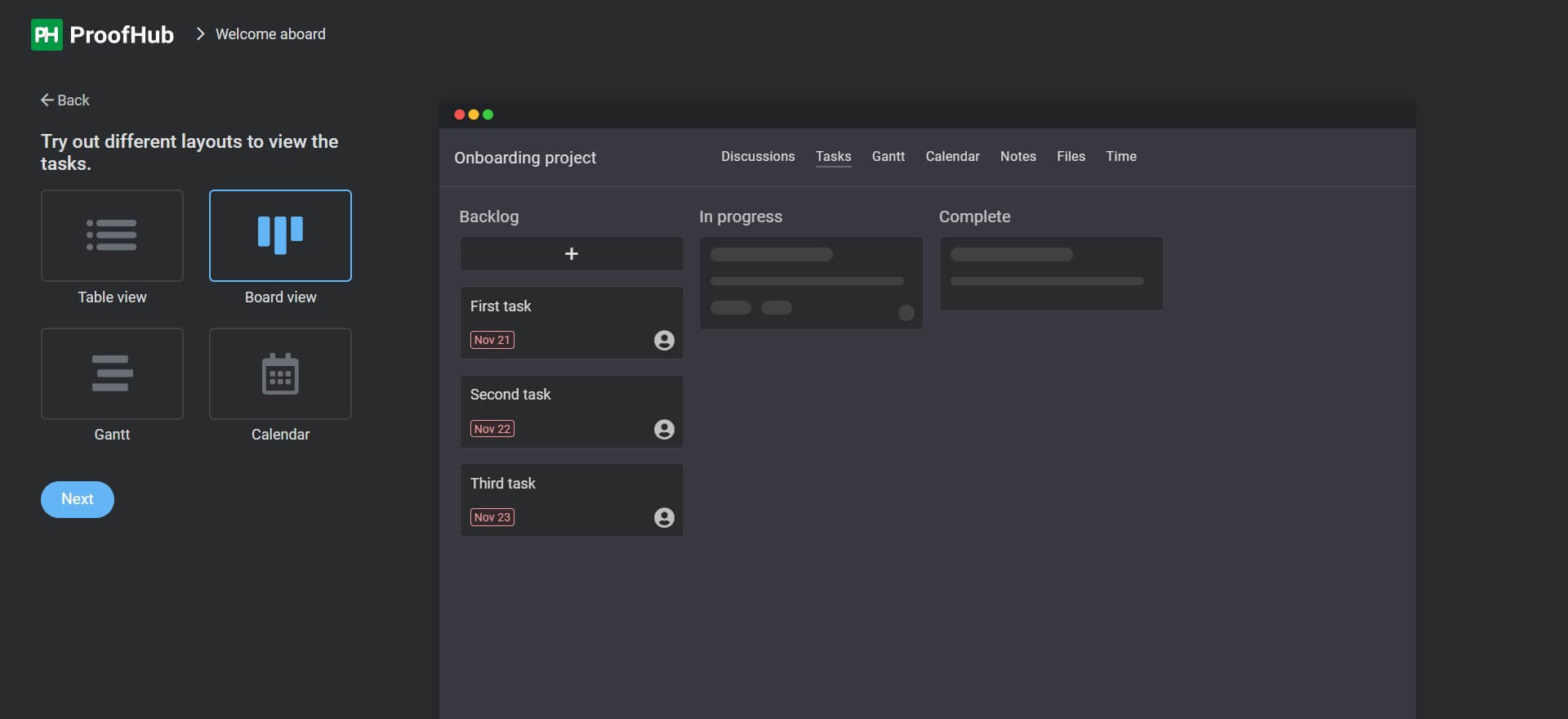
ProofHub is a project management tool that meets all the needs of teams in one location. It covers the entire project lifecycle from start to finish. Unlike the limitations of the Trello free version, ProofHub offers a solid foundation for project management, with features like Gantt chart and custom workflows.
Key Features:
- Chat, collaboration, and discussion tools
- Built-in time tracker
- Project templates
Conclusion
The project management landscape offers many tools to suit diverse needs. Trello, particularly its free plan, is popular, but the 10 alternatives in this article have unique features that might work better for your team.
Evaluate each tool carefully, considering ease of use, features, scalability, and integration capabilities. Many alternatives offer freemium plans or free trials. To make the right choice, try different options and see which helps your team reach their goals.
A professional Gantt chart tool to plan, manage and track your projects, process and resources.