Project Management Software - Focus on Project Drawing and Project Diagram
Project Management Chart Software
Edraw is the easiest and best-looking way to create and share interactive project management charts. Whether you're moving into a new project, planning a calendar or reorganizing your timeline, Edraw has the right tools for you. With Edraw you can recreate your Gantt chart, pert chart or WBS chart in just a few clicks and furnish your project with ready-made templates.

Discover why Edraw is the most superior project management chart software, Download it free.
System Requirements
Runs on Windows 7, 8, 10, XP, Vista and Citrix
Runs on Mac OS X 10.2 or later
Compatible with Linux distributions such as Debian, Ubuntu, Fedora, etc
What Are the Benefits of Project Management
As the popular saying goes," Aim at the sky, at least you will reach top of
the tree". High ambitions in life will urge you to achieve great things. But
bigger success requires more, including sufficient emphasis, proper management,
positive attitude and right tool. We assume you already have the first two, and we can
offer you the last two with Edraw project management software.
Project Management provides individuals and teams in any occasion with important
tools enabling them to track the progress of a project, notice potential
problems before they arise, meet deadlines, and collaborate more easily. The
boosts in efficiency alone can lead to large cost savings and increased profits
for both small and large businesses. Efficient
emphasis + positive attitude + proper management + right tool = Bigger
success
How is Edraw Different
As a Project management software, Edraw Max focuses on creating commonly used project management diagrams. It includes some templates for project planning, time scheduling, cost control and budget management diagram, resource allocation chart, Gantt chart, calendar reminder, project timeline, which are used to compress the complexity of projects. The following list provides the most popular features that make Edraw outstanding:
Automatic Generation - This fabulous application aids you to simply drag and
drop the selected symbols into your outstanding design and arranges and aligns
them automatically in a matter of minutes.
Rich Templates - Contained are a wealth of templates used as the basis for
project management. Templates can be used for messages, schedules, reports, task
lists, and dashboard customization.
Customizable Charts and Graphs - Display any kind of data in various charts and
graphs like bar graphs, Gantt charts, quality function deployment and so forth.
Risk Management - Team members can easily identify and raise flags over
potential risks which may emerge and the consequences. When an obstacle
occurs, the task of solving it can be assigned to qualified staff as soon as
possible.
Flexible Output - You can save the resulting drawings as
projects, printed or export as PDF, HTML, Graphic Formats, TIF or others. As for the printing
result, Edraw will show you the effect of what you see is what you get.
Professional Support - Ongoing professional technical support is provided, for
free!
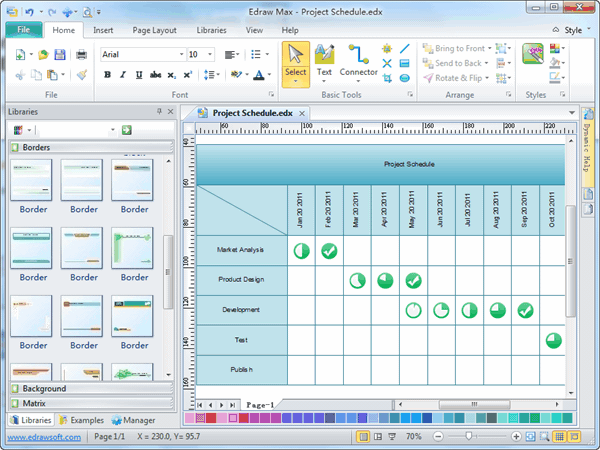
The following project management example shows the Edraw version history. You can find the free project management example on the software start page.
Create professional-looking project management diagrams with minimum time loss! |
||
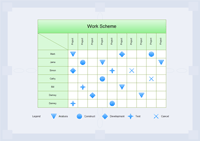
|
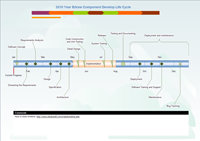
|

|
| Work Scheme Matrix | Timeline Diagram | PERT Chart |
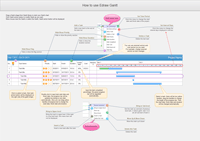
|
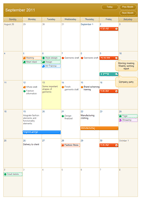
|
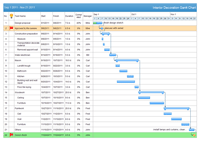
|
| How to Draw Gantt Chart | Calendar Software | Gantt Chart |
Click here to free download Project Management Software. Then you can use the built-in project management examples to create and present your project management rapidly.

