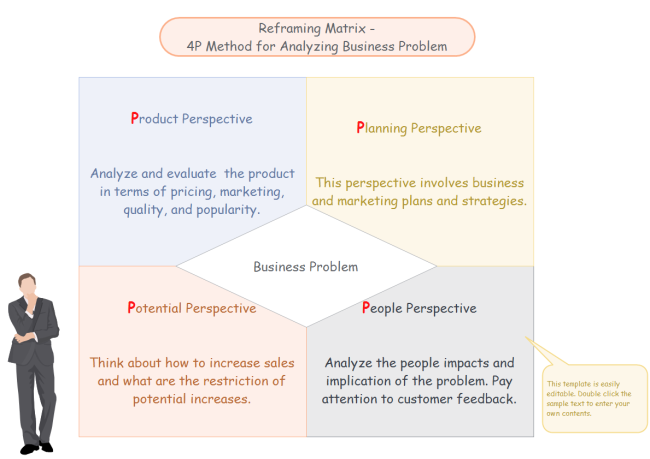Reframing Matrix for Problem Solving
Introduction to Reframing Matrix
Reframing matrix is a tool invented by Michael Morgan. In his book "Creating Workforce Innovation" published in 1993. It helps you analyze problems in details. Using such a visual tool, you can come up with more creative and effective solutions.
This method is based on the fact that people with different backgrounds and life experiences may deal with problems in various ways.
Steps to Solve Problem with Reframing Matrix
Through reframing matrix, you can analyze the problem in various perspectives. It only needs 3 simple steps: draw the matrix, decide perspectives and brainstorm factors. Edraw has already helped you finish the 1st step with many pre-drawn matrix shapes. Check it out in the following screenshot.
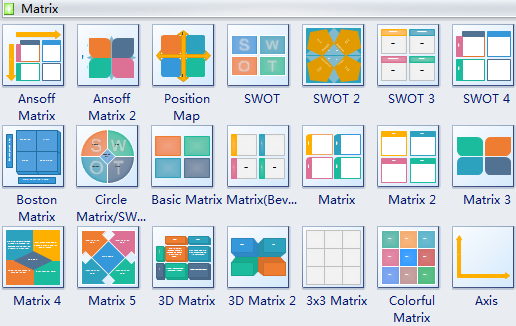
With Edraw, everything becomes as simple as pie. Just drag out a matrix shape and add one more shape in the center. Double click the shapes to type in text.
The 2nd step is to determine what perspectives to analyze. For instance, to deal with a business problem of a new product that does not sell well, you can apply 4P approach, which divides the problem analysis into products, planning, potential and people. As for a service problem, you can evaluate it from the perspectives of place, personnel, price and promotion and so on.
The 3rd step is about brainstorming factors that affect each perspective. Add these factors into relevant quadrant of your matrix. After visualizing possible factors, you can understand the problem more clearly and find out better solutions.
Reframing Matrix Example
Here is a sample reframing matrix that shows how to apply this technique. You can download this template by clicking on the picture. Click here to see more reframing matrix examples.
More Problem Solving Skills
Cause and Effect Diagram for Problem Solving
-with-mindmap.html">Solve Problem Aided by Mind Map